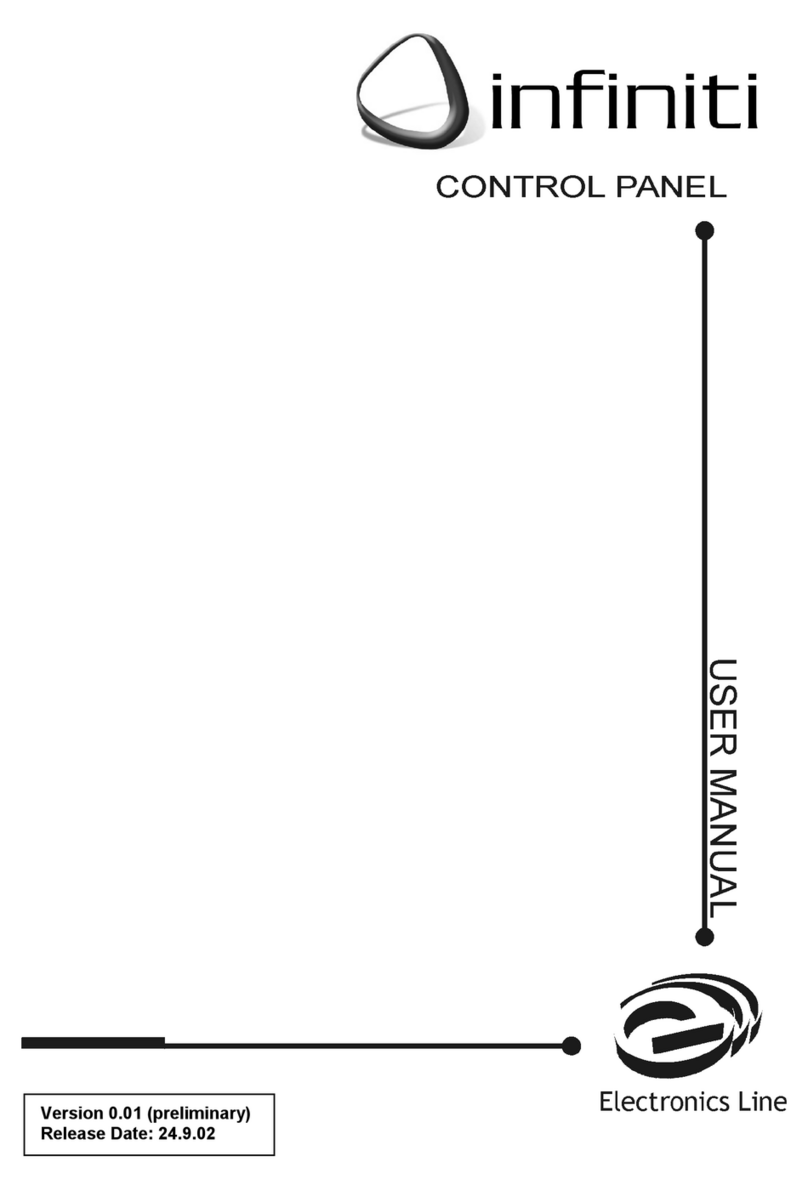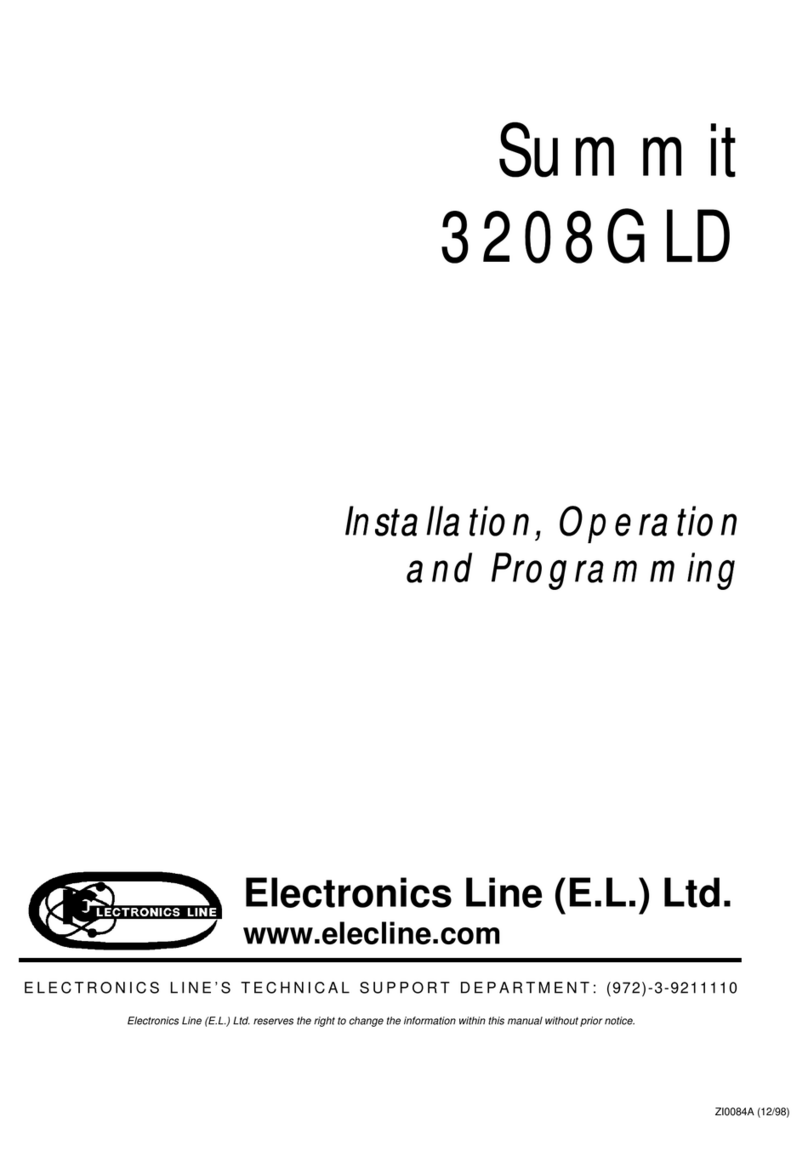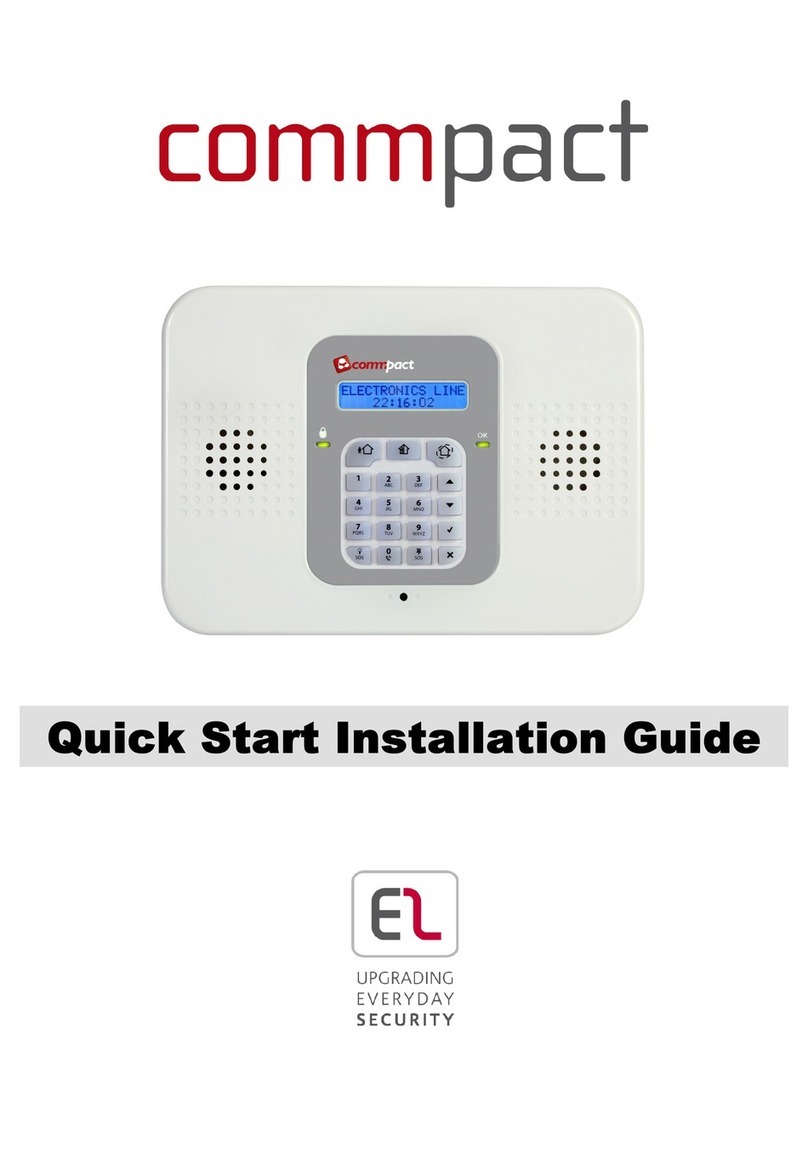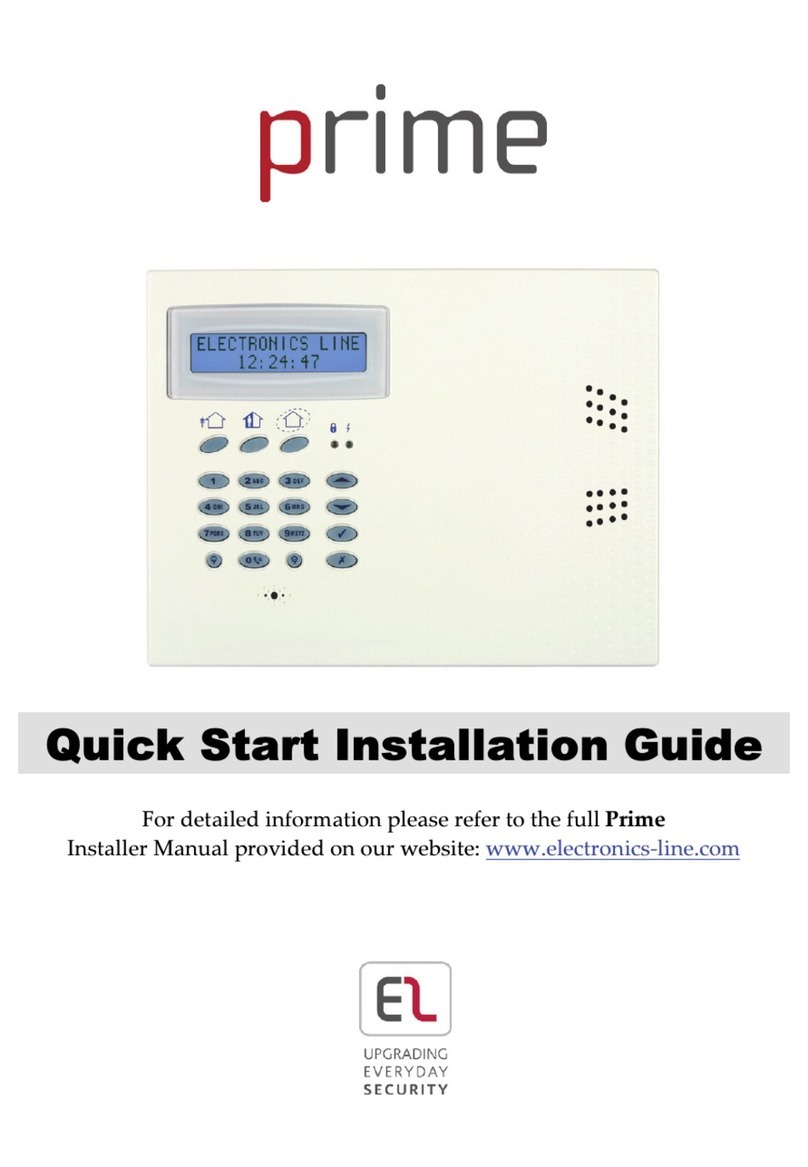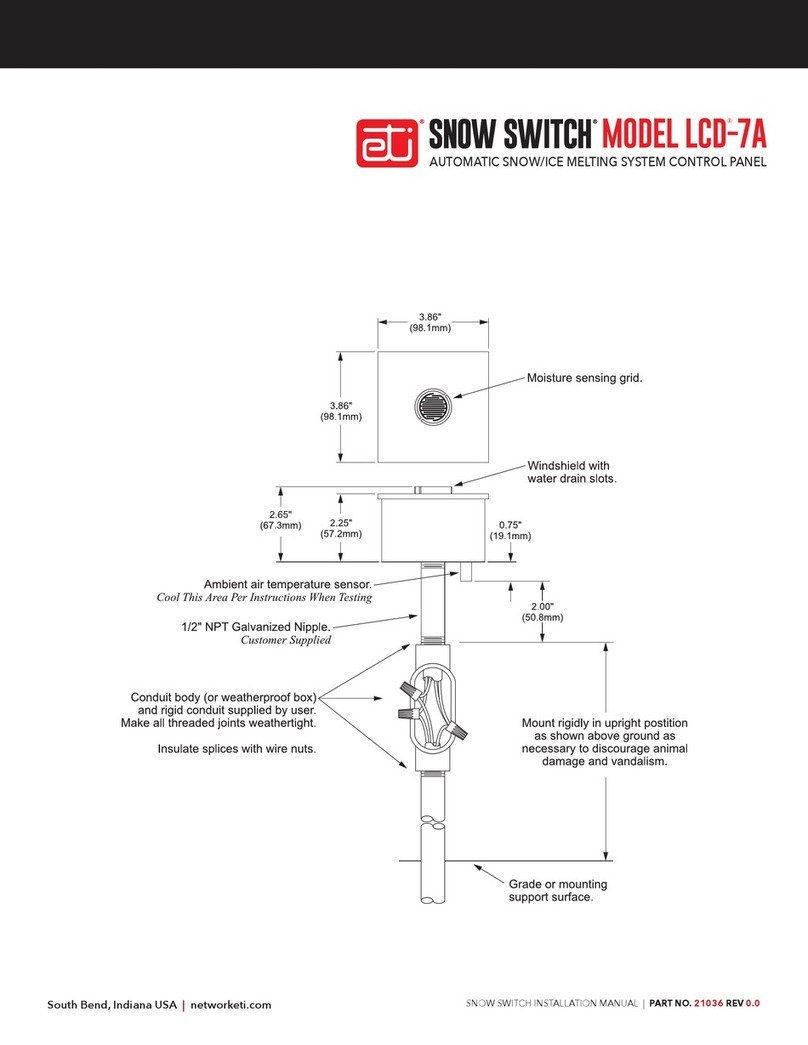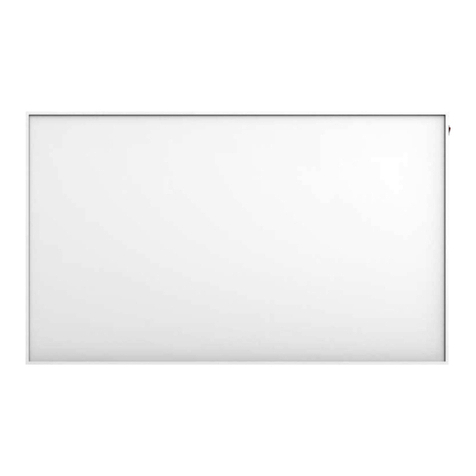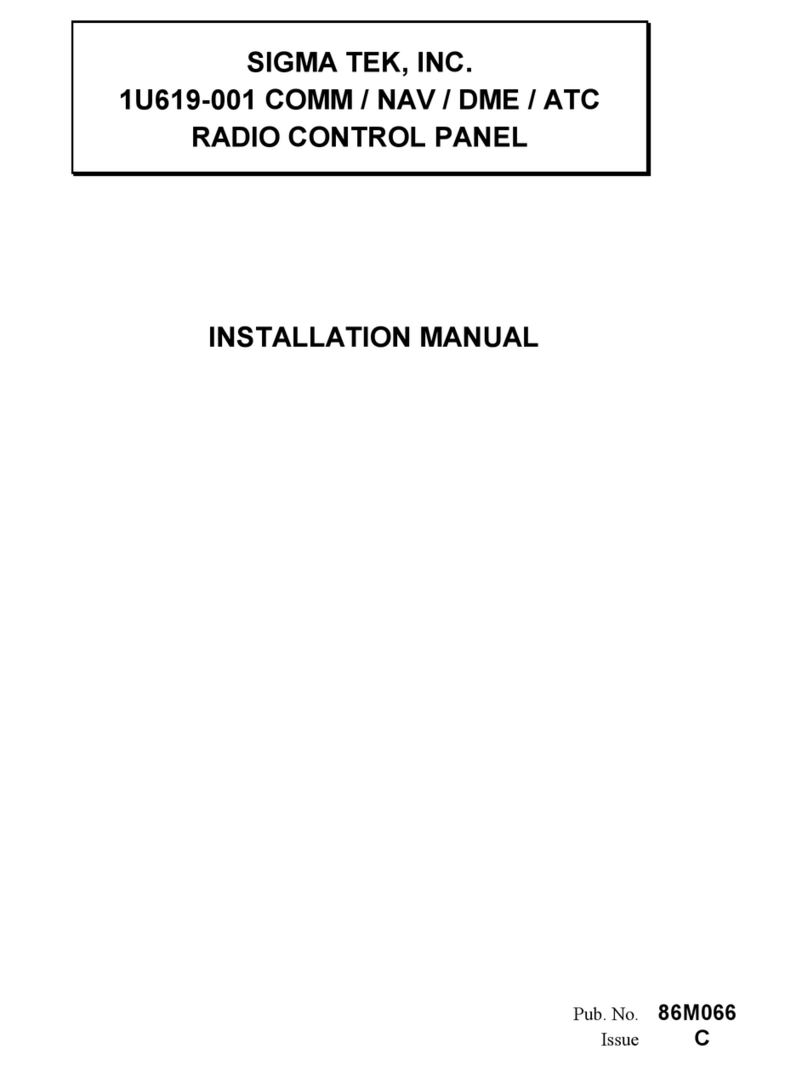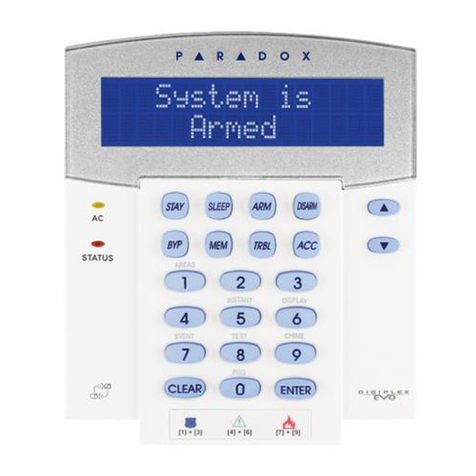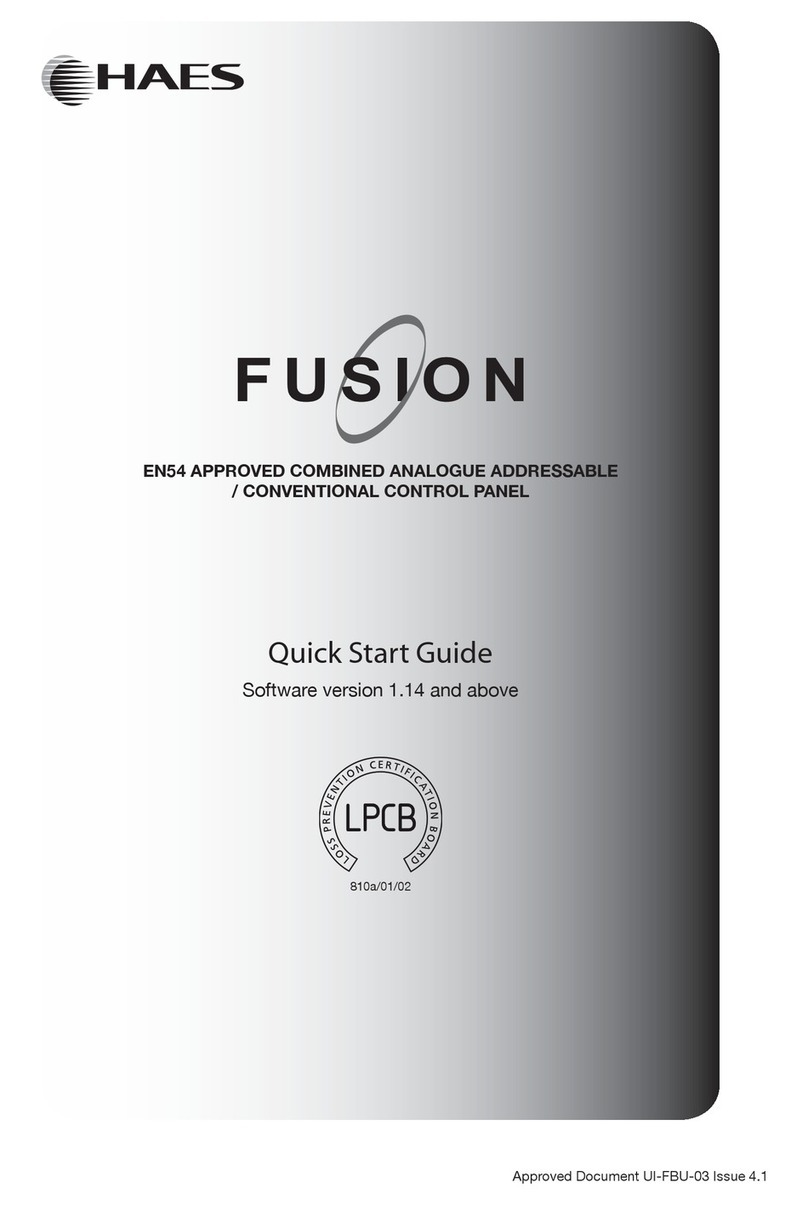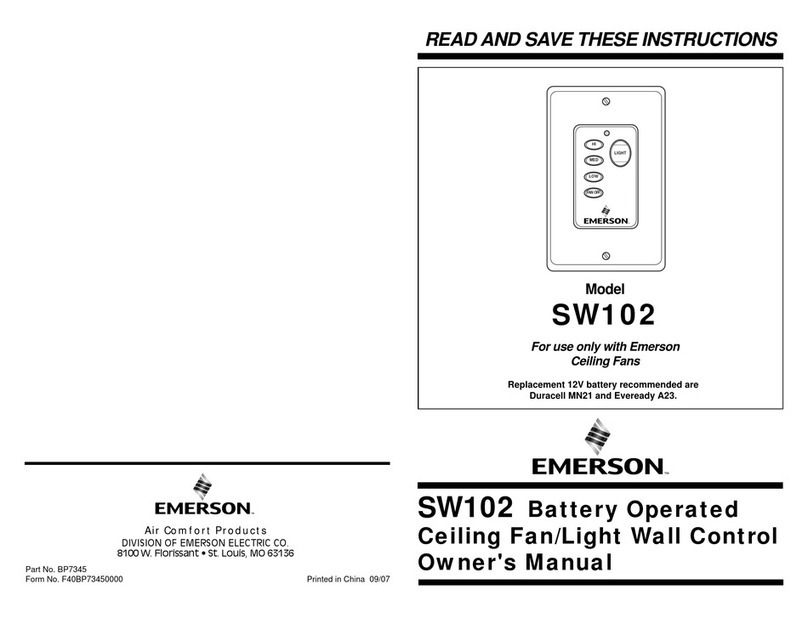3
LEDs Indication
Red LED:
Off: System disarmed
On : System armed
Flashing: Alarm
Green LED:
On: Power OK
Off: No power
Flashing: (Slow) Low battery –
main or detector, ( ast) AC loss
Edit/Delete User Code
1. Go to the main display press .
2. Enter master code (Default code 1234)
3. Select [4] User Code and press
4. Select a user and press
5. Select [1] Edit Code.
6. Edit the user code or enter 0000 to delete
7. Press .
Bypass / Unbypass a zone
1. Go to the main display press .
2. Enter master code (Default code 1234)
3. On the Main menu, press [21]
4. Select a zone and press to toggle
5. To save the status, press and
then .
SMS Control Commands
Controlling the System through SMS
Command Code Numbers:
120: Disarm
121: ull arm
122: Part arm
123: Perimeter arm
124: ull + Perimeter Arm
125: Part + Perimeter Arm
0XX: HA unit XX off
1XX: HA unit XX on
030: PGM off
130:PGM on
200: System arm status
SMS Structure: [ ree text - Up to 43 characters][#][User Code][Command]
Example: DISARM#1234120
Example to activate HA unit: Boiler On#1234108
SMS Command Descriptor User Code On Unit
B o i l e r O n # 1 2 3 4 1 0 8