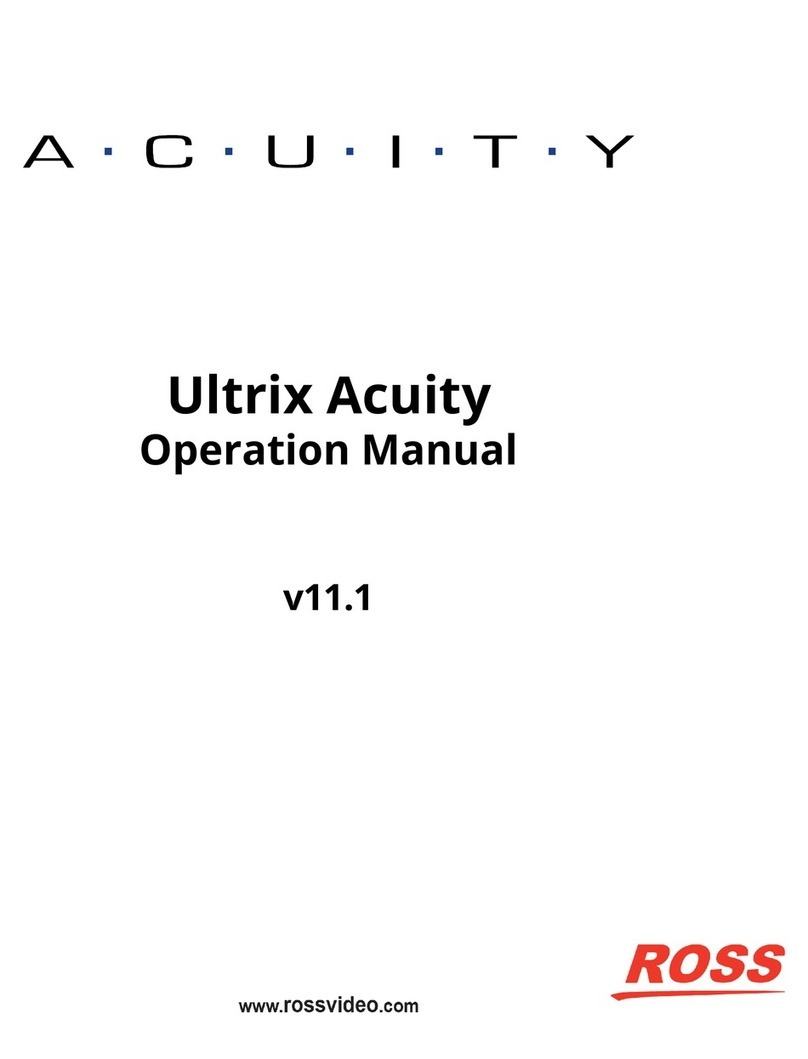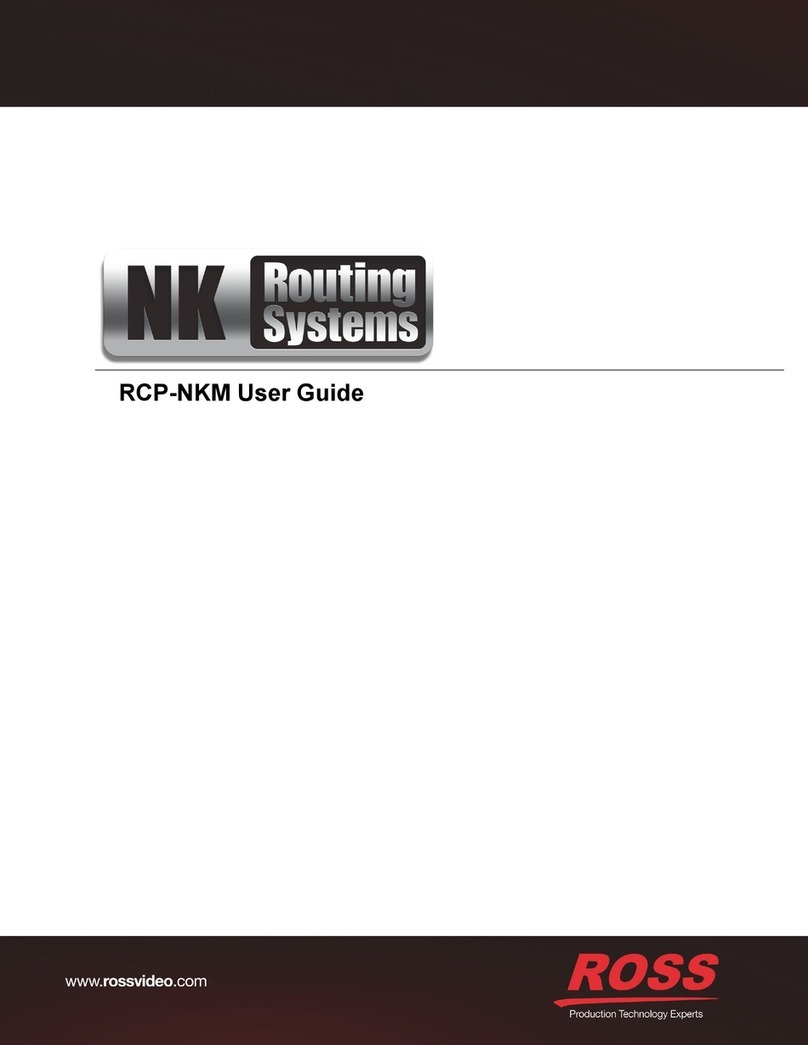Ultritouch User Guide (v2.0) Contents • i
Contents
Introduction 9
Related Publications .................................................................................................................................................9
Documentation Conventions ....................................................................................................................................9
Interface Elements .................................................................................................................................................9
User Entered Text .................................................................................................................................................9
Referenced Guides ..............................................................................................................................................10
Menu Sequences ..................................................................................................................................................10
Important Instructions .........................................................................................................................................10
Contacting Technical Support ................................................................................................................................10
Getting Started 11
Overview ................................................................................................................................................................11
Features ..................................................................................................................................................................11
System Overview ...................................................................................................................................................12
Before You Begin ..................................................................................................................................................12
Installation and Setup Overview ............................................................................................................................12
Ultritouch Operation Overview .............................................................................................................................13
Using Custom Panels on Ultritouch .......................................................................................................................13
Hardware Overview 15
Front Panel Overview ............................................................................................................................................15
Rear Panel Overview .............................................................................................................................................16
Physical Installation 19
Before You Begin ..................................................................................................................................................19
Mounting Requirements .........................................................................................................................................19
Connecting the Ultritouch to a Network ................................................................................................................19
Connecting to a Power Supply ...............................................................................................................................20
Configuring the Network Settings 23
Overview ................................................................................................................................................................23
Using Walkabout to Assign the Ultritouch IP Address .........................................................................................23
Adding the Ultritouch Router to the Tree View in DashBoard .............................................................................23
Updating the Network Settings for the Ultritouch via the Hard Panel ..................................................................24
Re-naming the Ultritouch ....................................................................................................................................25
Basic Navigation 27
Using the Touchscreen ...........................................................................................................................................27
Navigating the Ultritouch Menus via the Touchscreen .......................................................................................27
Using a DashBoard Client Computer ....................................................................................................................28
Navigating the Ultritouch Menus via a DashBoard Client Computer ................................................................29
Communications with Devices 31
Before You Begin ..................................................................................................................................................31
Automating Connections .......................................................................................................................................31
Using the Auto Detect Feature ............................................................................................................................31
Using the Auto Connect Feature .........................................................................................................................31
Manually Connecting to an External Device .........................................................................................................32
OGP and JSON Connections ..............................................................................................................................32