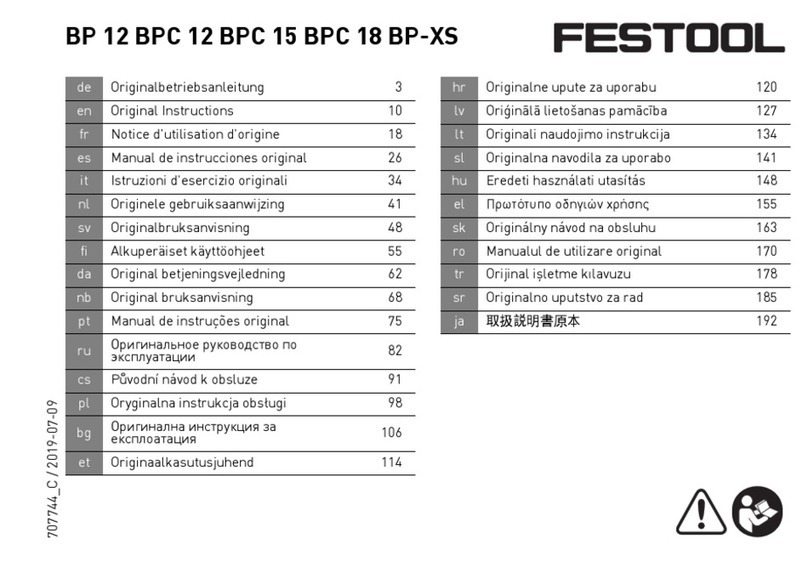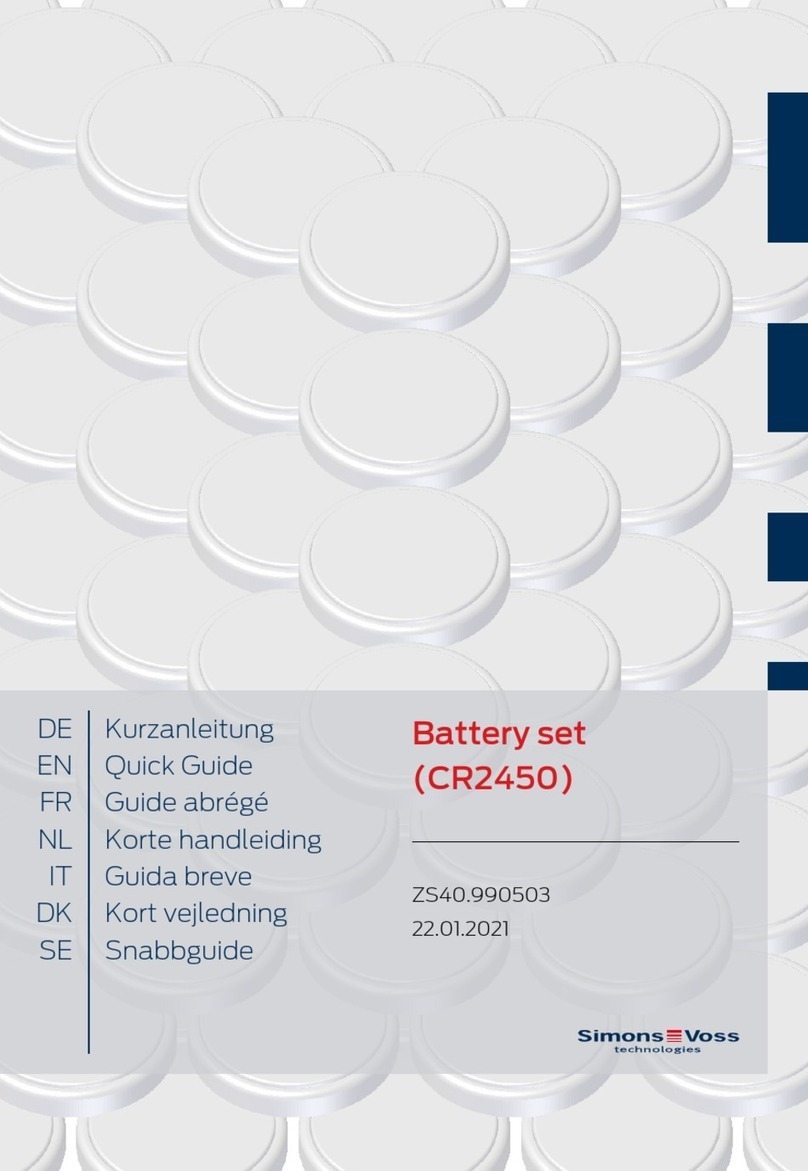Electrovaya POWERPAD 2400 DC Instruction Manual
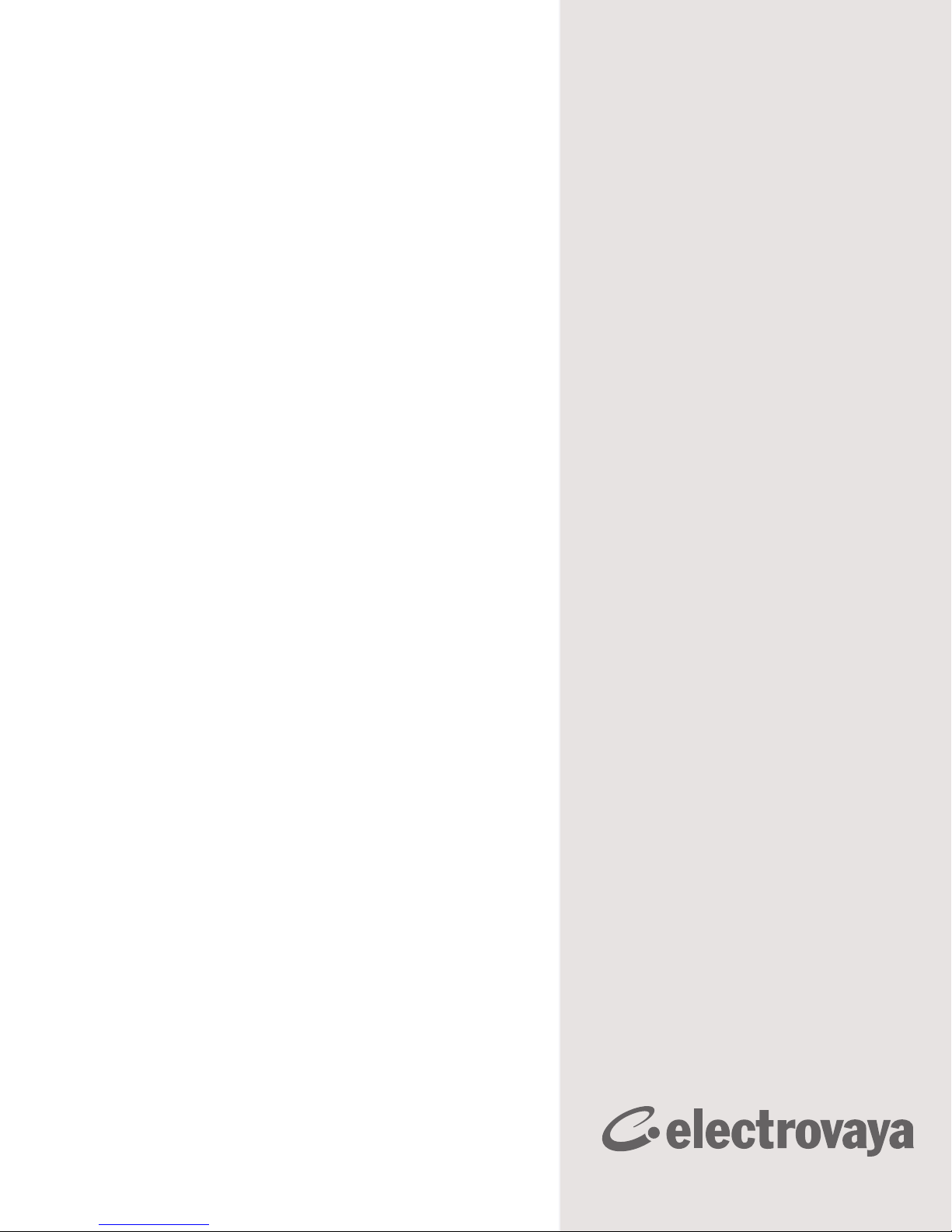
POWERPAD®
2400 DC
Safety Instrucon
& User Manual
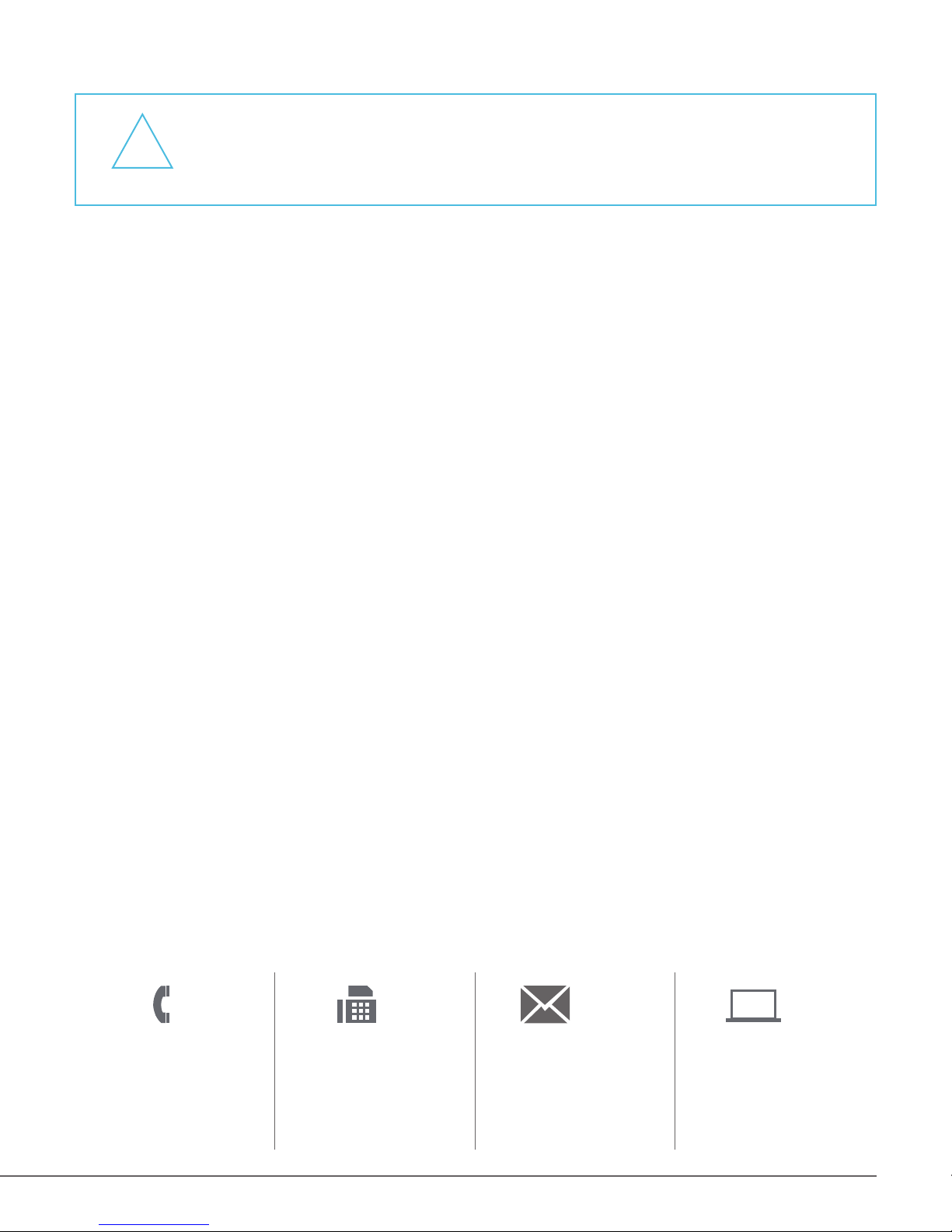
2
!
IMPORTANT:
Read all the informaon in this Safety Instrucon and User Manual before
using PowerPad, in order to use it safely and achieve its maximum life span.
Table of Contents
Safety Instrucons 3
Geng Started 4
What to Prepare 6
Baery Status LED 7
Alarm 7
Charging PowerPad 8
Using PowerPad 9
Linking PowerPads 10
Temperature 12
Storage 12
Maintenance 12
Transportaon 13
Disposal 13
Trouble Shoong 14
Tel Fax E-mail Web
Headquarter Oce:
+1 (905) 855- 4610
Customer Service:
+1 (905) 855- 3074
+1 (905) 822- 7953 customerservice@
electrovaya.com
www.electrovaya.com
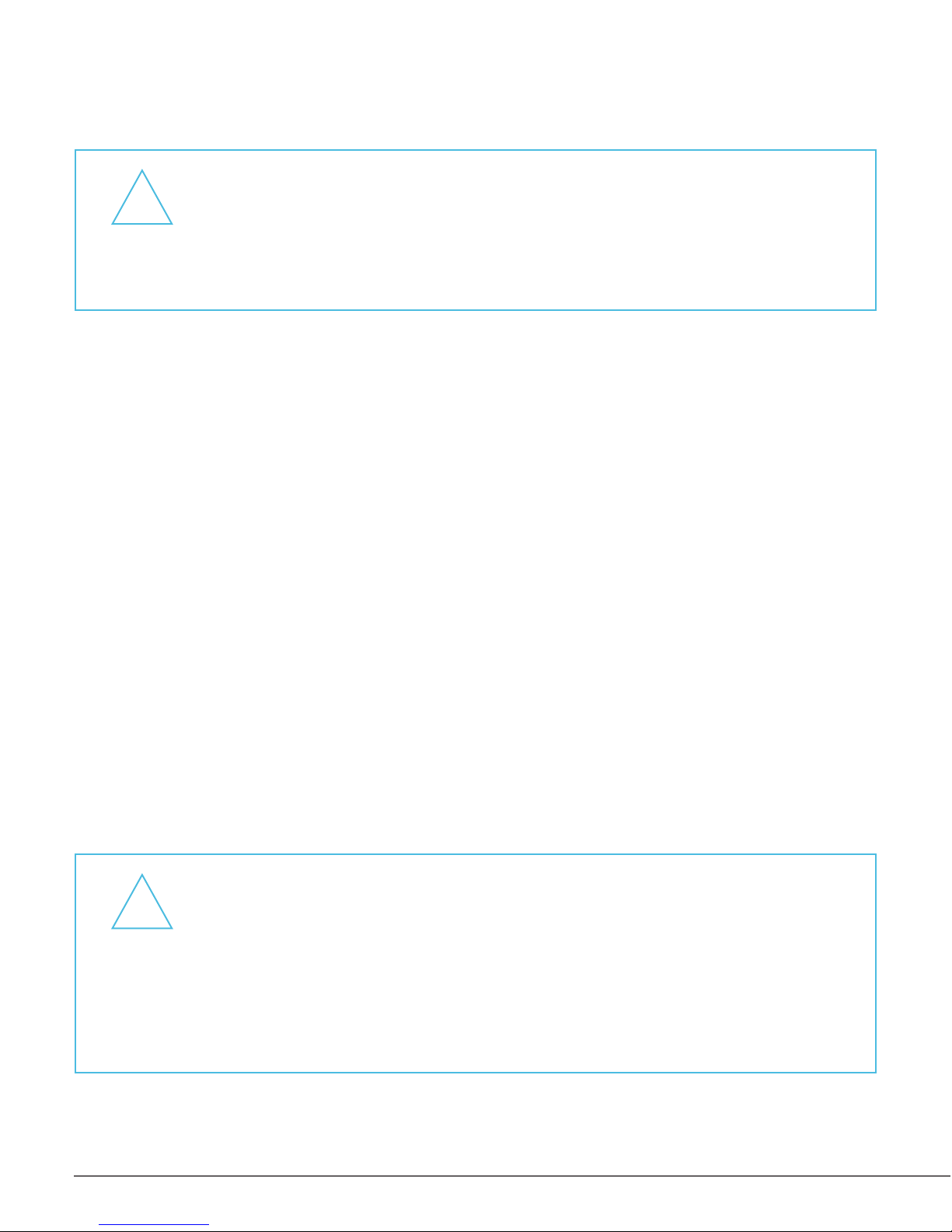
3
Safety Instrucons
!
WARNING:
Failure to follow these safety instrucons could result in re, electrical
shock, release of harmful vapors, personal injury and other damages. Only
manufacturer authorized personnel can open/repair the PowerPad. The
warranty will be voided if these instrucons are not followed.
• Do not dissemble, open, abuse, drop, crush, bend, deform or puncture the PowerPad.
• Do not change the factory sengs of the PowerPad.
• Do not charge the PowerPad from DC input and AC input simultaneously.
• Do not store the PowerPad for more than 30 days. Charge or use the PowerPad at least once
within a 30 day period.
• Maintain the temperature range between 5°C (41°F) to 45°C (113°F) during operaon and 0°C
(32°F) to 35°C (95°F) during storage.
• Do not short-circuit the PowerPad. Charging the PowerPad incorrectly or bringing metal objects
close to the PowerPad can result into short-circuit.
• Do not insert any foreign object inside the ports.
• Avoid the PowerPad from excessive shock or vibraon.
• Do not expose the PowerPad to re, water or any liquid.
• Keep the PowerPad away from children.
• Do not use the PowerPad for electronic devices other than for its intended use.
!
CAUTION:
Lithium ion baeries contain electrolyte, which is a ammable material in
the form of liquid or vapor. Electrolyte may ignite, explode or release harmful
vapors. In case any of these events occur, evacuate the area immediately.
If contact with electrolyte occurs, immediately ush the area with water
thoroughly unl no evidence of the uid remains and seek medical aenon.
If you inhaled the vapor, seek medical aenon immediately.

4
Geng Started
Unpack and make sure there are no damages to the PowerPad. The PowerPad will not be fully
charged when it is shipped. Read all the instrucons before using it. PowerPad features DC output
port(s), an AC input port, a DC input port, an ON/OFF switch, and a baery status LED.
The serial number can be found on the label on top of the PowerPad.
PowerPad 2400DC
P/N : 80-000007-00
Serial No. : XX-XXX
Capacity : 2400Wh / 200Ah
Max. Output Rating : 300W
Output Voltage Range : 10 - 16VDC
®
powered by
Put serial number for reference
[]

5
DC Output Port ON/OFF Switch DC Output Port Baery Status LED
DC Input Port AC Input Port
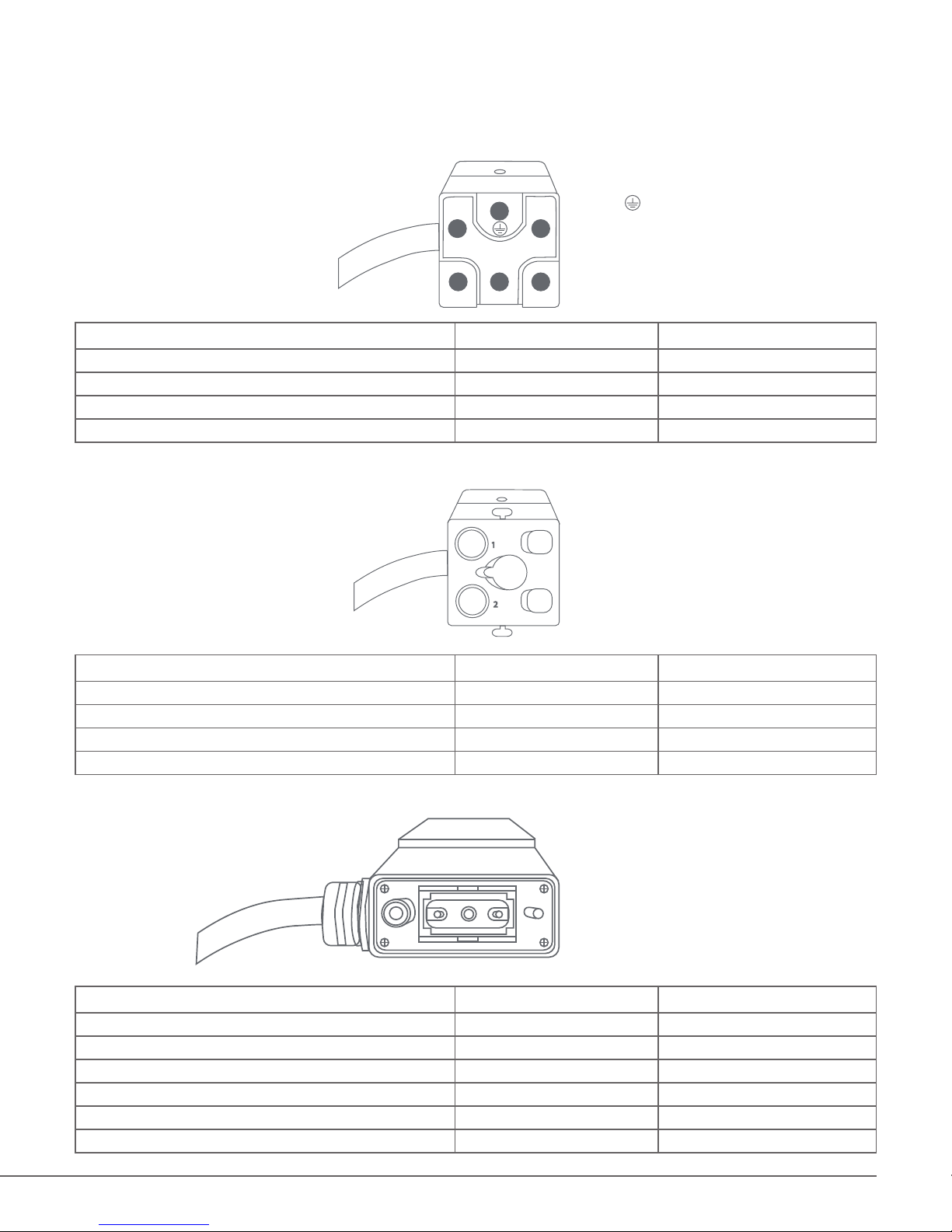
6
What to Prepare
AC Input Connector
1: Line
: Ground
4: Neutral
Harng Part Descripon Part Number Quanty Required
Female Insert Small - 14AWG 09120053101 1
Female Contact - 14 AWG 09330006202 2
Cable Housing Head - Small 19200030410 1
Wire - 14AWG Accordingly to Length
DC Input Connector
1: (+) Posive
2: (
-
) Negave
Harng Part Descripon Part Number Quanty Required
Female Insert Small - 10AWG 09120023151 1
Female Contact - 10 AWG 09320006208 2
Cable Housing Head - Small 19200030410 1
Wire - 10AWG Accordingly to Length
DC Output Connector
1: 12 V
2: 16V
3: (-) Negave
Harng Part Descripon Part Number Quanty Required
Male Insert Large - 10AWG 09140033001 1
Male Contact - 10AWG 09320006108 3
Frame Holder - Large 09140000304 1
Cable Housing Head - Large 09200101440 1
Cable Retainer 09000005085 1
Wire - 10AWG Accordingly to Length
1 2
3 54
1
2
1
2
3

7
Baery Status LED
PowerPad features LED lights that show the status of the PowerPad. The 5 baery level indicator
LEDs show how much capacity is remaining. The charging indicator LED will turn green while the
PowerPad is charging.
Baery Status Charging Operang
100%
80%
60%
40%
20%
0%
• When the PowerPad is charged, the charging indicator LED will have a steady green light and
the baery level indicator LEDs will blink sequenally starng from the red light according to the
baery level.
• When the PowerPad is in use, the baery level indicator LEDs will have a steady light according
to the baery level.
!
WARNING:
When the PowerPad is overcharged, all the baery level indicator LEDs
will blink 2 mes. If this happens, the PowerPad cannot be used. Contact
customer service.
Alarm
• When the PowerPad is in use and the baery level is close to 0%, the alarm beep 3 mes
with 3 second intervals for 100 seconds. Then it will make a steady beep for 60 seconds. The
PowerPad will shut down automacally aer the steady beep ends.
Baery Level Indicator LEDs Charging Indicator LED

8
Charging PowerPad
PowerPad can be charged either from AC or DC power source according to the specicaons
below.
PowerPad AC Input Specicaons
Frequency 50/60 Hz, single phase
AC Input Voltage 110 - 230V
PowerPad DC Input Specicaons
DC Input Voltage 12 - 18 V
!
WARNING:
Do not charge the PowerPad from the AC and the DC input simultaneously.
Only charge the PowerPad from one charging source.
1: Plug-in the AC input connector or DC input connector to the charging ports
Open the lid of the AC or DC input port and be certain that there are no foreign objects inside the
port. Plug-in the AC input connector to the AC input port or plug-in the DC input connector to the
DC input port. The numbers on the connectors must be connected to the same numbers on the
input ports. Check that the plug is inserted completely ght and not loose.
1
2
DC Input Connector AC Input Connector
Handle
2: Check if the charging indicator lamp is green
When the input connector is inserted into the input port, the PowerPad will turn on automacally.
Check if the charging indicator light is green. If the light does not turn on, be sure that the
specicaons of the AC or DC input are the same specicaons with the PowerPad.

9
Using PowerPad
PowerPad has DC output port(s) and is compable with the DC device(s) with the specicaons
below.
PowerPad DC Output Specicaons
DC Output Voltage 12 -16 V
Maximum Power 300 Was (Total of both DC devices)
1: Plug-in the DC connector to the DC output port
Open the lid of the DC output port and make sure there are no foreign objects inside the ports.
The numbers on the DC output connectors must be connected to the same numbers on the DC
output ports. Check that the plug is inserted completely ght and not loose.
ON
OFF
3
2
1
321
1
2
3
123
2: Turn on the PowerPad
Turn the ON/OFF switch on. Check if the Baery Status LEDs are on to see if the PowerPad is on.
ON
OFF
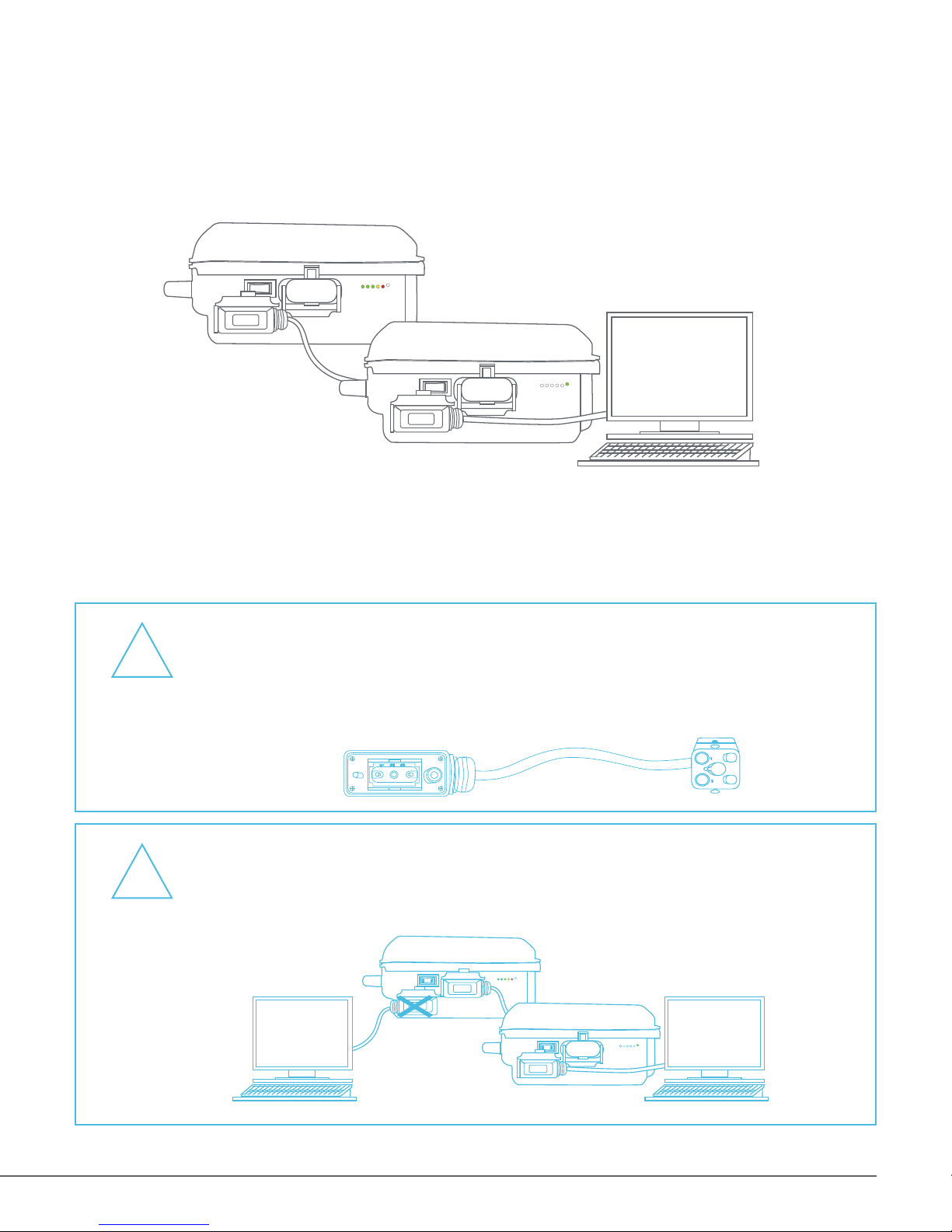
10
Linking PowerPads
PowerPads can be linked to each other so that if the PowerPad connected to the electronic device
has a low baery level the 2nd PowerPad can provide power to the electronic device and it does
not have to shut down.
ON
OFF
ON
OFF
• When the 1st PowerPad that is connected to the electronic device has low baery level, the 2nd
PowerPad will provide power to the electronic device and charge the 1st PowerPad.
• When the 2nd PowerPad has a low baery level, the 1st PowerPad that is connected to the
electronic device will provide power to the electronic device.
!
IMPORTANT:
In order to link 2 PowerPads, prepare a connector that is compable with the
DC output connector on one side and the DC input connector on the other
side. (See What to Prepare Secon on Page 6)
!
WARNING:
Do not link the PowerPad and use it to provide power for another electronic
device simultaneously.
ON
OFF
ON
OFF

11
1: Connect the DC output port of the PowerPad that is charged to the DC output connector.
Open the lid of the DC output port and make sure there are no foreign objects inside the ports.
The numbers on the DC output connectors must be connected to the same numbers on the DC
output ports. Check that the plug is inserted completely ght and not loose.
ON
OFF
3
2
1
321
1
2
3
123
2: Turn on the PowerPad that is charged.
Turn the ON/OFF switch on. Check if the Baery Status LEDs are on to see if the PowerPad is on.
ON
OFF
3: Connect the DC input connector of the PowerPad that is charged to the DC input connector of
the PowerPad with low baery level.
Open the lid of the DC input port and be certain that there are no foreign objects inside the port.
Plug-in the DC input connector to the DC input port. The numbers on the connectors must be
connected to the same numbers on the input ports. Check that the plug is inserted completely
ght and not loose.
ON
OFF
DC Input Connector

12
Operang Temperature
The operang temperature of the PowerPad is between 5°C (41°F) to 45°C (113°F). However, to
extend the life of the baery, it is recommended to maintain the temperature range between 10°C
(50°F) to 35°C (95°F).
!
WARNING:
The PowerPad will stop operang when it’s exposed to temperature below
5°C (41°F) and above 45°C (113°F). However, the PowerPad can resume
operaon once it’s brought back to its operang temperature range, between
5°C (41°F) to 45°C (113°F).
Storage
Store the baery in its original packaging. Do not store the PowerPad for more than 30 days.
Charge or use the PowerPad at least once within a 30 day period. Always store the baery in a cool
and dry place between 15°C (59°F) to 35°C (95°F). If the PowerPad is stored for 30 days, make sure
the PowerPad is turned OFF and has at least 60% of capacity.
!
WARNING:
When the PowerPad is heated or exposed to temperature above 45°C (113°F)
while it is stored, it may lead to heat, smoke, re or explosion.
Maintenance
Although lithium ion baeries require no maintenance, it is recommended to periodically clean the
PowerPad. Before you clean your PowerPad, rst put the PowerPad on a stable surface and turn it
o. Be sure to unplug all the connectors from the PowerPad. Wait for the PowerPad to cool down.
Then use a dry cloth to remove the dirt and debris from the PowerPad.
!
WARNING:
Do not open the PowerPad. Do not use any cleaning solvents, soap, water or
any liquid to clean the PowerPad.

13
Transportaon
Transporng rechargeable lithium ion baeries are in most cases, limited or prohibited without
obtaining permits and following regulaons. Check all applicable local, naonal, and internaonal
regulaons before transporng the lithium ion baery.
As of January 2013, lithium ion baeries are required to be compliant with IATA (Internaonal Air
Transport) regulaons for air shipment. Full informaon of the IATA regulaon can be found at:
hp://www.iata.org/lithiumbaeries
Disposal
Many countries prohibit the disposal of waste electronic equipment. Lithium ion baeries are
subject to disposal and recycling regulaons that vary by region. Check your local regulaons
before disposing PowerPad.
!
IMPORTANT:
Before disposing or recycling the PowerPad, make sure it is turned o and
fully discharged.
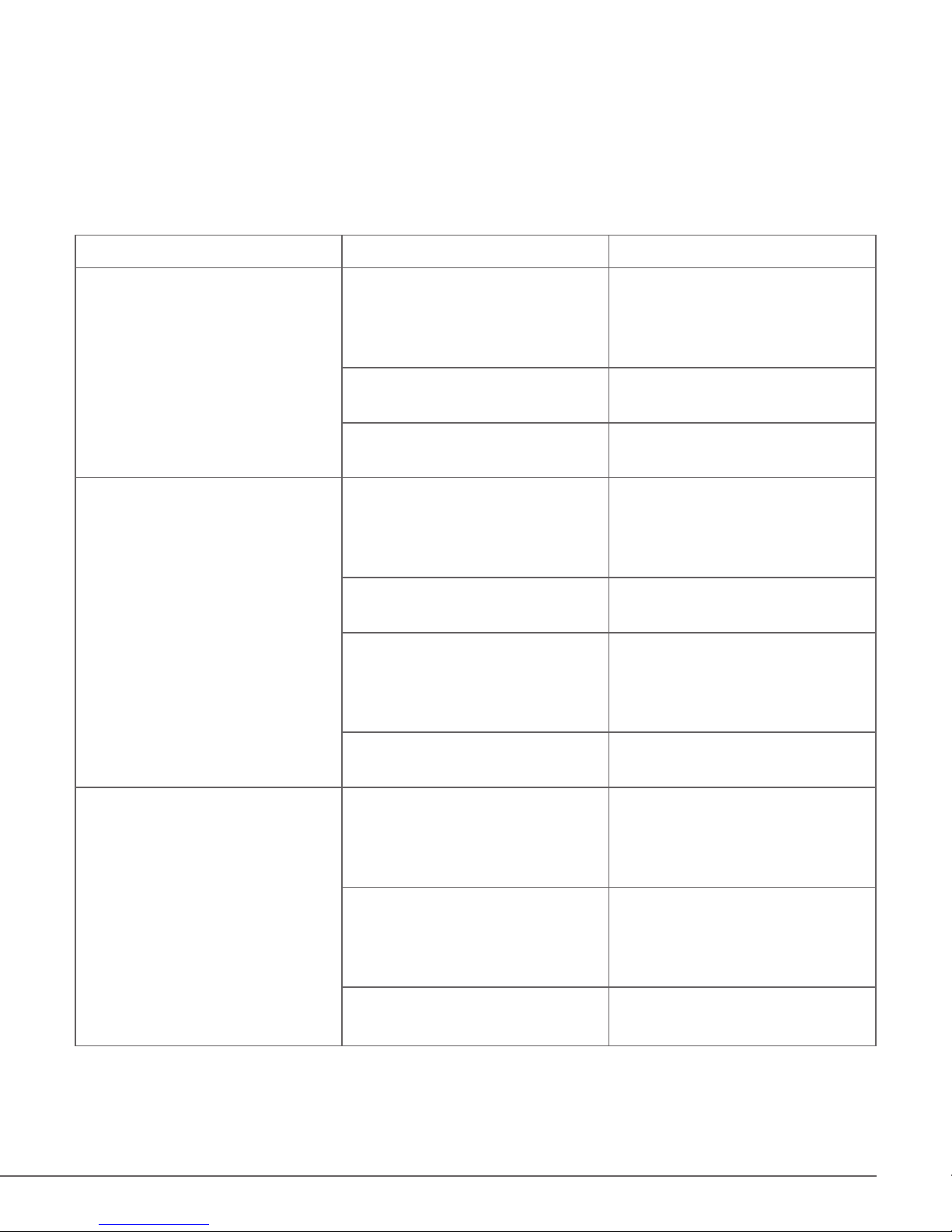
14
Trouble Shoong
The following table provides soluons for problems that may arise. If you do not nd a soluon for
you specic problem, or the problem connues aer trouble shoong please contact Electrovaya
Customer Service at 1-905-855-3074 or at customerservice@electrovaya.com .
Problem Cause Soluon
PowerPad does not turn on aer
turning the ON/OFF switch on.
The PowerPad is outside of its
temperature range.
Keep the PowerPad to its
operang temperature range
between 5°C (41°F) to 45°C
(113°F).
The remaining capacity of the
PowerPad is low.
Charge the PowerPad.
The state of the baery is not
healthy.
Contact Customer Service.
PowerPad cannot provide power
(discharge)
The PowerPad is outside of its
temperature range.
Keep the PowerPad to its
operang temperature range
between 5°C (41°F) to 45°C
(113°F).
The remaining capacity of the
PowerPad is low.
Check the baery level indicator
lamp. Charge the PowerPad.
The power specicaons of the
DC device(s) is not within the
range of the PowerPad.
Check if the voltage of the
electronic device(s) is between
12 - 16 V DC and the total power
is under 300 was.
The state of the baery is not
healthy.
Contact Customer Service.
Cannot charge the PowerPad The PowerPad is outside of its
temperature range.
Keep the PowerPad to its
operang temperature range
between 5°C (41°F) to 45°C
(113°F).
The power specicaons of the
charging source are not within
the same range of PowerPad’s
input specicaons.
Check if the AC input source is
110 - 230 V; 50/60 Hz or the DC
input source is 12 - 18V.
The state of the baery is not
healthy.
Contact Customer Service.
Table of contents