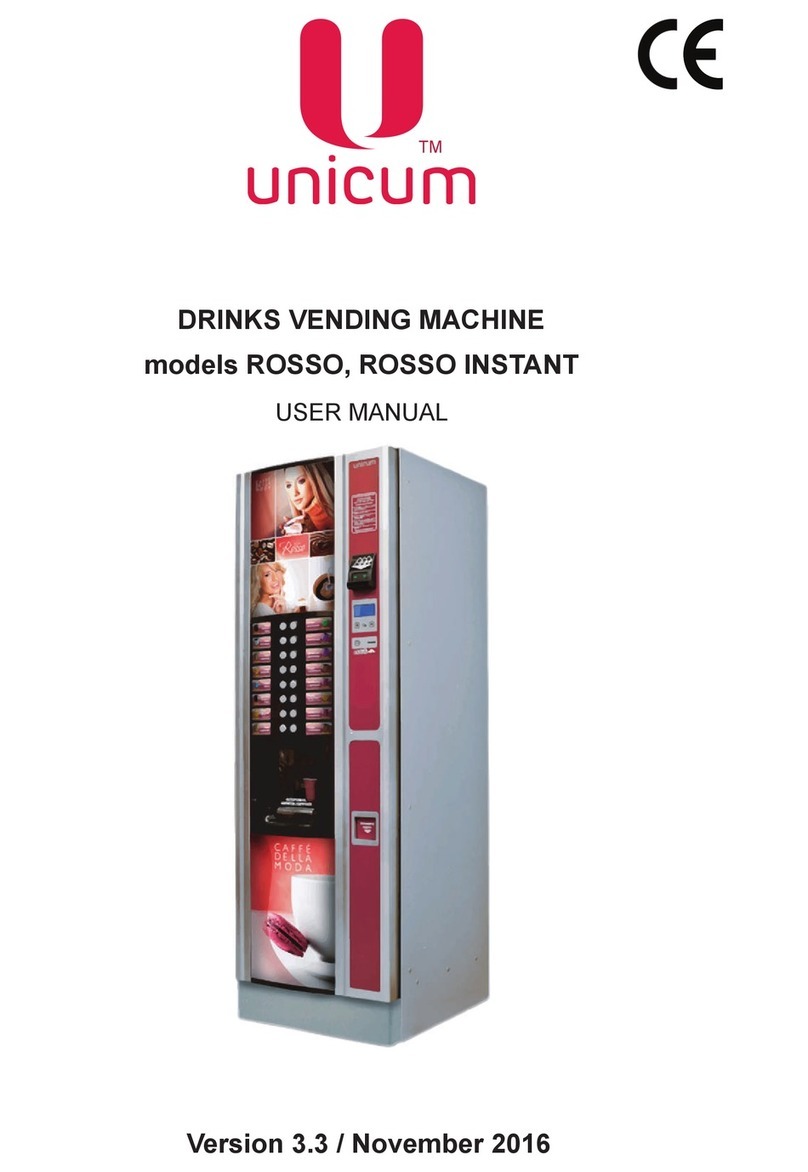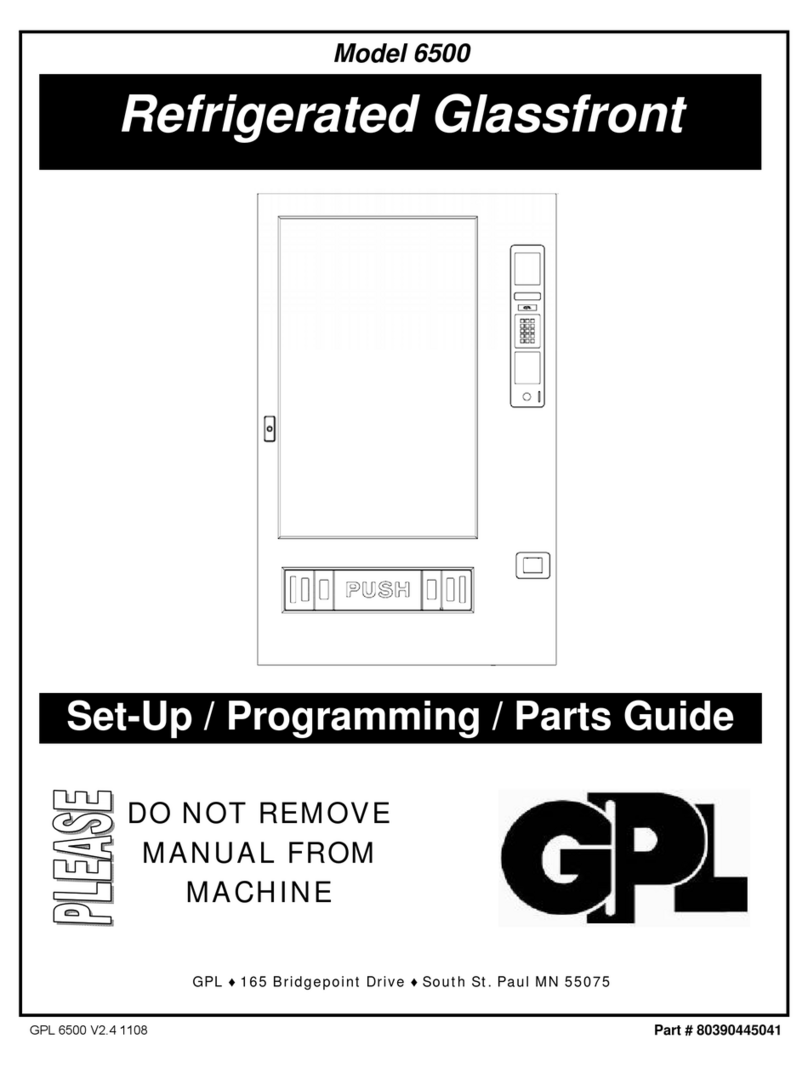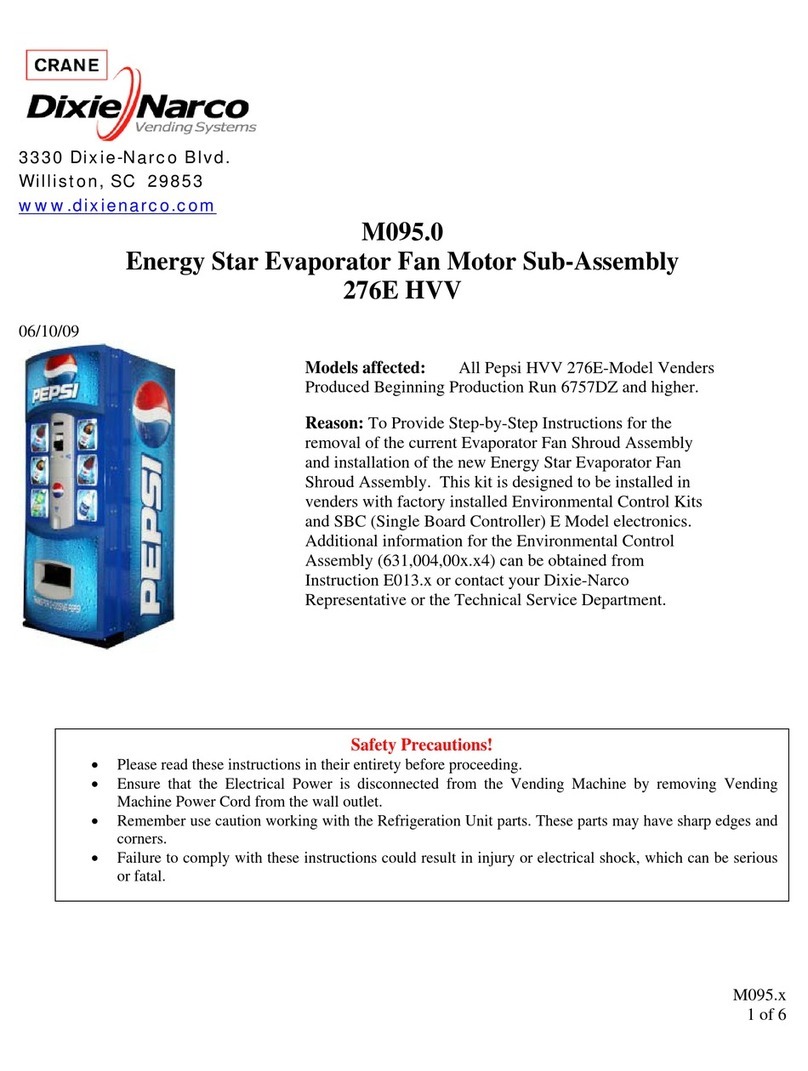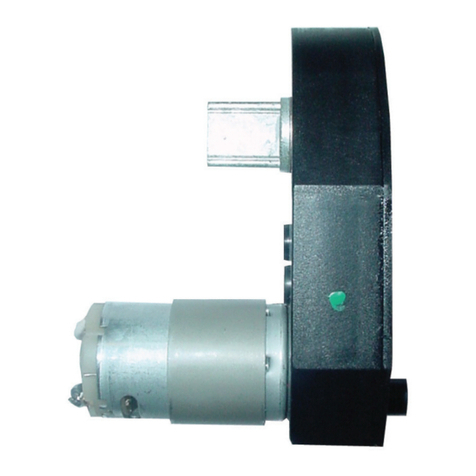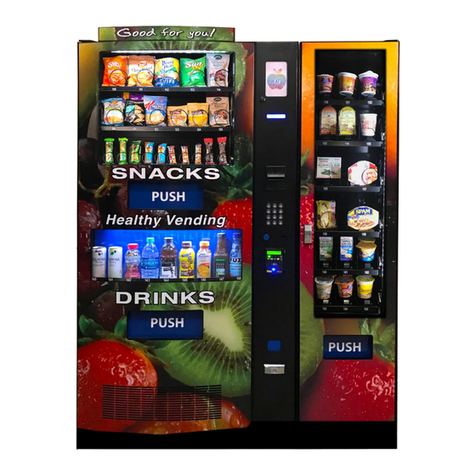Elektral Tru-VEND Maxi-Kafe Specification sheet

1
“SHE SELLS, YOU EARN!... ®”
Maxi-Kafe®
INSTRUCTIONS FOR USE &
MAINTENANCE MANUAL
Version: 19.05
Headquarters & FACTORIES:
Elektral® Elektromekanik San. Ve Tic. A.S.
Izmir Ataturk Industrial Zone
M.K.Ataturk Blv.23 Cigli
35620 Izmir -TURKIYE
Phones : +90(0) 232-376 7300
Fax : +90(0) 232-376 7030
www.elektral.com.tr

2
CONTENTS PAGE
INTRODUCTION..................................................................................................................... 3
OPERATION AND SAFETY WARNINGS .............................................................................. 4
1 - GENERAL DESCRIPTION................................................................................................ 6
2 - MAIN UNITS ..................................................................................................................... 7
3 - TECHNICAL SPECIFICATIONS......................................................................................13
4 - INSTALLATION AND CLEANING ..................................................................................14
5 - PRODUCT LOADING AND INITIAL OPERATION.........................................................15
6 - PROGRAMMING............................................................................................................15
7 - MAINTENANCE AND CLEANING..................................................................................29
8 - USB MENU .....................................................................................................................29
9–MENU TREE ....................................................................................................................30
10 - SERVICE CENTRE AND CERTIFICATE OF WARRANTY...........................................32

3
INTRODUCTION
Dear User,
Thank you for purchasing the Maxi-Kafe® vending machine, a product manufactured by
ELEKTRAL. As a company developing integrated production, our quality certified production has
continued since 1978 based on high technology. This integration can be broadly described as
R&D, Electronics, Electromechanics, Production Lines, Mechanics Workshop, Moulding
Workshop, Plastic Injection and Vacuum Forming Group. With T.R. State Planning
Organization's various incentives, the factory has reached an approximately 20,000 m2
production area with the capability of making many electronic machines and components for
professional use. Most of our machines have been produced for the first time in our fatherland.
Starting with Germany, our company is technologically cooperating in terms of production,
representation and OEM production with the sector’s leading companies from UAE, Bulgaria,
India, Great Britain, Iran, Israel etc. We have direct or indirect exports to countries in Europe,
Asia, America, Africa. Furthermore, to expand our direct sale markets in foreign countries our
intensive works and exhibition activities continue uninterruptedly. As a result of our rapidly
growing export potential, our company has been awarded with a first place prize in 2004,
during "Rising stars of e-commerce in Turkey" competition. The same year we were awarded
with the “25’th Anniversary Award of EBSO (Aegean Area Chamber of Industry), “The Chamber
of Industry, Innovation, Employment” with continuous R&D projects being supported by
TUBITAK (Turkish Scientific Research Council). In 2011 Istanbul Chamber of Industry has
chosen our company as "INNOVATION FINALISTS". In the year 2012, with it’s innovative
Vending Machine project, Elektral has been awarded as an “TET (Turkish Electro Technology)
R&D Project Market Finalist” by the Ministry of Economy, Turkish Export Assembly and IMMIB
(Istanbul Mining and Metal Exporters Union). Another award won by Elektral is “The year 2013
First Rank in Innovation” organised by IAOSB (Izmir Ataturk Industrial Zone)-Ege University.
Believing that real growth target is to be achieved with a global industrial understanding and a
global move, Elektral is motivating all it’s employees with this understanding and continues
rapidly with an intensive R&D work to reach determined goals.
Tru-VEND® vending machines have been designed and produced to provide more spare time
to its owners. They ease your life in various situations with multipurpose and practical use. Our
products provide you profit and comfort for 24 hours continuously, loyal to the owner, with no
employee costs. Please note that as for all industrial machines, its necessary to periodically
check and maintain your machine. Please use the machine as recommended in this manual
ELEKTRAL PRODUCTS ARE PRODUCED IN ENVIRONMENTAL
FRIENDLY FACILITIES, CAUSING NO HARM TO THE NATURE
AND LIVING CREATURES.
Made in Turkey
Alteration rights reserved
No claims can be accepted by our firm regarding the
applications of this instrument from the second or third
parties.
All rights Reserved

4
Operation and Safety Warnings
Procedures & Safety Warnings before using the Maxi-Kafe®
Technical specifications of Maxi-Kafe®
Preparation for Maxi-Kafe®‘s installation
Programming, usage and related procedures of Maxi-Kafe®
The arrow-end lightning symbol inside the
equilateral triangle informs that there is high
amount of ‘un-insulated’ dangerous voltage to
cause an electric shock inside the product.
The exclamation mark inside the equilateral
triangle informs the user that there are important
instructions of usage and information inside the
booklets given with the equipment.

5
Maxi-Kafe ®Pre use, to do list and safety warnings
Do not wet the Maxi-Kafe®machine. Always unplug from the electricity
plug before proceeding and use only a damp cloth (not wet) to clean the
vending machine.
This is an electrical machine and there is a risk of electricity shock. Only
authorized, qualified and well informed personnel may operate and service
the machine.
Use the vending machine on Earthed Electrical Supply only.
Please carefully read the articles where you see this Warning Sign in the
User’s Manual.
Maxi-Kafe®is designed to operate between given electrical voltage
limitations only. 220 (±%10) VAC / 50 Hz
WARNING: Please follow the instructions given in the User’s Manual.
Incorrect usage can cause damage to the Vending Machine and/or
humans and the environment.

6
1- GENERAL DESCRIPTION
The Vending Machine that you have chosen has been produced by our factory using high
technology systems in parallel with other developing technologies and modern aesthetic design
providing versatile usage. Tru-VEND® Vending Machines can be used in all public areas such as
hotels, factories, hospitals, restaurants, clinics, cinemas, bus terminals, gas stations, doctor &
lawyer offices, malls, etc. Backwards traceability is also possible on the performed machine
modifications by the serial number on each machine.
International norms, in conformity with CE Norms and produced under ISO 9001: 2015 QMS.
All components are made of ROHS compliant Human Health Friendly production materials.
32-bit high performance ARM processor control with MDB/EXECUTIVE, EVA DTS protocol support
Distant connection and control via computer
Suitable for all monetary units
Easy user friendly interface and control menu
User friendly Graphic LCD display
20 buttons direct selection keypad
18 different direct selection instant hot drinks dispense
ability
6 levels sugar adjustment ability (No Sugar 0, Very Little 1,
Little 2, Medium 3, High 4, Plenty 5)
Automatic stirrer dispenser
8 ingredient canisters (Coffee, Sugar, Tea, Milk Powder,
Chocolate, Fruit Tea1, Fruit Tea2, Salep)
5 mixers with special insertion mixer motors
Easy product price programming feature
Date and time functions
OEM production facility for bulk orders
Practical design allowing easy maintenance
LED illuminated double layer polycarbonate sheet
advertisement space
Compatible with Coins Payment System, Change Giver, Bill
Validator, Cashless Payment Systems (Contactless
Cards/Tokens)
Protected with two fuses and door open switch off high
protection
Special design 5 arms cup mechanism, 360 carton cup
capacity automatic cup dispenser
Long-Lasting Components designed specifically against
calcification
4,5 L Boiler, thermostat protected 220V AC 1800W immersion heater
Dimensions: 660 (w) x 1800 (h) x 630 (d) mm Attractive Design Approx. Weight: 110 kg
1 Year Warranty, 10 years parts supply & After Sales Services Availability as per our ‘General
Conditions of Sales, Delivery & Warranty’
Note: ELEKTRAL reserves the right to make changes without notice to the features, optionals, prices and
“General Conditions of Sales, Delivery and Warranty”. Please confirm the specifications at the time of
your order!..

7
2- MAIN UNITS
Figure 1: Front View
1-LED ILLUMINATED
WINDOW
3- PRODUCT
DISPENSE HOLE
5-HINGE
6- GRAPHIC
LCD DISPLAY
2- TOUCH KEYPAD
7- BILL
VALIDATOR
ENTRY
9- COIN REFUND
BUTTON
10-COIN
REFUND
HOLE
4- CASHLESS
CARDS
8- COIN ENTRY
HOLE

8
Figure 2: Control cover rear view
11- CASHLESS
CARDS LOADER
15-COIN
TUBES
16-IR SENSOR
17-COINS BOX
20-CUP HOLDER
21-STIRRER
HOLDER
22-WASTEBOX
12-MAIN BOARD
13- BILL
VALIDATOR
14-COINS
LOADING HOLE
19-TOUCH
KEYPAD
MODULE
18-LED
LIGHTING
MODULE

9
Figure 3: Product Containers
26-SUGAR
37-BOILER DRAINAGE
33- SECURITY
SWITCH
28-MILK POWDER
29-CHOCLATE
30- FRUIT TEA 1
31- FRUIT TEA 2
36 - MIXER
27-TEA
25-SALEP / TURKISH
COFFEE / 3 IN 1
24-COFFEE
32-PRODUCTS
FLOW HOPPER
23- UPPER LOCK
34-BOTTOM LOCK
38-PRODUCT FLOW
ROUTER
35-WASTE WATER
BUCKET
AND FLOAT BUOY
MECHANISM
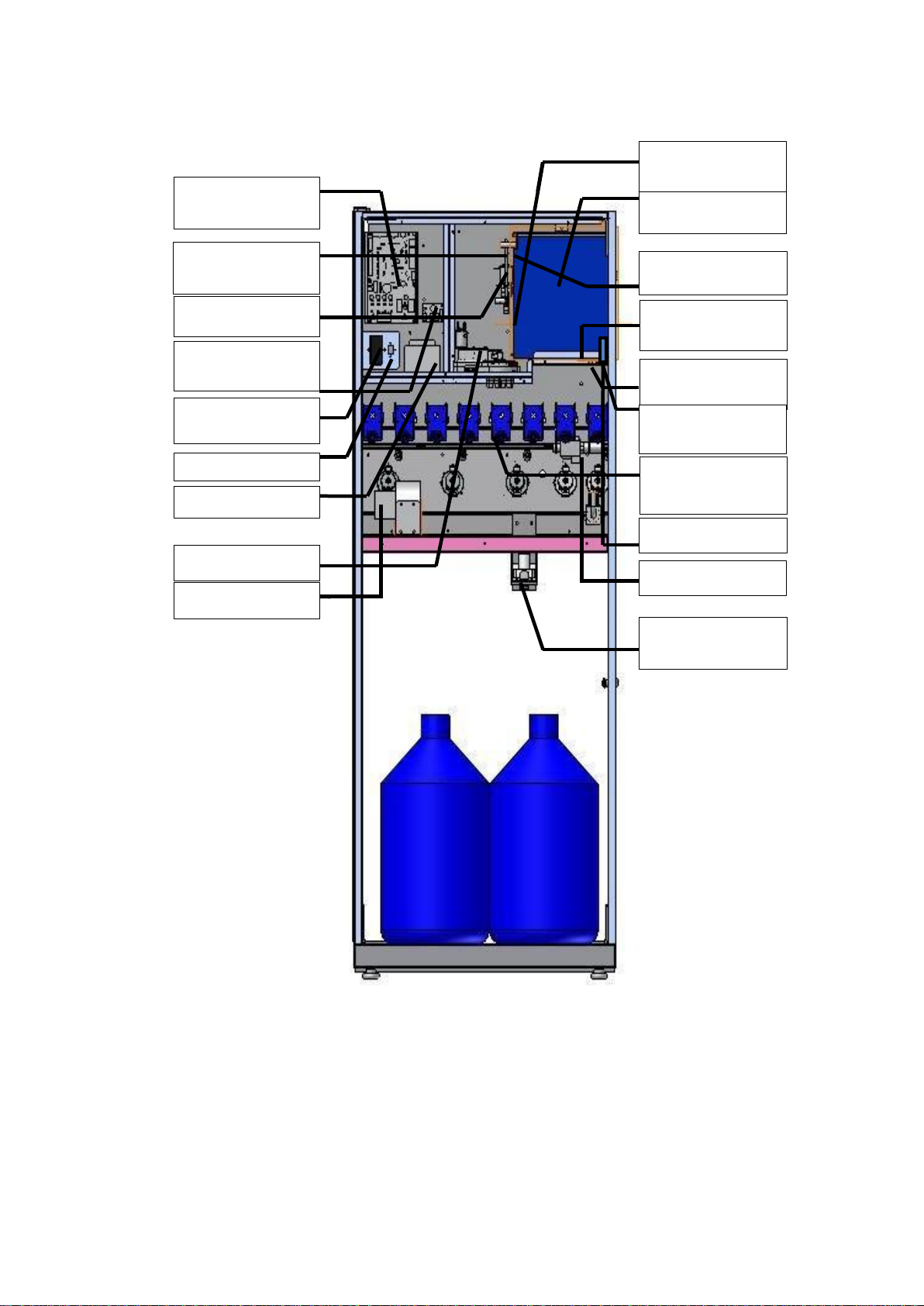
10
49-BOILER
50- RESISTANCE
51-WATER FILLING
HOSE
52-WATER DRAIN
HOSE
54-PRODUCT
HOPPER MOTORS
39 -CONTROL
PCB
40-LEVEL
SENSOR
41-SOLENOID
VALVE
43-POWER
SOCKET
45-TRANSFORMER
47-STEAM FAN
56- WATER PUMP
42-SOLENOID
SLIDE CARD
44-USB SOCKET
55-THERMOSTAT
57- PRODUCT FLOW
ROUTER
46-DIVERTER
48-TEMPERATURE
SENSOR
Figure 4: Rear View
53-OVERFLOW
HOSE

11
2.1 Trunk
Main parts inside the trunk are explained hereunder
2.1.1 Boiler
The boiler tank capacity is 4,5 L and is equipped with a 1800 W Immersion Heater. The safety of
the Boiler Tank is controlled by a Temperature Sensor and Level Probe. The tank is well fitted to
the VM Trunk and it is well insulated. Energy usage has been minimised therefore operating cost
has been reduced.
Do not touch the Maxi-Kafe®Boiler Tank when it is hot.
When draining out the water in the boiler tank, the red cork inside the end
of the water hose needs to be removed. Proceed with CAUTION as the
hose contains VERY HOT water. Make sure the vending machine is
unplugged from the mains and there is no electricity connection.
2.1.2 Ingredient Canisters and Motors
These storage containers are for powder form soluble drinks from where the soluble drinks are
being distributed into mixers via the canister motors. There are eight canisters in a standard
Maxi-Kafe coffee vending machine (See Figure 3 - 24, 25, 26, 27, 28, 29, 30, 31) and motors
(See Figure 2 - 16).
Product Placement into Canisters is as follows:
24 - Coffee 25 - Salep 26 - Sugar 27 - Tea
(or Turkish Coffee/3 in 1)
28 - Milk Powder 29 - Chocolate 30 - Fruit Tea 1 31 - Fruit Tea 2
The positions of Canisters and Canister Motors are not interchangeable.
Motors with various speeds are used depending on each ingredient
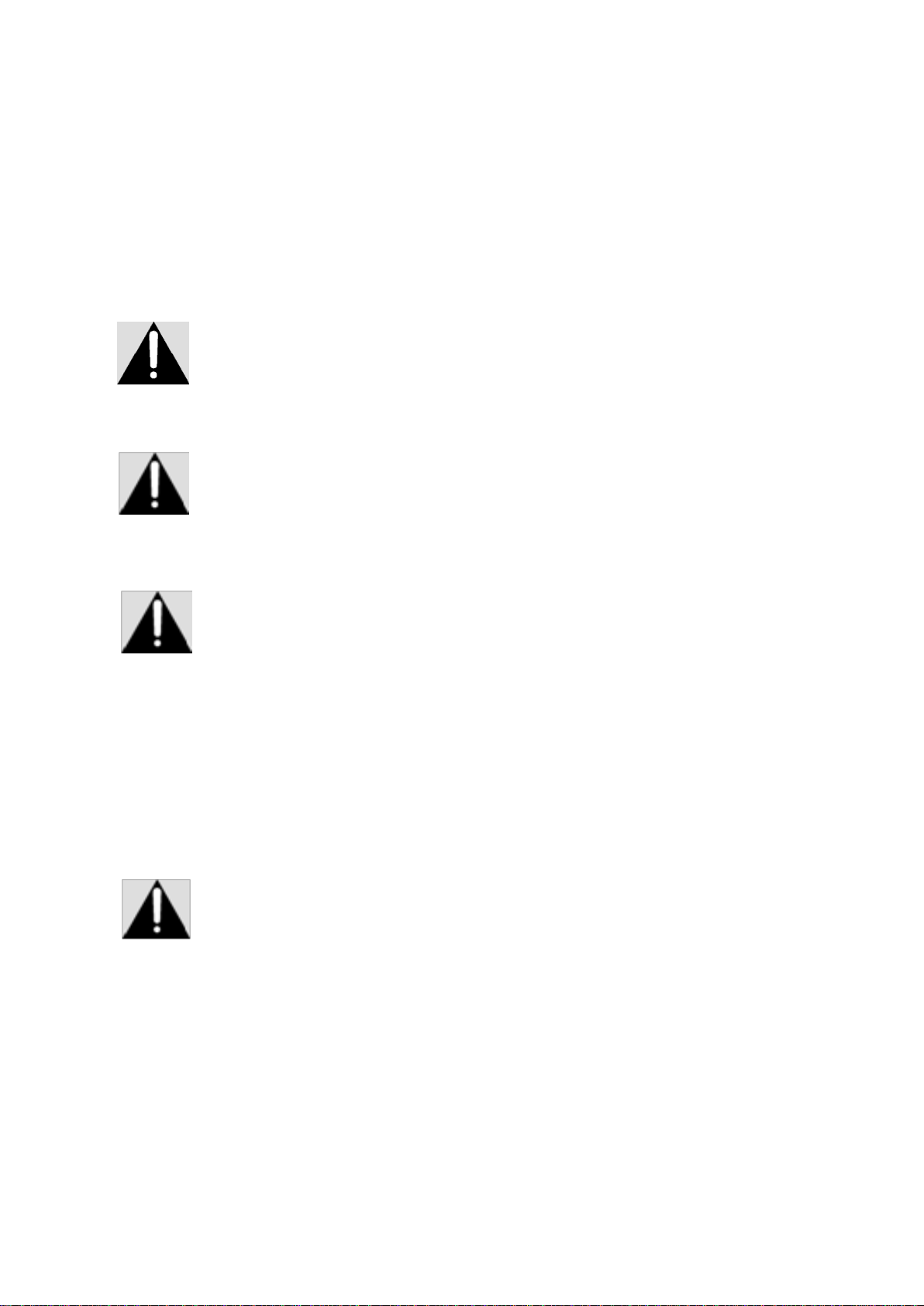
12
2.1.3 Mixers and Mixer Motors
Powder form soluble hot drinks are being prepared ready to be presented in mixer bowls with
hot water. There are 5 mixers and mixer motors in a standard Maxi-Kafe coffee vending
machine (See Figure 2 - 18).
The positions of Mixers and Mixer Motors are not interchangeable.
There is a steam lid on the top of the mixers. It takes away the vapour
forming on the mixer. This feature is important in terms of keeping the
ingredients safe and dry correctly for a long time.
Replace mixer washers (O-ring) once a year.
2.1.4 Water Pump
It performs the task of pumping the water to the boiler. During inıtial operation it has to pump
4.5 L of water. Then it pumps a cup amount of water after each cup dispensed.
Operating the machine without water for a long time causes damage to
the pump and the pump needs to be replaced.
2.2 Front Door
The front door holds the electronic and electromechanic parts of the machine.
2.2.1 LCD Display
GLCD (Graphical Liquid Crystal Display - GLCD) is used for programming and throughout all
payment and product selection procedures (See Figure 1 - 6). Thereafter, will be referred as
“GLCD”.

13
2.2.2 Payment System (Optional)
The cost of the desired product is defined and paid through a payment system. These advanced
payment systems only accept pre-defined coins and bills and do not accept counterfeit coins
and bills.
When requested by the Customer, the Maxi-Kafe can be equipped with MDB Supporting Coin
Selector, Change Giver, Bill Validator and/or Cashless Payment System.
2.2.3 Capacitive Touch Keypad
Used for programming and selecting products. Use of the keypad is described in details under
the programming section.
2.2.4 Electronic Modules
The machine is fully micro-processor controlled; the electronic modules are listed below:
a) Main Board electronic module
b) Control PCB electronic module
c) Capacitive Touch Keypad
d) Solenoid slide card electronic module
e) Illumination electronic module
All models are being produced by Elektral. Spare parts and module
replacements have to be done by authorized personnel only, otherwise
irreversible damage can be caused to the machine and the guarantee becomes void
3. TECHNICAL SPECIFICATIONS
Operation: Electro-Mechanic Operating Principle
Power Supply: 220 VAC (± % 10) / 50 Hz.
Stand by Power: ~25W Resistance: ~ 1800W
Operating Temperature: 0° C +70° C
Humidity: % 95
Protection Class: IP20
Dimensions: 650 (W) x 1800 (H) x 570 (D) mm
Weight: ~ 110 kg
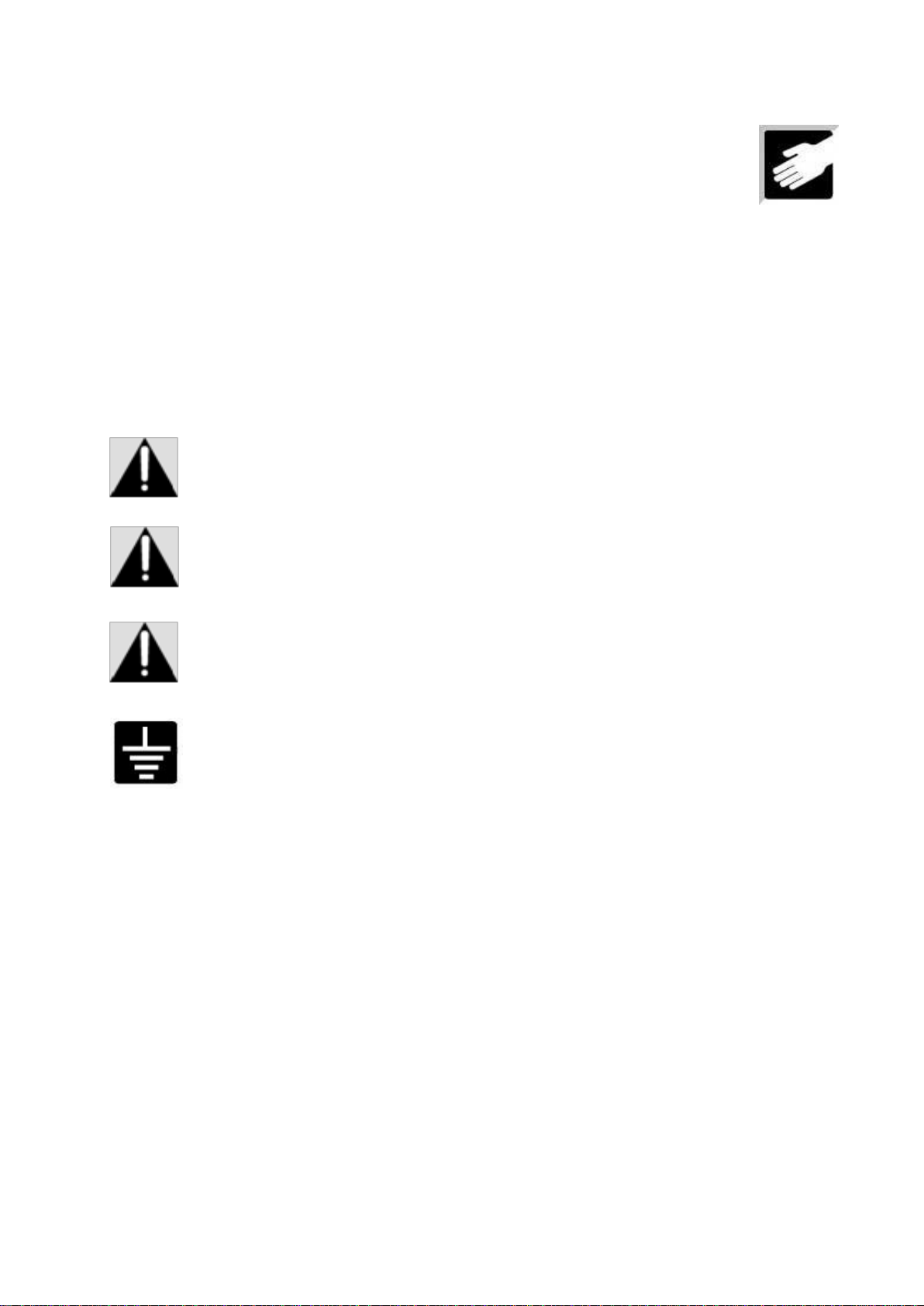
14
4. INSTALLATION AND CLEANING
The machine should be removed from its packaging in an upright position and has
to be placed on a stable flat surface. The machine should be brought to a balanced
position with the adjustable height bingo footers.
The equipment has a self-cleaning function (See chapter 6.2.6). It is necessary to clean the
Maxi-Kafe periodically with short intervals since it is serving drinks to people. During cleaning,
do not use any cleaning materials and/or chemicals which are not safe for human health.
Ensuring safe and healthy usage of the machine can be achieved by strictly following below
instructions. Apart from the periodic cleaning instructions below, visible marks on the machine
must be wiped using a soft, hygienic and slightly damp cloth. Especially during frequent usage
of the machine, the cleaning has to be done more often as described in below periodic cleaning
instructions.
The water temperature during self-cleaning process has to be as same as
when the machine is in operation.
Chemical solutions must not be used during cleaning the machine by hand.
Only warm water should be used.
Disconnect the machine from the electricity supply before commencing the
cleaning process.
Do not connect and operate the machine if the power supply is not an
earthed electricity supply.
4.1. Daily Cleaning
Choose "AUTO CLEANING" from the menu to clean the mixers. Check if the product canisters
are full. Take away the water from the excess water tray.
4.2. Weekly Cleaning
Take the mixers off and wash with hot water. Wash the product flow routers. Clean the excess
water tray with hot water. Clean the product powder fallen inside the machine.
4.3. Monthly Cleaning
Take off the product canisters and do functioning test. Wash and dry the canisters. Test and
check if the extractor fans are functioning. Open the back cover and clean around the electronic
board with the help of a small vacuum cleaner. Do not neglect monthly graph checks.

15
WELCOME
INSERT COIN
13.01.ŞİFRE DE
4.4. Annual Cleaning
Check the boiler, the solenoid, the water distributers etc… in the machine for lime scale. Clean
if needed. Change the parts listed for periodic replacement in the user manual. Check the usage
labels and the physical state of the machine.
5. PRODUCT LOADING AND INITIAL OPERATION
Before connecting your Maxi-Kafe coffee vending machine to the electricity power supply,
proceed with the following;
Open the front door of the machine. There is a water intake hose at the lower section of
the Maxi-Kafe. Insert the water intake hose into a carboy full of water.
Load powder form soluble ingredients into canisters. The ingredients have to be suitable
for vending machines. (See chapter 2.1.2 Product Placement into Canisters)
Load suitable size carton or plastic cups one within another, into the five columns on the
top of the Cup Dispenser Mechanism
The cups have to be slick, not wet and not crushed. Do not mix plastic and
carton cups. To prerevent mechanism breakages, do not force or interfere
with the part where the cup dispencer tines are located.
Plug the machine to an earthed electricity power supply.
When the front door is closed the machine automatically starts working.
Note: If you need the machine to operate while the front door is open, the safety key lid
has to be placed on the key.
The boiler operates only when the water inside is above a certain level. The status is
displayed on the GLCD once operation starts. If there is not enough water in the boiler,
the pump starts pumping in water. If the Boiler Tank does not fill up within 6 Minutes
then “No Water” message will appear on GLCD. To fill up the boiler tank, switch off the
machine from the mains and switch it on again. Initial heating may take some time.
Once completed ready to operate Message appears on GLCD.
Select the sugar level of your choice and enter the product code to take a product. With
the Payment System equipped Maxi-Kafe, money has to be inserted first.
6- PROGRAMMING
All Programming and Operation controls of Maxi-Kafe®can be done using the
GLCD and the Capacitive Touch Keypad.
SUGAR(+) button EXIT/NO,
SUGAR(-) button SELECT/SAVE/YES,
CUP ONLY button is used to scroll UP in the menu,
HOT WATER button is used to scroll DOWN in the menu

16
MAIN MENU
STATISTICS
PRICES
PAYMENT SYSTEM
SETTINGS
DOSES
… …
MAIN MENU
STATISTICS
PRICES
PAYMENT SYSTEM
SETTINGS
DOSES
… …
STATISTICS
PRODUCT COUNTERS
AUDIT DATA
FAILURES
MAIN MENU
STATISTICS
PRICES
PAYMENT SYSTEM
SETTINGS
DOSES
… …
PASSWORD
[0***]
Open the machine door and the protection door. Press the
red button (MENU BUTTON) on the electronic module.
Enter your password by using (HOT WATER) button to scroll down and (CUP ONLY) button to
scroll down in the menu. Factory default password is 4 “zeros”. It is sufficient to press button
SUGAR(-), meaning SELECT four times.
6.1 Main Menu
Use buttons UP (CUP ONLY) and DOWN (HOT WATER) to
scroll to the menu required. Then press SUGAR(-)(SELECT)
to enter the menu
6.1.1 Statistics: All statistical information available can be
seen inside this menu

17
PRICES
PRICE SETTINIGS
PAYMENT SYSTEM
PROTOCOL
MDB SETTINGS
EXEC. SETTINGS
PARA. SETTINGS
SETTINGS
TEMPERATURE SET 80° C
CUP SENSOR
FIRST LANGUAGE
SECOND LANGUAGE
… …
DOSES
COFFEE LONG
CAPPUCCINO
COFFEE MILK
MOCHACCINO
TEA
… …
TEST AND CLEANING
DISPENSE CUP
DISPENSE STIRRER
FUNCTION TEST
CLEAN MIXERS
INSTANT TEMPERATURE
MACHINE INFO
SOFTWARE VERSION
HARDWARE VERSION
TRACE NUMBER
SOFTWARE VERSION 2
… …
6.1.2 Price Settings: This menu is for price settings
6.1.3 Payment System: This menu is for the payment
system settings.
6.1.4 Settings: This menu is for the settings of the
machine. By using SUGAR(-) (SELECT) choose the settings
required and amend or go to the sub settings. The
amendments can be confirmed by pressing SUGAR(-)
(SELECT) button. Use SUGAR(+) (EXIT) to exit the menu.
6.1.5 Doses: Product dosages adjustment is done in this
menu. Use SUGAR(-)(SELECT) button to enter the required
menu to make changes. When entered product settings,
the GLCD displays the water and powder required in
seconds. The setting requiring amendment can be selected
with SUGAR(-)(SELECT) and by using UP(CUP ONLY) and
DOWN(HOT WATER) the value can be amended and new
value entered.
6.1.6 Machine Test and Cleaning: This menu is for
testing the hardware equipped on the Vending Machine
(motors, IR Product Sensor etc.
6.1.7 Machine Information: This menu shows the
software and hardware information on the machine as well as the tracking numbers.

18
AUDIT DATA
VENDS TOTAL
VENDS PARTIAL
DISCOUNTS PARTIAL
COIN BOX PARTIAL
… …
PRODUCT COUNTERS
GLOBAL COUNTER 60 NOS
COFFEE LONG
CAPPUCCINO
COFFEE MILK
… …
6.1.8 Factory Settings: The machine can be returned to
default factory settings using this menu. When selected a
message informing of the reset is shown on the GLCD. If
“NO” is selected it returns to the main menu. If “YES” is
selected default factory settings are loaded to the machine.
Make your selection by using UP(CUP ONLY) and
DOWN(HOT WATER) scroll buttons.
6.2 Menus
To enter the sub menus, you need to enter the Main Menu and scroll. Choose the required
menu using the scroll buttons, use the SUGAR(-)(SELECT) button to enter the menu. Do the
required amendments/settings by using UP (CUP ONLY) and DOWN(HOT WATER) scroll
buttons. Use the SUGAR(-)(SELECT) to save the changes made, use the SUGAR(+) (EXIT)
button to exit without saving.
6.2.1 Statistics Main Menu
6.2.1.1 Product Counters
This menu shows the number products sold after the last
reset. The number value of sold products for each product
can be reset by selecting that number. This menu also allows
adjusting the payment system settings. All counters can be
reset by selecting to reset counters.
6.2.1.2 Account Information
This menu shows the monetary value of the products sold
after the last reset.
Total Sales: The net revenue amount collected from the
time the machine had started operating. This value cannot be
reset.
Vends Partial: The revenue amount collected after the last
reset.
Discounts Partial: The total discount amount after the last reset.
Coin Box Partial: This value is the total amount of money collected in the cash box. The VM
equipped with Change Giver first collects the coins into its tubes then fills up the Cash Box. This
value can be reset.
Partial Stacker: This value is the amount of banknotes collected in the Bill Validator Stacker.
This value can be reset.
Partial Tubes: This value is the total sales amount with coins. This value can be reset.
MAIN MENU
SETTINGS
DOSAGES
TEST VE TEMIZLEME
DEVICE
FACTORYRI
Load Defaults?
YES NO

19
FAILURES
01: 015(1) - 0 24/02/2016 14:05
02: 004(1) - 0
03: 003(1) - 0
04: 004(1) - 0
... …
Cashless Sale: Cashless card sales total
Cashless Loading: Cashless card loadings total done in the machine
Partial Coin Change: The total amount of coins change given by the machine
Partial Banknote Change: The total amount of banknotes change given by the machine
Partial Recycler: The total amount of banknotes held in the machine’s recycler part. This
value can be reset.
Partial Residuary: The total value of money inserted into the machine without any sales. This
value can be reset.
Current Recycler: The total amount of banknotes currently held in the machine’s recycler part
Current Tubes: The total amount of coins currently held in the machine’s tubes
Reset Counters: This menu is used for reseting all audit data
6.2.1.3 Failures (Errors)
These are codes for the errors occurring during the
machine operation. Pre-defined Error Codes are as listed
below:
ERROR
CODE
ERRORS
1
L_HEATERTIMEOUTERROR,
HEATER TIMEOUT ERROR
2
L_HEATINGCHECKERROR,
HEATING CHECK EROOR
3
L_HEATERSAFETYERROR,
HEATER SAFETY ERROR
4
L_NTCUNPLUGGEDERROR,
NTC UNPLUGGED ERROR
5
L_DIVERTERTIMEOUTERROR,
DIVERTER TIMEOUT ERROR
6
L_CUPDISPENSERTIMEOUTERROR,
CUPDISPENSER TIMEOUT ERROR
7
L_EEPROMTIMEOUTERROR,
EEPROM TIMEOUT ERROR
8
L_EEPROMCHECKSUMERROR,
EEPROM CHECKSUM ERROR
9
L_FALTYTEMPERATURESENSORERROR,
FALTY TEMPERATURE SENSOR ERROR
10
L_NPOSITIONERTIMEOUTERROR,
NPOSITIONER TIMEOUT ERROR
11
L_SPECIFICSLAVEERROR,
SPECIFICSLAVE ERROR
12
L_MEMORYFAULTERROR,
MEMORY FAULT ERROR
13
L_CUPDISPENSERTURRETTIMEOUTERROR,
CUP DISPENSER TURRET TIMEOUT ERROR

20
14
L_TPADCONNECTIONFAILUREERROR,
TPAD CONNECTION FAILURE
15
L_WASTEBOXFULLERROR,
WASTE BOX FULL
16
L_OVERCURRENTERROR,
OVER CURRENT ERROR
17
L_OVERCURRENTMIXERERROR,
OVER CURRENT MIXER ERROR
18
L_EEPROMMEMORYFAULTERROR,
EEPROM MEMORY FAULT ERROR
19
L_ESPRESSOBREWERTIMEOUT,
ESPRESSO BREWER TIMEOUT
20
L_ESPRESSOGRINDERTIMEOUT,
ESPRESSO GRINDER TIMEOUT
21
L_ESPRESSODOSERSOLENOIDTIMEOUT,
ESPRESSO DOSER SOLENOID TIMEOUT
22
L_ESPRESSOBOILERPUMPTIMEOUT,
ESPRESSO BOILER PUMP TIMEOUT
23
L_ESPRESSODOSERSWITCHERERROR,
ESPRESSO DOSER SWITCHER ERROR
24
L_ESPRESSOWATERFLOWERROR,
ESPRESSO WATER FLOW ERROR
25
L_NMECHANICALERROR,
N MECHANICAL ERROR
51
L_PUMPTIMEOUT,
PUMP TIMEOUT ERROR
52
L_CUPDISPENERNOCUP,
CUP DISPENSER ERROR NOCUP
101
L_MDBCOINBASIC
MDB COIN BASIC
102
L_MDBBILLBASIC,
MDB BILL BASIC
103
L_MDBCOINADVANCED,
MDB COIN ADVANCED
104
L_MOTOROVERCURRENTEROR,
MOTOR OVER CURRENT ERROR
105
L_FLASHERROR,
FLASH ERROR
106
L_TOUCHBOARDERROR,
TOUCH BOARD ERROR
107
L_RTCERROR,
RTC ERROR
108
L_IRSENSORERROR,
IR SENSOR ERROR
109
L_MDBCOMMUNICATIONERROR,
MDB COMMUNICATION ERROR
110
L_COINDISPENSEERROR,
COIN DISPENSE ERROR
151
L_BROWNOUTRESETERROR
BROWN OUT RESET ERROR
152
ERR_TPAD_Timeout,
TPAD TIMEOUT ERROR
153
L_TPADGENERALERROR
TPAD General ERROR
401
L_NONSPECIFICERROR
NON SPECIFIC ERROR
402
L_CHECKSUMERROR1,
CHECKSUM ERROR1
403
L_CHECKSUMERROR2,
CHECKSUM ERROR2
404
L_LOWLINEVOLTAGEDETECTED,
LOWLINE VOLTAGE DETECTED
405
L_NONSPECIFICDISCRIMINATORERROR,
NON SPECIFIC DISCRIMINATOR ERROR
406
L_FLIGHTDECKOPEN,
FLIGHT DECK OPEN
407
L_ESCROWRETURNSTUCKOPEN,
ESCROW RETURN STUCK OPEN
408
L_COINJAMINSENSOR,
COIN JAM INSENSOR
409
L_DISCRIMINATIONBELOWSPECIFIEDSTANDARD,
DISCRIMINATION BELOW SPECIFIED STANDARD
410
L_VALIDATIONSENSOR_A_OUTOFRANGE,
VALIDATION SENSOR A OUT OF RANGE
Table of contents
Other Elektral Vending Machine manuals