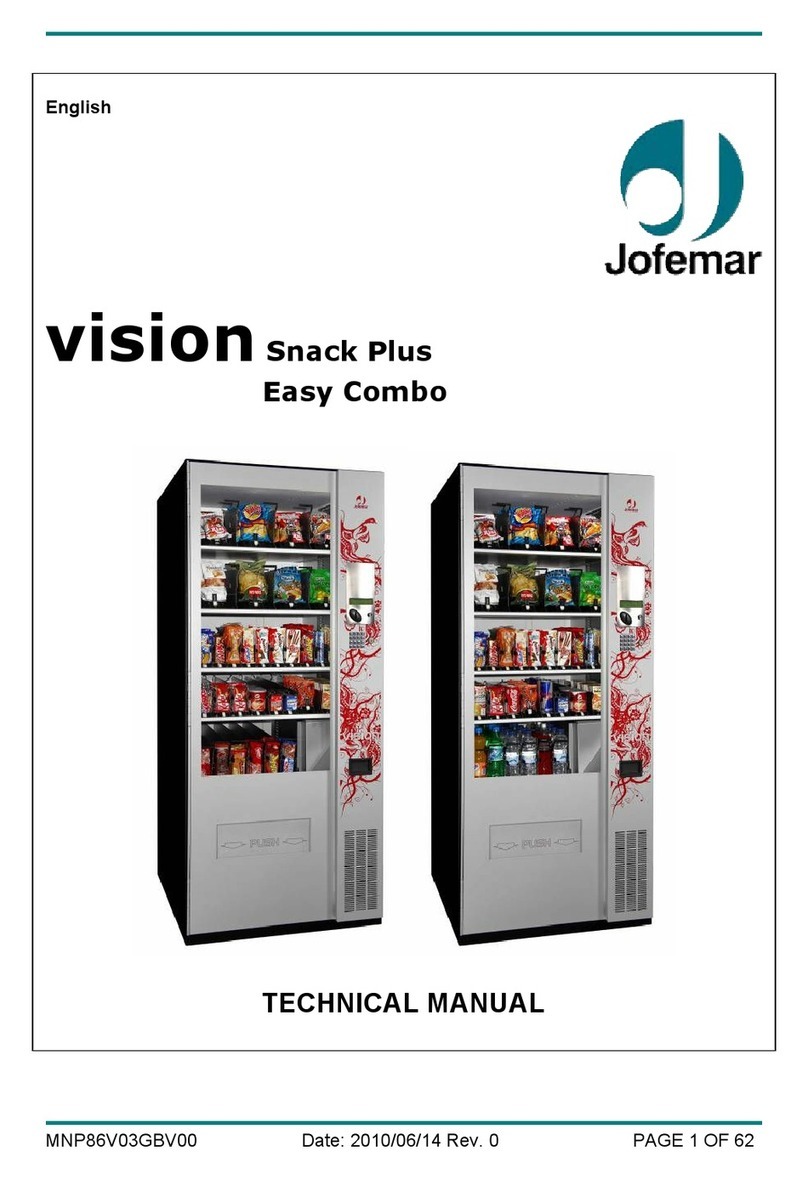FASTCORP (“SELLER”) TERMS AND CONDITIONS OF SALE
1. PRICES. All prices, quotations, shipments and deliveries by Seller are F.O.B. Seller's facility. All base prices are subject to change upon thirty (30) days notice and all orders
are accepted subject to Seller's price in effect at the time of shipment.
2. APPLICABILITY, ACCEPTANCE AND MODIFICATION. These terms and conditions apply to all quotations and purchase orders covering the sale of Seller's products or
services. Seller's acceptance of Buyer's order is expressly made conditional on Buyer's acceptance of the terms and conditions set forth herein. The terms and conditions set
forth herein constitute the complete agreement between the Seller and the Buyer, and may be accepted only in accordance with their terms. They may not be modified except by
written agreement referring specifically to these terms and conditions and signed by a duly authorized officer of Seller. Any provisions of Buyer's purchase order which are
inconsistent with the foregoing shall be of no force and effect, unless Seller shall have agreed to a modification of these terms and conditions in the manner set forth herein.
Buyer's failure to dissent from the terms and conditions, or Buyer's acceptance or use of the Seller's equipment shall constitute Buyer's acceptance of these terms and conditions.
Buyer, by these presents and the acceptance of the goods ordered herein represents and warrants the Buyer is solvent and able to pay for the goods in accordance with these
terms and conditions of sale. Any order accepted by Seller shall not be assigned, sold or otherwise transferred by Buyer unless Seller expressly agrees in writing to such sale,
assignment or other transfer.
3. DELIVERY AND DELAYS. Seller's obligation is to deliver the goods F.O.B. Seller's facility. Risk of loss passes to Buyer at the moment of delivery. Buyer will inspect the
products within a reasonable time after receipt thereof and if Buyer fails to notify Seller within thirty days after receipt that the products are defective in any respect, Buyer will
have waived any rights or claims against Seller. Orders for products made to Buyer's specifications are not subject to cancellation by Buyer. Products made to Buyer's
specifications must be inspected and accepted by Buyer before shipment. After shipment, Buyer shall have no rights or claims against Seller for such products. Delivery dates
appearing on Seller's order acknowledgment, or given to Buyer in any other manner, are approximate. Seller will not be liable for any delay in the performance hereof or for any
damages suffered by Buyer by reason of such delay it caused or by the occurrence of any contingency beyond the control of Seller including, but not limited to, delays or
nondelivery arising directly or indirectly from fires, floods, substantial damage to its plant, accidents, riots, acts of God, open hostilities, declarations of national emergencies,
war, terrorist acts, governmental interference or embargoes, strikes, labor difficulties, shortage of labor, fuel, power, materials or supplies, or any other cause or causes (whether
or not similar in nature to any of those herein above specified) beyond its control. Seller shall allocate production and deliveries among Seller's customers in its sole discretion.
4. STORAGE. In the event that Buyer is unable to accept delivery of parts or equipment at the time of completion and of shipment, Seller may invoice for the total purchase
price as if the shipment has been made and; (i) if Seller is able to store such equipment in its own facilities, the Buyer shall pay Seller reasonable handling and storage charges
for the period of such storage; or (ii) if Seller is unable to store such equipment in its own facilities, Seller reserves the right to arrange handling and storage in a suitable
warehouse for the Buyer, at the Buyer's expense. In cases where handling and storage become necessary, it will become the responsibility of the Buyer to notify Seller when
shipment is to be made and to what destination.
5. ADEQUATE ASSURANCES. Seller may, at any time, suspend performance of any order or require payment from Buyer in cash, security or other adequate assurance
satisfactory to Seller when, in Seller's sole opinion, the financial condition of Buyer or other grounds for insecurity warrant such action.
6. TAXES. Any tax which the Seller may be required to pay or collect, through assessment or otherwise, under any existing or future law upon or with respect to the sale,
purchase, delivery, transportation, storage, processing, use or consumption of any goods or services provided by Seller to Buyer, including taxes upon or measured by the
receipts from sales or services, shall be for the account of Buyer and may be added to the price of goods or services purchased by Buyer. Buyer shall promptly pay the amount
thereof to Seller upon demand.
7. LIMITED WARRANTY.
(A). Subject to the limitations specified herein, the Z-400 Frozen Merchandiser manufactured by Seller is warranted for two (2) years from the date of purchase against
defective parts and workmanship and the Z-400 Frozen Merchandiser's freezer system consisting solely of the compressor, condenser, evaporator and the refrigerant tubing is
warranted for two (2) years from the date of purchase against defective parts and workmanship. Any part or parts which are proven to be defective within the applicable
warranty period will be repaired and/or replaced free of charge, provided that, (i) the return of such part or parts is authorized in writing by Seller's Warranty Department (the
"Return Authorization"), and (ii) the defective part and a copy of the Return Authorization is returned with transportation charges prepaid to the destination designated by
Seller's Warranty Department. All labor charges shall be for the account of Buyer.
(B). The warranties provided pursuant to Section 7(A) apply only to the original purchaser of the Z-400 Frozen Merchandiser and are null and void if the Z-400 Frozen
Merchandiser is sold during the period of warranty.
(C). Notwithstanding anything contained herein to the contrary, the limited warranties provided for herein do not apply to: (i) electrical components, wiring, or circuits
and/or for all mechanical parts or assemblies damaged as a result of operating the Z-400 Frozen Merchandiser at other than 115 volts, 60 Hertz current; (ii) incandescent lamps,
neon lamps, fluorescent lamps, ballasts, starters, bins and associated components, graphics or other expendable items; (iii) when other manufactured components are installed by
Buyer in the Z-400 Frozen Merchandiser; and (iv) coin mechanisms, bill validators, currency systems, telemetry systems, cashless payment systems, debit card readers, and
other accessories not manufactured by Seller installed at Buyer’s request.
(D). Seller is not responsible for any cost of service rendered or repairs made by buyer or its agents on merchandise or parts unless authorization to incur expense has been
given in writing by Seller prior to incurring such expense.
(E). Seller shall not be liable to Buyer under this warranty if Seller determines that the defect was caused by misuse, abuse, vandalism, improper application, improper
operation, improper maintenance, alteration, repair or modification, negligence or use, casualty, fire, flood, storage, handling or any other cause beyond the control of Seller.
(F). THE WARRANTIES PROVIDED FOR UNDER THIS SECTION 7 ARE EXCLUSIVE AND IN LIEU OF ALL OTHER WARRANTIES, OBLIGATIONS OR
LIABILITIES. SELLER EXPRESSLY DISCLAIMS AND BUYER HEREBY WAIVES ALL OTHER WARRANTIES, EXPRESSED OR IMPLIED, INCLUDING
WITHOUT LIMITATION, WARRANTIES OF MERCHANTABILITY OR FITNESS FOR A PARTICULAR PURPOSE. THE BUYER ACKNOWLEDGES AND AGREES
THAT NO OTHER REPRESENTATIONS OR WARRANTIES WERE MADE TO OR RELIED UPON BY BUYER WITH RESPECT TO THE QUALITY AND FUNCTION
OF THE GOODS SOLD HEREIN. SELLER DOES NOT AUTHORIZE ANY PERSON, COMPANY OR ENTITY WHATSOEVER TO ASSUME FOR IT ANY
OBLIGATION OR LIABILITY IN CONNECTION WITH THE SALE OF SAID EQUIPMENT OR ANY PART THEREOF.
8. LIMITATIONS OF BUYER'S REMEDIES. Buyer's remedies with respect to any claim arising out of any order, or Seller's performance in connection therewith,
including, without limitation, any claim arising out of any defect or alleged defect in any goods or services furnished by Seller, shall be limited exclusively to the repair
and replacement of defective parts as specified in Section 7 herein. Without limiting the foregoing, Seller shall not be liable for breach of contract arising out of or in
connection with a warranty claim. In no event shall Seller be liable for any damages including, but not limited to, lost profits or other incidental or consequential
damages arising out of this agreement or the use or inability to use any of the products including, but not limited to, the Z-400 Frozen Merchandiser, even if Seller has
been advised of the possibility of such damages, or of any claim by Buyer or any other party.
9. WAIVER. Waiver by Seller of any breach by Buyer of any of the terms and conditions set forth herein shall not be construed as a waiver of any other breach or the failure of
Seller to exercise any right arising from any default of Buyer hereunder shall not be deemed to be a waiver of such right, which may be exercised at a subsequent time.
10. GOVERNING LAW. This Agreement shall be governed by the Uniform Commercial Code as adopted by the State of New Jersey in force as of the date hereof. Buyer
consents to the jurisdiction of the state and federal courts within the State of New Jersey. Service of process by certified or registered mail shall be sufficient to commence suit
and obtain a judgment by default. Buyer waives any right to personal service of process. Notwithstanding anything contained herein to the contrary, if Seller so directs, any
controversy or claim arising out of or related to this agreement or the performance or breach thereof shall be resolved by binding arbitration in accordance with the rules and
procedures then obtaining of the American Arbitration Association. Any action or proceeding by Buyer arising out of or in connection with this transaction, including any claim
for Seller's breach of contract or Seller's breach of Warranty, must be commenced within two (2) years after the delivery of the equipment to Buyer except in the case of a claim
for Seller's breach of Warranty relating to the Z-400 Frozen Merchandiser's freezer system as provided for herein which must be commenced within five (5) years after the
delivery of the equipment to Buyer.
11. Credit. All invoices paid after the due date specified within shall accrue interest at the lesser of 2% per month or the highest rate of interest permitted by law. In the event
that the Buyer pays any invoice with a credit card, Buyer hereby waives, releases, and discharges any all rights that Buyer may have, under the terms of Buyer's agreement with
the credit card provider, to dispute, challenge and/or protest the payment of any Seller invoice.