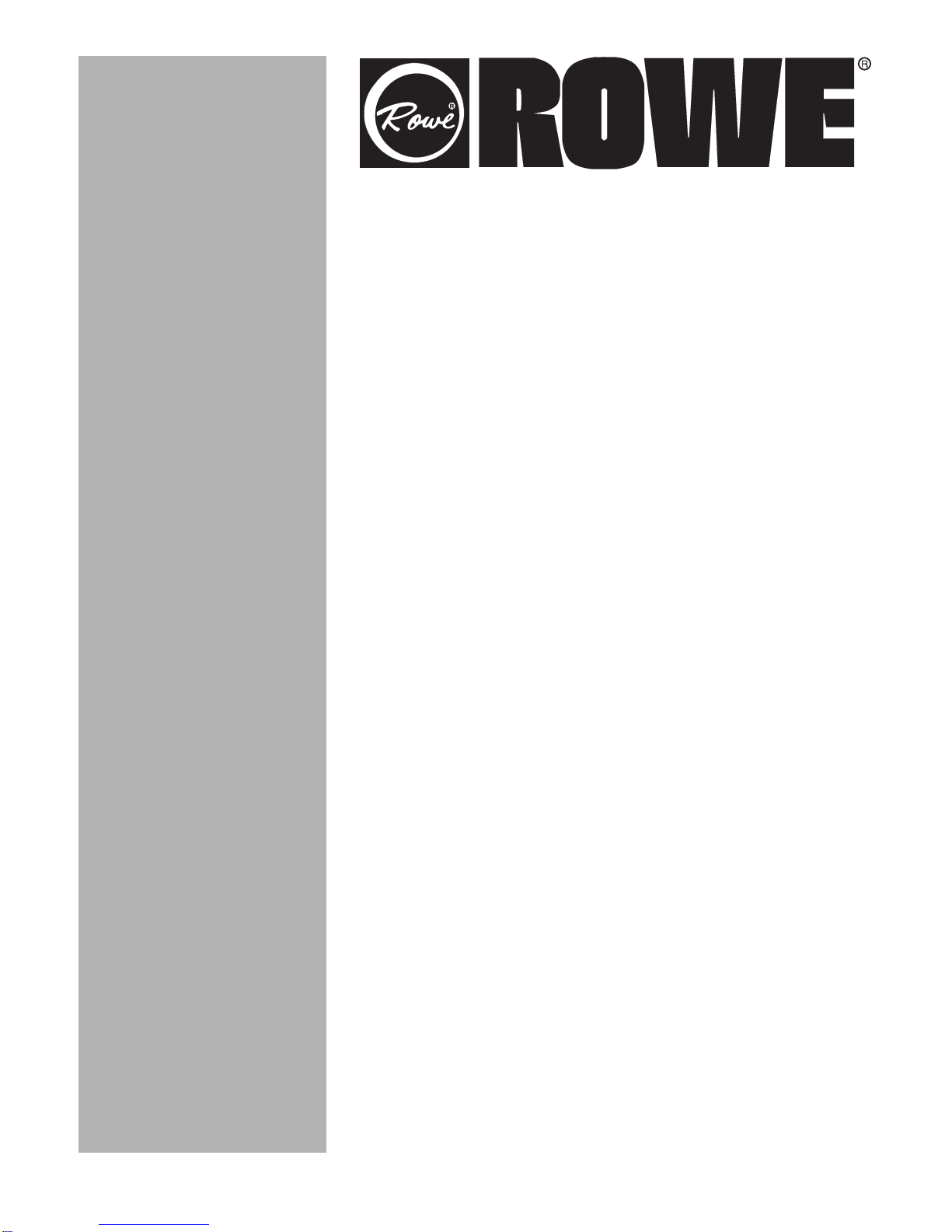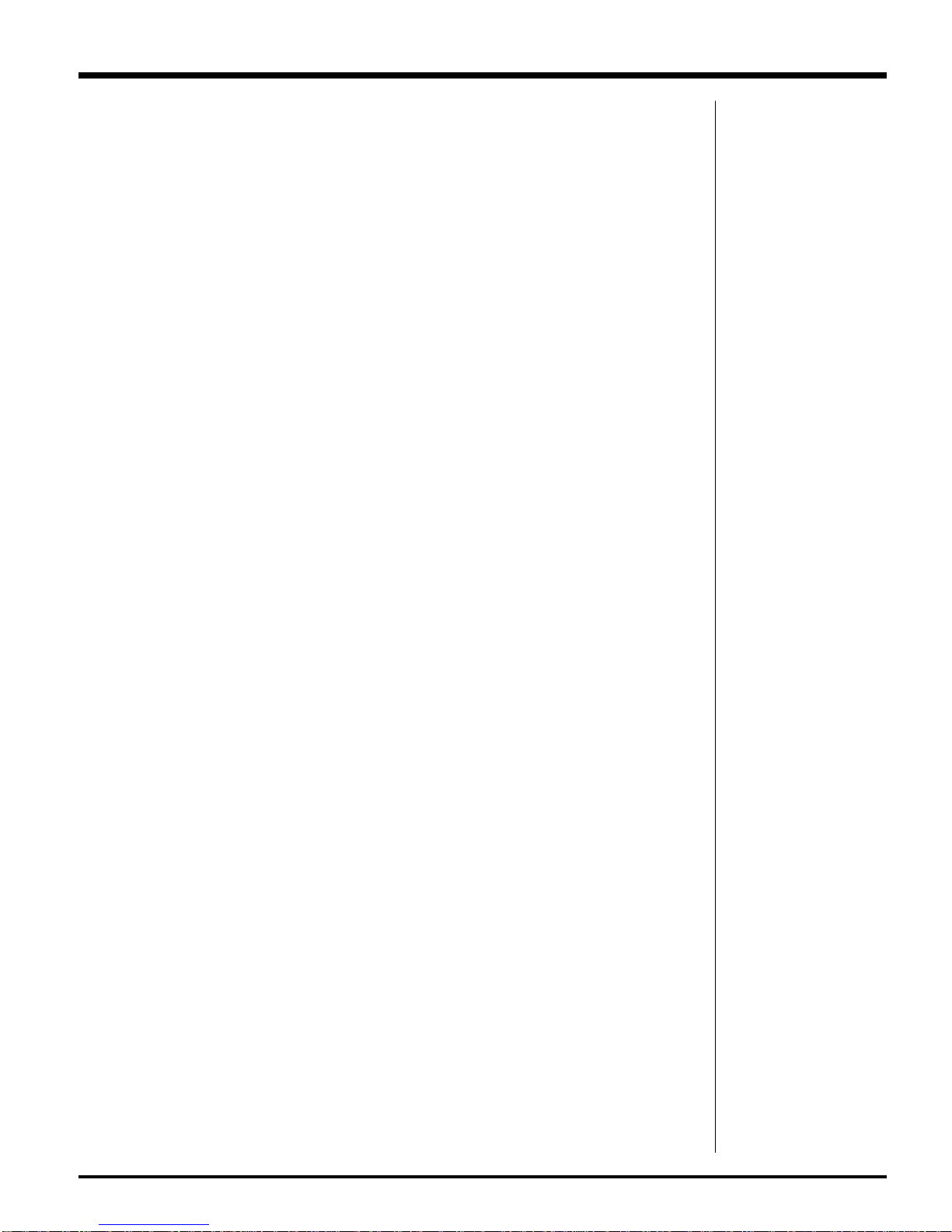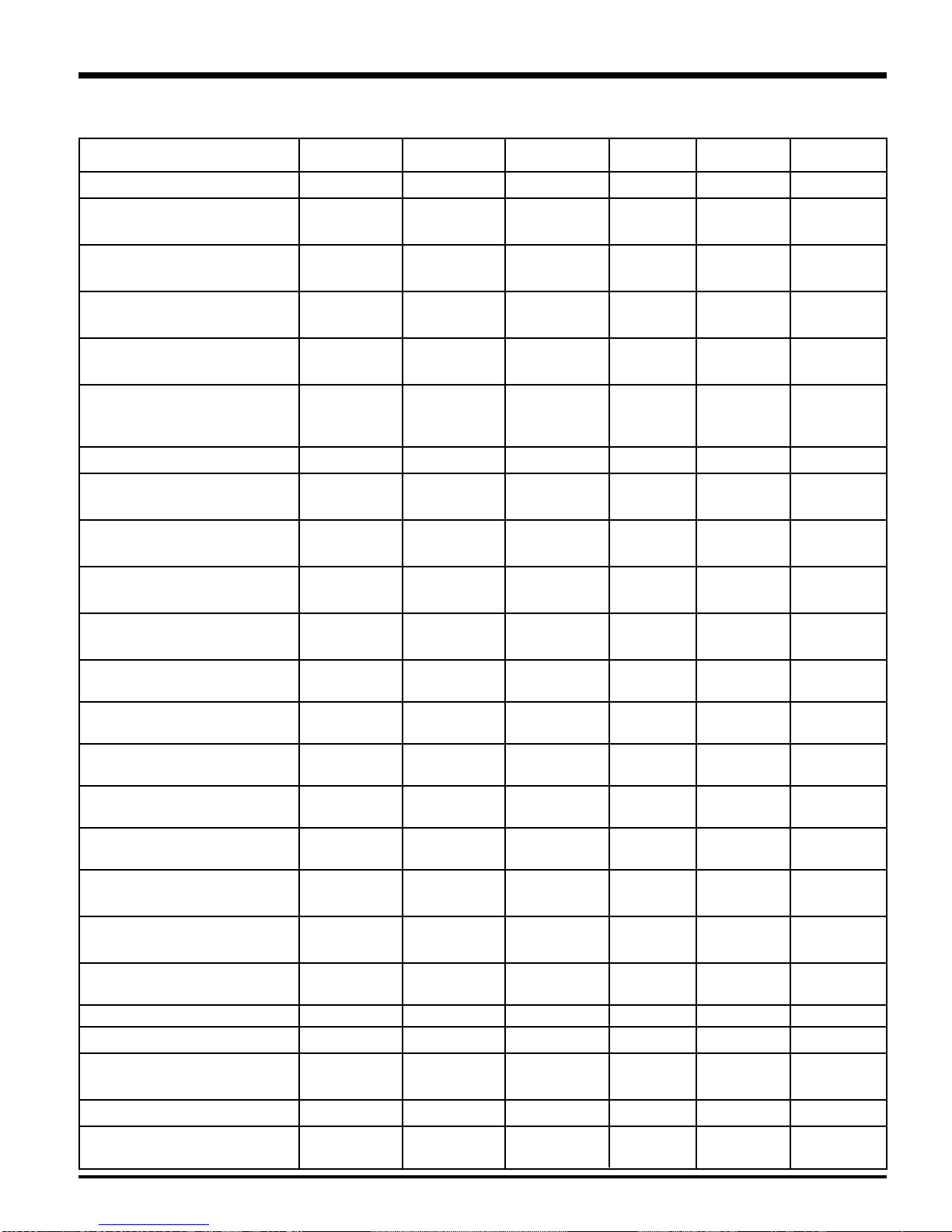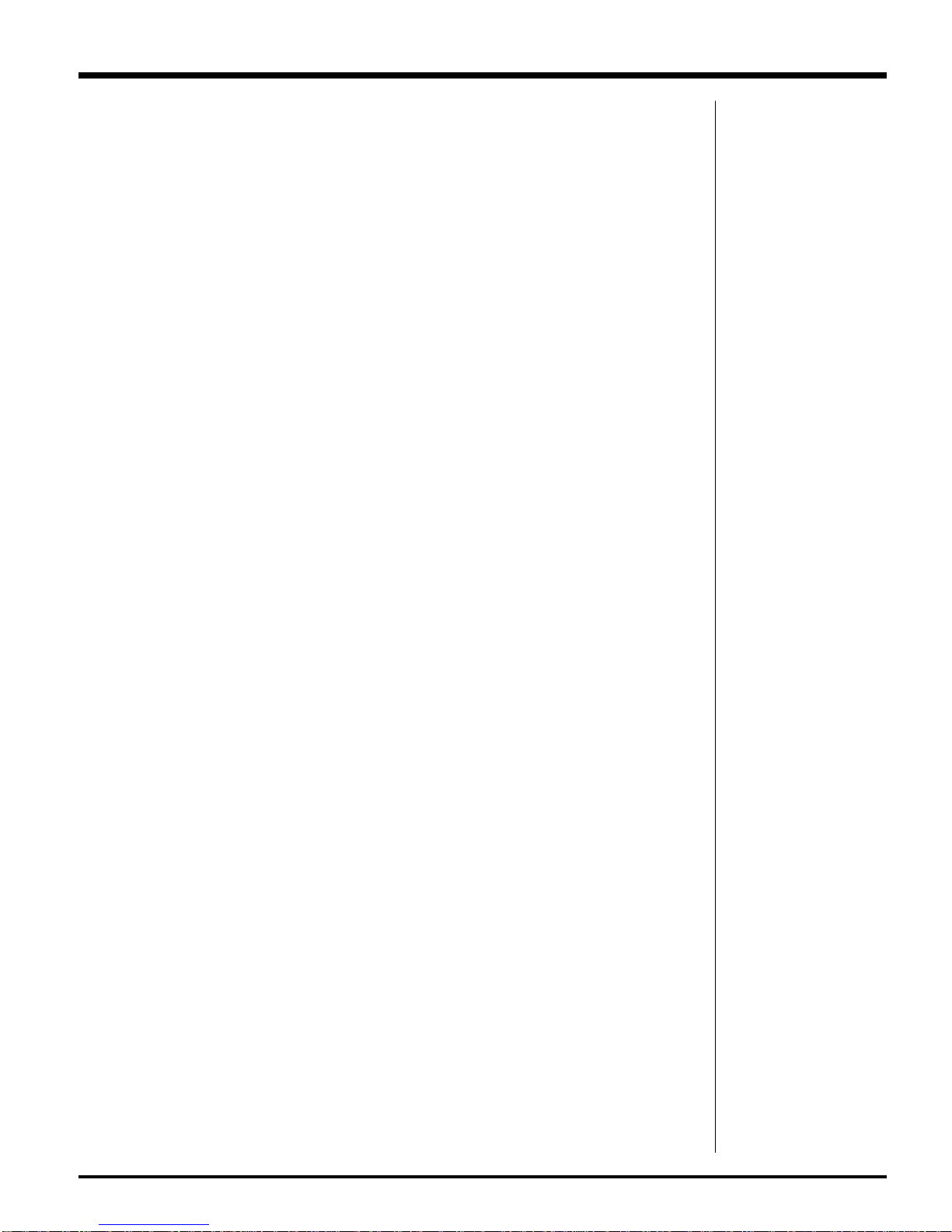
Part No. 900-68702 iii
Introduction
Introduction
Contents
SPECIFICATIONS ...............................................................................................................vi
HOW TO USE THIS MANUAL ............................................................................................ vii
ROWE VENDING MACHINE COIN MECH USAGE CHART ............................................. viii
PRODUCT CAPACITIES........................................................................................................
- 7800 ............................................................................................................................. x
- 7800JR ........................................................................................................................ xi
- 7800C .......................................................................................................................... ix
SELECTION IDENTIFICATION ..............................................................................................
- 7800 ........................................................................................................................... xiii
- 7800JR ........................................................................................................................xii
- 7800C ..........................................................................................................................xii
SECTION 1 - INSTALLATION
Unpacking ........................................................................................................................ 1-1
Set-up Instructions ........................................................................................................... 1-1
UBA Bill Acceptor Switch Settings .................................................................................... 1-3
Section 2 - Description
Introduction....................................................................................................................... 2-1
Product Shelves ............................................................................................................... 2-2
Horizontal Gum and Mint Unit ........................................................................................... 2-3
Coin Mechanism ............................................................................................................... 2-4
Selection Identification ...................................................................................................... 2-6
Temperature Control .......................................................................................................... 2-6
Force Vend ........................................................................................................................ 2-7
Service <Mode> Button .................................................................................................... 2-9
Coin Payout Buttons ......................................................................................................... 2-9
Point of Sale Message .................................................................................................... 2-10
Management Information System (MIS) .......................................................................... 2-11
MIS Printer Setup ........................................................................................................... 2-12
Section 3 - Program Operation
Introduction ....................................................................................................................... 3-1
Diagnostic Mode ............................................................................................................... 3-1
ROWE 7800 Service Mode Flow Chart ............................................................................. 3-2
Key 1 - Coin Dispensing .................................................................................................... 3-3
Key 2 - Programming ........................................................................................................ 3-4
Key 3 - Accountability ....................................................................................................... 3-4
Key 4 - Smart Shopper Discount ....................................................................................... 3-5
Key 5 - Manual Peripheral Configuration ............................................................................ 3-5
Key 6 - Vendor Setup ........................................................................................................ 3-9
Key 7 - Point-of-Sale Message Serial Number ................................................................... 3-9
Key 8 - MIS Display, Printer Communications, and DEX ................................................. 3-11
Key 9 - Security Code Programming ............................................................................... 3-12
Key 0 - Quick Configure Motors ...................................................................................... 3-13
Section 4 - Troubleshooting
Introduction....................................................................................................................... 4-1
Troubleshooting Procedures .............................................................................................. 4-1
Refrigeration System ........................................................................................................ 4-2