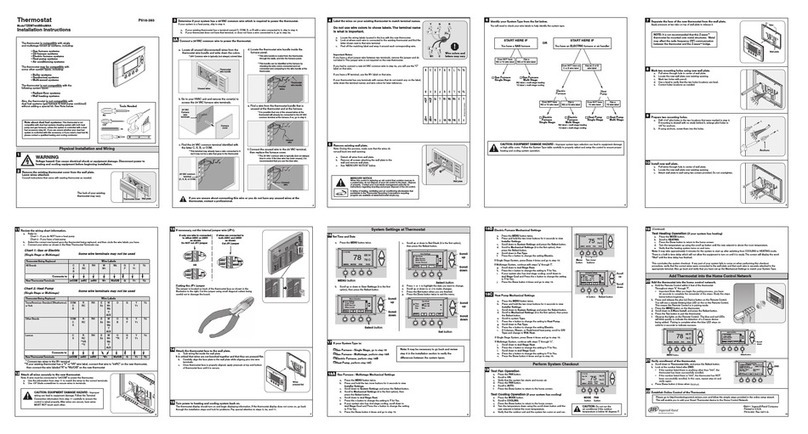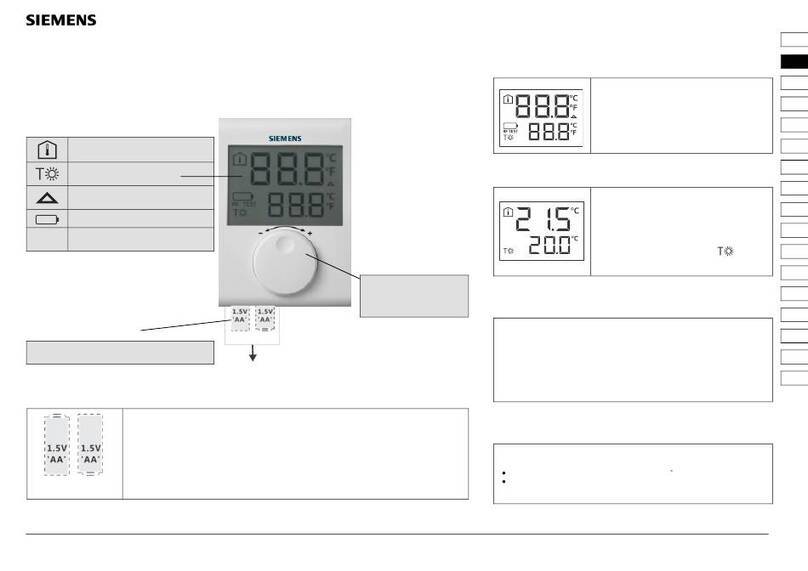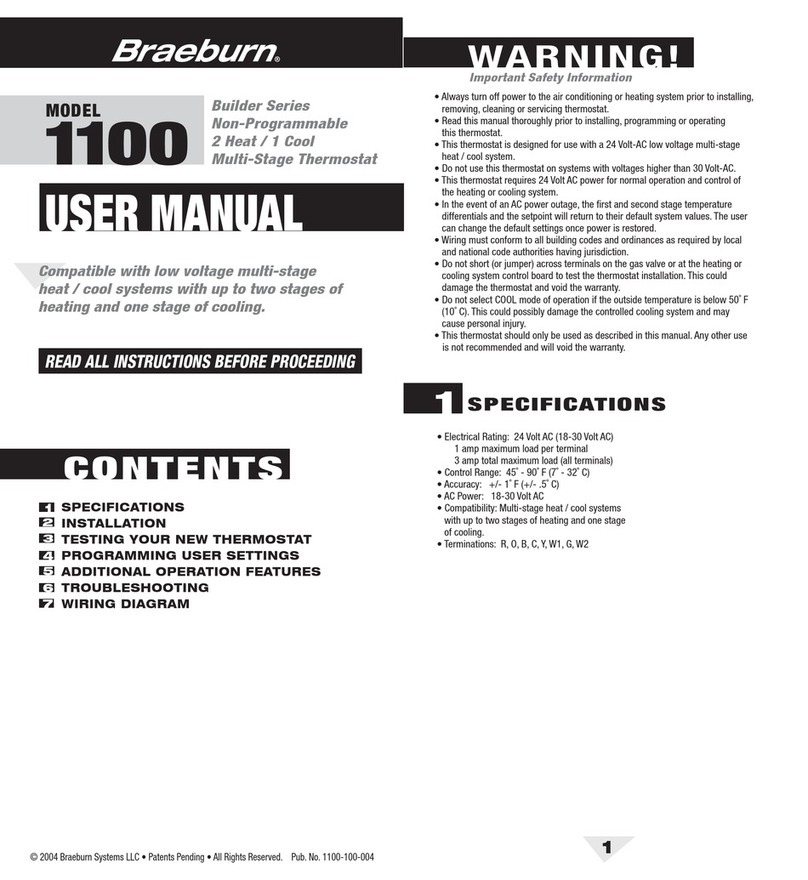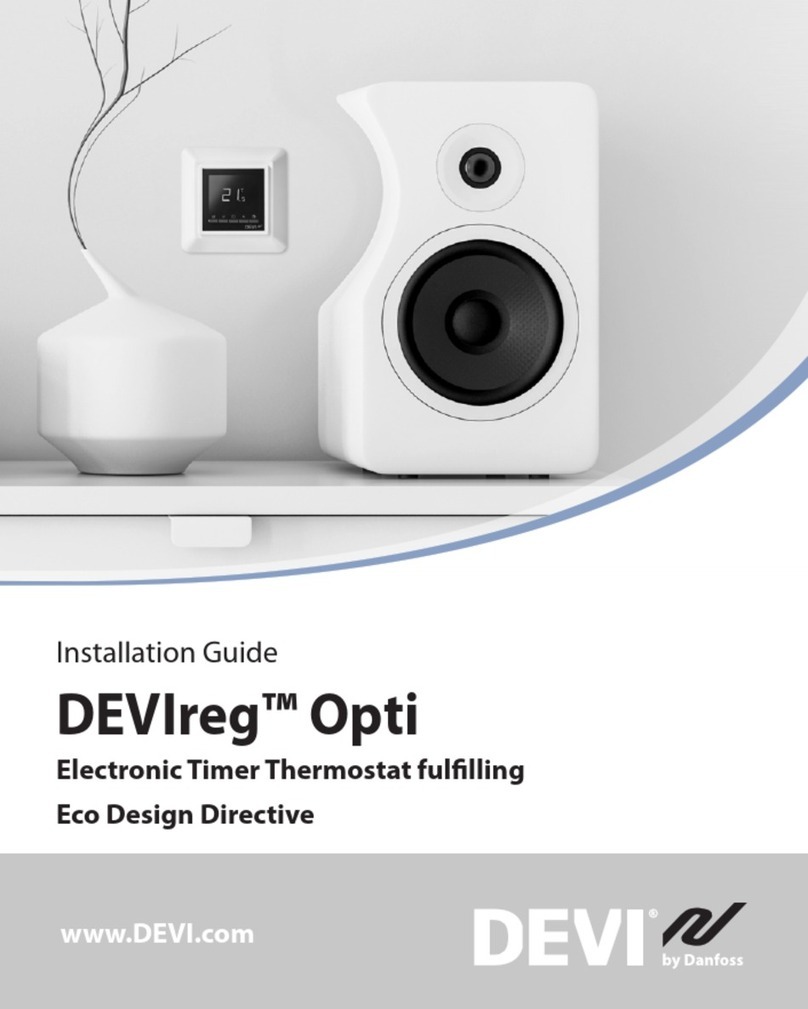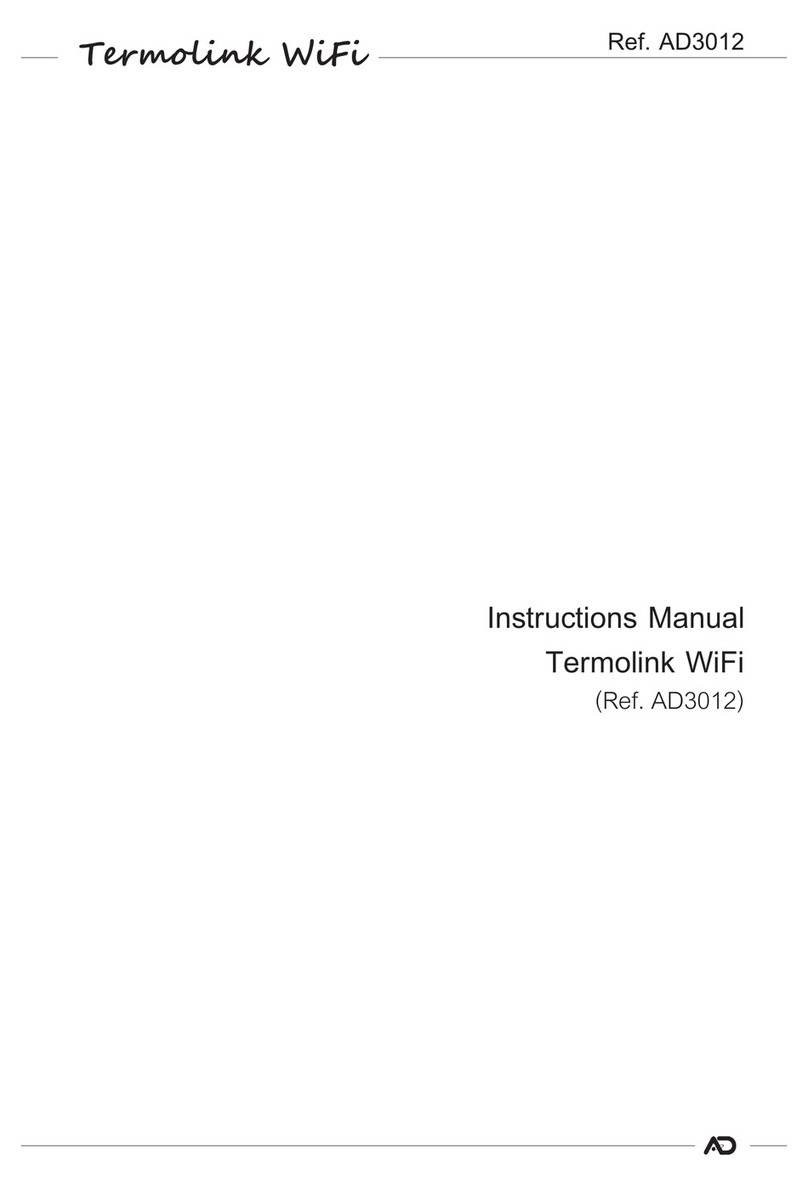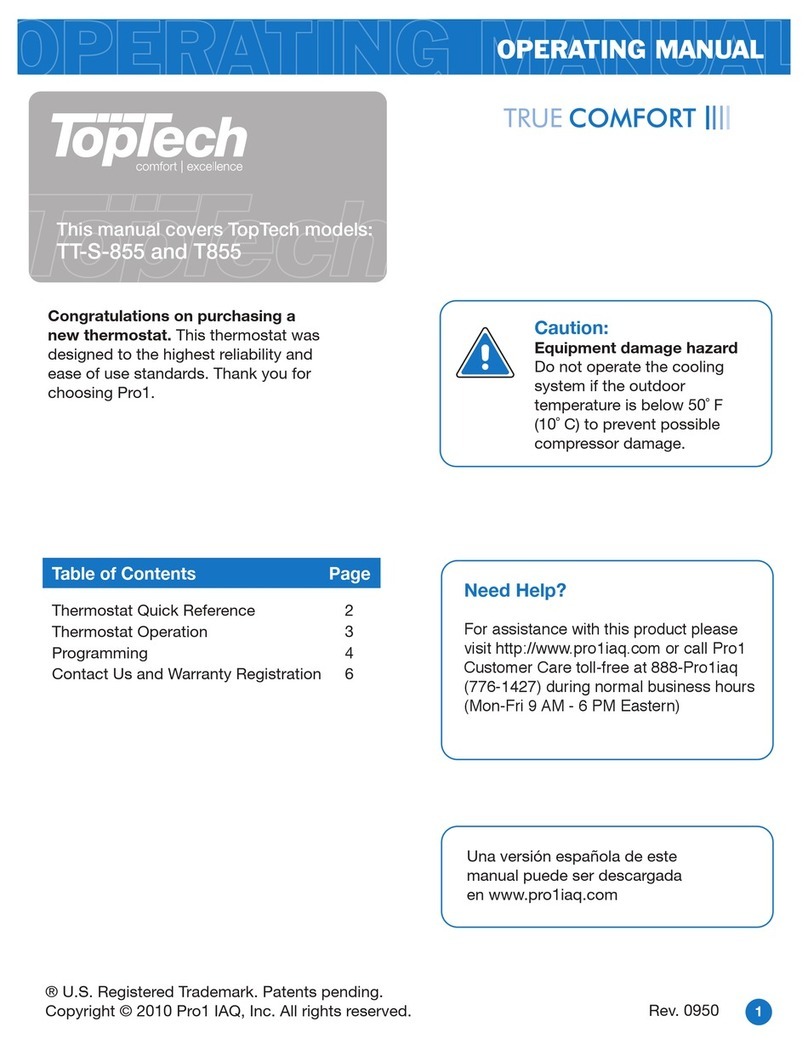After pushing the button you can select following functions by pushing buttons
1. AUTO (AUTOMAT) :thermo-switch socket works according to program as set.
2. MANU (MANUAL) : manual mode, set temperature by or buttons,
the temperature should be constant up to next change of mode.
3. CL:O (CLOCK) : setting of present day and time.
4. PA:r (PARAMETERS) : setting of parameters (constants).
5. PROG (PROGRAMMIING) : programming mode.
6. OF:F (OFF) : in this mode, TS20 is permanently switched-off.
Fce
P
Note: If you do not push any button in 2 minutes, TS20 returns into set mode. Longer pushing of
” ” buttons speeds up their functions.
Before the programming itself, it is necessary to set present day, time and parameters (constants), namely in following way.
By simple pressing of in AUTO mode it is possible to make a short-term
change of required temperature.The socket will maintain this temperature up to
next temperature change as defined in the program.
indication of
operating mode
indication of
time/temp.
indication of temp.
comfortní
economy
party
indication of set time
and temperature
program
After connection in 230V-socket is TS20 immediately ready for use. If sign dO:bI is flashing on the
display, the back-up battery is not fully charged and it is necessary let the TS20 in 230V-socket to
charge for minimal 2 days (full charge take about 4 days). After charging it is possible to remove
TS20 from socket without losing the actual time and you can provide the programming outside
the 230V-socket. (Maximal backup time is 100 hours).
IMPORTANT! If we disconnect TS20 from the network 230V, the TS20
comes to stand-by mode and only actual time will be shown on display
(the colon symbol will not be flashing) and the buttons will be
functionless. The activation of the buttons you can make by pressing the button.
If the TS20 is not in 230V-socket the showed temperature is 2 °C lower than real actual temperature!
The device you want to control, we connect through the simple insertion into the TS20 socket.
i
DISPLAY DESCRIPTION
OPERATING INSTRUCTIONS
1. BASIC FUNCTIONS
2. PROCEED DURING PROGRAMMING
Setting of current day and time - “ CL:O “ function
PA:r2 economic temperature (factory setting 17°C)
-PA:r2 is showed on the display
- confirm by and by pressing buttons set
economy temperature, again confirm by pressing .
i
i
PA:r3 comfort temperature (factory setting 23°C)
-PA:r3 is showed on the display
- confirm by and by pressing buttons set
comfort temperature, again confirm by pressing .
i
i
PA:r4 party temperature (factory setting 25°C)
-PA:r4 is showed on the display
- confirm by and by pressing buttons set
party temperature, again confirm by pressing .
i
i
PA:r6 summer mode = switching on/off the air-conditioner (COOLING)
-PA:r6 is showed on the display, press
-can be selected in summer, when we need to switch connected
air-conditioner on at defined temperature. In this mode, the
hysteresis will act in inverse way than in the mode for heating
(if PA:r5=0.5 and required temperature is 23°C, the socket switches on at the
temperature of 23.5°C)
- by pressing select mode, then press button.
i
i
P
PA:r5 HYSTERESIS (factory setting 0,5°C)
-PA:r5 is showed on the display
- confirm by and by pressing buttons set hystere-
sis in the range from 0.1°C to 6°C, again confirm by .
i
i
HYSTERESIS = temperature difference for switching on/off the appliance.
PA:r9 number of firmware version/ reset of factory settings (see page 5)
-PA:r9 is showed on the display
-this parameter is only of informative character a shows the number of firmware version
- press or to return to function selection.
iFce
Press the button, by pressing select CL:O
(CLOCK) function and confirm by . Indication of hours
blinks on the display, use buttons to set required data and
confirm by button. Use the same method for minutes and day
(d:1 represents Monday, d:2 Tuesday etc. and d:7 Sunday). After
the completion of setting, press button to return.
Fce
Fce
i
i
PA:r1 display option
- Press the button, by pressing select PA:r
(PARAMETERS) and confirm by
-PA:r1shows on the display, confirm by and with using
of buttons select display options in basic mode:
tinformation on present temperature
Ccurrent time
- the selection is again confirmed by pressing .
i
i
i
Fce
Setting of parameters (constants) - “ PA:r “ PROG function program defining
- press and by buttons select PROG
function and confirm by pressing
- by pressing select the day, which should be
programmed according to following table
i
Fce
d:1 Monday
d:2 Tuesday
d:3 Wednesday
d:4 Thursday
d1:5 Monday to Friday
d6:7 Saturday to Sunday
d1:7 whole week
d:5 Friday
d:6 Saturday
d:7 Sunday
TABLE: SELECTION OF DAY TO BE PROGRAMMED
- when the day is selected, press and symbol 1:U1
is displayed, so that you can set the first time interval
- by pressing set the time of the first change
(min. step: 10min.)
- by repeated pressing of assign required
temperature to this time
- again confirm by pressing and the display
automatically shows symbol 1:U2 for the second time
interval in the first day.
P
i
i
- this procedure should be repeated until all time intervals (max.6) are set and
afterwards leave the programming mode by pressing .
- select AUTO function and the socket starts to function according to defined
program.
Fce
Indication of socket condition:
symbol AUTO(or MANU) on the display IS ALIGHT = connected appliance is SWITCHED ON
symbol AUTO(or MANU) on the display FLASHES = connected appliance is SWITCHED OFF
EXAMPLE definition of weekly program
1, Set for 18°C (PA:r2)
2, Set for 23°C (PA:r3)
3, Set Pfor 25°C (PA:r4)
4, Select programming of whole week d1:7 (Prog)
5, Assign the time of 6:00 and temperature to 17:U1
6, Assign the time of 9:00 and temperature to 17:U2
7, Assign the time of 13:00 and temperature to 17:U3
8, Assign the time of 16:00 and temperature to 17:U4
9, Assign the time of 19:00 and P temperature to 17:U5
10, Assign the time of 22:00 and temperature to 17:U6
11, Leave the programming mode by pressing and
select AUTO func.
Fce
representation of
program course on LCD
cooling mode
heating mode
Short-term change of temperature in AUTO mode
Mo-Su
[hours]
ts20_en:TS20_cz.qxd 19.6.2013 23:23 Page 2