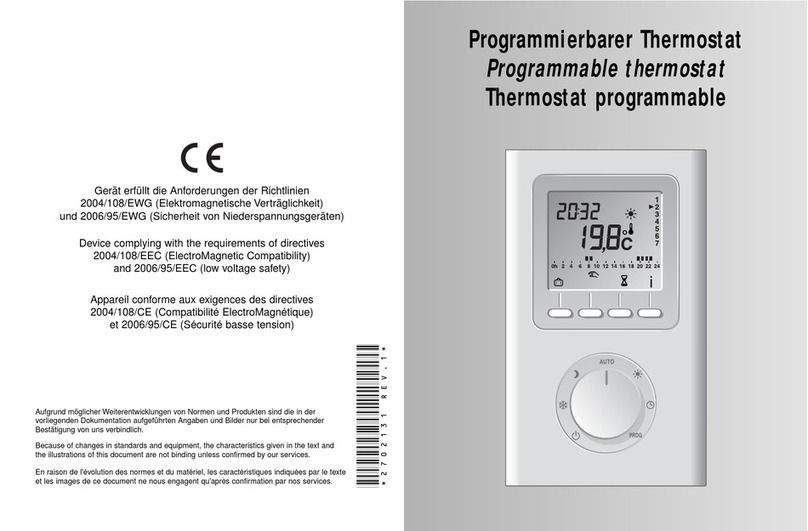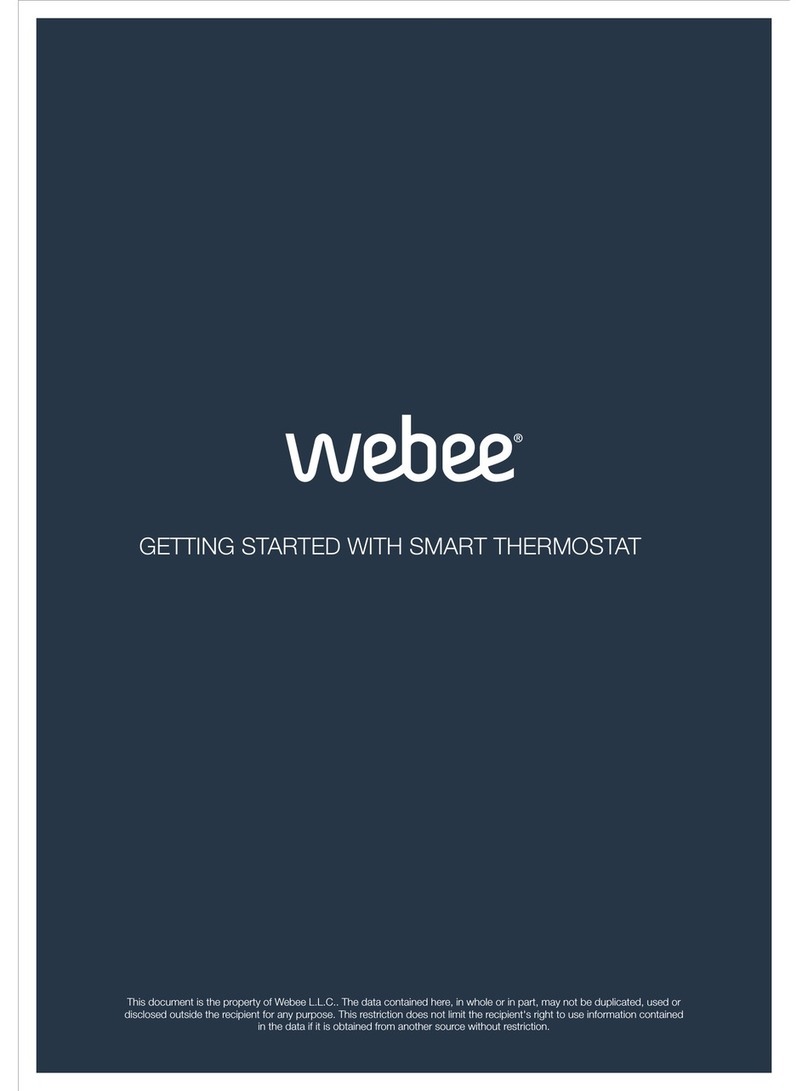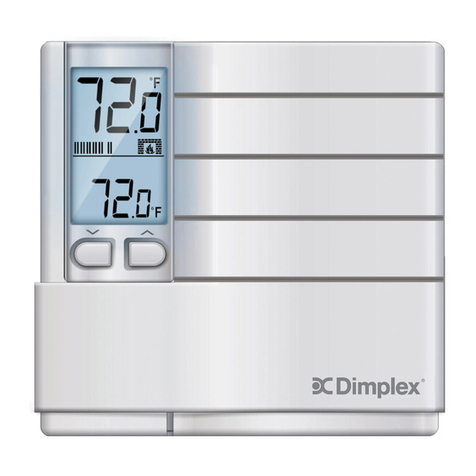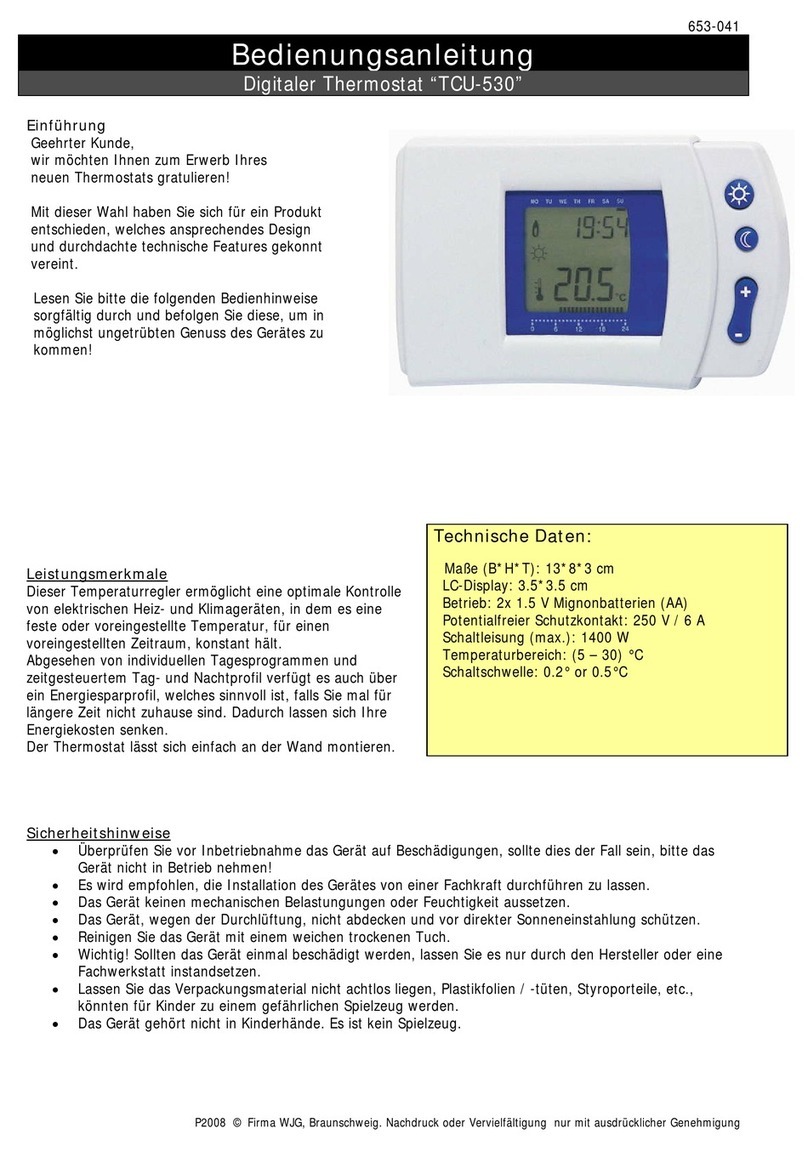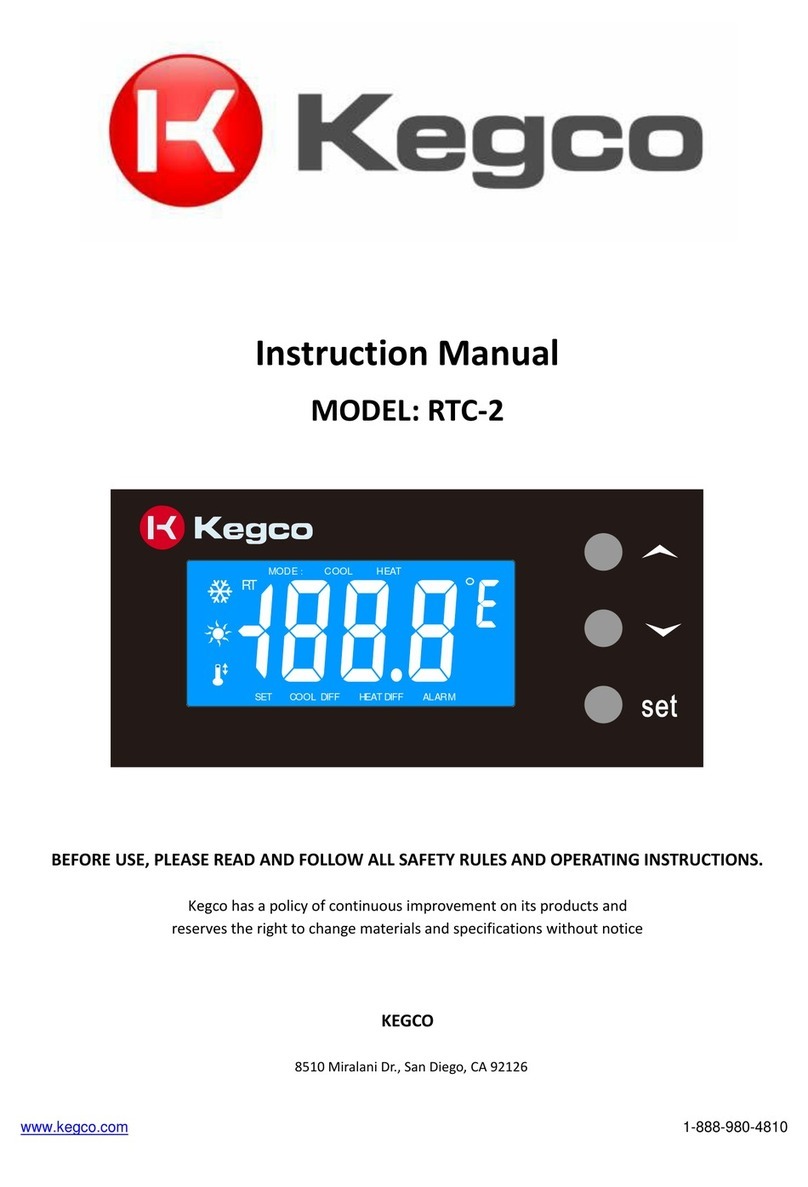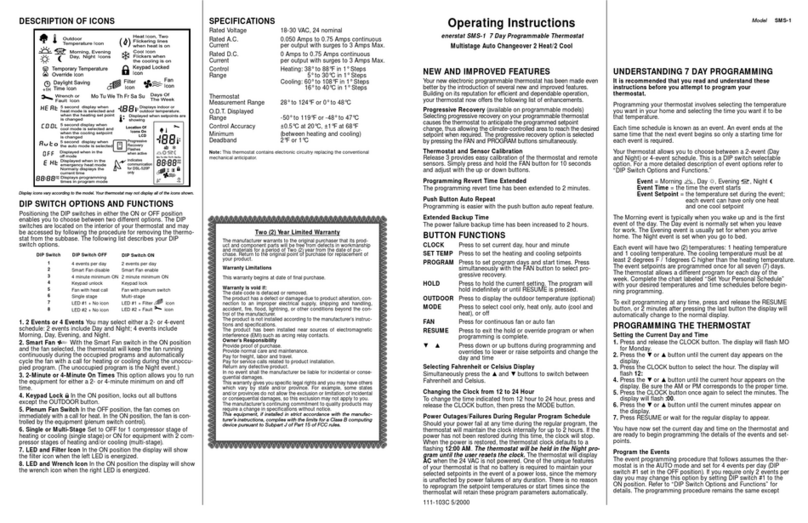AUTO MOdE
MANUAL MOdE
OFF MOdE
HOLIdAY
SET TEMP.
SET TIME
4
OPERATIONAL MODES
The rst push of any button activates the display backlight. Pushing the „ “ button
shortly again, you open the main menu where you can choose the operational mode.
AUTO
The thermostat works according to the weekly program pre-
set (this program can be changed; see PROG for detailed
description).
MANU (the 21 °C temperature is factory - set).
The thermostat works according to the temperature preset
until the next manual change.
OFF
The thermostat is off until the next manual change of the
mode.
HOLIDAY
The thermostat keeps the temperature preset until the given
date. When the preset time lapses, it automatically returns to the
last-selected AUTO/MANU mode before the holiday.
Press the „ “ button twice, using the „ “ buttons
choose the AUTO-Mode and conrm with the „ “ button.
(weekly program is factory-set, see page 8)
Press the „ “ button twice, using the „ “ buttons
choose the MANU-Mode and conrm with the „ “ button.
(anti-freeze temperature of 3 °C is kept – can not be changed)
Press the „ “ button twice, using the „ “ buttons
choose the OFF-Mode and conrm with the „ “ button.
Press the „ “ button twice, with buttons „ “ choose the
and conrm with the „ “ button. Stepwise, set the temperature
which the thermostat should keep during the holiday, and date of
your return from the holiday. Using the „ “ buttons
make the change of value and always conrm them pushing the
„ “ button.
When the setting is nished, press the „ “ button to return to the
basic screen.
Note: You can cancel the holiday mode any time by choosing
another AUTO or MANU mode.
CLOCK SETTING
Setting the current time and date.
Press the „ “ button twice, by using„ “ choose CLOCK-MODE
and conrm with the „ “ button.
Using the „ “ button make the change of value. Always
push the„ “ button to conrm (the value set is always ashing;
the „ “ button returns you to the menu).