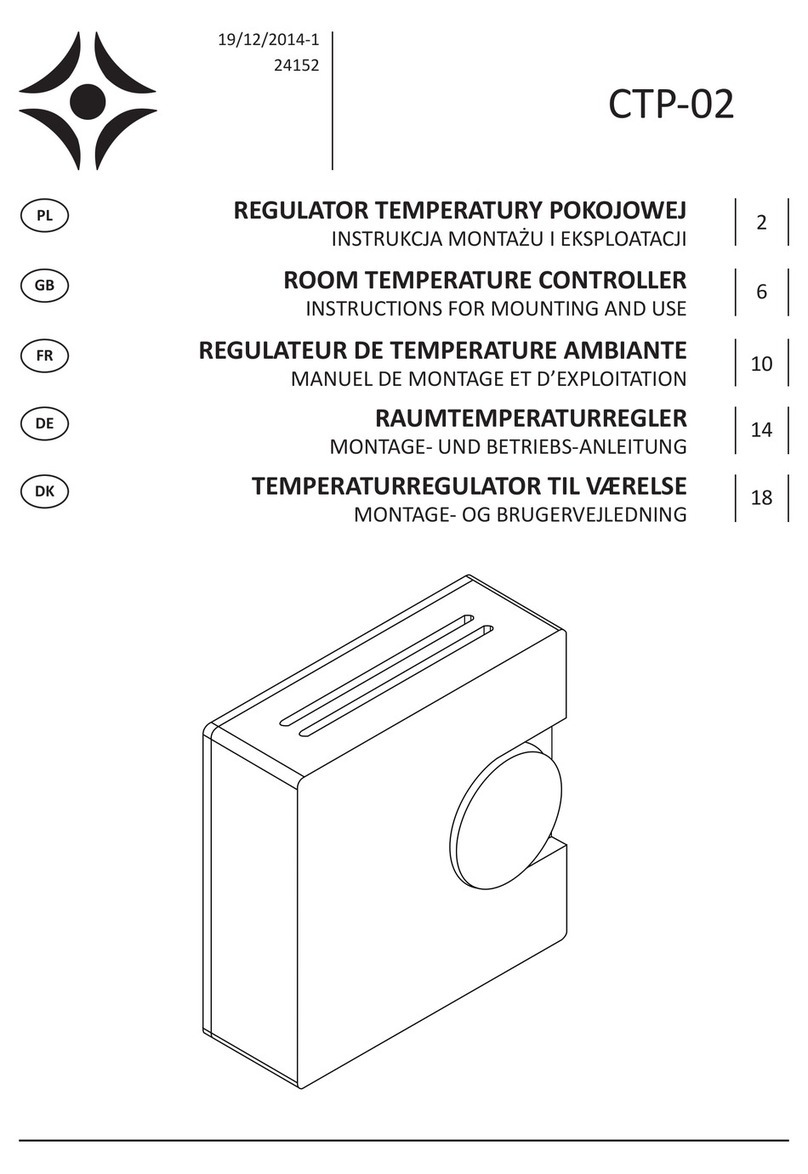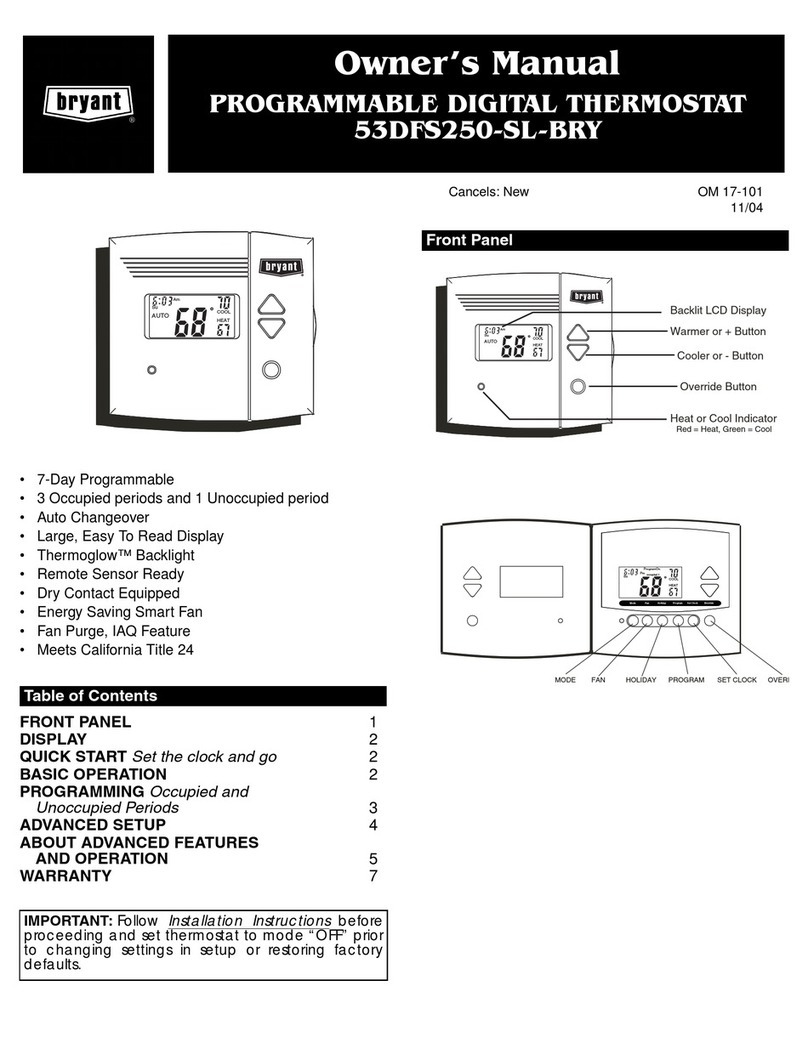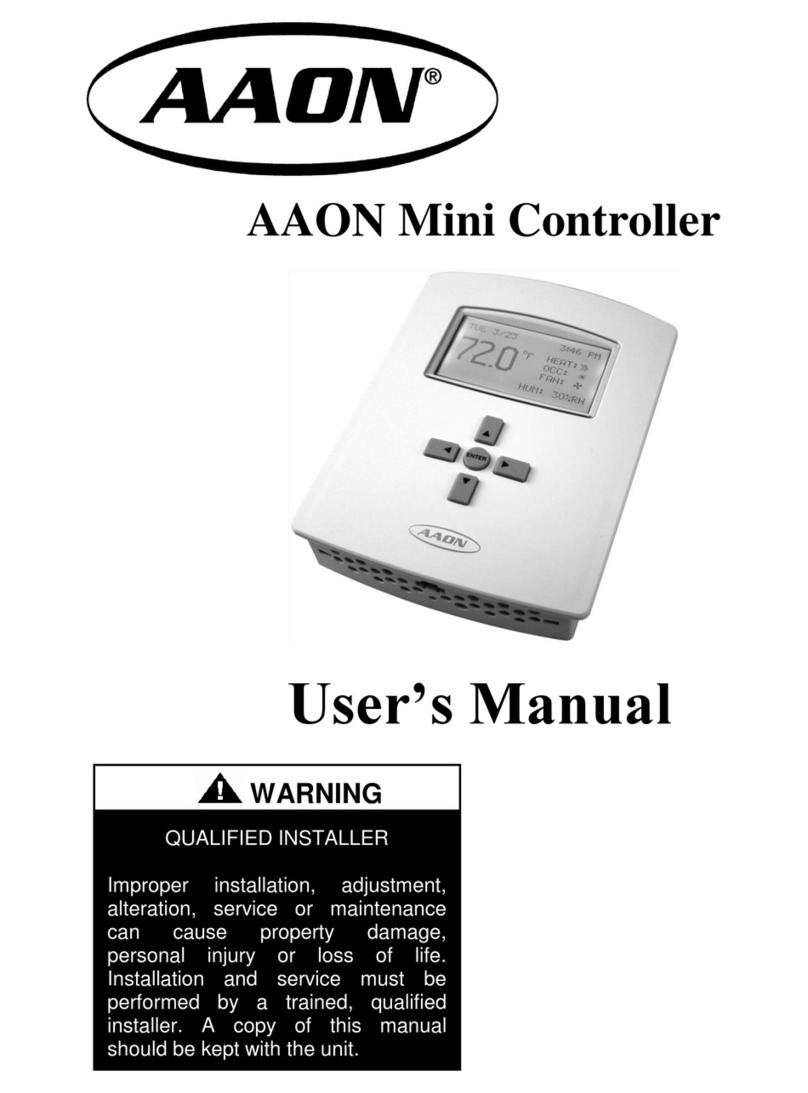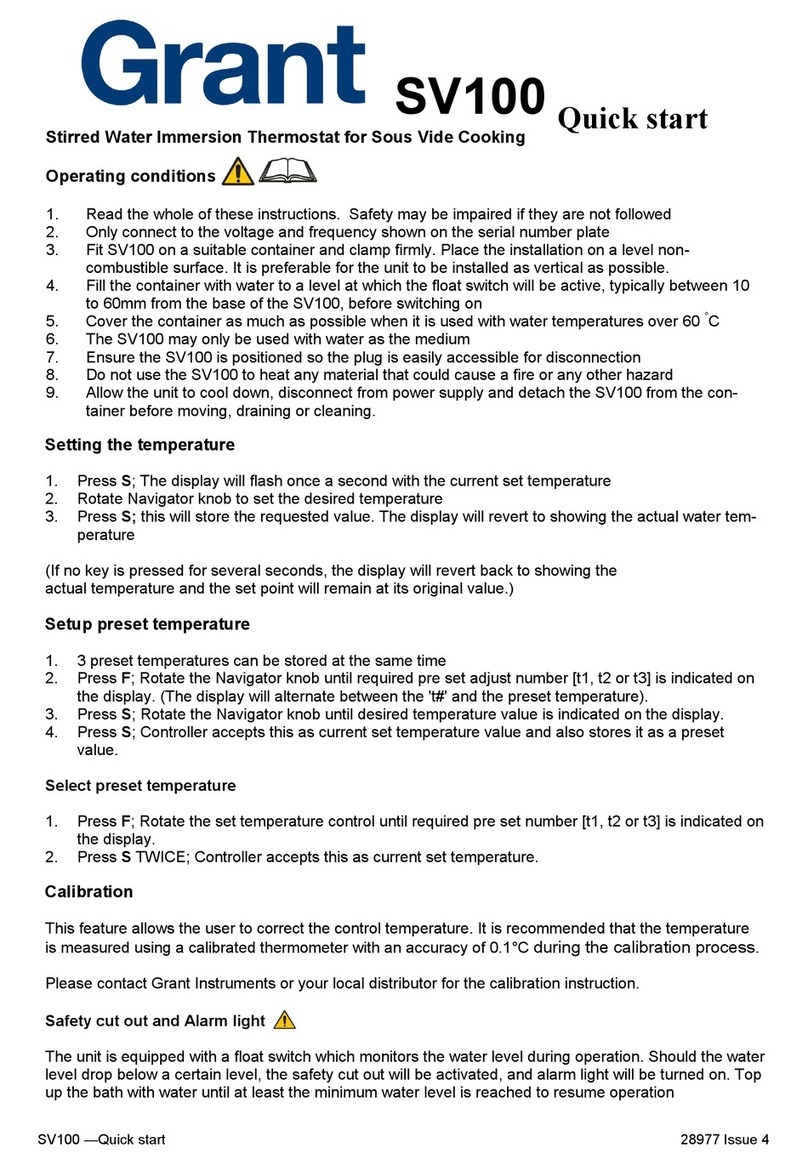Pb
LEAD FREE
in compliance with s RoHS
In case of guarantee
or post-guarantee
service, send the
thermostat to the
distributor’s or manu-
facturer’s address.
CERTIFICATE OF GUARANTEE
(guarantee period for the product amounts to 2 years)
product No.: date of sale:
stamp of shop:
examined by:
MADE IN CZECH REPUBLIC
MADE IN CZECH REPUBLIC
BT012
WIRELESS ROOM THERMOSTAT
with simple operation
and a wall-mounted receiver
The great advantage is the two-way communication, quick setting and change of the required
temperature by simply turning the knob on the transmitter. The transmitter is portable, or it can be
installed on the wiring box in the reference room. The receiver is equipped with the code self-
learning system and the E-EPROM memory, which preserves the saved code even at power
failure. The wireless version enables simple and quick installation; therefore, there is no need for
laborious and time-consuming installation of a line between the thermostat and boiler with
penetration through floors. The coverage of the set can reach up to 35 m.
• Receiver power supply 230 V/ 50 Hz.
• Receiver with the CODE SELF-LEARNING
system and the E-EPROM memory (saving
the code even at power failure).
• Two-wire connection to the boiler.
• Indication LED for signalization of the
states
- power supply indication
- failure state
- relay closed.
receiver - wall-mounted
transmitter
• Simple control element for temperature
setting – knob.
• Indication of the boiler switching and error
states by means of a red LED.
•Night attenuation – button for quick
selection of the night attenuation
(automatic decline by 3 °C for the 8-hour
period).
•Anti-freeze temperature .
• Optional internal frame of a different colour
can be bought (according to the sampler at
www.elbock.cz) for a perfect harmony in
the interior.
ELEKTROBOCK CZ s.r.o.
Blanenská 1763
Kuřim 664 34
Tel.: +420 541 230 216
EU DECLARATION OF CONFORMITY
Hereby, ELEKTROBOCK CZ s.r.o. declares that
the radio equipment type BT012 is in compliance
with Directive 2014/53/EU. The full text of the EU
declaration of conformity is available at the following
internet address: www.elbock.cz
TECHNICAL PARAMETERS
IMPORTANT INFORMATION
TWO-WAY COMMUNICATION
- Providing for reliable signal transmission
and enabling return information acquisition
www.elbock.cz
Receiver
Power supply 230 V/ 50 Hz
Communication type two-way
Frequency 433.92 MHz
Range 200 m (free area)
25 m (built-up area)
Sensitivity < -952 dBm
Output relay, max. 16 A
Protection IP20
Protection class II
Working temperature 0°C to +40°C
Dimensions 110 x 80 x31 mm
Transmitter
Power supply 2 x1.5V alkaline AA batteries
(are included)
Communication type two-way
Hf power < 10 mW
Frequency 433.92 MHz
Hysteresis 0,4°C
Adjustable temp. range 11 to 29°C (anti-freeze min. 3°C)
Temperature setting by 1°C (from 11°C)
Measurement accuracy ± 1°C
Protection IP20
Battery life 5 years acc. to the battery type used
Working temperature 0°C to +40°C
If... Cause and solution...
the red LED is flashing on the transmitter
3 times in 8 s
Low battery indication
Replace the batteries; see page 3
the red LED is flashing on the transmitter
2 times in 8 s
Signal transmission failure between the
transmitter and receiver
Check the connection of the receiver; see
page 2; on the transmitter, push long (for
approx. 3 s) the button to test the
connection (the relay on the receiver must
switch several times).
the green LED is flashing on the receiver Empty memory; the transmitter code has not been
learned
Perform the code learning; see page 2
the green LED is permanently lit and the red
one is flashing on the receiver
The receiver is in the error state (8 min OFF and 2
min ON)
Check the transmitter and test the connection
the green and red LED are flashing alternately
on the receiver
The code-learning mode; the receiver is awaiting the
code
On the receiver, push long (for approx. 3 s)
the button
the both LED is lit on the receiver, but the
relay has not been switched
Output circuit failure
Contact the manufacturer immediately.