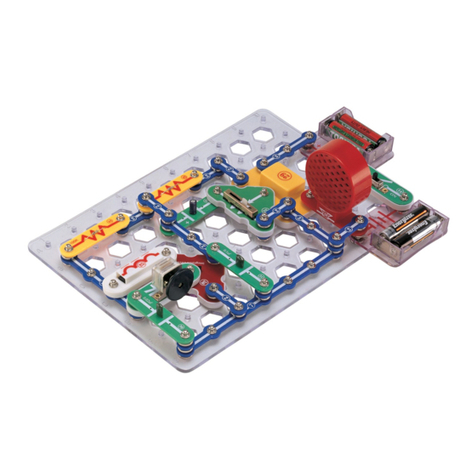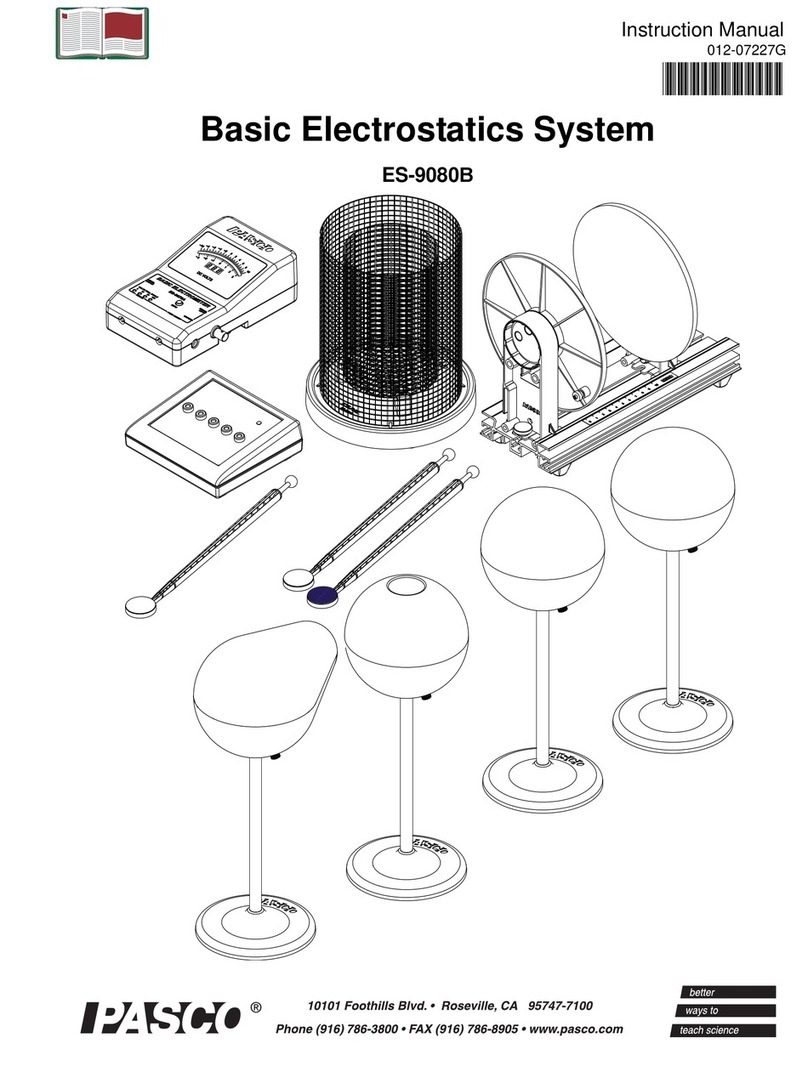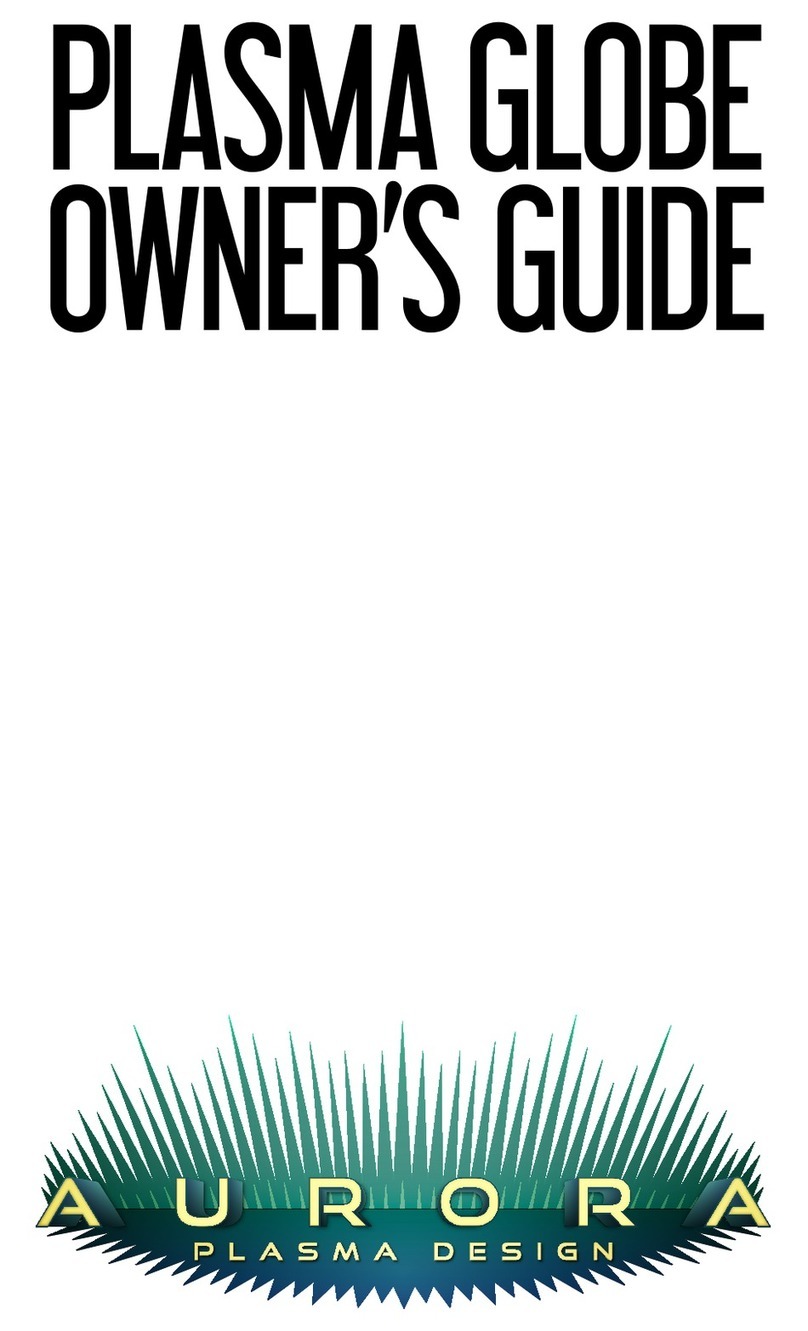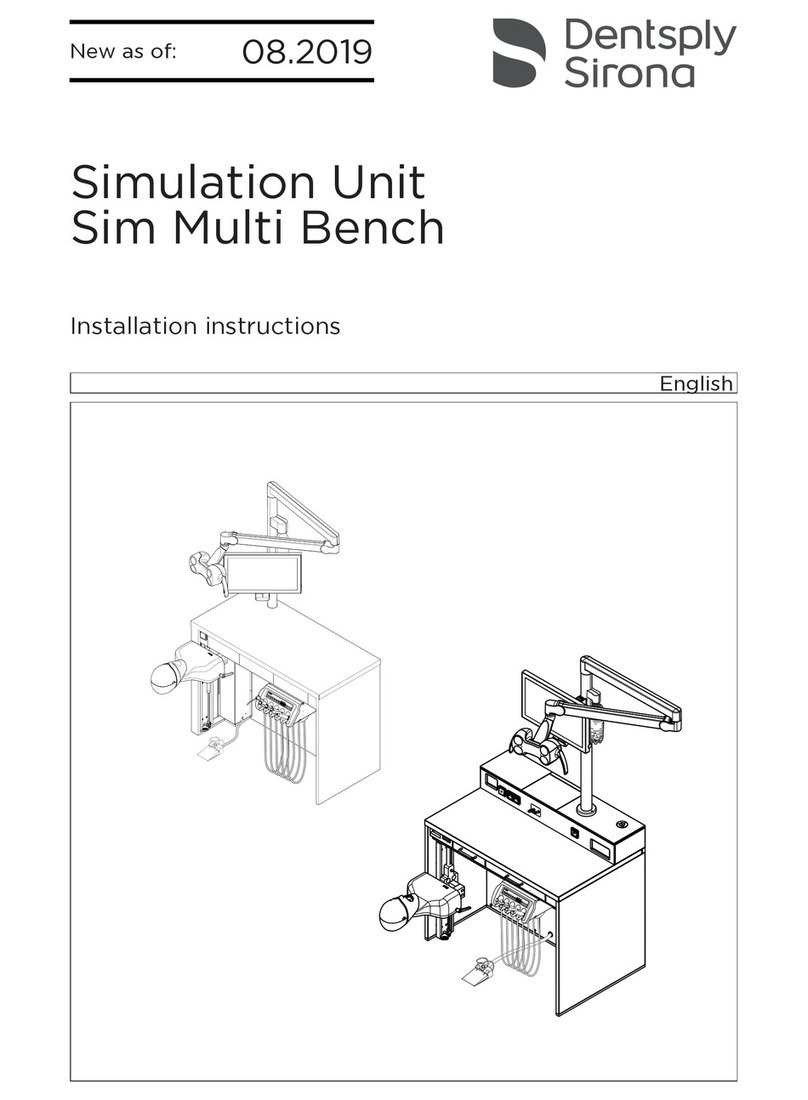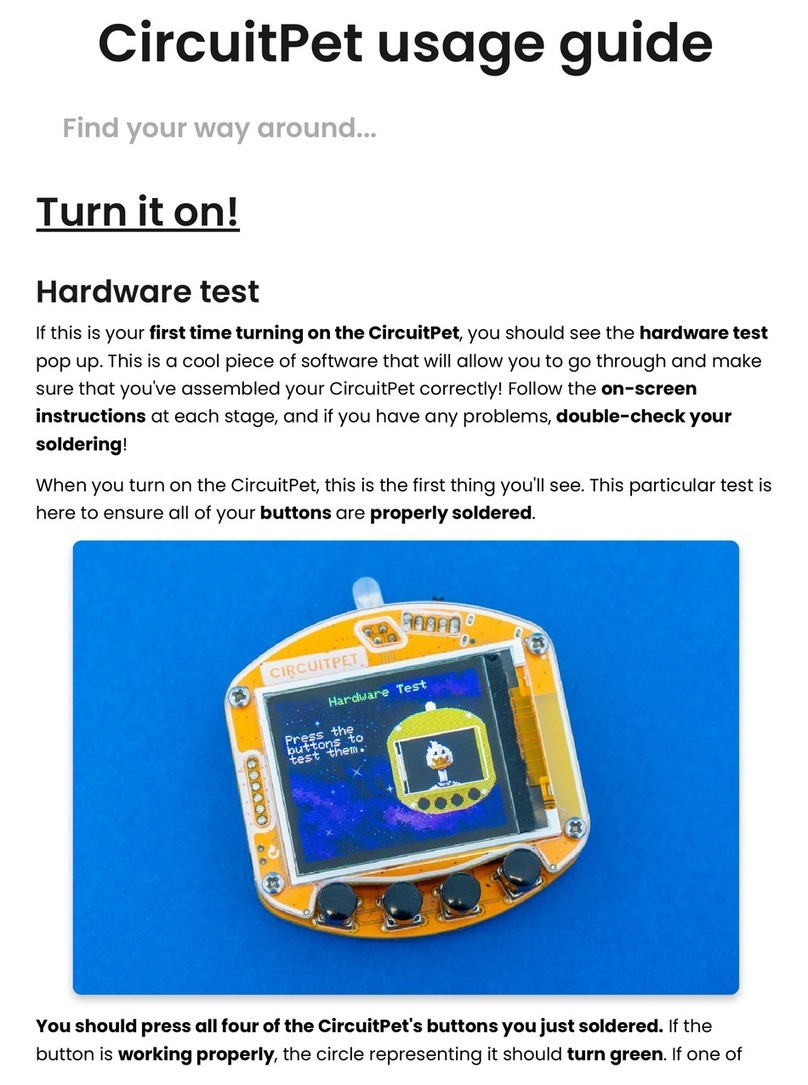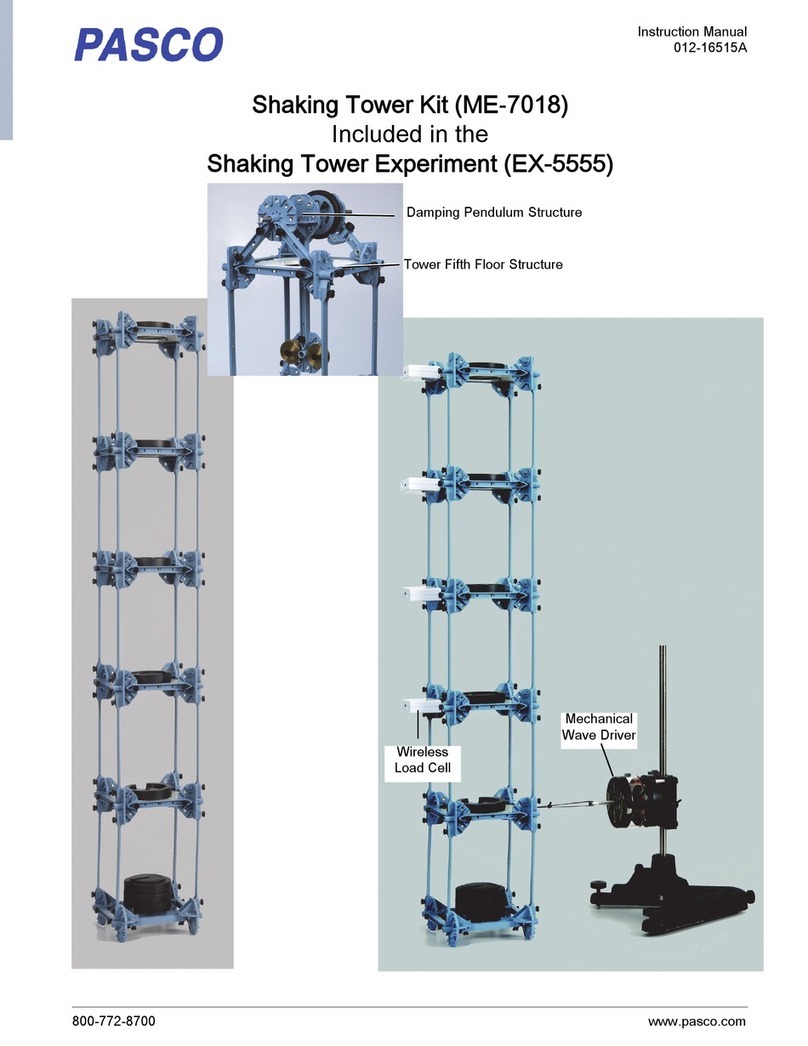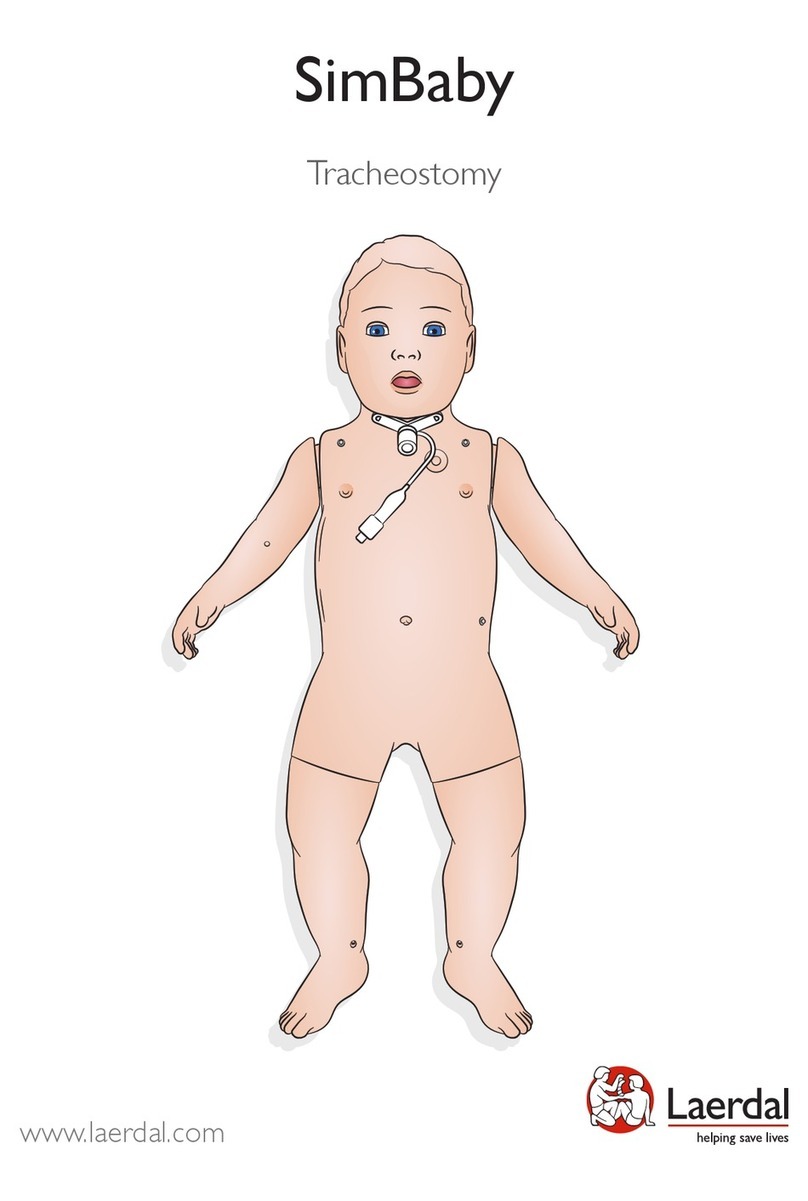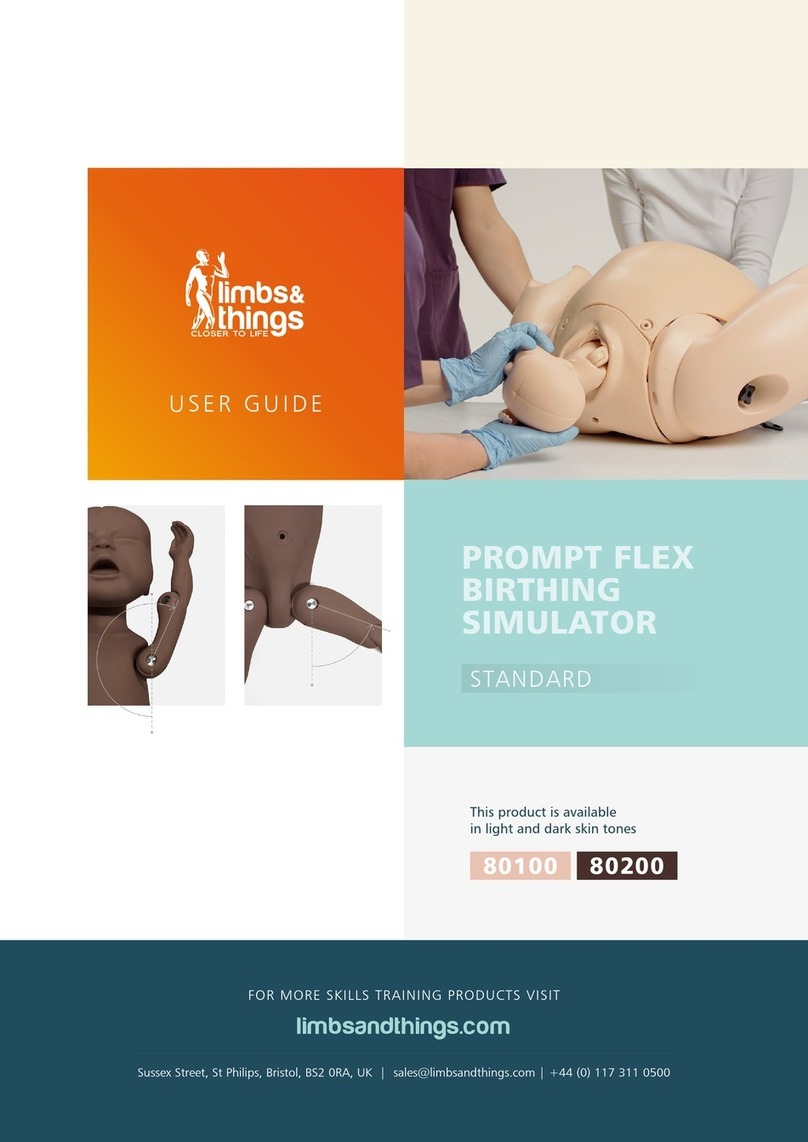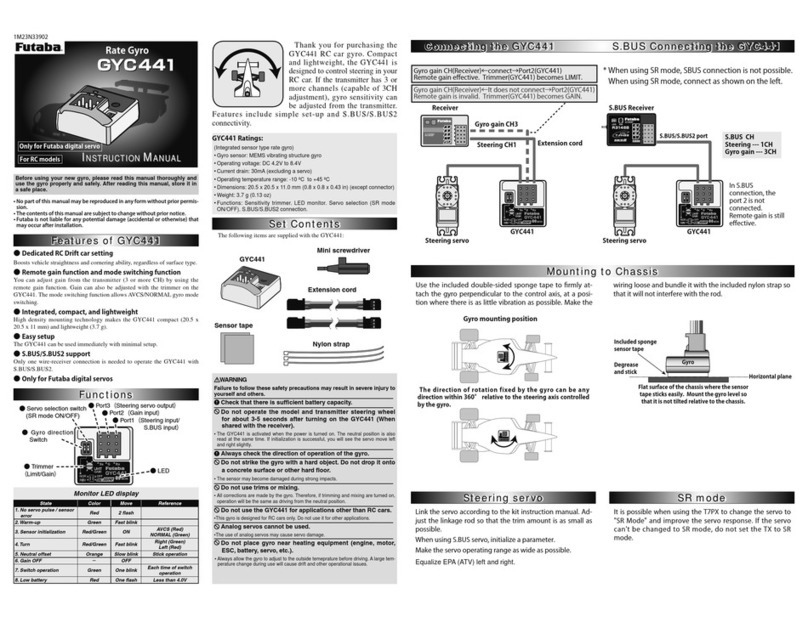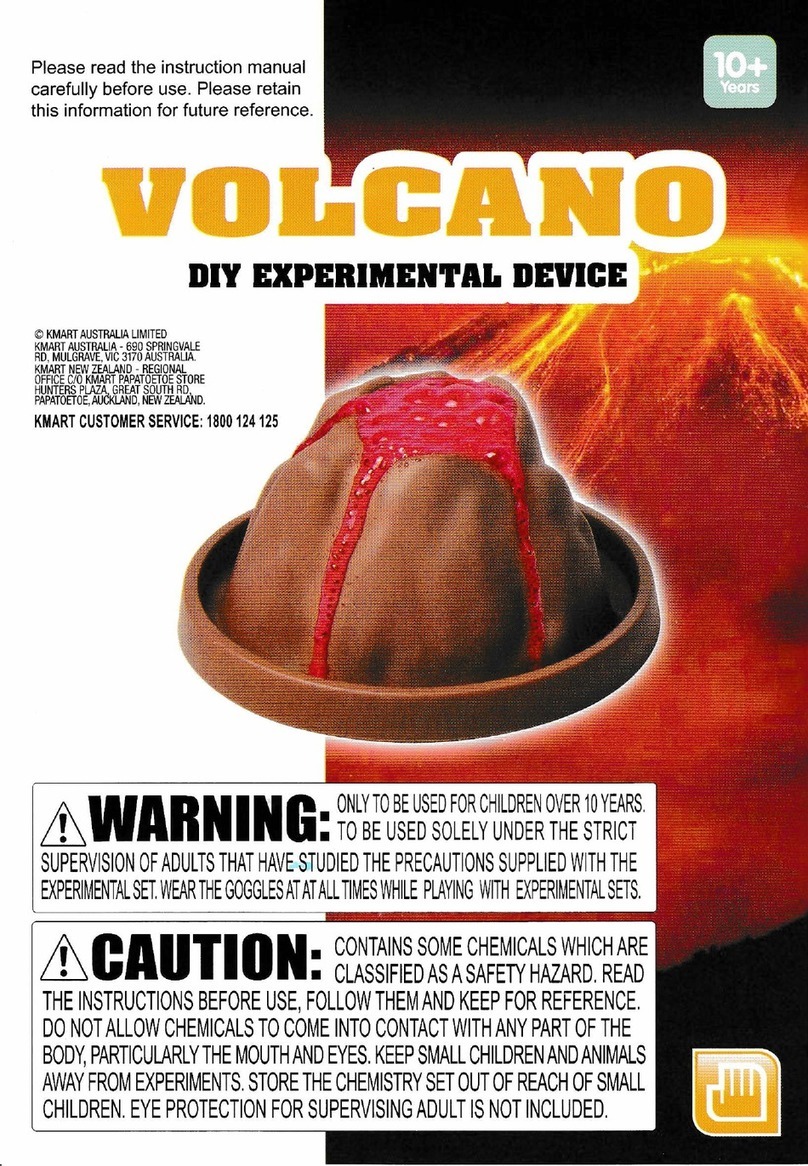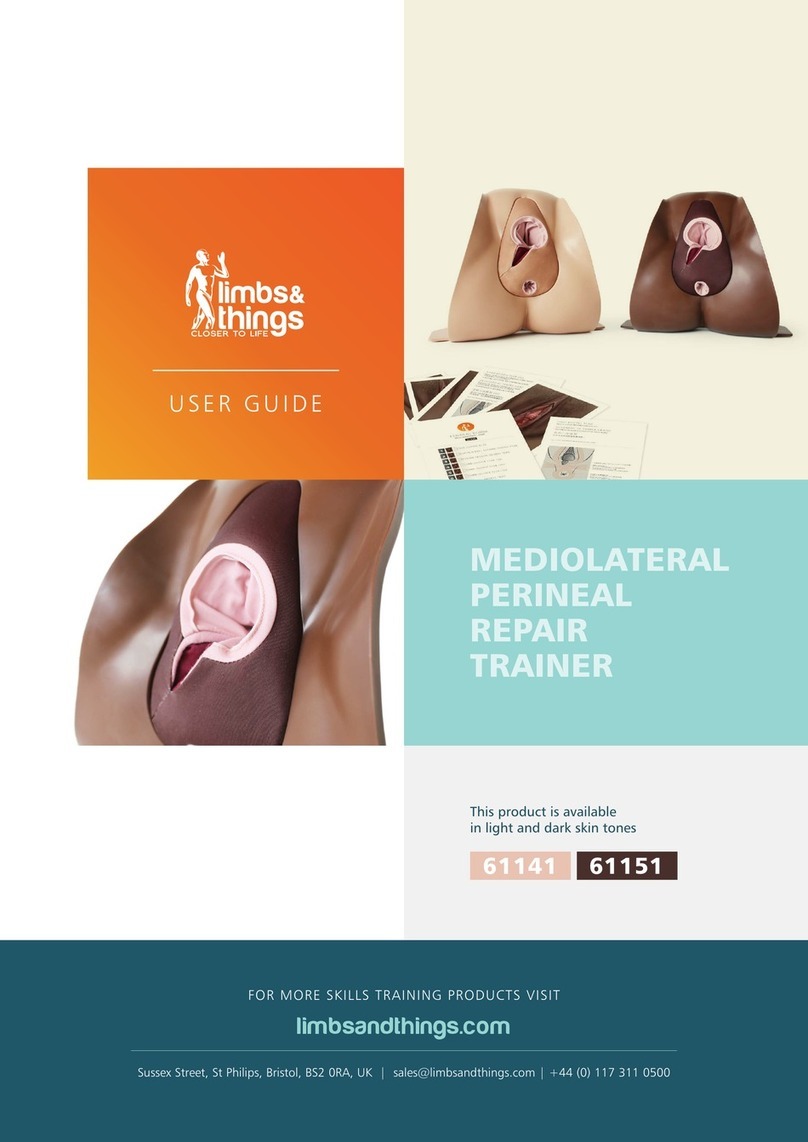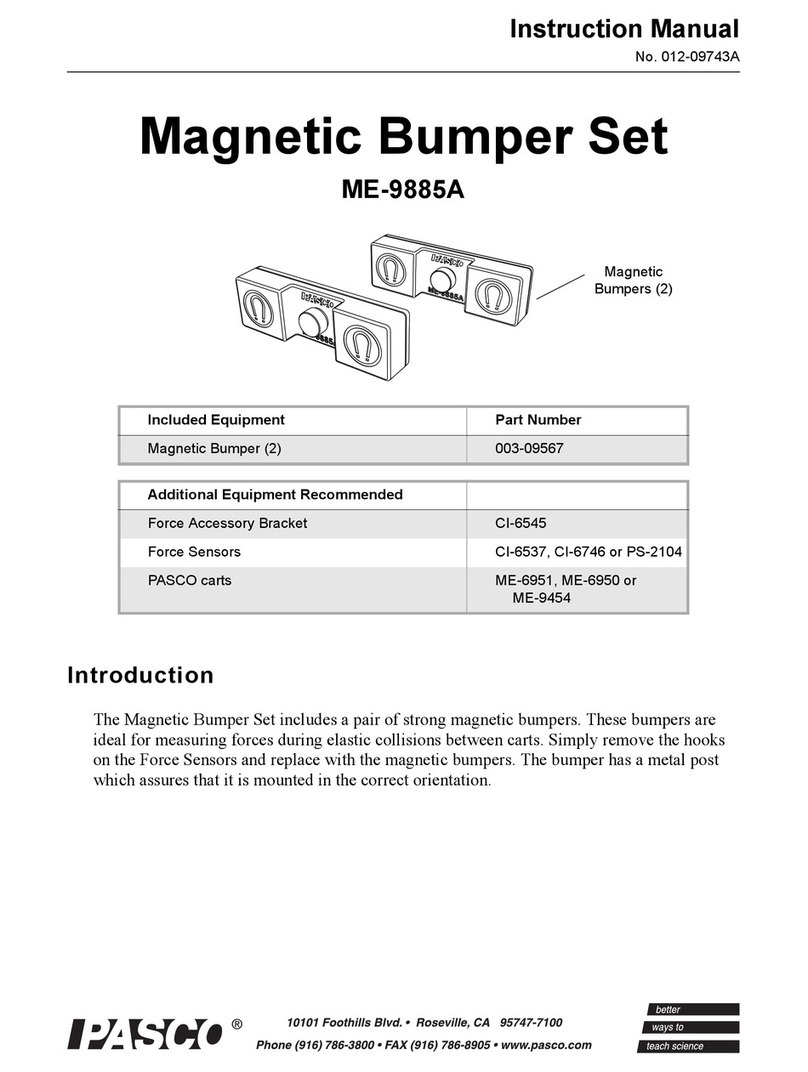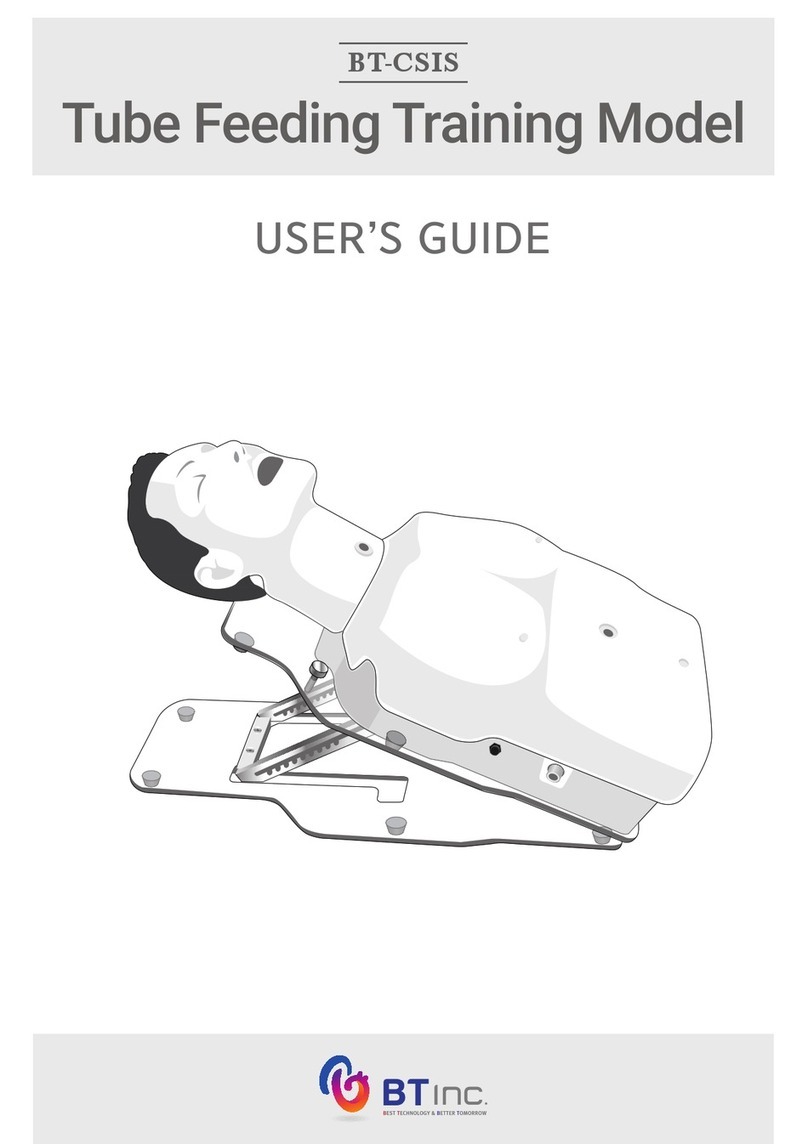Elenco Electronics Snap Circuits Beginner User manual

SCB-20 anual_050115.qxp_SCB-20 Draft 5/26/15 4:26 P Page 1

Conforms to all applicable US
government requirements.
Batteries:
• Use only 1.5V AA type, alkaline batteries (not included).
• Insert batteries with correct polarity.
• Do not mix old and new batteries.
• Remove batteries when they are used up.
• Do not mix alkaline, standard (carbon-zinc), or
rechargeable (nickel-cadmium) batteries.
• Do not connect batteries or battery holders in parallel.
• Do not short circuit the battery terminals.
• ever throw batteries in a fire or attempt to open its
outer casing.
• Batteries are harmful if swallowed, so keep away from
small children.
!
-1-
WAR I G: MOVI G PARTS
Do not touch the light motor ( 7)
during operation.
!
WAR I G: SHOCK HAZARD
Never connect Snap Circuits®to the electrical
outlets in your home in any way!
Table of Contents
Warnings 1
Parts List 2
How to use it 3
Basic Troubleshooting 4
A vance Troubleshooting 4
Project Listings 5
Projects 1 - 21 6 - 26
WAR I G:
Adult Supervision:
Always check your wiring before turn-
ing on a circuit. ever leave a circuit
unattended while the batteries are in-
stalled. ever connect additional bat-
teries or any other power sources to
your circuits. Discard any cracked or
broken parts.
experiments are suitable and safe (the
instructions should enable supervising
adults to establish the experiment’s
suitability for the child). Make sure your
child understands and follows all of the
safety warnings, and keeps them at
hand for reference.
ever modify your parts, as doing so
may disable important safety features
in them, and could put your child at risk
of injury.
Because children’s abilities vary so
much, even with age groups, adults
should exercise discretion as to which
SCB-20 anual_050115.qxp_SCB-20 Draft 5/26/15 4:26 P Page 2

Important: If any parts are missing or damaged, DO OT RETUR TO RETAILER. Call customer service toll-free at
(800) 533-2441 or e-mail us at: [email protected].
Parts List (Colors and styles may vary) Symbols and umbers
Qty.
ID
ame
Symbol
Part #
Qty.
ID
ame
Symbol
Part #
r1
ini Base Grid
(7.7” x 5.5”) 6SCBG
r1
Lamp
6SCL4
r4
3-Snap Wire 6SC03
r1
Light otor 6SC 7
r1
Battery Holder -
uses 3 1.5V type
AA (not included)
6SCB3B
r1
Slide Switch 6SCS1
r1
Red/Yellow LED 6SCD10
r1
Press Switch
6SCS2
r1
Egg 6SCEGG
r1
Horn
6SCW1
3
B3B
D10
L4
S1
W1
S2
-2-
7
SCB-20 anual_050115.qxp_SCB-20 Draft 5/26/15 4:26 P Page 3

ote: While building the
projects, be careful not to
accidentally make a direct
connection across the bat-
tery holder (a “short cir-
cuit”), as this may damage
and/or quickly drain the
batteries.
How to add or replace batteries
Remove the safety cover from the battery holder (B3B) with a Phillips head screwdriver.
Insert three (3) 1.5V “AA” batteries (not included) into the battery holder (B3B). Be sure
to orient the battery “+” side as marked in the holder.
Replace battery holder cover.
How To Use It
-3-
Placing a 3-snap wire directly
across the batteries is a
SHORT CIRCUIT.
EVER
DO!
!
When the slide switch (S1) is turned
on, this circuit has a SHORT CIR-
CUIT path (as shown by the ar-
rows). The short circuit prevents
any other portions of the circuit from
ever working.
!
EVER
DO!
Examples of SHORT CIRCUITS - EVER DO THESE!!!
Do not touch the light motor ( 7) during
operation.
Activate the circuit using the slide switch (S1) or press switch (S2) as in-
dicated in the final step.
Be sure that the light motor ( 7), red/yellow LED (D10, and horn (W1)
have their “+” marking positioned as per the drawing.
For each project, follow the drawings to place all STEP 1 parts on the
mini base grid, then place all STEP 2 parts, then place any additional
parts indicated by STEPS 3 or 4.
Step 1
+
Step 2
SCB-20 anual_050115.qxp_SCB-20 Draft 5/26/15 4:26 P Page 4

Basic Troubleshooting:
1. ost circuit problems are due to incorrect assembly, always double-check that your circuit exactly matches the drawing for it.
2. Be sure that the light motor ( 7), red/yellow LED (D10, and horn (W1) have their “+” marking positioned as per the drawing.
3. Be sure that all connections are securely snapped.
4. Try replacing the batteries.
Advanced Troubleshooting (Adult supervision recommended):
If you suspect you have damaged parts, you can follow this procedure to systematically determine which ones need
replacing:
1. Lamp (L4), red/yellow LED (D10), horn (W1), light motor (M7), and battery holder (B7):
A. Place batteries in holder.
B. Place the lamp directly across the battery holder, it should light. C. Do the same with the LED, it should light red or yellow,
depending on how you oriented it.
D. Do the same with the horn (horn + to battery +), it should make an annoying sound.
E. Do the same with the light motor (motor + to battery +), it should spin to the right and its lights should be on.
F. If nothing works, then replace your batteries and repeat, if still bad then the battery holder is damaged.
2. 3-snap wires: Build the Lamp circuit (on page 8), but replace the slide switch (S1) with a 3-snap wire; if the lamp (L4) does
not light then one of the two 3-snap wires in the circuit is broken. Systematically test all four 3-snap wires in your set.
3. Slide switch (S1) and press switch (S2): Build the Lamp circuit (on page 8); if the
lamp (L4) does not light then the slide switch is broken. Replace the slide switch with
the press switch and test it in the same way.
Customer Service
Call toll-free: (800) 533-2441
e-mail: [email protected]
-4-
Troubleshooting
SCB-20 anual_050115.qxp_SCB-20 Draft 5/26/15 4:26 P Page 5

Project Listings
-5-
1 Light Motor 6
2 Fan 7
3 Lamp 8
4 Re Light 9
5 Yellow Light 10
6 Horn 11
7 Light & Soun 12
8 Light & Soun with Egg 13
9 2-Spee Fan 14
10 2-Switch Everything 15
11 Dim Lights 16
12 Super Dim Lights 17
13 2-Switch Light 18
14 Either Switch Lamp 19
15 Press Light Control 20
16 Soun or Motion 21
17 2-Color Light & Soun 22
18 Fun with Soun & Lights 23
19 Fun with Switches 24
20 Lots of Lights 25
21 Egg Horn 26
Project # Description Page # Project # Description Page #
SCB-20 anual_050115.qxp_SCB-20 Draft 5/26/15 4:26 P Page 6

+
Project 1 : L ght Motor
Step 1
Step 3
Step 2
-6-
WAR I G: MOVI G PARTS
Do not touch the light motor ( 7) during operation.
!
SCB-20 anual_050115.qxp_SCB-20 Draft 5/26/15 4:27 P Page 7

+
Project 2 : Fan
Step 1
Step 3
Step 2
-7-
WAR I G: MOVI G PARTS
Do not touch the light motor ( 7) during operation.
!
SCB-20 anual_050115.qxp_SCB-20 Draft 5/26/15 4:27 P Page 8

Project 3 : Lamp
Step 1
Step 3
Step 2
-8-
SCB-20 anual_050115.qxp_SCB-20 Draft 5/26/15 4:27 P Page 9

RED
Project 4 : Red L ght
Step 1
Step 3
Step 2
-9-
Optional
SCB-20 anual_050115.qxp_SCB-20 Draft 5/26/15 4:28 P Page 10
Table of contents
Other Elenco Electronics Science Education Product manuals