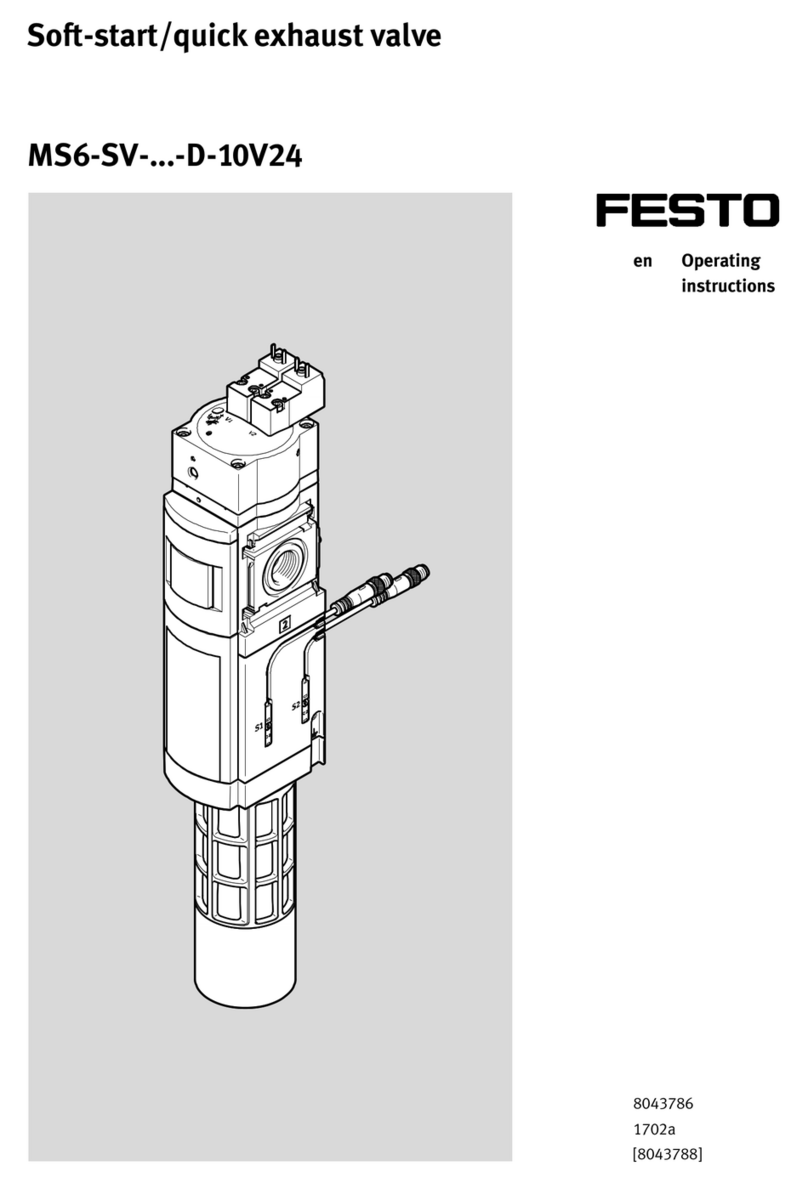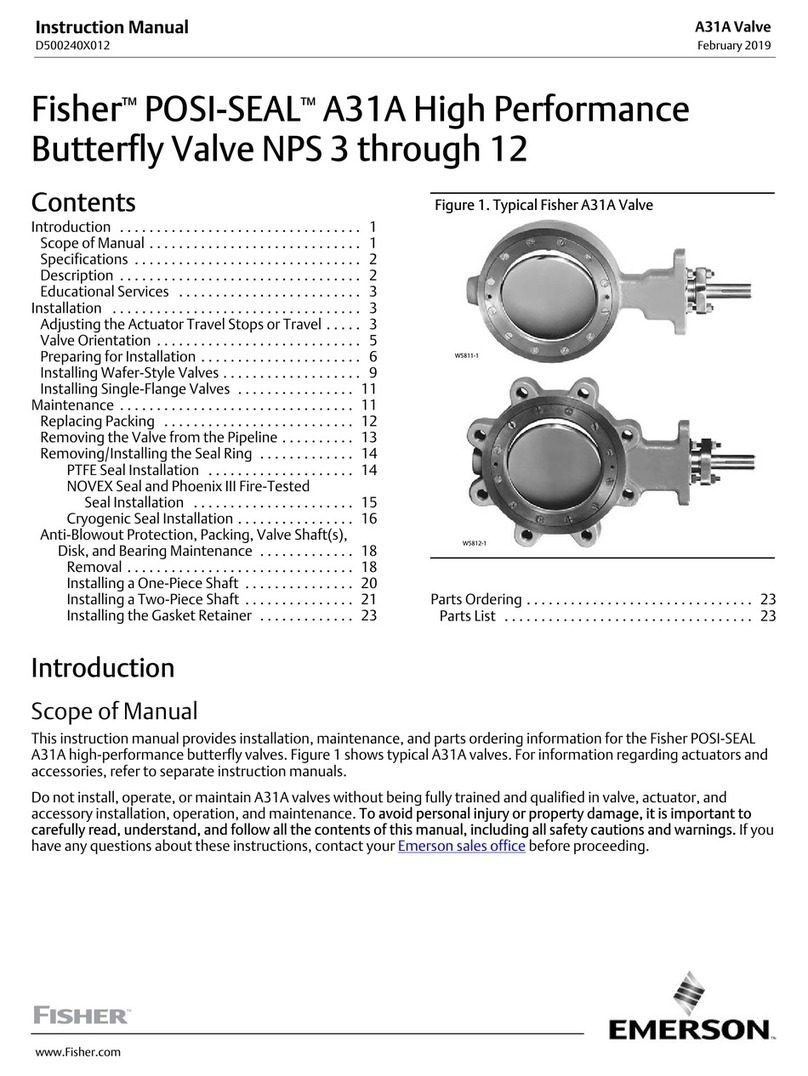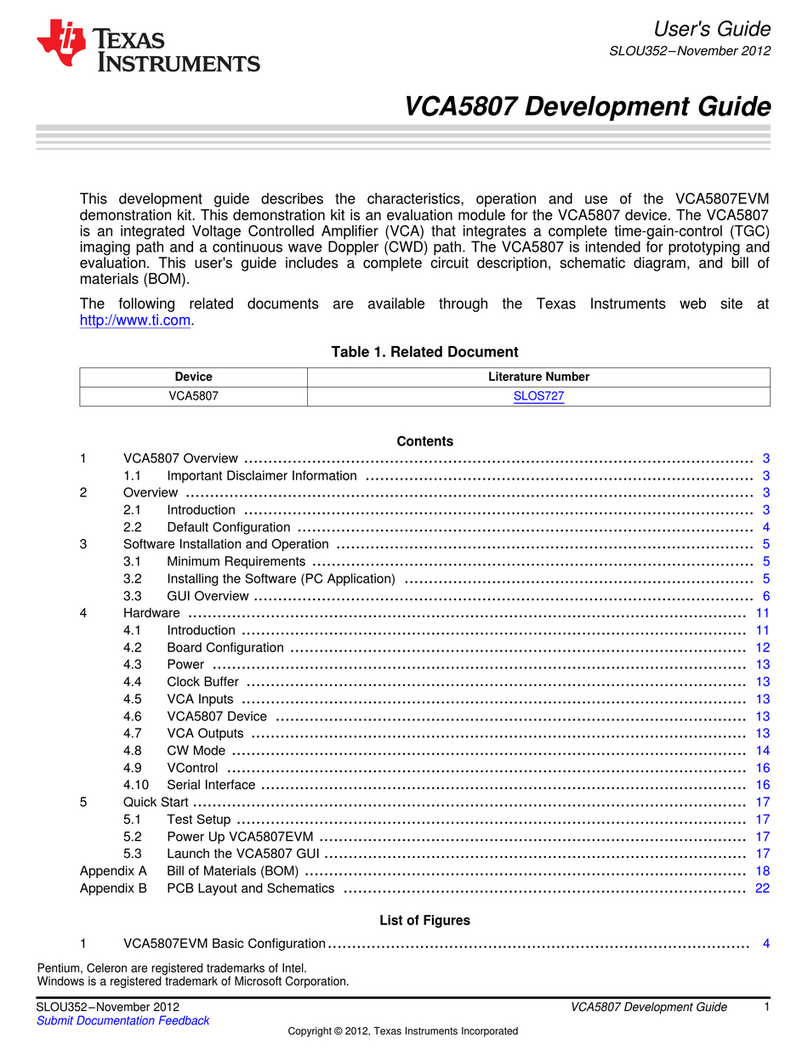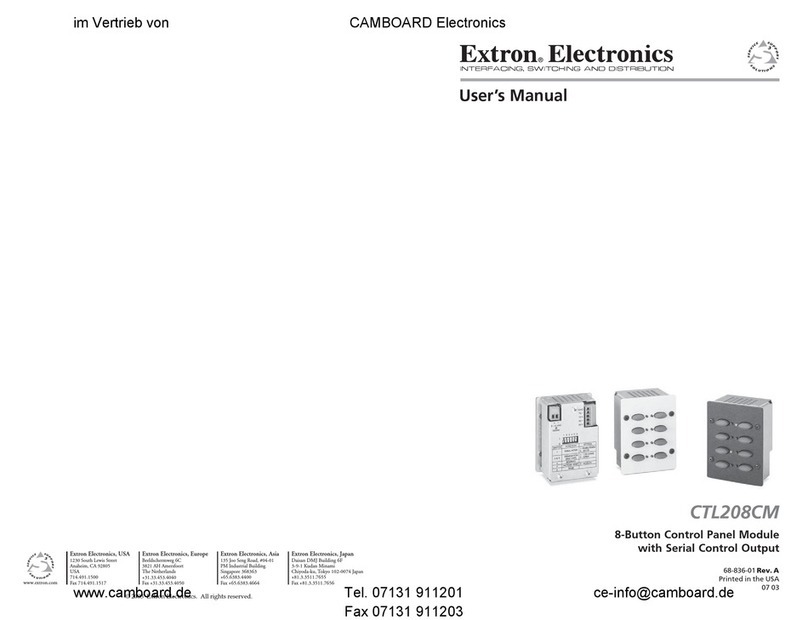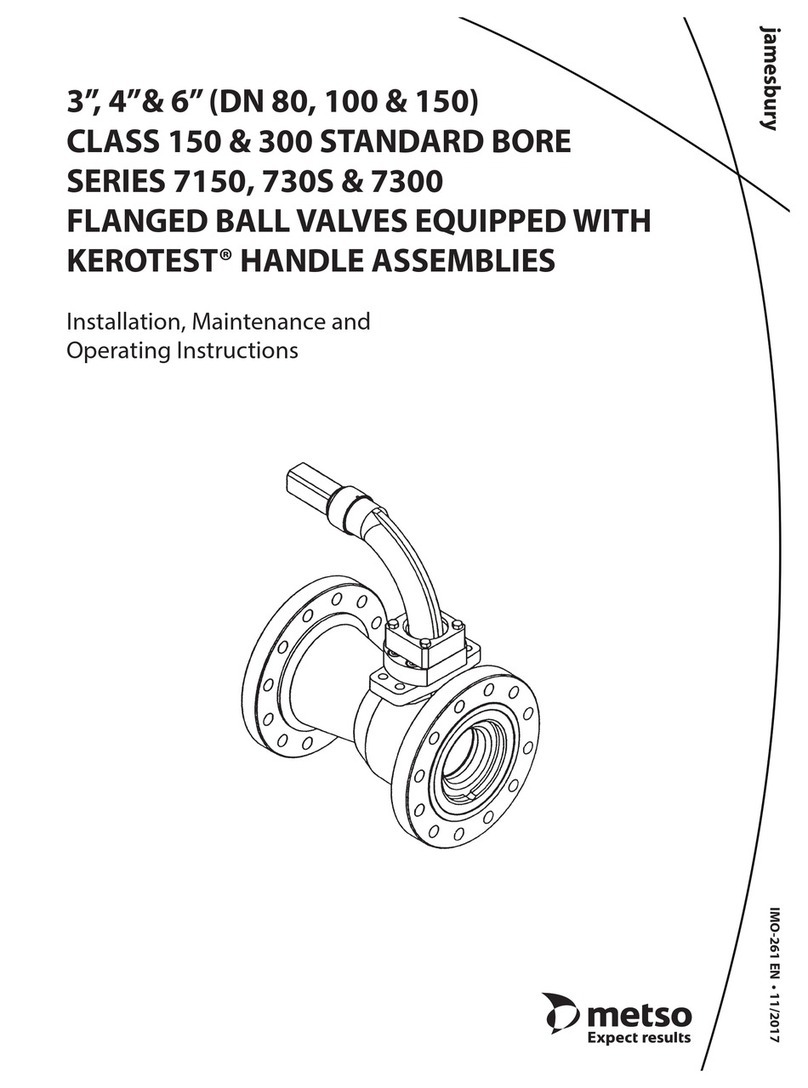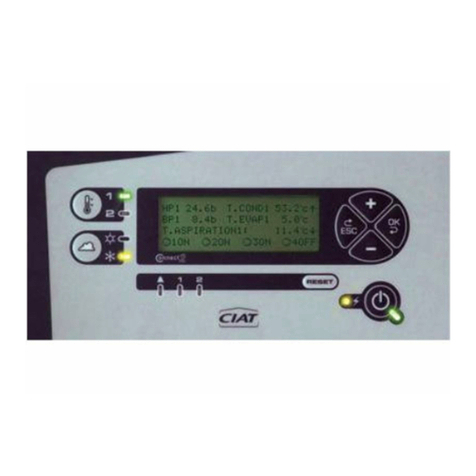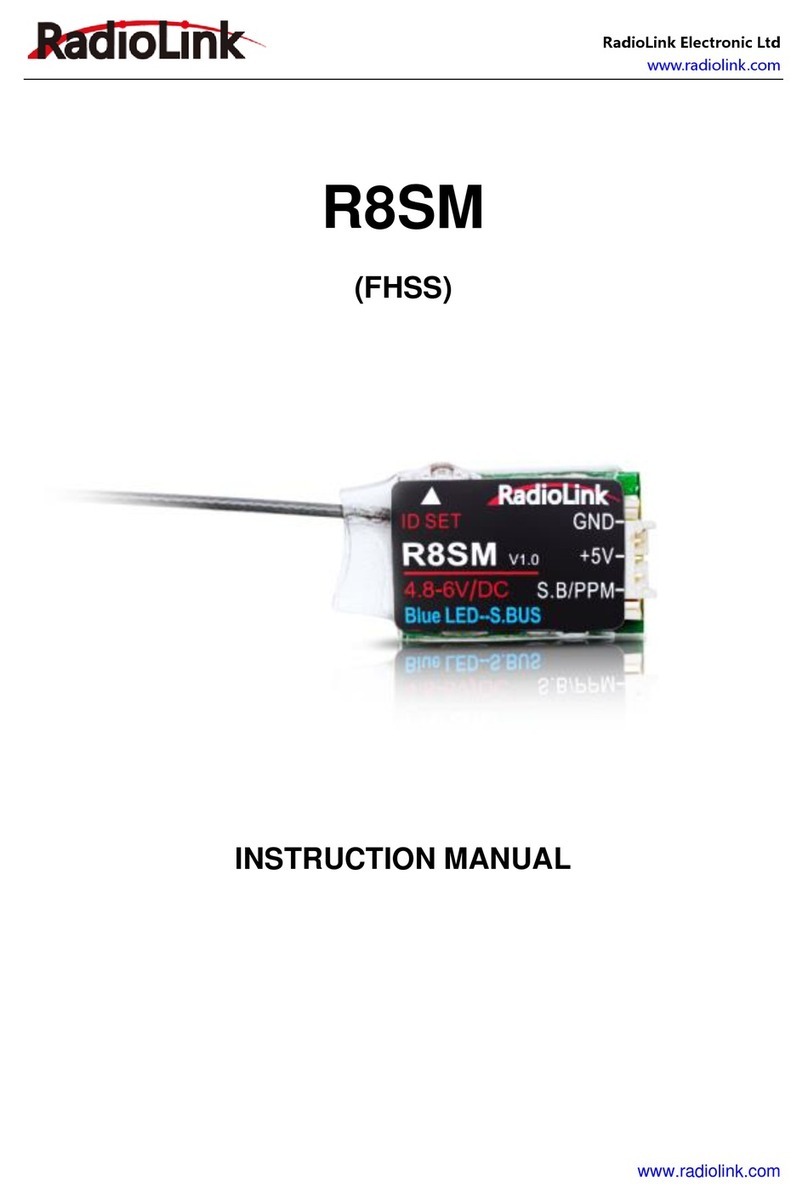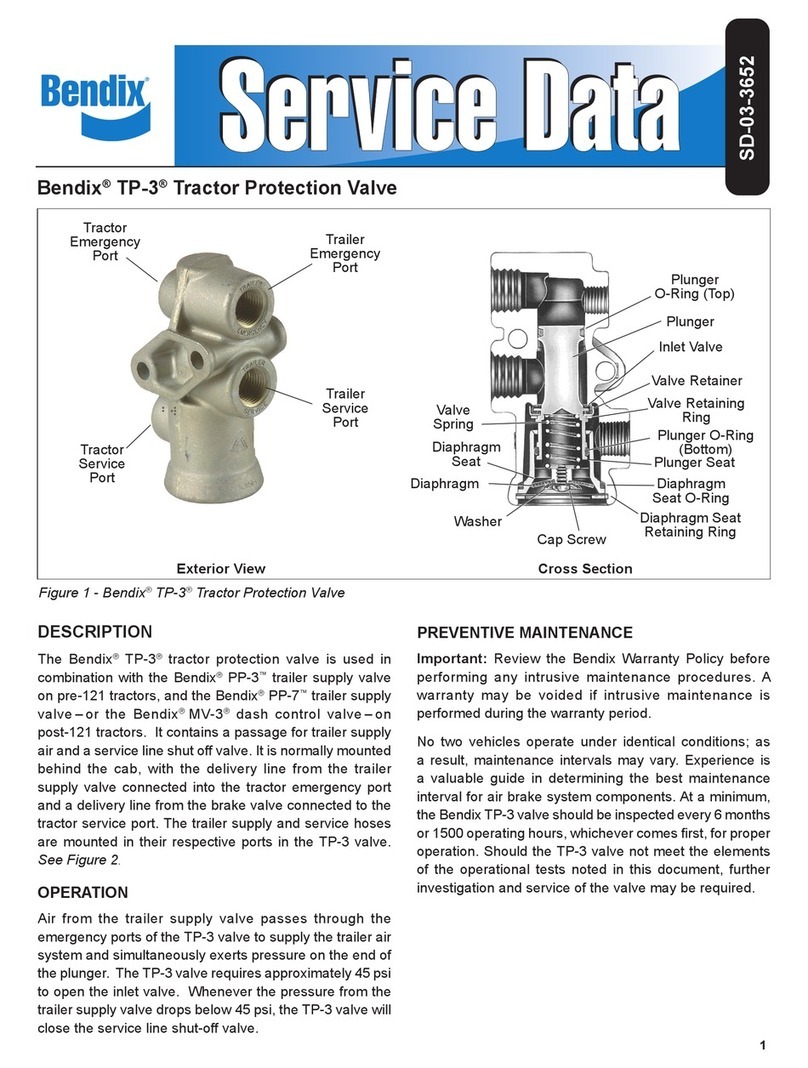Commissioning/factory settings
Manual functions
Commissioning
1. Connect the required sensor system.
2. Switch on the mains voltage.
3. Check the direction of rotation.
(Up direction – awning must retract/venetian blind must move
upward)
Only for AeroControl-868
4. Program the hand-held transmitter Lsee hand-held transmitter
instructions.
You can program the receiver without interruption of power to
the AeroControl-868.
For this purpose press the “Learn” button on the
AeroControl-868 for at least 4 seconds.
5. Set the mode of operation via the dip switches (awning or
venetian blind operation).
6. Set the required wind function via the dip switches (redeploy-
ment after wind alarm or no redeployment after wind alarm).
Redeployment after “Wind alarm” is always carried out to the
limit position.
Sun/wind automatic system (factory settings)
Light controller 25 kLux Setting range 5-100 kLux
Wind monitoring 8m/sec. Setting range 2-22 m/sec.
You can set the light and wind values via rotary potentiometers.
If the threshold value is reached the appropriate diode lights up.
If the potentiometer is set to level zero (left-hand stop) the
light controller is switched off.
Time delay for deployment when light
value is exceeded L3 minutes
Time delay for retraction when light
falls below light value is L15 minutes
Note: If the wind value is exceeded the system retracts
immediately and remains blocked for 15 minutes.
Manual functions
Test function
In the test mode the time delays (for sun and wind) are shortened
from minutes to seconds. In this way you can test the deploy-
retract-stop functions more quickly.
Press the TEST button on the AeroControl/AeroControl-868 for at
least 5 seconds.
You can now test the various functions.
In order to exit from the test mode once again, drive the sun
protection fittings to the upper end position (awning) or the upper
stop (venetian blind).
Approach intermediate position
Press the DOWN button briefly twice successively.
The drive travels to the stored intermediate position.
Drive to tilting position/fabric tensioning
Press the UP button briefly twice successively.
The drive travels to the stored tilting position/fabric tensioning.
Drive to end positions/stop
Press the UP, DOWN or STOP button (only for hand-held
transmitters).
Automatic system functions:
If the automatic system function is active, all automatic drive and
radio commands are executed.
Programming
With the cover open the following functions can be configured
i.e. programmed:
Program transmitter (only for AeroControl-868)
Press the LEARN button on the AeroControl-868 for at least
4 seconds.
The AeroControl-868 is now in ready-to-learn mode.
You can now program a hand-held transmitter.
(Lsee transmitter instructions)
Set wind strength
You can set the wind value via the potentiometer.
The potentiometer has a number of levels.
Set the required level with a small screwdriver.
The LED indicates an exceedance of the wind value.
The awning retracts/the venetian blind moves upward.
Note: If no light sensor is connected, the “redeployment after
wind alarm” dip switch must be switched on.
Set light intensity
You can set the light value via the potentiometer.
The potentiometer has a number of levels.
Set the required level with a small screwdriver.
The LED indicates an exceedance of the light value.
The awning deploys/the venetian blind moves downward.
If the potentiometer is set to 0, the light function is switched off.
The awning does not execute any deployment movement.
Note: With the elero hand-held transmitter LumeroTel,
you can deactivate the sun protection function of the
AeroControl-868.
Program intermediate position (for AeroControl)
You can program to intermediate positions (intermediate position
and tilting position/fabric tensioning). This programming takes
place via an external momentary contact switch.
1. Press the UP/DOWN button on the momentary contact switch
and keep depressed until you reach the required position.
2. In addition press the button for the opposite direction
(UP or DOWN button).
3. Release both buttons.
The momentary contact switch has been programmed.
Program intermediate position (for AeroControl-868)
You can program to intermediate positions (intermediate position
and tilting position/fabric tensioning).
This programming takes place via the radio transmitter.
For programming of the hand-held transmitter Lsee transmitter
instructions.
Technical data
Operating voltage 230 V / 50/ 60 Hz
Protection class IP 55
Permitted ambient temperature -25°C – +55°C
Radio frequency for AeroControl-868 868.3 MHz
Dimensions in mm L 108 x W 108 x H 58
Max. Anzahl an Sendern 16
Technical parameters subject to change
20
NRG Automation Ltd.
Foundry Lane – Halebank
Widnes, Cheshire WA8 8TZ
Tel. (44) 87024042 19
Fax (44) 8702404086
www.elero.com
elero GmbH
Antriebstechnik Linsenhofer Straße 59–63
D-72660 Beuren
Telefon (07025) 13-01
Telefax (07025) 13-212
Telefon (07025) 13-01
Telefax (07025) 13-212
www.elero.com