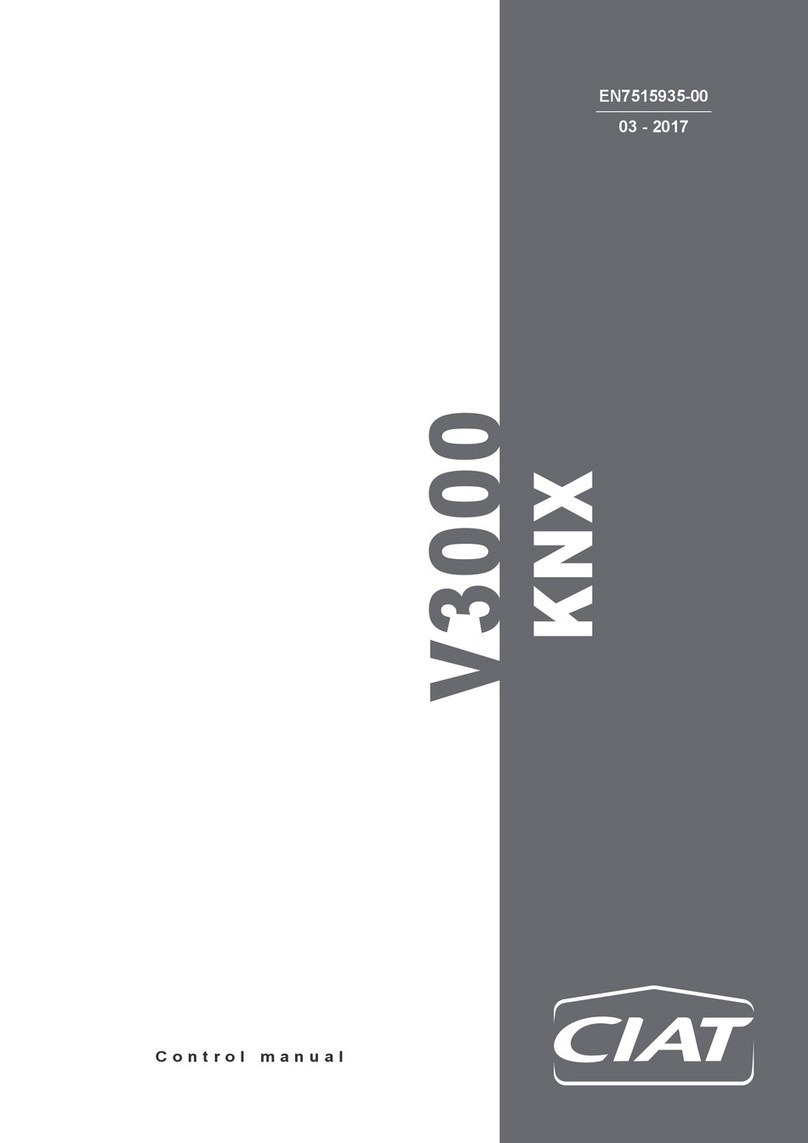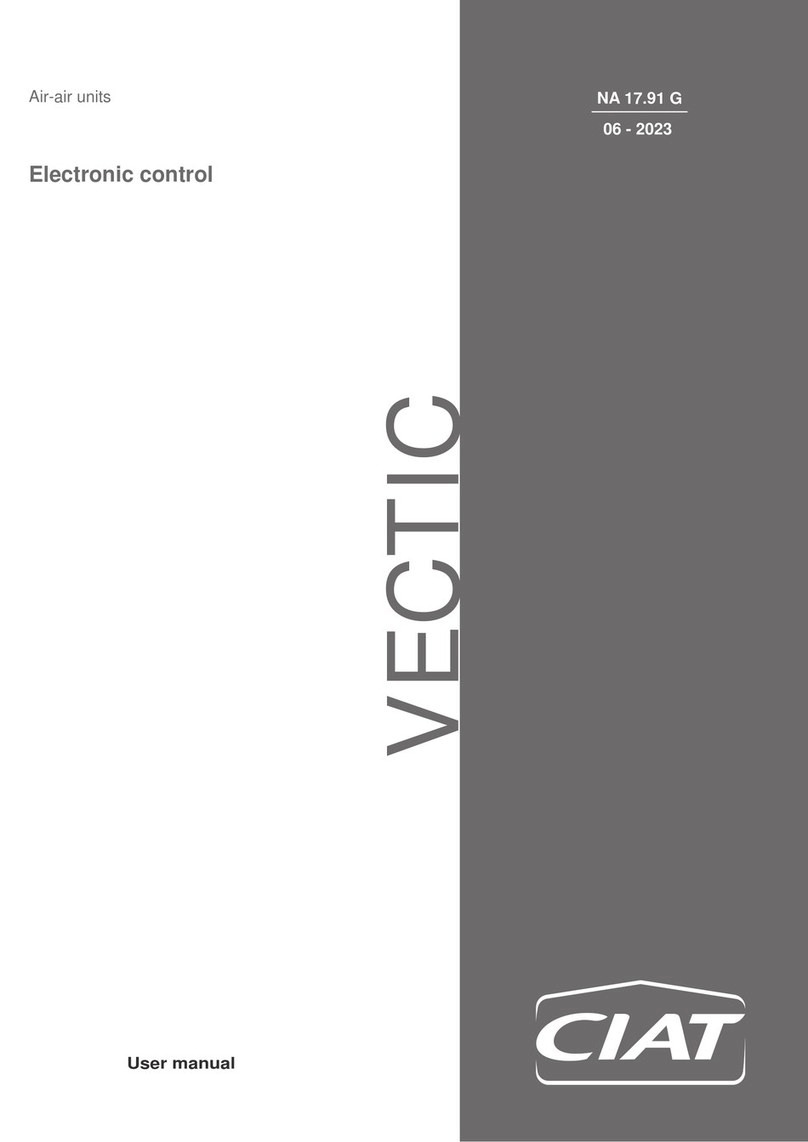EN7510364-00
EN - 2
1 - IMPORTANT RECOMMENDATIONS
Your machine is fitted with a microprocessor-controlled electronic board; it is essential to observe the regulations below to ensure
correct operation.
1.1 Power supply
Remote control: Voltage 230 V VAC/50 Hz.
If the remote control of the machine has a separate feed
(transformer not supplied), the following must be prepared:
1 - A feed line taken directly from a distribution point (this line
must only go to the remote control of the machine).
2 - This feed line must be kept at least 1 metre away from all
power lines (400 V).
1.2 Electronic board specifications
Power input of the boards: 35 Watts.
Maximum permissible voltage and current per input/output:
253 VAC -3.15 A.
The board feed is connected to a 3-point screw terminal with
terminals marked for:
1 - Live,
2 - Neutral,
3 - Earth.
Board fuse specifications:
Schurter fuse in series, UMT 250 VAC 3.15A. Time delayed 10 x 3,
ref. 34031 0171.
Environmental conditions of use:
- Storage → Temperature -40/+80°C, humidity 5/85% without
condensation.
- When operating → Temperature -20/+70°C, humidity 5/85%
without condensation.
Pollution degree: 3.
1.3 Caution
Always read the instructions in the manual before performing
any operation on the product.
Disconnect the power and ensure no voltage is present before
carrying out any operation on the board.
The board must not be accessible when it is powered on, to
avoid the risk of electric shocks.
Certain parts of the board (USB and Ethernet connections)
may be hot. Depending on the ambient temperature, these may
pose a burn risk. Therefore, avoid touching these connections
when plugging into them.
Warning:
There is a danger of explosion if the battery is replaced with the
wrong type.
Dispose of used batteries in accordance with the requirements
for this type of product.
1.4 Earth
The unit must be earthed (using an official earthing system
which complies with French standard C15.100).
1.5 Sensor connections
Do not pass connection cables near to a power line (400 V) or
remote control line (230 V). If the distance is greater than 6 m,
use shielded cable connected to the earth on the equipment
side.
Maximum distance 25 m.
1.6 Communication BUS connections
1.6.1 Specifications of the connecting cable
- Flexible cable
- 2 shielded wires
- Cable capacitance and shielding: 120 pF/m
- Resistance: 56 Ω/km
- Example of cable: FILOTEX FMA - 2P
FILOTEX IBM 7 362 211
1.6.2 Shielding connection
- Connect the shielding of the CMS or microcomputer to earth.
- Ensure continuity up to the last piece of equipment.
i.e. the communication cable shielding must be connected
between each piece of equipment.
- Do not connect the shielding to the equipment's earth.
- On each piece of equipment, the length of wire protruding
from the shielding should be as short as possible (2 cm).
1.6.3 Cable routing
- The cable routing must be at least 30 cm away from any 230
V or 400 V cable.
- If a 230 V or 400 V cable intersects with a computer connection
cable, it must do so at a right angle.
1.7 "ON/OFF" input connections
●Distance less than 30 metres:
- Use a shielded cable and keep it at least 30 cm away cm
from all lines that could generate interference; the shielding
will be connected to the earth on the equipment side. If there
are several shielded cables, each shielding must be connected
separately. (If there is still a risk of interference, the various
inputs will require relays).
●Distance greater than 30 metres:
- Prepare relays for the different inputs, 1 relay per input to be
mounted close to the electronic board (cable size: 0.5 mm2)
K: Auxiliary relay (to be fitted close to the electronic board)
CA: Automatic Operation Control (for each machine)
1.8 "ON/OFF" output connections
Potential-free dry contacts. Maximum current of 2 A (AC1 load),
minimum of 5 mA. Voltage of 12 to 230 V AC. Maximum
connection cross-section of 2.5 mm2.