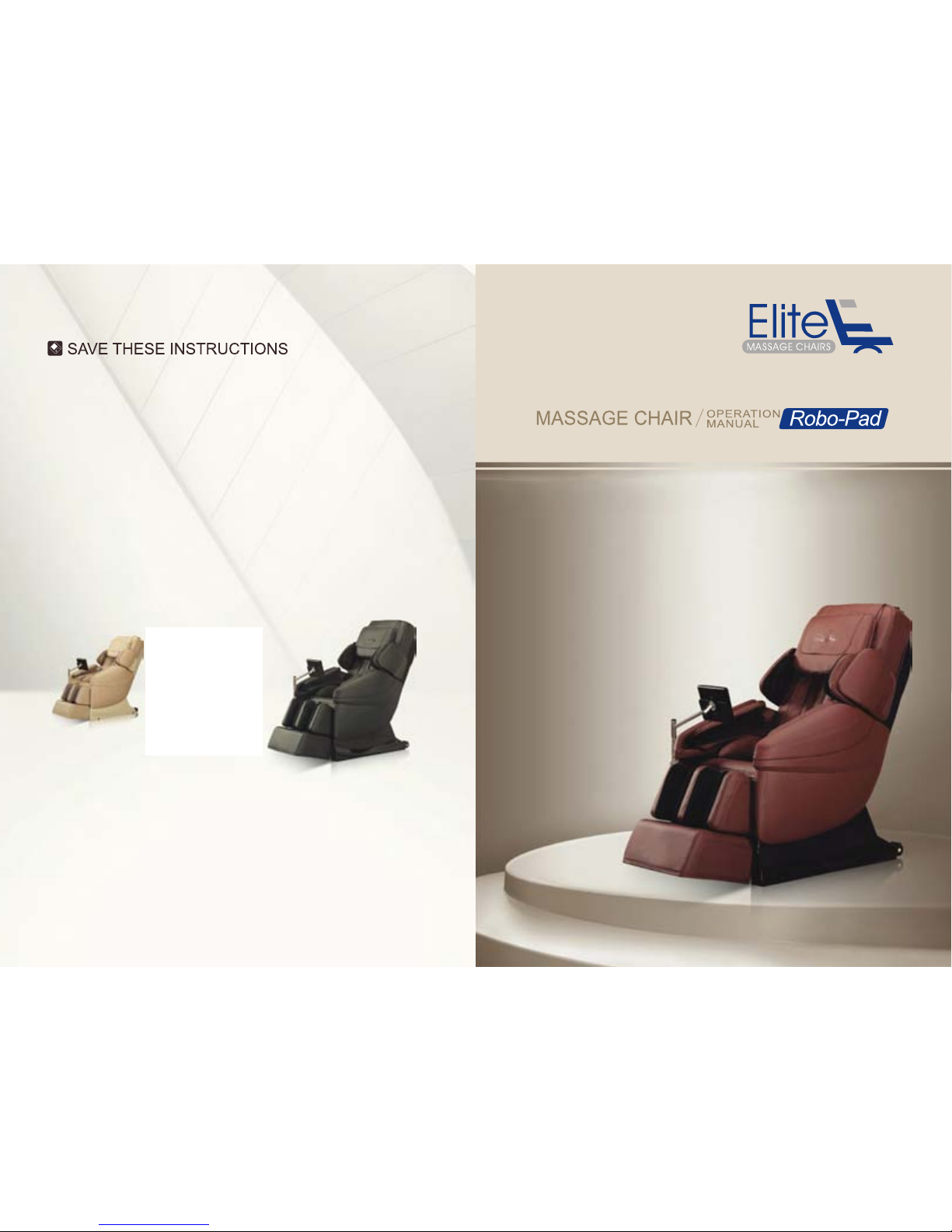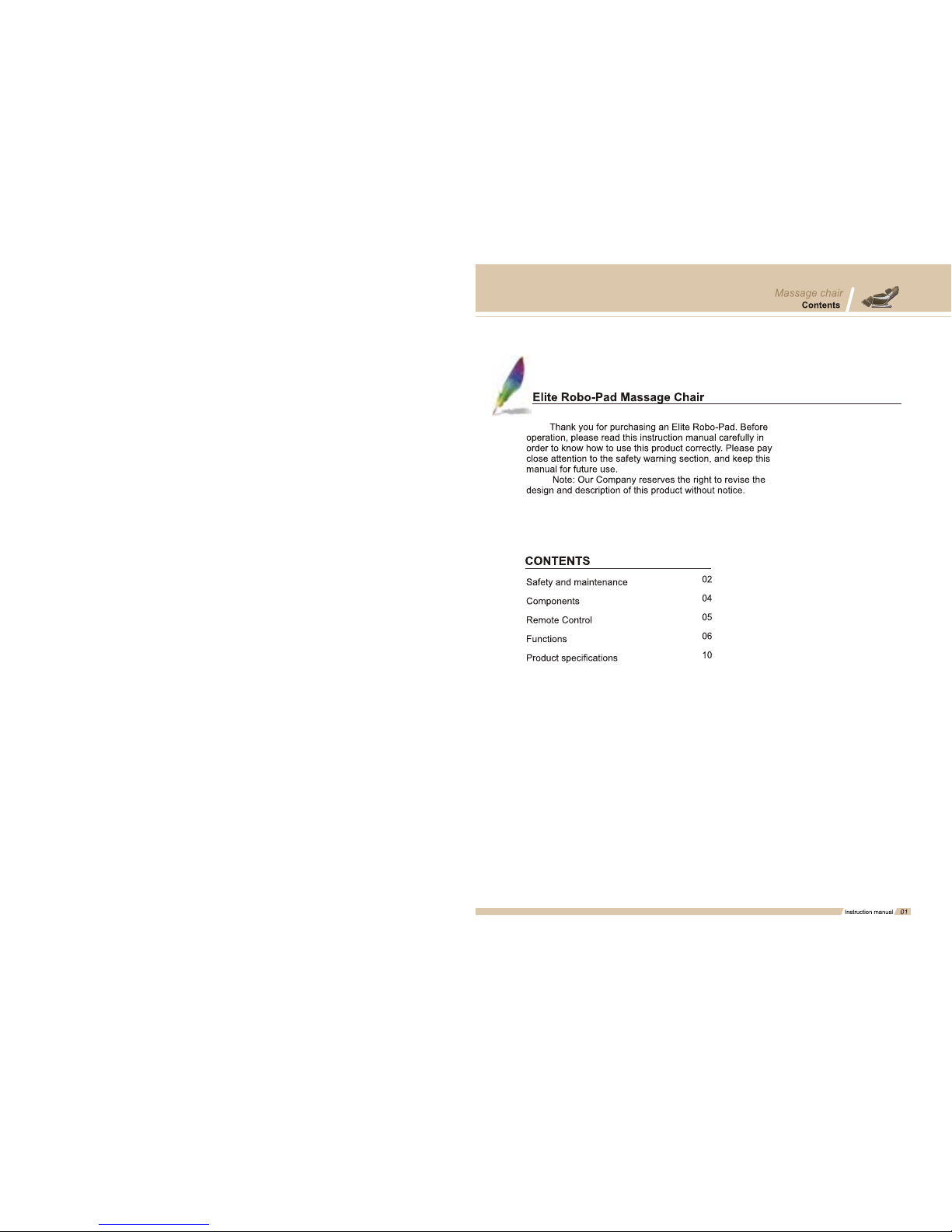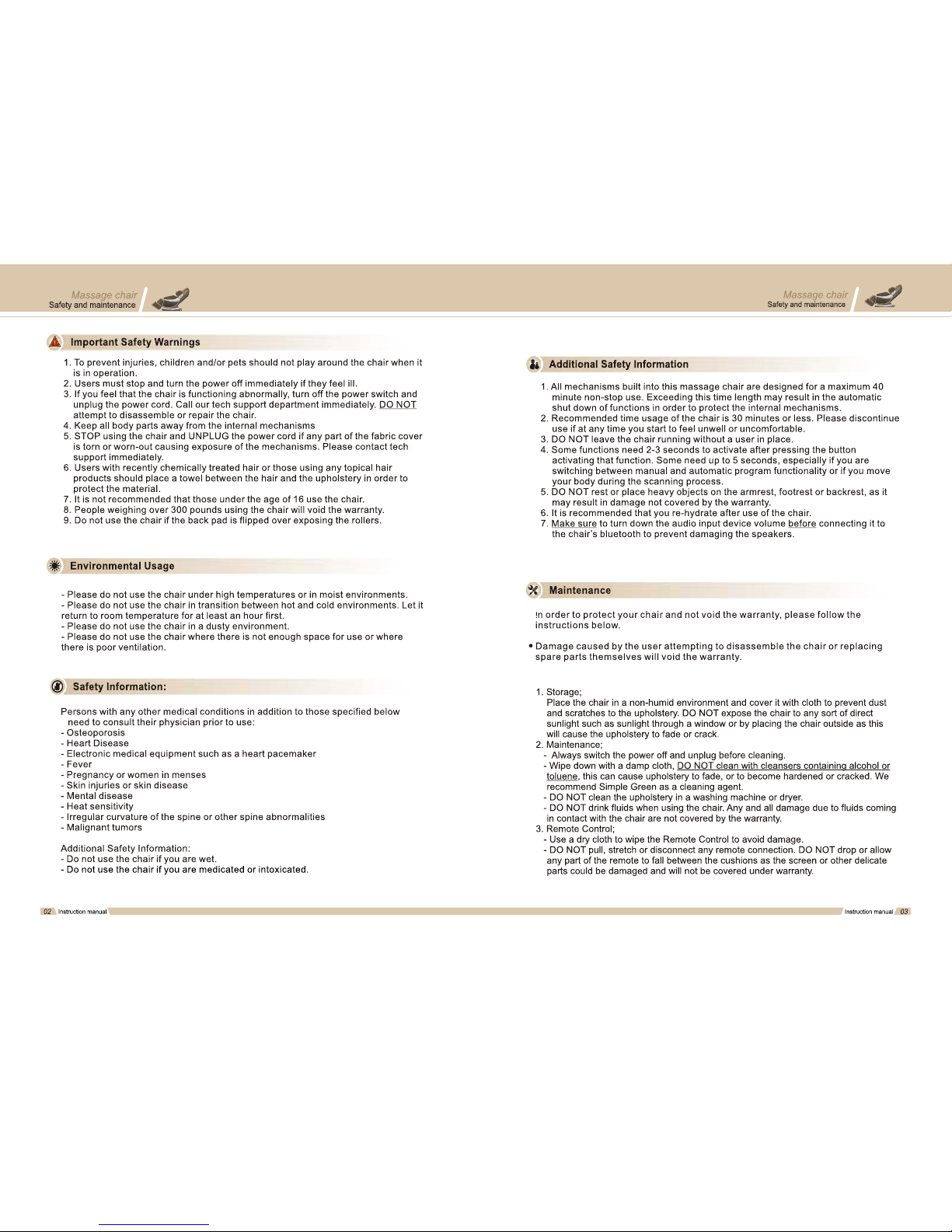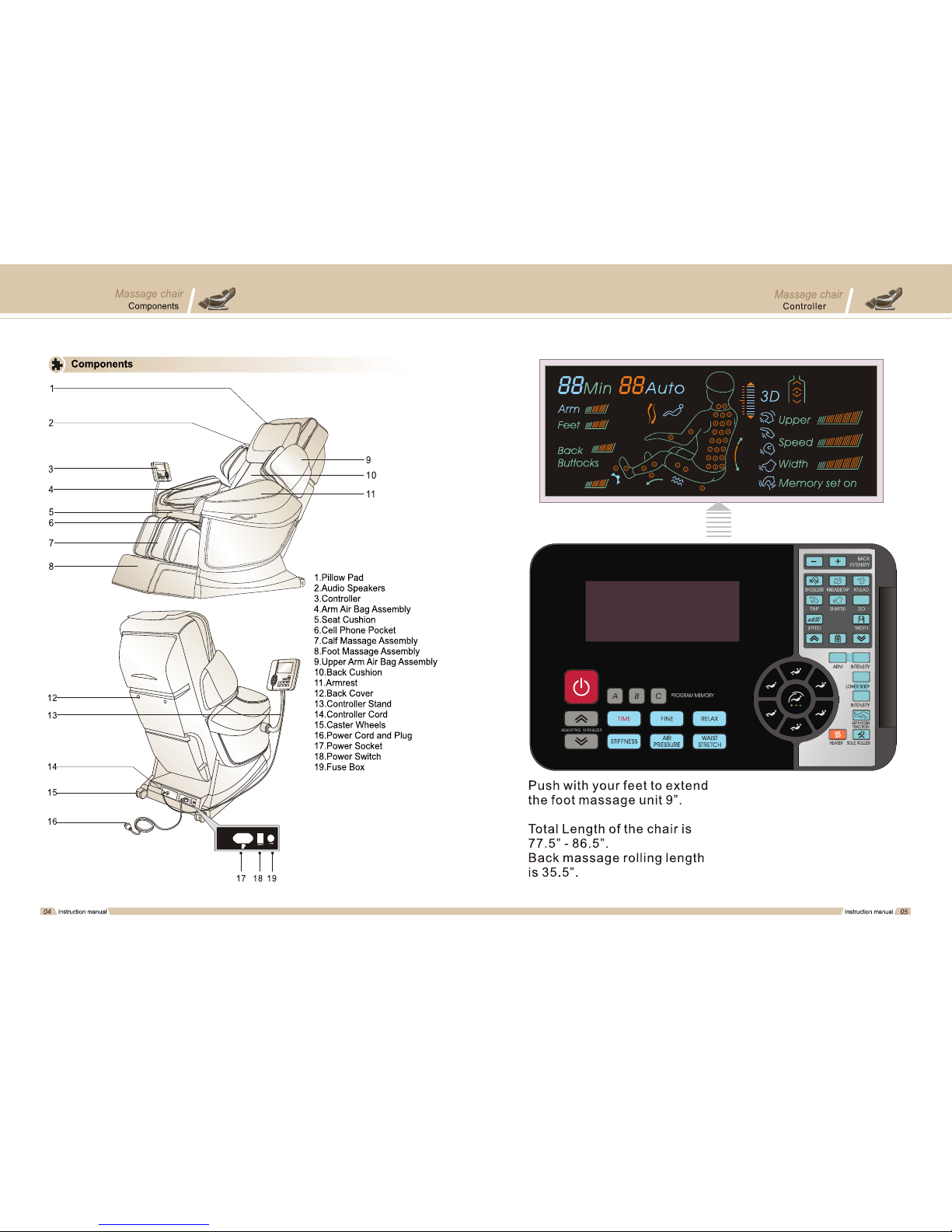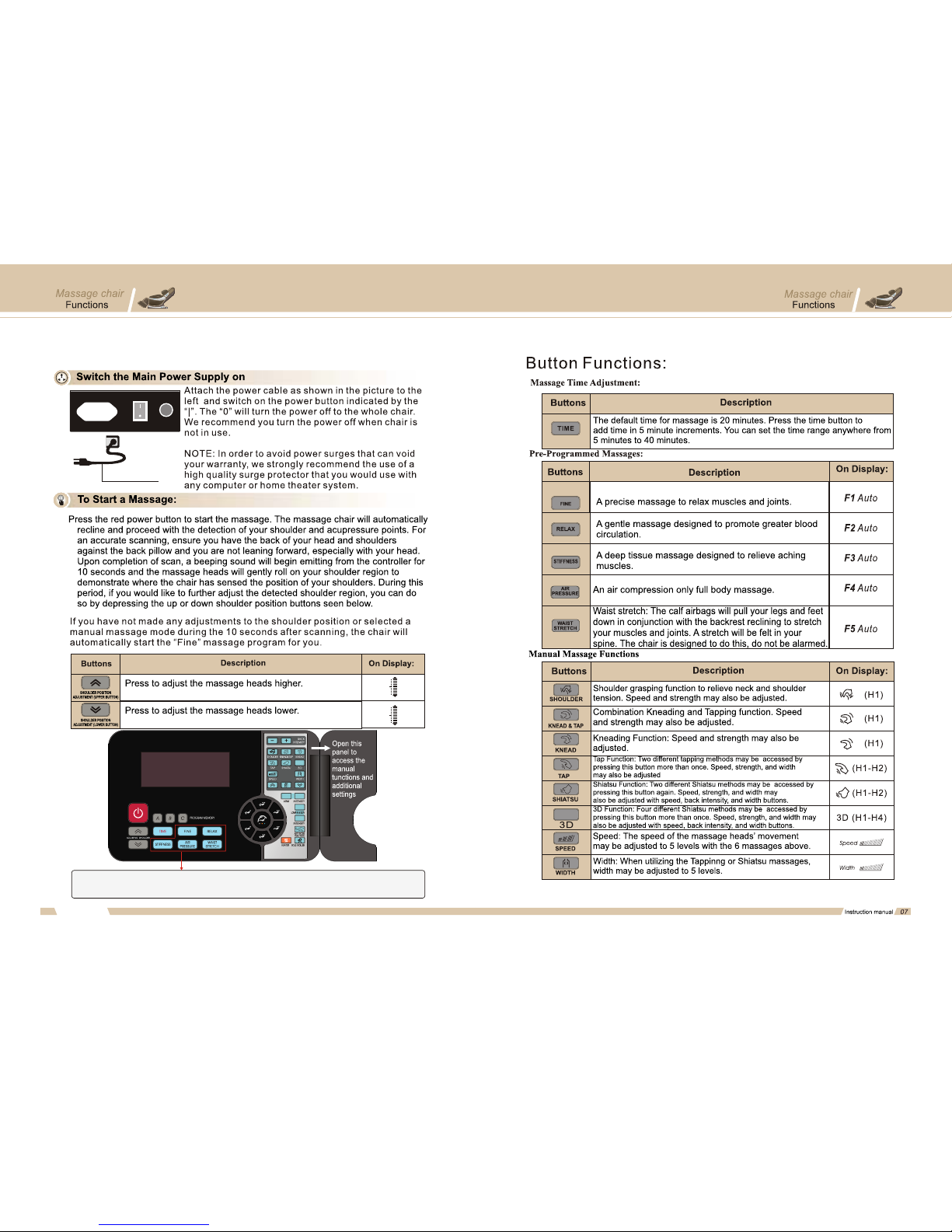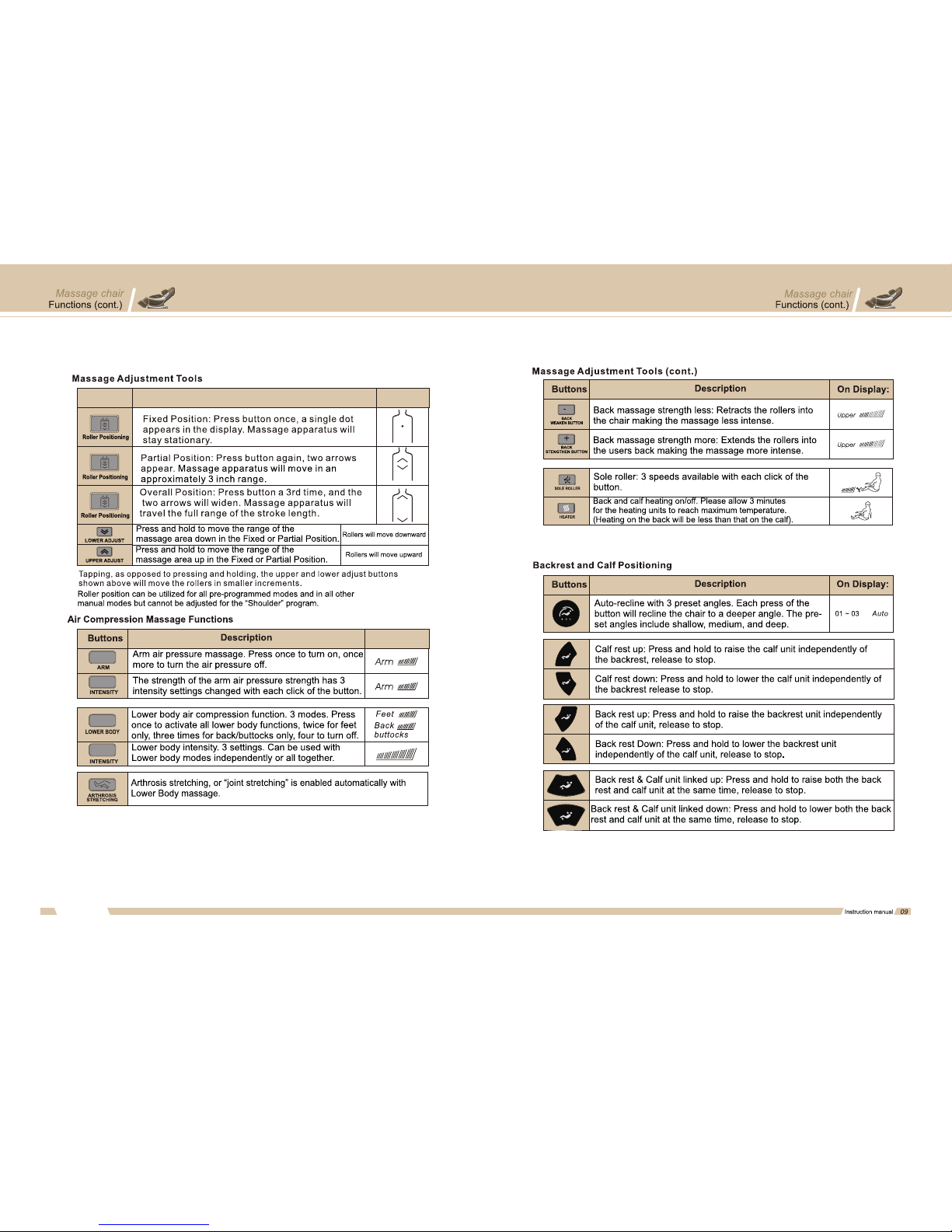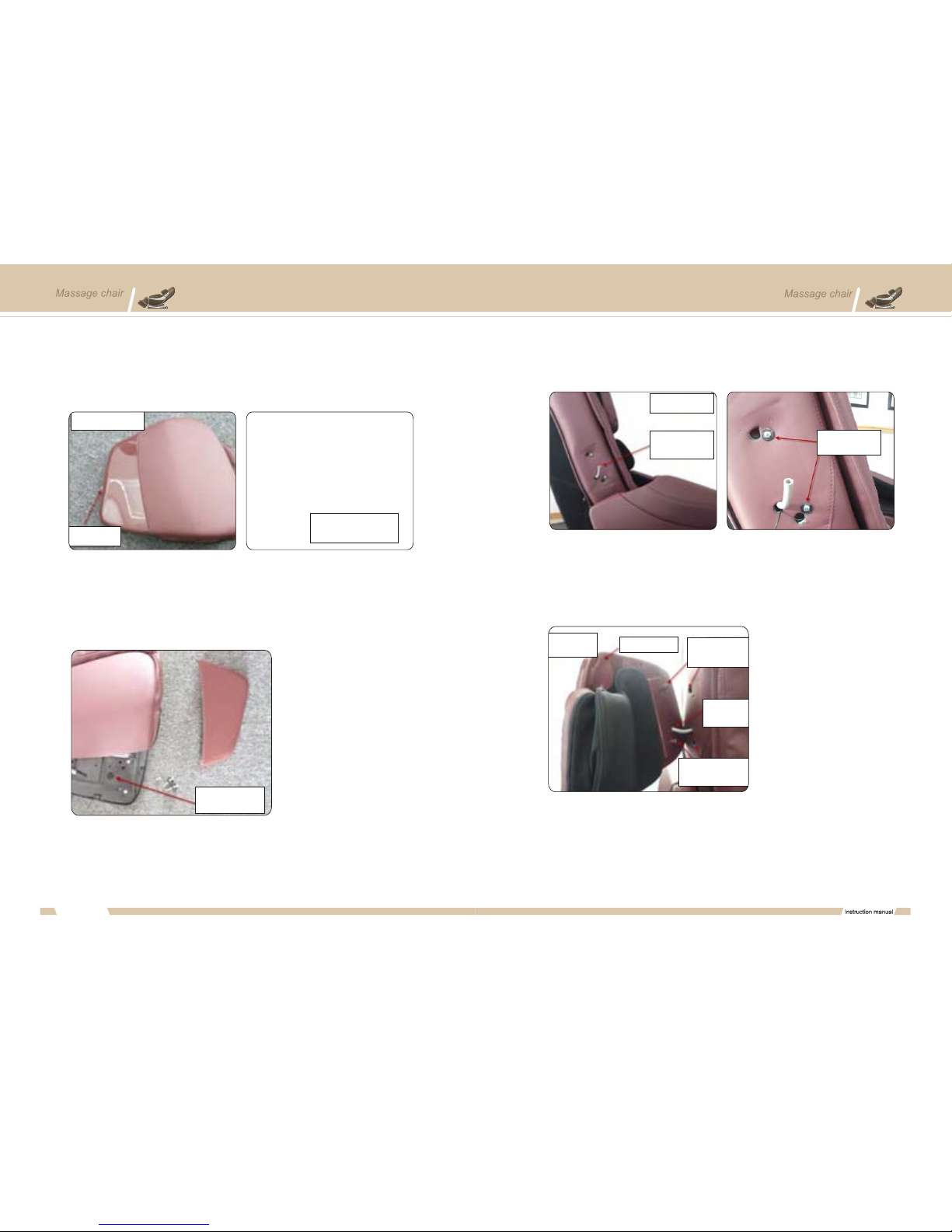Elite Robo-Pad Assembly Instructions. For questions, clarifications or
assistance call 1-800-592-0548
Your chair arms will be located in a separate box from the chair and require
installation. There are two accessories box located inside the large chair box which
contain the controller stand and upper air bag / speaker assembly'swhich also
require installation.
Tools required: Philips screwdriver, #5 Allen wrench / Hex key (included with chair)
Before you begin assembly, locate and remove the accessories boxes from the large
chair box. Inside the smaller accessories box is the #5 Hex key used to install the
arms in step one. Set the controller stand located in the same box aside to install in
step four. The speaker / upper air bag assembly's are located in the large
accessories box. These will be installed in step three.
Step 1: Install rightarm.
Step 1A: Connect right armwires and air pipe.Identify whicharm is the right by
the controller stand mount locatedon the exterior of thearm. Identify the correct
side of the chair toinstall the arm. TheRight arm will be whereyour right arm is
located when sitting in thechair
Locate the two wire plugs and air pipe on the right side of the chair. These plugs
should protrude from the square opening shown in the below picture. The wires may
be inside the frame of the chair and you will need to reach through the side of the
chair to pull them out through the square opening.
Locate the correspondingwires on theinterior of thechair arm. Pleasenote
that there isone wire andone air pipefrom the arm.One wire fromthe chair
frame is notused on theright side only. Connect thewhite plug wireand air
pipe
Step 1B: Mount right arm to chair frame.
Note: Before mounting the arm, remove the silver attaching screws which are pre-
screwed into the arm.Locate the white round plastic mounts on the arm, and the
corresponding slots on the chair frame. Place the arm onto the frame at these
locations. The plastic mounts for the arm should slide into their respective locations
on the frame of the chair without applying force; press down slightly on the arm to
lock into place. The chair arm will still fit loosely until mounting screws are re-
attached. Note also the location of the mounting screw holes on the frame of the
chair.
Instruction manual
12
13
Chair
Small accessories
box-controller stand
Large accessories box-
speaker / upper air bag
assembly
Accessories boxes,in
large chair box
Contents of small
accessories box
Controller stand
screws
Hex key used in step
1 to install arms
Controller stand
Controller
stand mount
View of chair - Right
side
Air pipe,2 wires
through square
opening
May need to reach thro-
ugh this opening to locate
wires and air pipe
Air pipe
Two wires
Air pipe and
wire
Back view of arm
Leave this wire
unplugged
Connect wire
and air pipe
Assembly Instructions Assembly Instructions