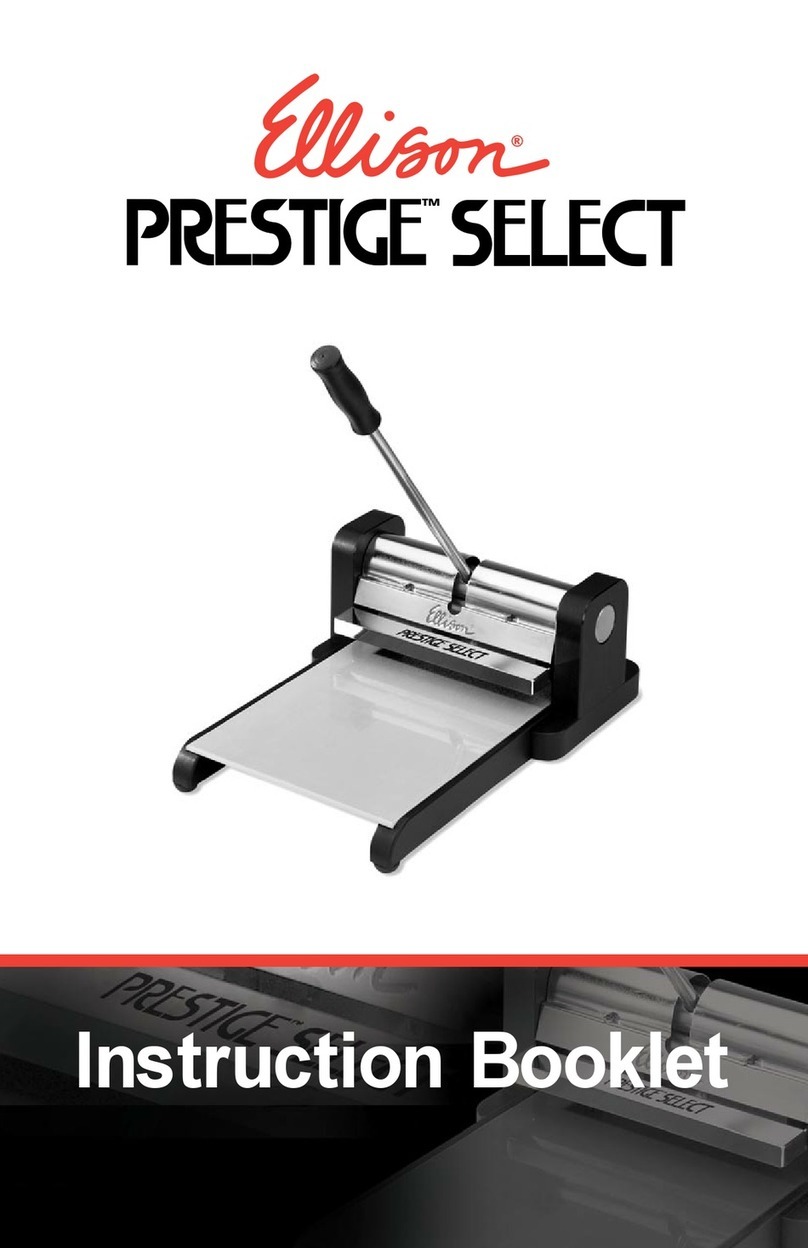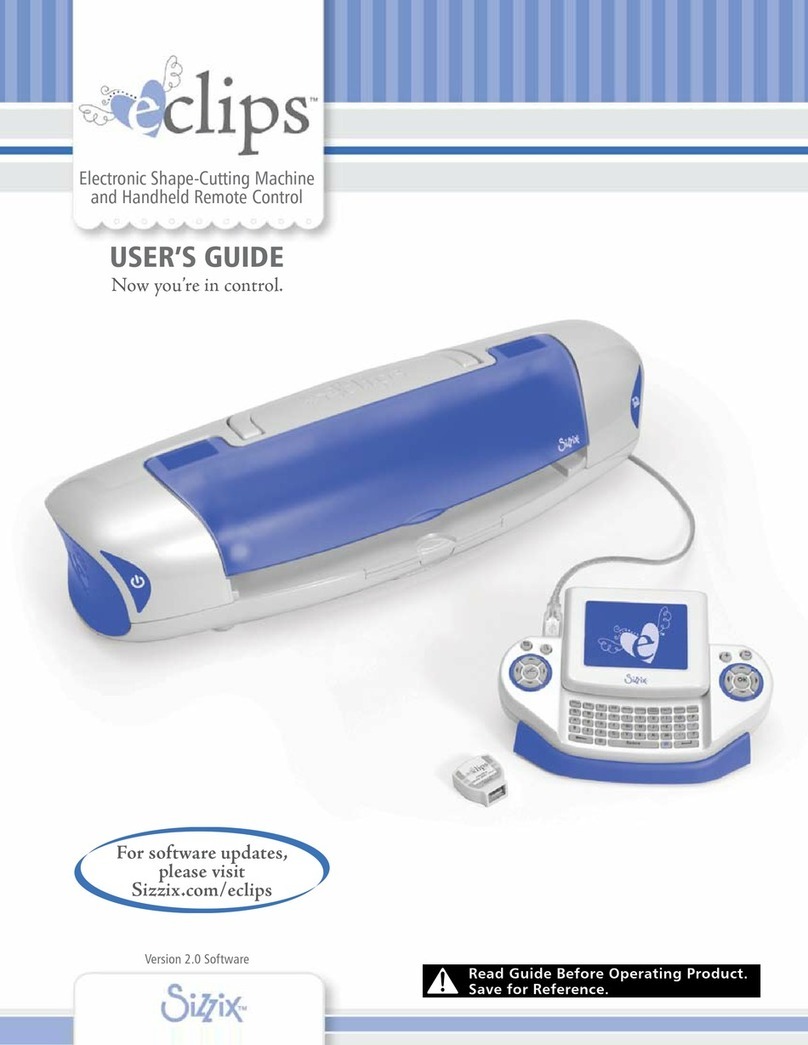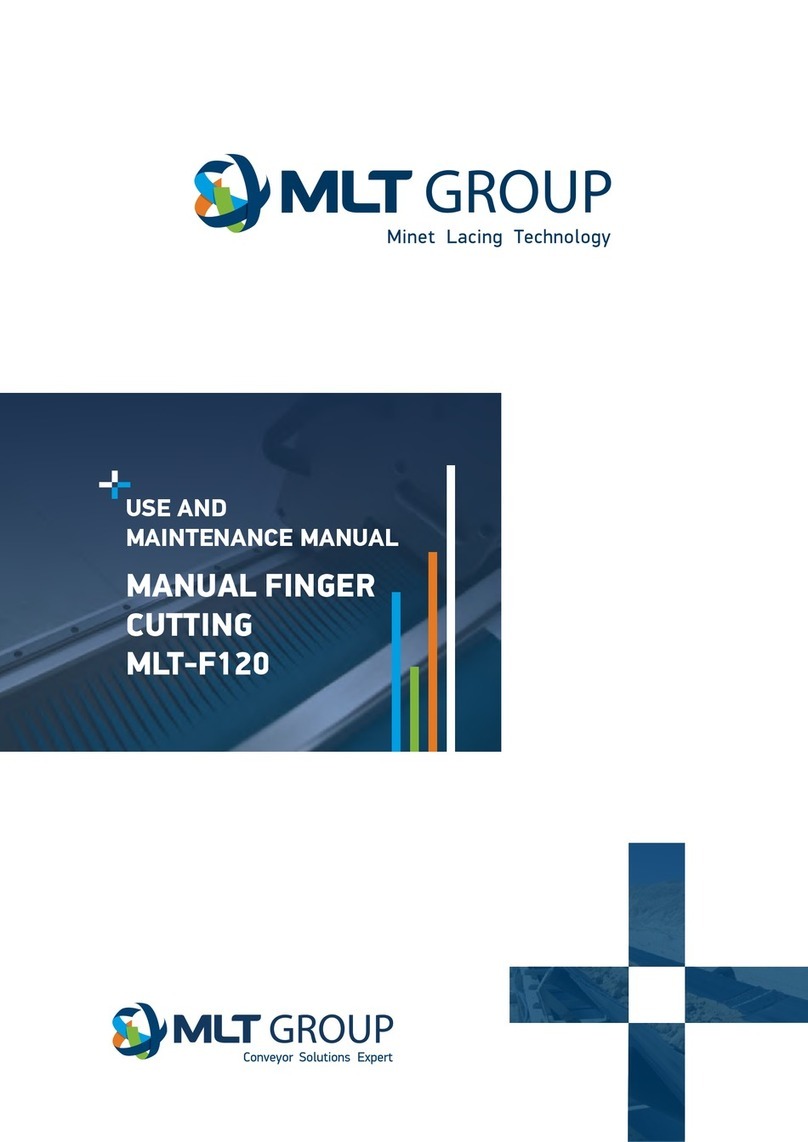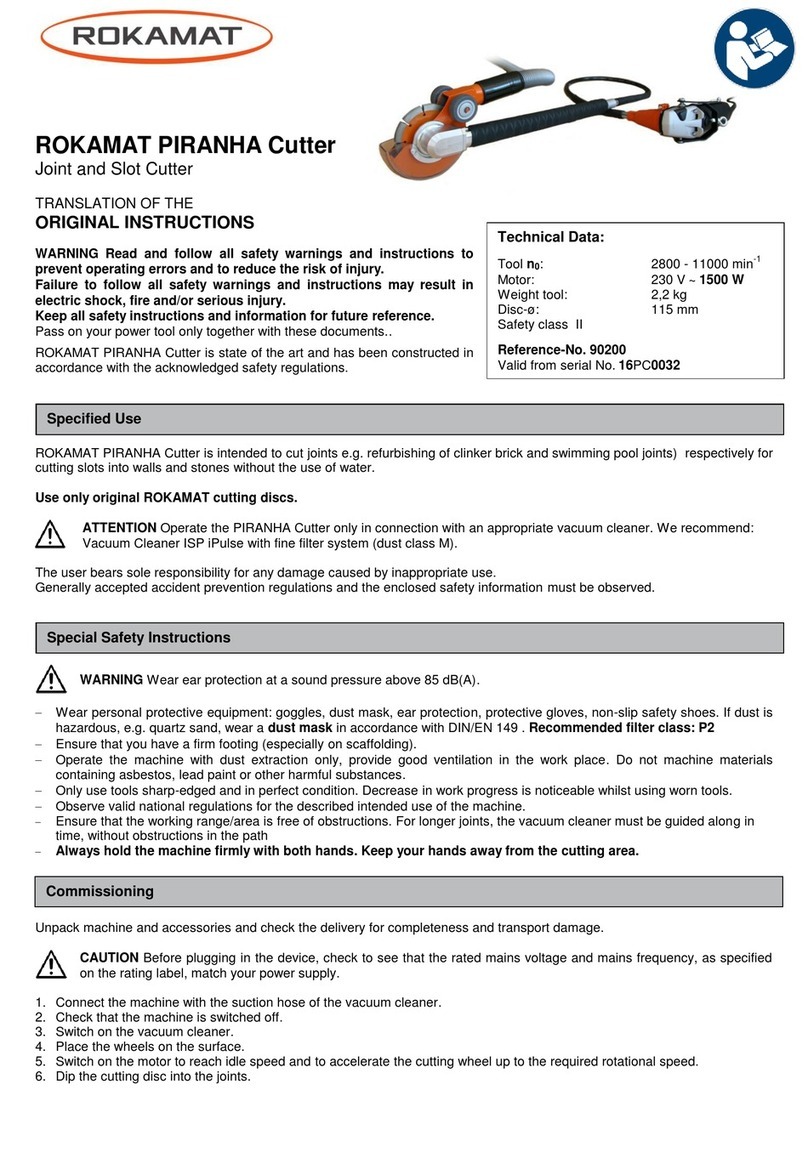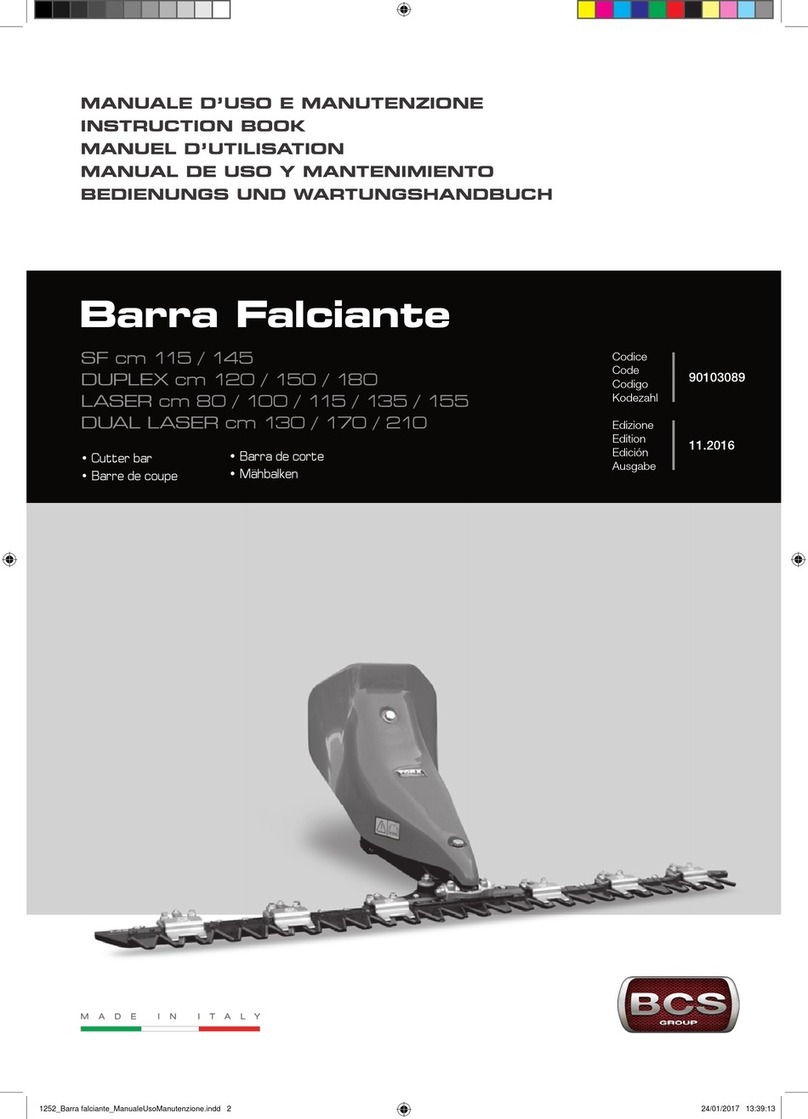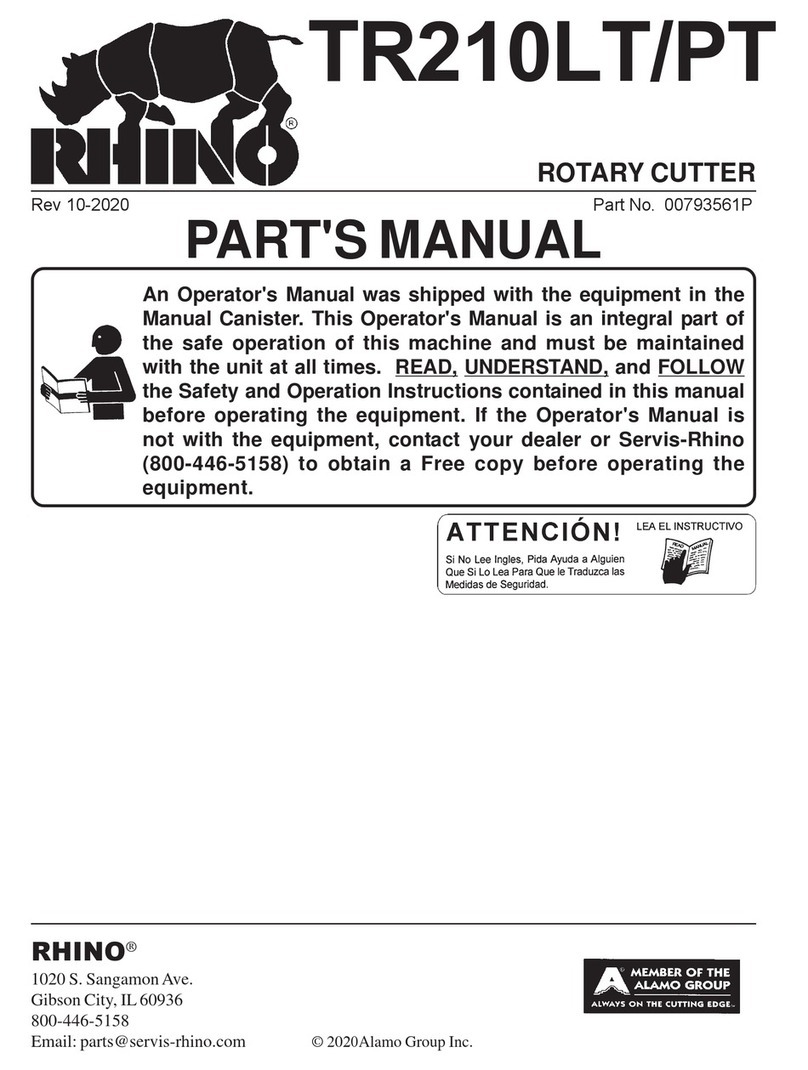Ellison AllStar User manual

For additional help, call Ellison within USA 800.253.2238 or
outside USA 949.598.8822 or within UK 0871 222 2277 or
outside UK +44 (0) 845 345 2277
within USA Fax 800.253.2240 or outside USA Fax 949.598.8835
ellison.com/educators
Instructions for Use of
AllStar®Die-Cutting System
SM
© 2008 Ellison
All Rights Reserved
A10000
09.15.08

23
Table of Contents IMPORTANT SAFETY INSTRUCTIONS
SAVE THESE INSTRUCTIONS
Read all the instructions before using the machine.
To reduce the risk of injury, close supervision is necessary
when a machine is used near children.
Do not contact moving parts.
Only use attachments recommended or sold by the
manufacturer.
Do not use outdoors.
HITTING HAZARD. KEEP CLEAR OF HANDLE ARC AND
CUTTING AREA ONCE HANDLE IS LOWERED. ALWAYS
KEEP A FIRM GRIP ON THE HANDLE AFTER EACH CUT
WHEN RAISING IT BACK UP.
DO NOT OVERLOAD THE MACHINE.
CUTTING HAZARD. AVOID CONTACT WITH THE ALLSTAR
DIE BLADE.
ADULT SUPERVISION OF CHILDREN RECOMMENDED.
a)
b)
c)
d)
e)
f)
g)
h)
i)
Safety Instructions
Introduction
Machine Placement
Setting Up AllStar Machine
Operating Instructions
Helps & Hints
Troubleshooting & Solutions
Materials Guide
Warranty
Instructions in Other Languages
French
German
Spanish
3
4
4
4
5
7
8
9
10
12
14
16
For additional help, call Ellison within USA 800.253.2238 or
outside USA 949.598.8822 or within UK 0871 222 2277 or
outside UK +44 (0) 845 345 2277
within USA Fax 800.253.2240 or outside USA Fax 949.598.8835
ellison.com/educators
WARNING When using this product, basic
precautions should always be
followed, including the following:

23
Table of Contents IMPORTANT SAFETY INSTRUCTIONS
SAVE THESE INSTRUCTIONS
Read all the instructions before using the machine.
To reduce the risk of injury, close supervision is necessary
when a machine is used near children.
Do not contact moving parts.
Only use attachments recommended or sold by the
manufacturer.
Do not use outdoors.
HITTING HAZARD. KEEP CLEAR OF HANDLE ARC AND
CUTTING AREA ONCE HANDLE IS LOWERED. ALWAYS
KEEP A FIRM GRIP ON THE HANDLE AFTER EACH CUT
WHEN RAISING IT BACK UP.
DO NOT OVERLOAD THE MACHINE.
CUTTING HAZARD. AVOID CONTACT WITH THE ALLSTAR
DIE BLADE.
ADULT SUPERVISION OF CHILDREN RECOMMENDED.
a)
b)
c)
d)
e)
f)
g)
h)
i)
Safety Instructions
Introduction
Machine Placement
Setting Up AllStar Machine
Operating Instructions
Helps & Hints
Troubleshooting & Solutions
Materials Guide
Warranty
Instructions in Other Languages
French
German
Spanish
3
4
4
4
5
7
8
9
10
12
14
16
For additional help, call Ellison within USA 800.253.2238 or
outside USA 949.598.8822 or within UK 0871 222 2277 or
outside UK +44 (0) 845 345 2277
within USA Fax 800.253.2240 or outside USA Fax 949.598.8835
ellison.com/educators
WARNING When using this product, basic
precautions should always be
followed, including the following:

4
The Ellison AllStar die-cutting system consists of the
AllStar Machine, steel-rule dies and a Die Storage Rack
(each sold separately or in kits, refer to Ellison AllStar
catalog or visit Ellison.com/educators for details). This
value-added package gives you the same outstanding
brand quality that you have come to expect from Ellison.
Place the machine on a
clean, smooth and non-skid
surface at a comfortable
height adequate to keep face
clear of the handle arc when
it is in motion.
Unlock the handle by pressing
in on the Locking Knob and
rotating it counter-clockwise
with the machine handle
lever pressed down, until the
indicator window displays
green.
Remove the Cutting Pad
from the drawer located in
the front of the machine
and place it on the working
area of the machine.
Place material to be cut
against the foam side of the
die. Place the material and
foam against the Cutting
Pad, foam side down.
Slide the Cutting Pad with
die and material into the
machine until the first
alignment icon (indicated by
a star (1) and a line on the
back of the die) is at the
front edge of the Pressure
Plate.
Cutting Pad
Drawer
Locking Knob
Handle
Lever
Indicator
Window
Pressure
Plate
5
Alignment
Icon
Ellison AllStar Die-Cutting System
Instruction for Use of
AllStar Die-Cutting System
Back
Front
Make the first cut by
lowering the handle, keeping
a firm grip. Next, raise the
handle, keeping a firm grip.
Slide the Cutting Pad toward
the back of the machine
(while not disturbing the die
and material) to the second
alignment icon, (a star (2)
and a line on the back of the
die). Complete the second
cut by repeating
step 6.
7
6
Keep clear of handle
arc when handle is in
motion to avoid being
hit by the handle.

4
The Ellison AllStar die-cutting system consists of the
AllStar Machine, steel-rule dies and a Die Storage Rack
(each sold separately or in kits, refer to Ellison AllStar
catalog or visit Ellison.com/educators for details). This
value-added package gives you the same outstanding
brand quality that you have come to expect from Ellison.
Place the machine on a
clean, smooth and non-skid
surface at a comfortable
height adequate to keep face
clear of the handle arc when
it is in motion.
Unlock the handle by pressing
in on the Locking Knob and
rotating it counter-clockwise
with the machine handle
lever pressed down, until the
indicator window displays
green.
Remove the Cutting Pad
from the drawer located in
the front of the machine
and place it on the working
area of the machine.
Place material to be cut
against the foam side of the
die. Place the material and
foam against the Cutting
Pad, foam side down.
Slide the Cutting Pad with
die and material into the
machine until the first
alignment icon (indicated by
a star (1) and a line on the
back of the die) is at the
front edge of the Pressure
Plate.
Cutting Pad
Drawer
Locking Knob
Handle
Lever
Indicator
Window
Pressure
Plate
5
Alignment
Icon
Ellison AllStar Die-Cutting System
Instruction for Use of
AllStar Die-Cutting System
Back
Front
Make the first cut by
lowering the handle, keeping
a firm grip. Next, raise the
handle, keeping a firm grip.
Slide the Cutting Pad toward
the back of the machine
(while not disturbing the die
and material) to the second
alignment icon, (a star (2)
and a line on the back of the
die). Complete the second
cut by repeating
step 6.
7
6
Keep clear of handle
arc when handle is in
motion to avoid being
hit by the handle.

7
6
Shim
Base
Plate
Slide the Cutting Pad toward
the front of the machine
and remove the die and
die-cut shape.
Your beautiful die design is
cut and ready for use.
Please note: If the die-cut shape
is not completely cut, add one
Shim (located in the drawer) onto
the base plate. The folded tab
must be inserted in the opening
in front of the base plate.
9
8
When not in use, please lock
the machine by pressing in
on the Locking Knob and
rotating it in a clockwise
direction until the indicator
window displays red. This
will help prevent
unsupervised use by
children and provide easier
mobility when the handle is
in the locked position.
(Before lifting the
machine, make sure the
Cutting Pad and Shims are
stored in the drawer and
the handle is in the locked
position.
(To ensure longer life of
dies, it is recommended to
store your AllStar Dies in
an AllStar Die Storage Rack
(sold separately) in a cool
and dry place.
(To ensure optimal
performance of the AllStar
die-cutting system, do not
attempt to cut more than 3
layers of material at once.
(After prolonged use,
Shims and Cutting Pads
will wear out and you may
experience inconsistent
cutting. Routinely turning
the Cutting Pad will evenly
distribute wear. You can
buy new Cutting Pads and
Shims at
Ellison.com/educators.
Added Safety Features
Helps & Hints

7
6
Shim
Base
Plate
Slide the Cutting Pad toward
the front of the machine
and remove the die and
die-cut shape.
Your beautiful die design is
cut and ready for use.
Please note: If the die-cut shape
is not completely cut, add one
Shim (located in the drawer) onto
the base plate. The folded tab
must be inserted in the opening
in front of the base plate.
9
8
When not in use, please lock
the machine by pressing in
on the Locking Knob and
rotating it in a clockwise
direction until the indicator
window displays red. This
will help prevent
unsupervised use by
children and provide easier
mobility when the handle is
in the locked position.
(Before lifting the
machine, make sure the
Cutting Pad and Shims are
stored in the drawer and
the handle is in the locked
position.
(To ensure longer life of
dies, it is recommended to
store your AllStar Dies in
an AllStar Die Storage Rack
(sold separately) in a cool
and dry place.
(To ensure optimal
performance of the AllStar
die-cutting system, do not
attempt to cut more than 3
layers of material at once.
(After prolonged use,
Shims and Cutting Pads
will wear out and you may
experience inconsistent
cutting. Routinely turning
the Cutting Pad will evenly
distribute wear. You can
buy new Cutting Pads and
Shims at
Ellison.com/educators.
Added Safety Features
Helps & Hints

9
8
Problem:
Solution:
Problem:
Solution:
Problem:
Solution:
Problem:
Solution:
Problem:
Solution:
AllStar Die does not cut material completely.
Check placement of AllStar Die on Cutting
Pad and under Pressure Plate of the AllStar
Machine or add additional shim (see #9 of
instructions).
Only half of the shape is cut completely.
Make sure that you are using the alignment
icons on the AllStar Dies as mentioned in the
instructions.
Edges of the die-cuts are rough and ragged.
Turn over or replace Cutting Pad.
Edges of the die-cuts are curling.
Eliminate one shim at a time until curling is
no longer a problem or cut fewer copies.
Bottom side of paper die-cut is wrinkled.
Pull the AllStar Machine handle only 4
inches past the start of resistance OR cut one
sheet of paper at a time OR change
Cutting Pad.
Balsa Wood
Bubble Wrap
Butcher Paper
Cardboard
Cardstock
Chipboard
Construction Paper
Construction Paper,
Laminated
Cork, Self-Adhesive
Corrugated Paper
Decorator Foil
Embossing Rubber
Fabric
Fabric, Iron-On
Felt
Felt, Self-Adhesive
Funky Film
(Holographic Paper)
Gift Wrap
Leather
Magnet, Flexible Sheets
Magnet, Self-Adhesive
Metallic Foil Board
Personalized Embossing
Plastic (PEP)
Plastic, Shrink Film
Poly Foam
Poster Board
Quilt Batting
Rubber, Self-Adhesive
Sandpaper, Fine 00(
Shelf Paper, Self-Adhesive
Sponge, Pop-Up
Tag Board/Cover Stock
Tissue
Vellum
Vinyl, Static Cling
Wallpaper
Limit usage, can wear rule on die
(
Troubleshooting Materials Guide

9
8
Problem:
Solution:
Problem:
Solution:
Problem:
Solution:
Problem:
Solution:
Problem:
Solution:
AllStar Die does not cut material completely.
Check placement of AllStar Die on Cutting
Pad and under Pressure Plate of the AllStar
Machine or add additional shim (see #9 of
instructions).
Only half of the shape is cut completely.
Make sure that you are using the alignment
icons on the AllStar Dies as mentioned in the
instructions.
Edges of the die-cuts are rough and ragged.
Turn over or replace Cutting Pad.
Edges of the die-cuts are curling.
Eliminate one shim at a time until curling is
no longer a problem or cut fewer copies.
Bottom side of paper die-cut is wrinkled.
Pull the AllStar Machine handle only 4
inches past the start of resistance OR cut one
sheet of paper at a time OR change
Cutting Pad.
Balsa Wood
Bubble Wrap
Butcher Paper
Cardboard
Cardstock
Chipboard
Construction Paper
Construction Paper,
Laminated
Cork, Self-Adhesive
Corrugated Paper
Decorator Foil
Embossing Rubber
Fabric
Fabric, Iron-On
Felt
Felt, Self-Adhesive
Funky Film
(Holographic Paper)
Gift Wrap
Leather
Magnet, Flexible Sheets
Magnet, Self-Adhesive
Metallic Foil Board
Personalized Embossing
Plastic (PEP)
Plastic, Shrink Film
Poly Foam
Poster Board
Quilt Batting
Rubber, Self-Adhesive
Sandpaper, Fine 00(
Shelf Paper, Self-Adhesive
Sponge, Pop-Up
Tag Board/Cover Stock
Tissue
Vellum
Vinyl, Static Cling
Wallpaper
Limit usage, can wear rule on die
(
Troubleshooting Materials Guide

1110
AllStar
Limited
Warranty
What Does This Warranty Cover?
This warranty covers any manufacturing
defects in your Ellison AllStar die-cutting
Machine (the “Product”).
How Long Does The Warranty Last?
This warranty lasts for 3 years following
your date of purchase of the Product. You
should retain your receipt as proof of
purchase, which may be required in
connection with obtaining warranty service.
What Will Ellison Do?
Ellison will repair or replace any manufacturing
defects for Products returned within 3 years
following the original date of purchase.
What Does This Warranty Not Cover?
This warranty does not cover damages or
defects caused by misuse or abuse of the
Product, or use of the Product for commercial,
rather than personal or institutional,
applications. Cutting pads and shims are
excluded from this warranty.
Disclaimers.
ELLISON SHALL NOT BE LIABLE FOR CONSEQUENTIAL
AND INCIDENTAL DAMAGES, DAMAGES FOR BODILY
INJURY (INCLUDING DEATH) AND DAMAGE TO PROPERTY.
THE DURATION OF ANY IMPLIED WARRANTIES SHALL BE
LIMITED TO THE DURATION OF THE EXPRESS WARRANTY
SET FORTH ABOVE. SOME STATES DO NOT ALLOW THE
EXCLUSION OR LIMITATION OF INCIDENTAL OR
CONSEQUENTIAL DAMAGE, DAMAGES FOR PERSONAL
INJURY, OR THE LENGTH OF IMPLIED WARRANTIES, SO
THESE LIMITATIONS MAY NOT APPLY TO YOU. THIS
WARRANTY GIVES YOU SPECIFIC LEGAL RIGHTS, AND YOU
MAY ALSO HAVE OTHER RIGHTS WHICH VARY FROM
STATE TO STATE.
Notices
Warning
Labels
©2008 Ellison Educational Equipment, Inc. All rights reserved.
Product made and instruction booklet printed in China.
How Do You Get Warranty Service?
If you believe that there is a manufacturing
defect in your Product during the warranty
period, contact Ellison Customer Service at the
following telephone number or website:
ellison.com/educators
800.253.2238 toll-free in USA
949.598.8822 outside USA
0871 222 2277 within UK
+44 (0) 845 345 2277 outside UK
A Return Authorization (RA), along with
shipping information, will be issued. Following
a determination by Ellison that a fault covered
by this warranty may have occurred, Ellison
will: (a) ship you replacement parts or (b) ship
you a replacement Product. Product not
covered by this warranty will be returned at
your expense.
Machine: US Patent - D534,932;
International Patents; other patents pending.
AllStar is a registered trademark of Ellison
Educational Equipment, Inc.
Revised: LGL/073008/v1
HITTING HAZARD. KEEP CLEAR OF
HANDLE ARC AND CUTTING AREA ONCE
HANDLE IS LOWERED. ALWAYS KEEP A
FIRM GRIP ON THE HANDLE AFTER EACH
CUT WHEN RAISING IT BACK UP.
PUSH AND TURN TO LOCK OR RELEASE.
PINCH HAZARD. AVOID PLACING HANDS
INSIDE THE MACHINE.

1110
AllStar
Limited
Warranty
What Does This Warranty Cover?
This warranty covers any manufacturing
defects in your Ellison AllStar die-cutting
Machine (the “Product”).
How Long Does The Warranty Last?
This warranty lasts for 3 years following
your date of purchase of the Product. You
should retain your receipt as proof of
purchase, which may be required in
connection with obtaining warranty service.
What Will Ellison Do?
Ellison will repair or replace any manufacturing
defects for Products returned within 3 years
following the original date of purchase.
What Does This Warranty Not Cover?
This warranty does not cover damages or
defects caused by misuse or abuse of the
Product, or use of the Product for commercial,
rather than personal or institutional,
applications. Cutting pads and shims are
excluded from this warranty.
Disclaimers.
ELLISON SHALL NOT BE LIABLE FOR CONSEQUENTIAL
AND INCIDENTAL DAMAGES, DAMAGES FOR BODILY
INJURY (INCLUDING DEATH) AND DAMAGE TO PROPERTY.
THE DURATION OF ANY IMPLIED WARRANTIES SHALL BE
LIMITED TO THE DURATION OF THE EXPRESS WARRANTY
SET FORTH ABOVE. SOME STATES DO NOT ALLOW THE
EXCLUSION OR LIMITATION OF INCIDENTAL OR
CONSEQUENTIAL DAMAGE, DAMAGES FOR PERSONAL
INJURY, OR THE LENGTH OF IMPLIED WARRANTIES, SO
THESE LIMITATIONS MAY NOT APPLY TO YOU. THIS
WARRANTY GIVES YOU SPECIFIC LEGAL RIGHTS, AND YOU
MAY ALSO HAVE OTHER RIGHTS WHICH VARY FROM
STATE TO STATE.
Notices
Warning
Labels
©2008 Ellison Educational Equipment, Inc. All rights reserved.
Product made and instruction booklet printed in China.
How Do You Get Warranty Service?
If you believe that there is a manufacturing
defect in your Product during the warranty
period, contact Ellison Customer Service at the
following telephone number or website:
ellison.com/educators
800.253.2238 toll-free in USA
949.598.8822 outside USA
0871 222 2277 within UK
+44 (0) 845 345 2277 outside UK
A Return Authorization (RA), along with
shipping information, will be issued. Following
a determination by Ellison that a fault covered
by this warranty may have occurred, Ellison
will: (a) ship you replacement parts or (b) ship
you a replacement Product. Product not
covered by this warranty will be returned at
your expense.
Machine: US Patent - D534,932;
International Patents; other patents pending.
AllStar is a registered trademark of Ellison
Educational Equipment, Inc.
Revised: LGL/073008/v1
HITTING HAZARD. KEEP CLEAR OF
HANDLE ARC AND CUTTING AREA ONCE
HANDLE IS LOWERED. ALWAYS KEEP A
FIRM GRIP ON THE HANDLE AFTER EACH
CUT WHEN RAISING IT BACK UP.
PUSH AND TURN TO LOCK OR RELEASE.
PINCH HAZARD. AVOID PLACING HANDS
INSIDE THE MACHINE.

1312
Problème: Les bords des formes découpées sont rugueux et irréguliers.
Solution: Retournez ou remplacez la plaque de découpage.
Problème: Les bords des formes découpées ondulent.
Solution: Supprimez une cale après l’autre jusqu’à ce que l’ondulation ne soit plus un
problème.
Problème: Le bas de la forme découpée en papier est chiffonné.
Solution: Tirez sur la manette de la machine AllStar de seulement 10,16 cm (4 po)
après avoir commencé à forcer OU découpez une seule feuille de papier à la fois OU
changez la plaque de découpage.
Garantie Limitée:
Couverture de la garantie. Cette garantie couvre tout défaut de fabrication de votre
appareil de découpage à la presse Ellison AllStar (ci-après, le « Produit »).
Durée de la garantie. Le Produit est sous garantie pendant 3 ans à partir de la date
d’achat. Conservez votre facture en guise de preuve d’achat ; cette dernière peut être
nécessaire pour bénéficier de réparations sous garantie.
Engagement d’Ellison. Ellison s’engage à réparer ou remplacer tout défaut de
fabrication des Produits retournés dans les trois ans suivant la date d’achat
d’origine.
Clause de non-garantie. Cette garantie ne couvre pas les dommages ou défauts
occasionnés par une mauvaise utilisation ou un abus du Produit, ou une utilisation
du Produit à des fins commerciales et non personnelles ou institutionnelles. Les
tapis de découpe et les cales ne sont pas couverts sous cette garantie.
Avis de non-responsabilité. ELLISON NE PEUT ÊTRE TENU RESPONSABLE DES
DOMMAGES INDIRECTS ET ACCESSOIRES, DES DOMMAGES POUR PRÉJUDICE CORPOREL
(Y COMPRIS LE DÉCÈS) ET DES DOMMAGES AUX BIENS. LA DURÉE DE TOUTE GARANTIE
TACITE EST LIMITÉE À LA DURÉE DE LA GARANTIE EXPRESSE ÉNONCÉE CI-DESSUS.
CERTAINS ÉTATS NE PERMETTENT PAS L’EXCLUSION OU LA LIMITATION DES DOMMAGES
ACCESSOIRES OU INDIRECTS, DES DOMMAGES POUR PRÉJUDICE CORPOREL OU DE LA
DURÉE DES GARANTIES TACITES. PAR CONSÉQUENT, LES LIMITATIONS SUSMENTIONNÉES
PEUVENT NE PAS VOUS CONCERNER. CETTE GARANTIE VOUS DONNE DES DROITS
LÉGAUX SPÉCIFIQUES, OUTRE LES DROITS QUE VOUS POUVEZ AVOIR DANS VOTRE ÉTAT
DE RÉSIDENCE (CES DROITS VARIENT SELON LES ÉTATS).
Obtention des réparations sous garantie
Si vous pensez qu’il y a un défaut de fabrication de votre Produit pendant la période
de garantie, contactez le service après-vente d’Ellison en consultant le site web ou en
appelant l’un des numéros suivants:
www.ellison.com
+1-800-253-2238 Appel gratuit aux États-Unis
+1-949-598-8822 Hors des États-Unis
0871 222 2277 dans le Royaume-Uni
+44 (0) 845 345 2277 Hors des Royaume-Uni
Une autorisation de retour (AR) ainsi que les détails d’expédition vous seront
communiqués. Lorsqu’Ellison a déterminé qu’une défaillance couverte sous cette
garantie a eu lieu, Ellison : (a) vous enverra des pièces de rechange ou (b) vous
enverra un produit de remplacement. Tout produit n’étant pas couvert sous cette
garantie sera retourné à vos frais.
Avis
Machine: Brevet US - D534,932 ; brevets internationaux ; autres demandes de
brevets en instance. AllStar est une marque déposée de Ellison Educational
Equipment, Inc.
Mises en Garde
RISQUE DE HEURT POUR L'UTILISATEUR. TENEZ-VOUS À L’ÉCART DU CHAMP DE
ROTATION DE LA MANETTE ET DE LA SURFACE DE DÉCOUPAGE UNE FOIS QUE LA
MANETTE A ÉTÉ ABAISSÉE. MAINTENEZ TOUJOURS FERMEMENT LA MANETTE
LORSQUE VOUS LA RELEVEZ APRÈS CHAQUE DÉCOUPE.
RISQUE DE PINCEMENT. ÉVITEZ DE PLACER VOS MAINS À L'INTÉRIEUR DE LA
MACHINE.
©2008 Ellison Educational Equipment, Inc. Tous droits réservés.
Produit fabriqué en Chine. Livret d’instructions imprimé également en Chine.
French
Système de découpage à la presse Ellison AllStar®
Le système de découpage à la presse Ellison AllStar se compose d’une machine
AllStar, d’emporte-pièces à bande d’acier et d’un casier de rangement pour les
matrices (vendu chacun séparément ou dans une trousse ; veuillez vous reporter au
catalogue Ellison pour plus de détails). Cet ensemble à valeur ajoutée est d'une
qualité exceptionnelle qui est devenue la marque de fabrique d'Ellison.
Consignes d’utilisation du système de découpage à la presse AllStar
1. Placez la machine sur une surface propre, lisse et antidérapante orientée de
manière adéquate, à la bonne hauteur de sorte que l’avant soit hors du champ de la
manette lorsqu’elle est actionnée.
2. Déverrouillez la manette en appuyant sur le bouton de verrouillage et en le
tournant dans le sens inverse des aiguilles d’une montre tout en appuyant sur la
manette, jusqu’à ce que le cadran indicateur devienne vert.
3. Enlevez la plaque de découpage du tiroir (situé à l’avant de la machine) puis
placez-la sur la surface de travail de la machine.
4. Placez la matrice AllStar sur la plaque de découpage, avec la partie en mousse
face vers le bas, la partie avec l'étiquette vers l'avant de la machine, et insérez le
matériau à découper entre la matrice et la plaque de découpage.
5. Faites glisser la plaque de découpage sur la matrice jusqu’à ce que la première
icône d’alignement (indiquée par une étoile (1) et une ligne située à l’arrière de la
matrice) soit au niveau du bord avant de la plaque de compression.
6. Effectuez le premier découpage en abaissant la manette, tout en la maintenant
fermement. Ensuite, relevez la manette en la maintenant toujours fermement. Restez
hors du champ de rotation de la manette quand celle ci est en mouvement car elle
risquerait de vous blesser.
7. Faites glisser la plaque de découpage vers l’intérieur de la machine (pour ne pas
déplacer la matrice ni le matériau) jusqu’à la deuxième icône d'alignement une étoile
(2) et une ligne) située à l'arrière de la matrice. Effectuez le second découpage en
répétant l’étape 6.
8. Faites glisser la plaque de découpage vers l’avant de la machine puis retirez la
matrice et la forme de la découpe.
9. Votre magnifique forme est maintenant découpée et prête à être utilisée.
Conseils supplémentaires de sécurité
• Quand la machine n’est pas utilisée, verrouillez-la en appuyant sur le bouton de
verrouillage puis en le tournant dans le sens des aiguilles d'une montre jusqu'à ce
que le cadran du voyant devienne rouge. Ceci permet d’empêcher que les enfants
l’utilisent sans surveillance et cela vous garantit une facilité de mouvement lorsque
la manette est en position verrouillée.
Aide & Suggestions
• Avant de soulever la machine, assurez-vous que les plaques de découpage et les
cales sont rangées dans le tiroir, pendant que les matrices sont entreposées à part et
que la manette est en position verrouillée.
• Afin de prolonger la durée de vie de votre matrice, nous vous recommandons de
garder vos matrices AllStar dans un casier de rangement AllStar (vendu
séparément) et de les conserver dans un lieu frais et sec.
• Afin d’assurer le fonctionnement optimal du système de découpage à la presse
AllStar, n’essayez pas de couper plus de 3 couches de matériau en même temps.
• Après une utilisation prolongée, les cales et les plaques de découpage ont tendance
à s’user et il se peut que le découpage devienne irrégulier. Retournez périodiquement
la plaque de découpage pour réduire l’usure. Vous pouvez acheter de nouvelles
plaques de découpage et des cales à l'adresse suivante : www.ellison.com.
Résolution des Problèmes
Problème: La matrice AllStar ne découpe pas complètement le matériau.
Solution: Vérifiez le positionnement de la matrice AllStar sur la plaque de
découpage et sous la plaque de compression de la machine AllStar.
Problème: Seule la moitié de la forme est complètement découpée.
Solution: Assurez-vous que vous utilisez les icônes d’alignement des matrices AllStar
comme indiqué dans les consignes d'utilisation.

1312
Problème: Les bords des formes découpées sont rugueux et irréguliers.
Solution: Retournez ou remplacez la plaque de découpage.
Problème: Les bords des formes découpées ondulent.
Solution: Supprimez une cale après l’autre jusqu’à ce que l’ondulation ne soit plus un
problème.
Problème: Le bas de la forme découpée en papier est chiffonné.
Solution: Tirez sur la manette de la machine AllStar de seulement 10,16 cm (4 po)
après avoir commencé à forcer OU découpez une seule feuille de papier à la fois OU
changez la plaque de découpage.
Garantie Limitée:
Couverture de la garantie. Cette garantie couvre tout défaut de fabrication de votre
appareil de découpage à la presse Ellison AllStar (ci-après, le « Produit »).
Durée de la garantie. Le Produit est sous garantie pendant 3 ans à partir de la date
d’achat. Conservez votre facture en guise de preuve d’achat ; cette dernière peut être
nécessaire pour bénéficier de réparations sous garantie.
Engagement d’Ellison. Ellison s’engage à réparer ou remplacer tout défaut de
fabrication des Produits retournés dans les trois ans suivant la date d’achat
d’origine.
Clause de non-garantie. Cette garantie ne couvre pas les dommages ou défauts
occasionnés par une mauvaise utilisation ou un abus du Produit, ou une utilisation
du Produit à des fins commerciales et non personnelles ou institutionnelles. Les
tapis de découpe et les cales ne sont pas couverts sous cette garantie.
Avis de non-responsabilité. ELLISON NE PEUT ÊTRE TENU RESPONSABLE DES
DOMMAGES INDIRECTS ET ACCESSOIRES, DES DOMMAGES POUR PRÉJUDICE CORPOREL
(Y COMPRIS LE DÉCÈS) ET DES DOMMAGES AUX BIENS. LA DURÉE DE TOUTE GARANTIE
TACITE EST LIMITÉE À LA DURÉE DE LA GARANTIE EXPRESSE ÉNONCÉE CI-DESSUS.
CERTAINS ÉTATS NE PERMETTENT PAS L’EXCLUSION OU LA LIMITATION DES DOMMAGES
ACCESSOIRES OU INDIRECTS, DES DOMMAGES POUR PRÉJUDICE CORPOREL OU DE LA
DURÉE DES GARANTIES TACITES. PAR CONSÉQUENT, LES LIMITATIONS SUSMENTIONNÉES
PEUVENT NE PAS VOUS CONCERNER. CETTE GARANTIE VOUS DONNE DES DROITS
LÉGAUX SPÉCIFIQUES, OUTRE LES DROITS QUE VOUS POUVEZ AVOIR DANS VOTRE ÉTAT
DE RÉSIDENCE (CES DROITS VARIENT SELON LES ÉTATS).
Obtention des réparations sous garantie
Si vous pensez qu’il y a un défaut de fabrication de votre Produit pendant la période
de garantie, contactez le service après-vente d’Ellison en consultant le site web ou en
appelant l’un des numéros suivants:
www.ellison.com
+1-800-253-2238 Appel gratuit aux États-Unis
+1-949-598-8822 Hors des États-Unis
0871 222 2277 dans le Royaume-Uni
+44 (0) 845 345 2277 Hors des Royaume-Uni
Une autorisation de retour (AR) ainsi que les détails d’expédition vous seront
communiqués. Lorsqu’Ellison a déterminé qu’une défaillance couverte sous cette
garantie a eu lieu, Ellison : (a) vous enverra des pièces de rechange ou (b) vous
enverra un produit de remplacement. Tout produit n’étant pas couvert sous cette
garantie sera retourné à vos frais.
Avis
Machine: Brevet US - D534,932 ; brevets internationaux ; autres demandes de
brevets en instance. AllStar est une marque déposée de Ellison Educational
Equipment, Inc.
Mises en Garde
RISQUE DE HEURT POUR L'UTILISATEUR. TENEZ-VOUS À L’ÉCART DU CHAMP DE
ROTATION DE LA MANETTE ET DE LA SURFACE DE DÉCOUPAGE UNE FOIS QUE LA
MANETTE A ÉTÉ ABAISSÉE. MAINTENEZ TOUJOURS FERMEMENT LA MANETTE
LORSQUE VOUS LA RELEVEZ APRÈS CHAQUE DÉCOUPE.
RISQUE DE PINCEMENT. ÉVITEZ DE PLACER VOS MAINS À L'INTÉRIEUR DE LA
MACHINE.
©2008 Ellison Educational Equipment, Inc. Tous droits réservés.
Produit fabriqué en Chine. Livret d’instructions imprimé également en Chine.
French
Système de découpage à la presse Ellison AllStar®
Le système de découpage à la presse Ellison AllStar se compose d’une machine
AllStar, d’emporte-pièces à bande d’acier et d’un casier de rangement pour les
matrices (vendu chacun séparément ou dans une trousse ; veuillez vous reporter au
catalogue Ellison pour plus de détails). Cet ensemble à valeur ajoutée est d'une
qualité exceptionnelle qui est devenue la marque de fabrique d'Ellison.
Consignes d’utilisation du système de découpage à la presse AllStar
1. Placez la machine sur une surface propre, lisse et antidérapante orientée de
manière adéquate, à la bonne hauteur de sorte que l’avant soit hors du champ de la
manette lorsqu’elle est actionnée.
2. Déverrouillez la manette en appuyant sur le bouton de verrouillage et en le
tournant dans le sens inverse des aiguilles d’une montre tout en appuyant sur la
manette, jusqu’à ce que le cadran indicateur devienne vert.
3. Enlevez la plaque de découpage du tiroir (situé à l’avant de la machine) puis
placez-la sur la surface de travail de la machine.
4. Placez la matrice AllStar sur la plaque de découpage, avec la partie en mousse
face vers le bas, la partie avec l'étiquette vers l'avant de la machine, et insérez le
matériau à découper entre la matrice et la plaque de découpage.
5. Faites glisser la plaque de découpage sur la matrice jusqu’à ce que la première
icône d’alignement (indiquée par une étoile (1) et une ligne située à l’arrière de la
matrice) soit au niveau du bord avant de la plaque de compression.
6. Effectuez le premier découpage en abaissant la manette, tout en la maintenant
fermement. Ensuite, relevez la manette en la maintenant toujours fermement. Restez
hors du champ de rotation de la manette quand celle ci est en mouvement car elle
risquerait de vous blesser.
7. Faites glisser la plaque de découpage vers l’intérieur de la machine (pour ne pas
déplacer la matrice ni le matériau) jusqu’à la deuxième icône d'alignement une étoile
(2) et une ligne) située à l'arrière de la matrice. Effectuez le second découpage en
répétant l’étape 6.
8. Faites glisser la plaque de découpage vers l’avant de la machine puis retirez la
matrice et la forme de la découpe.
9. Votre magnifique forme est maintenant découpée et prête à être utilisée.
Conseils supplémentaires de sécurité
• Quand la machine n’est pas utilisée, verrouillez-la en appuyant sur le bouton de
verrouillage puis en le tournant dans le sens des aiguilles d'une montre jusqu'à ce
que le cadran du voyant devienne rouge. Ceci permet d’empêcher que les enfants
l’utilisent sans surveillance et cela vous garantit une facilité de mouvement lorsque
la manette est en position verrouillée.
Aide & Suggestions
• Avant de soulever la machine, assurez-vous que les plaques de découpage et les
cales sont rangées dans le tiroir, pendant que les matrices sont entreposées à part et
que la manette est en position verrouillée.
• Afin de prolonger la durée de vie de votre matrice, nous vous recommandons de
garder vos matrices AllStar dans un casier de rangement AllStar (vendu
séparément) et de les conserver dans un lieu frais et sec.
• Afin d’assurer le fonctionnement optimal du système de découpage à la presse
AllStar, n’essayez pas de couper plus de 3 couches de matériau en même temps.
• Après une utilisation prolongée, les cales et les plaques de découpage ont tendance
à s’user et il se peut que le découpage devienne irrégulier. Retournez périodiquement
la plaque de découpage pour réduire l’usure. Vous pouvez acheter de nouvelles
plaques de découpage et des cales à l'adresse suivante : www.ellison.com.
Résolution des Problèmes
Problème: La matrice AllStar ne découpe pas complètement le matériau.
Solution: Vérifiez le positionnement de la matrice AllStar sur la plaque de
découpage et sous la plaque de compression de la machine AllStar.
Problème: Seule la moitié de la forme est complètement découpée.
Solution: Assurez-vous que vous utilisez les icônes d’alignement des matrices AllStar
comme indiqué dans les consignes d'utilisation.

15
14
Lochstempeln anleitungsgemäß benutzen.
Problem: Die Kanten der Stanzformen sind rauh oder ungleichmässig.
Lösung: Drehen Sie das Schnittbrett mit der Unterseite nach oben oder wechseln Sie es aus.
Problem: Die Kanten der Stanzformen wellen sich.
Lösung: Vielleicht benutzen Sie zu viele Keilchen. Entfernen Sie die Keilchen
nacheinander, bis sich das Material nicht mehr wellt.
Problem: Die Unterseite des ausgestanzten Papiers ist faltig.
Lösung: Ziehen Sie nur 10 cm nach dem Widerstand am Griff des AllStar Geräts
weiter ODER stanzen Sie jeweils nur ein Papier ODER tauschen Sie das Schnittbrett aus.
Beschränkte Garantie
Was wird von dieser Garantie abgedeckt? Diese Garantie gilt für Herstellungsmängel
an Ihrem Ellison AllStar Stanzgerät (das „Produkt“).
Was lange gilt die Garantie? Diese Garantie gilt für 3 Jahre ab dem Kaufdatum des
Produkts. Heben Sie den Kassenbeleg als Kaufnachweis auf; Sie benötigen diesen
Beleg unter Umständen für Garantieleistungen.
Wie funktioniert die Ellison Garantie? Ellison repariert oder ersetzt Produkte mit
Herstellungsmängeln, die innerhalb von 3 Jahren nach dem Datum des ursprüngli-
chen Kaufs zurückgeschickt werden.
Was wird von der Garantie nicht abgedeckt? Diese Garantie gilt nicht für Schäden
oder Defekte, die auf falsche Verwendung oder Missbrauch des Produkts oder auf
kommerzielle anstelle von privater oder institutioneller Verwendung zurückzuführen
sind. Stanzplatten und Keilchen werden von dieser Garantie nicht abgedeckt.
Haftungsausschlüsse ELLISON ÜBERNIMMT KEINE HAFTUNG FÜR NEBEN- ODER
FOLGESCHÄDEN, PERSONENVERLETZUNGEN (EINSCHLIESSLICH SOLCHE MIT
TODESFOLGE) ODER SACHSCHÄDEN. DIE DAUER VON STILLSCHWEIGENDEN GARANTIEN
IST AUF DIE DAUER DER OBEN ANGEGEBENEN AUSDRÜCKLICHEN GARANTIE
BESCHRÄNKT. IN EINIGEN LÄNDERN IST EIN AUSSCHLUSS ODER EINE BESCHRÄNKUNG
DER HAFTUNG FÜR NEBEN- BZW. FOLGESCHÄDEN, PERSONENVERLETZUNGEN ODER EINE
BESCHRÄNKUNG DER DAUER DER STILLSCHWEIGENDEN GARANTIE UNZULÄSSIG. DIESE
EINSCHRÄNKUNGEN TREFFEN ALSO UNTER UMSTÄNDEN NICHT AUF SIE ZU. DURCH
DIESE GARANTIE KOMMEN IHNEN BESTIMME RECHTE ZU; SIE VERFÜGEN UNTER
UMSTÄNDEN ÜBER WEITERE, VON LAND ZU LAND UNTERSCHIEDLICHE RECHTE.
Wie erhalten Sie Garantieleistungen? Falls Sie während der Garantiedauer einen
Herstellungsmangel an Ihrem Produkt feststellen, setzen Sie sich unter der folgenden
Telefonnummer oder Website mit dem Ellison Kundendienst in Verbindung:
ellison.com
1-800-253-2238 (gebührenfrei in den USA)
+1-949-598-8822 (von außerhalb der USA)
0871 222 2277 (innerhalb der Großritannien)
+44 (0) 845 345 2277 (von außerhalb der Großbritannien)
Ihnen wird dann eine Rücksendegenehmigung (RA) mit Versandinformationen
ausgestellt. Falls Ellison bestimmt, dass ein von der Garantie abgedeckter Defekt
vorliegt, unternimmt Ellison Folgendes: (a) Sie erhalten Ersatzteile oder (b) Sie
erhalten ein Ersatzprodukt. Produkte, die nicht von dieser Garantie abgedeckt sind,
werden auf Ihre Kosten an Sie zurückgeschickt.
Hinweis
Gerät: US-Patent – D534,932; Internationale Patente; weitere Patentanmeldungen
anhängig.
AllStar ist eine eingetragene Marke von Ellison Educational Equipment, Inc.
Warnetiketten
HIEBGEFAHR. HALTEN SIE SICH VOM SCHNITTKREIS DES GRIFFS UND DER
SCHNITTFLÄCHE ENTFERNT, NACHDEM DER GRIFF NACH UNTEN GEDRÜCKT
WURDE. DEN GRIFF NACH JEDEM SCHNITT GUT FESTHALTEN, WENN ER WIEDER
ANGEHOBEN WIRD.
QUETSCHGEFAHR. NICHT DIE HAND IN DAS GERÄT STECKEN.
© 2008 Ellison Educational Equipment, Inc. Alle Rechte vorbehalten.
Produkt und Gebrauchsanweisung in China hergestellt bzw. gedruckt.
German
Ellison®AllStar®Stanzsystem
Das AllStar Stanzsystem von Ellison besteht aus dem AllStar Gerät selbst, Lochstem-
peln aus Stahl und einer Halterung für die einzelnen Stempel (einzeln oder in Sets
erhältlich; nähere Einzelheiten finden Sie im Ellison Katalog). Dieses Set mit
Sonderausstattung hat die gleiche außergewöhnliche Markenqualität, die Sie von
Ellison erwarten.
Gebrauchsanleitung für das AllStar Stanzsystem
1. Stellen Sie das Gerät in bequemer Höhe und Ausrichtungauf eine saubere, glatte
Arbeitsfläche, auf der es nicht verrutschen kann; diese Parameter müssen so
gewählt werden, dass das Gesicht des Benutzers bei Bewegung des Griffs nicht im
Schnittkreis ist.
2. Lösen Sie den Griff, indem Sie auf den Verschlussknopf drücken und ihn dann
entgegen dem Uhrzeigersinn drehen, während Sie den Griff weiterhin nach unten
drücken, bis die Anzeige im Fenster grün ist.
3. Nehmen Sie das Schnittbrett aus der Vorderschublade und legen Sie es auf die
Arbeitsfläche des Geräts .
4. Legen Sie einen AllStar Lochstempel auf das Schnittbrett, und zwar mit der
Schaumgummiseite nach unten, so dass das Etikett daran zur Vorderseite des Geräts
zeigt, und danach das Material, das geschnitten werden soll, zwischen den Lochstem-
pel und das Schnittbrett.
5. Schieben Sie das Schnittbrett mit dem Lochstempel darauf, bis das erste Ausrich-
tungszeichen (durch einen Stern (1) und eine Linie angezeigt) sich an der vorderen
Kante der Druckplatte befindet.
6. Führen Sie den ersten Schnitt aus, indem Sie den Griff fest nach unten ziehen.
Ziehen Sie nun den Griff nach oben, indem Sie ihn gut festhalten.
Halten Sie sich vom Schnittkreis des Griffs entfernt, wenn der Griff bewegt wird, um
nicht vom Griff getroffen zu werden.
7. Schieben Sie das Schnittbrett zur Rückseite des Geräts (dabei den Lochstempel und
das Material nicht bewegen) bis zum zweiten Ausrichtungssymbol auf der Rückseite
des Lochstempels. Führen Sie den zweiten Schnitt aus, indem Sie Schritt 6 wiederholen.
8. Schieben Sie das Schnittbrett zur vorderen Kante des Geräts und entfernen Sie
den Lochstempel und die ausgestanzte Form.
9. Jetzt ist Ihr schönes Stanzdesign ausgeschnitten und kann nun benutzt werden.
Zur zusätzlichen Sicherheit
• Wenn das Gerät nicht benutzt wird, schließen Sie es bitte ab, indem Sie den
Verschlussknopf drücken und ihn im Uhrzeigersinn drehen, bis das Anzeigefenster
rot anzeigt. Dadurch kann unbeaufsichtigte Benutzung durch Kinder vermieden und
das Gerät mit dem arretierten Griff leichter bewegt werden.
Nützliche Tipps u. Hinweise
• Bevor Sie das Gerät heben, prüfen Sie bitte, dass sich die Schnittbretter und
Keilchen in der Schublade bzw. die Lochstempel in ihrer Halterung befinden und der
Griff arretiert ist.
• Damit die Lochstempel länger haltbar bleiben, empfehlen wir, dass Sie Ihre AllStar
Lochstempel in einer AllStar Halterung (separat erhältlich) an einem trockenen und
kühlen Ort aufbewahren.
• Damit Ihr AllStar Stanzgerät optimal funktioniert, sollten Sie nicht mehr als 3
Lagen Material gleichzeitig stanzen.
• Nach längerem Gebrauch nutzen sich die Keilchen und Schnittbretter ab und Ihr
Stanzergebnis ist möglicherweise etwas ungleichmäßig. Wenn Sie in regelmäßigen
Abständen die Schnittbretter mit der Unterseite nach oben drehen, nutzen sie sich
nicht so schnell ab. Neue Schnittbretter und Keilchen werden auch auf
www.ellison.com zum Kauf angeboten.
Fehlerbehebung
Problem: Der AllStar Lochstempel stanzt das Material nicht vollkommen durch.
Lösung: Überprüfen Sie die Platzierung des AllStar Lochstempels auf dem
Schnittbrett und unter der Druckplatte des AllStar Geräts.
Problem: Nur die Hälfte der Form ist voll ausgestanzt.
Lösung: Stellen Sie sicher, dass Sie die Ausrichtungszeichen auf den AllStar

15
14
Lochstempeln anleitungsgemäß benutzen.
Problem: Die Kanten der Stanzformen sind rauh oder ungleichmässig.
Lösung: Drehen Sie das Schnittbrett mit der Unterseite nach oben oder wechseln Sie es aus.
Problem: Die Kanten der Stanzformen wellen sich.
Lösung: Vielleicht benutzen Sie zu viele Keilchen. Entfernen Sie die Keilchen
nacheinander, bis sich das Material nicht mehr wellt.
Problem: Die Unterseite des ausgestanzten Papiers ist faltig.
Lösung: Ziehen Sie nur 10 cm nach dem Widerstand am Griff des AllStar Geräts
weiter ODER stanzen Sie jeweils nur ein Papier ODER tauschen Sie das Schnittbrett aus.
Beschränkte Garantie
Was wird von dieser Garantie abgedeckt? Diese Garantie gilt für Herstellungsmängel
an Ihrem Ellison AllStar Stanzgerät (das „Produkt“).
Was lange gilt die Garantie? Diese Garantie gilt für 3 Jahre ab dem Kaufdatum des
Produkts. Heben Sie den Kassenbeleg als Kaufnachweis auf; Sie benötigen diesen
Beleg unter Umständen für Garantieleistungen.
Wie funktioniert die Ellison Garantie? Ellison repariert oder ersetzt Produkte mit
Herstellungsmängeln, die innerhalb von 3 Jahren nach dem Datum des ursprüngli-
chen Kaufs zurückgeschickt werden.
Was wird von der Garantie nicht abgedeckt? Diese Garantie gilt nicht für Schäden
oder Defekte, die auf falsche Verwendung oder Missbrauch des Produkts oder auf
kommerzielle anstelle von privater oder institutioneller Verwendung zurückzuführen
sind. Stanzplatten und Keilchen werden von dieser Garantie nicht abgedeckt.
Haftungsausschlüsse ELLISON ÜBERNIMMT KEINE HAFTUNG FÜR NEBEN- ODER
FOLGESCHÄDEN, PERSONENVERLETZUNGEN (EINSCHLIESSLICH SOLCHE MIT
TODESFOLGE) ODER SACHSCHÄDEN. DIE DAUER VON STILLSCHWEIGENDEN GARANTIEN
IST AUF DIE DAUER DER OBEN ANGEGEBENEN AUSDRÜCKLICHEN GARANTIE
BESCHRÄNKT. IN EINIGEN LÄNDERN IST EIN AUSSCHLUSS ODER EINE BESCHRÄNKUNG
DER HAFTUNG FÜR NEBEN- BZW. FOLGESCHÄDEN, PERSONENVERLETZUNGEN ODER EINE
BESCHRÄNKUNG DER DAUER DER STILLSCHWEIGENDEN GARANTIE UNZULÄSSIG. DIESE
EINSCHRÄNKUNGEN TREFFEN ALSO UNTER UMSTÄNDEN NICHT AUF SIE ZU. DURCH
DIESE GARANTIE KOMMEN IHNEN BESTIMME RECHTE ZU; SIE VERFÜGEN UNTER
UMSTÄNDEN ÜBER WEITERE, VON LAND ZU LAND UNTERSCHIEDLICHE RECHTE.
Wie erhalten Sie Garantieleistungen? Falls Sie während der Garantiedauer einen
Herstellungsmangel an Ihrem Produkt feststellen, setzen Sie sich unter der folgenden
Telefonnummer oder Website mit dem Ellison Kundendienst in Verbindung:
ellison.com
1-800-253-2238 (gebührenfrei in den USA)
+1-949-598-8822 (von außerhalb der USA)
0871 222 2277 (innerhalb der Großritannien)
+44 (0) 845 345 2277 (von außerhalb der Großbritannien)
Ihnen wird dann eine Rücksendegenehmigung (RA) mit Versandinformationen
ausgestellt. Falls Ellison bestimmt, dass ein von der Garantie abgedeckter Defekt
vorliegt, unternimmt Ellison Folgendes: (a) Sie erhalten Ersatzteile oder (b) Sie
erhalten ein Ersatzprodukt. Produkte, die nicht von dieser Garantie abgedeckt sind,
werden auf Ihre Kosten an Sie zurückgeschickt.
Hinweis
Gerät: US-Patent – D534,932; Internationale Patente; weitere Patentanmeldungen
anhängig.
AllStar ist eine eingetragene Marke von Ellison Educational Equipment, Inc.
Warnetiketten
HIEBGEFAHR. HALTEN SIE SICH VOM SCHNITTKREIS DES GRIFFS UND DER
SCHNITTFLÄCHE ENTFERNT, NACHDEM DER GRIFF NACH UNTEN GEDRÜCKT
WURDE. DEN GRIFF NACH JEDEM SCHNITT GUT FESTHALTEN, WENN ER WIEDER
ANGEHOBEN WIRD.
QUETSCHGEFAHR. NICHT DIE HAND IN DAS GERÄT STECKEN.
© 2008 Ellison Educational Equipment, Inc. Alle Rechte vorbehalten.
Produkt und Gebrauchsanweisung in China hergestellt bzw. gedruckt.
German
Ellison®AllStar®Stanzsystem
Das AllStar Stanzsystem von Ellison besteht aus dem AllStar Gerät selbst, Lochstem-
peln aus Stahl und einer Halterung für die einzelnen Stempel (einzeln oder in Sets
erhältlich; nähere Einzelheiten finden Sie im Ellison Katalog). Dieses Set mit
Sonderausstattung hat die gleiche außergewöhnliche Markenqualität, die Sie von
Ellison erwarten.
Gebrauchsanleitung für das AllStar Stanzsystem
1. Stellen Sie das Gerät in bequemer Höhe und Ausrichtungauf eine saubere, glatte
Arbeitsfläche, auf der es nicht verrutschen kann; diese Parameter müssen so
gewählt werden, dass das Gesicht des Benutzers bei Bewegung des Griffs nicht im
Schnittkreis ist.
2. Lösen Sie den Griff, indem Sie auf den Verschlussknopf drücken und ihn dann
entgegen dem Uhrzeigersinn drehen, während Sie den Griff weiterhin nach unten
drücken, bis die Anzeige im Fenster grün ist.
3. Nehmen Sie das Schnittbrett aus der Vorderschublade und legen Sie es auf die
Arbeitsfläche des Geräts .
4. Legen Sie einen AllStar Lochstempel auf das Schnittbrett, und zwar mit der
Schaumgummiseite nach unten, so dass das Etikett daran zur Vorderseite des Geräts
zeigt, und danach das Material, das geschnitten werden soll, zwischen den Lochstem-
pel und das Schnittbrett.
5. Schieben Sie das Schnittbrett mit dem Lochstempel darauf, bis das erste Ausrich-
tungszeichen (durch einen Stern (1) und eine Linie angezeigt) sich an der vorderen
Kante der Druckplatte befindet.
6. Führen Sie den ersten Schnitt aus, indem Sie den Griff fest nach unten ziehen.
Ziehen Sie nun den Griff nach oben, indem Sie ihn gut festhalten.
Halten Sie sich vom Schnittkreis des Griffs entfernt, wenn der Griff bewegt wird, um
nicht vom Griff getroffen zu werden.
7. Schieben Sie das Schnittbrett zur Rückseite des Geräts (dabei den Lochstempel und
das Material nicht bewegen) bis zum zweiten Ausrichtungssymbol auf der Rückseite
des Lochstempels. Führen Sie den zweiten Schnitt aus, indem Sie Schritt 6 wiederholen.
8. Schieben Sie das Schnittbrett zur vorderen Kante des Geräts und entfernen Sie
den Lochstempel und die ausgestanzte Form.
9. Jetzt ist Ihr schönes Stanzdesign ausgeschnitten und kann nun benutzt werden.
Zur zusätzlichen Sicherheit
• Wenn das Gerät nicht benutzt wird, schließen Sie es bitte ab, indem Sie den
Verschlussknopf drücken und ihn im Uhrzeigersinn drehen, bis das Anzeigefenster
rot anzeigt. Dadurch kann unbeaufsichtigte Benutzung durch Kinder vermieden und
das Gerät mit dem arretierten Griff leichter bewegt werden.
Nützliche Tipps u. Hinweise
• Bevor Sie das Gerät heben, prüfen Sie bitte, dass sich die Schnittbretter und
Keilchen in der Schublade bzw. die Lochstempel in ihrer Halterung befinden und der
Griff arretiert ist.
• Damit die Lochstempel länger haltbar bleiben, empfehlen wir, dass Sie Ihre AllStar
Lochstempel in einer AllStar Halterung (separat erhältlich) an einem trockenen und
kühlen Ort aufbewahren.
• Damit Ihr AllStar Stanzgerät optimal funktioniert, sollten Sie nicht mehr als 3
Lagen Material gleichzeitig stanzen.
• Nach längerem Gebrauch nutzen sich die Keilchen und Schnittbretter ab und Ihr
Stanzergebnis ist möglicherweise etwas ungleichmäßig. Wenn Sie in regelmäßigen
Abständen die Schnittbretter mit der Unterseite nach oben drehen, nutzen sie sich
nicht so schnell ab. Neue Schnittbretter und Keilchen werden auch auf
www.ellison.com zum Kauf angeboten.
Fehlerbehebung
Problem: Der AllStar Lochstempel stanzt das Material nicht vollkommen durch.
Lösung: Überprüfen Sie die Platzierung des AllStar Lochstempels auf dem
Schnittbrett und unter der Druckplatte des AllStar Geräts.
Problem: Nur die Hälfte der Form ist voll ausgestanzt.
Lösung: Stellen Sie sicher, dass Sie die Ausrichtungszeichen auf den AllStar

1716
Solución: De la vuelta a la almohadilla de corte o reemplácela.
Problema: Los bordes de las matrices están alabeados.
Solución: Retire una cuña cada vez hasta que no se produzcan alabeos.
Problema: El lado inferior de la matriz de papel está arrugado.
Solución: Tire de la manija de la máquina AllStar solamente 10 cm a partir del punto
en que empiece a sentir resistencia O corte una hoja de papel cada vez O cambie la
almohadilla de corte.
Garantía Limitada
¿Qué cubre esta garantía? Esta garantía cubre cualquier defecto de fabricación de su
máquina de troquelado Ellison AllStar (el “Producto”).
¿Cuál es el periodo de validez de la garantía? Esta garantía es válida durante 3
años a partir de la fecha de compra del Producto. Debe conservar su recibo como
prueba de compra, ya que podría ser necesario para obtener el servicio técnico bajo
garantía.
¿Qué hará Ellison? Ellison reparará o sustituirá todos los Productos con defectos de
fabricación devueltos en un periodo de 3 años a partir de la fecha original de
compra.
¿Qué no cubre esta garantía? Esta garantía no cubre los daños o defectos causados
por el uso incorrecto o abuso del Producto, o el uso del Producto para aplicaciones
comerciales en vez de personales o institucionales. Las almohadillas de corte y las
cuñas quedan excluidas de esta garantía.
Exoneraciones de la garantía. ELLISON NO SERÁ RESPONSIBLE POR DAÑOS EMERGEN-
TES Y ACCIDENTALES, DAÑOS POR LESIONES PERSONALES (INCLUIDA LA MUERTE) Y
DAÑOS A BIENES. LA DURACIÓN DE TODAS LAS GARANTÍAS IMPLÍCITAS SE LIMITARÁ A
LA DURACIÓN DE LA GARANTÍA EXPRESA ESTABLECIDA EN ESTE DOCUMENTO.
ALGUNOS ESTADOS NO PERMITEN LA EXCLUSIÓN O LIMITACIÓN DE DAÑOS ACCIDEN-
TALES O EMERGENTES, DAÑOS POR LESIONES PERSONALES, O EL PERIODO DE LAS
GARANTÍAS IMPLÍCITAS, POR LO QUE ESTAS LIMITACIONES PODRÍAN NO APLICAR EN SU
CASO. ESTA GARANTÍA LE OTORGA DERECHOS LEGALES ESPECÍFICOS, Y USTED
TAMBIÉN PODRÍA TENER OTROS DERECHOS QUE VARIARÁN DE UN ESTADO AL OTRO.
¿Cómo consigo servicio técnico bajo garantía? Si cree que su Producto tiene un
defecto de fabricación durante el periodo de garantía, comuníquese con el Servicio de
Atención al Cliente de Ellison llamando al siguiente número de teléfono o sitio web:
ellison.com
800-253-2238 (gratuito en EE. UU.)
949-598-8822 (fuera de EE. UU.)
0871 222 2277 (dentro del Reino Unido.)
+44 (0) 845 345 2277 (fuera del Reino Unido.)
Se le emitirá un número de autorización para devolución de mercancías, junto con la
información de envío. Después de que Ellison determine que el Producto presenta un
fallo cubierto por esta garantía, Ellison: (a) le enviará piezas de repuesto o (b) le
enviará un producto de repuesto. El Producto no cubierto por esta garantía se
devolverá pero usted deberá pagar los gastos.
Notas
Máquina: Patente en EE.UU.: D534,932; Patentes internacionales; otras patentes
pendientes. AllStar es una marca comercial registrada de Ellison Educational Equipment,
Inc.
Advertencia
PELIGRO DE IMPACTO. MANTÉNGASE ALEJADO DEL ARCO DE TRAYECTORIA DE LA
MANIJA Y DEL ÁREA DE CORTE UNA VEZ QUE SE HA HECHO DESCENDER LA
MANIJA. SUJETE LA MANIJA FIRMEMENTE DESPUÉS DE CADA CORTE AL VOLVER
A LEVANTARLA. PELIGRO DE LESIÓN. EVITE COLOCAR LAS MANOS DENTRO DE LA
MÁQUINA.
©2008 Ellison Educational Equipment, Inc. Todos los derechos reservados.
Producto fabricado en China. Folleto de instrucciones impreso en China.
Spanish
Sistema de Matrices AllStar®de Ellison®
El sistema de matrices AllStar de Ellison consiste en una máquina AllStar, matrices
de acero de medida y un anaquel para almacenar matrices (todos ellos se venden por
separado o en un juego, consulte el catálogo de Ellison para obtener más detalles).
Este paquete de valor añadido le ofrece la misma calidad sobresaliente que usted se
ha acostumbrado a esperar de Ellison.
Instrucciones para el uso del sistema de corte de matrices AllStar
1. Coloque la máquina sobre una superficie limpia, uniforme y antideslizante, en una
orientación cómoda y a una altura adecuada para que su cara quede alejada del arco
de trayectoria de la manija cuando está en movimiento.
2. Destrabe la manija oprimiendo hacia adentro la perilla de fijación y gírela en
sentido antihorario con la palanca de la manija de la máquina presionada hacia
abajo, hasta que aparezca el color verde en la ventana indicadora.
3. Retire la almohadilla de corte del cajón ubicado en la parte delantera de la
máquina y colóquela en el área de trabajo de la máquina.
4. Coloque una matriz AllStar sobre la almohadilla de corte (el lado de espuma hacia
abajo y el lado de la etiqueta hacia la parte delantera de la máquina) y el material
para cortar entre la matriz y la almohadilla de corte.
5. Deslice la almohadilla de corte con la matriz hasta que el primer símbolo de
alineación (una estrella (1) y una línea de la parte posterior de la matriz) coincida
con el borde delantero de la placa de presión.
6. Sujete la manija con firmeza y bájela para realizar el primer corte. A continuación,
suba la manija, sujetándola con firmeza. Manténgase alejado del arco de trayectoria
de la manija cuando esté en movimiento para evitar que le golpee.
7. Deslice la almohadilla de corte hacia la parte posterior de la máquina (sin mover
la matriz ni el material) hasta el segundo símbolo de alineación una estrella (2) y
una línea) en la parte posterior de la matriz. Repita el paso 6 para realizar el
segundo corte.
8. Deslice la almohadilla de corte hacia la parte delantera de la máquina y retire la
matriz y la forma cortada.
9. Su hermoso diseño está cortado y listo para usar.
Dispositivos Adicionales de Seguridad
• Trabe la máquina cuando no se utiliza: oprima la perilla de fijación y gírela en
sentido horario hasta que aparezca el color rojo en la ventana indicadora. De esta
forma evitará que los niños la utilicen sin supervisión y le resultará más fácil
trasladar la máquina si la manija está en la posición de fijación.
Ayudas y Sugerencias
• Antes de levantar la máquina, asegúrese de que las almohadillas de corte y las
cuñas estén en el cajón, que las matrices estén guardadas y que la manija esté
trabada.
• Para asegurarse de que las matrices AllStar duren más, se recomienda que las
guarde en un anaquel para matrices AllStar (se vende por separado) en un lugar
fresco y seco.
• Para asegurar el funcionamiento óptimo del sistema de matrices AllStar, corte un
máximo de 3 capas de material al mismo tiempo.
• Después de un uso prolongado, las cuñas y las almohadillas de corte tienden a
gastarse y quizás no corten de forma uniforme. Reduzca el desgaste dando la vuelta
a las almohadillas de corte periódicamente. Puede comprar nuevas
almohadillas de corte y cuñas en Ellison.com.
Resolución de Problemas
Problema: La matriz AllStar no corta el material por completo.
Solución: Verifique que la matriz AllStar esté sobre la almohadilla de corte y debajo
de la placa de presión de la máquina AllStar.
Problema: Sólo la mitad de la forma queda totalmente cortada.
Solución: Asegúrese de estar utilizando los símbolos de alineación de las matrices
AllStar como se indica en las instrucciones.
Problema: Los bordes de las matrices son ásperos e irregulares.

1716
Solución: De la vuelta a la almohadilla de corte o reemplácela.
Problema: Los bordes de las matrices están alabeados.
Solución: Retire una cuña cada vez hasta que no se produzcan alabeos.
Problema: El lado inferior de la matriz de papel está arrugado.
Solución: Tire de la manija de la máquina AllStar solamente 10 cm a partir del punto
en que empiece a sentir resistencia O corte una hoja de papel cada vez O cambie la
almohadilla de corte.
Garantía Limitada
¿Qué cubre esta garantía? Esta garantía cubre cualquier defecto de fabricación de su
máquina de troquelado Ellison AllStar (el “Producto”).
¿Cuál es el periodo de validez de la garantía? Esta garantía es válida durante 3
años a partir de la fecha de compra del Producto. Debe conservar su recibo como
prueba de compra, ya que podría ser necesario para obtener el servicio técnico bajo
garantía.
¿Qué hará Ellison? Ellison reparará o sustituirá todos los Productos con defectos de
fabricación devueltos en un periodo de 3 años a partir de la fecha original de
compra.
¿Qué no cubre esta garantía? Esta garantía no cubre los daños o defectos causados
por el uso incorrecto o abuso del Producto, o el uso del Producto para aplicaciones
comerciales en vez de personales o institucionales. Las almohadillas de corte y las
cuñas quedan excluidas de esta garantía.
Exoneraciones de la garantía. ELLISON NO SERÁ RESPONSIBLE POR DAÑOS EMERGEN-
TES Y ACCIDENTALES, DAÑOS POR LESIONES PERSONALES (INCLUIDA LA MUERTE) Y
DAÑOS A BIENES. LA DURACIÓN DE TODAS LAS GARANTÍAS IMPLÍCITAS SE LIMITARÁ A
LA DURACIÓN DE LA GARANTÍA EXPRESA ESTABLECIDA EN ESTE DOCUMENTO.
ALGUNOS ESTADOS NO PERMITEN LA EXCLUSIÓN O LIMITACIÓN DE DAÑOS ACCIDEN-
TALES O EMERGENTES, DAÑOS POR LESIONES PERSONALES, O EL PERIODO DE LAS
GARANTÍAS IMPLÍCITAS, POR LO QUE ESTAS LIMITACIONES PODRÍAN NO APLICAR EN SU
CASO. ESTA GARANTÍA LE OTORGA DERECHOS LEGALES ESPECÍFICOS, Y USTED
TAMBIÉN PODRÍA TENER OTROS DERECHOS QUE VARIARÁN DE UN ESTADO AL OTRO.
¿Cómo consigo servicio técnico bajo garantía? Si cree que su Producto tiene un
defecto de fabricación durante el periodo de garantía, comuníquese con el Servicio de
Atención al Cliente de Ellison llamando al siguiente número de teléfono o sitio web:
ellison.com
800-253-2238 (gratuito en EE. UU.)
949-598-8822 (fuera de EE. UU.)
0871 222 2277 (dentro del Reino Unido.)
+44 (0) 845 345 2277 (fuera del Reino Unido.)
Se le emitirá un número de autorización para devolución de mercancías, junto con la
información de envío. Después de que Ellison determine que el Producto presenta un
fallo cubierto por esta garantía, Ellison: (a) le enviará piezas de repuesto o (b) le
enviará un producto de repuesto. El Producto no cubierto por esta garantía se
devolverá pero usted deberá pagar los gastos.
Notas
Máquina: Patente en EE.UU.: D534,932; Patentes internacionales; otras patentes
pendientes. AllStar es una marca comercial registrada de Ellison Educational Equipment,
Inc.
Advertencia
PELIGRO DE IMPACTO. MANTÉNGASE ALEJADO DEL ARCO DE TRAYECTORIA DE LA
MANIJA Y DEL ÁREA DE CORTE UNA VEZ QUE SE HA HECHO DESCENDER LA
MANIJA. SUJETE LA MANIJA FIRMEMENTE DESPUÉS DE CADA CORTE AL VOLVER
A LEVANTARLA. PELIGRO DE LESIÓN. EVITE COLOCAR LAS MANOS DENTRO DE LA
MÁQUINA.
©2008 Ellison Educational Equipment, Inc. Todos los derechos reservados.
Producto fabricado en China. Folleto de instrucciones impreso en China.
Spanish
Sistema de Matrices AllStar®de Ellison®
El sistema de matrices AllStar de Ellison consiste en una máquina AllStar, matrices
de acero de medida y un anaquel para almacenar matrices (todos ellos se venden por
separado o en un juego, consulte el catálogo de Ellison para obtener más detalles).
Este paquete de valor añadido le ofrece la misma calidad sobresaliente que usted se
ha acostumbrado a esperar de Ellison.
Instrucciones para el uso del sistema de corte de matrices AllStar
1. Coloque la máquina sobre una superficie limpia, uniforme y antideslizante, en una
orientación cómoda y a una altura adecuada para que su cara quede alejada del arco
de trayectoria de la manija cuando está en movimiento.
2. Destrabe la manija oprimiendo hacia adentro la perilla de fijación y gírela en
sentido antihorario con la palanca de la manija de la máquina presionada hacia
abajo, hasta que aparezca el color verde en la ventana indicadora.
3. Retire la almohadilla de corte del cajón ubicado en la parte delantera de la
máquina y colóquela en el área de trabajo de la máquina.
4. Coloque una matriz AllStar sobre la almohadilla de corte (el lado de espuma hacia
abajo y el lado de la etiqueta hacia la parte delantera de la máquina) y el material
para cortar entre la matriz y la almohadilla de corte.
5. Deslice la almohadilla de corte con la matriz hasta que el primer símbolo de
alineación (una estrella (1) y una línea de la parte posterior de la matriz) coincida
con el borde delantero de la placa de presión.
6. Sujete la manija con firmeza y bájela para realizar el primer corte. A continuación,
suba la manija, sujetándola con firmeza. Manténgase alejado del arco de trayectoria
de la manija cuando esté en movimiento para evitar que le golpee.
7. Deslice la almohadilla de corte hacia la parte posterior de la máquina (sin mover
la matriz ni el material) hasta el segundo símbolo de alineación una estrella (2) y
una línea) en la parte posterior de la matriz. Repita el paso 6 para realizar el
segundo corte.
8. Deslice la almohadilla de corte hacia la parte delantera de la máquina y retire la
matriz y la forma cortada.
9. Su hermoso diseño está cortado y listo para usar.
Dispositivos Adicionales de Seguridad
• Trabe la máquina cuando no se utiliza: oprima la perilla de fijación y gírela en
sentido horario hasta que aparezca el color rojo en la ventana indicadora. De esta
forma evitará que los niños la utilicen sin supervisión y le resultará más fácil
trasladar la máquina si la manija está en la posición de fijación.
Ayudas y Sugerencias
• Antes de levantar la máquina, asegúrese de que las almohadillas de corte y las
cuñas estén en el cajón, que las matrices estén guardadas y que la manija esté
trabada.
• Para asegurarse de que las matrices AllStar duren más, se recomienda que las
guarde en un anaquel para matrices AllStar (se vende por separado) en un lugar
fresco y seco.
• Para asegurar el funcionamiento óptimo del sistema de matrices AllStar, corte un
máximo de 3 capas de material al mismo tiempo.
• Después de un uso prolongado, las cuñas y las almohadillas de corte tienden a
gastarse y quizás no corten de forma uniforme. Reduzca el desgaste dando la vuelta
a las almohadillas de corte periódicamente. Puede comprar nuevas
almohadillas de corte y cuñas en Ellison.com.
Resolución de Problemas
Problema: La matriz AllStar no corta el material por completo.
Solución: Verifique que la matriz AllStar esté sobre la almohadilla de corte y debajo
de la placa de presión de la máquina AllStar.
Problema: Sólo la mitad de la forma queda totalmente cortada.
Solución: Asegúrese de estar utilizando los símbolos de alineación de las matrices
AllStar como se indica en las instrucciones.
Problema: Los bordes de las matrices son ásperos e irregulares.

For additional help, call Ellison within USA 800.253.2238 or
outside USA 949.598.8822 or within UK 0871 222 2277 or
outside UK +44 (0) 845 345 2277
within USA Fax 800.253.2240 or outside USA Fax 949.598.8835
ellison.com/educators
Instructions for Use of
AllStar®Die-Cutting System
SM
© 2008 Ellison
All Rights Reserved
A10000
09.15.08
Table of contents
Other Ellison Cutter manuals
Popular Cutter manuals by other brands

Huskie Tools
Huskie Tools SL-MKS720 Operator's manual
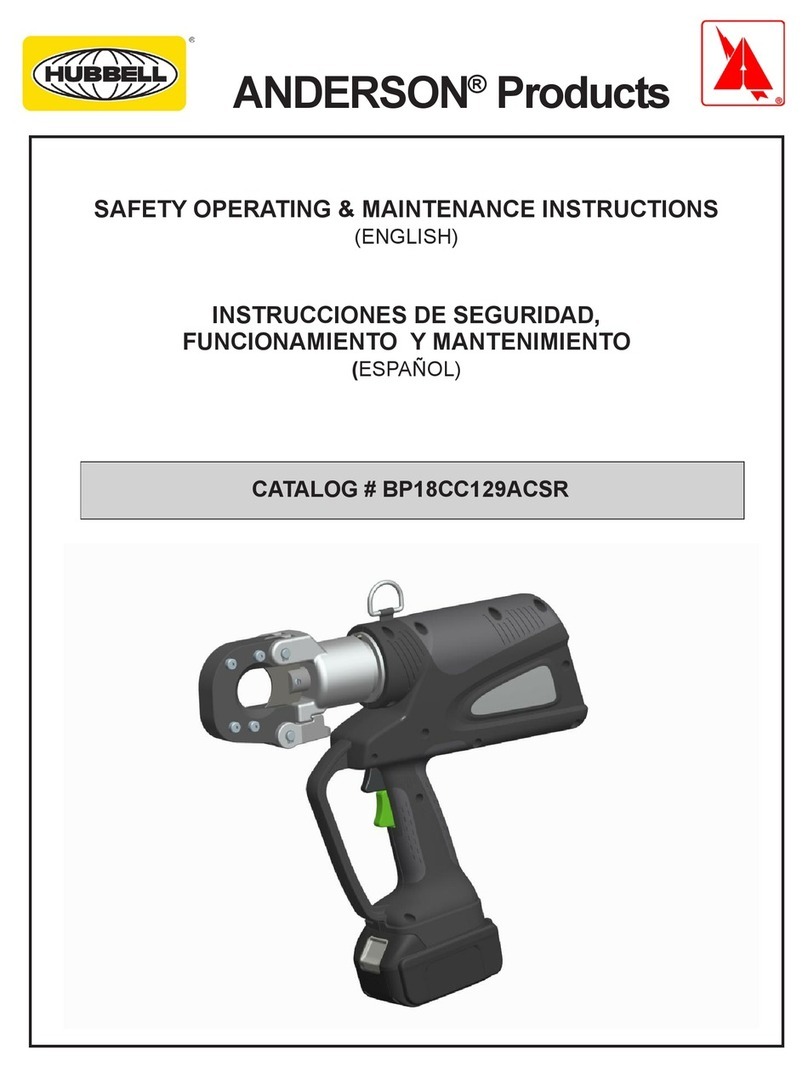
Hubbell
Hubbell ANDERSON BP18CC129ACSR SAFETY OPERATING & MAINTENANCE INSTRUCTIONS

Makita
Makita 4131 instruction manual

ESAB
ESAB Silhouette 1000 instruction manual

EINHELL
EINHELL STR 250 operating instructions
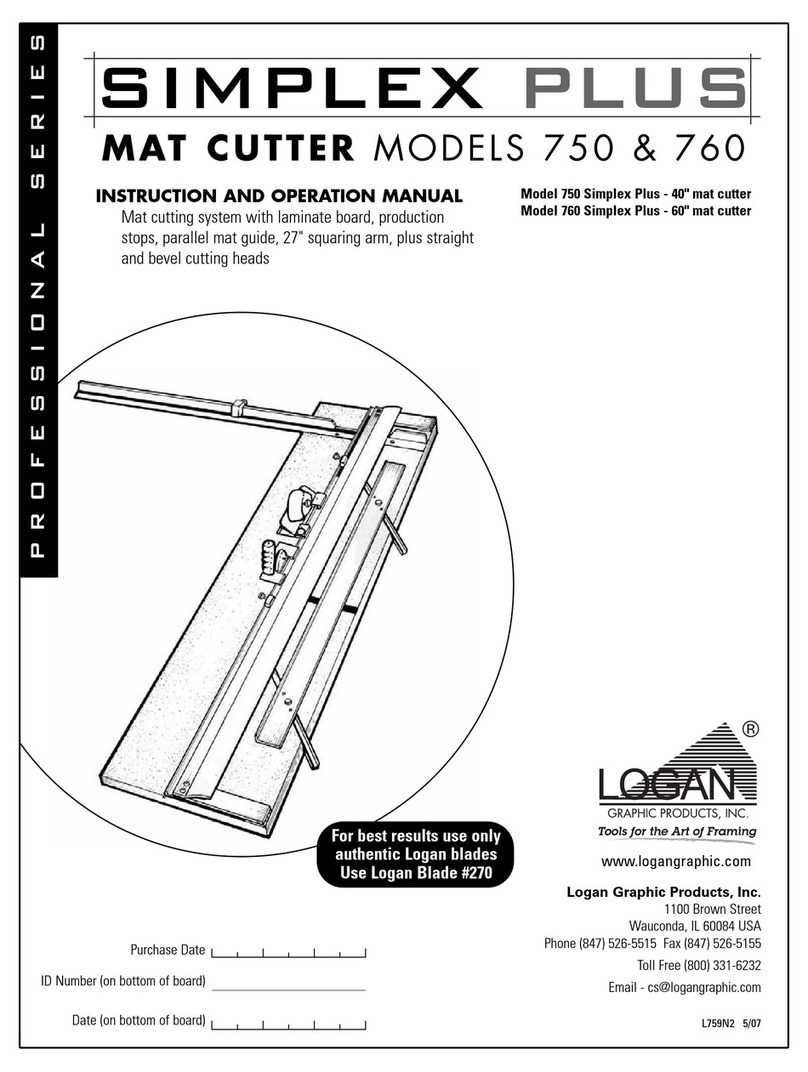
Logan
Logan simplex plus 760 Instruction and operation manual