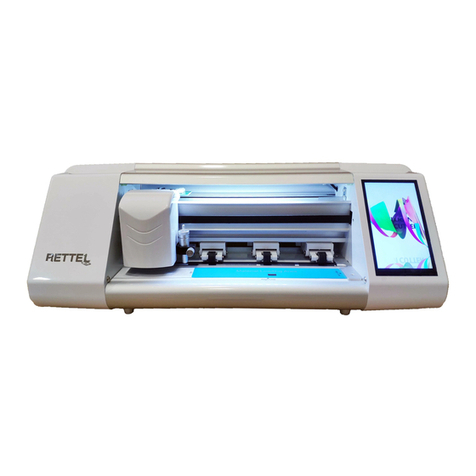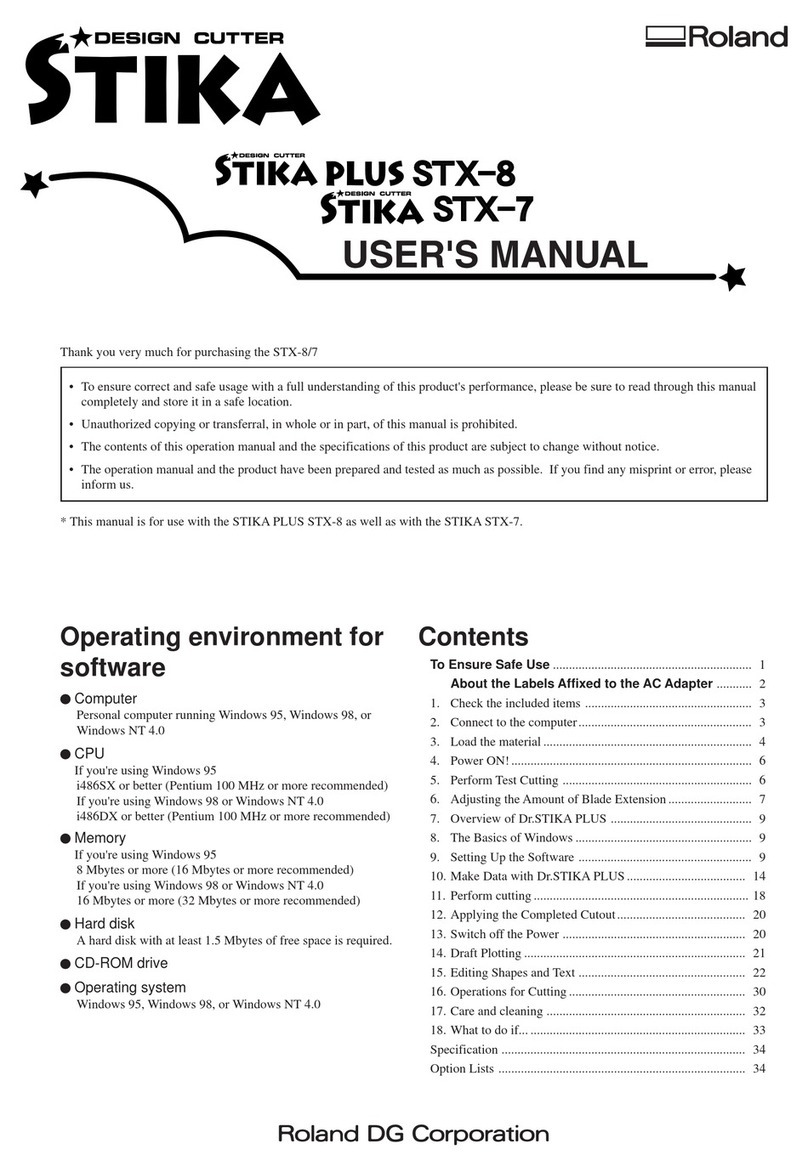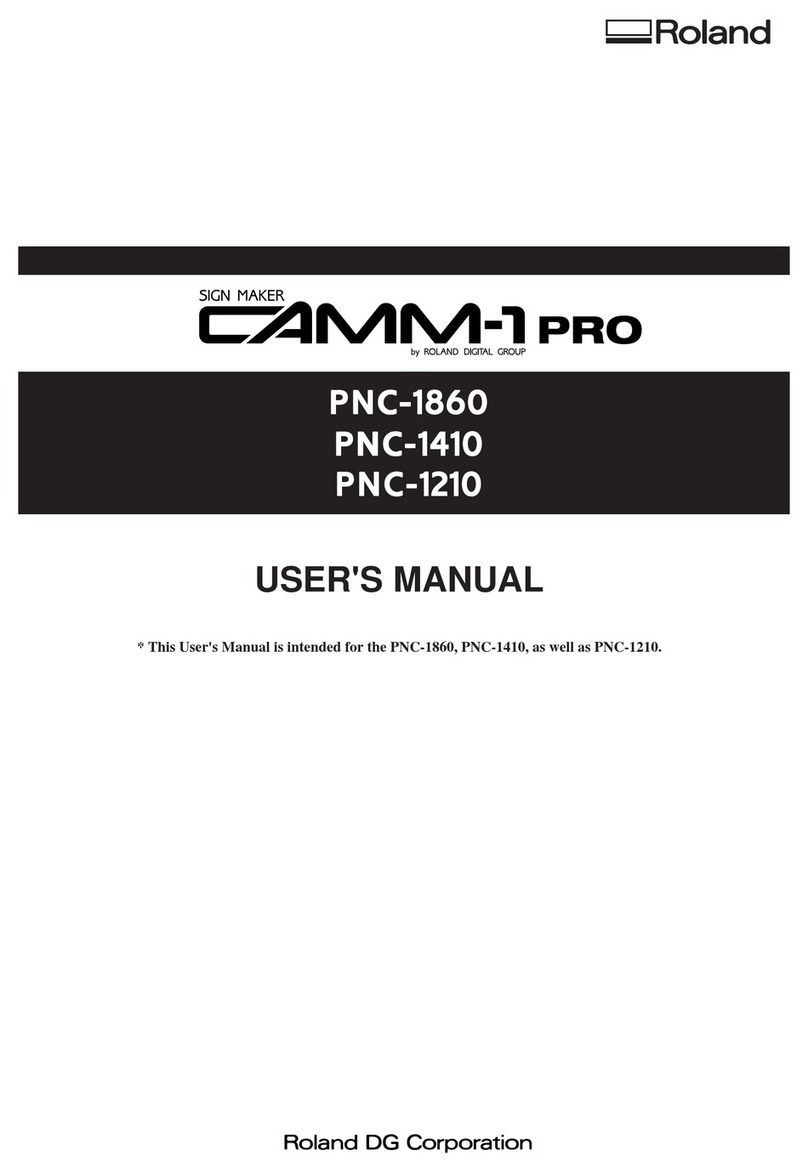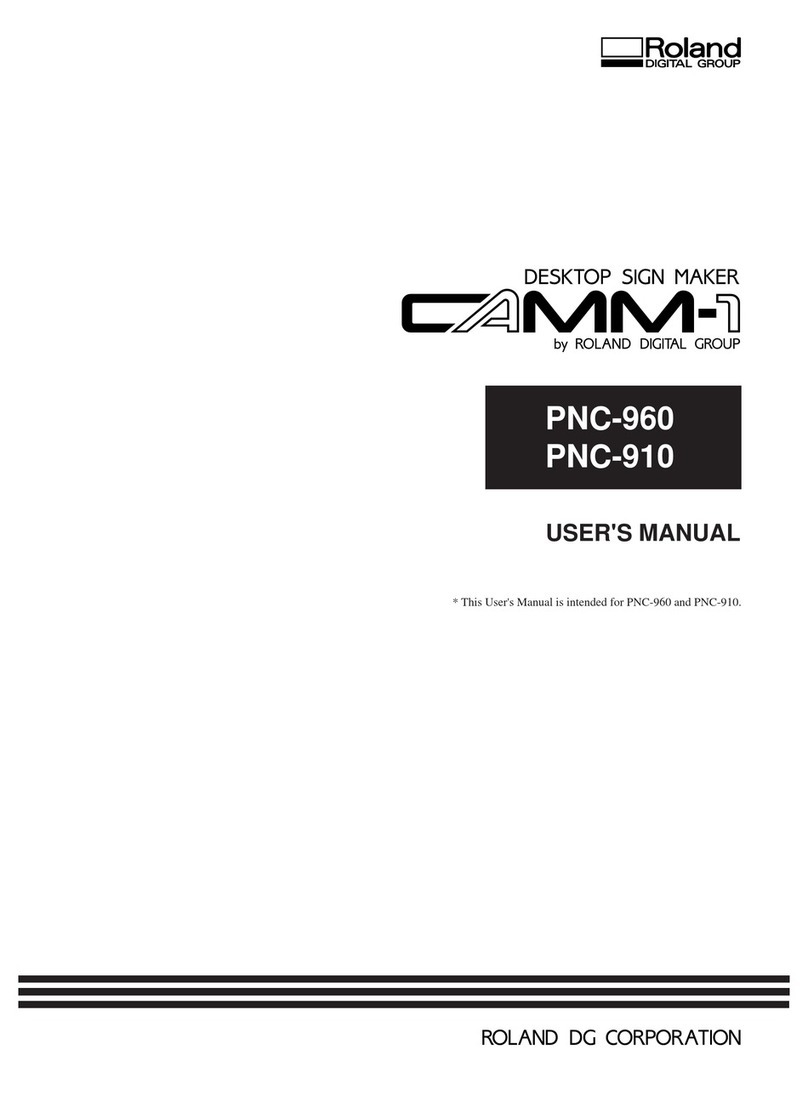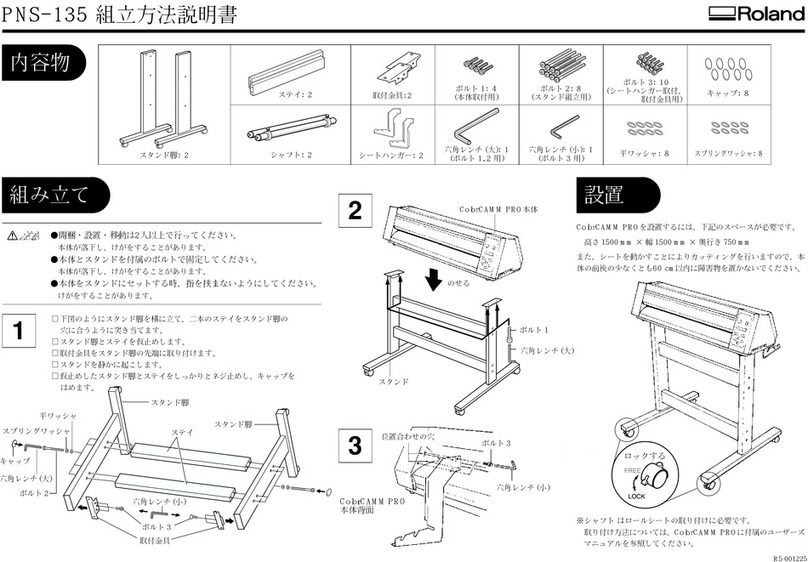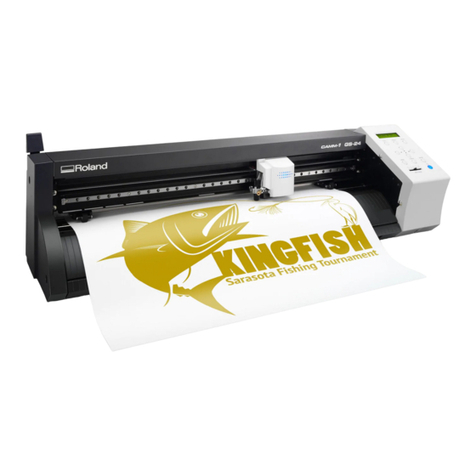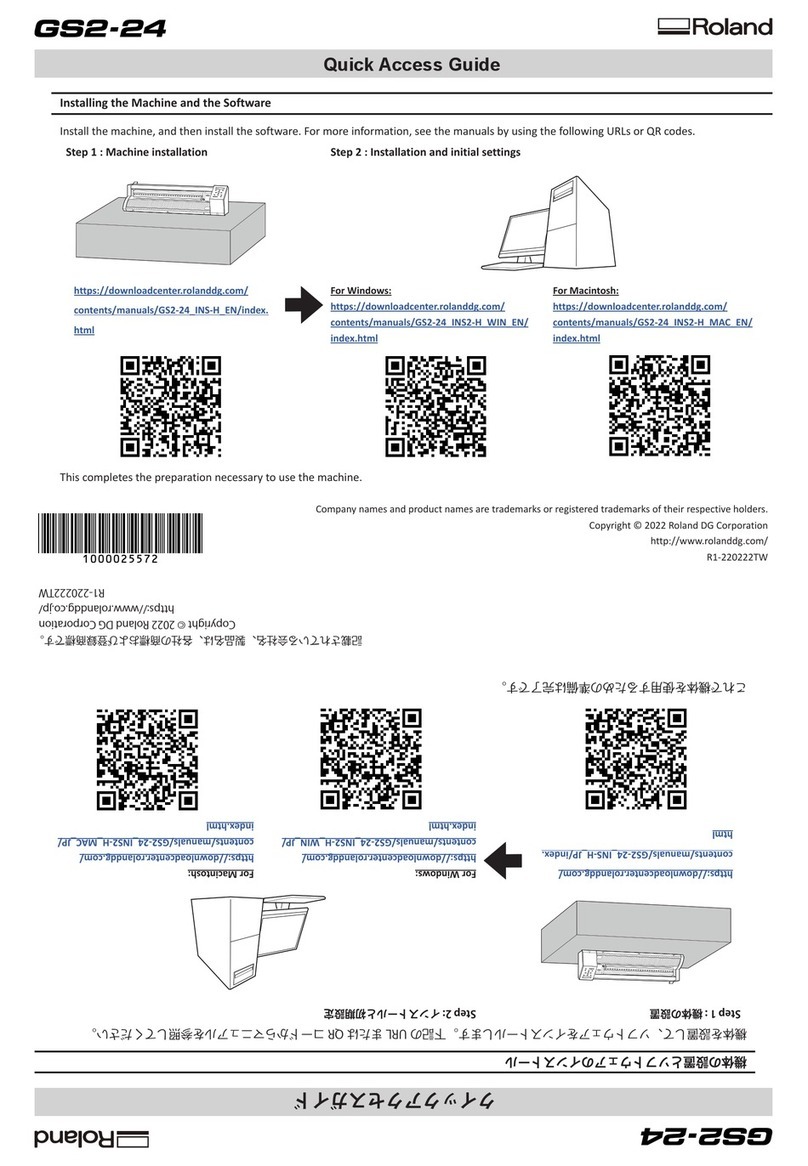Cutting Method.....................................................................................................................85
Step 1: Creating Cutting Data ............................................................................................85
Step 2: Output the Cut Data to CutStudio ..............................................................................88
Step 3: Setting the Cutting Conditions ..................................................................................90
Step 4: Cutting ..............................................................................................................94
Checking Adobe Illustrator Help ..........................................................................................95
Printing and Cutting Method .....................................................................................................96
Step 1: Set the Printing Conditions ......................................................................................96
Step 2: Create Print & Cut Data..........................................................................................99
Step 3: Output the Print & Cut Data................................................................................... 102
Step 4: Configure the Setting to Perform Automatic Aligning ..................................................... 107
Step 5: Send Print & Cut Data to CutStudio .......................................................................... 108
Step 6: Setting the Cutting Conditions ................................................................................ 109
Step 7: Cutting ............................................................................................................ 113
Creating Cut Data Using Adobe Illustrator (Mac) ................................................................115
Cutting Method................................................................................................................... 116
Step 1: Creating Cutting Data .......................................................................................... 116
Step 2: Setting the Cutting Conditions ................................................................................ 119
Step 3: Cutting ............................................................................................................ 121
Printing and Cutting Method ................................................................................................... 122
Step 1: Set the Printing Conditions .................................................................................... 122
Step 2: Create Print & Cut Data........................................................................................ 125
Step 3: Output the Print & Cut Data................................................................................... 127
Step 4: Configure the Setting to Perform Automatic Aligning ..................................................... 132
Step 5: Setting the Cutting Conditions ................................................................................ 133
Step 6: Performing Cutting.............................................................................................. 135
Creating Cut Data Using CorelDRAW ..............................................................................137
Cutting Method................................................................................................................... 138
Step 1: Creating Cutting Data .......................................................................................... 138
Step 2: Output the Cut Data to CutStudio ............................................................................ 140
Step 3: Setting the Cutting Conditions ................................................................................ 142
Step 4: Cutting ............................................................................................................ 146
Checking CorelDRAW Help................................................................................................ 147
Printing and Cutting Method ................................................................................................... 148
Step 1: Set the Printing Conditions .................................................................................... 148
Step 2: Create Print & Cut Data........................................................................................ 151
Step 3: Output the Print & Cut Data................................................................................... 154
Step 4: Configure the Setting to Perform Automatic Aligning ..................................................... 159
Step 5: Send Print & Cut Data to CutStudio .......................................................................... 160
Step 6: Setting the Cutting Conditions ................................................................................ 161
Step 7: Cutting ............................................................................................................ 165
Procedures after Output ............................................................................................167
Unloading/Cutting Off Material................................................................................................ 168
Removing the Material.................................................................................................... 168
Cutting off Material ....................................................................................................... 170
Pausing and Canceling Output ................................................................................................. 171
Pausing the Output ........................................................................................................ 171
Canceling Output .......................................................................................................... 171
Other Cutting .........................................................................................................172
Print & Cut in Tool Mode........................................................................................................ 173
Step 1: Set the Alignment Method (Tool Mode) ...................................................................... 173
Step 2: Cutting after Automatic Aligning ............................................................................. 174
Print & Cut in Manual Mode .................................................................................................... 178
Step 1: Create Tool Mark Data Manually .............................................................................. 178
Step 2: Output the Print & Cut Data................................................................................... 181
Contents
2