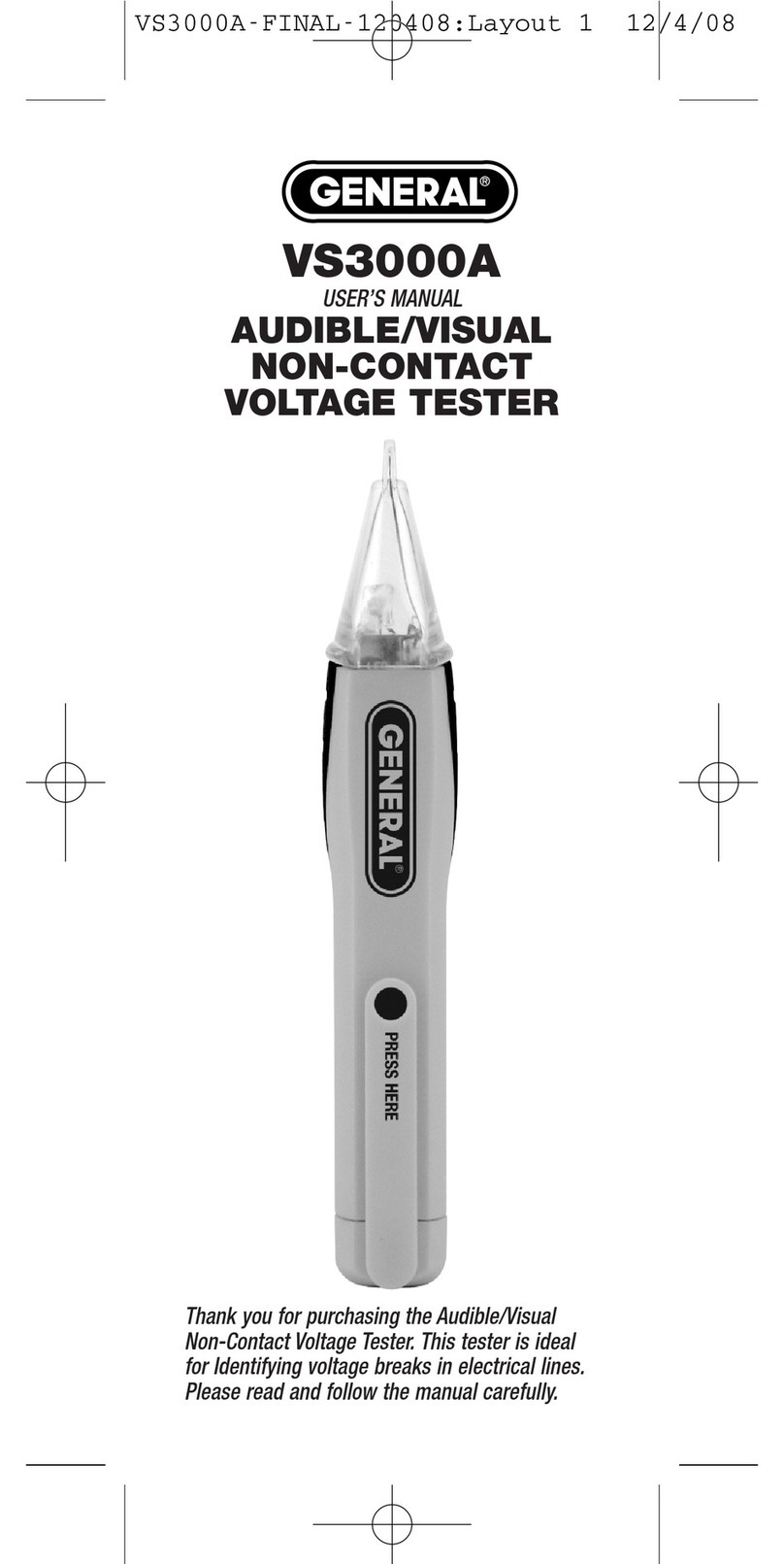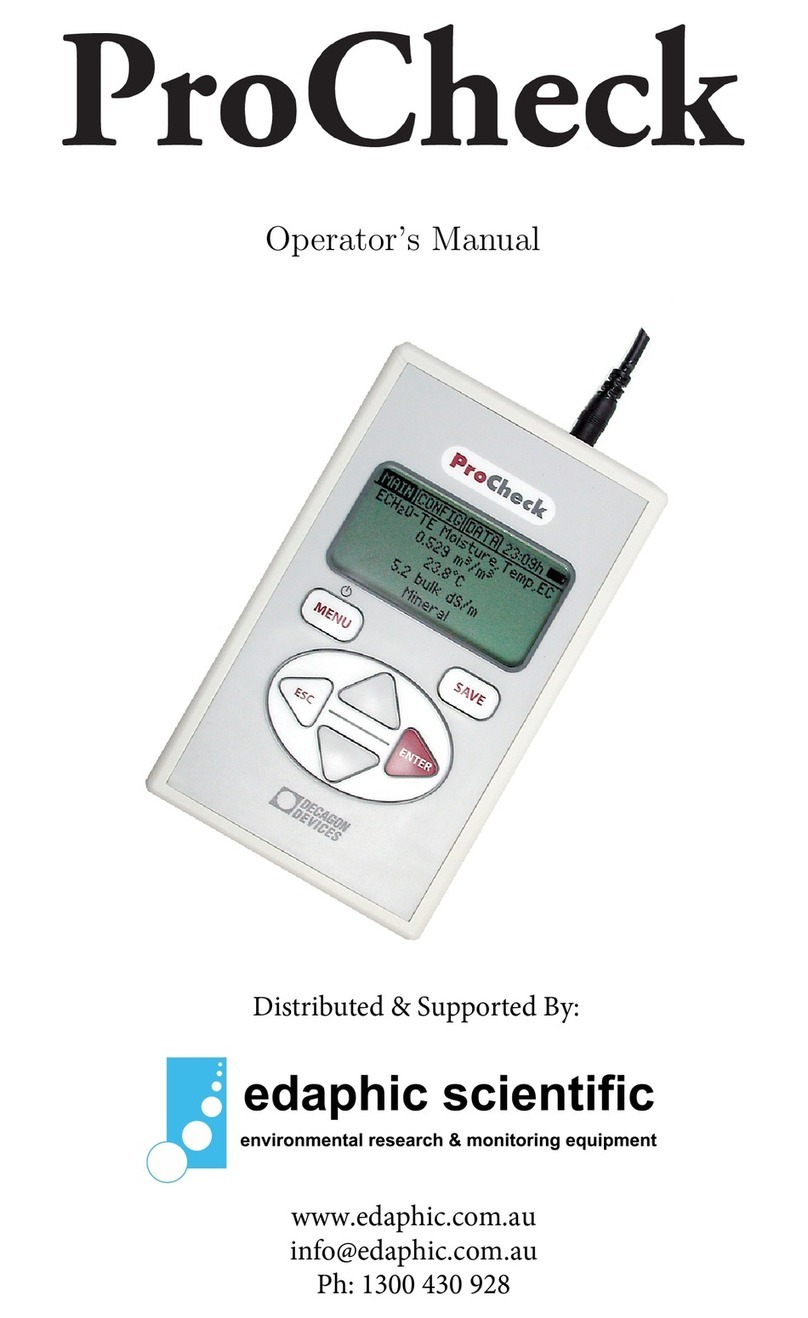Ellisys SerialTek Gen5 POD SSAS User manual
Other Ellisys Measuring Instrument manuals

Ellisys
Ellisys Vanguard User manual

Ellisys
Ellisys USB Explorer 350 User manual

Ellisys
Ellisys SerialTek Gen5 POD SSAS User manual

Ellisys
Ellisys USB Explorer 280 User manual
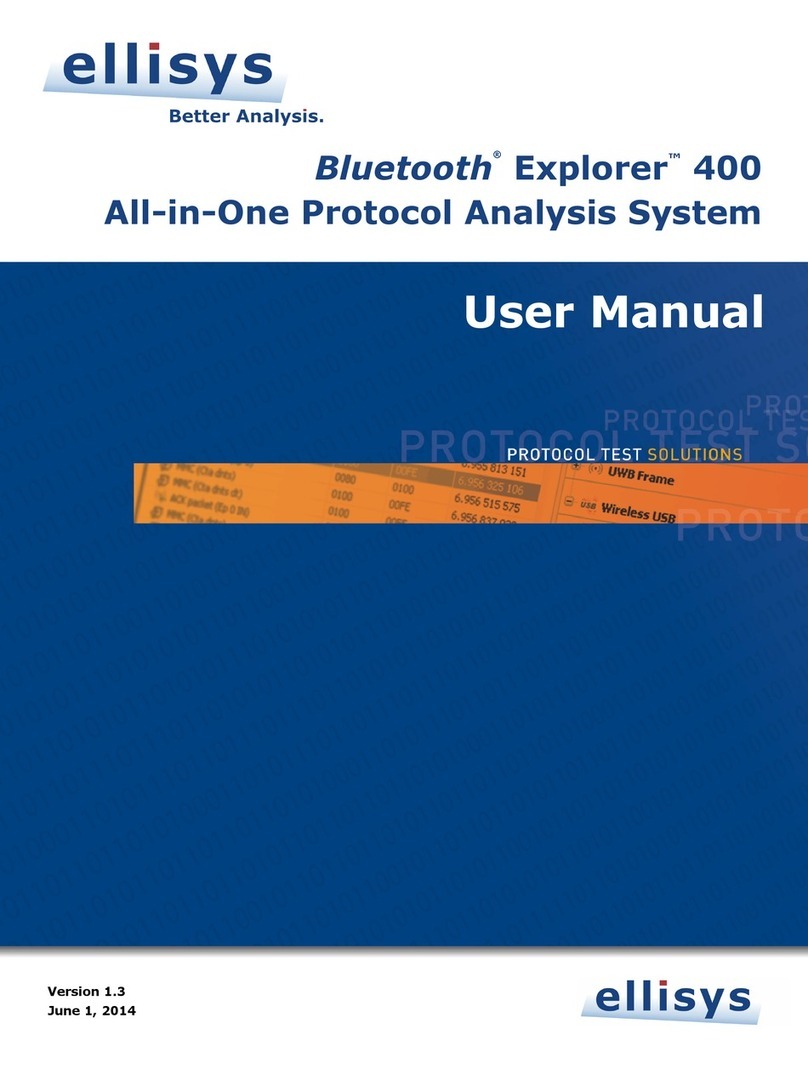
Ellisys
Ellisys Bluetooth Explorer 400 User manual
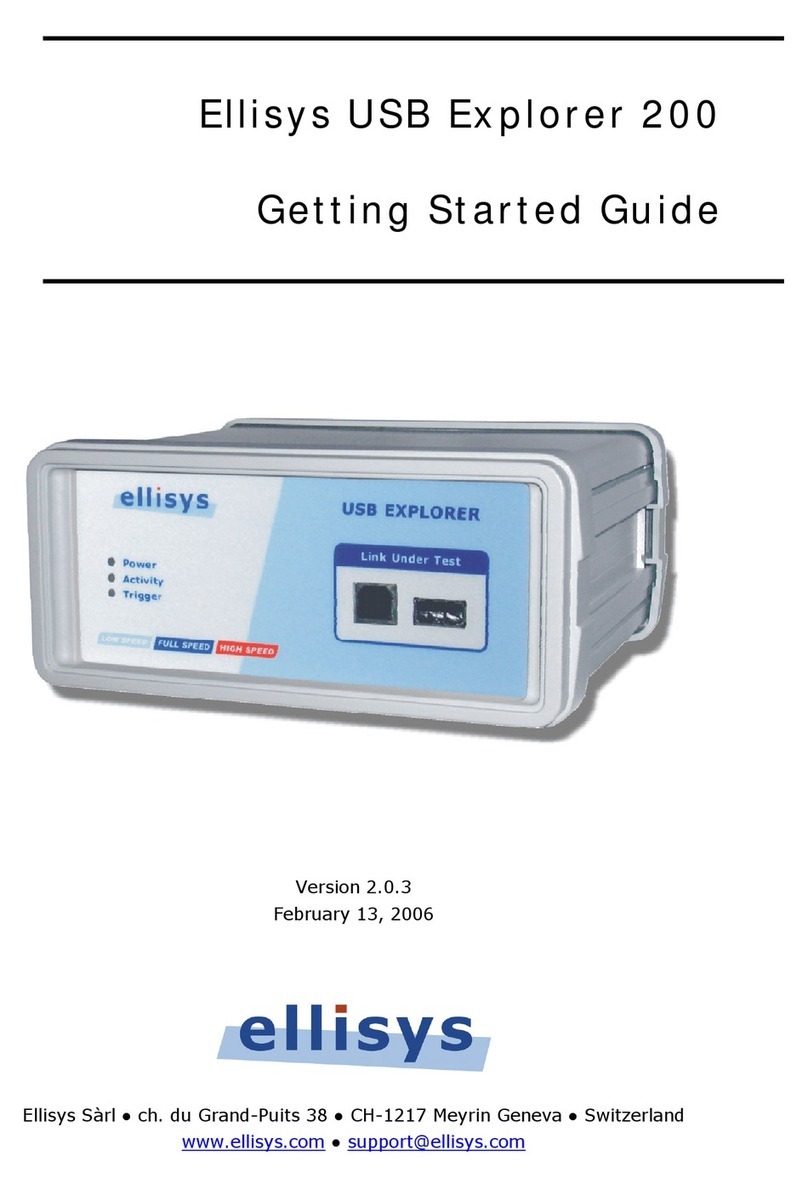
Ellisys
Ellisys USB Explorer 200 User manual

Ellisys
Ellisys SerialTek Gen5 POD SSAS User manual

Ellisys
Ellisys 260 User manual
Popular Measuring Instrument manuals by other brands

ICP DAS USA
ICP DAS USA DL-100TM-ZT quick start

Minolta
Minolta FLASH METER IV - PART 2 manual

MONARCH INSTRUMENT
MONARCH INSTRUMENT Nova-Pro 100 instruction manual
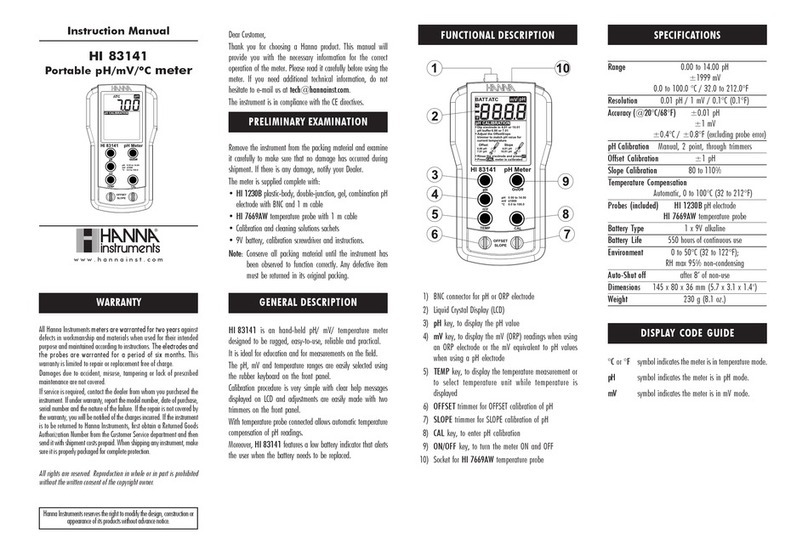
Hanna Instruments
Hanna Instruments HI 83141 instruction manual

Emerson
Emerson Rosemount 2051CF series quick start guide

ICP DAS USA
ICP DAS USA PM-4324 Series user manual

Renishaw
Renishaw RMP600 quick start guide

Aerospace Logic
Aerospace Logic FL-100-5 Operation and installation manual

Klein Tools
Klein Tools ET180 instruction manual

Agilent Technologies
Agilent Technologies 4349B manual

Myron L
Myron L Ultrameter III 9P quick start guide

Steiner
Steiner M830r LRF instruction manual