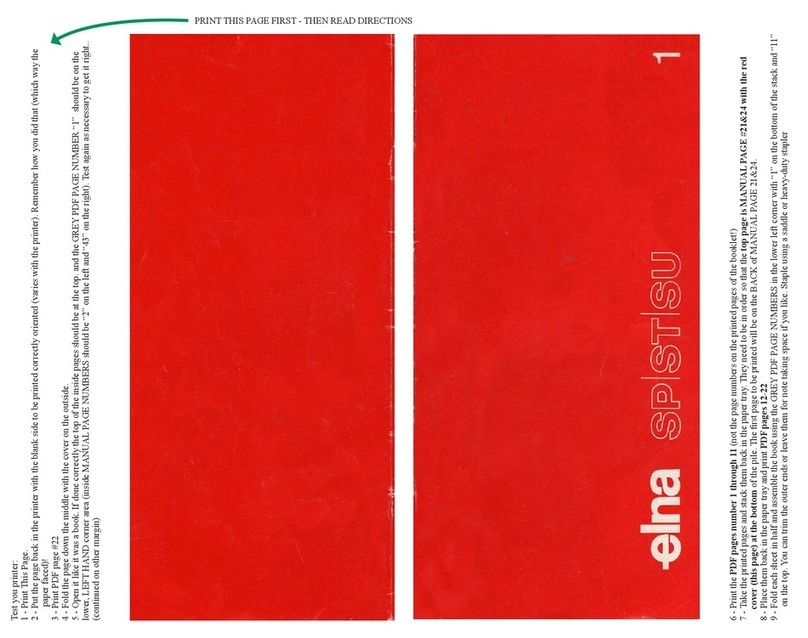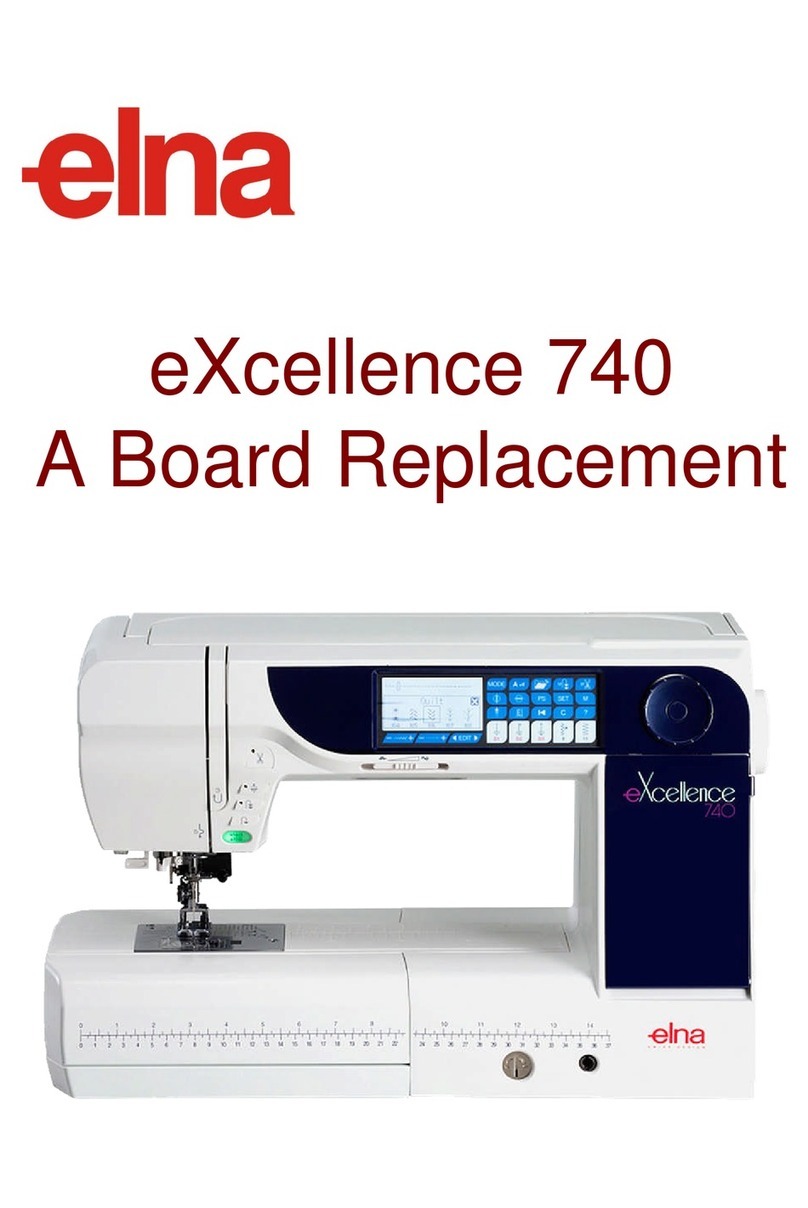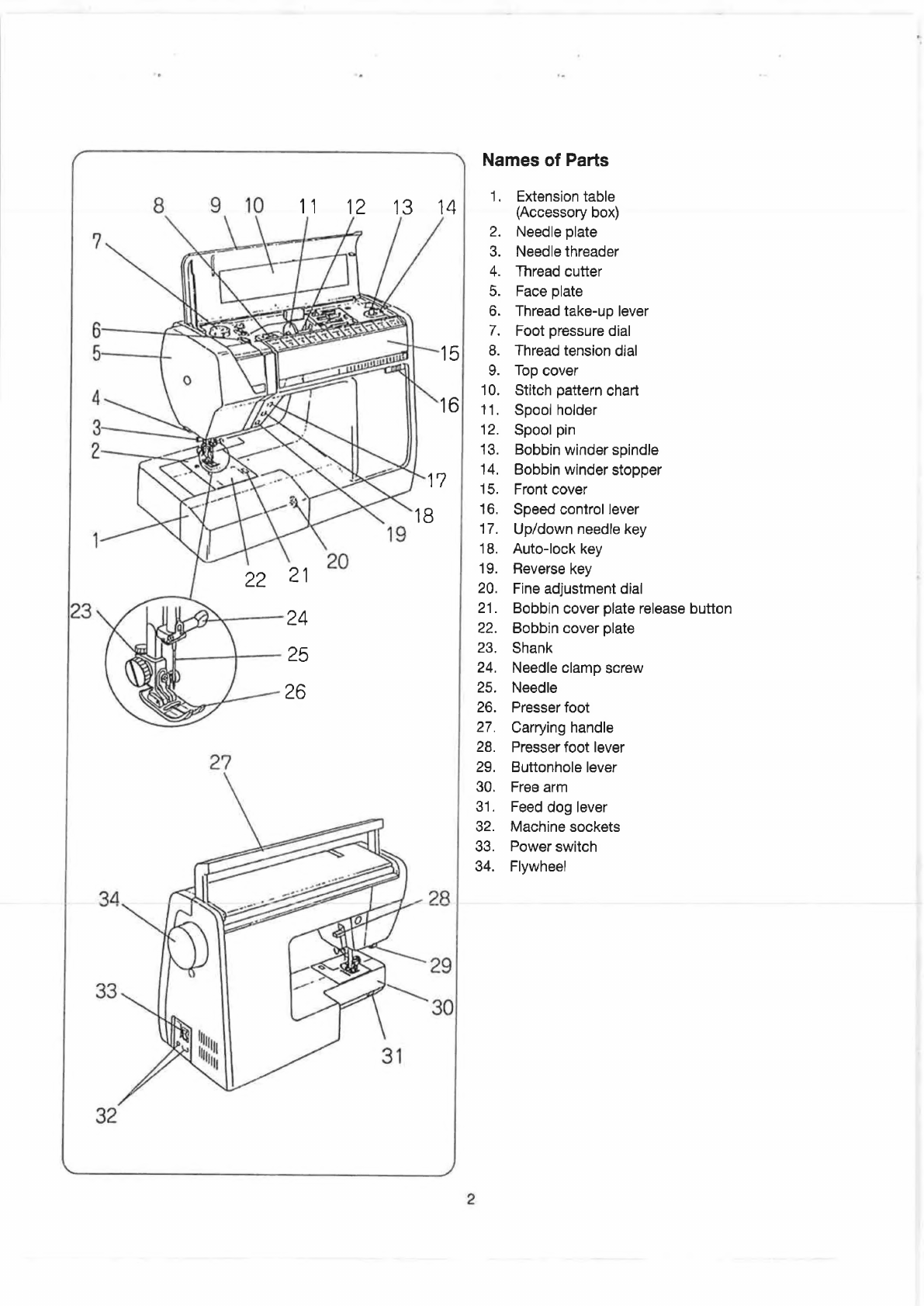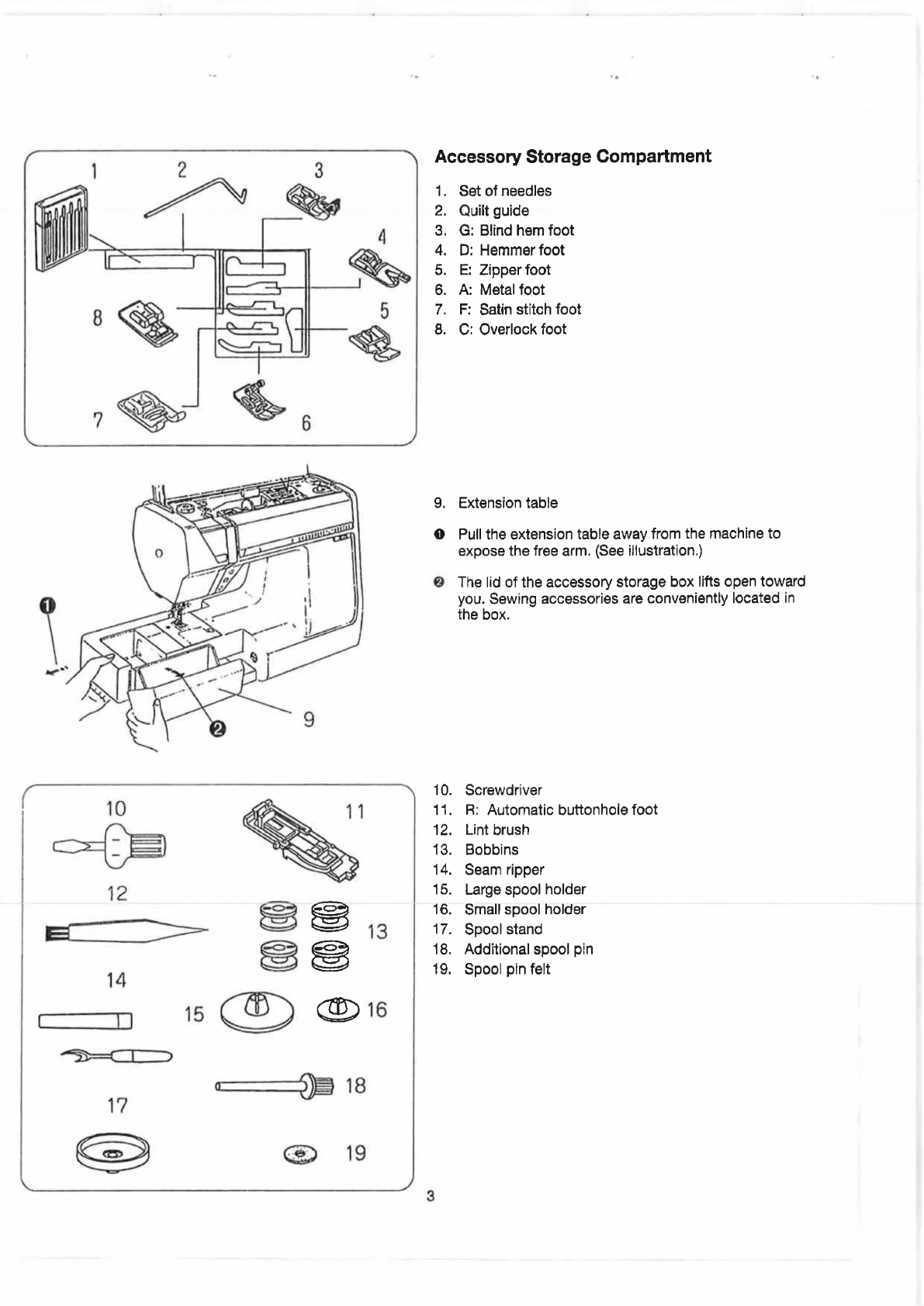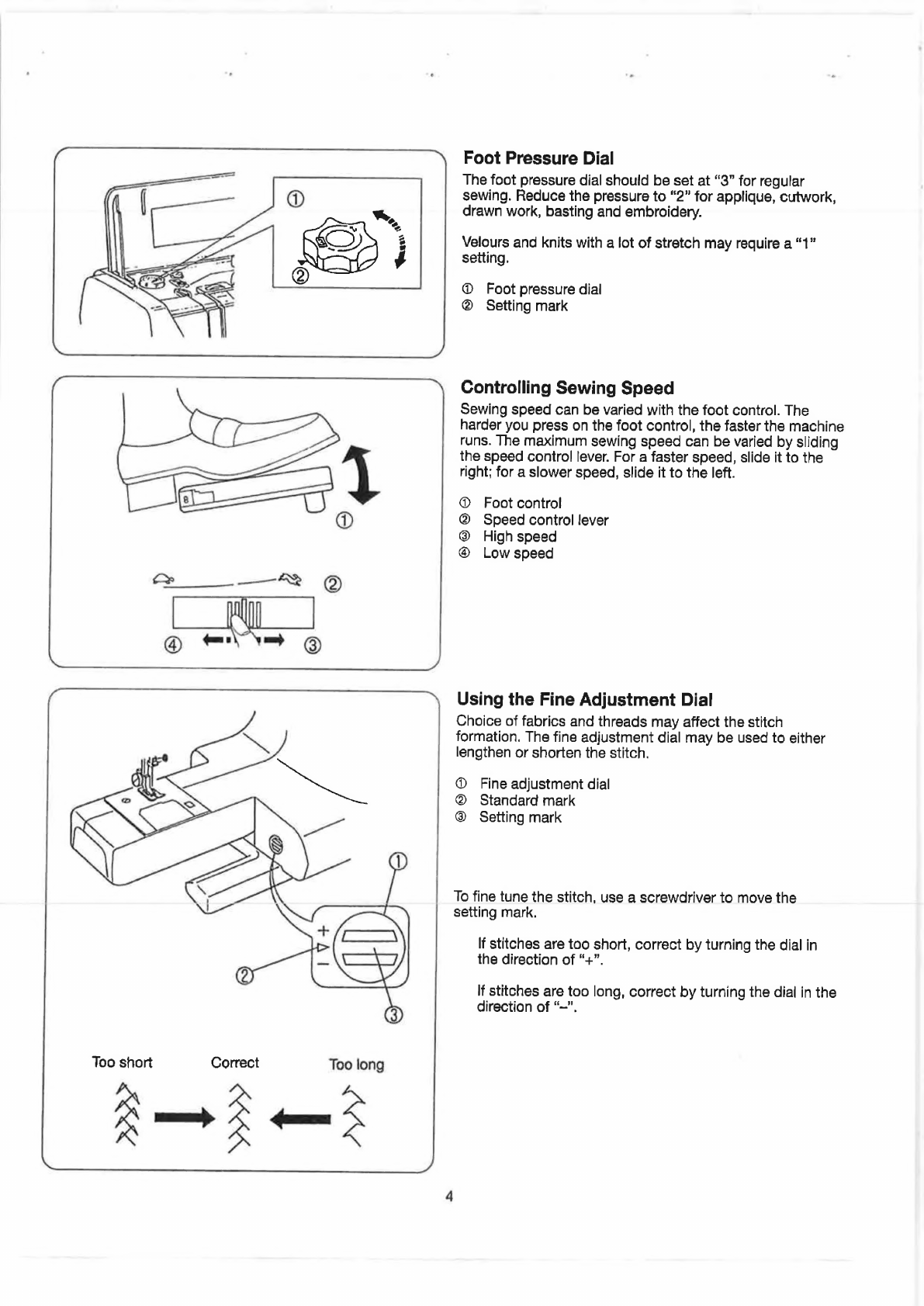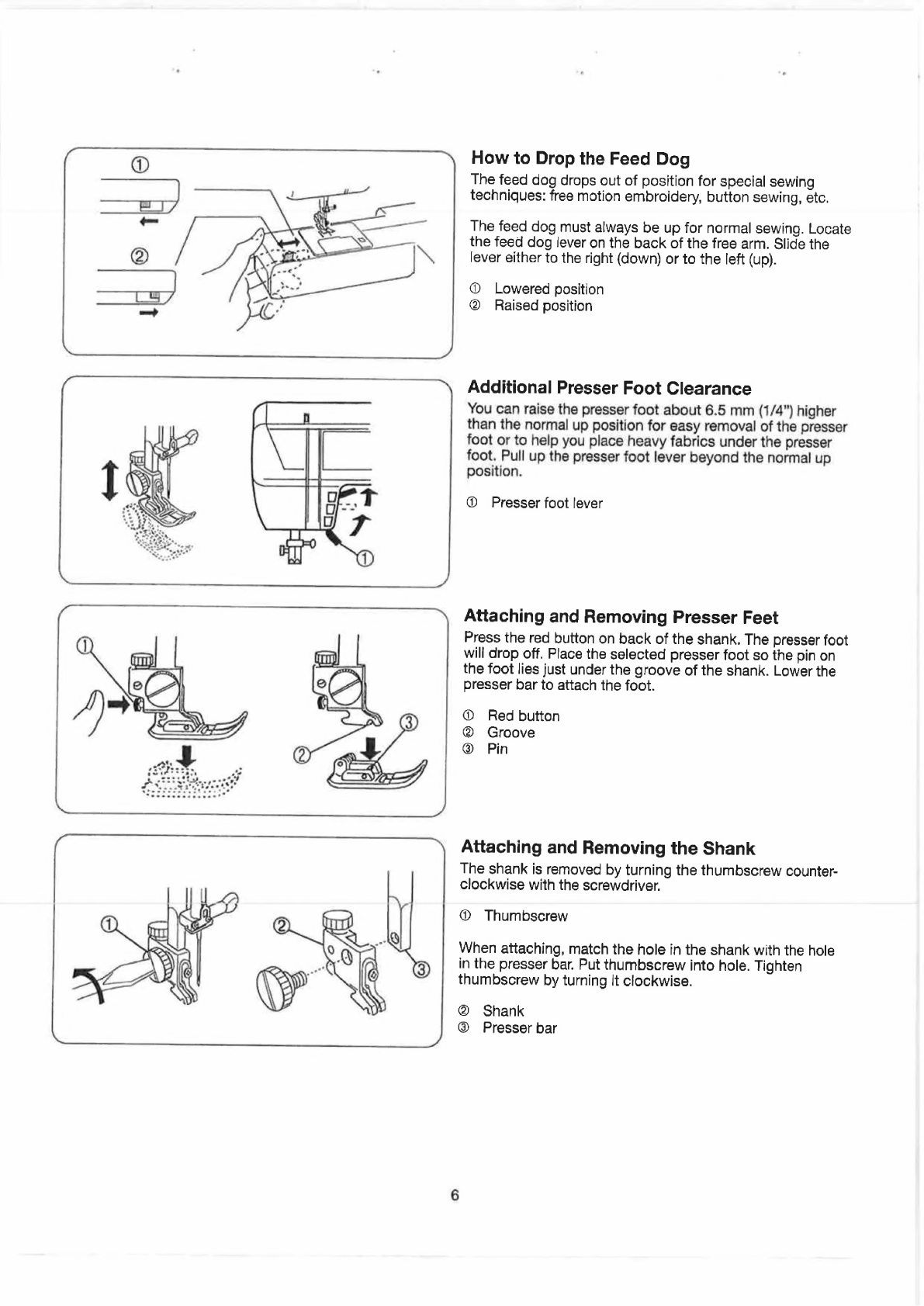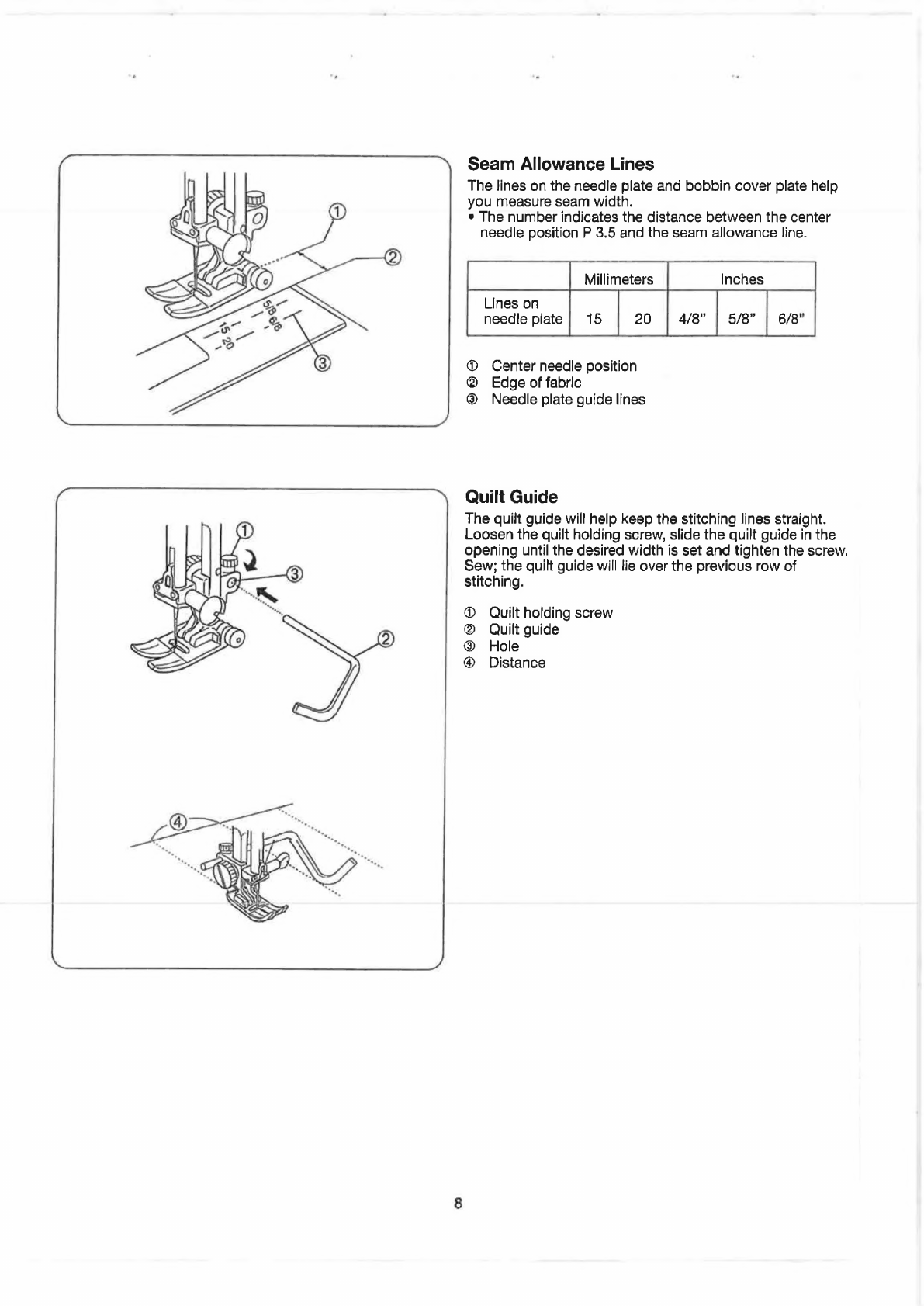ELNA 6003 - LEAFLET User manual
Other ELNA Sewing Machine manuals

ELNA
ELNA Lotus User manual
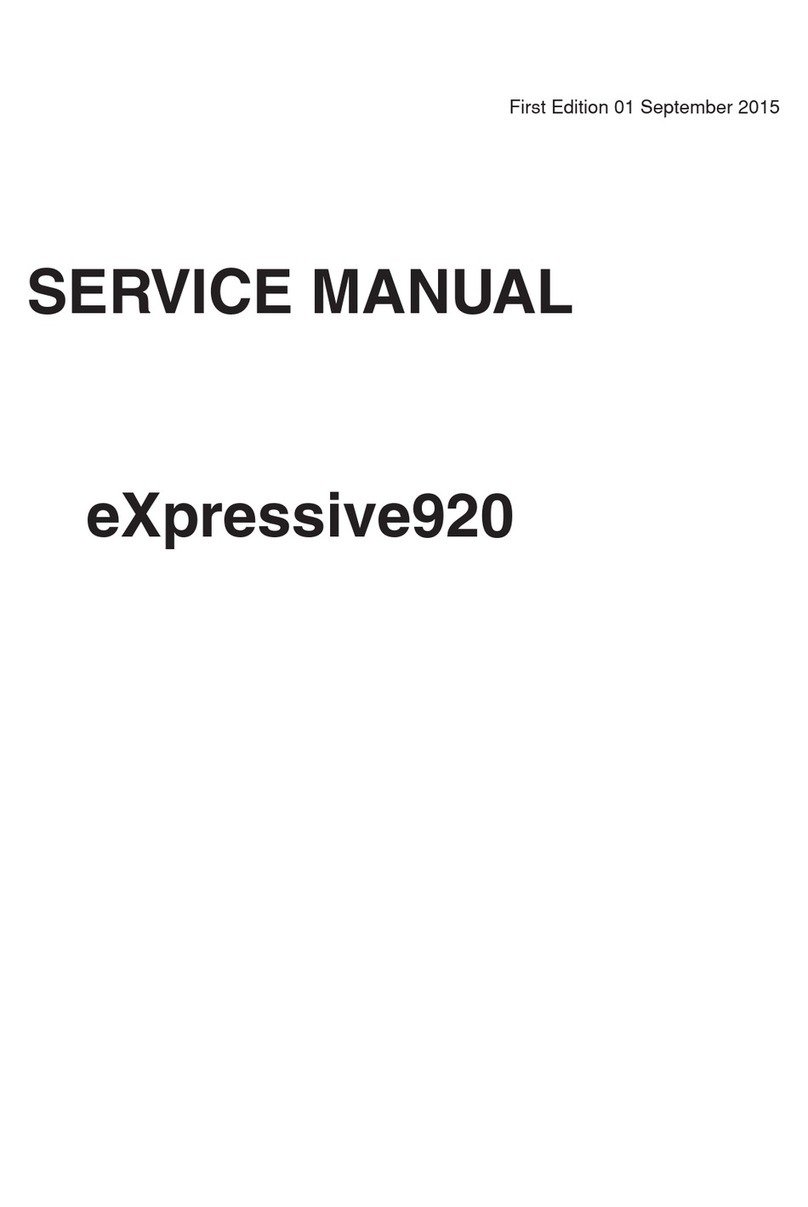
ELNA
ELNA eXpressive920 User manual

ELNA
ELNA eXcellence 790PRO User manual

ELNA
ELNA 5100 - User manual
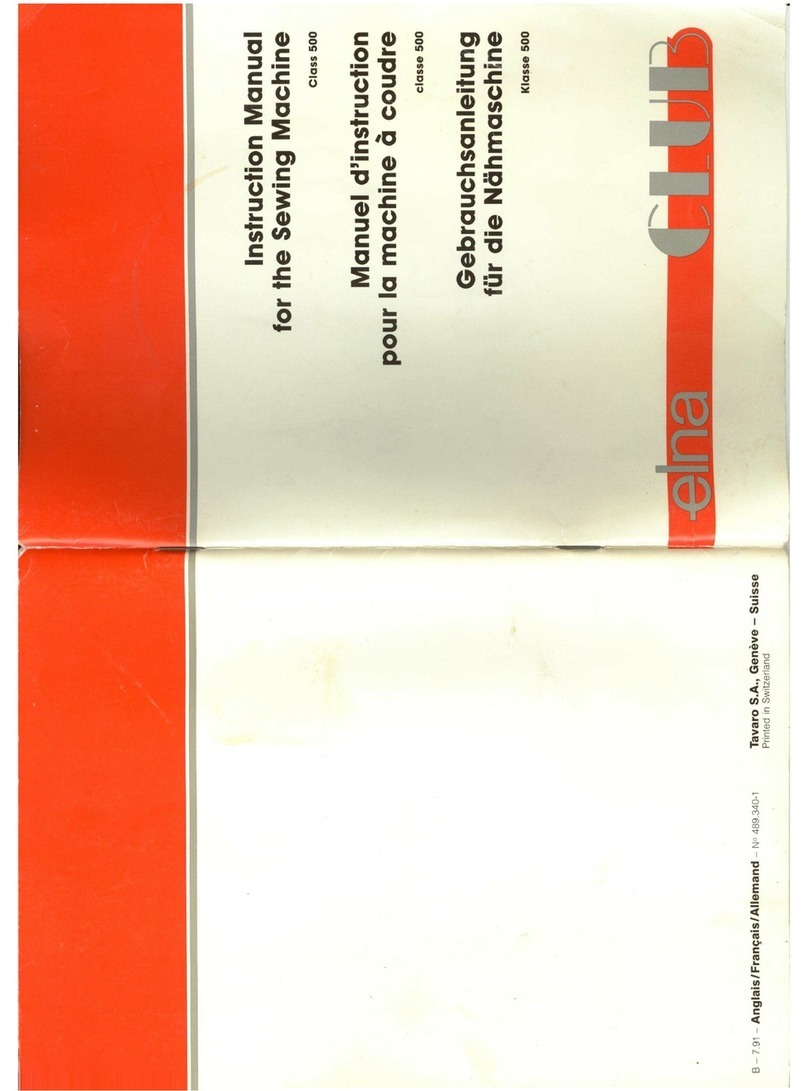
ELNA
ELNA 500 CLUB User manual

ELNA
ELNA eXplore 320 User manual
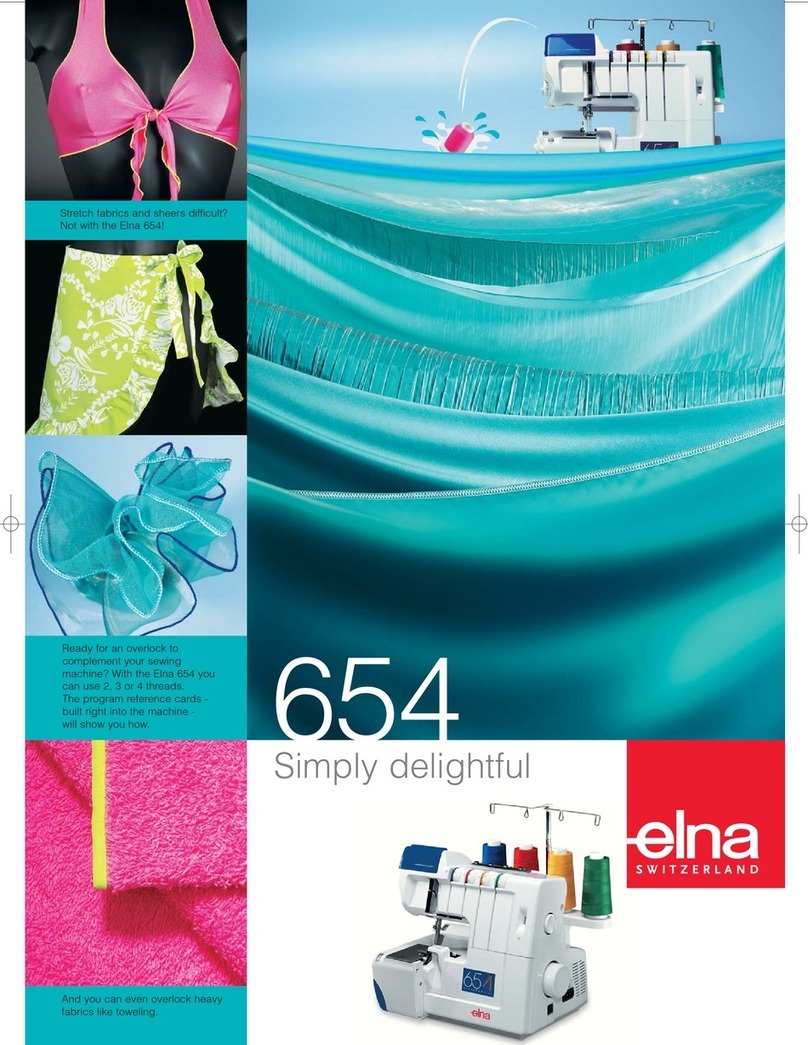
ELNA
ELNA 654 - User manual

ELNA
ELNA Star Edition User manual

ELNA
ELNA Elnita ec 30 User manual
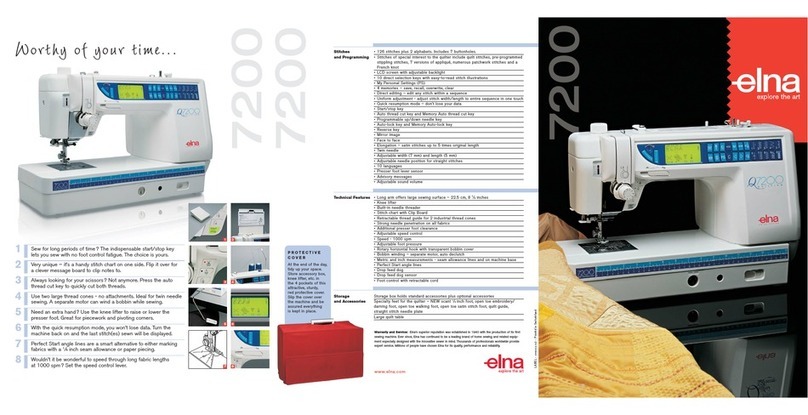
ELNA
ELNA 7200 User manual

ELNA
ELNA 2 SUPERMATIC 2 User manual
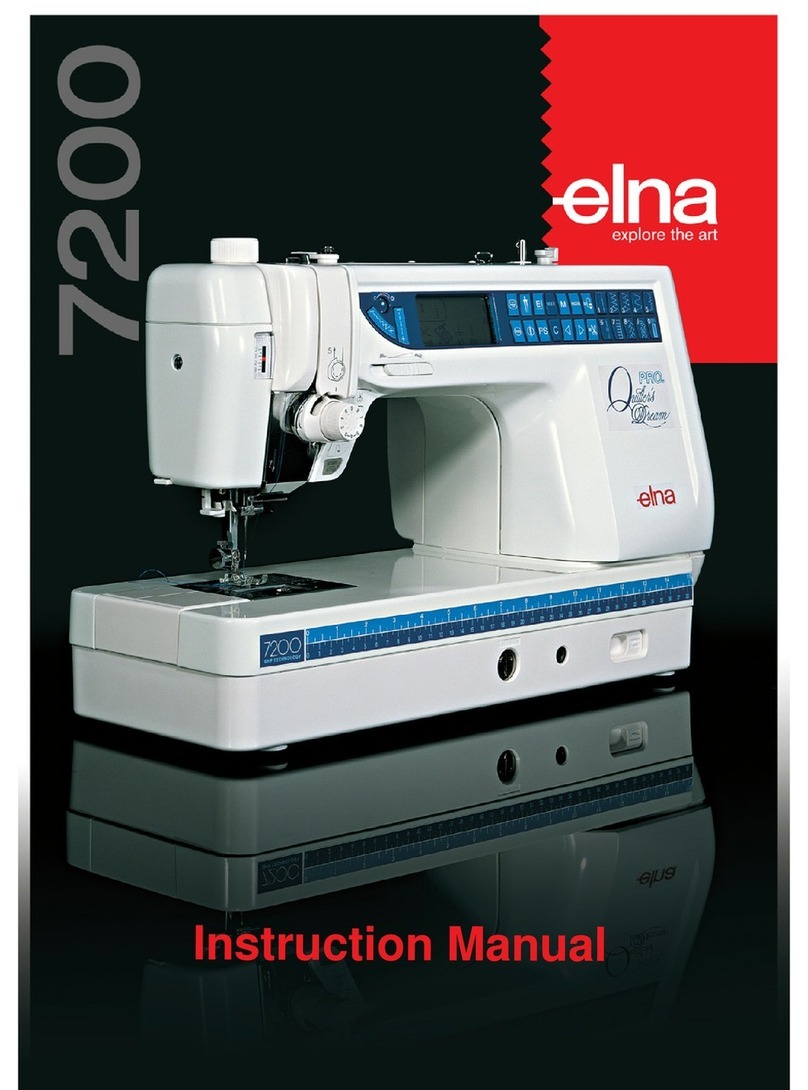
ELNA
ELNA 7200 User manual

ELNA
ELNA EN VISION CE 20 - LEAFLET User manual

ELNA
ELNA Elina 21 User manual

ELNA
ELNA eXperience 660 User manual

ELNA
ELNA expressive 940 User manual

ELNA
ELNA 664 - User manual

ELNA
ELNA lotus 2 User manual

ELNA
ELNA Elnita ec60 User manual

ELNA
ELNA 664 - User manual