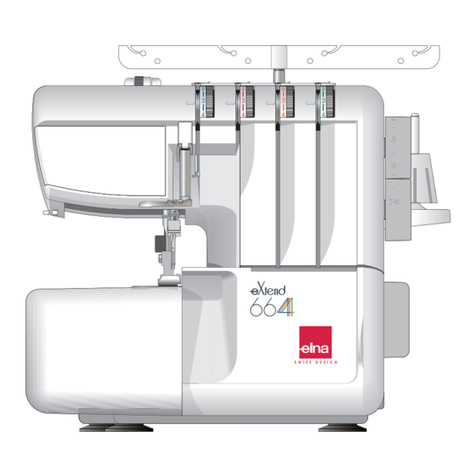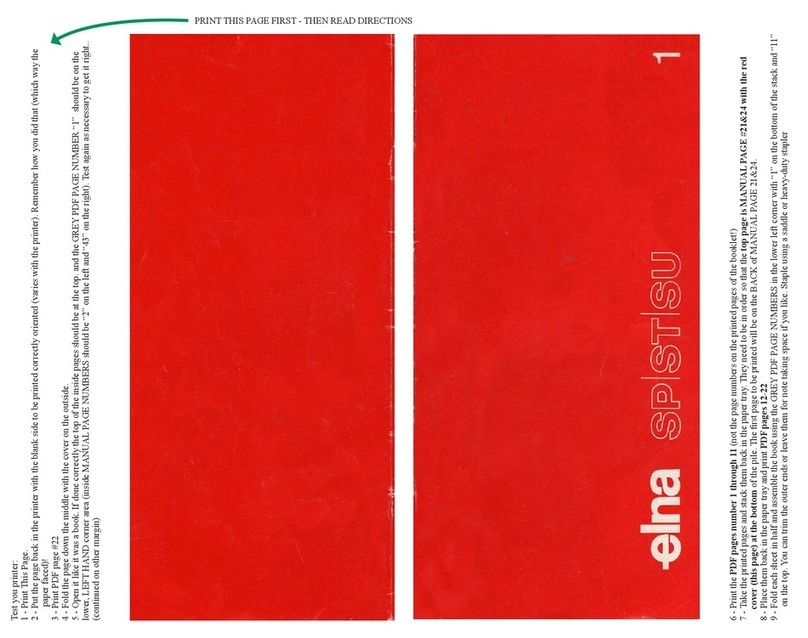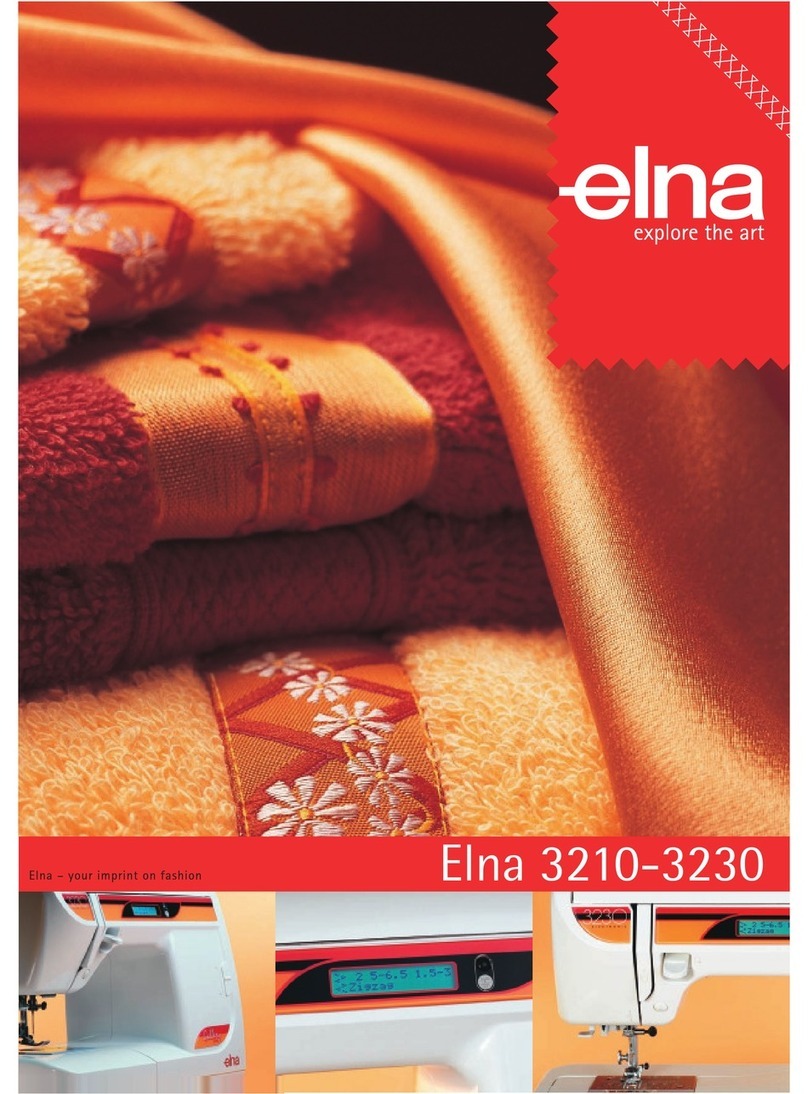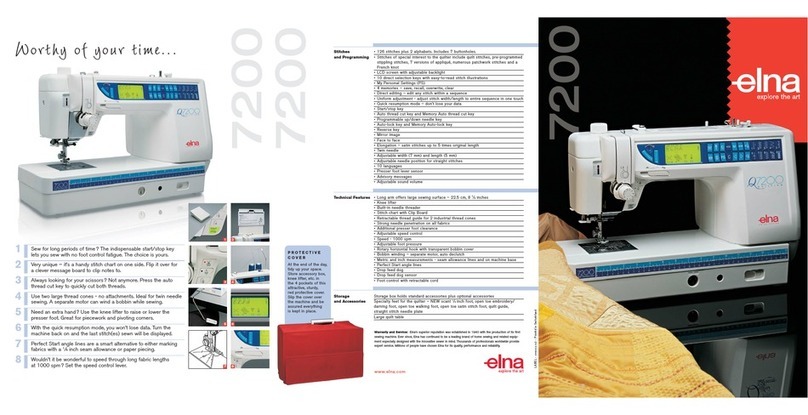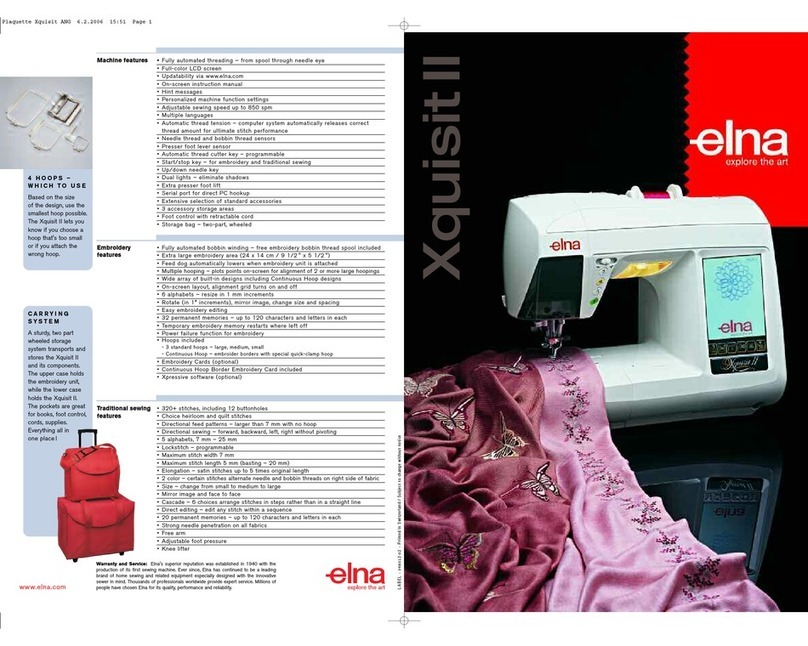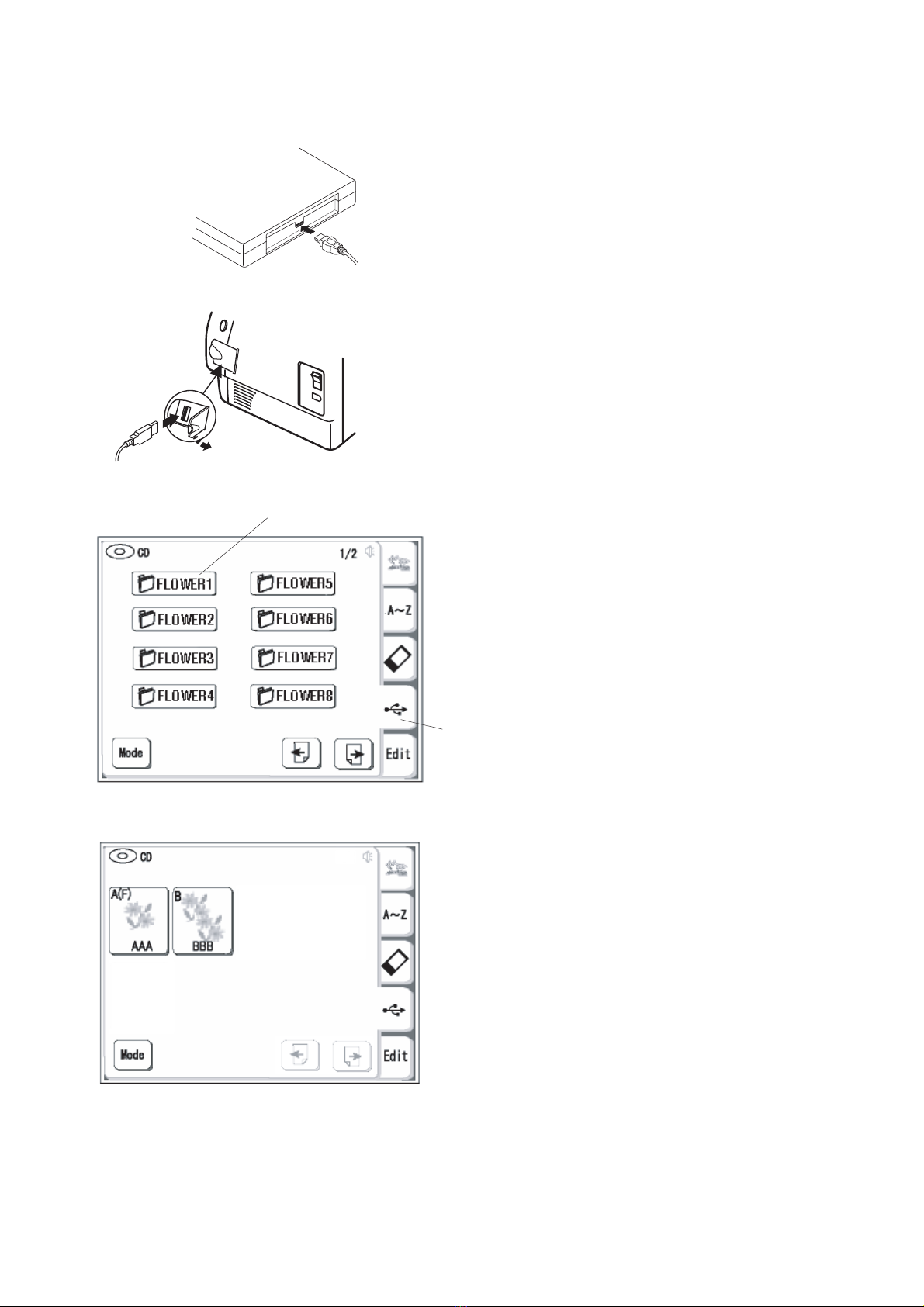ELNA 8300 - LEAFLET User manual
Other ELNA Sewing Machine manuals
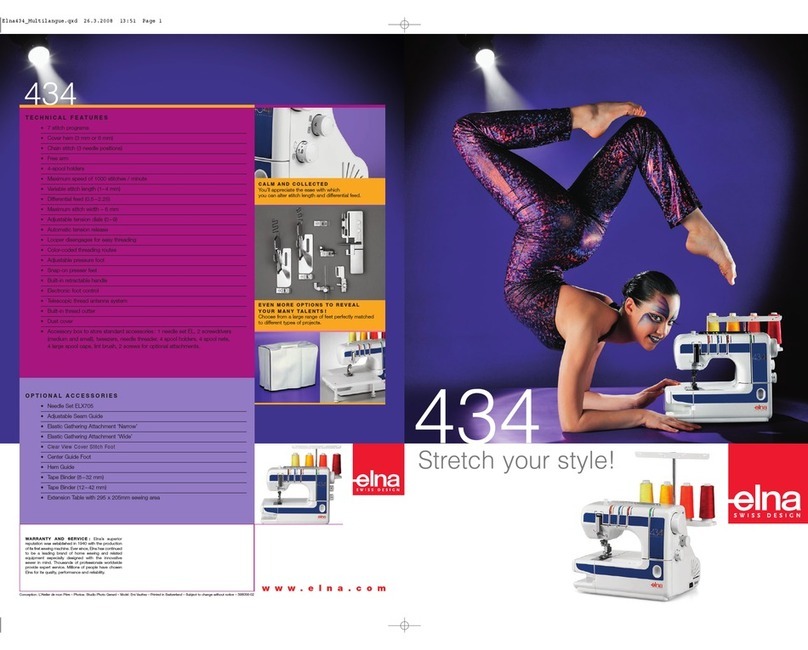
ELNA
ELNA 434 - LEAFLET User manual

ELNA
ELNA 3003 User manual

ELNA
ELNA Elina 21 User manual

ELNA
ELNA 654 - User manual

ELNA
ELNA 9600 "Haute Couture" User manual
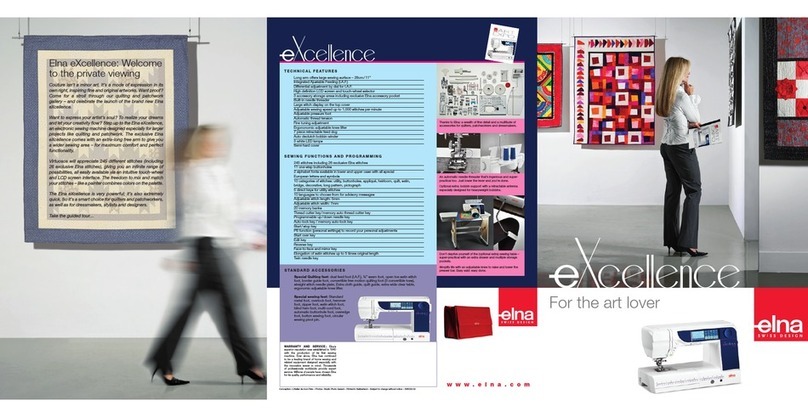
ELNA
ELNA 740 EXCELLENCE - User manual
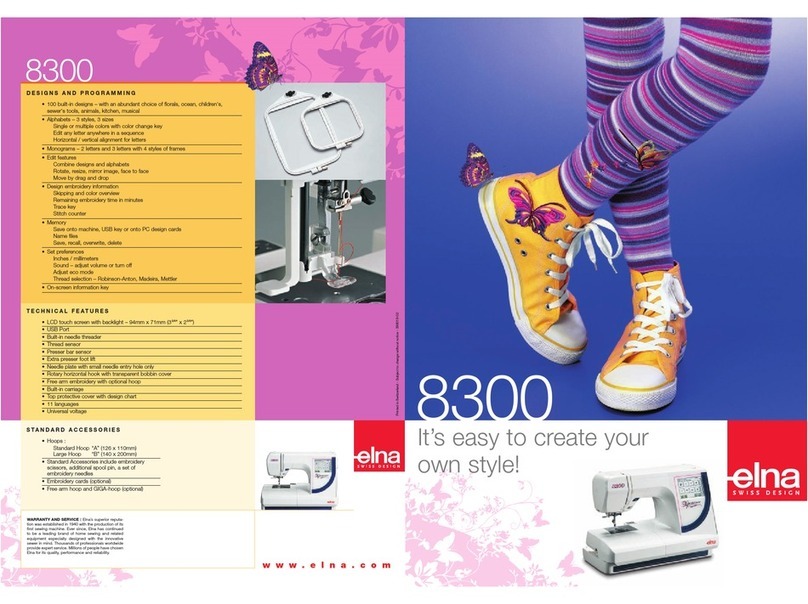
ELNA
ELNA 8300 - LEAFLET User manual

ELNA
ELNA eXplore 220 User manual

ELNA
ELNA eXcellence 780 User manual

ELNA
ELNA expressive 940 User manual