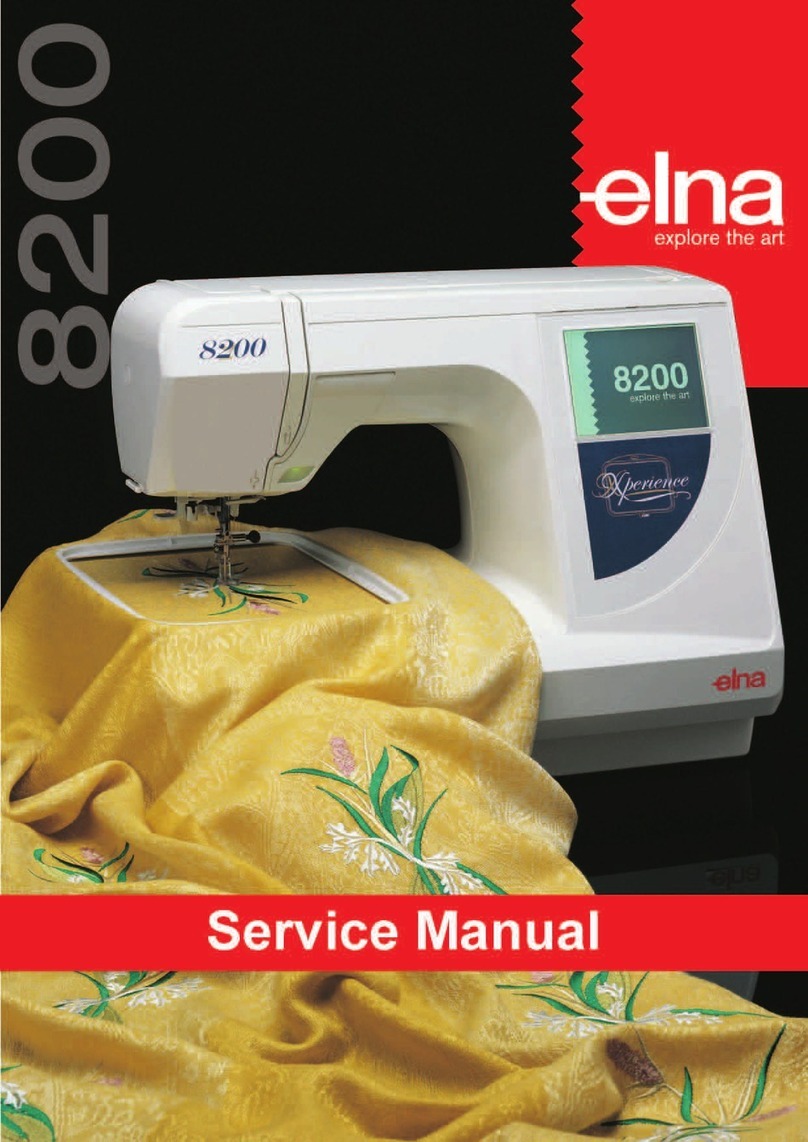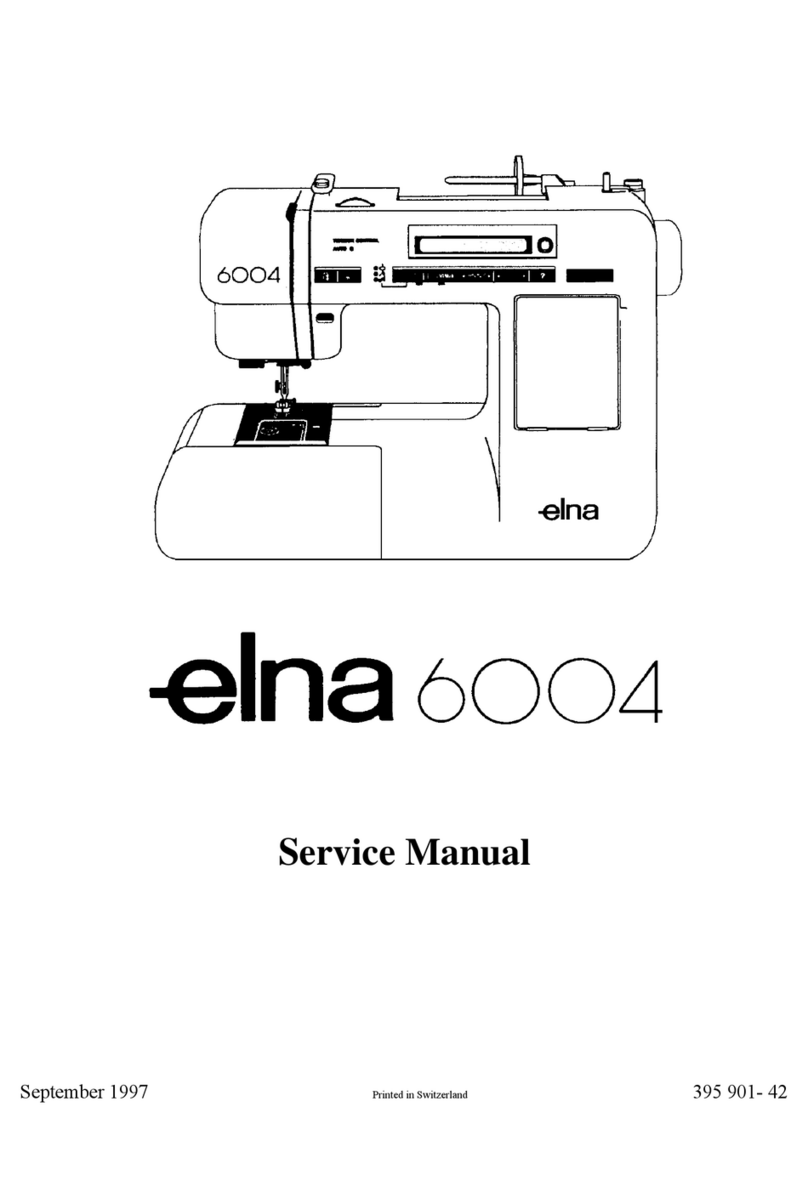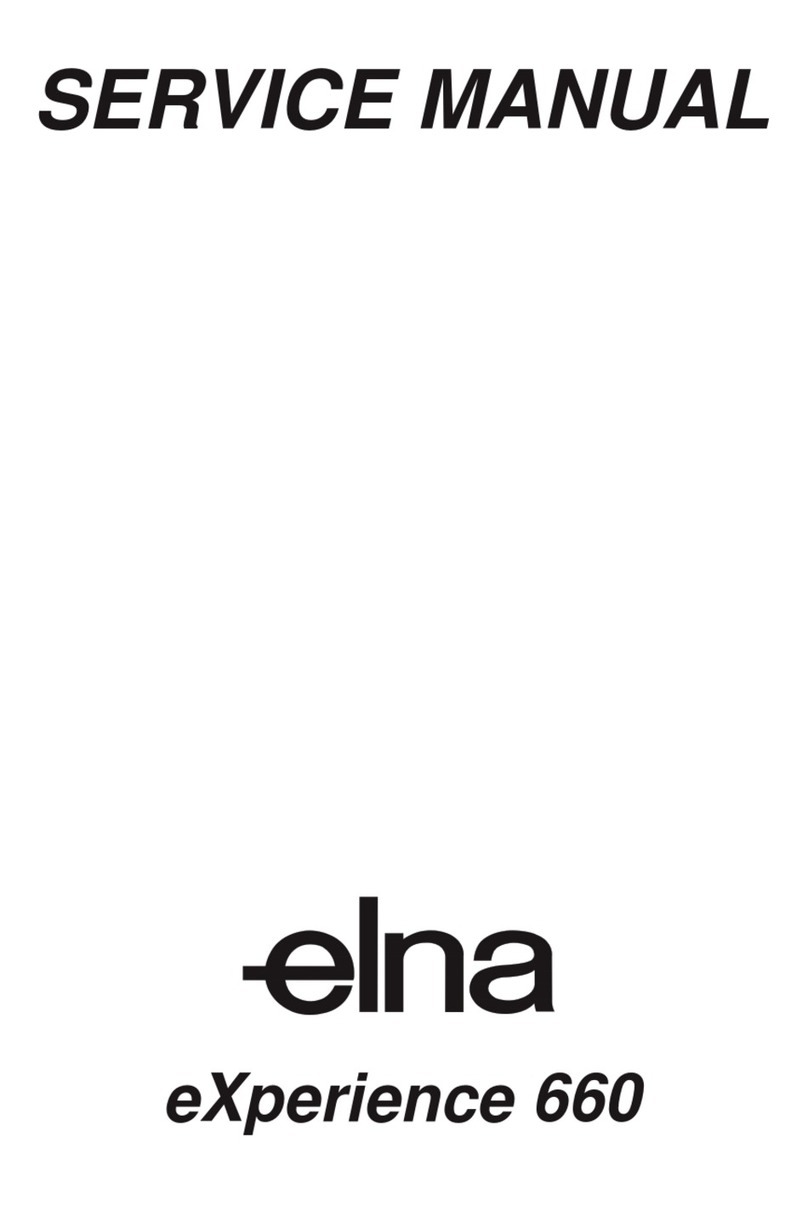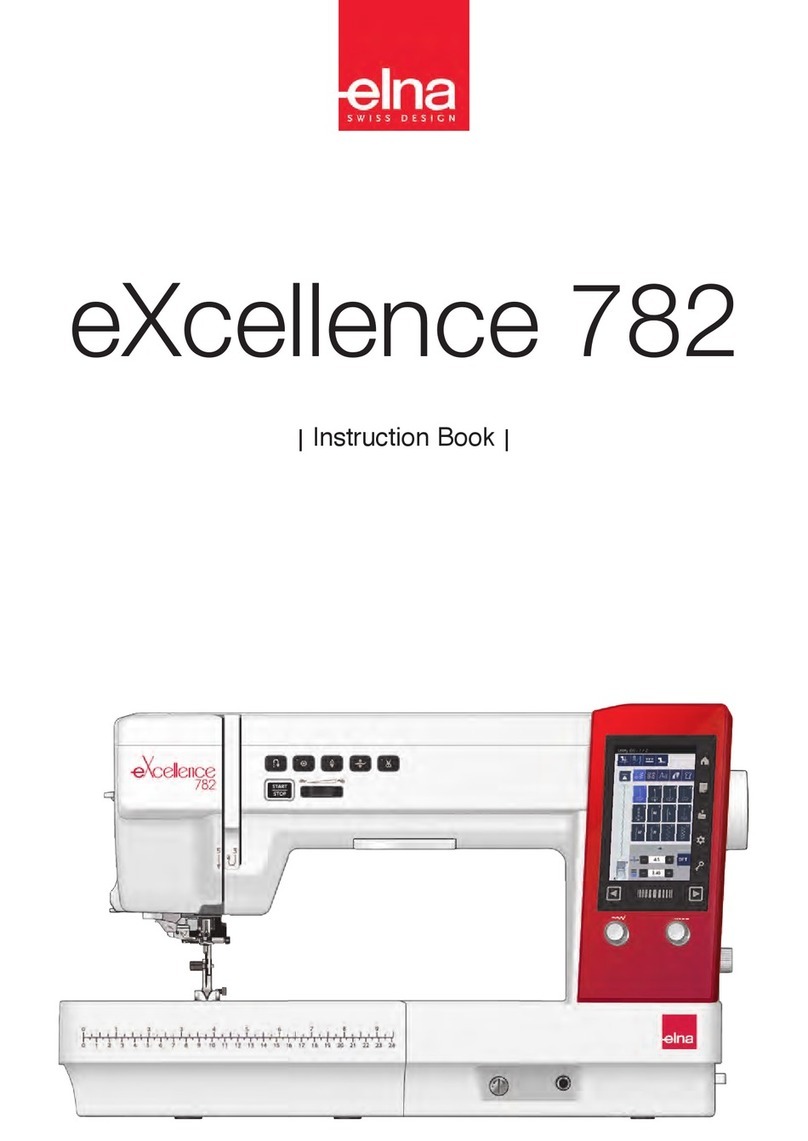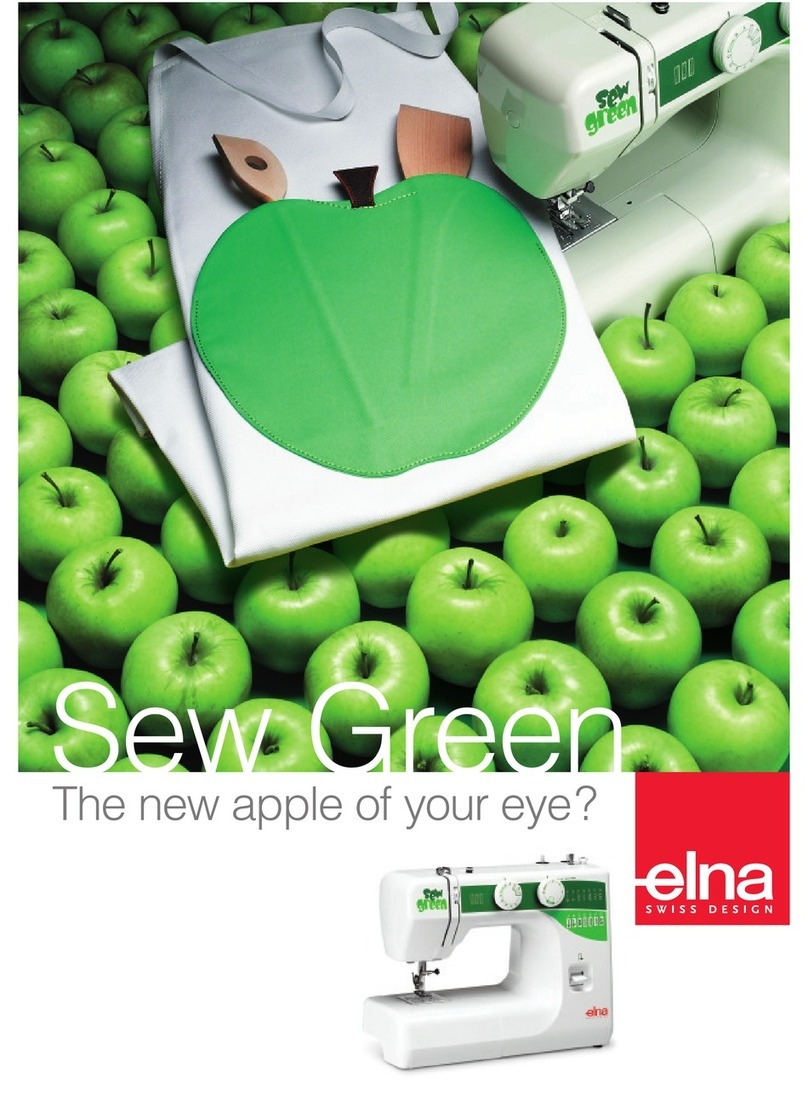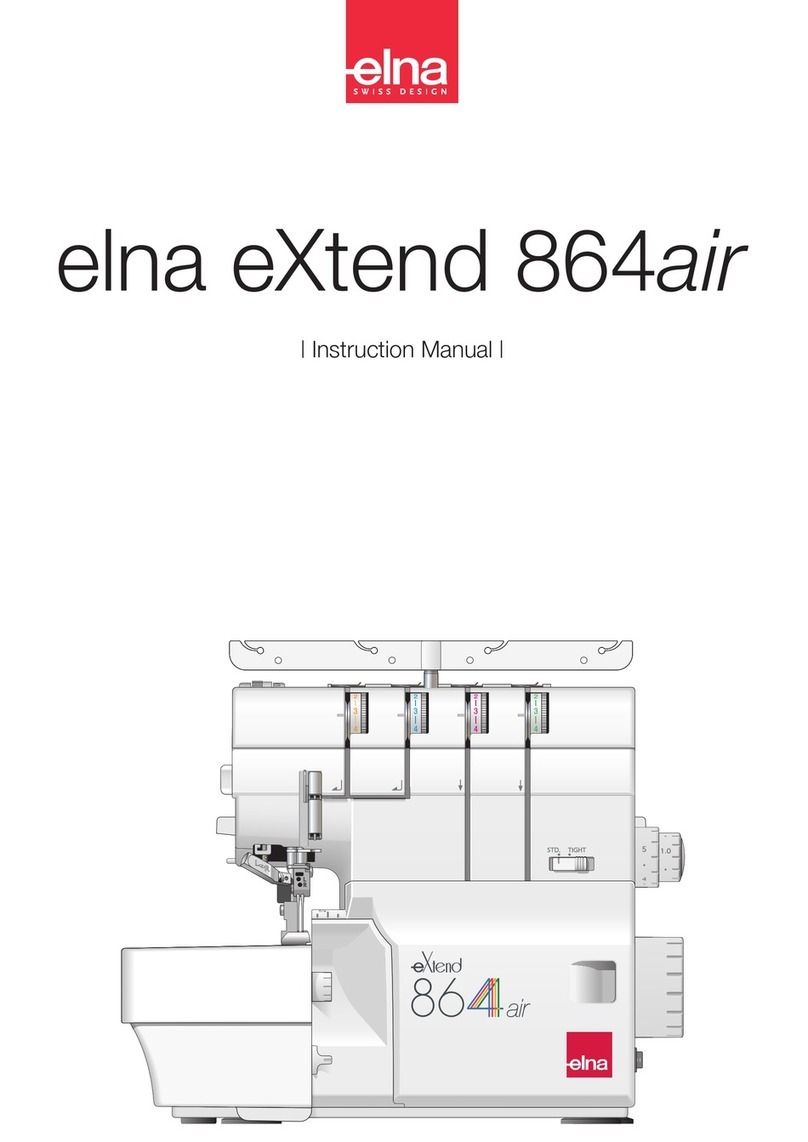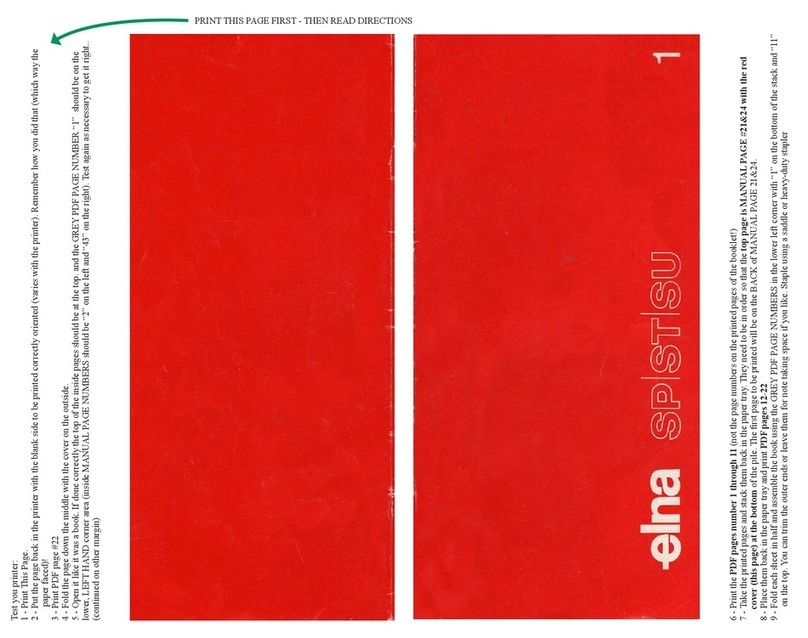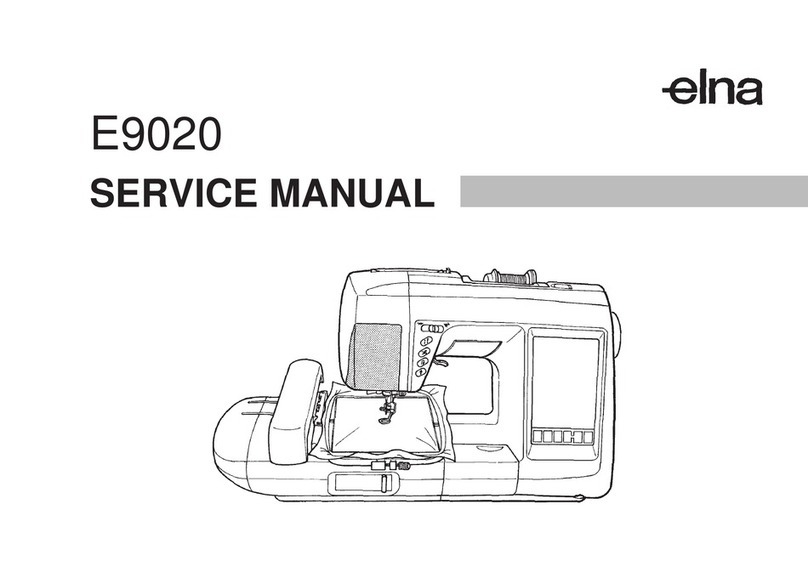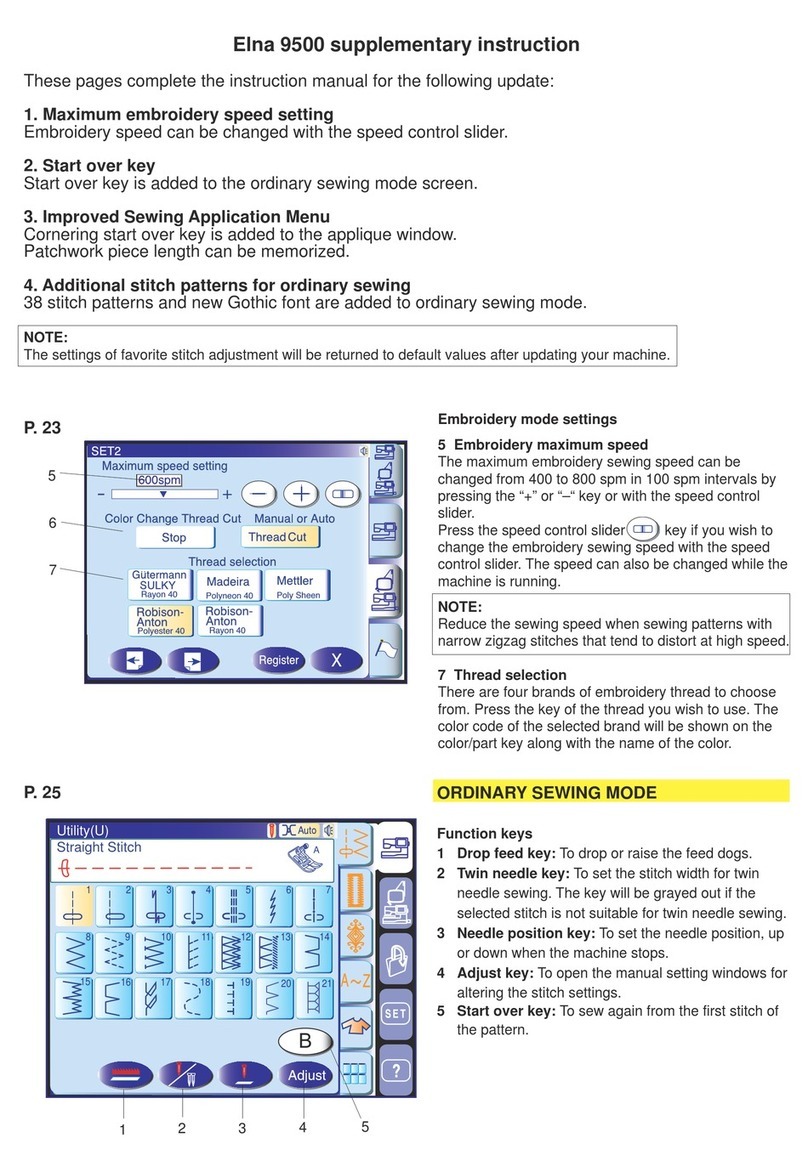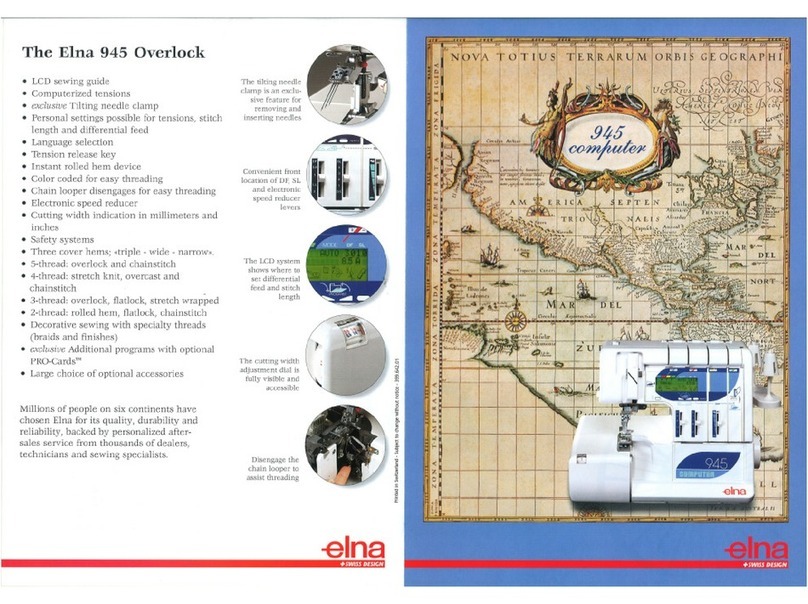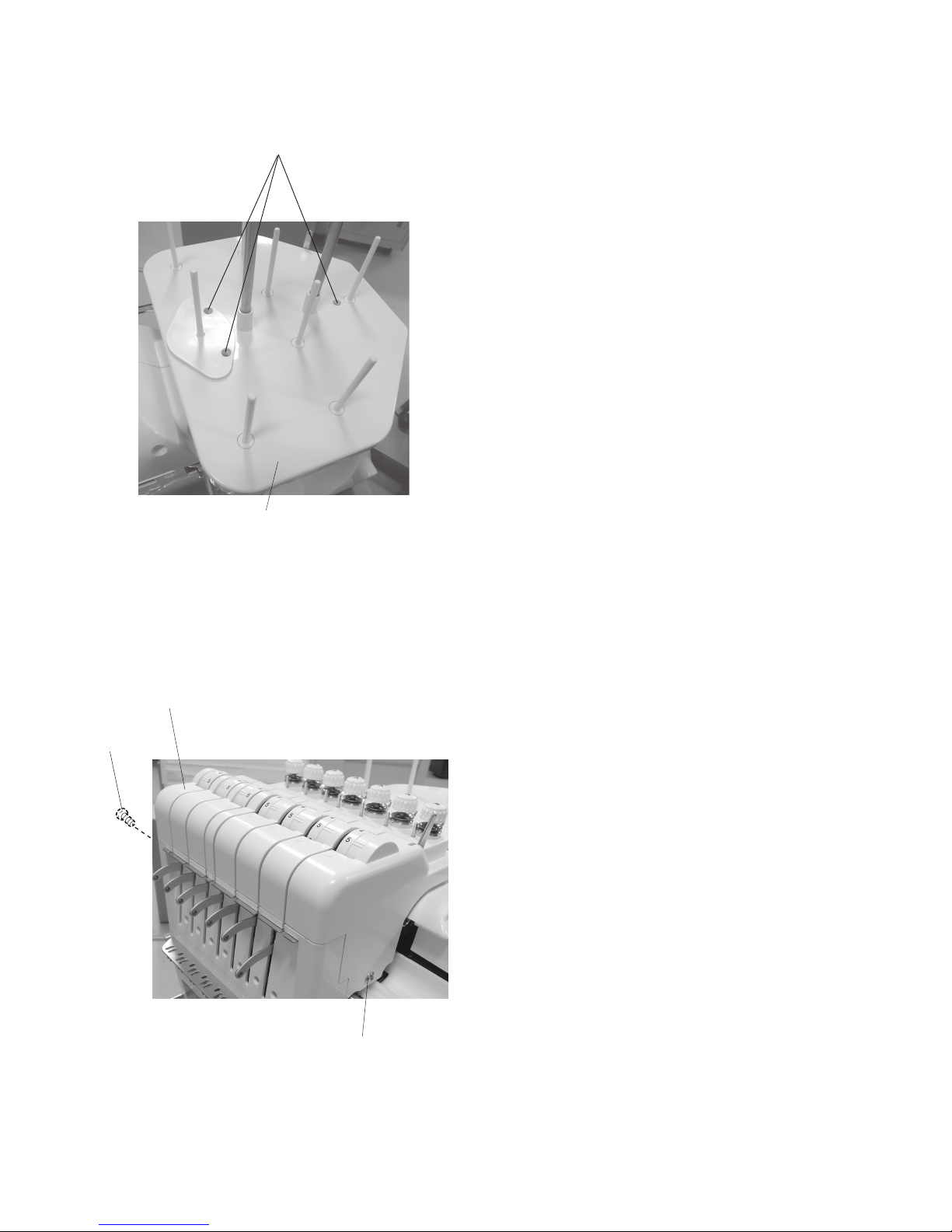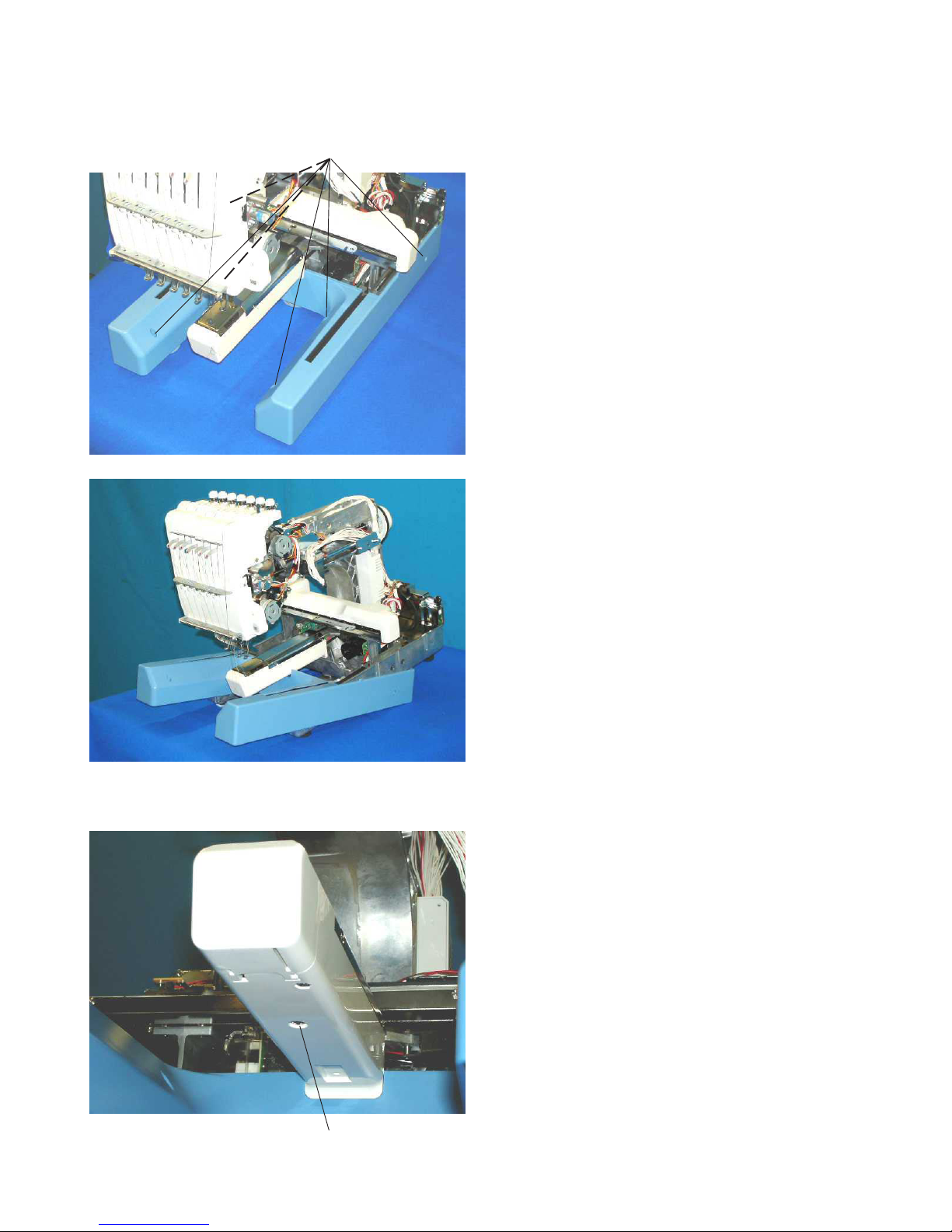2
Replacing the Jump Solenoid..................................................................................... 27
Adjusting a Play in the Moving Head.......................................................................... 28
Replacing the Moving Head (1).................................................................................. 29
Replacing the Moving Head (2).................................................................................. 30
Adjusting the Needle Drop Position (Back or Forth) .................................................. 31
Adjusting the Needle Height....................................................................................... 32
Replacing the Needle Bar, Needle Spring and Cushion............................................. 33
Replacing the Rotation Stopper Plate ........................................................................ 34
Replacing the Thread Take-up Lever .......................................................................... 35
Adjusting the Check Spring Tension ........................................................................... 36
Adjusting the Check Spring Stroke ............................................................................ 37
Adjusting the Thread Catcher Holder ......................................................................... 38
Replacing the Thread Catcher Loop Tape .................................................................. 39
Replacing the Lateral Moving Unit.............................................................................. 40
Adjust the Hook Timing............................................................................................... 41
Adjusting the Position of the Hook Stopper ................................................................ 42
Replacing the Thread Cutter Driving Roller................................................................ 43
Replacing the Dynamic Cutter Blade.......................................................................... 44
Replacing the Static Cutter Blade............................................................................... 45
Adjusting the Static Cutter Blade................................................................................ 46
CONTENTS