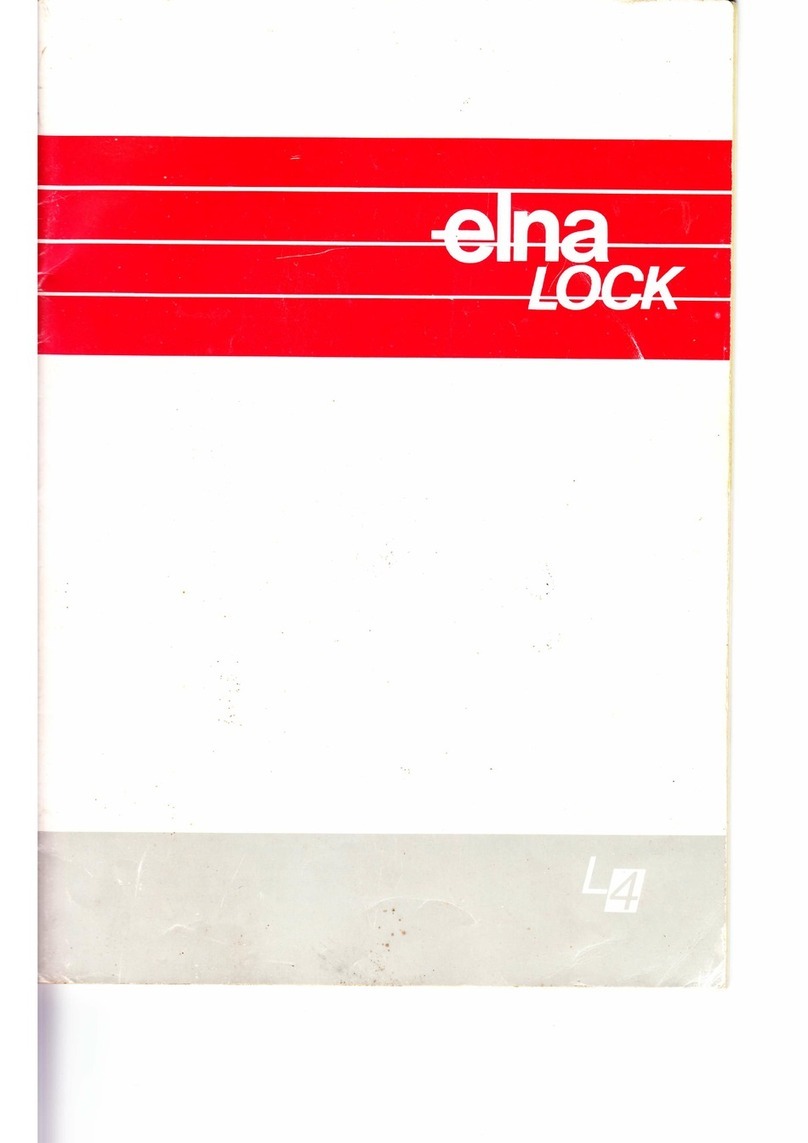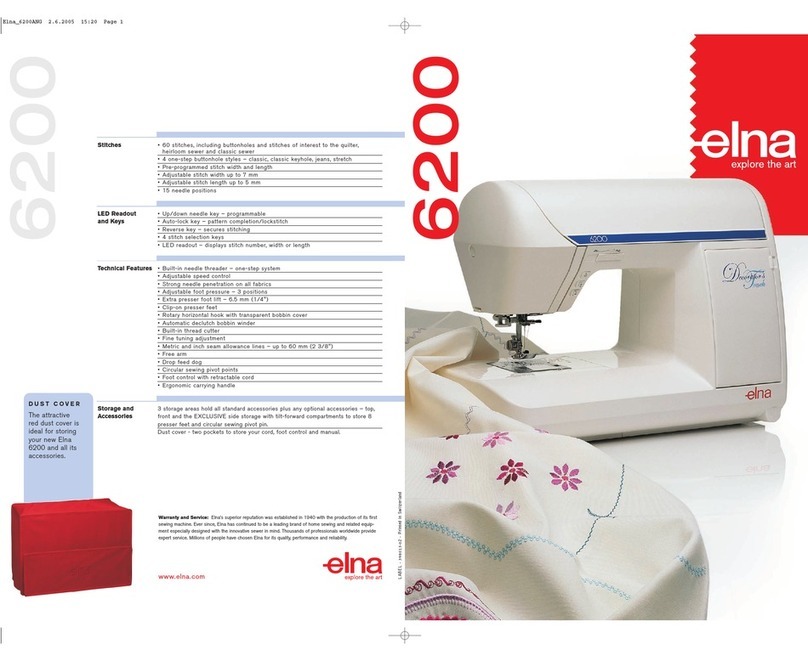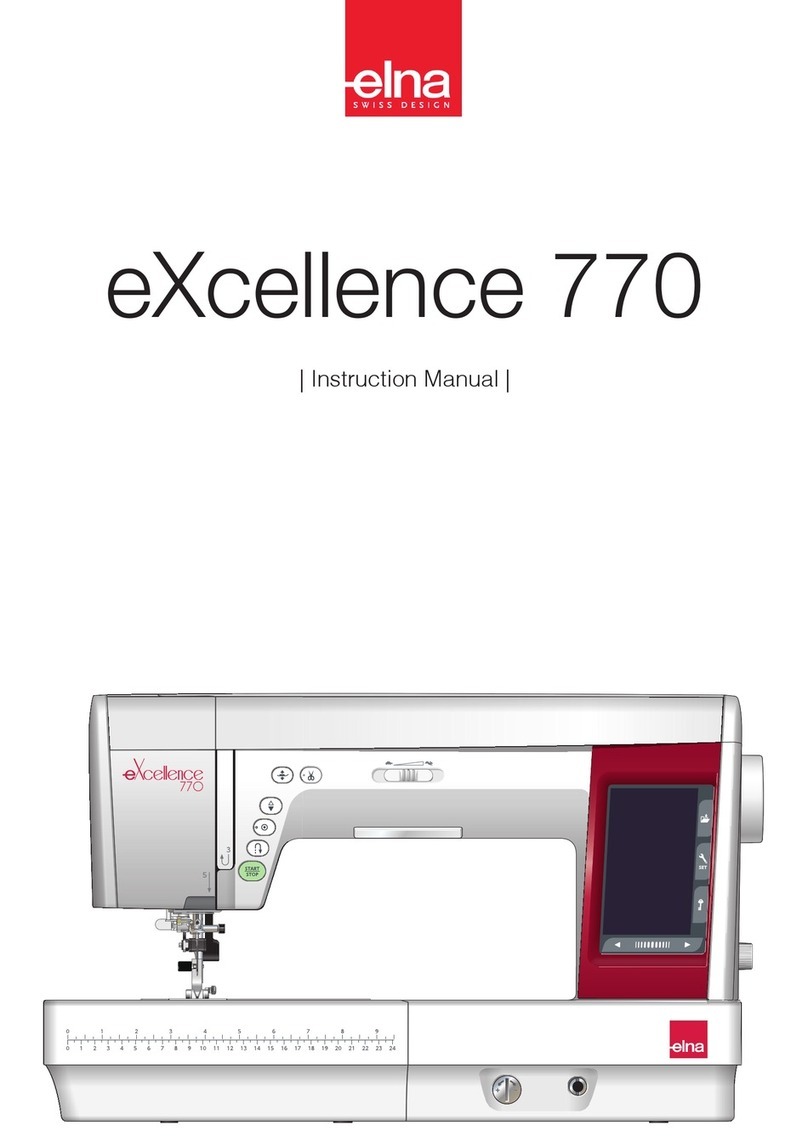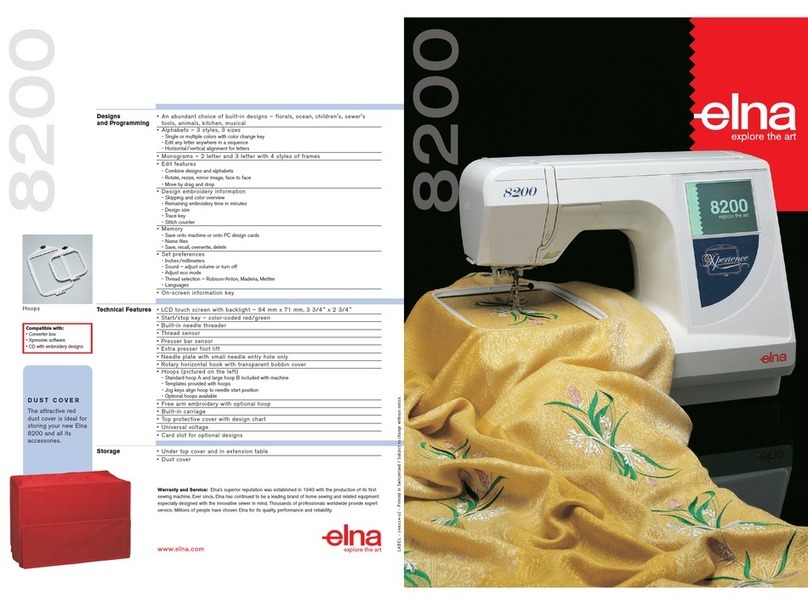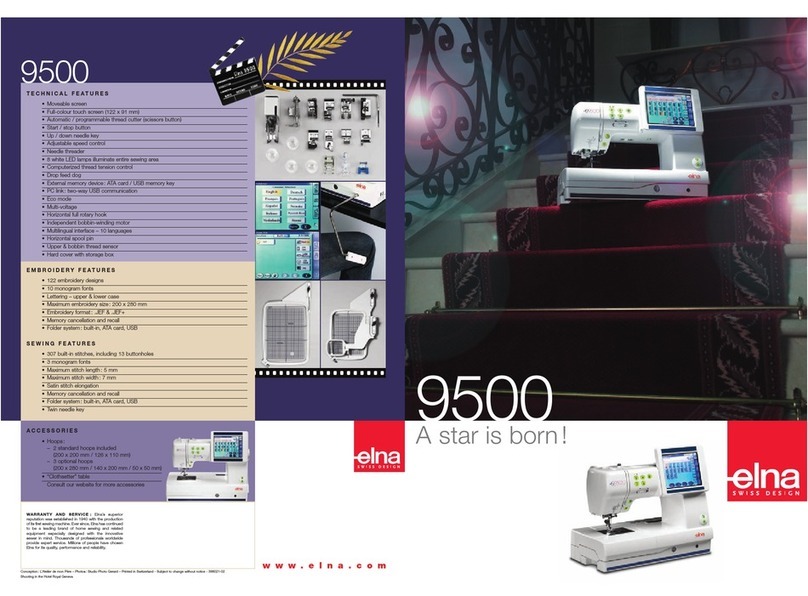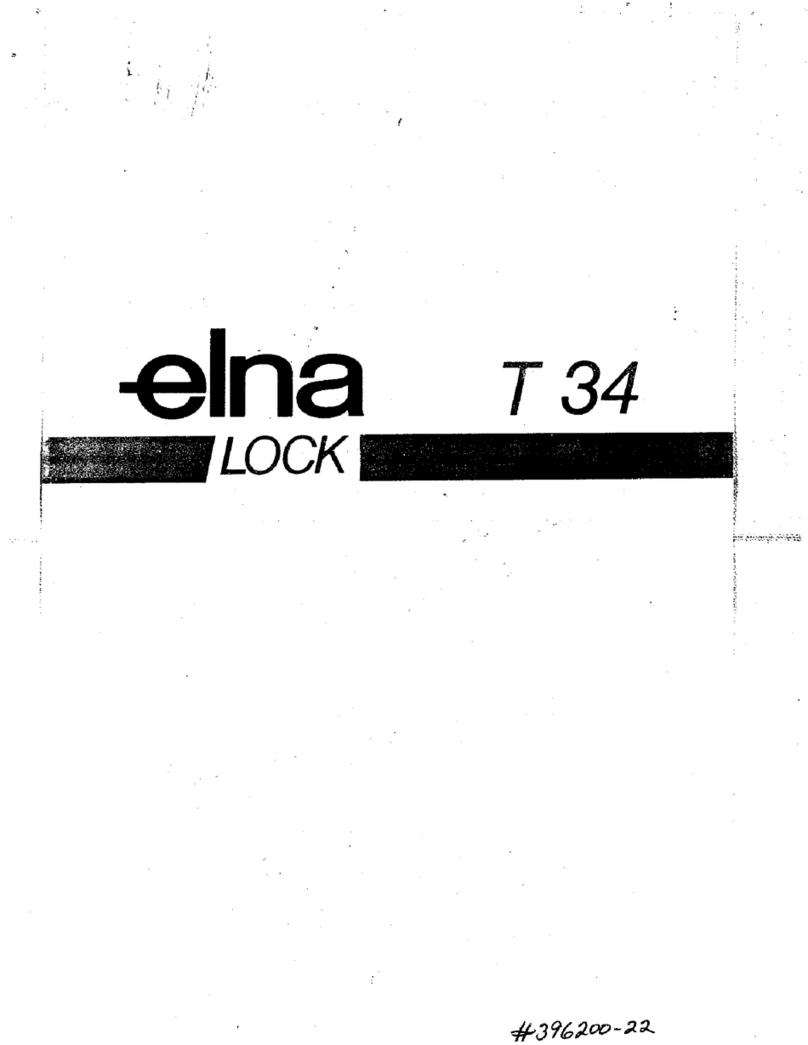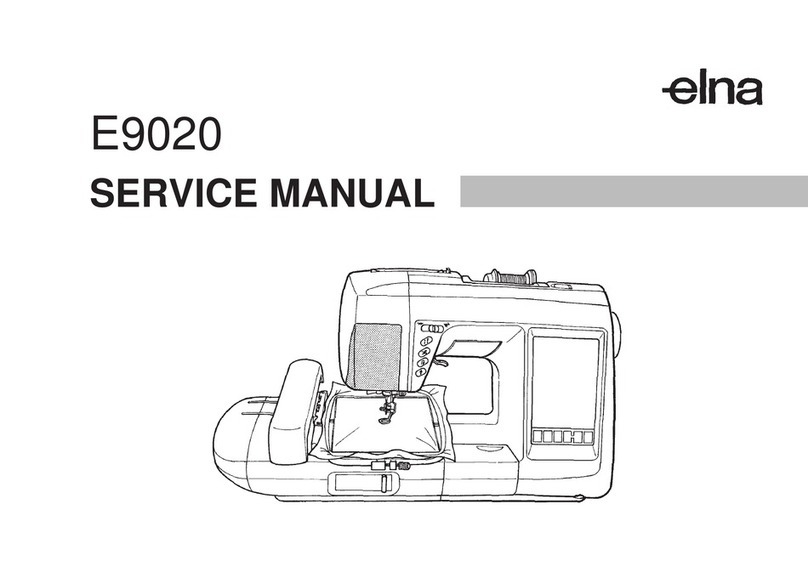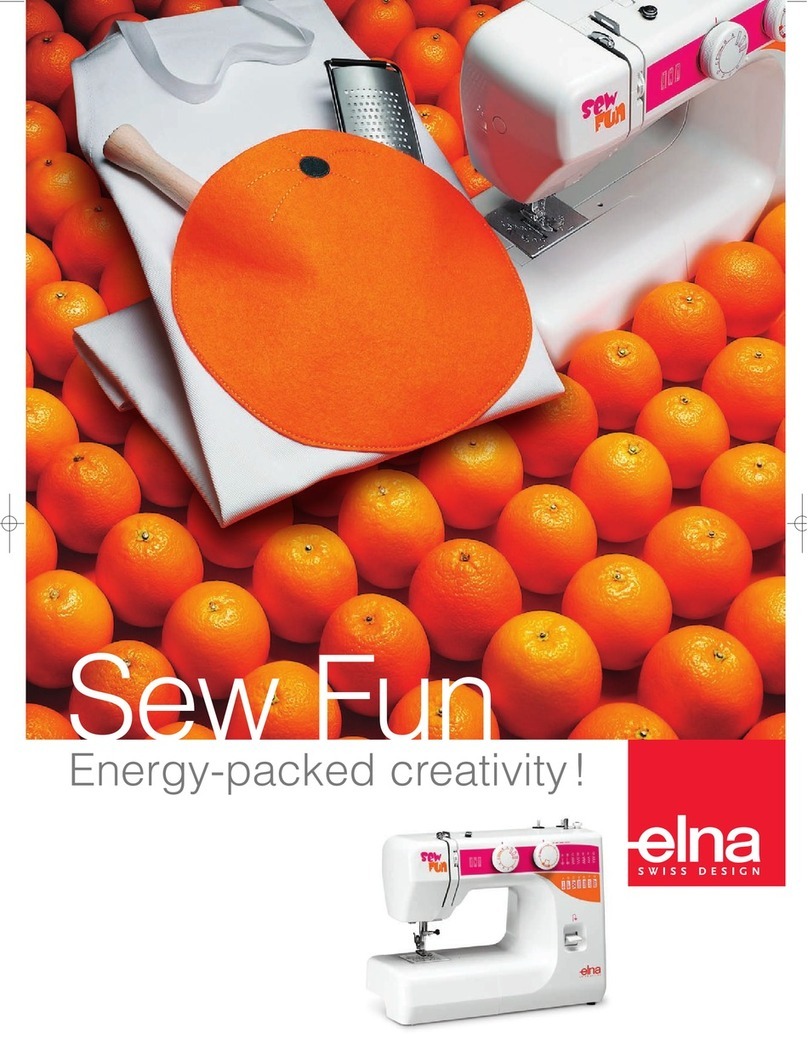INDEX
Changing External Parts
Face cover...........................................................................................................................................1
Top cover.............................................................................................................................................1
Belt cover ............................................................................................................................................2
Machine base......................................................................................................................................3
Base cover ..........................................................................................................................................3
Bed cover ............................................................................................................................................3
Free arm cover................................................................................................................................ 4-5
Front cover ...................................................................................................................................... 6-7
Rear cover....................................................................................................................................... 8-9
Replacing Electronic Components
Printed circuit board A................................................................................................................. 10-11
Printed circuit board F.......................................................................................................................12
Switching power supply unit..............................................................................................................13
Driving motor.....................................................................................................................................14
Thread tension unit ...........................................................................................................................15
Mechanical Adjustment
Feed dog height ................................................................................................................................16
Needle drop position .........................................................................................................................17
Clearance between needle and tip of the rotary hook ................................................................ 18-19
Hook timing .......................................................................................................................................20
Needle bar height..............................................................................................................................21
Backlash between hook drive gear and lower shaft gear..................................................................22
Upper shaft shield plate position.......................................................................................................23
Upper thread tension.........................................................................................................................24
Tension release mechanism..............................................................................................................25
Replacing Needle threader hook.......................................................................................................26
Needle threader hook position ..........................................................................................................27
Thread drawing lever.........................................................................................................................28
Upper feed dog (1) ............................................................................................................................29
Upper feed dog (2) ............................................................................................................................30
Upper feed dog (3) ............................................................................................................................31
Buttonhole lever ................................................................................................................................32
Thread cutter.....................................................................................................................................33
Presser bar lifter position ..................................................................................................................34
Presser foot lifter stopper position (1) ...............................................................................................35
Presser foot lifter stopper position (2) ...............................................................................................36
Automatic presser foot lifter initializing position.................................................................................37
Presser bar height.............................................................................................................................38
Stretch stitch feed balance................................................................................................................39
Needle plate switch ...........................................................................................................................40
Knee lifter..........................................................................................................................................41