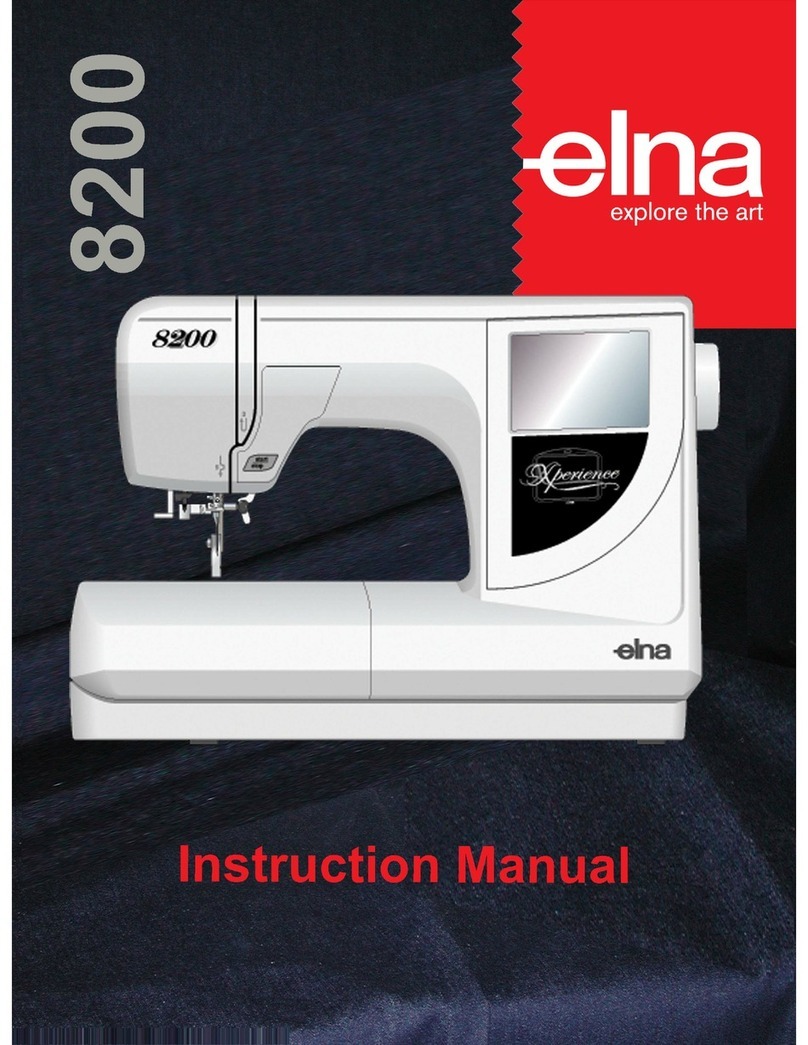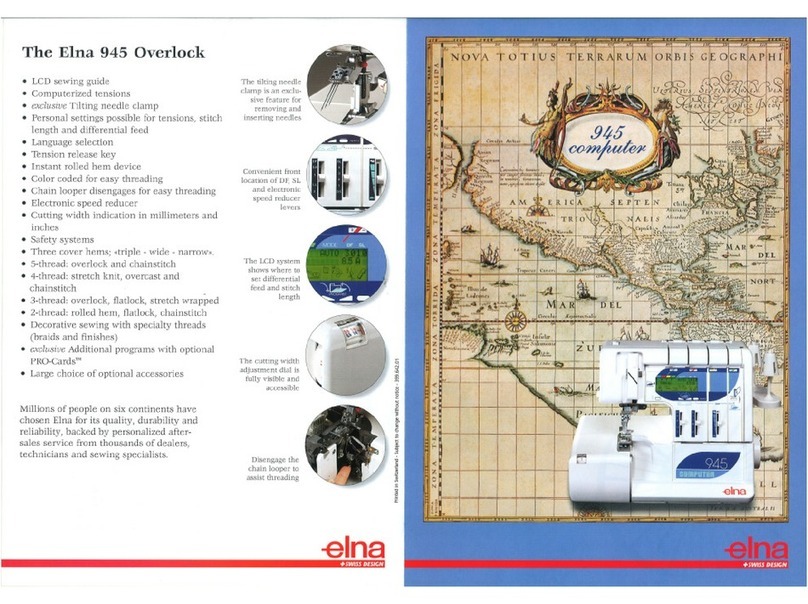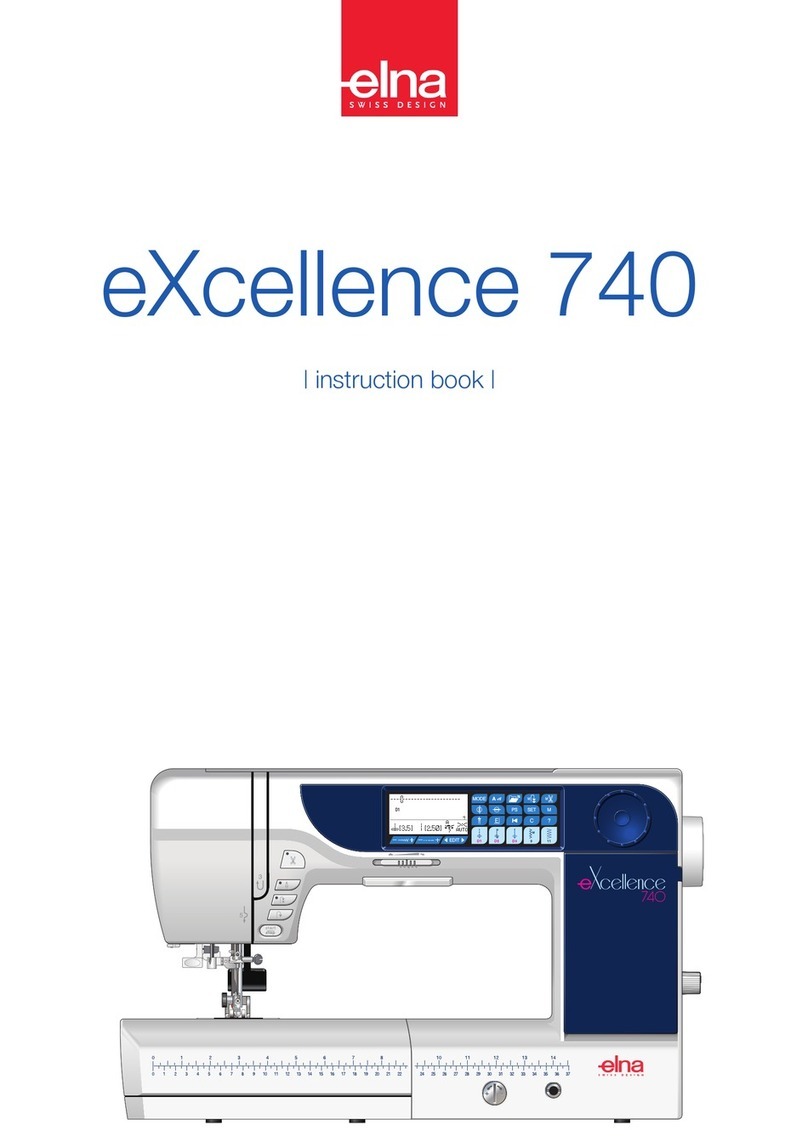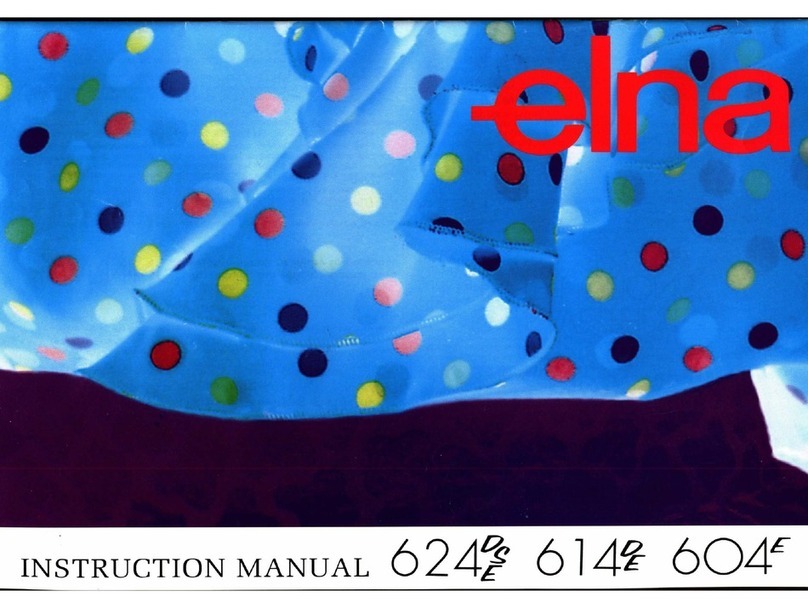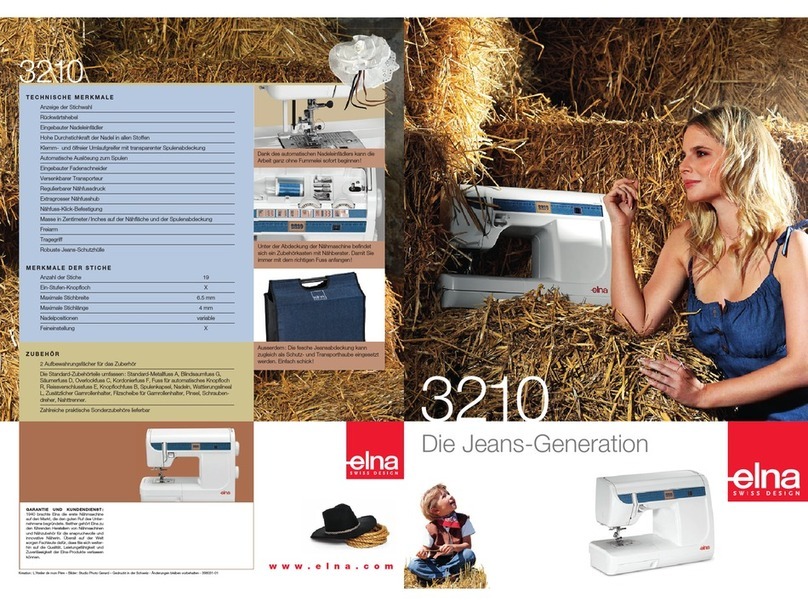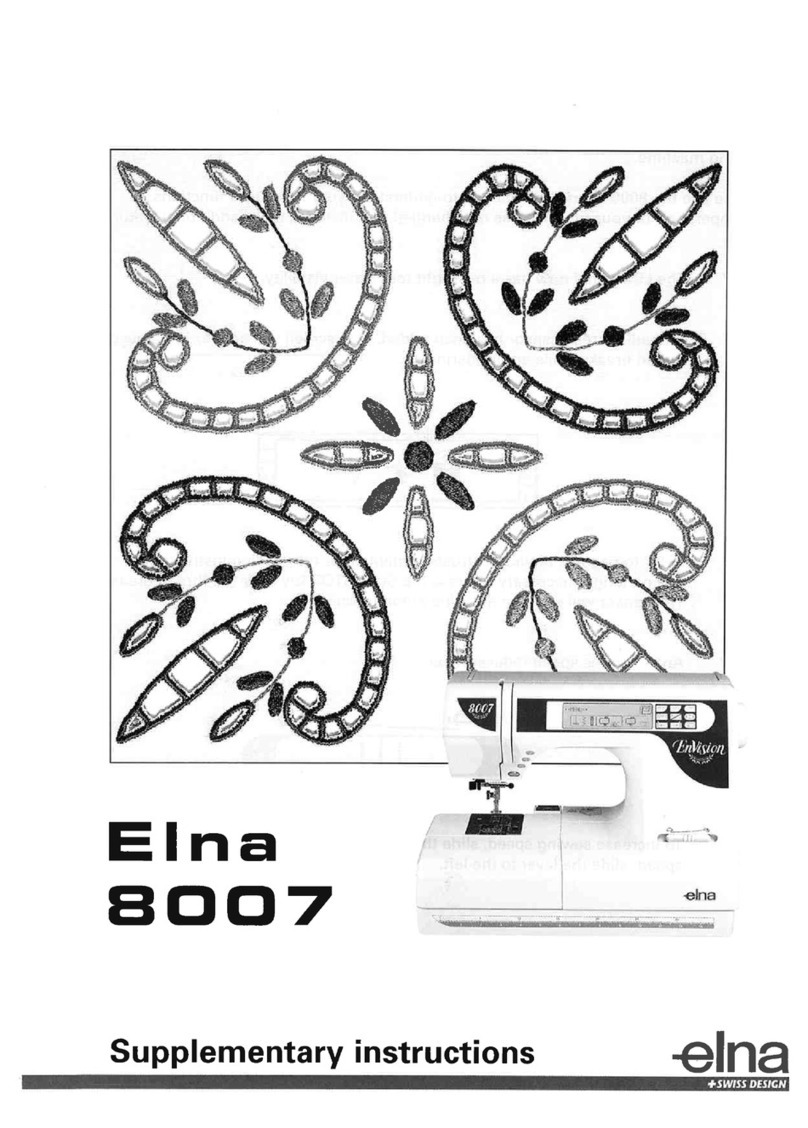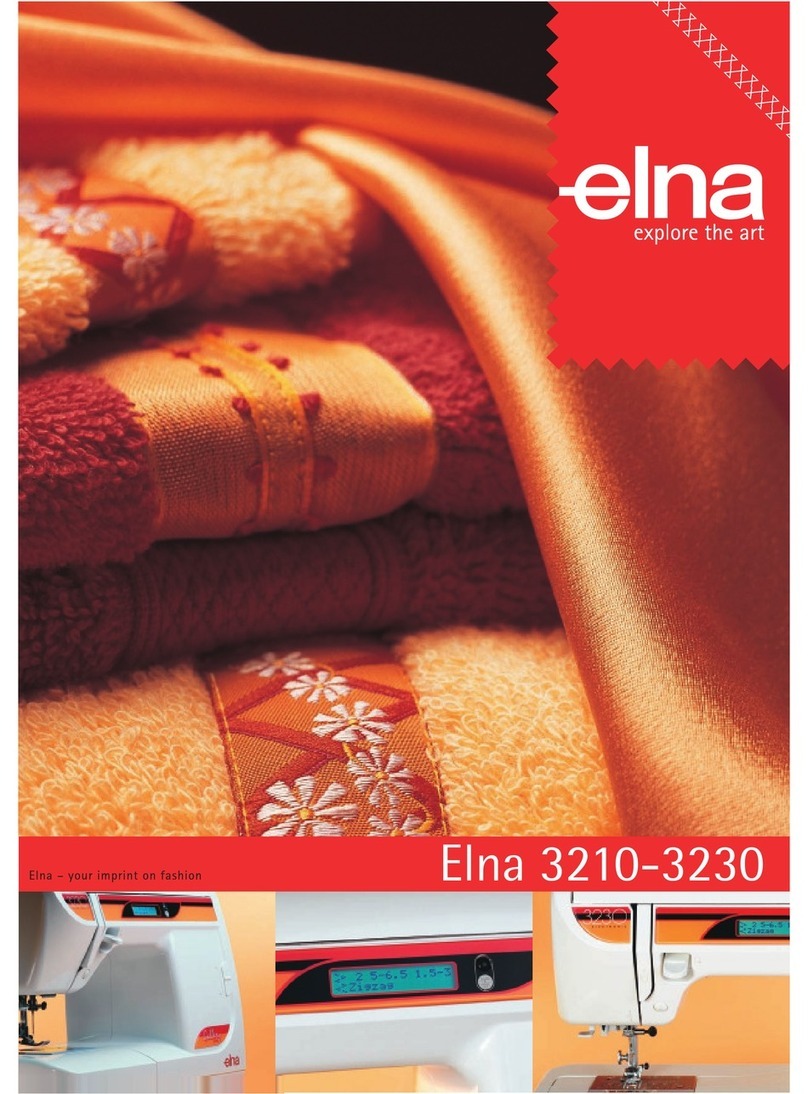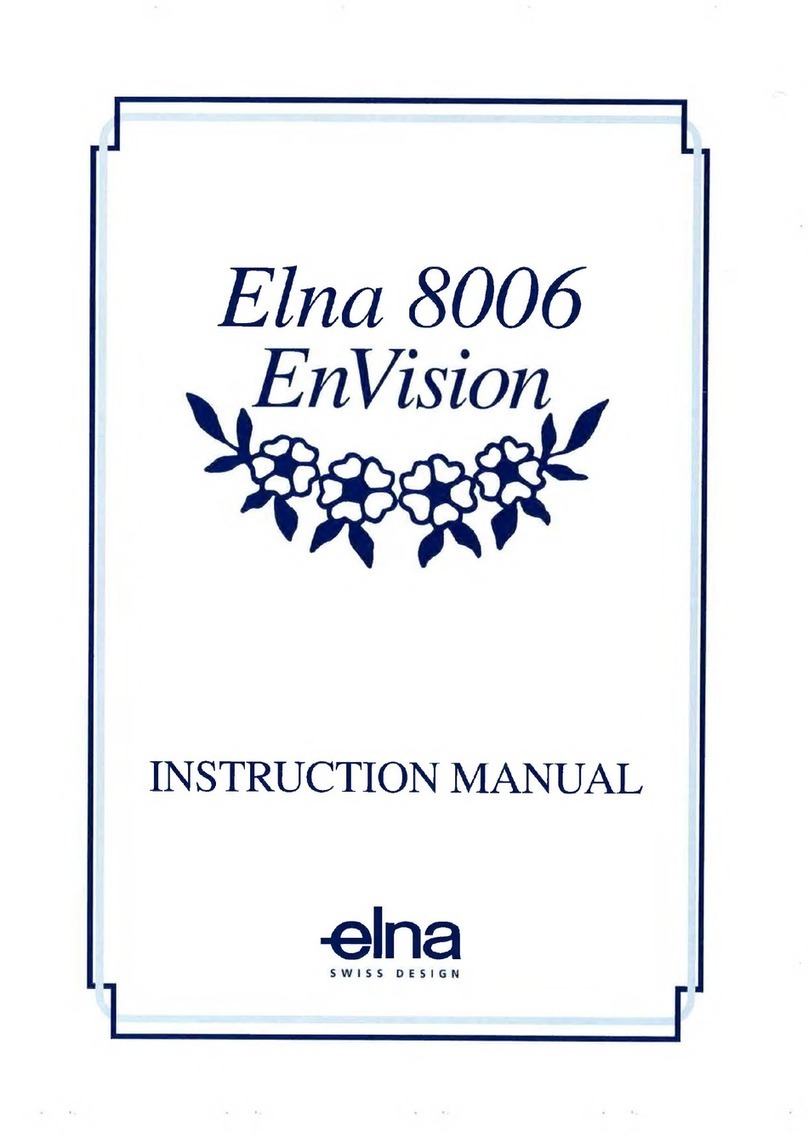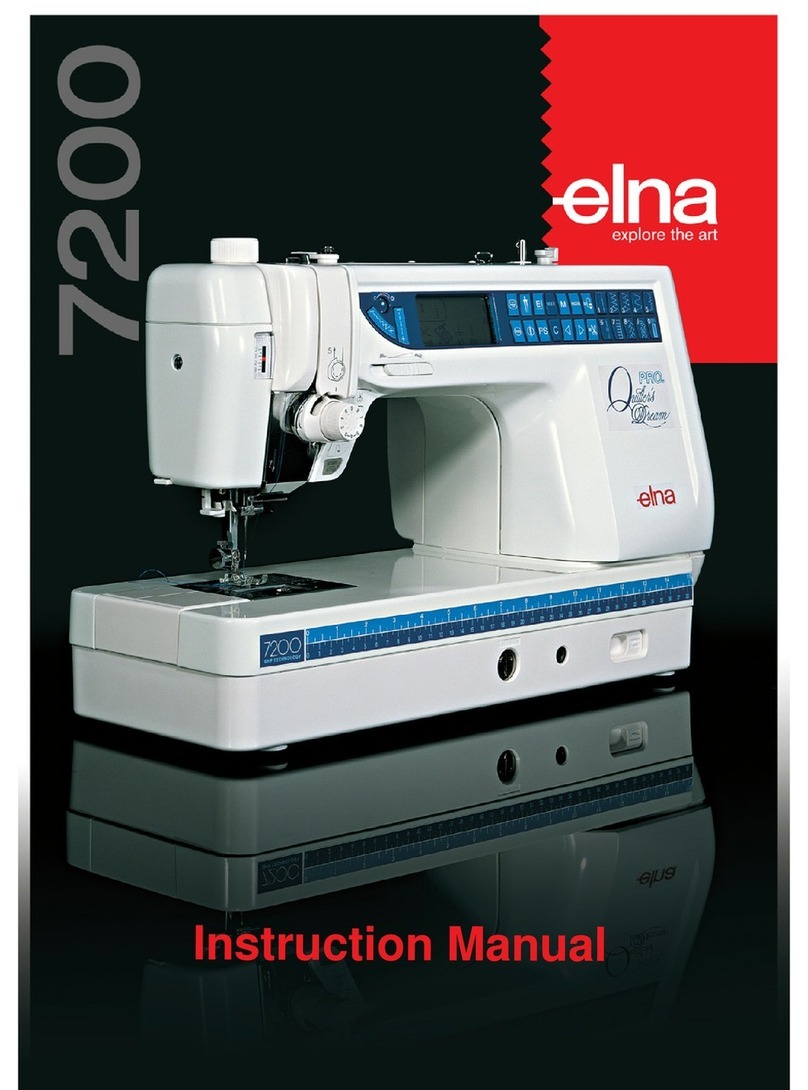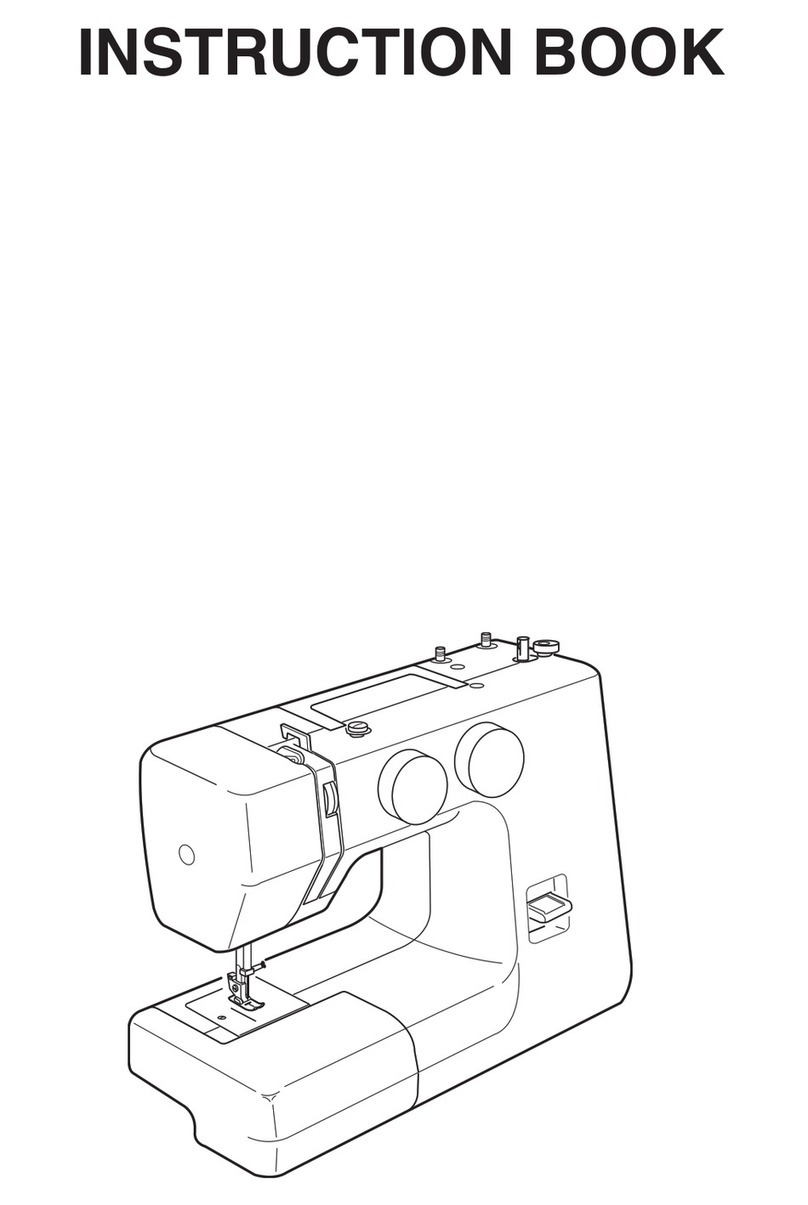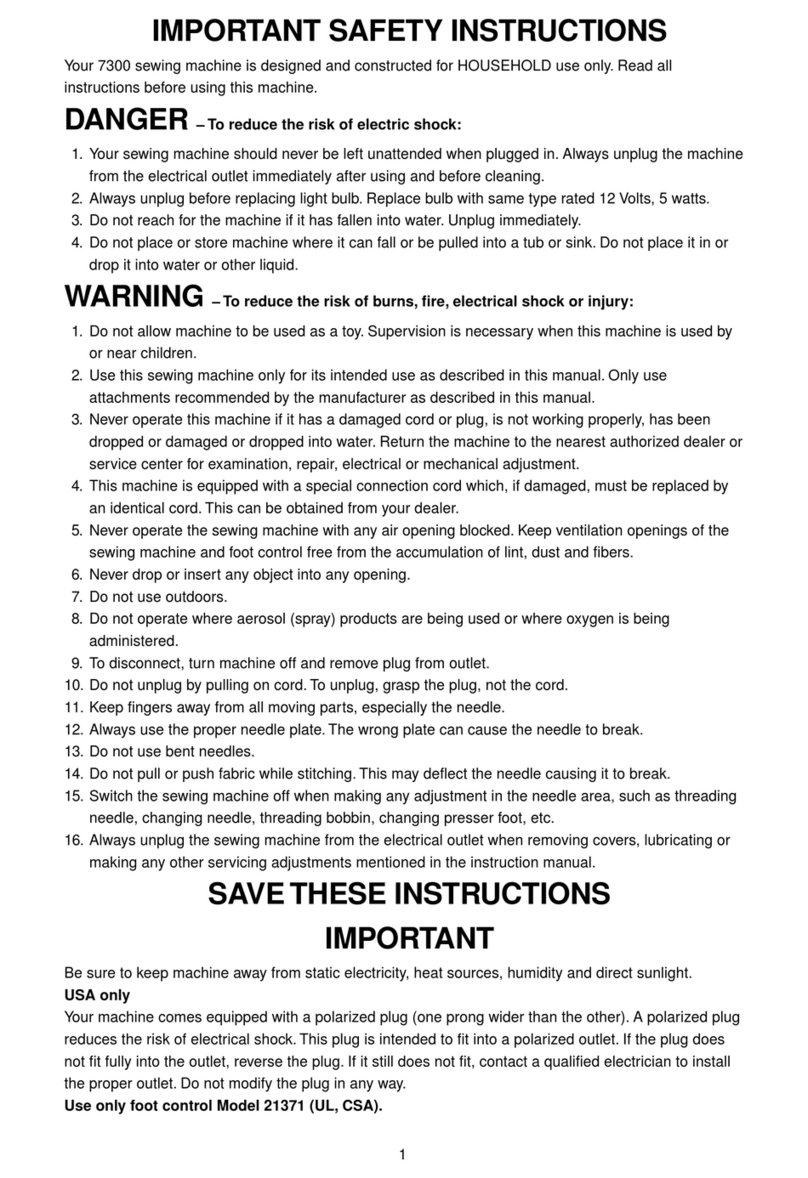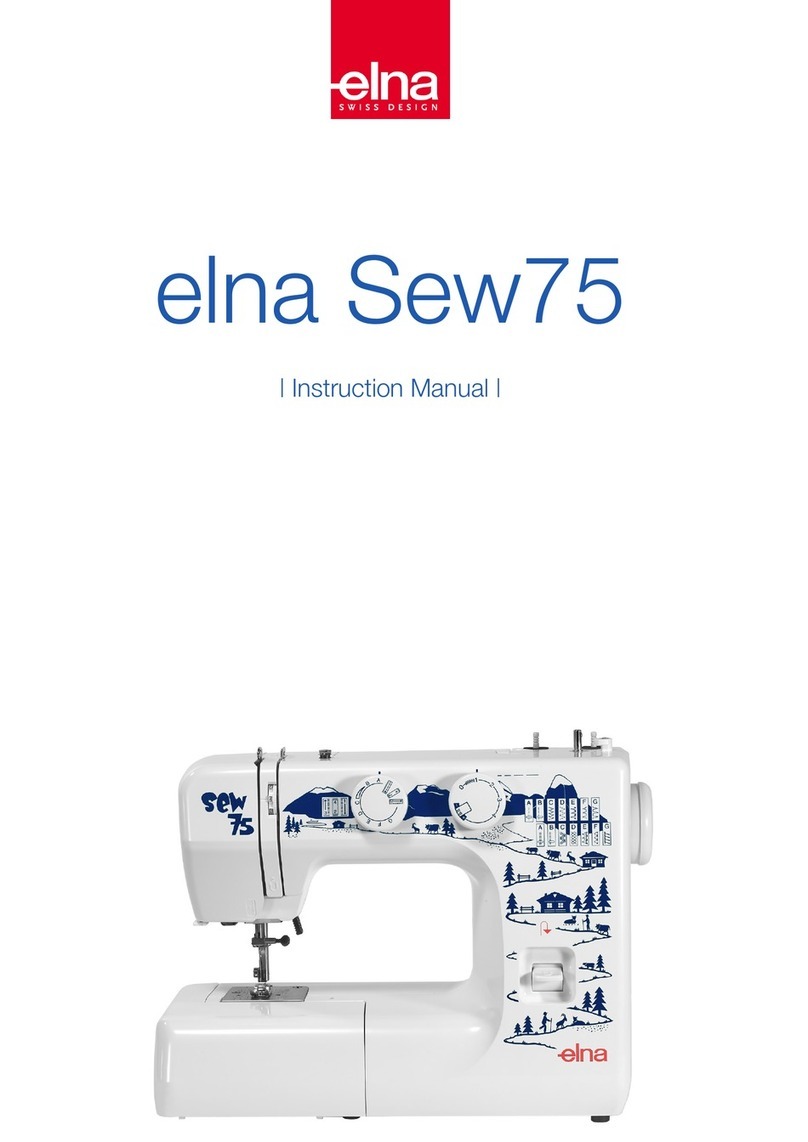Rayon 40
Rayon 40
Polyneon 40
Polyester 40
Poly Sheen
Embroidery mode settings
5 Embroidery maximum speed
The maximum embroidery sewing speed can be
changed from 400 to 800 spm in 100 spm intervals by
pressing the “+” or “–“ key or with the speed control
slider.
Press the speed control slider key if you wish to
change the embroidery sewing speed with the speed
control slider. The speed can also be changed while the
machine is running.
NOTE:
Reduce the sewing speed when sewing patterns with
narrow zigzag stitches that tend to distort at high speed.
7 Thread selection
There are four brands of embroidery thread to choose
from. Press the key of the thread you wish to use. The
color code of the selected brand will be shown on the
color/part key along with the name of the color.
5
6
7
4
Utility(U)
6
2357
8910 11 12 13 14
15 16
A
17
1
Straight Stitch
1918 2120
1234
ORDINARY SEWING MODE
Function keys
1 Drop feed key: To drop or raise the feed dogs.
2 Twin needle key: To set the stitch width for twin
needle sewing. The key will be grayed out if the
selected stitch is not suitable for twin needle sewing.
3 Needle position key: To set the needle position, up
or down when the machine stops.
4 Adjust key: To open the manual setting windows for
altering the stitch settings.
5 Start over key: To sew again from the first stitch of
the pattern.
5
B
Elna 9500 supplementary instruction
These pages complete the instruction manual for the following update:
1. Maximum embroidery speed setting
Embroidery speed can be changed with the speed control slider.
2. Start over key
Start over key is added to the ordinary sewing mode screen.
3. Improved Sewing Application Menu
Cornering start over key is added to the applique window.
Patchwork piece length can be memorized.
4. Additional stitch patterns for ordinary sewing
38 stitch patterns and new Gothic font are added to ordinary sewing mode.
NOTE:
P. 23
P. 25
The settings of favorite stitch adjustment will be returned to default values after updating your machine.