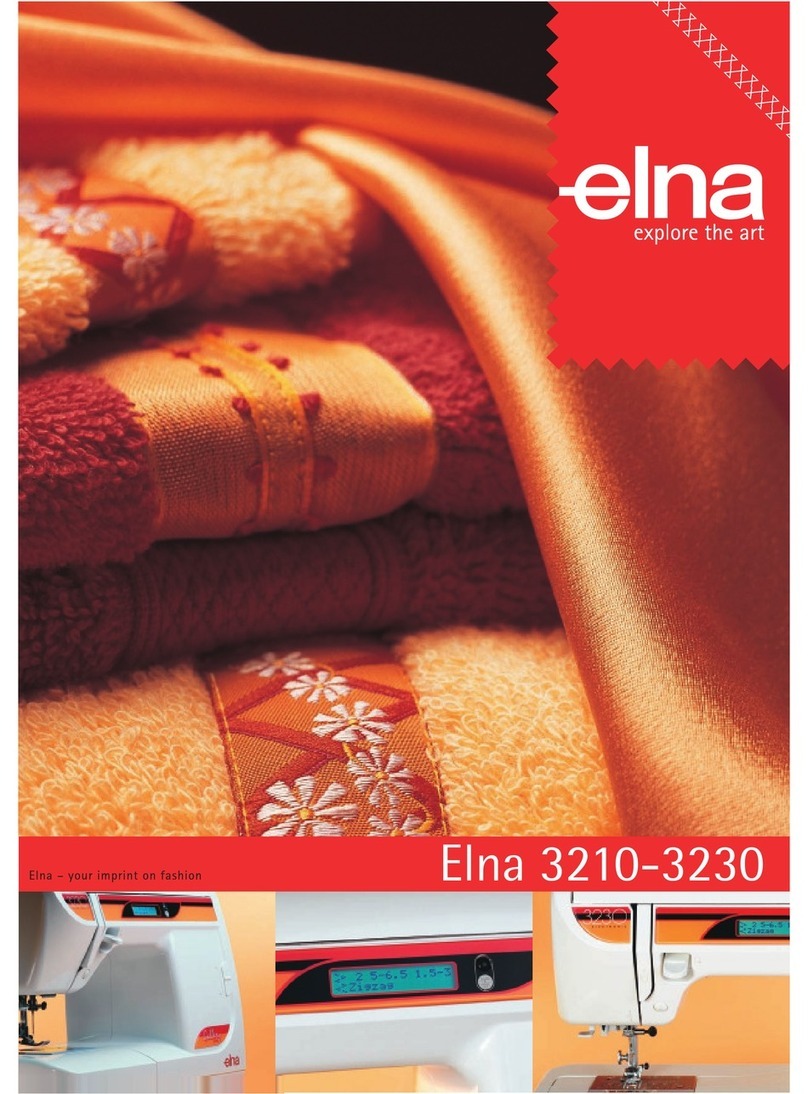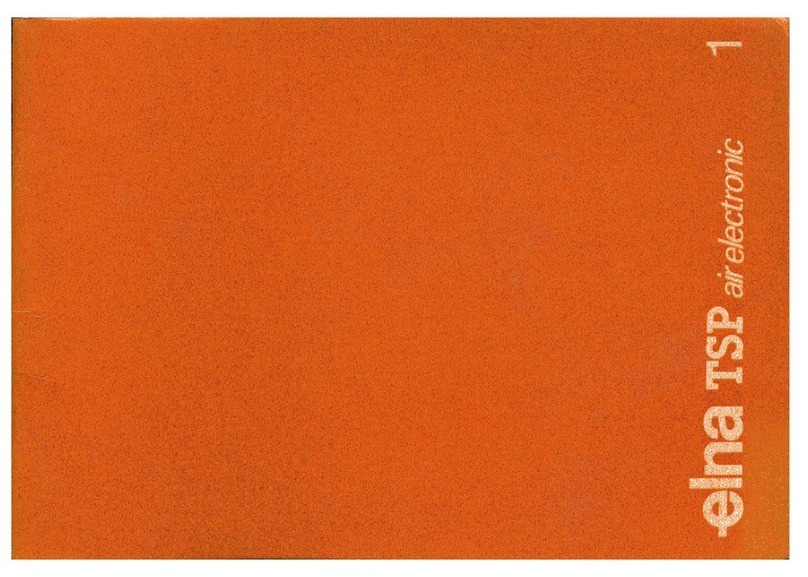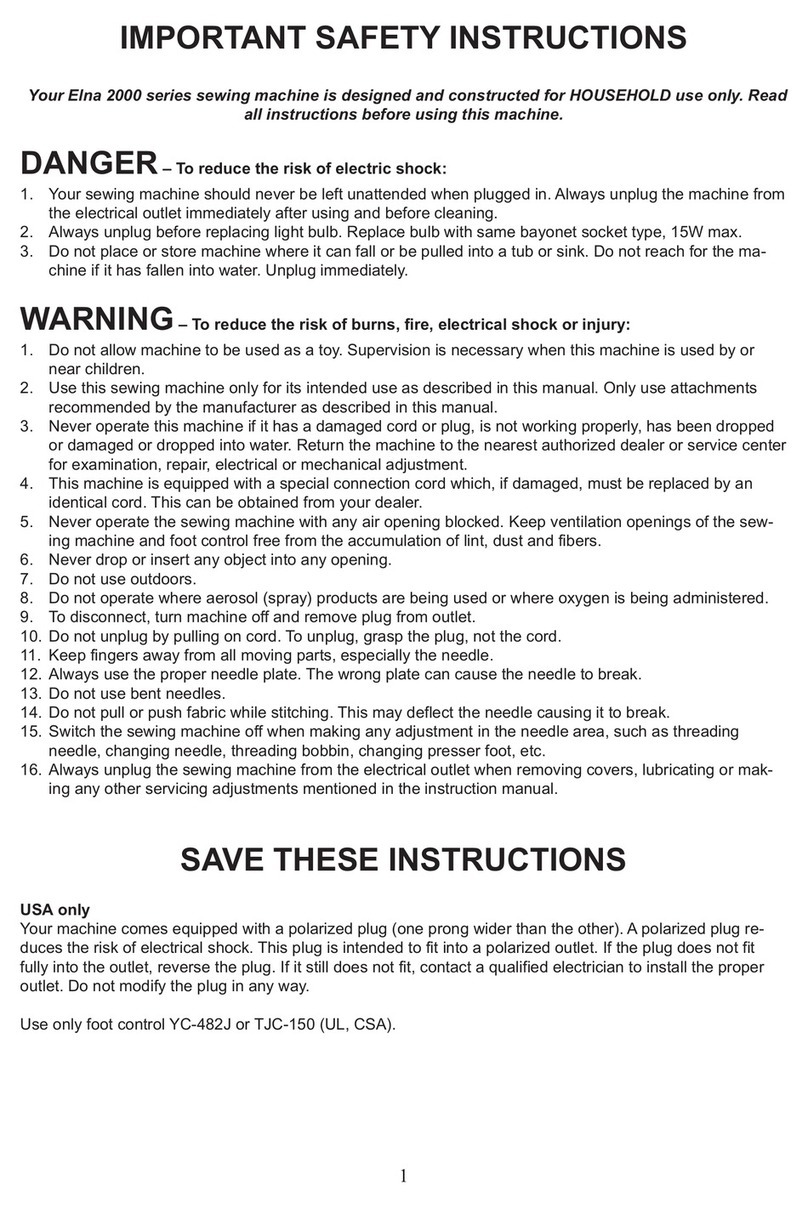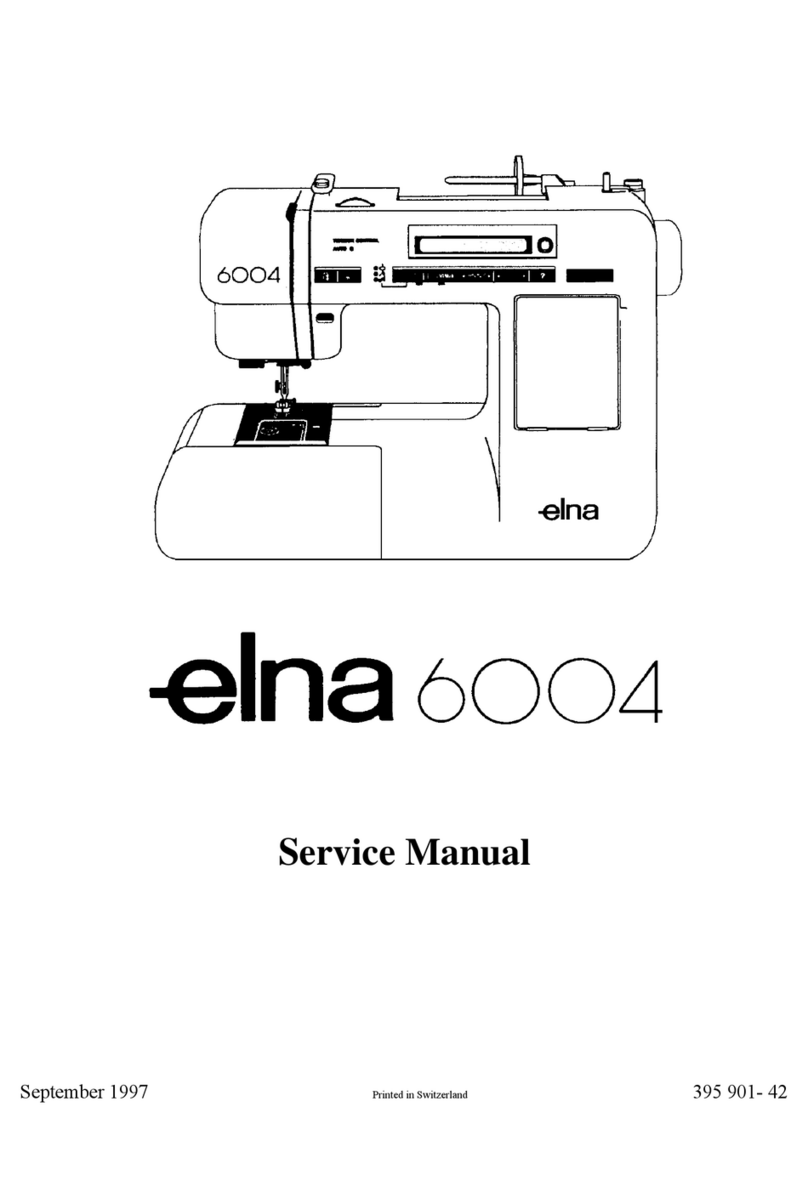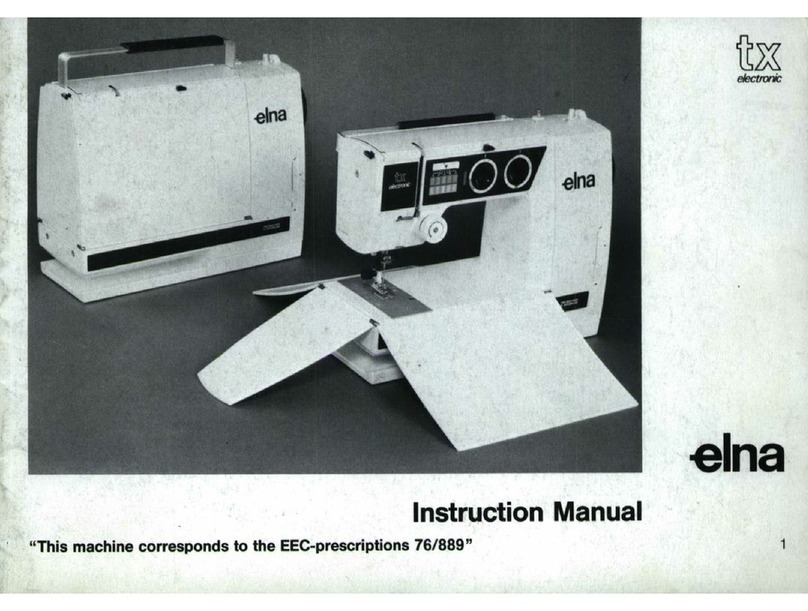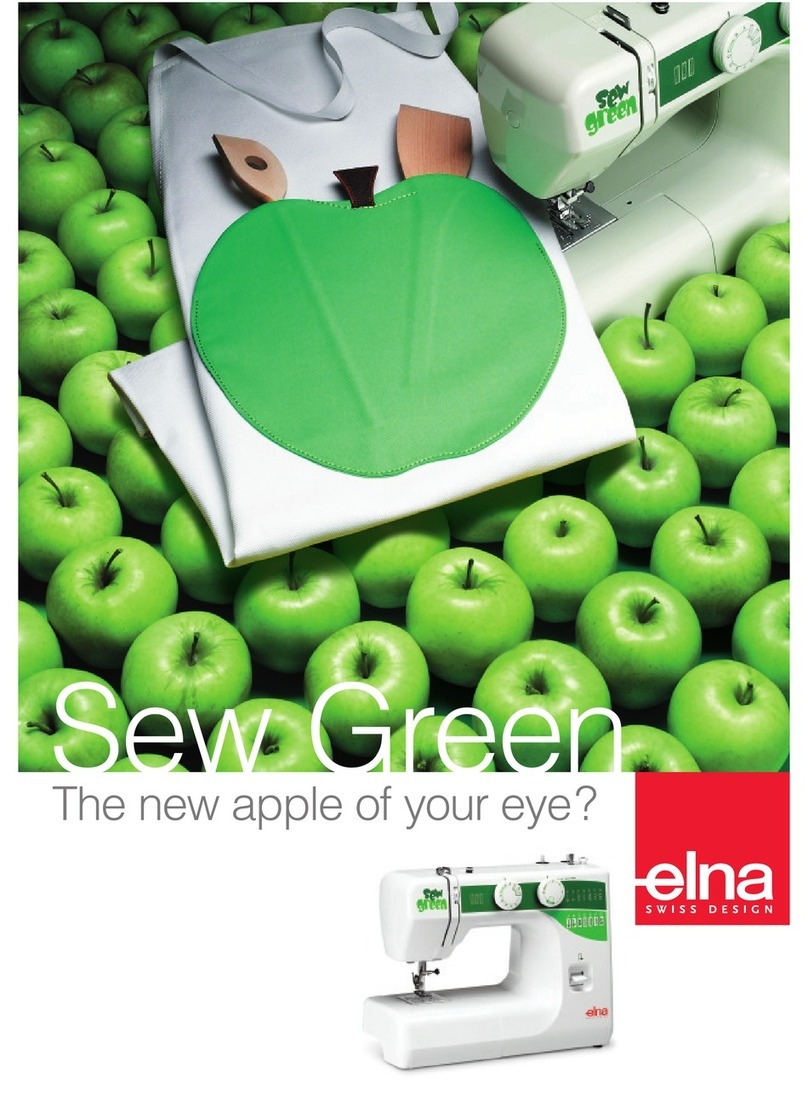PDF Studio
-
PDF Editor for Mac, Windows, Linux. For Evaluation. https://www.qoppa.com/pdfstudio
If
you
are
using
your
machine
1For the
first
time
or
have
not
used it
for
some
time,
put
a
drop
of
oil
in
the
shuttle
race,
on
the point indicated.
Wind the Bobbin
For the usual sewing jobs,
it
is best
to
use
amedium sized
thread.
2
3
Disengage the flywheel by unscrewing the coupling knob
as
far
as
it
will
go.
Place the bobbin
on
the bobbin winder, and push the
bobbin winder
to
the
right.
Pull
out
one
of
the spool pins and place
the
spool of thread
on
it.
Pass
the
thread through the
bobbin
winder
tension
discs,
as
indicated.
Wind the end
of
the thread around the bobbin by hand, in
the
direction
indicated.
Wind
the
bobbin,
at
a
medium
speed by pressing the
foot
control
lightly, pressing lightly
with
afinger
on
the
spool
so
as
to
stretch the
thread
better
and thus
fill
the bobbin
to
a
maximum.
The
full
bobbin. stops automatically.
Re-engage the flywheel by tightening the coupling knob.
Cut the thread and
remove
the bobbin from the bobbin
winder by pushing the
latter
to
the left.
Threading the Bobbin Case and Placing the
Bobbin Case in the Shuttle Hook
10
11
12
13
14
Hold the bobbin
case
between the
thumb
and index finger
of
the
left
hand,
so
that
the slot (A) in the edge of the
bobbin
case
is
on
top.
Take the bobbin between the
thumb
and index finger of the right hand
so
that the thread
on
top
leads from left
to
right.
Insert the bobbin into the bobbin case, pull the thread
into
the slot
of
the
bobbin
case.
Draw
it
under the tension spring (B) and
into
the
fork-
shaped opening
of
the spring.
Raise the needle bar
to
its highest position, and swing open
the shuttle
race
cover, downwards.
Hold the bobbin
case
latch (C) between the thumb and
index finger
of
the
left
hand,
with
about 10
cm
(4")
of
thread running from the
top
of the bobbin
case
to
the
right.
Insert and
centre
the bobbin
case
on
the stud of the
shuttle
body (D). Make
sure
that
the bobbin
case
finger (E) is
opposite the shuttle
race
notch (F).
Press the bobbin
case
(G) into
the
shuttle
as
far
as
possible
until
the latch catches
on
the
centre
post
of
the shuttle.
Then release the bobbin
case
latch (C).
Press the bobbin
case
again after the latch has been released
to
make
sure
that
the bobbin
case
is locked securely in
place. Close the shuttle
race
cover.
PDF Studio - PDF Editor for Mac, Windows, Linux. For Evaluation. https://www.qoppa.com/pdfstudio