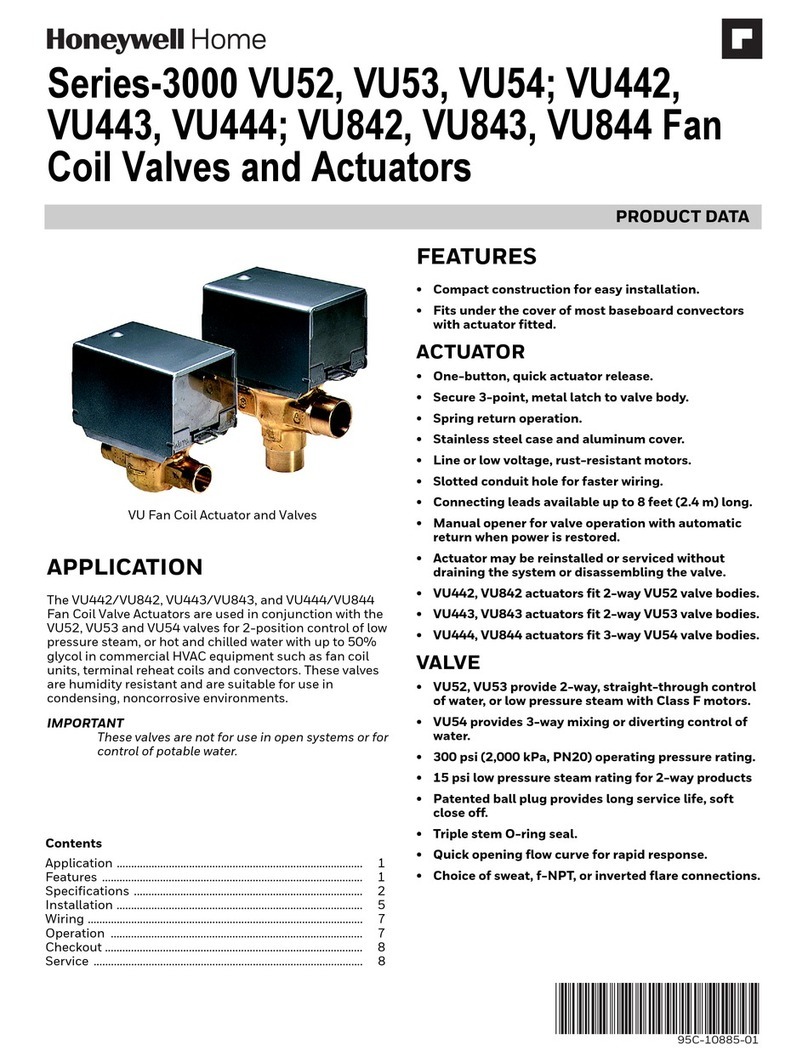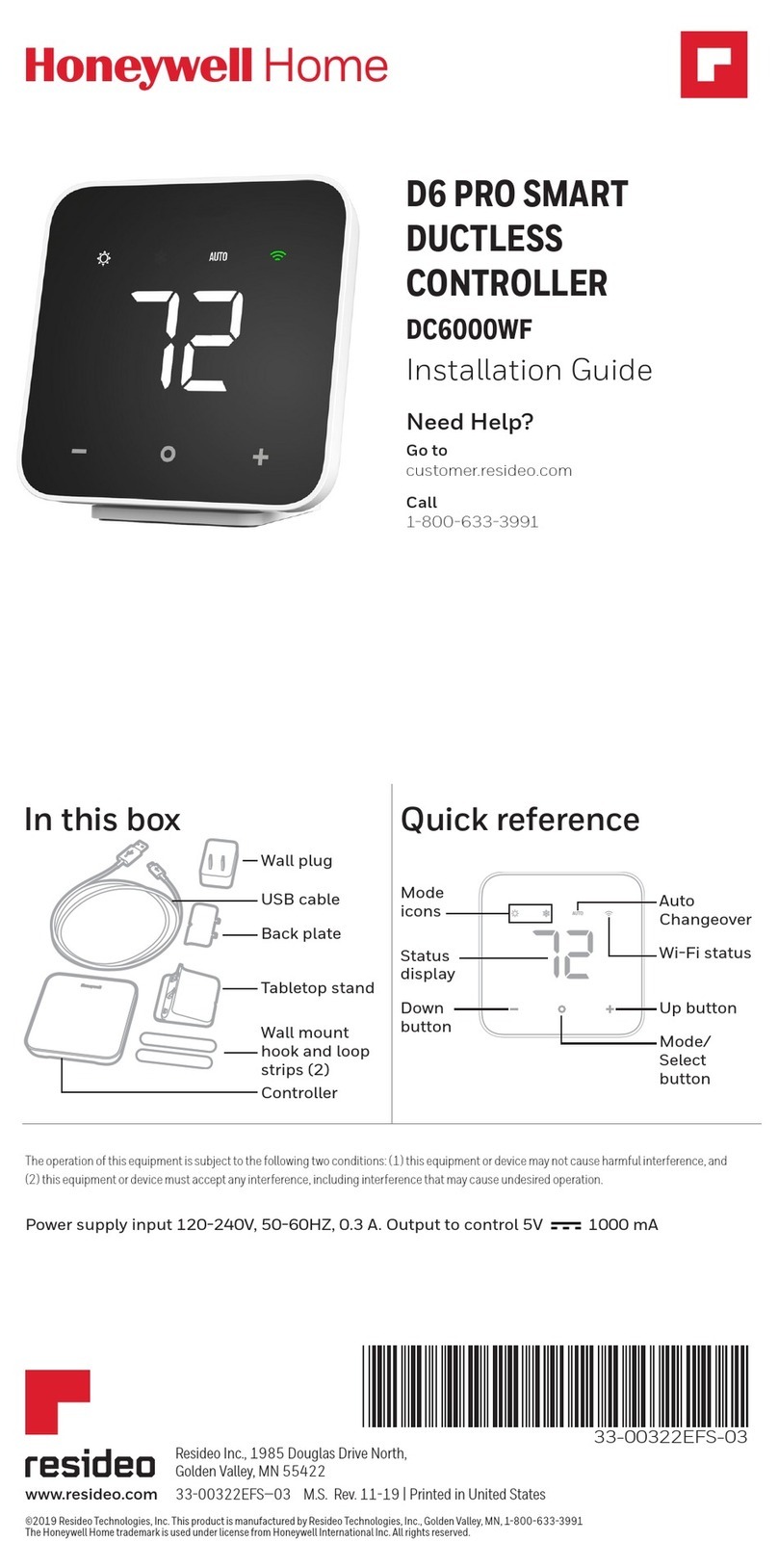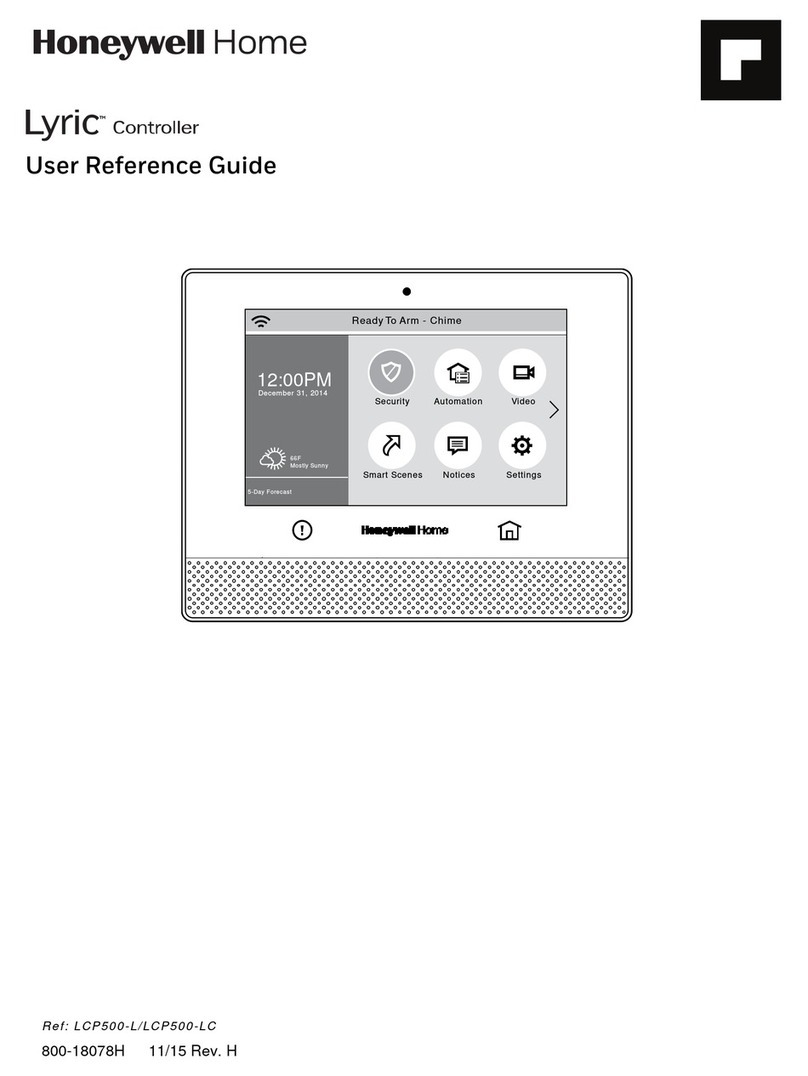THERAPRO HR90
5 33-00084EFS—03
Adapting the temperature
temporarily
If you want to change the temperature specified by the
time program temporarily:
• Set your desired temperature using the adjustment
dial.
• The change remains in effect until the next
setpoint.
NOTE: The process of changing the temperatures
permanently is described in Section 7.
Saving energy in ECO mode
In ECO mode, the room temperature in automatic
mode specified by the time program is lowered by 5 °F.
To activate ECO mode, press the button
AUTO/ECO/MANU until ECONOMY is displayed.
The displayed temperature is reduced by 5 °F.
ECO mode runs until you press the button
AUTO/ECO/MANU again and select a different
operating mode.
Manual mode
In manual mode, the radiator controller operates at
the (manually) set temperature until you change the
temperature or change to a different operating mode.
To activate the manual mode. press the button
AUTO/ECO/MANU until manual is displayed.
The temperature can be adjusted manually using the
adjustment dial.
Manual mode runs until you press the button
AUTO/ECO/MANU again and select a different
operating mode.
6. PROGRAMMING –
OPERATING MODES
Overview of the operating modes
• "Party" operating mode: In this operating mode, you
can specify a temperature for a number of hours.
After the set period has expired, the radiator
controller changes back to automatic mode.
• "Day off" operating mode: If, for example, a public
holiday during the week, the automatic mode
settings may not meet your requirements on these
days. In such cases you can activate a different time
program for one or more days. After the set period
has expired, the radiator controller changes back to
automatic mode.
• "Holiday" operating mode: In this operating mode
you can specify a temperature for a specific
number of days. After the set period has expired,
the radiator controller changes back to automatic
mode.
Selecting operating modes
Selecting the "Party" or "holiday"
operating mode
1. Press the PROG button and turn the adjustment
dial to the left until party or holiday is displayed.
2. Confirm the selected operating mode with the
OK button.
Hours or Days flashes.
3. Use the adjustment dial to set the desired num-
ber of hours or days and confirm with OK.
The temperature display flashes.
4. Use the adjustment dial to set the desired tem-
perature and confirm with OK.
The selected operating mode and the set tem-
perature are displayed.
Selecting the "Day off" operating mode
1. Press the PROG button and turn the adjustment
dial to the left until day off is displayed.
2. Confirm the selected operating mode with the
OK button.
3. days flashes.
4. Use the adjustment dial to set the desired num-
ber of days and confirm with OK.
The selected operating mode is displayed.
• The procedure of creating the time program for
special days is described in Section 8.
• When you enter the number of days for
holidays/special day the current day counts as the
first day.
• An overview of the program structure is shown on
the last page of these instructions.
7. PROGRAMMING –
TEMPERATURES
Three preset temperatures can be assigned to the set
points in the time program:
• Comfort temperature 1 Factory setting 68 °F
• Comfort temperature 2 Factory setting 71.5 °F
• Setback temperature Factory setting 61 °F
Setting the temperatures
1. Press the PROG button.
Comfort 1 is displayed.
2. Press the OK button, use the adjustment dial to
set the Comfort temperature 1 and confirm with
OK.
Saved is displayed briefly and then again com-
fort 1.
3. Turn the adjustment dial clockwise until the next
temperature is displayed.
4. Repeat Steps 2 and 3 for the Comfort tempera-
ture 2 and the Setback temperature.
5. Use the AUTO button to exit programming.
The three preset temperatures (Comfort temperature
1, 2 and Setback temperature) can be changed at any
time.
NOTES:
• During programming the PROG button can be used
to return to the next level up.
• You can abort programming at any time by using
the AUTO button.
• An overview of the program structure is shown on
the last page of these instructions.