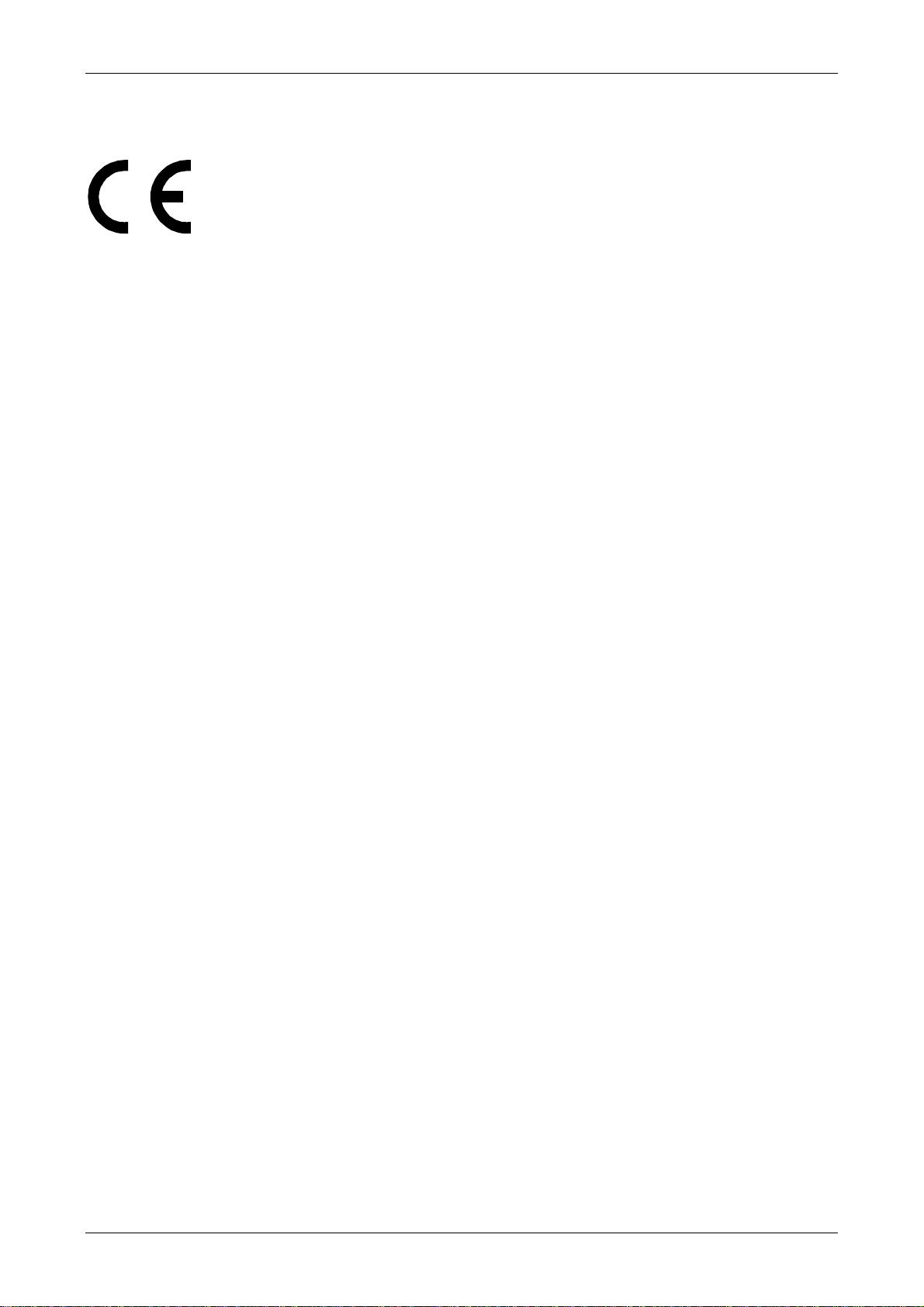Contents
MicroLink 33.6TQV / MicroLink 28.8TQV / MicroLink 14.4TQ Manual © 1997 ELSA GmbH 3
Contents
1 Introduction..................................................................................................................................5
2 Brief Description.........................................................................................................................7
2.1.1 CE Approval...............................................................................................................................9
3 National Regulations...............................................................................................................11
3.1 BABT Approval (United Kingdom)................................................................................................11
3.2 HDTP Approval (the Netherlands)................................................................................................13
3.2.1 Voor Uw Veiligheid..................................................................................................................13
3.3 Consumer Information and FCC Requirements (USA)..................................................................14
4 Setting up the Modem..............................................................................................................17
4.1 For Your Safety.............................................................................................................................17
4.2 Setting up your ELSA MicroLink...................................................................................................17
4.3 Hardware Installation...................................................................................................................19
4.4 Installing the MicroLink 33.6TQV/28.8TQV under Windows 95..................................................20
4.5 Establishing a Connection............................................................................................................21
5 Operation....................................................................................................................................23
5.1 General Information.....................................................................................................................23
5.2 The Escape Command..................................................................................................................24
5.3 The AT Command Prefix...............................................................................................................25
5.4 The Command Line Buffer............................................................................................................26
5.5 Description of AT Commands.......................................................................................................27
5.6 Registers.......................................................................................................................................49
5.7 Password Protection, Automatic Callback and Remote Configuration........................................69
5.7.1 Password Protection................................................................................................................69
5.7.2 Modem Access Flags..............................................................................................................70
5.7.3 Automatic Callback and Remote Configuration......................................................................71
5.8 Modem Result Codes...................................................................................................................77
5.9 Fax Operation...............................................................................................................................82
5.9.1 Fax Command Sets..................................................................................................................82
5.9.2 Data Flow Control in Fax Operation........................................................................................82
5.9.3 Adaptive Answer Function......................................................................................................82
5.10 Voice Operation with MicroLink 33.6TQV/28.8TQV.....................................................................84
Appendices................................................................................................................................86
A AT Command Summary................................................................................................................86
B Error Correction and Data Compression.......................................................................................90
C Technical Specifications..............................................................................................................91
International Connector Types................................................................................................92
RJ11 socket pin assignment...................................................................................................92
D The RS-232C Interface.................................................................................................................93
E Answers to Frequently Asked Questions.....................................................................................94
General Modem Operation......................................................................................................94