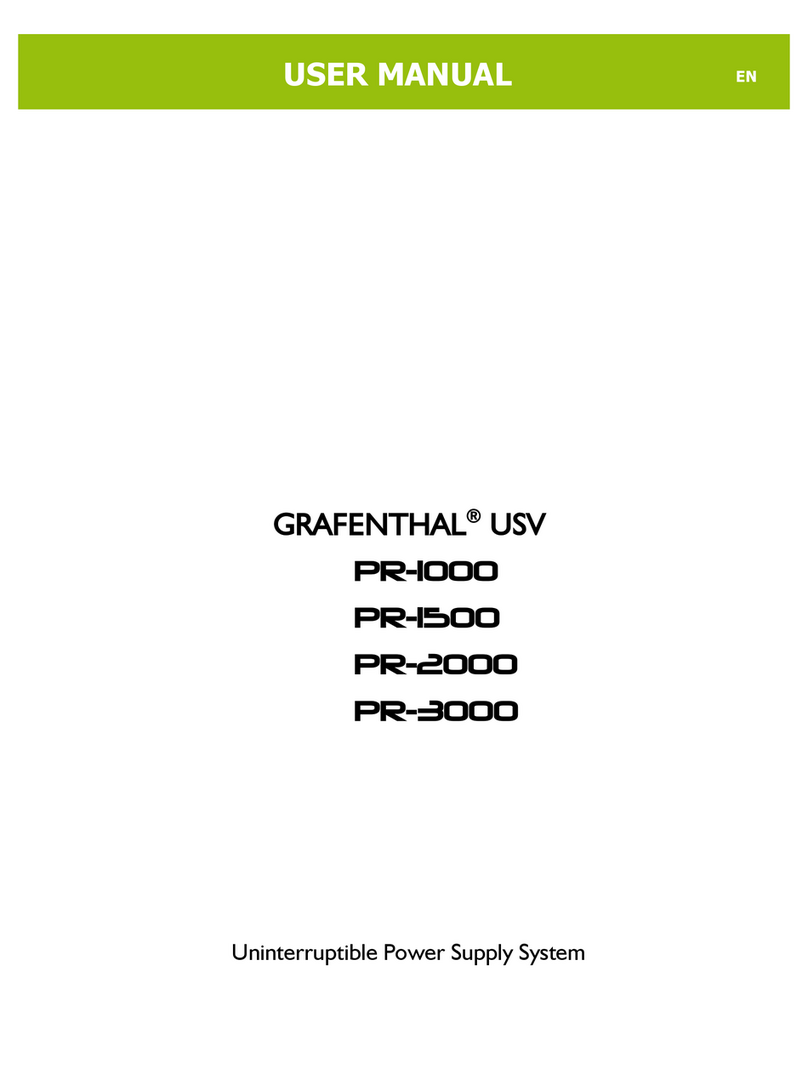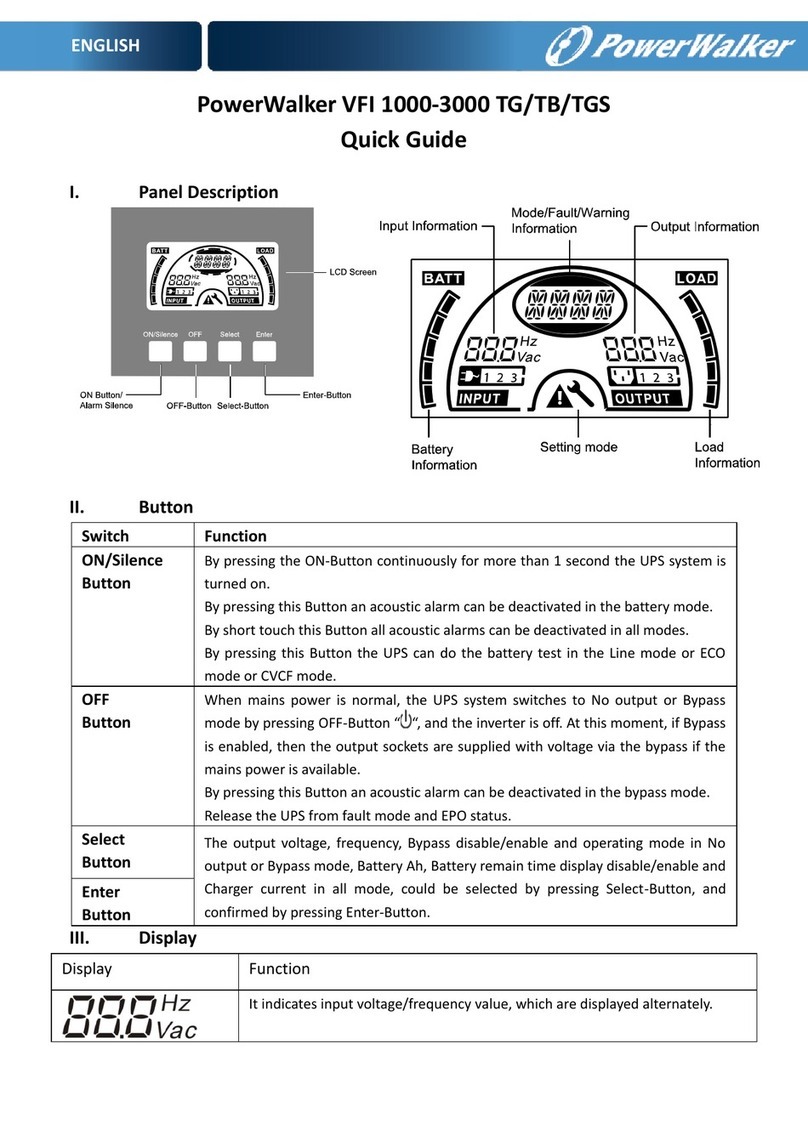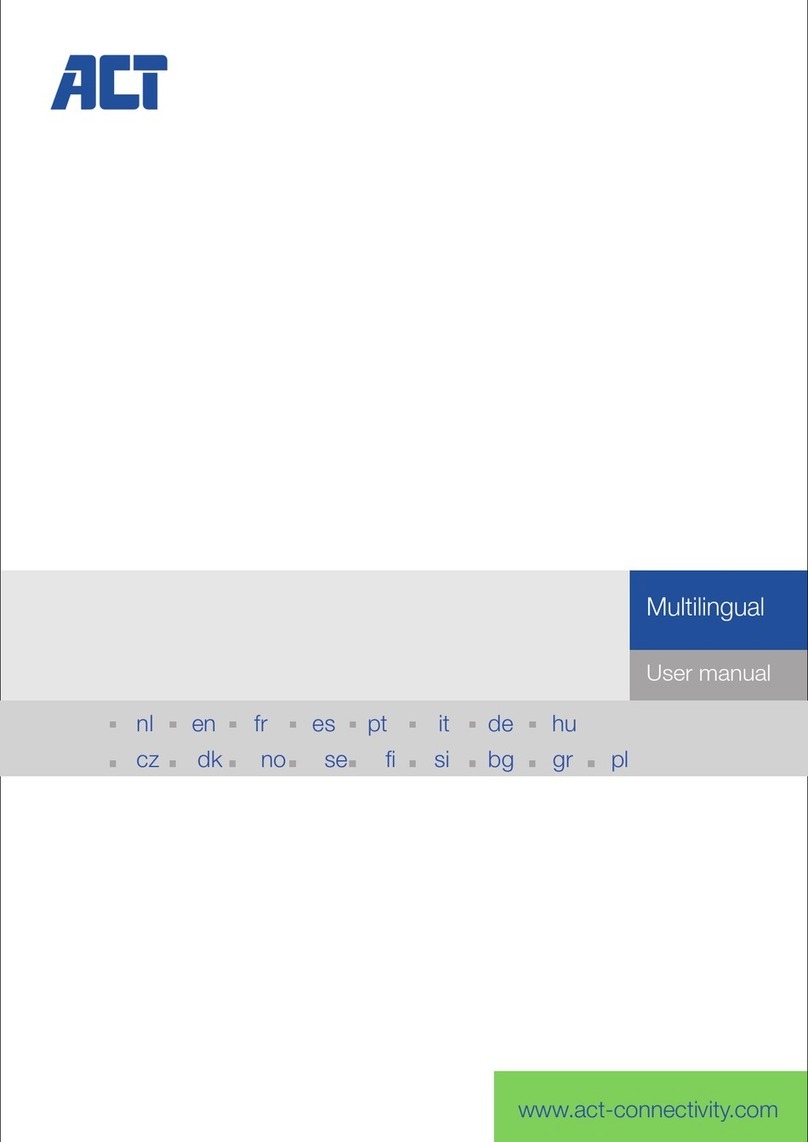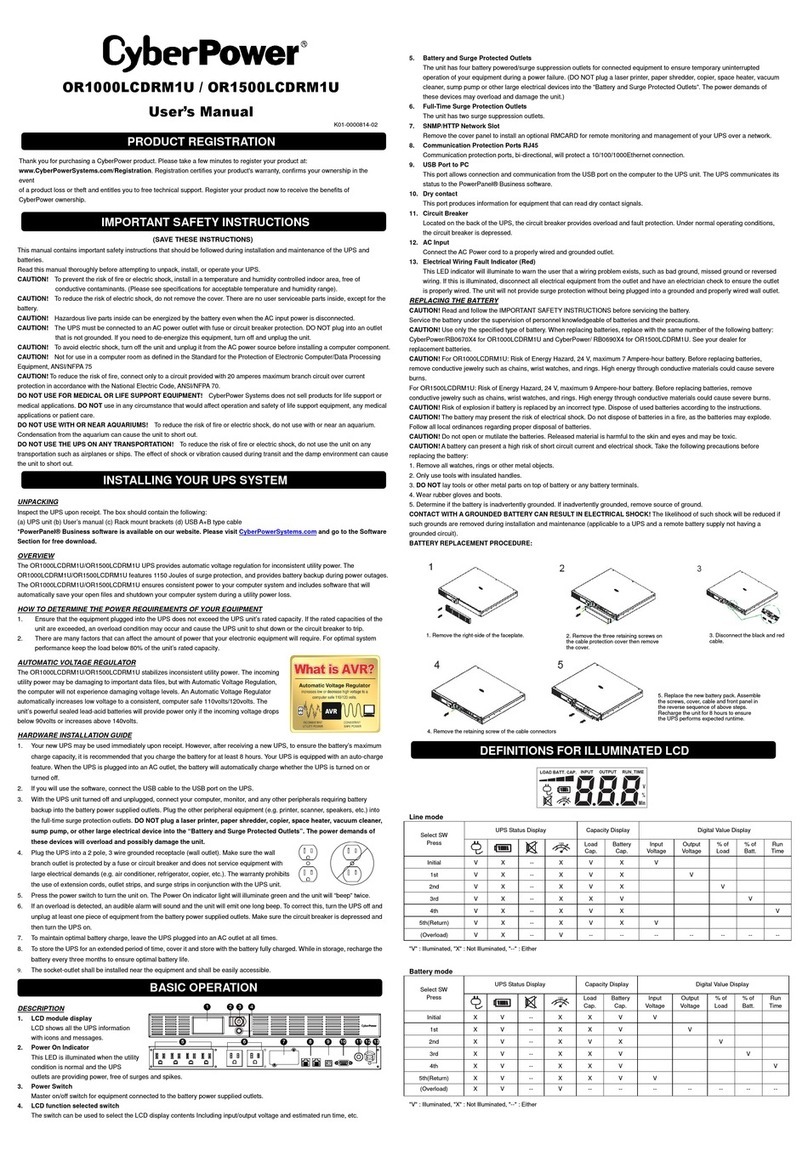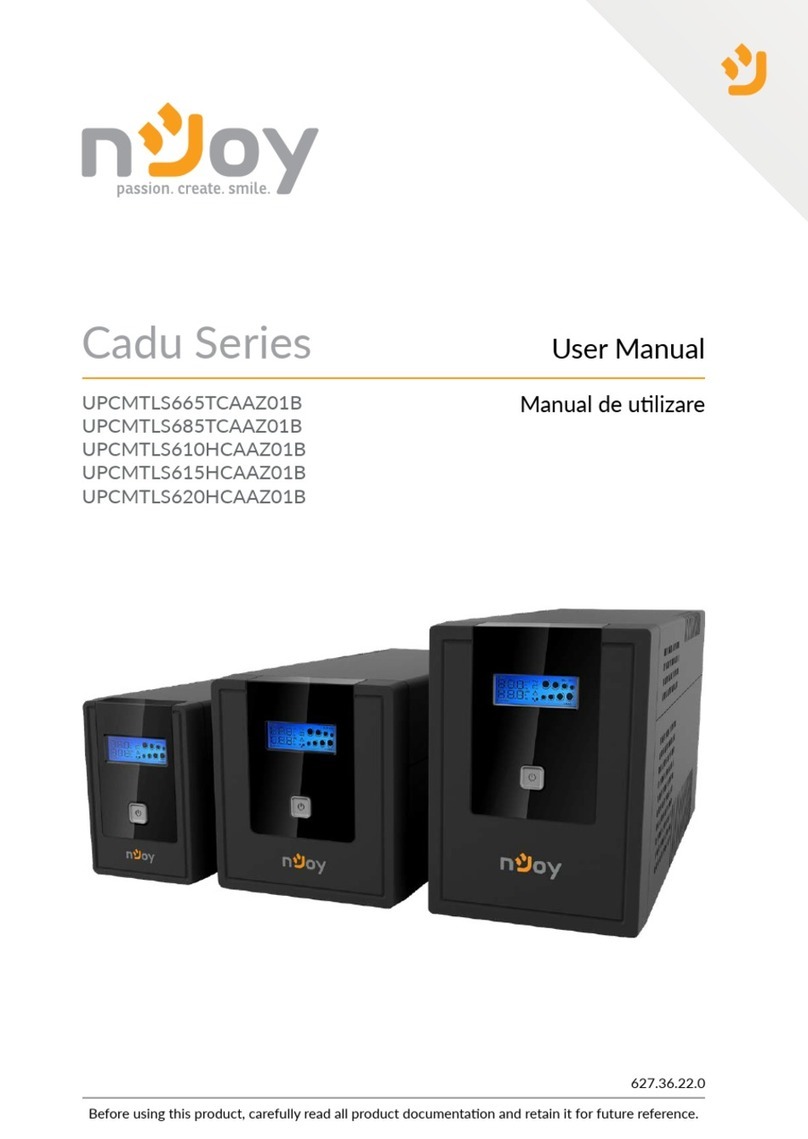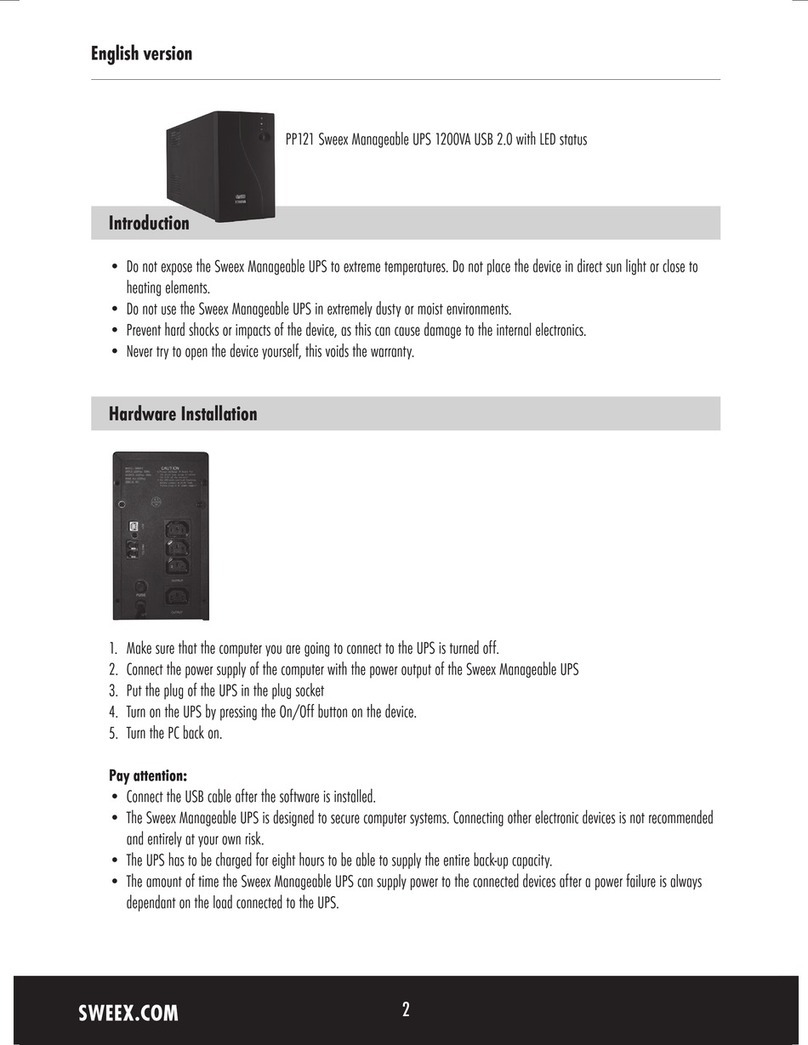Elsist UPS MODEM User manual

DC UPS
INSTRUCTION MANUAL
Uninterruptible Power Systems

UPS MODEM
DC UPS
Ver.00 28 October 2019 1
INDEX
1. Package Contents ............................................................................................................... 2
2. Product Overview ................................................................................................................2
3. Installation and Operation ..................................................................................................2
4. Applications ..........................................................................................................................3
5. Important Safety Warning ................................................................................................... 3
6. Trouble Shooting .................................................................................................................3
7. Specifications ...................................................................................................................... 4
8. Approximate Back-up Time Table ......................................................................................4
Warranty...................................................................................................................................... 5
Thanks for purchasing our UPS, it is safe and reliable, so few maintenance is required.
Read this manual carefully and completely. It includes instructions of safety installation and operation. They will help your
UPS obtain the longest life and service. This manual accounts the internal working principle and the relative protection
functions. This manual also contains information about the usage of the equipment.
Please obey the instructions and all the warning stated in the manual or on the machine. Don’t operate the machine before
finishing reading the safety and operation instructions.
Made in P.R.C
Note: Because of the continuous improvements, our products may differ somewhat from the contents included in this manual. You can contact
local office to get the information when necessary.

UPS MODEM
DC UPS
Ver.00 28 October 2019 2
1. Package Contents
•DC UPS adapter unit
•Instruction manual
•DC output connector
2. Product Overview
A) On/Off Button
B) LED indicator
C) DC output connector
D) AC input
3. Installation and Operation
NOTE: Before installation, please inspect the unit. Be sure that nothing inside the package is damaged.
Connect to Utility and Charging
Plug in the AC input plug (D) to the wall outlet. The UPS will be automatically turned on and green LED will light
on. If battery is not fully charged, the UPS will auto charge battery and green LED will flash.
Connect the Loads
Plug in the loads to DC output connector (C) of the UPS. Then, connected device will be protected by UPS unit.
On/Off Button Operation
UPS will be automatically on when plugging into wall outlet under normal utility condition. If UPS is in fault mode,
pressing button to restart the UPS. If the UPS is operated in battery mode, to avoid battery drain, please
press and hold for 5 seconds to shut down the UPS. If the utility is not available and battery is fully charged, you
may simply press this button to turn on the UPS.

UPS MODEM
DC UPS
Ver.00 28 October 2019 3
LED Indication
This LED is two-color indicator: green or red color depending on operation status:
Status
Color
On/Flash
Power on with battery fully charged
Green
On
Power on with charging battery
Green
Steady Flash
UPS is on but power failure occurs. UPS will transfer to DC mode and
battery is discharging
Green
Quick Flash
Any fault occurs on UPS
Red
On
4. Applications
The DC UPS is designed to provide emergency power backup to all kinds of DC-powered equipment such as
routers, modems, set-top box, VOIP phone systems, surveillance system, alarm system, access control system
and many critical telecom equipment.
5. Important Safety Warning
To safely operate this DC UPS, please read and follow all instructions carefully. Read this manual thoroughly
before attempting to unpack, install, or operate. You may keep this quick guide for further reference.
CAUTION! Do NOT place this unit under the hot and humid environment.
CAUTION! Do NOT disassemble this product.
CAUTION! If the battery level is low, please recharge battery immediately.
CAUTION! When install or replace a new battery, be sure positive (+) and negative (-) are correctly
connected. Otherwise, DC UPS will be damaged.
CAUTION! Replace the Lithium-ion battery with the same type as stated in specifications.
6. Trouble Shooting
Use the table below to solve minor problems:
Problem
Possible Cause
Solutions
Red LED is on.
Overload or short circuit occurs on
UPS and UPS transfers to fault
mode.
Press button for more than 1
second and release to restart
unit.
Battery backup time is shorter than
nominal value.
Battery is far too low.
Contact your dealer to replace
the special battery.
No output and LED indicator is not
on.
Internal fault has occurred.
Contact your dealer.
Red LED is blinking
The battery insulating film has not
been removed.
Remove the film by pulling it
vigorously.

UPS MODEM
DC UPS
Ver.00 28 October 2019 4
7. Specifications
MODEL
UPSmodem
AC INPUT
Voltage Range
90 VAC ~ 264 VAC
Frequency
50 o 60 Hz
DC OUTPUT
Voltage
12 Vdc ± 5%
Max. Power
25W (2.1A)
BATTERY
Type
Lithium-ion Battery
Nominal Voltage
3.7 Vdc
Capacity
2600 mAh
Typical Charging time
3 hours recover to 90% capacity
PHYSICAL
Input Plug
Italian type
Output cable
1m Length DC Male Jack
(OD 4mm, ID 1.7mm or OD 5.5mm, ID 2.5mm)
Dimension, DxWxH (mm)
68 x 42 x 74
Net Weight
280g
8. Approximate Back-up Time Table
MODEL
UPSmodem
Backup time
Min 30’ - Max 3h
(depends on the Modem type)

WARRANTY
Dear Customer,
Thank you for purchasing a NAICON product. We hope that you be satisfied.
If the product fails in warranty period, please contact your dealer or call +39 02 950031 or go to
www.naicon.com/elsist. Before contacting your dealer or authorized service network, we recommend that you
read the operating and maintenance manual carefully.
With this warranty, NAICON warrants the product to be free from defective in materials or workmanship for 2
years, as of the original delivery date.
If there are material or manufacturing defects during the warranty period, ELSIST affiliates, Authorized Service
Centers or authorized resellers located in the UE region will repair or (at ELSIST discretion) replace the
defective product or components under the terms and conditions below, without any charge for labor or spare
parts costs. ELSIST reserves the right (in its sole discretion) to replace the components of defective products
or low cost products with assembled parts or new or refurbished products.
Conditions.
1. This warranty will be valid only if the defective product is returned together with the sales invoice.
ELSIST reserves the right to refuse warranty service in the absence of such documents or if the
information contained therein is incomplete or illegible.
2. This warranty does not cover the costs and / or any damages and / or defects resulting from any
modifications or adjustments made to the product, without prior written permission from ELSIST, in order
to adapt the product to local technical or safety standards in countries other than those for which the
product was originally designed and manufactured.
3. This warranty will be void if the model or serial number indicated on the product has been modified,
deleted, removed or otherwise illegible.
4. Are excluded from the warranty:
•Periodic maintenance and repair or replacement of parts subject to normal wear and tear.
•Any modification or modification to the product, without prior written permission from ELSIST to
enhance performance than those described in the User and Maintenance Manual
•All costs of technical staff support and any transport from the customer's address to Assistance Center
and vice versa as well as all the risks involved.
•Damages due to:
a) Improper use, including but not limited to: (a) the use of the product for any purpose other than
the intended use or failure to observe the ELSIST instructions for correct use and maintenance
of the product, (b) installation or use of the product not complying with the Technical or Safety
standards in the country in which it is used.
b) Repairs by unauthorized personnel or by the Customer himself.
c) Accidental events, lightning, floods, fires, incorrect ventilation or other causes not attributable
to ELSIST.
d) Defects of the equipment or equipment to which the product was connected.
5. This warranty does not affect the buyer's rights established by applicable national laws nor the Customer's
rights to the reseller arising out of the sales contract.
Unless authorized by the manufacturer, reproduction of any part of this manual is prohibited. Our equipment,
built with the utmost care and with selected components, is controlled by ELSIST Quality Services. However, if
you notice any anomalies, please inform us by calling +39 02-950031 specifying serial number and model of
the device, which are printed on the identification plate at the rear side of the UPS. ELSIST Assistance Service
is also available to collect requests, comments, suggestions, if any.
In case of failure:
Contact our Customer Service Center at +39 02 95 0031, and verify the UPS malfunction.
If the products returned to NAICON were OPERATING or if they were delivered without our permission or for
out-of-warranty products, they will be returned to the customer by charging a cost that will depend on the
country where will be shipped.


Naicon srl Via il Caravaggio, 25 Trecella
I-20060 Pozzuolo Martesana - Milano (Italy)
Tel. +39
02 95.003.1 Fax +39 02 95.003.313
www.naicon.com e-mail: [email protected]
Table of contents
Other Elsist UPS manuals
Popular UPS manuals by other brands
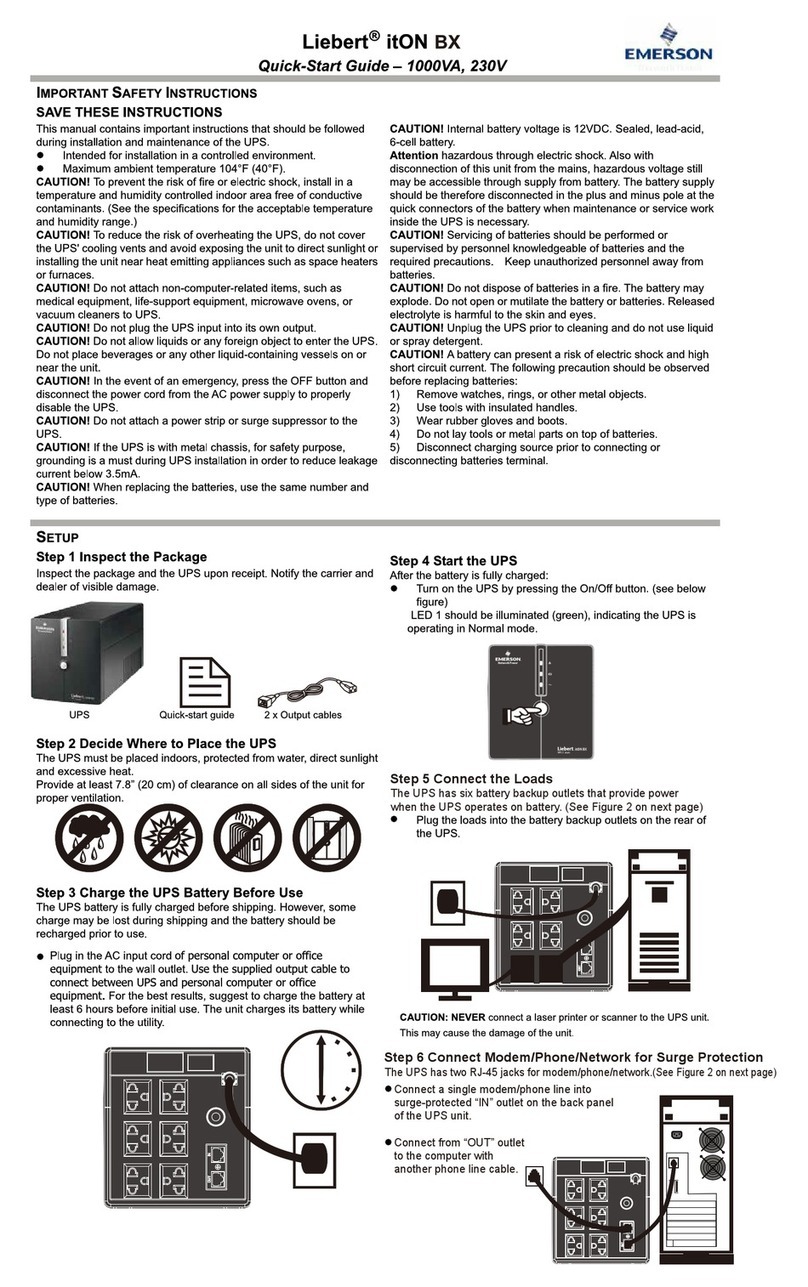
Emerson
Emerson Liebert itON BX quick start guide

AMETEK Electronic Systems
AMETEK Electronic Systems SURGEX UPS-32020-80 user manual
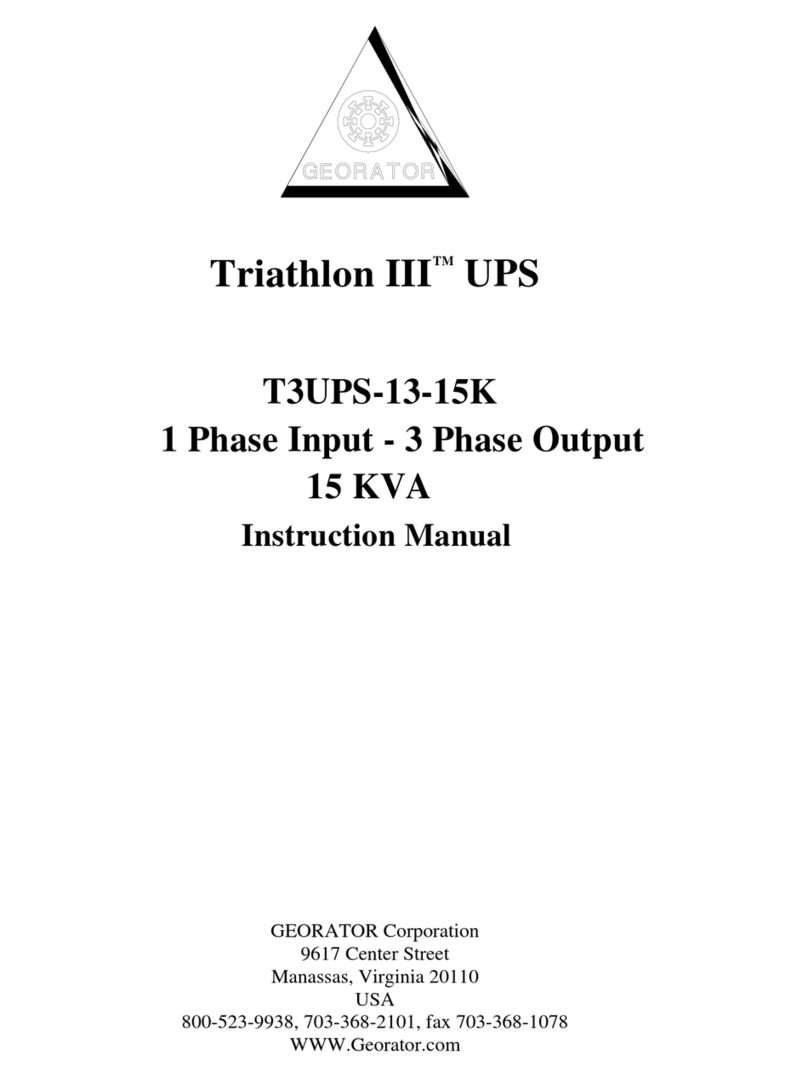
Georator
Georator Triathlon III T3UPS-13-15K instruction manual
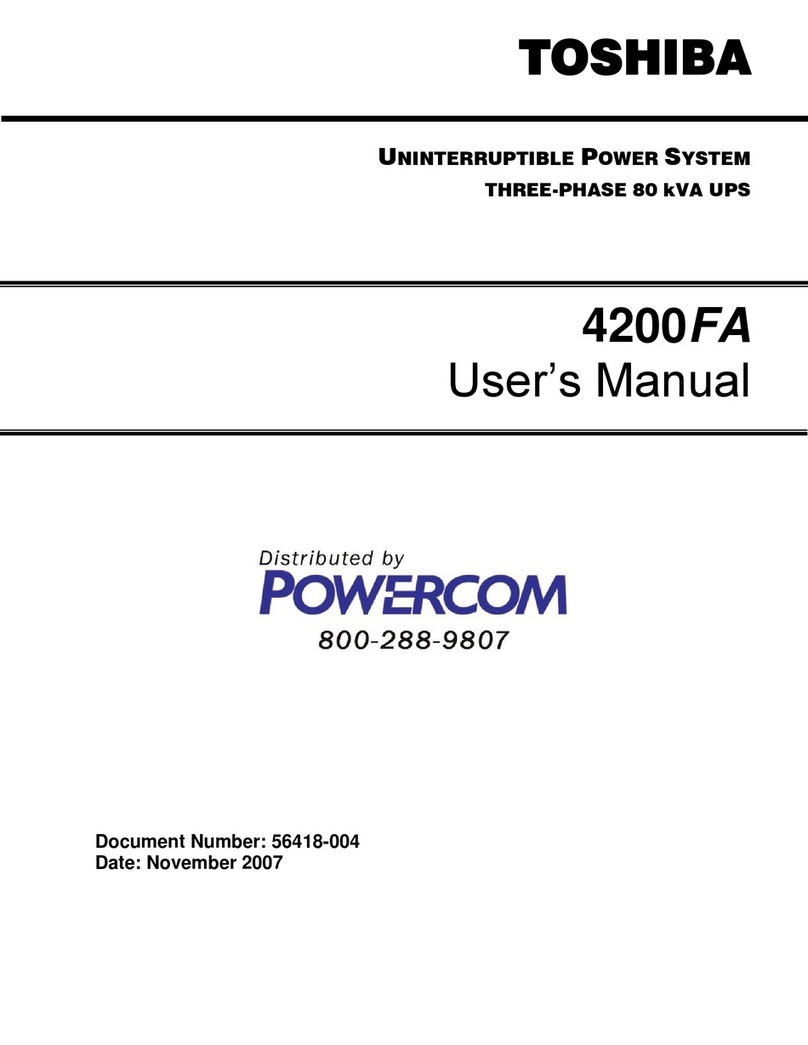
Toshiba
Toshiba 4200FA Series user manual

HPE
HPE G2 R5000 user guide
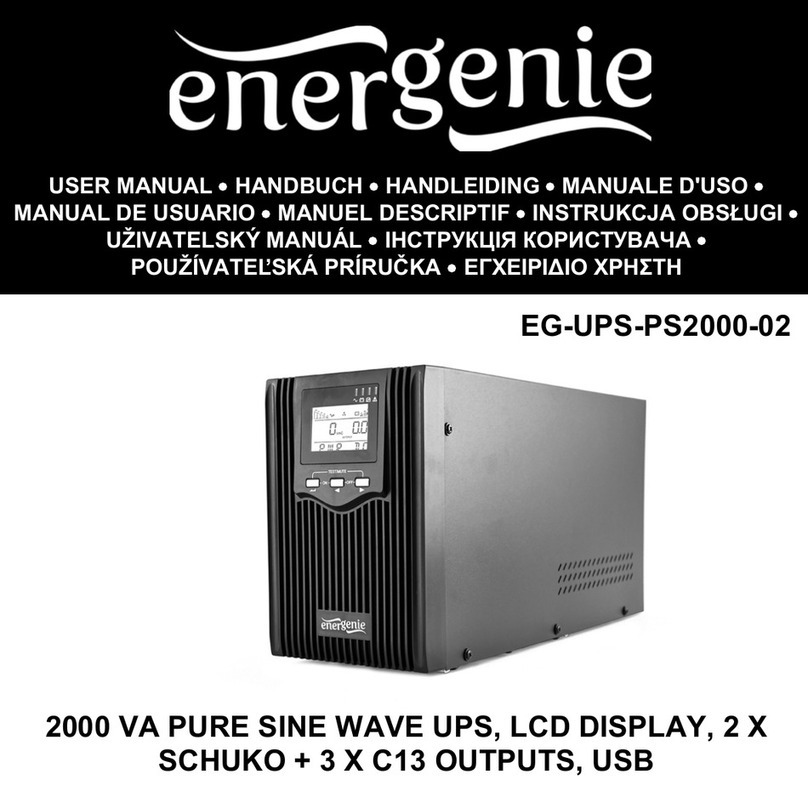
Energenie
Energenie EG-UPS-PS2000-02 user manual