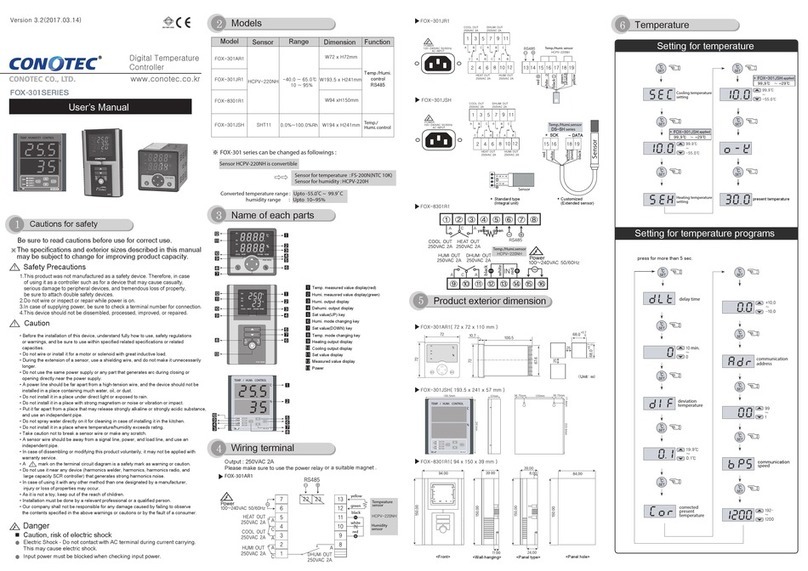Power
Danger
Cautions, Danger of electric shock
Electric shock – Do not touch AC socket while the power is connected. You may get electric shock.
Make sure to block the input power when you check the power input.
In case ERROR is displayed during product operation
is displayed when inside memory cell of various data is damaged by strong
noise from outside during the product operation.
Please ask for A/S to our company in this case.
This controller is prepared for the external noise, but cannot endure the noise
without limit.
In case (open error) or (short error) is displayed, the sensor has problem.
Check the sensor.
Warranty : 1 year from the date of purchase
Model & Ouput specifications
(sensor : 1EA) (sensor : (sensor : (sensor : (sensor :
temp.
output
1 stage ouput
control by temp. and time
(for a greenhouse only)
2 stage ouput 3 stage ouput 4 stage ouput
Be well acquainted with way of operation, safety regulations and warnings and make sure to use ;
Do not connect wiring or make installation with the motors or solenoids having big inductive load.
In extending the sensor, use the same wire, and do not make it long unnecessarily.
Do not use the parts to generate arc in opening and closing at the same or nearby power supply.
Power cable should be kept away from high-voltage cable, and should not be installed in the place
of much water, oil or dust.
Do not install in the place exposed to direct sunlight or rain.
Do not install in the place exposed to strong magnetism, noise, vibration and impact.
Keep away from the place where strong alkali or strong acid material is directly discharged.
Do not spray water directly for cleaning when installing in the kitchen.
Do not install in the place where the temperature and humidity exceed rated range.
Sensor line should be kept away from the signal line, power supply, driving power and load line,
and independent piping should be used for it.
The mark on the wiring diagram is the safety wording for warning or caution.
Do not use near the devices which emit strong high frequency noise (High frequency welder,
High frequency sewing machine, High frequency two-way radio, High capacity SCR controller).
injury or property loss.
As it is not a toy, keep out of the reach of the children.
Our company does not assume any responsibility for the damage and loss caused by non-complying
with the above warnings and cautions or through the mistakes of the consumers.
Cautions
Warning
Please use this item after set up safety device doubly in which is applied at dangerous equipment
such as serious human injury or serouls damages property & important machine because this item
is not designed as a safety device.
Cautions for Safety
Setting range & set value at factory
minute unit
second unit
Output OFF time unit selection
Output ON time unit selection
minute unit
second unit
Function Display Range Value at
factory Remark
open 1 temperature
Temp.
setting
close 1 temperature
open 2 temperature
Time
setting
Program
setting
Relay junction
Relay contact output terminal
Machine(load)
Connection
open close
open close
Output
Make sure of using the power relay or magnet.
1EA) 1EA) 1EA) 1EA)
(sensor
(sensor
(sensor
(sensor
(sensor
(sensor
temp.1 temp.2
alarm 1 alarm 2
Application
time unit setting
time unit setting
close 2 temperature
open 1 operation ON time
open 1 operation OFF time
close 1 operation time ON time
close 1 operation time OFF time
open 2 operation ON time
open 2 operation OFF time
close 2 operation time ON time
close 2 operation time OFF time
Fan
output
Temp.
output
Alarm
output
Defrost
output
Green house is set to be controlled temperature by openning and closing the door.
If you want to make it slow openning and fast closing, open it at 30 C , close at 10 C ?
at setting for 3 minutes
Set (open 1 temperature) at 30 C and (close 1 temperature) at 10 C.
And due to opening should be slowly, the operation amount is reduced as less as setting
(open 1 operation ON time) and much as (open 1 operation OFF time).
minute
※
Please be well-acquainted with and keep the above-mentioned cautions.
Move : Open for 1 minute,stop for 3 minutes and open for 1 minute, stop for 3 minutes repeatedly.
If making increase or reduce , can be opened much slowly.
And due to closing should be fast, the operation amount is increased as much as setting
(close 1 ON time) and less as (close 1 OFF time).
minutes at setting for 1 minute
Move : Close for 3 minutes,stop for 1 minute and close for 3 minutes,stop for 1 minute repeatedly.
If making (close 1 ON time)value increase more or reduce (close 1 OFF time)value
more, can be closed much fast.
56, Ballyongsandan 1-ro, Jangan-eup, Gijang-gun, Busan, 46034, Rep. of KOREAAddress :
Setting of “ OFF ”time for Close 2 operation.
The output“OFF”time after the time of No.1 is past.
ex
Current temperature correction
Set DATA lock funtion
displayed
real value
Control method selection
In case of the present value is more than
1 step set value and 2 step set value,
2 step control is priority.
Deviation temperature setting
lock function ON
lock function OFF
but, except for SV
1stage/2stage control selection
2 deviation not applied
correction difference
from display
correct to displays to (corrected PV)
stage setting & 1 stage control only
stage setting/2 stage setting & 1 stage control / 2 stage control
When the PV is higher than 1 and 2 stage SV, 2 stage control takes priority.
As a safety menu, in order not to change the SV except for the main user
In case of setting ON - all SVs are Lock except of the set data
In case of setting OFF - all SVs are Unlock except of the set data
The regular interval is required between ON and OFF (Setting ON/OFF interval).
If ON and OFF repeatedly operate too frequently, relays or other output contacts are
quickly damaged, or hunting (oscillation phenomenon) occurs due to the external noise.
Setting up and using the deviation temperature is the function to protect the contact
point of the instrument and others etc.
In case that the actual temperature and the temperature indicated on the display window
of the unit is different while the product itself has not a problem, it is the function to make
the present temperature same as the actual temperature by calibration.
(Comparing with a mercurytemperature thermometer or an existing thermometer)
Main product and development
-Digital temp./humi. controller
-Digital timer,Current/Voltage meter
-Development of other products.
Tel.
web-site
e-mail . .
.