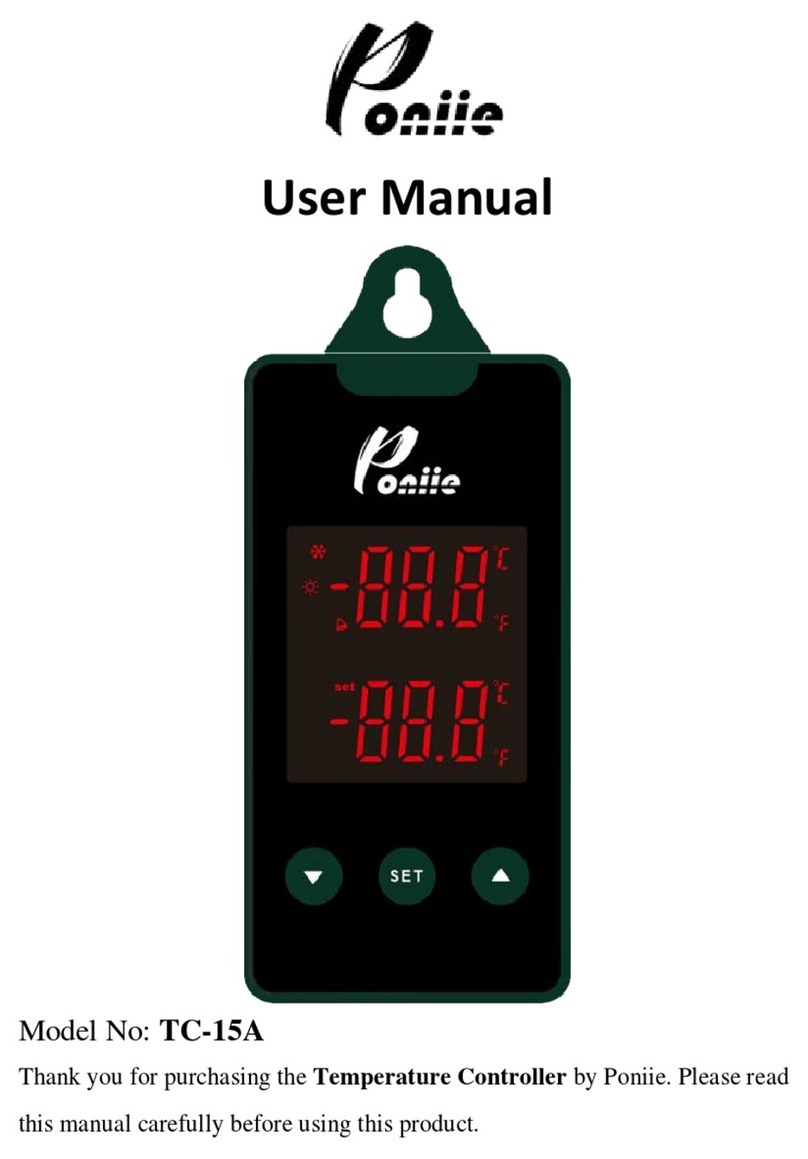1. Safety Precautions
1.1 Ensure the product is used within the specification (Max. 10A).
1.2 Induction loads such as compressors, refrigerators, space
heaters, pumps may have a start-up amp of 2 to 7 times the
continuous rating. Overload start-up amp may cause damage or
shorten device’s lifespan.
1.3 Do not operate the controller near any high temperature, high
humidity, explosive or inflammable field.
1.4 Children are not allowed to operate the device. Keep children
away from the controller.
1.5 Do not use in salt water or corrosive water, the metal NTC probe
will be slowly damaged by salt water or acid-alkali water.
2. Overview
What is TC-10A?
TC-10A is an easy-to-use, safe and reliable dual relay output
temperature controller. It can be connected to both heating and cooling
loads at the same time to control temperature.
This unit can be used as over temperature protection or automatic
temperature control system for various tasks. Such as Sous-vide,
Terrarium Heat Control, Heat Mats, Germination, Fermentation and
Brewing.