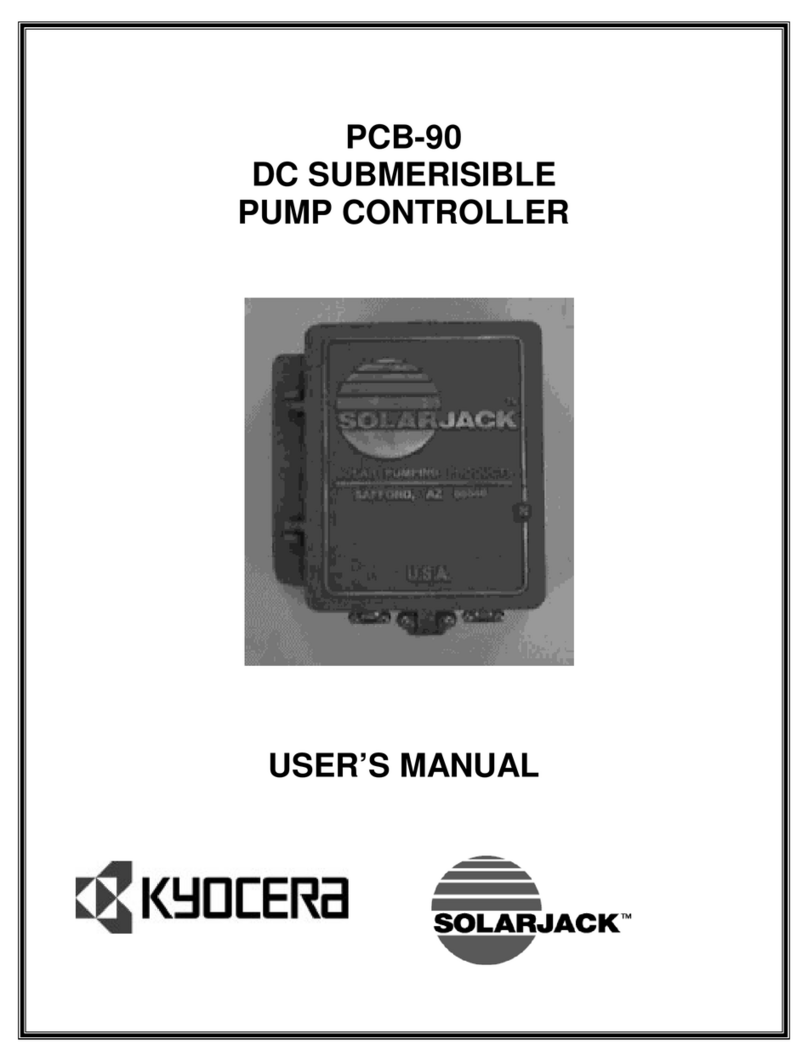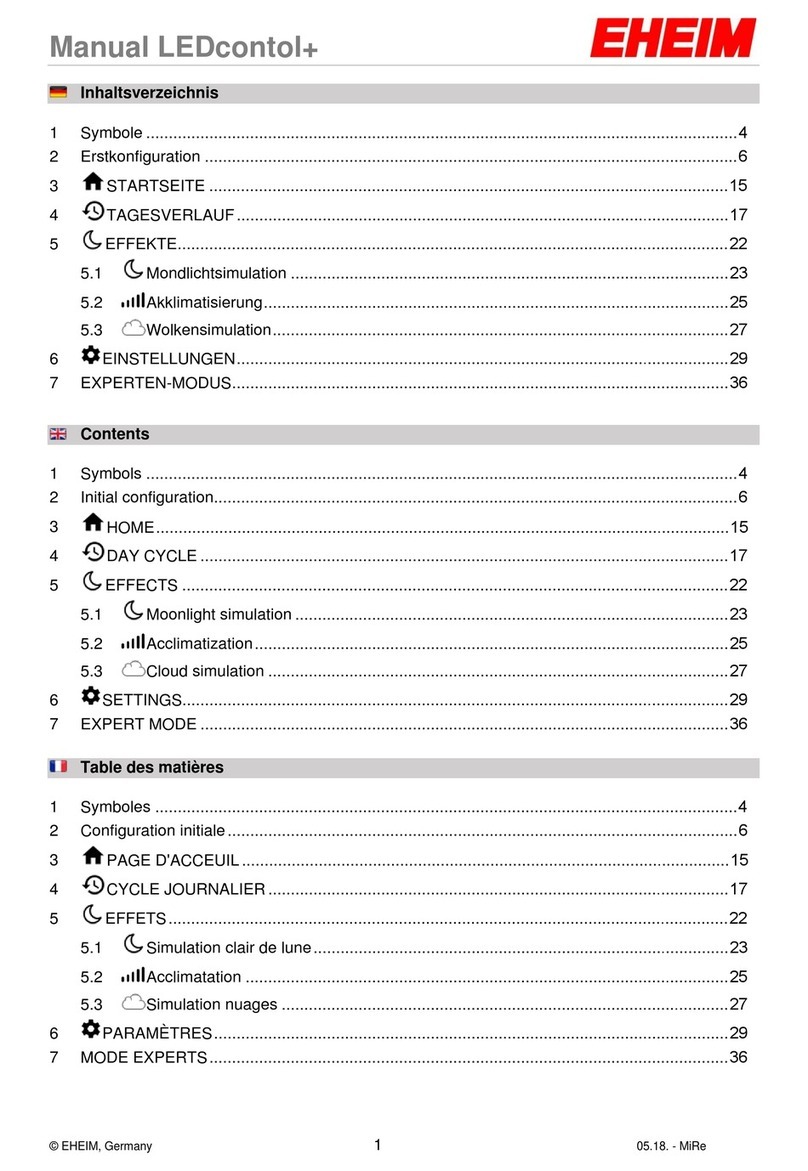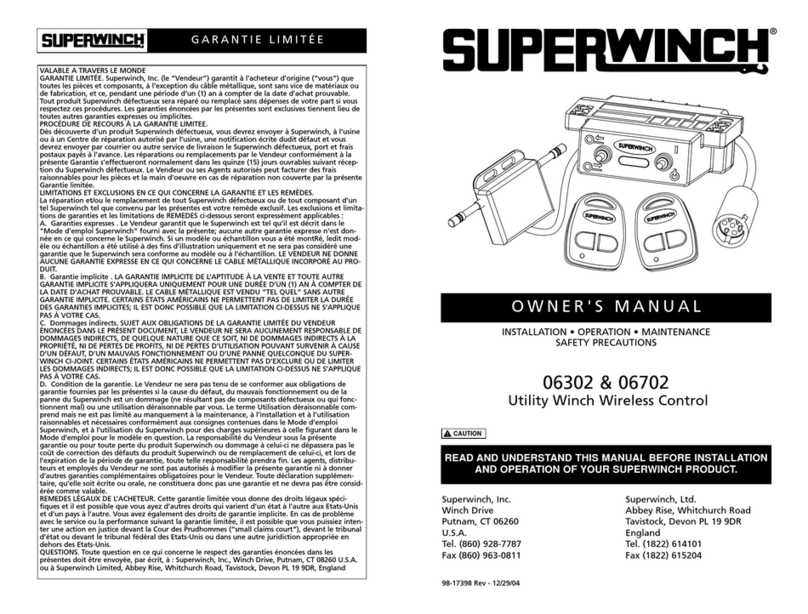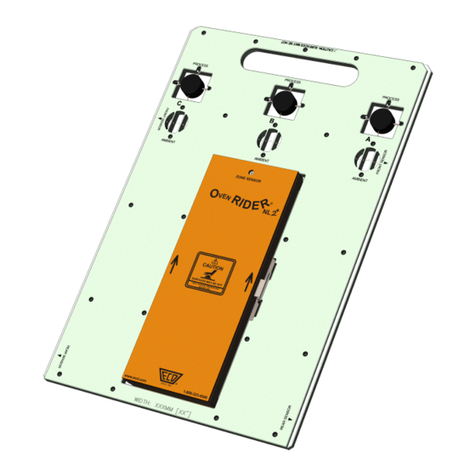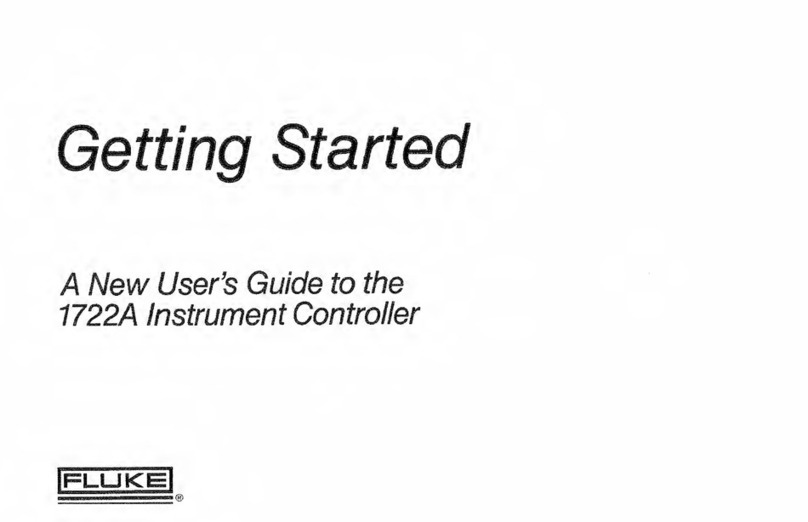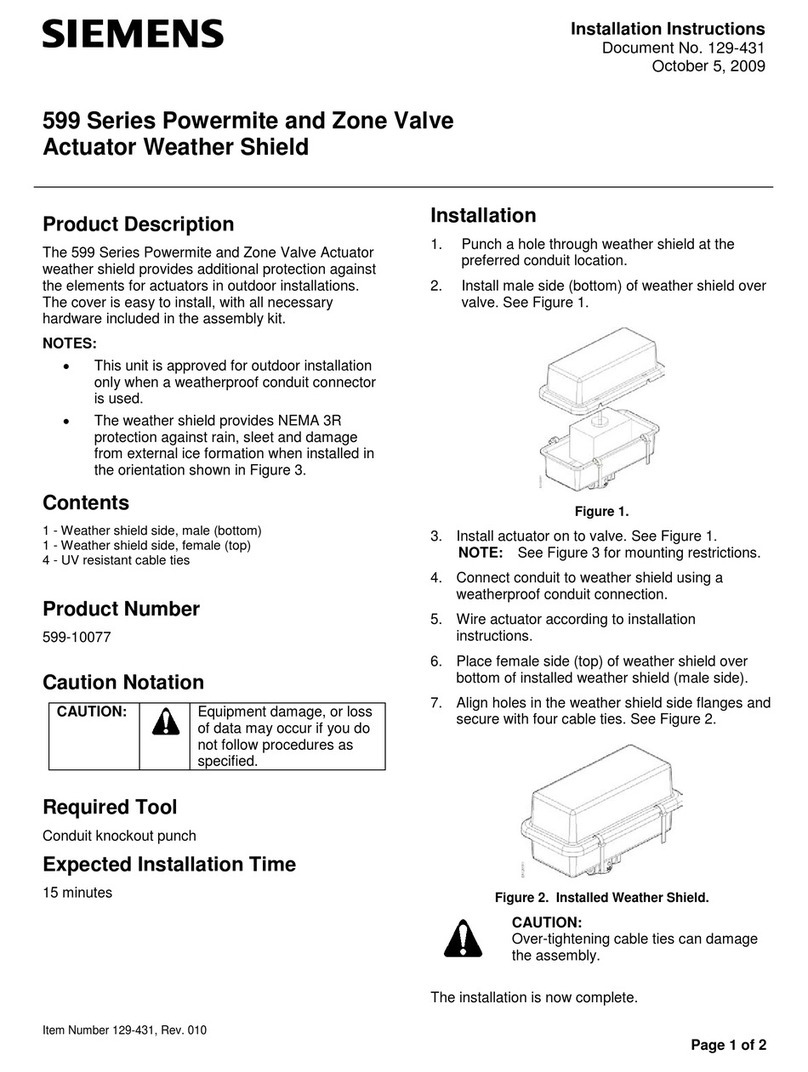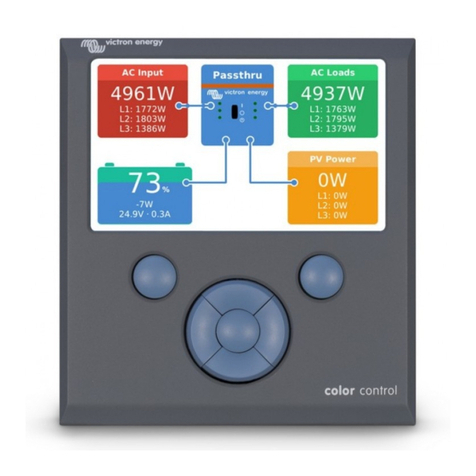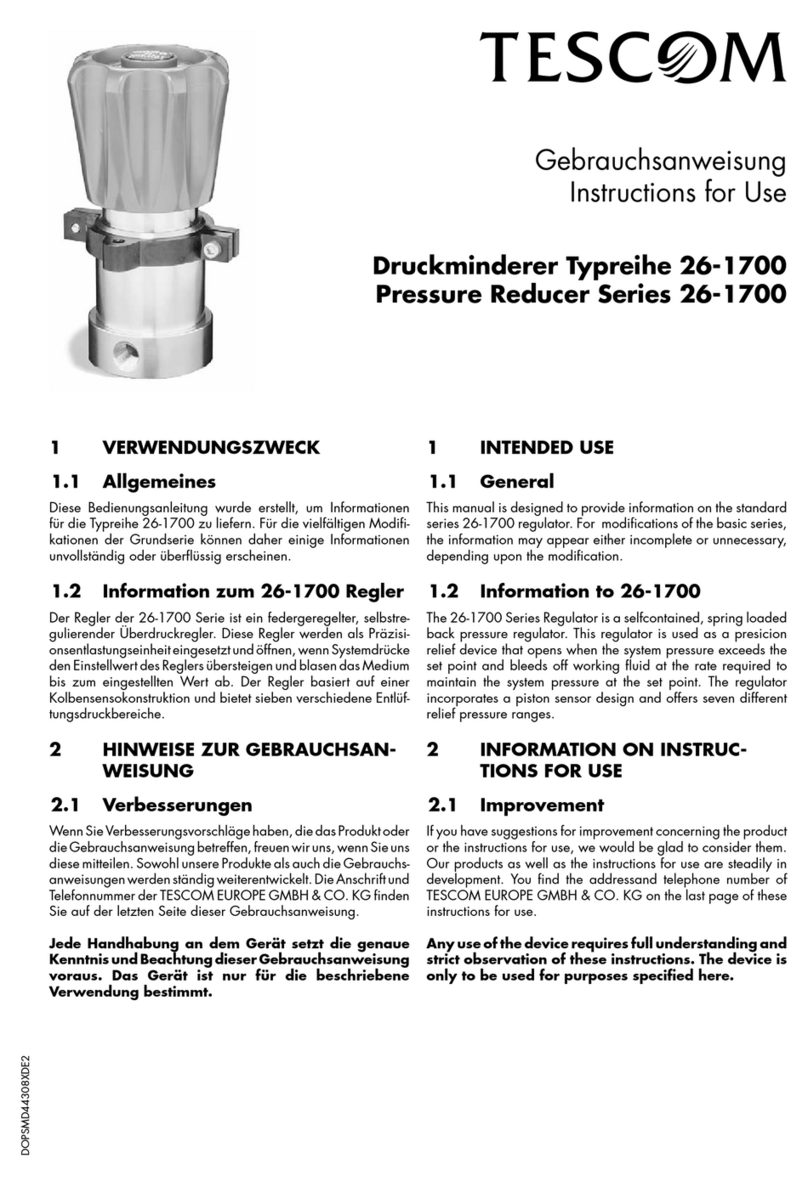Elsner KNX Touch One Style Guide

KNX Touch One Style
Item number 70197
EN
Installation and Adjustment


1 Contents
Elsner Elektronik GmbH • Sohlengrund 16 • 75395 Ostelsheim • Germany
Room Controller KNX Touch One Style • from software version 3.0, ETS program version 3.0
Status: 06.03.2017 • Subject to technical changes. Errors excepted.
1. Description ................................................... 5
1.1. Field of application ............................................................................ 6
1.1.1. Scope of delivery ................................................................................................... 6
1.1.2. Technical Data ........................................................................................................ 6
1.2. Maintenance and care ........................................................................ 8
1.3. Connection and control options ........................................................ 8
1.3.1. An overview of the automatic functions .............................................................. 8
1.3.2. Overview of functions ......................................................................................... 11
Only using ETS settable functions ...................................................................... 11
Only using Display settable functions ................................................................ 11
Using ETS and display operable functions ......................................................... 11
1.4. List of communication objects ........................................................ 12
2. Installation .................................................. 31
2.1. Installation ....................................................................................... 32
2.1.1. Installation notes ................................................................................................. 32
2.1.2. Installation location ............................................................................................. 32
2.1.3. Preparing for installation .................................................................................... 33
Wall-fitting ............................................................................................................. 33
Cavity wall fitting .................................................................................................. 34
2.1.4. Assembling the operating unit ........................................................................... 34
2.1.5. ............................................................................................................................... 35
3. Initial start-up ............................................. 37
3.1. First commissioning ......................................................................... 38
3.1.1. Boot the control system ...................................................................................... 38
3.1.2. Check the function of the sensors ...................................................................... 38
3.1.3. Addressing the unit ............................................................................................. 38
3.2. Alarm and error messages ............................................................... 39
3.2.1. Warning messages .............................................................................................. 39
3.2.2. Error messages .................................................................................................... 39
3.3. Power failure, maintenance work, etc. (restart of control system) . 40
3.4. Behaviour following a failure of power supply ................................ 40
4. Operation .................................................... 43
4.1. The touch screen ............................................................................. 44
4.2. Display options for operating elements and sensor data ................ 44
4.2.1. Start Screen/Start Menu ...................................................................................... 44
4.2.2. Weather data display ........................................................................................... 46
4.2.3. Universal Menu .................................................................................................... 49

2 Contents
Elsner Elektronik GmbH • Sohlengrund 16 • 75395 Ostelsheim • Germany
Room Controller KNX Touch One Style • from software version 3.0, ETS program version 3.0
Status: 06.03.2017 • Subject to technical changes. Errors excepted.
4.3. Adjustment and operation - further options .................................... 50
4.3.1. Input keyboard for names and codes ................................................................ 51
4.4. Protect menus with access codes ................................................... 52
5. Adjustment ................................................. 53
5.1. Start menu ....................................................................................... 54
5.1.1. Set the Start Menu (ETS) .................................................................................... 54
List of internal functions ...................................................................................... 54
List of object functions ......................................................................................... 54
5.2. Basic settings ................................................................................... 57
5.2.1. Basic setting in the ETS ....................................................................................... 57
5.2.2. Settings menu at the screen ............................................................................... 58
5.2.3. Language .............................................................................................................. 59
Setting the language using the ETS .................................................................... 59
Setting the language at the screen ..................................................................... 60
5.2.4. Date and time ....................................................................................................... 60
Setting the date and time in the ETS .................................................................. 60
Enter the date and time at the screen ................................................................. 62
5.2.5. Location ................................................................................................................ 63
Setting the location using the ETS ...................................................................... 63
Setting the location at the screen ........................................................................ 64
5.2.6. Display .................................................................................................................. 64
Setting the display using the ETS ....................................................................... 64
Setting the display at the screen ......................................................................... 65
5.2.7. Texts ..................................................................................................................... 67
Changing text using the ETS ............................................................................... 68
Changing text at the screen ................................................................................. 68
5.2.8. Automatic settings ............................................................................................... 69
Change general automatic settings using the ETS ............................................ 69
Change automatic settings at the screen ........................................................... 70
5.2.9. TH sensor ............................................................................................................. 73
Setting the TH sensor using the ETS .................................................................. 73
Setting the TH sensor at the screen .................................................................... 74
5.2.10.Remo 8 Remote Control ..................................................................................... 75
5.2.11.Alarm ................................................................................................................... 76
Setting an alarm using the ETS ........................................................................... 76
Setting an alarm at the screen ............................................................................. 76
5.2.12.Addressing the unit ............................................................................................ 77
5.2.13.Service / Access codes ....................................................................................... 77
Setting access codes using the ETS .................................................................... 77
Setting access codes at the screen ..................................................................... 78
Reset ...................................................................................................................... 79
Factory defaults .................................................................................................... 79
Internal area .......................................................................................................... 79
5.3. Light applications ............................................................................ 79

3 Contents
Elsner Elektronik GmbH • Sohlengrund 16 • 75395 Ostelsheim • Germany
Room Controller KNX Touch One Style • from software version 3.0, ETS program version 3.0
Status: 06.03.2017 • Subject to technical changes. Errors excepted.
5.3.1. Set light using the ETS ........................................................................................ 79
5.3.2. Operate and adjust light at the screen ............................................................... 81
5.4. Drives and ventilation units ............................................................. 84
5.4.1. Setting drives using the ETS .............................................................................. 84
Safety notes for automatic functions .................................................................. 84
Setting blinds using the ETS ............................................................................... 85
Setting awnings using the ETS ........................................................................... 87
Setting roller shutters using the ETS .................................................................. 89
Setting windows using the ETS .......................................................................... 91
Setting ventilation units using the ETS .............................................................. 94
5.4.2. Set and operate drives at the screen ................................................................. 95
Safety notes for automatic functions .................................................................. 97
Setting automatic functions for shading elements ............................................ 98
Setting automatic functions for windows ........................................................ 105
Setting automatic functions for ventilation units ............................................ 112
5.5. Temperature control ...................................................................... 115
5.5.1. Setting temperature control using the ETS ..................................................... 115
5.5.2. Setting temperature control at the screen ....................................................... 122
5.6. Universal menu .............................................................................. 123
5.6.1. Setting the Universal menu using the ETS ...................................................... 124
List of object functions ....................................................................................... 124
5.6.2. Universal menu at the screen ........................................................................... 126
5.7. Timer .............................................................................................. 126
5.7.1. Setting the timer using the ETS ....................................................................... 127
5.7.2. Setting the timer at the screen ......................................................................... 127
5.8. Scenes ............................................................................................ 129
5.8.1. Setting scenes using the ETS ........................................................................... 129
5.8.2. Scene activation at the screen .......................................................................... 130
5.9. Push-button inputs ........................................................................ 130
5.10. Variable comparator (ETS) ............................................................. 134
5.10.1.Control variable comparator 1/2/3/4 ................................................................ 134
5.11. Logic (ETS) ..................................................................................... 135
5.11.1.AND logic 1-4 and OR logic outputs 1-4 .......................................................... 135
AND logic connection inputs ............................................................................. 137
Connection inputs of the OR logic .................................................................... 138
5.12. Computer (ETS) .............................................................................. 138
5.12.1.Computer 1-8 ..................................................................................................... 139
6. Tables ....................................................... 143
6.1. Units for sun and wind .................................................................. 144
6.2. Settings data .................................................................................. 144

4 Explanantion of symbols
Explanation of the symbols used in this manual
Danger of death by electrocution!
Advice on dangers concerning work on electrical terminals, components etc.
Safety measures to protect the life and health of relevant personnel.
Safety instruction!
Instructions that must strictly be observed to ensure the safe operation.
Safety measures to protect against damage to persons or property.
“Control unit”
The symbol is followed by a menu path. In this menu the settings just
described can be changed.
“Manual”
The symbol is followed by chapter information with a page number. In this
chapter you will find additional information about the setting just described.
ETS In the ETS tables, the default settings are underlined.

5 Description
Room Controller KNX Touch One Style • Status: 06.03.2017 • Errors excepted. Subject to technical changes.
1. Description

6 Description
Room Controller KNX Touch One Style • Status: 06.03.2017 • Errors excepted. Subject to technical changes.
1.1. Field of application
The Room Controller KNX Touch One Style enables control of the KNX building
technology for one room by means of a touch-sensitive display screen. The unit pro-
vides integrated control functions which can also be directly set on the display (auto-
matic). Basic settings are made by the installer in the ETS.
The KNX Touch One Style with integrated indoor sensor (temperature, air humidity)
includes an internal automated operation function for shades (sun/privacy shades) and
room climate control (heating, cooling, ventilation), internal light control as well as bus
functions for time and scene control. 4 binary inputs enable the connection of conven-
tional buttons, switches and window contacts.
Eight universal pages with up to eight functions per page can be created to ensure the
orderly operation and display of the function and object assignments.
For remote control of the drives, one Remo 8 eight-channel wireless remote control
can be used with the KNX Touch One Style.
Functions
• Internal automatic shade controls (protection from the sun/privacy)
• Room climate control (heating, cooling, ventilation)
• Internal lighting control
• Integrated interior sensors (temperature, air humidity)
• Bus functions for time and scene control
• Universal menu to display and operate the function and object assignments
• Bus functions: Actuating variable comparators, multi-function modules
(computers), AND/OR logic
Configuration is made using the KNX software ETS. The product file can be down-
loaded from the Elsner Elektronik website on www.elsner-elektronik.de in the “Ser-
vice” menu.
1.1.1. Scope of delivery
• Central control and operation unit with colour touch-display screen, 5.7 inch
Integrated interior sensors (temperature, air humidity) and
4 binary inputs (e.g. for buttons)
• Data sheet
Accessories (not included in the scope of delivery):
• Radio remote control Remo 8
1.1.2. Technical Data
Housing Glass, plastic
Colour White/grey
Assembly Flush/cavity wall

7 Description
Room Controller KNX Touch One Style • Status: 06.03.2017 • Errors excepted. Subject to technical changes.
* Concerning the accuracy of the measurement, please not chapter
Installation location
Please also take note that the displayed temperature value will be too high temporarily
after a power breakdown.
The product conforms with the provisions of EU directives.
Protection Class IP 20
Dimensions Display front approx. 181 × 131 (W × H, mm),
mounting depth approx. 8 mm,
concealed box approx. 172 × 122 × 81 (W × H × D, mm)
Weight approx. 765 g
Ambient temperature Operational 0 to +45°C, Storage -30 to +70°C,
Avoid condensation
Auxiliary supply 12...40 V DC / 14...28 V AC
Residual ripple 10 %
Auxiliary current at
100% display lighting
300 mA at 12 V DC 230 mA at 14 V AC
130 mA at 24 V DC 110 mA at 28 V AC
80 mA at 40 V DC
Auxiliary current at
0% display lighting
120 mA at 12 V DC 85 mA at 14 V AC
55 mA at 24 V DC 45 mA at 28 V AC
35 mA at 40 V DC
Power consumption For 100 % display lighting: max. 3.6 Watt
For 0 % display lighting: max. 1.5 Watt
Bus current max. 10 mA
Data output KNX +/- Bus connector terminal
BCU type TP UART
PEI type 0
Group addresses max. 1024
Assignments max. 1024
Communications objects 447 (Number 1 ... 532)
Temperature measurement
range*
0...+45°C
Resolution (temperature) 0.1°C
Humidity measurement
range
0...100 % RH
Resolution (humidity) 0,1 % RH
Accuracy (humidity) ± 7.5% RH at 0… 10% RH
± 4.5% RH at 10… 90% RH
± 7.5% RH at 90…100% RH

8 Description
Room Controller KNX Touch One Style • Status: 06.03.2017 • Errors excepted. Subject to technical changes.
1.2. Maintenance and care
Finger marks on the touch screen are best removed with a damp cloth or a microfiber
cloth. You can wipe the buttons without activating them.
Do not use abrasives / detergents or aggressive cleaners for cleaning.
If there is a power outage, the data you have entered will be saved for around 10 years.
No battery is required for this.
1.3. Connection and control options
The following ambient parameters are measured and displayed:
• Indoor temperature
• Air humidity, interior
The following ambient parameters must be received:
•Brightness
•Windspeed
•Precipitation
• Outdoor temperature
This data can be provided by Suntracer KNX, Suntracer KNX-GPS, or Suntracer KNX-
GPS light weather sensors.
•Time/Date
It is recommended that Date and time be received by means of the KNX. When the
date and time are set manually on the touch display, the values are not saved following
an auxiliary power failure, and these must then be re-entered.
The following devices can be connected using a wireless connection:
• 8-channel radio remote control Remo 8
The following button interfaces are available:
• 4 binary inputs for connecting conventional buttons, switches and window
contacts
1.3.1. An overview of the automatic functions
The Room Controller KNX Touch One Style has got internal automatic functions
for blinds (for protection from the sun/privacy) and for room climate regulation (heat-
ing, cooling, ventilation).
General instructions:
• The entire runtime is completed for timed closures
• The movement positions are only settable in the blind and ventilation functions

9 Description
Room Controller KNX Touch One Style • Status: 06.03.2017 • Errors excepted. Subject to technical changes.
Automatic functions for up to eight Lighting settings
• Time switching / night switching: Switching on for a set period and at night
(periods, brightness values can be set)
• Switch on daily (periods can be set)
• Dim the light (period, brightness at ON/OFF can be set)
• Automatic resets (time/periods can be set)
Automatic functions for up to six Shutters
• Timed Retraction
• Blind dependent on brightness and position of the sun
(Sun elevation and direction can be set)
or independent of brightness (slat and travel position can be set) or leave
extended (privacy, automatic retraction only in the event of rain or wind alarm)
• Night-time closure (can be switched off)
• Timed closure (period can be set)
• Interior temperature lock: Leave open until a selectable interior temperature is
reached (can be switched off)
• Outside temperature lock: Lock when below a selectable external temperature
(can be switched off)
• Frost alarm: Retract during rainfall below a selectable external temperature
(can be switched off)
• Wind alarm: Retract when a selectable wind speed is exceeded
(can be switched off)
• Rain alarm: Retract during rainfall (can be switched off)
• Travel position and slat position can be set
(Slat retraction dependent on sun elevation possible)
• Travel delays during extension/retraction (can be set)
Automatic functions for up to four Awnings
• Timed Retraction
• Extension dependent on brightness and position of the sun (Sun elevation and
direction can be set) or leave retracted independent of brightness (manual
extension only) or leave extended independent of brightness (privacy,
automatic retraction only in the event of rain or wind alarm)
• Leave retracted until a selectable interior temperature is reached (can be
switched off)
• Outside temperature lock: Allow blinds from a selectable external temperature
(can be switched off)
• Interior temperature lock: Allow blinds from a selectable interior temperature
(can be switched off)
• Frost alarm: Retract during rainfall below a selectable external temperature
(can be switched off)
• Wind alarm: Retract when a selectable wind speed is exceeded (can be
switched off)
• Rain alarm: Retract during rainfall (can be switched off)
• Travel position can be set

10 Description
Room Controller KNX Touch One Style • Status: 06.03.2017 • Errors excepted. Subject to technical changes.
• Travel delays during extension/retraction (can be set)
Automatic functions for up to four Roller shutters
• Timed Retraction
• Close dependent on brightness and position of the sun (travel position can be
set) or leave open independent of brightness (Closure only using time control
or manually) or leave closed independent of brightness (privacy, automatic
retraction only in the event of rain or wind alarm)
• Night-time closure (can be switched off)
• Timed closure (period can be set)
• Interior temperature lock: Leave open until a selectable interior temperature is
reached (can be switched off)
• Outside temperature lock: Lock when below a selectable external temperature
(can be switched off)
• Frost alarm: Retract during rainfall below a selectable external temperature
(can be switched off)
• Wind alarm: Retract when a selectable wind speed is exceeded
(can be switched off)
• Rain alarm: Retract during rainfall (can be switched off)
• Travel position can be set
• Travel delays during extension/retraction (can be set)
Automatic functions for up to two Windows
• Open at a selectable interior temperature (TH sensor/CO2 can be switched off)
• Open at a selectable air humidity in the room
(TH sensor/CO2 can be switched off)
• Open/close at a selectable CO2 content in the room
(TH sensor/CO2 can be switched off)
• Outside temperature lock: Lock when below a selectable external temperature
(can be switched off)
• Frost alarm: Close during rainfall below a selectable external temperature
(can be switched off)
• Close when the supply air temperature is higher than the room temperature
(TH sensor/CO2 can be switched off)
• Rain alarm: Close completely or to only provide a gap during rainfall
(can be switched off)
• Wind alarm: Close when a selectable wind speed is exceeded
(can be switched off)
• Timed ventilation/closure (periods can be set, switched off)
• Night-time re-cooling (period, room temperature and window opening can be
set, switched off)
• Leave closed during a settable period
• Travel position/number of steps (Stepped window openings operate gradually
with a selectable number of steps (2-10))

11 Description
Room Controller KNX Touch One Style • Status: 06.03.2017 • Errors excepted. Subject to technical changes.
Automatic functions for a ventilator
• Use ventilator (can be switched off)
• Timed ventilation in up to 16 periods with defined force
(periods can be set, ventilation steps can be set on a percentage basis)
• Use TH sensor for ventilator (can be switched off)
• Ventilate until room temperature drops below a set value (value and ventilation
steps can be defined)
• Ventilate from a selectable interior temperature (can be switched off)
• Ventilate from a selectable air humidity in the room (can be switched off)
• Ventilate from a selectable CO2 content in the room (can be switched off)
• Start and increase exhaust ventilation (can be set on a percentage basis)
• Use night-time re-cooling for up to 16 periods (period can be set)
Automatic functions for heating and cooling
• Switch between heating and cooling by means of a dead zone
(temperature can be set) or by means of a switching object
• Night-time reduction (with settings for the period and the temperature to which
this should reduce)
• Day mode extension (temporary deactivation of night mode)
• Frost/heat protection (reference value and activation delay can be set)
1.3.2. Overview of functions
1.3.2.1. Only using ETS settable functions
• All parameters under General Settings
• TH sensor transmission behaviour
• Function and thus object allocations for Start and Universal menus
• Use of Lights 1 - 8 and Light type
• Use of Shutters 1 - 6, Awnings 1- 4, Roller Shutters 1 - 4
• Use of Windows 1 - 2 and Window type
• Temperature regulation type
• Actuating variable comparator
•Logic
1.3.2.2. Only using Display settable functions
• Calibrating the touch display
• Teaching radio remote control Remo 8
• Programming button/Programming LED (phys. address)
• Reset
1.3.2.3. Using ETS and display operable functions
Settings
• Language
• Date and time

12 Description
Room Controller KNX Touch One Style • Status: 06.03.2017 • Errors excepted. Subject to technical changes.
•Location
•Display
• Texts
• Automatic
• TH sensor (adjusting/external segment)
• Alarm actions
• Access code
Light automation + names
Blind automation + names + manual control
• Blind
•Awning
• Roller blind
Window automation + manual control
Ventilation automation
The reference values for the temperature regulation defined using the ETS can be
changed on the display.
Change names for functions, pages and scenes.
Temperature and humidity offset (correction to TH sensors).
1.4. List of communication objects
DTP: Data Point Type
N0. Text Function Flags DPT Typ Size
1Software version Output R-CT [217.1] DPT_Ver-
sion
2 bytes
2Unit malfunction Output R-CT [1.1] DPT_Switch 1 bit
3Date Input -WCT [11.1] DPT_Date 3 bytes
4Time Input -WCT [10.1] DPT_Ti-
meOfDay
3 bytes
6Display light brightness in % Input RWC- [5.1] DPT_Scaling 1 Byte
7 Room brightness Output R-CT [9.4] DPT_-
Value_Lux
2 bytes
8Surface operation 0 R-CT [1.1] DPT_Switch 1 bit
9Surface operation Output R-CT [5.1] DPT_Scaling 1 Byte
10 TH sensor malfunction Output R-CT [1.1] DPT_Switch 1 bit
11 External temperature meas-
urement value
Input -WCT [9.1] DPT_-
Value_Temp
2 bytes
12 Internal temperature meas-
urement value
Output R-CT [9.1] DPT_-
Value_Temp
2 bytes
13 Overall temperature meas-
urement value
Output R-CT [9.1] DPT_-
Value_Temp
2 bytes

13 Description
Room Controller KNX Touch One Style • Status: 06.03.2017 • Errors excepted. Subject to technical changes.
14 External humidity measure-
ment value
Input -WCT [9.7] DPT_-
Value_Humidity
2 bytes
15 Internal humidity measure-
ment value
Output R-CT [9.7] DPT_-
Value_Humidity
2 bytes
16 Overall humidity measure-
ment value
Output R-CT [9.7] DPT_-
Value_Humidity
2 bytes
17 Temperature requirement
Min./maximum value
Input -WC- [1] 1.xxx 1 bit
18 Minimum temperature
measurement value
Output R-CT [9.1] DPT_-
Value_Temp
2 bytes
19 Maximum temperature
measurement value
Output R-CT [9.1] DPT_-
Value_Temp
2 bytes
20 Reset min./max. temperature
value
Input -WC- [1] 1.xxx 1 bit
21 Request min./max. humidity
value
Input -WC- [1] 1.xxx 1 bit
22 Minimum humidity meas-
urement value
Output R-CT [9.1] DPT_-
Value_Temp
2 bytes
23 Maximum humidity meas-
urement value
Output R-CT [9.1] DPT_-
Value_Temp
2 bytes
24 Reset min./max. humidity
value
Input -WC- [1] 1.xxx 1 bit
25 Sun azimuth 32-bit Output R-CT [14.7] DPT_-
Value_AngleDeg
4 bytes
26 Sun elevation 32-bit Output R-CT [14.7] DPT_-
Value_AngleDeg
4 bytes
27 Sun azimuth 16-bit Output R-CT [9] 9.xxx 2 bytes
28 Sun elevation 16-bit Output R-CT [9] 9.xxx 2 bytes
29 CO2 measurement value in
ppm
Input -WCT [9.8] DPT_-
Value_AirQuality
2 bytes
30 Rain Input -WCT [1.2] DPT_Bool 1 bit
31 External temperature Input -WCT [9.1] DPT_-
Value_Temp
2 bytes
32 Wind force Input -WCT [9.5] DPT_-
Value_Wsp
2 bytes
33 Brightness Input -WCT [9.4] DPT_-
Value_Lux
2 bytes
34 Display page selection Input -WC- [5.10] DPT_-
Value_1_Ucount
1 Byte
39 Alarm 1 Input -WC- [1.1] DPT_Switch 1 bit
N0. Text Function Flags DPT Typ Size

14 Description
Room Controller KNX Touch One Style • Status: 06.03.2017 • Errors excepted. Subject to technical changes.
40 Alarm 1 Acknowledge Input/
Output
-WCT [1.1] DPT_Switch 1 bit
41 Alarm 2 Input -WC- [1.1] DPT_Switch 1 bit
42 Alarm 2 Acknowledge Input/
Output
-WCT [1.1] DPT_Switch 1 bit
43 Alarm 3 Input -WC- [1.1] DPT_Switch 1 bit
44 Alarm 3 Acknowledge Input/
Output
-WCT [1.1] DPT_Switch 1 bit
45 Alarm 4 Input -WC- [1.1] DPT_Switch 1 bit
46 Alarm 4 Acknowledge Input/
Output
-WCT [1.1] DPT_Switch 1 bit
47 Alarm 5 Input -WC- [1.1] DPT_Switch 1 bit
48 Alarm 5 Acknowledge Input/
Output
-WCT [1.1] DPT_Switch 1 bit
49 Start menu function 1
(Display / Input)
Input /
Output
RWCT Dep. on setting
50 Start menu function 1
(Short-term input)
Output R-CT Dep. on setting
51 Start menu function 2
(Display / Input)
Input /
Output
RWCT Dep. on setting
52 Start menu function 2
(Short-term input)
Output R-CT Dep. on setting
53 Start menu function 3
(Display / Input)
Input /
Output
RWCT Dep. on setting
54 Start menu function 3
(Short-term input)
Output R-CT Dep. on setting
55 Start menu function 4
(Display / Input)
Input /
Output
RWCT Dep. on setting
56 Start menu function 4
(Short-term input)
Output R-CT Dep. on setting
57 Start menu function 5
(Display / Input)
Input /
Output
RWCT Dep. on setting
58 Start menu function 5
(Short-term input)
Output R-CT Dep. on setting
59 Start menu function 6
(Display / Input)
Input /
Output
RWCT Dep. on setting
60 Start menu function 6
(Short-term input)
Output R-CT Dep. on setting
61 Universal menu page 1
Function 1 (Display / Input)
Input /
Output
RWCT Dep. on setting
N0. Text Function Flags DPT Typ Size

15 Description
Room Controller KNX Touch One Style • Status: 06.03.2017 • Errors excepted. Subject to technical changes.
62 Universal menu page 1
Function 1 (Brief Input)
Output R-CT Dep. on setting
63 Universal menu page 1
Function 2 (Display / Input)
Input /
Output
RWCT Dep. on setting
64 Universal menu page 1
Function 2 (Brief Input)
Output R-CT Dep. on setting
65 Universal menu page 1
Function 3 (Display / Input)
Input /
Output
RWCT Dep. on setting
66 Universal menu page 1
Function 3 (Brief Input)
Output R-CT Dep. on setting
67 Universal menu page 1
Function 4 (Display / Input)
Input /
Output
RWCT Dep. on setting
68 Universal menu page 1
Function 4 (Brief Input)
Output R-CT Dep. on setting
69 Universal menu page 1
Function 5 (Display / Input)
Input /
Output
RWCT Dep. on setting
70 Universal menu page 1
Function 5 (Brief Input)
Output R-CT Dep. on setting
71 Universal menu page 1
Function 6 (Display / Input)
Input /
Output
RWCT Dep. on setting
72 Universal menu page 1
Function 6 (Brief Input)
Output R-CT Dep. on setting
73 Universal menu page 1
Function 7 (Display / Input)
Input /
Output
RWCT Dep. on setting
74 Universal menu page 1
Function 7 (Brief Input)
Output R-CT Dep. on setting
75 Universal menu page 1
Function 8 (Display / Input)
Input /
Output
RWCT Dep. on setting
76 Universal menu page 1
Function 8 (Brief Input)
Output R-CT Dep. on setting
77-
92
Universal menu page 2 Func-
tion 1-8
Dep. on setting
93-
108
Universal menu page 3 Func-
tion 1-8
Dep. on setting
109-
124
Universal menu page 4 Func-
tion 1-8
Dep. on setting
125-
140
Universal menu page 5 Func-
tion 1-8
Dep. on setting
141-
156
Universal menu page 6 Func-
tion 1-8
Dep. on setting
157-
172
Universal menu page 7 Func-
tion 1-8
Dep. on setting
N0. Text Function Flags DPT Typ Size

16 Description
Room Controller KNX Touch One Style • Status: 06.03.2017 • Errors excepted. Subject to technical changes.
173-
188
Universal menu page 8 Func-
tion 1-8
Dep. on setting
191 Switch Light 1 on / off Output R-CT [1.1] DPT_Switch 1 bit
192 Dim Light 1 Output R-CT [3.7] DPT_Cont-
rol_Dimming
4 bit
193 Light 1 brightness value in % Input /
Output
RWCT [5.1] DPT_Scaling 1 Byte
194 Light 1 change (Automatic
= 1 | Manual = 0)
Input /
Output
RWCT [1.1] DPT_Switch 1 bit
195 Switch Light 2 on / off Output R-CT [1.1] DPT_Switch 1 bit
196 Dim Light 2 Output R-CT [3.7] DPT_Cont-
rol_Dimming
4 bit
197 Light 2 brightness value in % Input /
Output
RWCT [5.1] DPT_Scaling 1 Byte
198 Light 2 change (Automatic
= 1 | Manual = 0)
Input /
Output
RWCT [1.1] DPT_Switch 1 bit
199 Switch Light 3 on / off Output R-CT [1.1] DPT_Switch 1 bit
200 Dim Light 3 Output R-CT [3.7] DPT_Cont-
rol_Dimming
4 bit
201 Light 3 brightness value in % Input /
Output
RWCT [5.1] DPT_Scaling 1 Byte
202 Light 3 change (Automatic
= 1 | Manual = 0)
Input /
Output
RWCT [1.1] DPT_Switch 1 bit
203 Switch Light 4 on/off Output R-CT [1.1] DPT_Switch 1 bit
204 Dim Light 4 Output R-CT [3.7] DPT_Cont-
rol_Dimming
4 bit
205 Light 4 brightness value in % Input /
Output
RWCT [5.1] DPT_Scaling 1 Byte
206 Light 4 change (Automatic
= 1 | Manual = 0)
Input /
Output
RWCT [1.1] DPT_Switch 1 bit
207 Switch Light 5 on/off Output R-CT [1.1] DPT_Switch 1 bit
208 Dim Light 5 Output R-CT [3.7] DPT_Cont-
rol_Dimming
4 bit
209 Light 5 brightness value in % Input /
Output
RWCT [5.1] DPT_Scaling 1 Byte
210 Light 5 change (Automatic
= 1 | Manual = 0)
Input /
Output
RWCT [1.1] DPT_Switch 1 bit
211 Switch Light 6 on/off Output R-CT [1.1] DPT_Switch 1 bit
212 Dim Light 6 Output R-CT [3.7] DPT_Cont-
rol_Dimming
4 bit
N0. Text Function Flags DPT Typ Size

17 Description
Room Controller KNX Touch One Style • Status: 06.03.2017 • Errors excepted. Subject to technical changes.
213 Light 6 brightness value in % Input /
Output
RWCT [5.1] DPT_Scaling 1 Byte
214 Light 6 change (Automatic
= 1 | Manual = 0)
Input /
Output
RWCT [1.1] DPT_Switch 1 bit
215 Switch Light 7 on/off Output R-CT [1.1] DPT_Switch 1 bit
216 Dim Light 7 Output R-CT [3.7] DPT_Cont-
rol_Dimming
4 bit
217 Light 7 brightness value in % Input /
Output
RWCT [5.1] DPT_Scaling 1 Byte
218 Light 7 change (Automatic
= 1 | Manual = 0)
Input /
Output
RWCT [1.1] DPT_Switch 1 bit
219 Switch Light 8 on/off Output R-CT [1.1] DPT_Switch 1 bit
220 Dim Light 8 Output R-CT [3.7] DPT_Cont-
rol_Dimming
4 bit
221 Light 8 brightness value in % Input /
Output
RWCT [5.1] DPT_Scaling 1 Byte
222 Light 8 change (Automatic
= 1 | Manual = 0)
Input /
Output
RWCT [1.1] DPT_Switch 1 bit
225 Blind 1 Extended Output R-CT [1.8] DPT_Up-
Down
1 bit
226 Blind 1 Brief Output R-CT [1.10] DPT_Start 1 bit
227 Blind 1 Travel position Input /
Output
RWCT [5.1] DPT_Scaling 1 Byte
228 Blind 1 Slat position Input /
Output
RWCT [5.1] DPT_Scaling 1 Byte
229 Blind 1 Safety Output R-CT [1.2] DPT_Bool 1 bit
230 Blind 1 change (Automatic
= 1 | Manual = 0)
Input /
Output
RWCT [1.1] DPT_Switch 1 bit
231 Blind 2 Extended Output R-CT [1.8] DPT_Up-
Down
1 bit
232 Blind 2 Brief Output R-CT [1.10] DPT_Start 1 bit
233 Blind 2 Travel position Input /
Output
RWCT [5.1] DPT_Scaling 1 Byte
234 Blind 2 Slat position Input /
Output
RWCT [5.1] DPT_Scaling 1 Byte
235 Blind 2 Safety Output R-CT [1.2] DPT_Bool 1 bit
236 Blind 2 change (Automatic
= 1 | Manual = 0)
Input /
Output
RWCT [1.1] DPT_Switch 1 bit
237 Blind 3 Extended Output R-CT [1.8] DPT_Up-
Down
1 bit
238 Blind 3 Brief Output R-CT [1.10] DPT_Start 1 bit
N0. Text Function Flags DPT Typ Size

18 Description
Room Controller KNX Touch One Style • Status: 06.03.2017 • Errors excepted. Subject to technical changes.
239 Blind 3 Travel position Input /
Output
RWCT [5.1] DPT_Scaling 1 Byte
240 Blind 3 Slat position Input /
Output
RWCT [5.1] DPT_Scaling 1 Byte
241 Blind 3 Safety Output R-CT [1.2] DPT_Bool 1 bit
242 Blind 3 change (Automatic
= 1 | Manual = 0)
Input /
Output
RWCT [1.1] DPT_Switch 1 bit
243 Blind 4 Extended Output R-CT [1.8] DPT_Up-
Down
1 bit
244 Blind 4 Brief Output R-CT [1.10] DPT_Start 1 bit
245 Blind 4 Travel position Input /
Output
RWCT [5.1] DPT_Scaling 1 Byte
246 Blind 4 Slat position Input /
Output
RWCT [5.1] DPT_Scaling 1 Byte
247 Blind 4 Safety Output R-CT [1.2] DPT_Bool 1 bit
248 Blind 4 change (Automatic
= 1 | Manual = 0)
Input /
Output
RWCT [1.1] DPT_Switch 1 bit
249 Blind 5 Extended Output R-CT [1.8] DPT_Up-
Down
1 bit
250 Blind 5 Brief Output R-CT [1.10] DPT_Start 1 bit
251 Blind 5 Travel position Input /
Output
RWCT [5.1] DPT_Scaling 1 Byte
252 Blind 5 Slat position Input /
Output
RWCT [5.1] DPT_Scaling 1 Byte
253 Blind 5 Safety Output R-CT [1.2] DPT_Bool 1 bit
254 Blind 5 change (Automatic
= 1 | Manual = 0)
Input /
Output
RWCT [1.1] DPT_Switch 1 bit
255 Blind 6 Extended Output R-CT [1.8] DPT_Up-
Down
1 bit
256 Blind 6 Brief Output R-CT [1.10] DPT_Start 1 bit
257 Blind 6 Travel position Input /
Output
RWCT [5.1] DPT_Scaling 1 Byte
258 Blind 6 Slat position Input /
Output
RWCT [5.1] DPT_Scaling 1 Byte
259 Blind 6 Safety Output R-CT [1.2] DPT_Bool 1 bit
260 Blind 6 change (Automatic
= 1 | Manual = 0)
Input /
Output
RWCT [1.1] DPT_Switch 1 bit
263 Awning 1 Extended Output R-CT [1.8] DPT_Up-
Down
1 bit
264 Awning 1 Brief Output R-CT [1.10] DPT_Start 1 bit
N0. Text Function Flags DPT Typ Size
Table of contents
Other Elsner Controllers manuals

Elsner
Elsner KNX eTR Sunblind Series Guide

Elsner
Elsner KNX S1R-UP Guide

Elsner
Elsner WS1000 Color User instructions

Elsner
Elsner KNX S1E-UP 230V Guide

Elsner
Elsner 71200 User manual
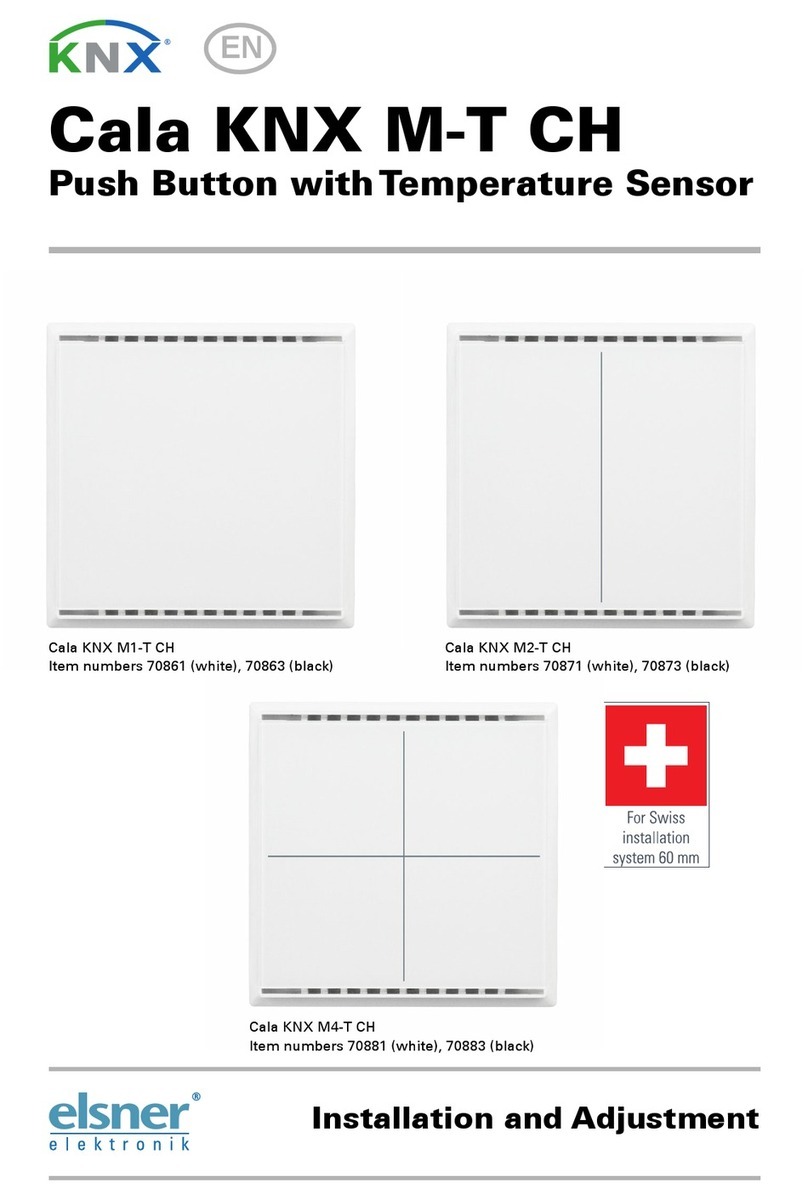
Elsner
Elsner Cala KNX M-T CH Series Guide
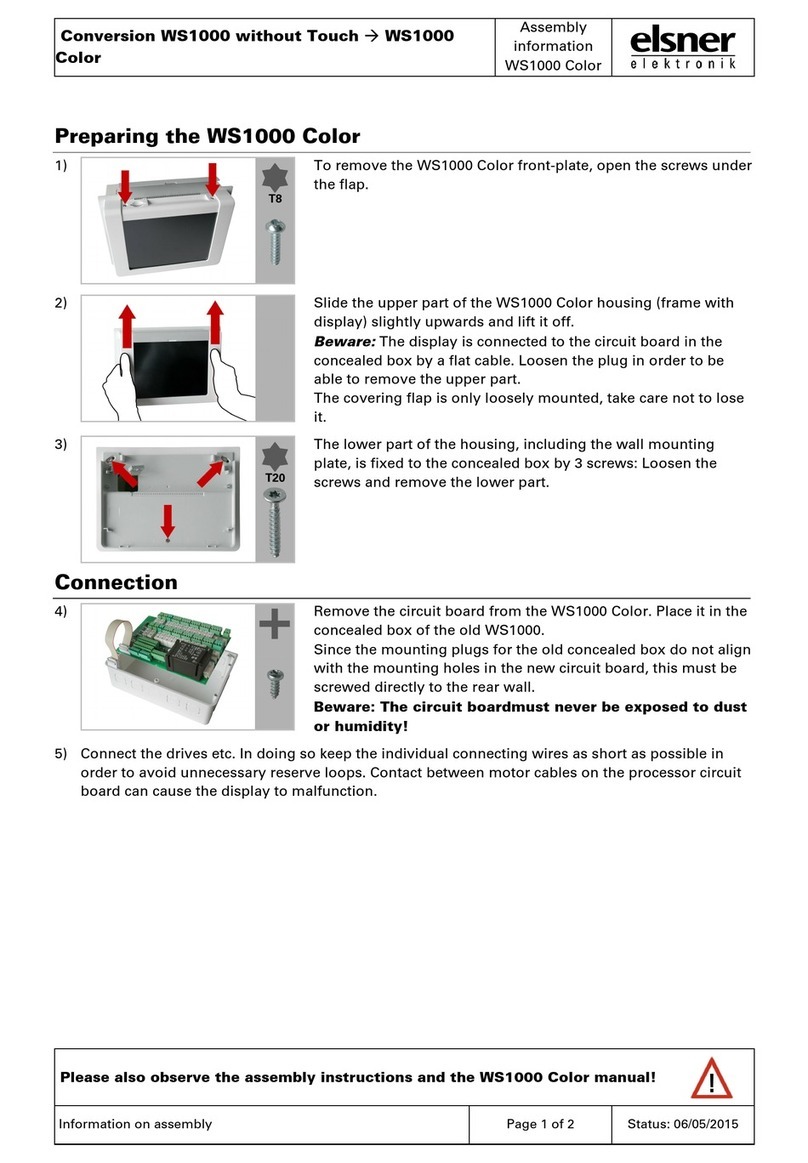
Elsner
Elsner WS1000 Color Owner's manual
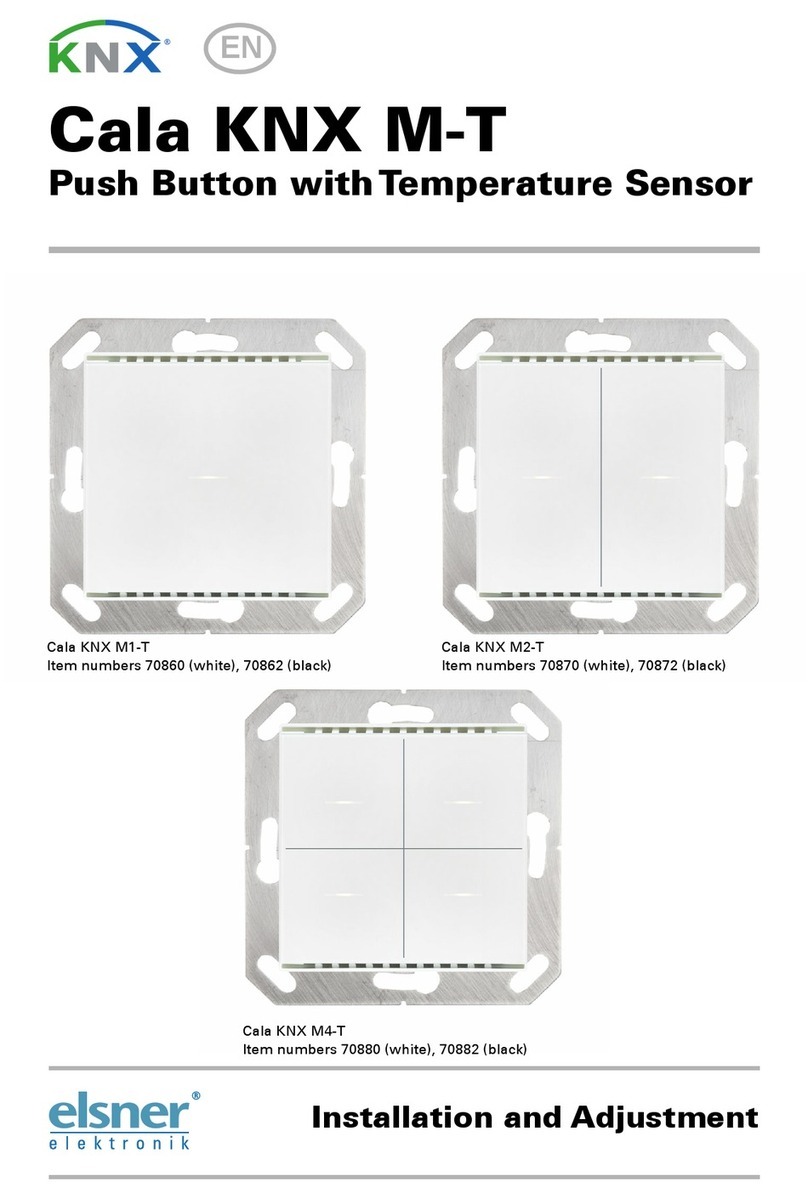
Elsner
Elsner Cala KNX M-T Series Guide
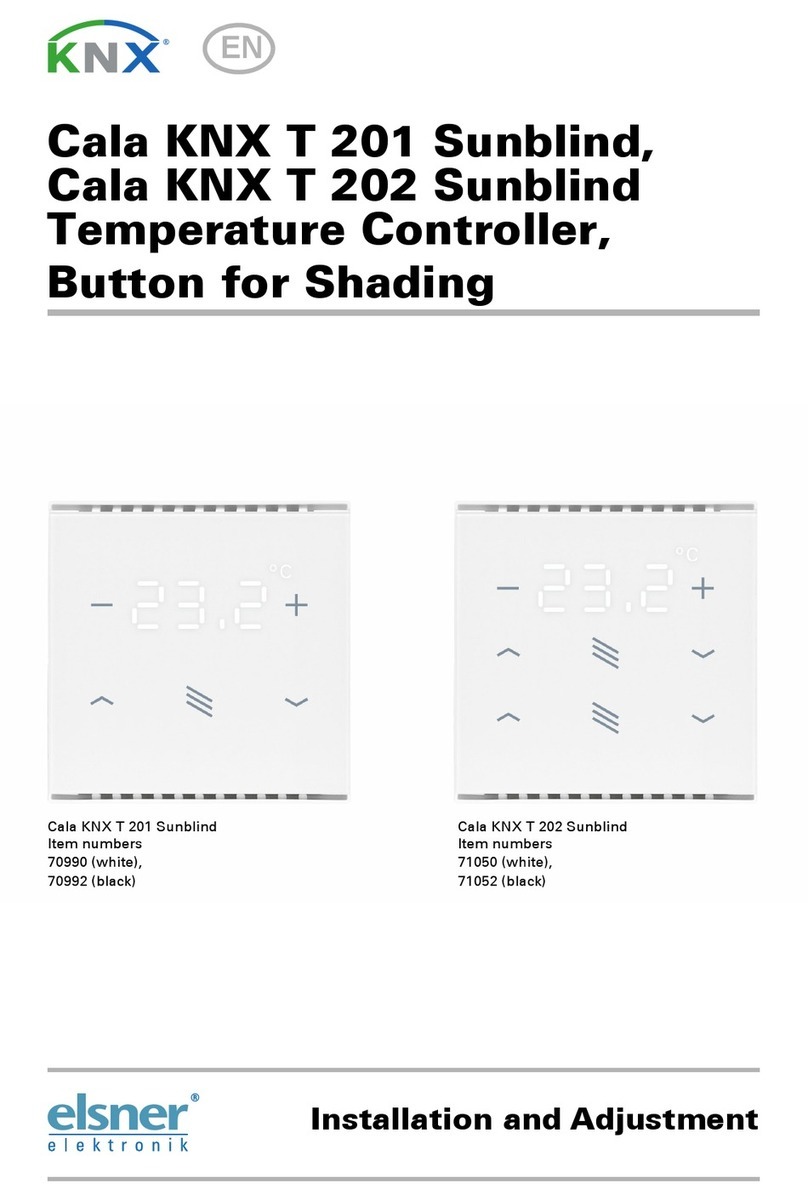
Elsner
Elsner Cala KNX T 201 Sunblind Guide

Elsner
Elsner Solexa 230V Guide