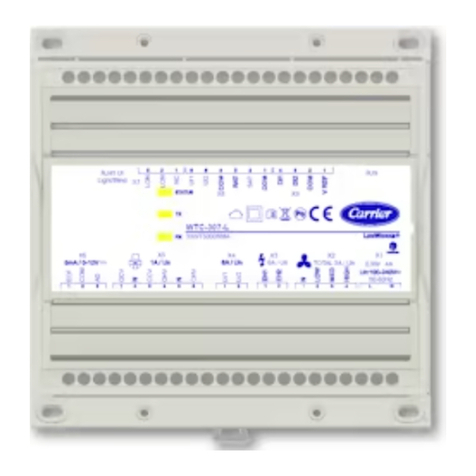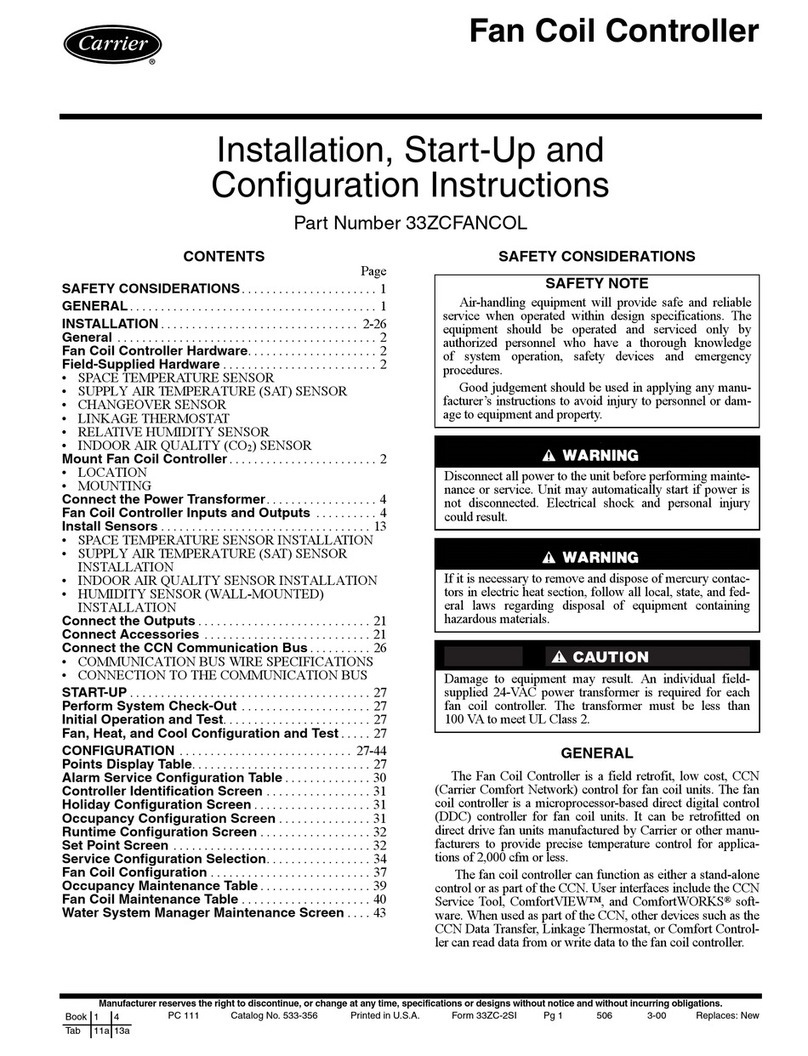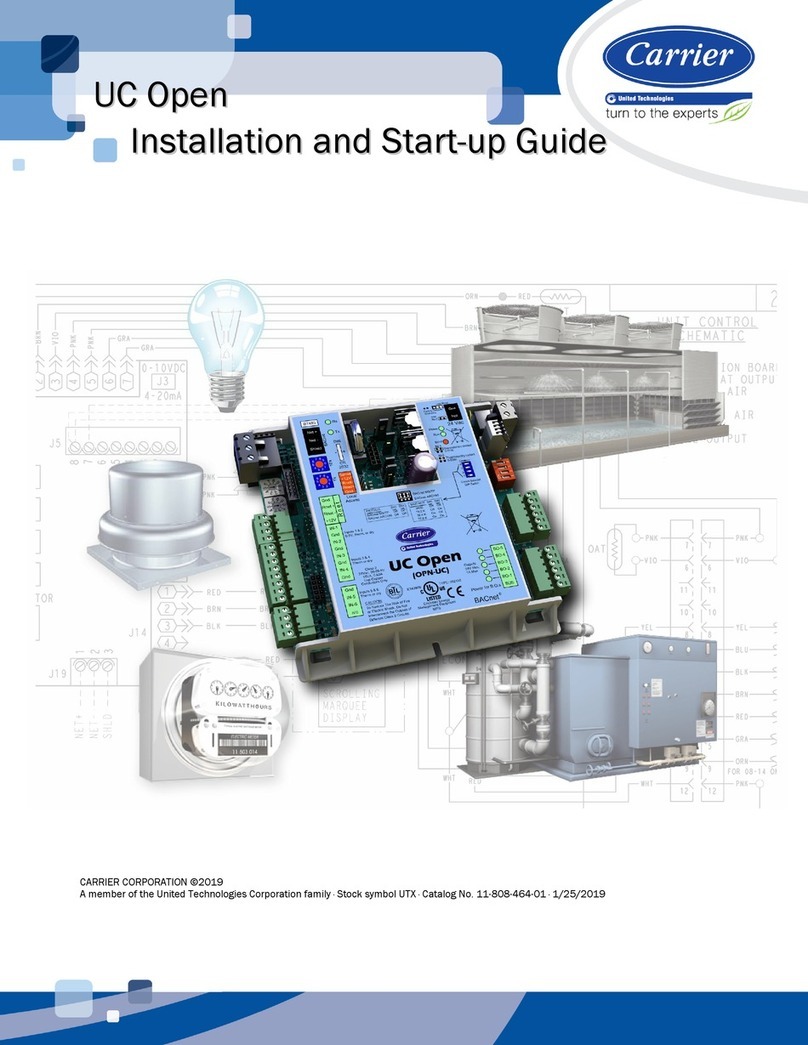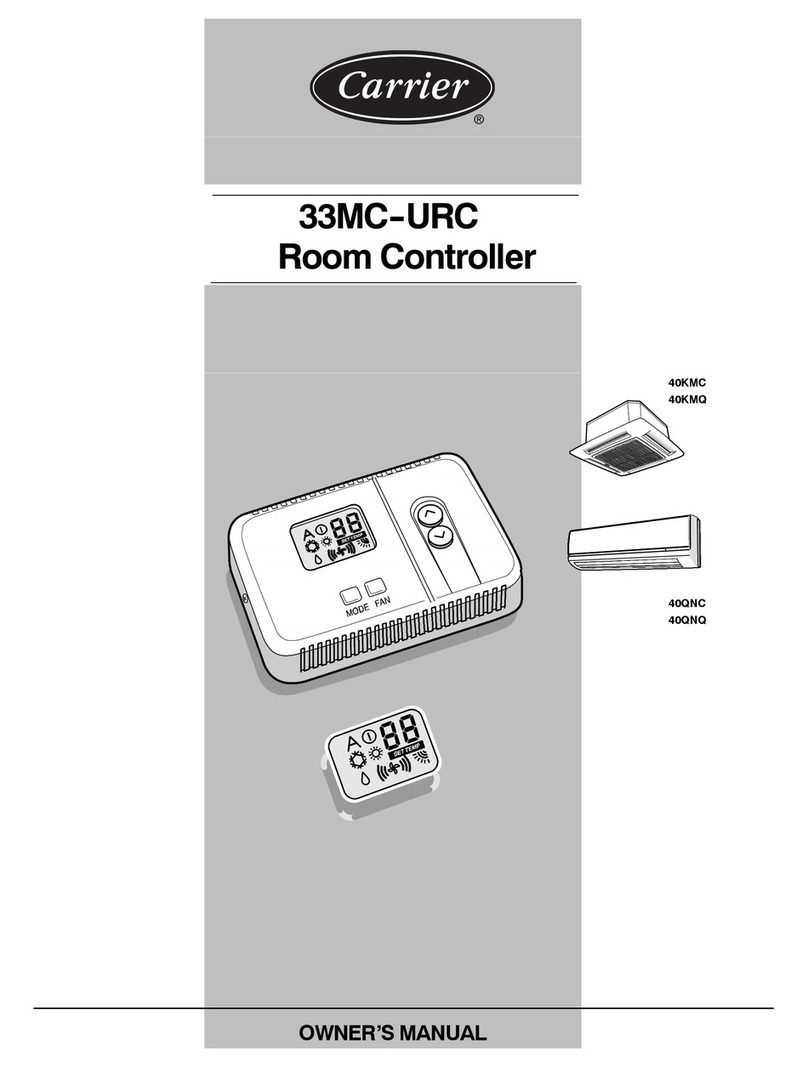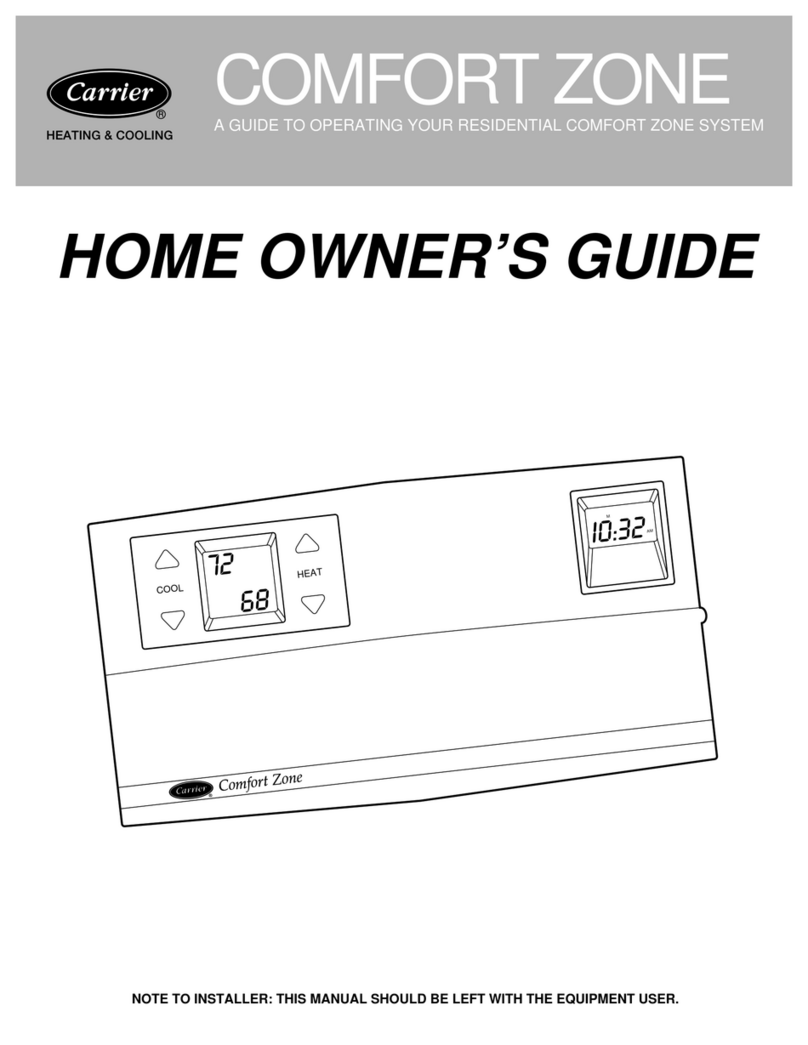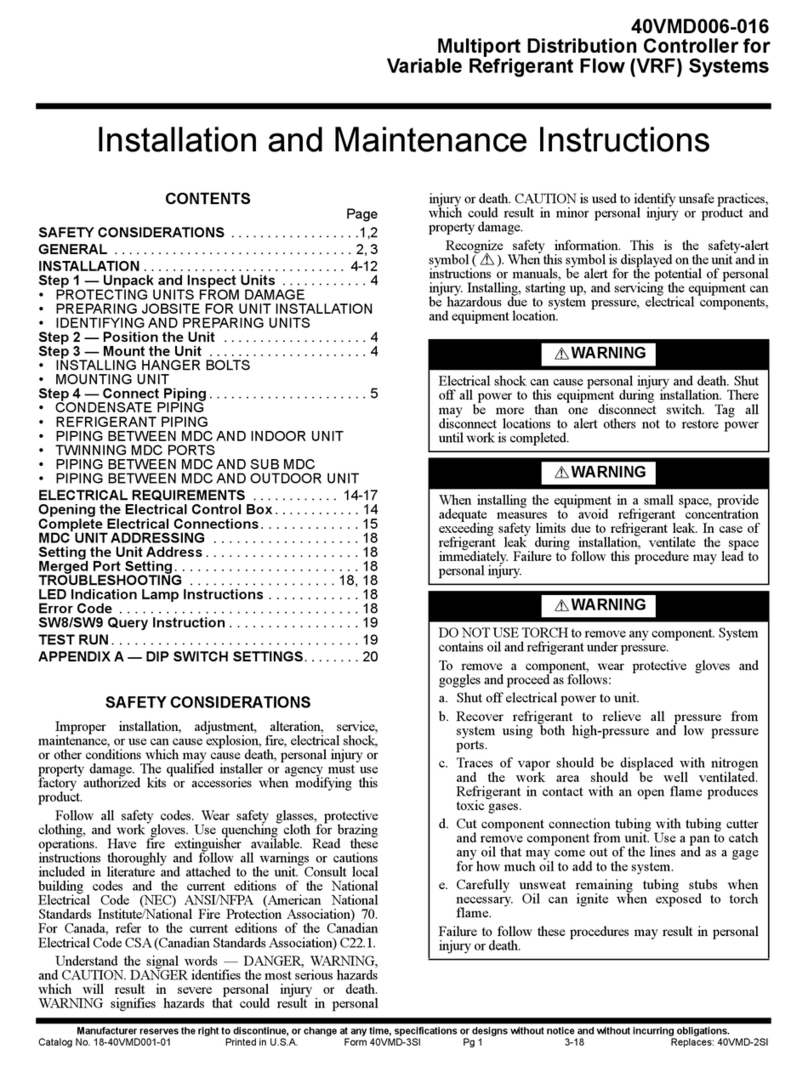53DS−900−−−091
Installation Instructions
Duct−Free Systems
Wired Room Controller
Cooling Only and Heat Pump High−Wall Units
(Sizes 018−036)
NOTE: Read and become familiar with these instructions before
beginning installation.
SAFETY CONSIDERATIONS
Installing and servicing air−conditioning equipment can be
hazardous due to system pressures and electrical components.
Only trained and qualified personnel should install or service
air−conditioning equipment. When working on air−conditioning
equipment, observe the precautions provided in literature, tags,
and labels attached to the unit.
Follow all safety codes. Wear safety glasses, protective clothing,
and work gloves. Use quenching cloth for brazing operations.
Have fire extinguisher available. Read these instructions
thoroughly and follow all warnings or cautions included in
literature and attached to the unit. Consult local building codes
and National Electrical Code (NEC) for special requirements.
Recognize safety information. This is the safety−alert symbol !
!.
When you see this symbol on the unit and in instructions or
manuals, be alert to the potential for personal injury.
Understand these signal words: DANGER, WARNING, and
CAUTION. These words are used with the safety−alert symbol.
DANGER identifies the most serious hazards which will result in
severe personal injury or death. WARNING signifies hazards
which could result in personal injury or death. CAUTION is used
to identify unsafe practices which may result in minor personal
injury or product and property damage. NOTE is used to
highlight suggestions which will result in enhanced installation,
reliability, or operation.
ELECTRICAL SHOCK HAZARD
Failure to follow this warning could result in personal injury
or death.
Before beginning any modification or installation of this kit,
be sure the main electrical disconnect is in the OFF position.
Ensure power is disconnected to the fan coil unit. On some
systems both the fan coil and the outdoor unit may be on the
same disconnect. Tag the disconnect switch with a suitable
warning label. There may be more than one disconnect.
!WARNING
GENERAL
The wired remote controller is used with the 40BNC
High−Wall fan coil units which use microprocessor control.
The remote controller is directly wired to the fan coil by an
interconnecting cable provided. Temperature sensing is done
at the fan coil unit, so the wall controller may be located
anywhere within 9 ft. of the unit.
The remote controller provides an interface with the unit to:
SChange set points
SSet timer
SStart and stop unit
SDisplay operating status of unit
SDisplay fault codes should a problem occur.
Refer to Table 1 and Fig. 1 for a list of parts included in this
kit.
Table 1—Wired Remote Controller Kit Contents
Item Quantity
RTX Wired Remote Controller 1
Display Cable 9 ft.
Attachment Screws 2
Anchors 2
Wall Control Circuit Board 1
Display Cable
9.2 ft in Length Room Controller Unit
(RTX) Wall Contro
A06468
Fig. 1 − Kit Contents
INSTALLATION OF WIRED ROOM CONTROLLER
1. Select a location to mount the wall controller.
Since the wall controller is not used to sense temperature,
it should be placed in a location that is easily accessible
when changing settings and at a height where the display
can be easily seen (approximately 5 ft. above the floor and
within 9 ft. of the fan coil.)
2. Take the Room Controller (RTX) out of its packaging.
3. Mount the control on the wall, taking into account the
length of available cable (9 ft.).
NOTE: Common phone cable will not replace the cable
provided with the kit.
4. Connect the display unit cable to the RTX display unit
(see Fig. 2).