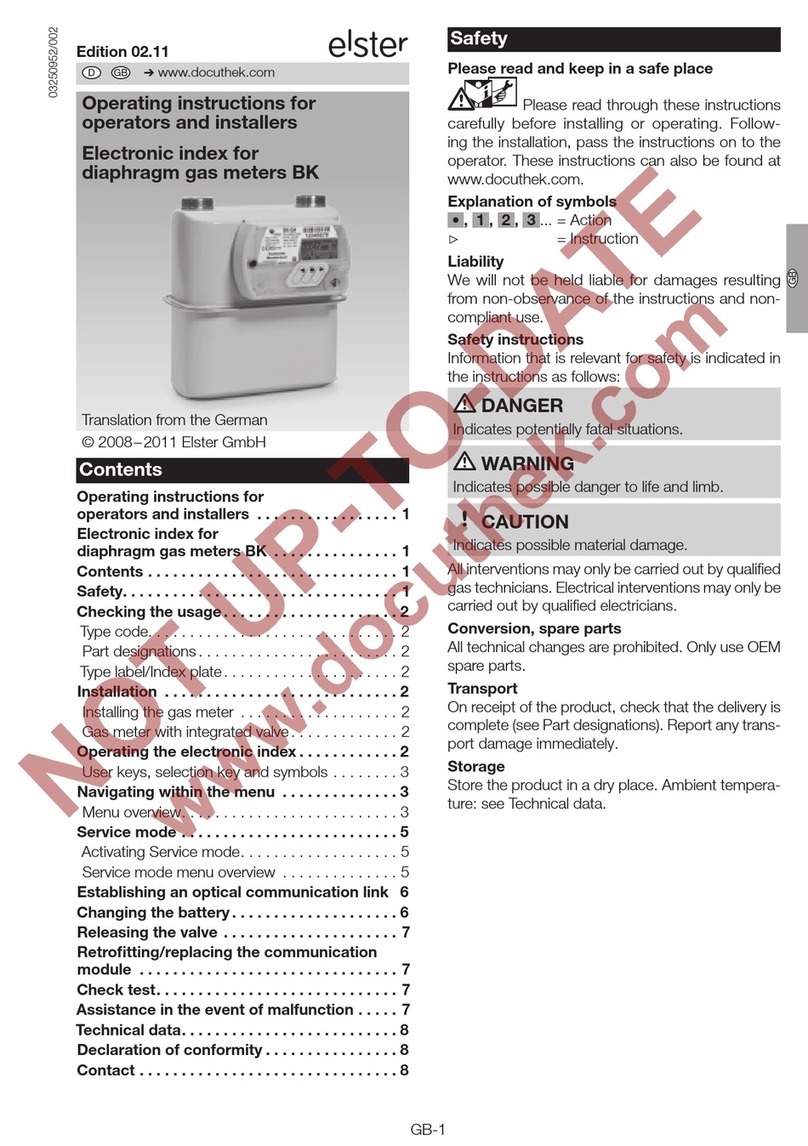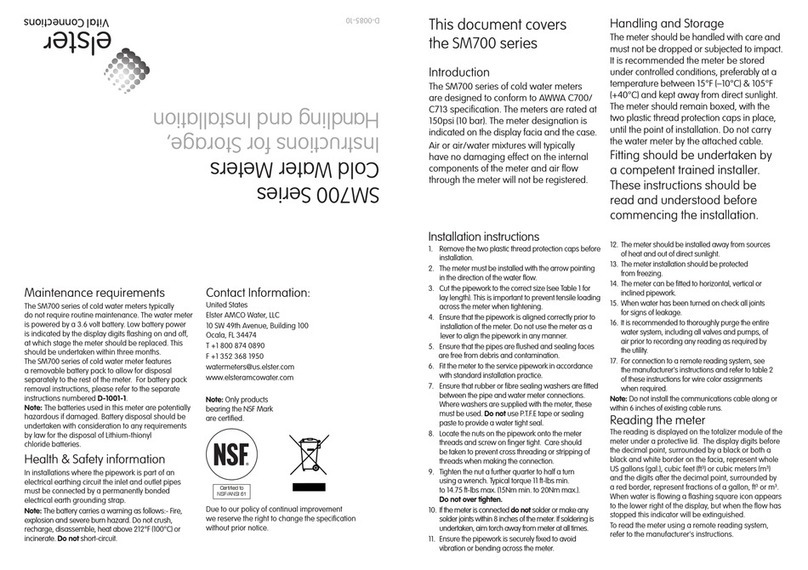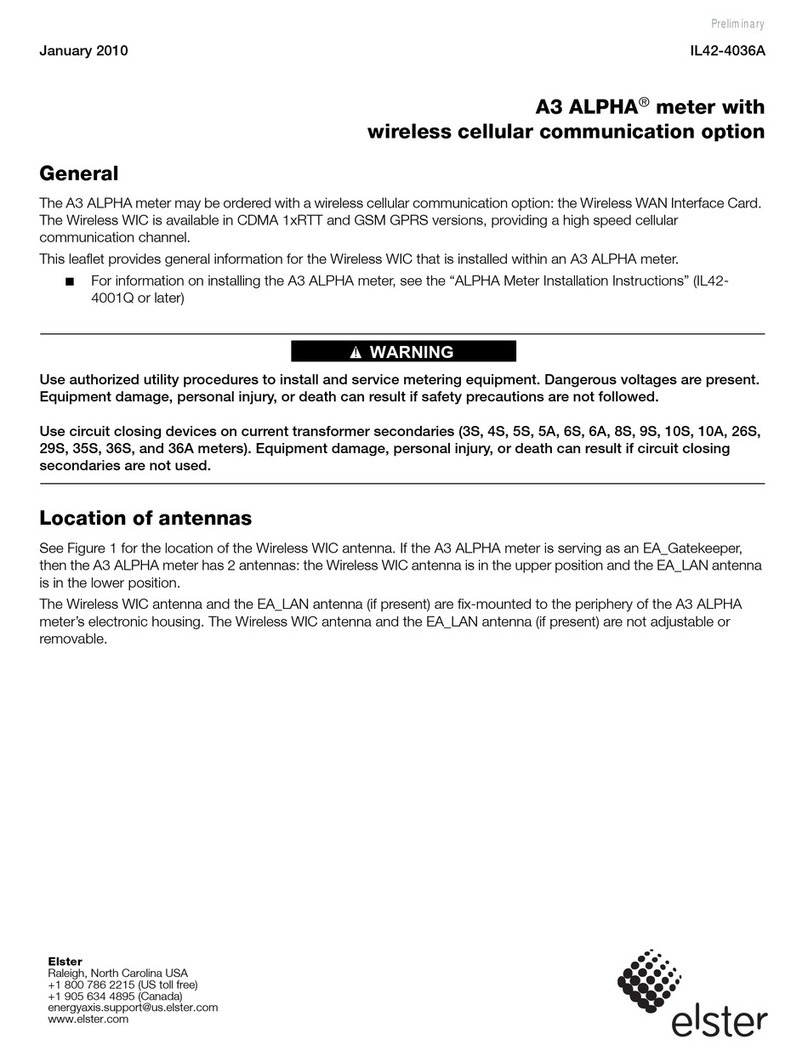A3 ALPHA Meter/Collector
July 2004 Product Guide
i
Contents General Description . . . . . . . . . . . . . . . . . . . . . . . . . . . . . . . . . . . . 1
A3 ALPHA Meter Circuit Board . . . . . . . . . . . . . . . . . . . . . . . . . . . . 1
Metercat Programming Note . . . . . . . . . . . . . . . . . . . . . . . . . . . . . . . . . . . . . . . . . . . .3
Metering Software and System . . . . . . . . . . . . . . . . . . . . . . . . . . . . 3
Metercat . . . . . . . . . . . . . . . . . . . . . . . . . . . . . . . . . . . . . . . . . . . . . . . . . . . . . . . . . . . .3
EnergyAxis Metering Automation Server. . . . . . . . . . . . . . . . . . . . . . . . . . . . . . . . . . .3
Operation of the A3 ALPHA Meter with ILC1 Option Board . . . . . . 4
Billing Date . . . . . . . . . . . . . . . . . . . . . . . . . . . . . . . . . . . . . . . . . . . . . . . . . . . . . . . . . .4
TOU Schedules . . . . . . . . . . . . . . . . . . . . . . . . . . . . . . . . . . . . . . . . . . . . . . . . . . . . . . .4
Calendar . . . . . . . . . . . . . . . . . . . . . . . . . . . . . . . . . . . . . . . . . . . . . . . . . . . . .5
Season Changes . . . . . . . . . . . . . . . . . . . . . . . . . . . . . . . . . . . . . . . . . . . . . . . . . . . . . .5
Call Initiation . . . . . . . . . . . . . . . . . . . . . . . . . . . . . . . . . . . . . . . . . . . . . . . . . . . . . . . . .5
Power Failure . . . . . . . . . . . . . . . . . . . . . . . . . . . . . . . . . . . . . . . . . . . . . . . . . . . . . . . .6
Loss of Real Time . . . . . . . . . . . . . . . . . . . . . . . . . . . . . . . . . . . . . . . . . . . . . . . . . . . . .6
Reading the A3 ALPHA Meter/Collector . . . . . . . . . . . . . . . . . . . . . 6
Changing an A3 ALPHA Meter with ILC1 Option Board . . . . . . . . . 7
Display List Items . . . . . . . . . . . . . . . . . . . . . . . . . . . . . . . . . . . . . . 7
ILC1 Option Board Error Codes . . . . . . . . . . . . . . . . . . . . . . . . . . . . . . . . . . . . . . . . . .8
No error . . . . . . . . . . . . . . . . . . . . . . . . . . . . . . . . . . . . . . . . . . . . . . . . . . . . .8
Clock error . . . . . . . . . . . . . . . . . . . . . . . . . . . . . . . . . . . . . . . . . . . . . . . . . . .8
Carryover error . . . . . . . . . . . . . . . . . . . . . . . . . . . . . . . . . . . . . . . . . . . . . . . .9
Table CRC error . . . . . . . . . . . . . . . . . . . . . . . . . . . . . . . . . . . . . . . . . . . . . . .9
General configuration error . . . . . . . . . . . . . . . . . . . . . . . . . . . . . . . . . . . . . . .9
Shared memory error . . . . . . . . . . . . . . . . . . . . . . . . . . . . . . . . . . . . . . . . . . .9
Power fail data save error . . . . . . . . . . . . . . . . . . . . . . . . . . . . . . . . . . . . . . . .9
ILC1 Option Board Status Codes. . . . . . . . . . . . . . . . . . . . . . . . . . . . . . . . . . . . . . . . .9
Collector operation . . . . . . . . . . . . . . . . . . . . . . . . . . . . . . . . . . . . . . . . . . . . .9
ILC1 Option Board Information . . . . . . . . . . . . . . . . . . . . . . . . . . . . . . . . . . . . . . . . .10
REX LAN ID 1 . . . . . . . . . . . . . . . . . . . . . . . . . . . . . . . . . . . . . . . . . . . . . . . .10
REX LAN ID 2 . . . . . . . . . . . . . . . . . . . . . . . . . . . . . . . . . . . . . . . . . . . . . . . .10
REX utility ID . . . . . . . . . . . . . . . . . . . . . . . . . . . . . . . . . . . . . . . . . . . . . . . . .10
ILC number of nodes . . . . . . . . . . . . . . . . . . . . . . . . . . . . . . . . . . . . . . . . . .10
ILC number of repeaters . . . . . . . . . . . . . . . . . . . . . . . . . . . . . . . . . . . . . . . .10
Memory Capacity . . . . . . . . . . . . . . . . . . . . . . . . . . . . . . . . . . . . . 10
FCC and Industry Canada Compliance . . . . . . . . . . . . . . . . . . . . . 11
Compliance Statement (Part 15.19) . . . . . . . . . . . . . . . . . . . . . . . . . . . . . . . . . . . . . .11
Warning (Part 15.21) . . . . . . . . . . . . . . . . . . . . . . . . . . . . . . . . . . . . . . . . . . . . . . . . . .11
RF Radiation Safety Guidelines per Part 2 of FCC Rules and Regulations . . . . . . .11
User Information (Part 15.105) . . . . . . . . . . . . . . . . . . . . . . . . . . . . . . . . . . . . . . . . . .11
Industry Canada Statement . . . . . . . . . . . . . . . . . . . . . . . . . . . . . . . . . . . . . . . . . . . .12
Technical Specifications . . . . . . . . . . . . . . . . . . . . . . . . . . . . . . . . 12
Operating Ranges . . . . . . . . . . . . . . . . . . . . . . . . . . . . . . . . . . . . . . . . . . . . . . . . . . . .12