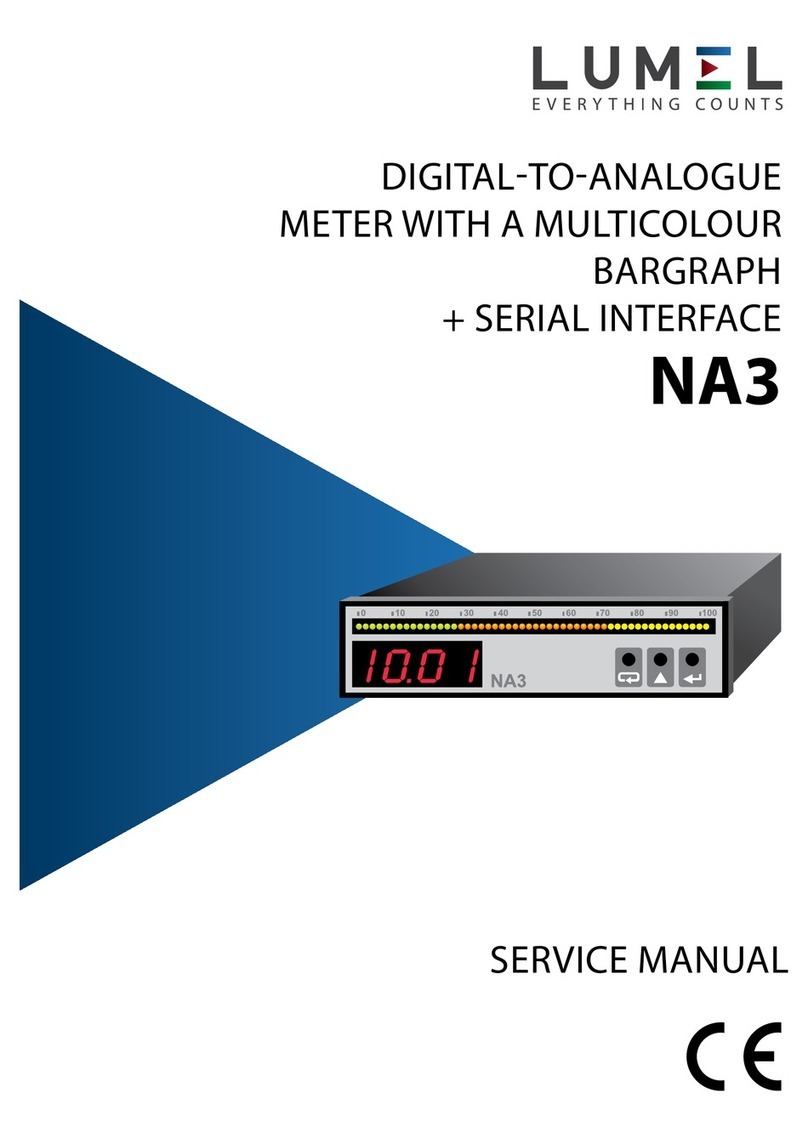S4AI-07 User Manual 9
5. OPERATION
5.1 Configuration
S4AI module can be configured via MODBUS protocol on two interfaces:
USB: the device responds to any address and requires no power supply (USB power).
If the module is powered only by USB, the analog inputs are switched off, the RS485 interface is
inactive and the LED indicator ON / ERROR lights continuously red.
RS485: the interface must be configured (registers 4004..4007) and the device must be
powered on.
5.2 RS485 Modbus Slave
To use the S4AI module as a MODBUS SLAVE device on RS485 interface, the device must be
configured as follows:
Set the device address (register 4004), baud rate (register 4005), transmission mode (register
4006), upgrade the parameters (register 4007), and save the parameters in non-volatile
memory (register 4036)
Set the input type (registers 4000..4003) and, if required, set the following: the alarms
(registers 4009.. 4018 and 6000..6006), manual compensation (registers 4019..4022) and set
the compensation value (registers 6040..6046), individual characteristic (registers 4023..4026
and 6008..6038), delete the minimum and maximum values ( register 4032), clear the timers
(register 4033) and set thresholds for timers (registers 6048..6062), virtual channels (registers
4043..4054). Save the configuration to non-volatile memory (register 4036).
The measured values, the calculated values in the virtual channels, minimum and maximum
values, and the contents of the timers can be read from the registers 6600..6726.
In the case when the range on one or more inputs is exceeded, the LED indicator ON /
ERROR will light alternately in red and green, and the appropriate error value, according to
the table shown below in this manual, will be set in the status register (register 4037).
5.3 Individual Characteristics
The values measured on each of the active inputs can be scaled in accordance with the two-point
linear characteristics.
To enable this functionality, you must
enter '1' in the appropriate register (registers 4023..4026),
set the individual characteristic points (registers 6008..6038),
scaled measurement results are presented in registers 6632..6646,
save the parameters to non-volatile memory of the module (register 4036).
Fig. 7: Individual characteristic