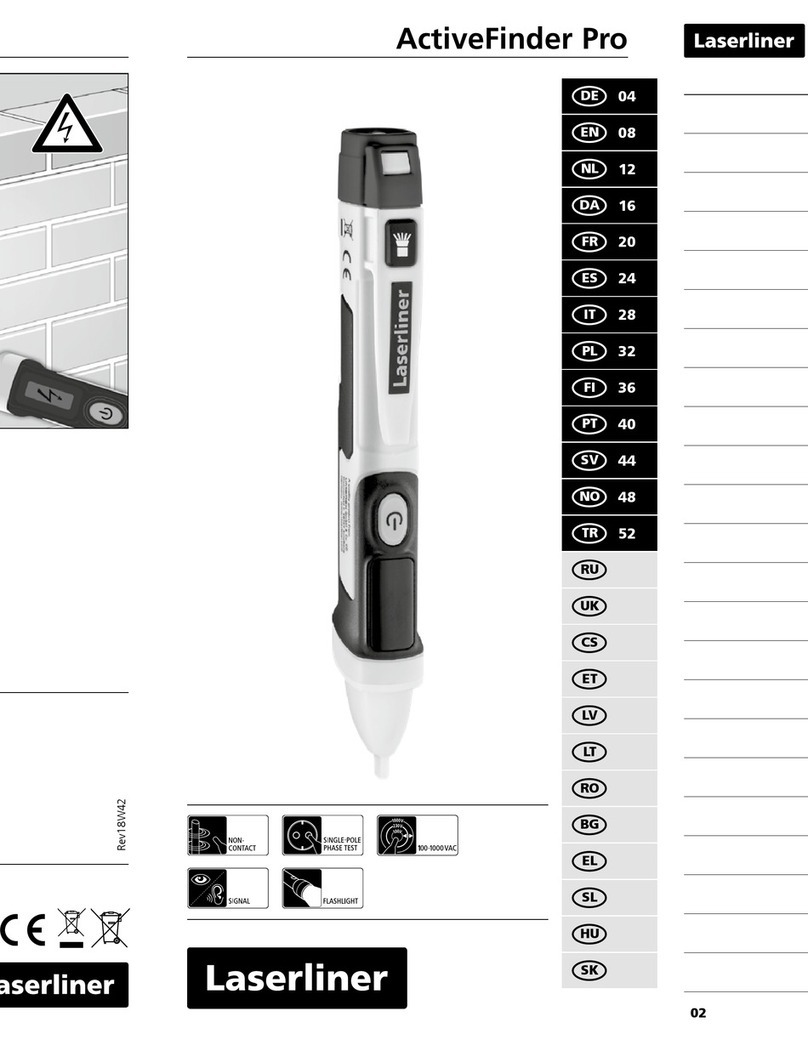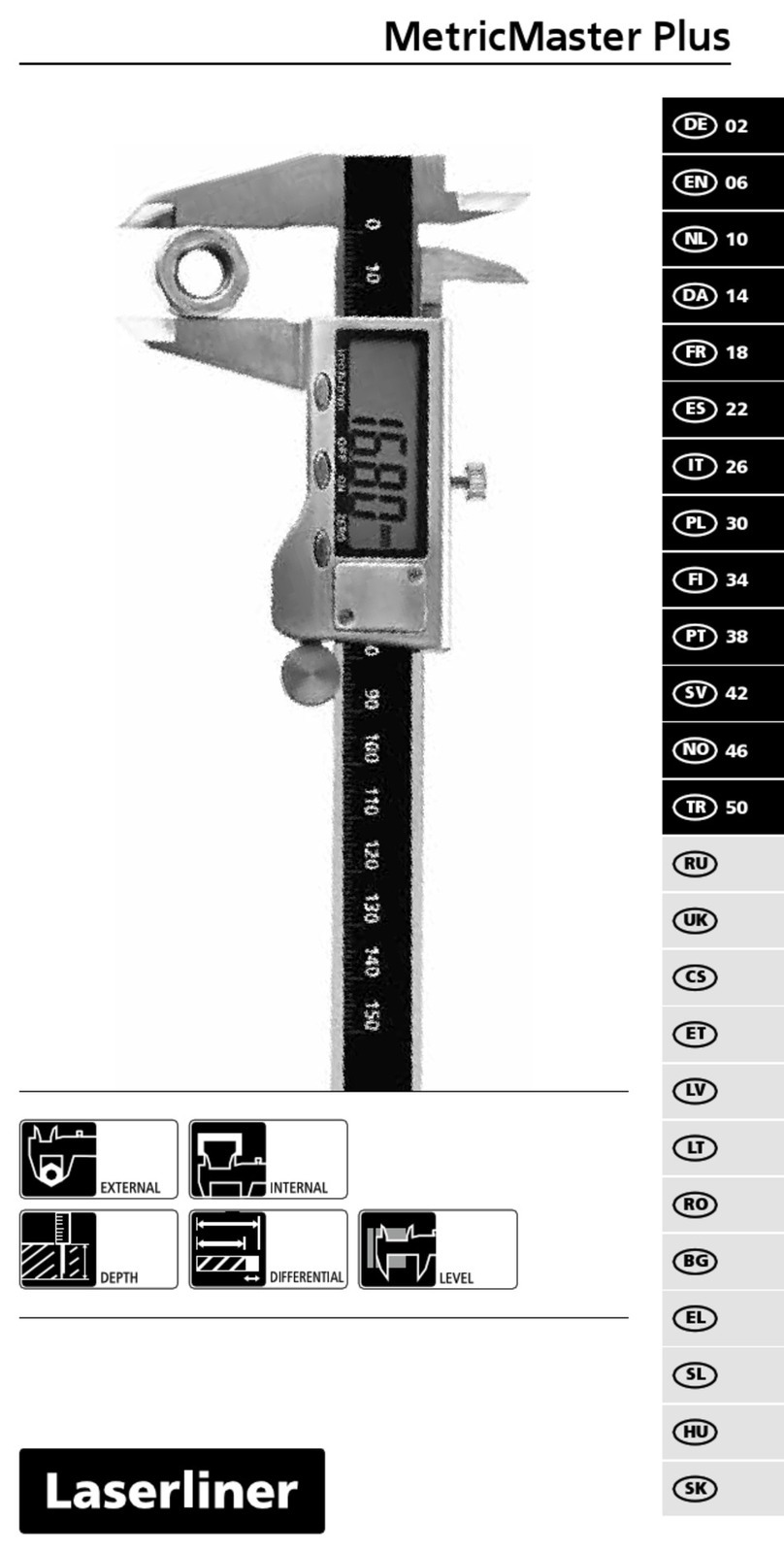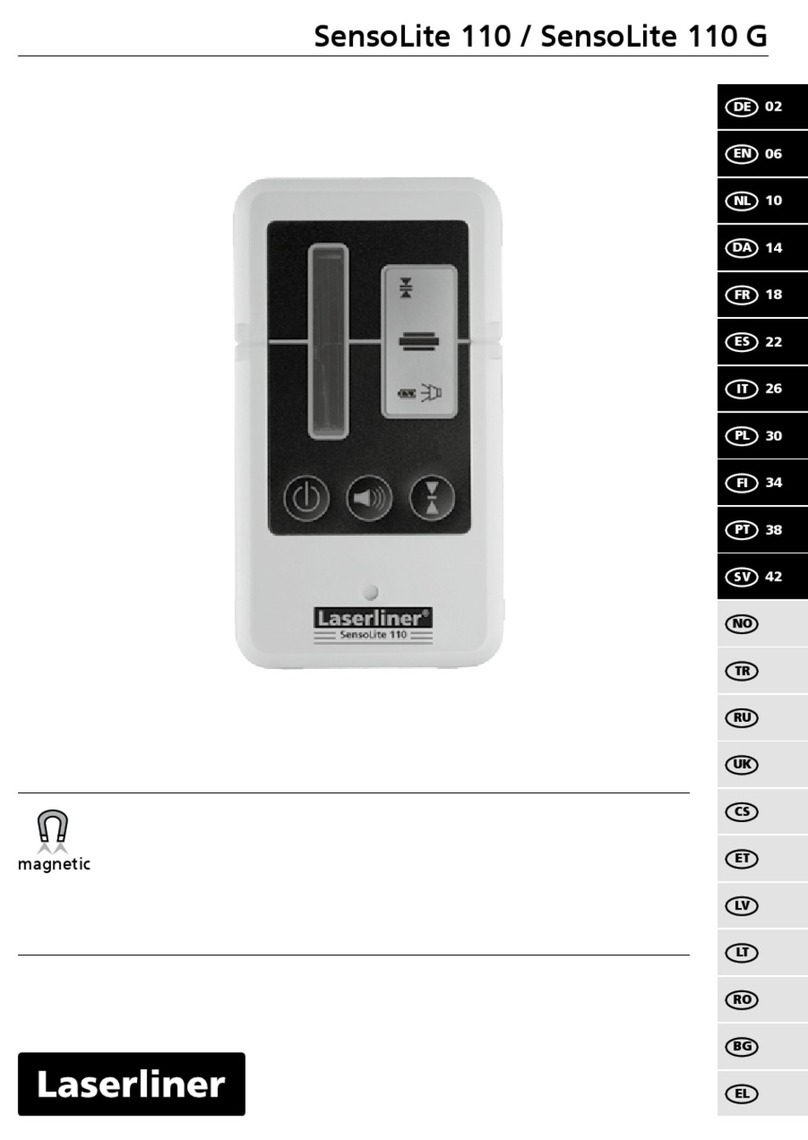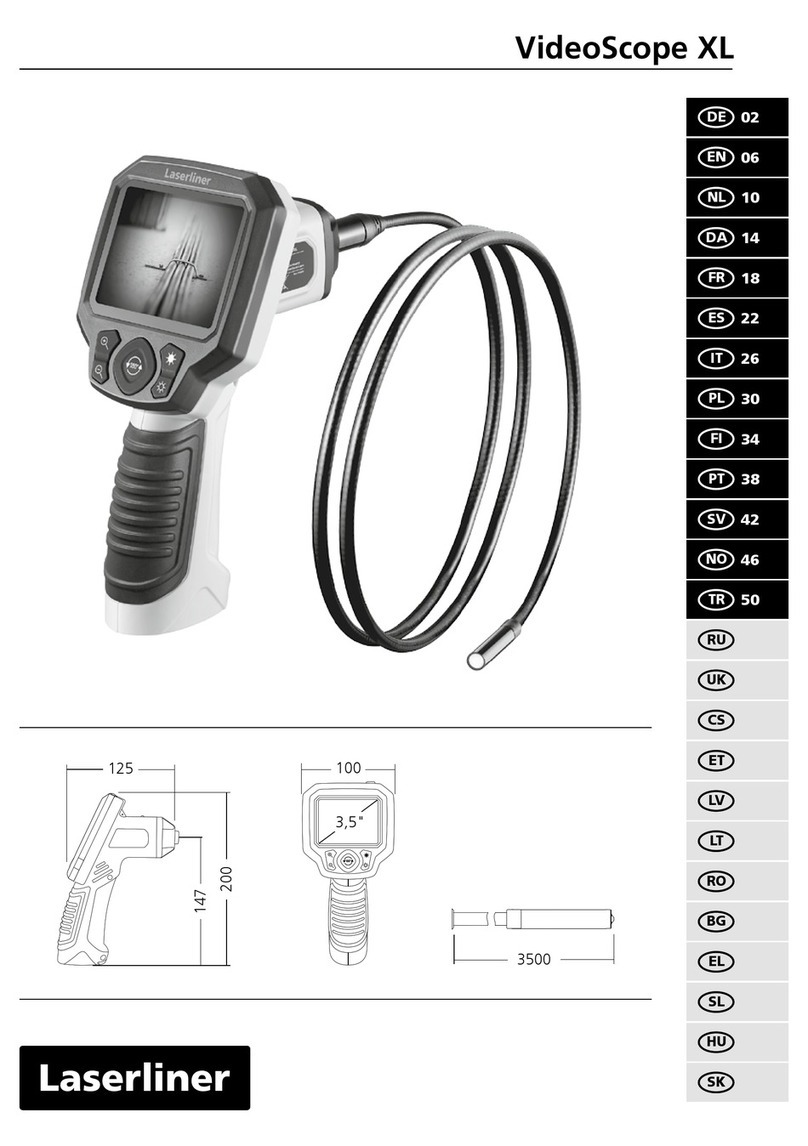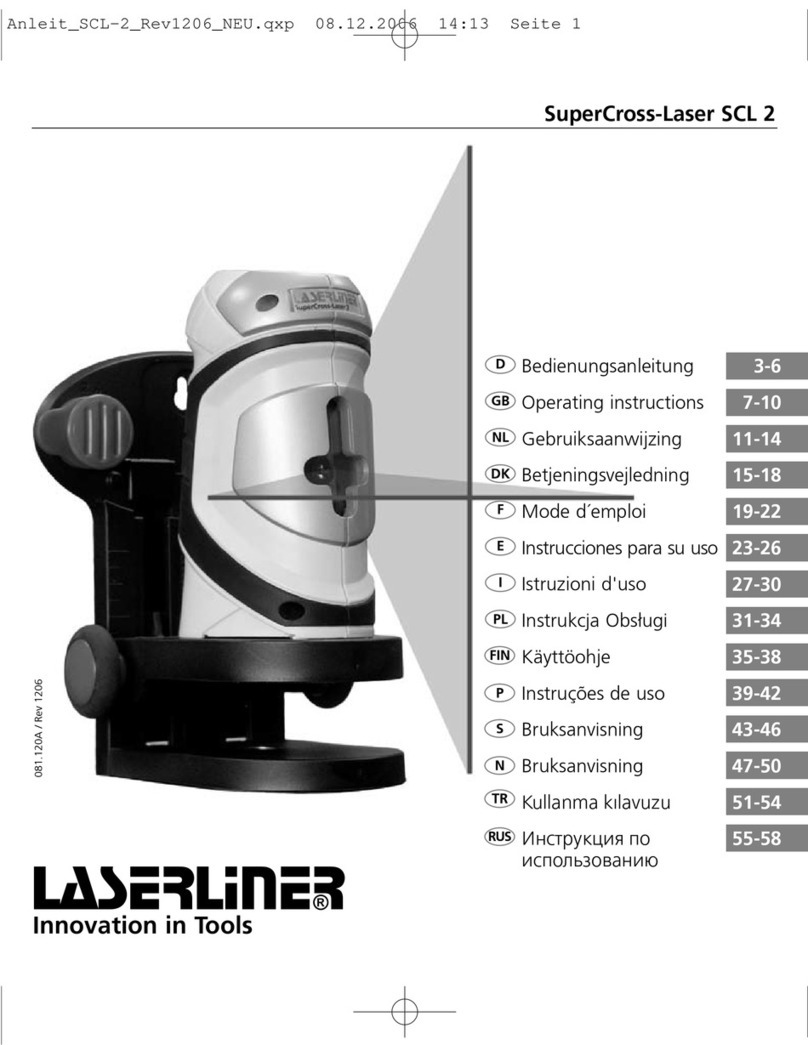StarFinder Plus
07
5
6
Briefly press the Mode button (4).
AC-SCAN (Locating live lines directly under non-metallic cladding)
STUD-SCAN (Detecting wooden wall beams and joists as well as
metal in drywall structures under non-metallic cladding)
Select measurement mode
The device and the wall must maintain contact during calibration in STUD-SCAN
mode and throughout the entire measurement process. A hand should remain at
the device the entire time as well.
!
Detecting wooden wall beams and joists as well as metal in drywall
structures, e.g. under gypsum fibreboard, wood panels or other
non-metallic cladding.
– Select STUD-SCAN (button 4)
– ON WALL: Place the tool against the wall
– PRESS CAL: Press the calibration button (5)
and wait until calibration is completed: CAL OK
– MOVE: Move the tool slowly across the surface.
Measuring in STUD-SCAN mode
If electric wires or metal or plastic pipes are located near or in contact with a
plaster fibreboard panel, they may be identified by the StarFinder Plus as studs.
!
Special things to note with various materials
It may not be possible to detect wooden studs or joists through the following materials:
– Ceramic floor tiles
– Fitted carpeting with padded backing
– Wallpaper with metal fibres or metal foil
– Freshly painted, damp walls. These must have dried for at least one week.
Tip 1: The position between the two markings is the mid-point of the stud.
Tip 2: The position where you start is important: First place the tool in a position where
you know there is no stud. Otherwise, the message “ERROR” will appear in the display.
To remedy: Move the tool to another position a few centimetres away and start
measuring again.
Tip 3: To avoid interference while scanning, keep your free hand and other objects at
least 15 cm away from the StarFinder Plus.
Tip 4: The StarFinder Plus will only find the outside edge of double studs and headers
which may be fitted around doors, windows and corners.
Tip 5: Ensure that you have really detected a stud. To do so, check on both sides whether
other studs are present at equal distances, usually at 30, 40 or 60 cm. Also check that it is
a stud by scanning at several places directly above and below the position of the first find.
Tip 6: Textured ceilings: The ceiling must be covered with cardboard to protect it. In this
case, use the DeepScan function.
Note: If an object is deep inside a wall, the device may not indicate it clearly.
Manual
calibration
GB
Manual_StarFinder_Plus_105x264mm_Rev.1012.indd 07 05.11.12 15:27