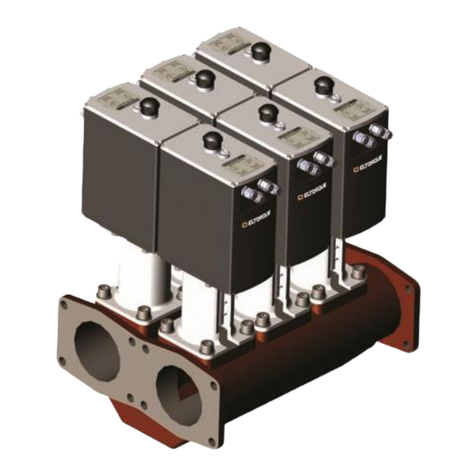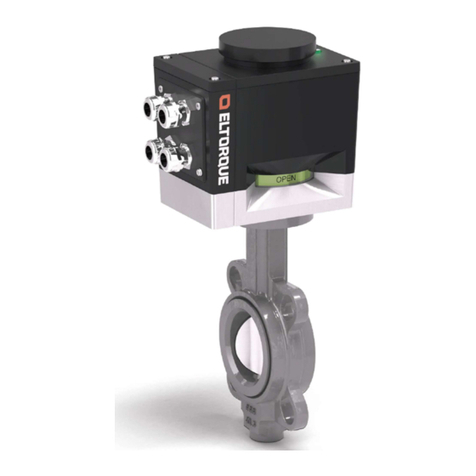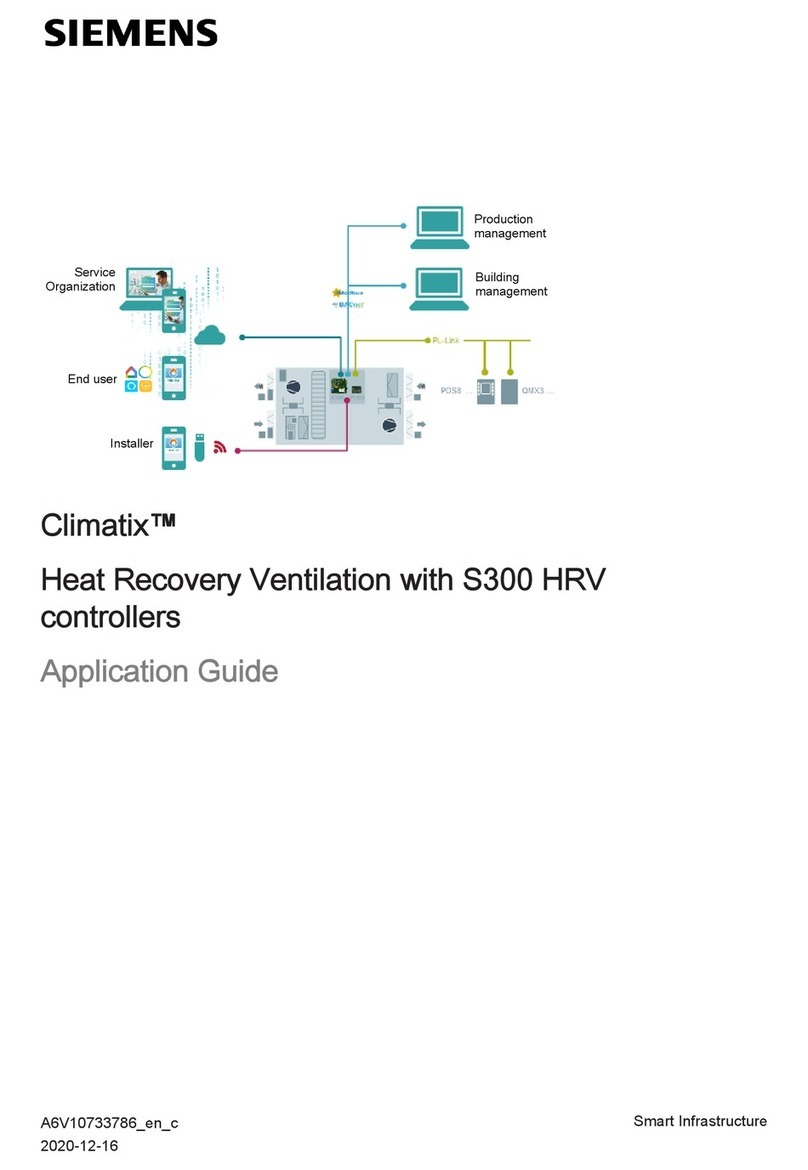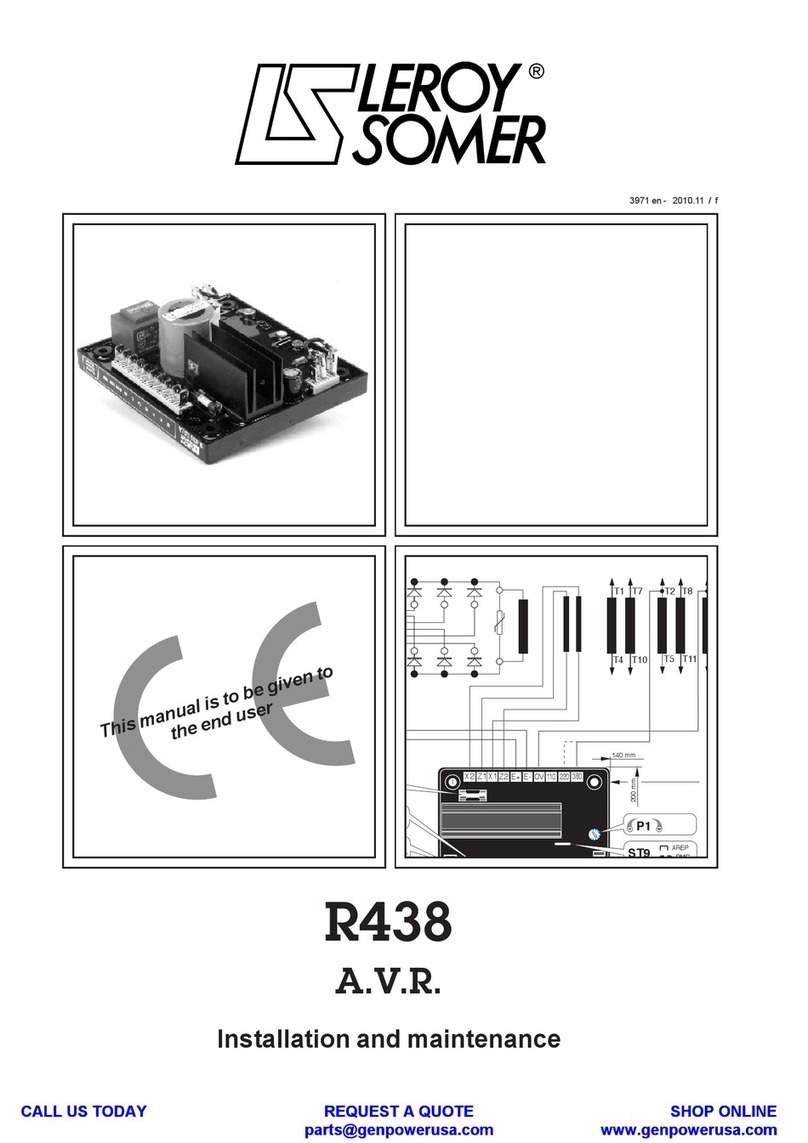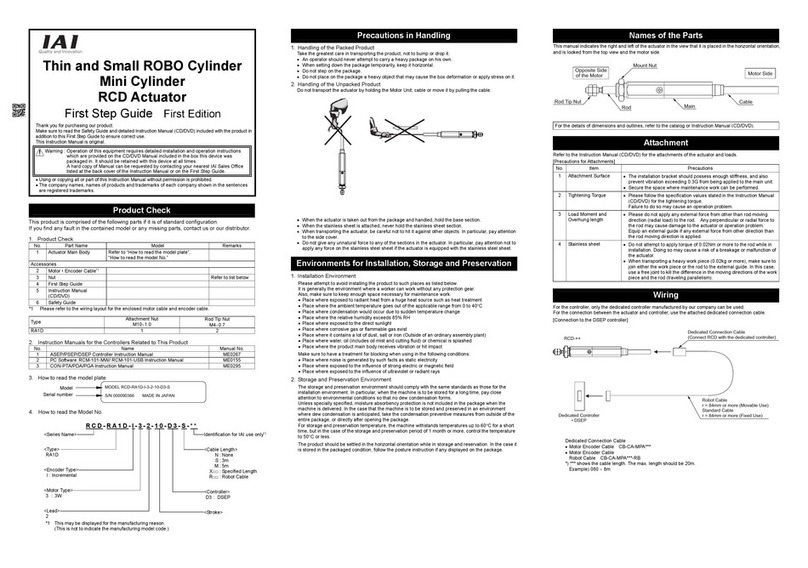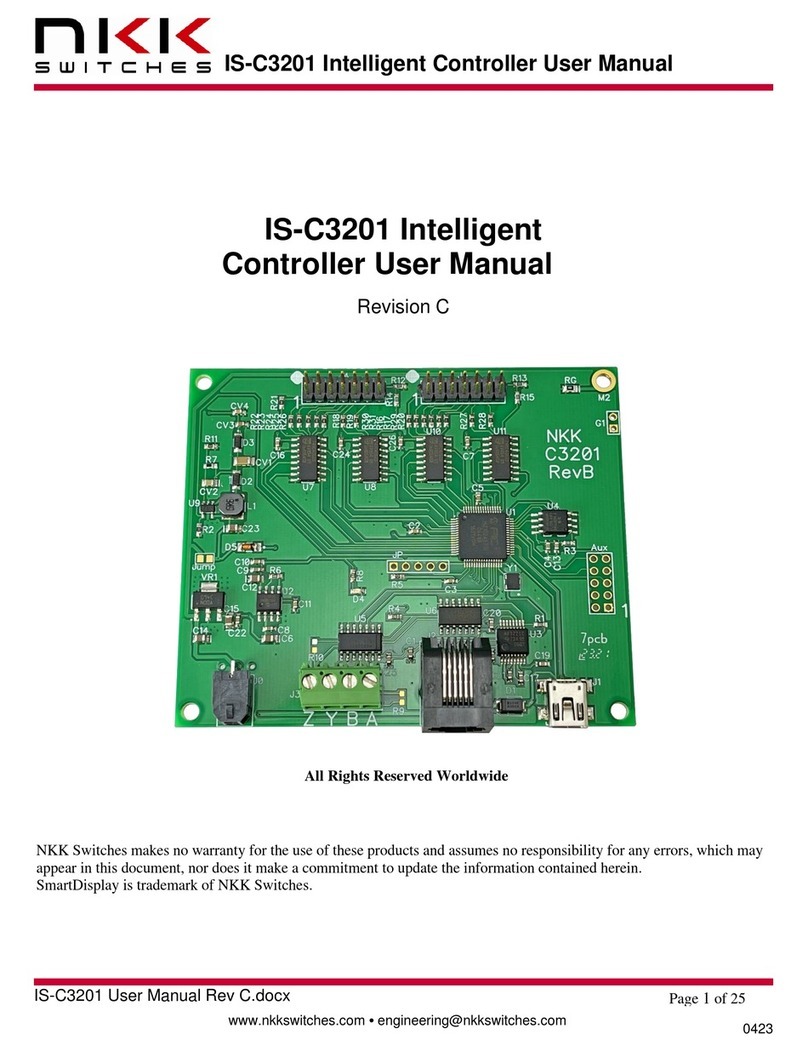Table of Contents
1 Introduction ..............................................................................................................................................................3
1.1 References ........................................................................................................................................................3
1.2 Abbreviations....................................................................................................................................................3
2 Electrical installation.................................................................................................................................................4
2.1 Interface Pinout ................................................................................................................................................4
2.1.1 Analog Interface........................................................................................................................................5
2.1.2 Digital Interface.........................................................................................................................................6
2.1.3 Modbus Interface......................................................................................................................................7
2.1.4 CAN Interface............................................................................................................................................8
2.1.5 Dual CAN Interface....................................................................................................................................9
2.2 Earthing of product...........................................................................................................................................9
2.3 Configuration of actuator .................................................................................................................................9
3 Maintenance, service and troubleshooting............................................................................................................10
3.1 Maintenance...................................................................................................................................................10
3.2 Internal construction.......................................................................................................................................10
4 Ordering information..............................................................................................................................................12