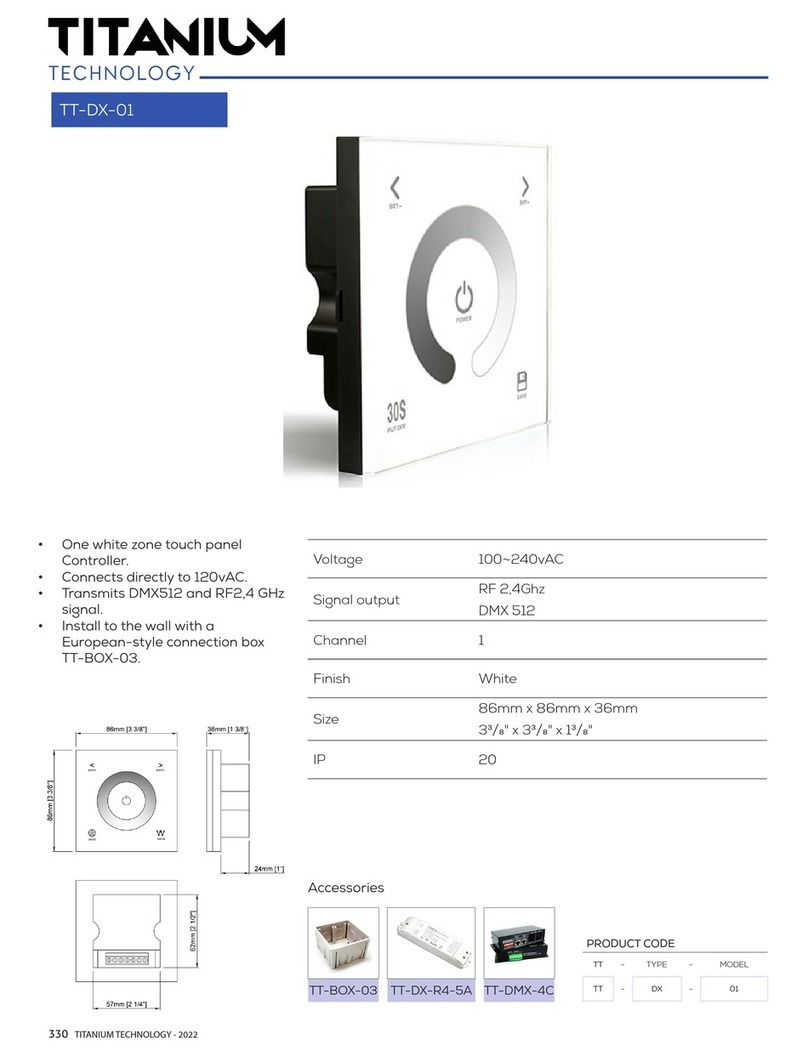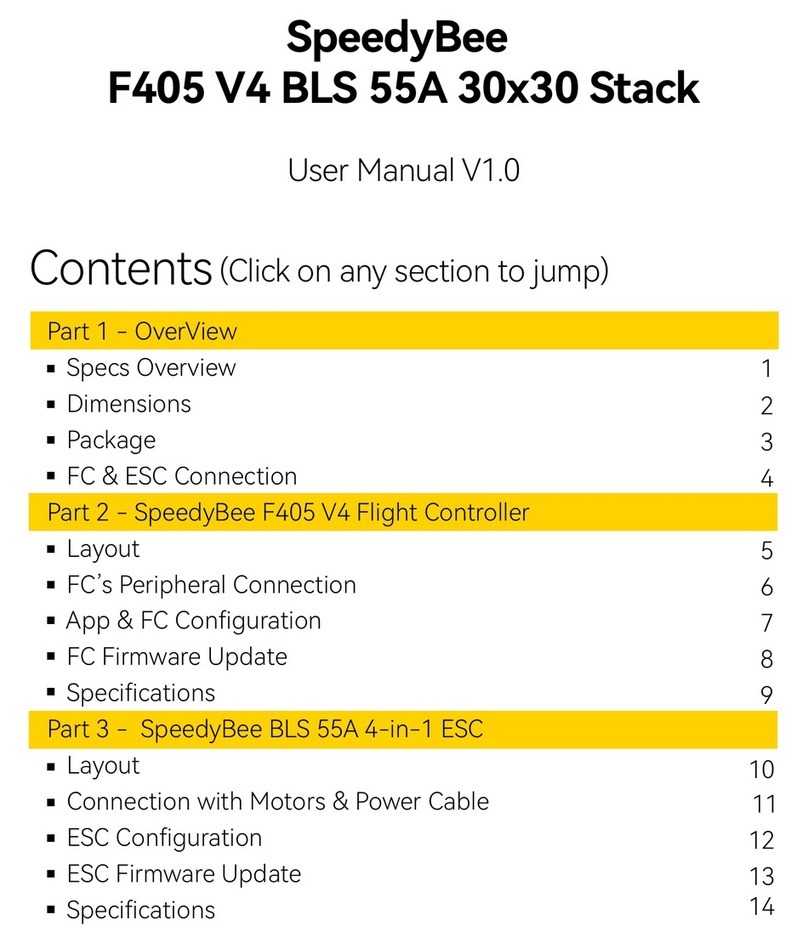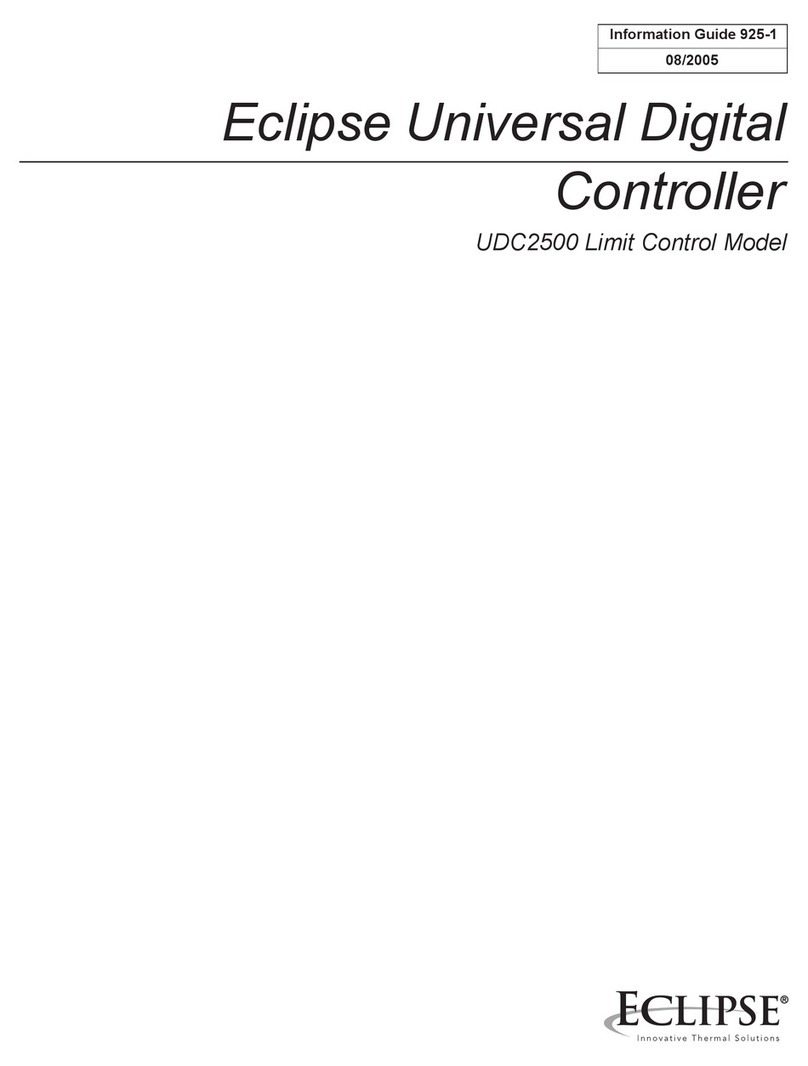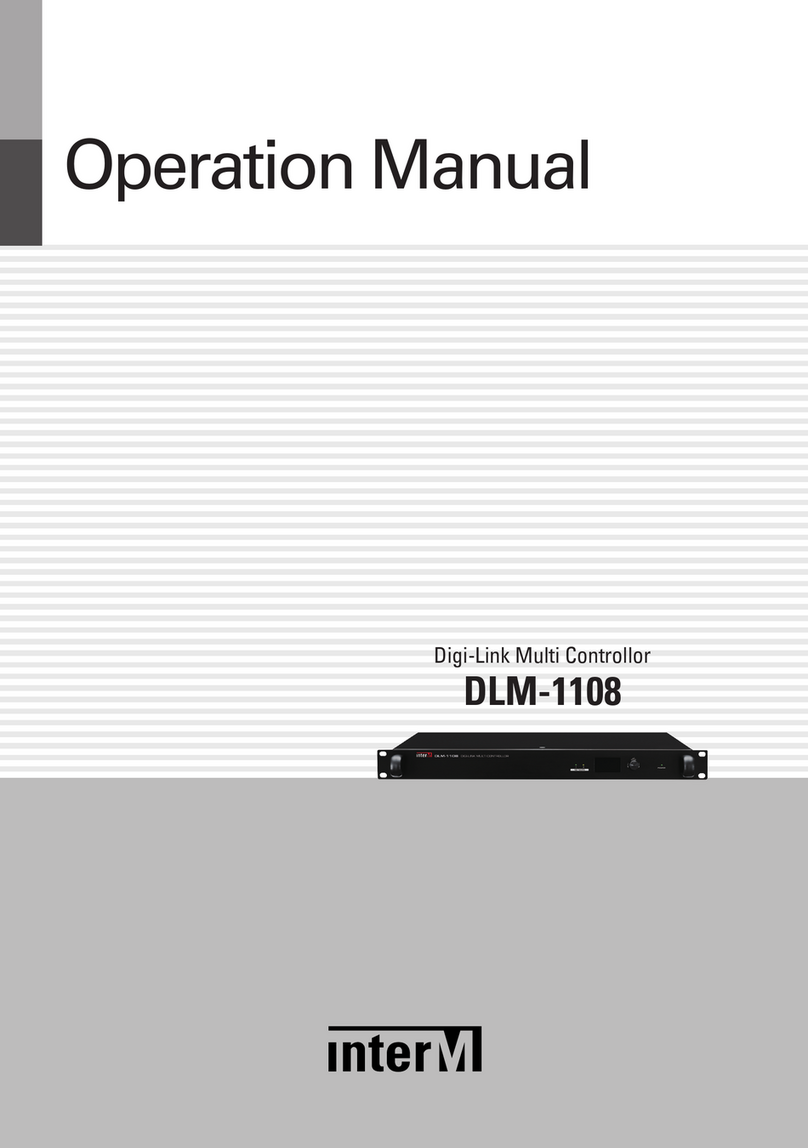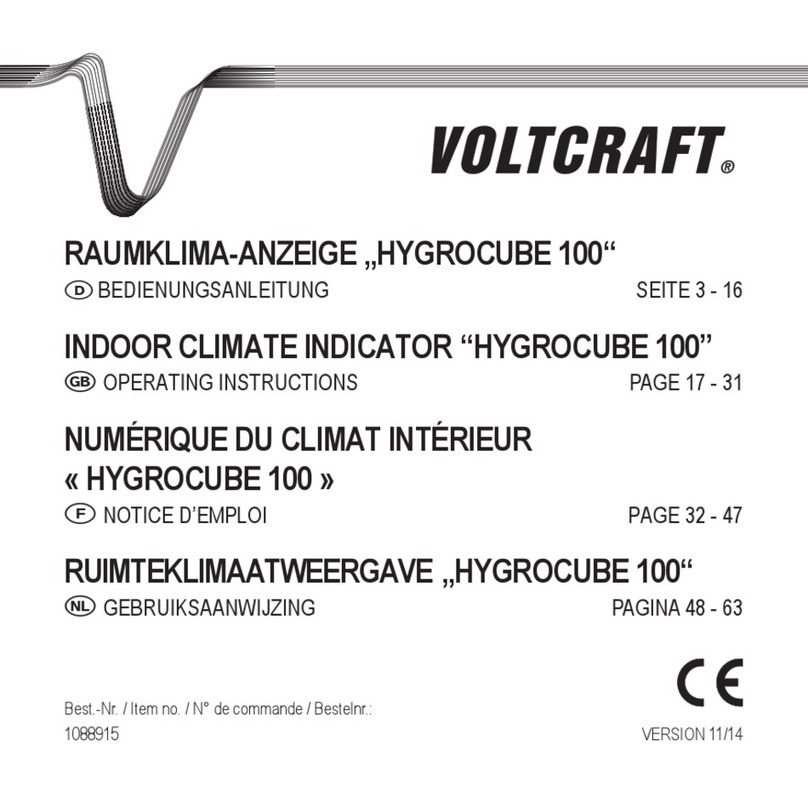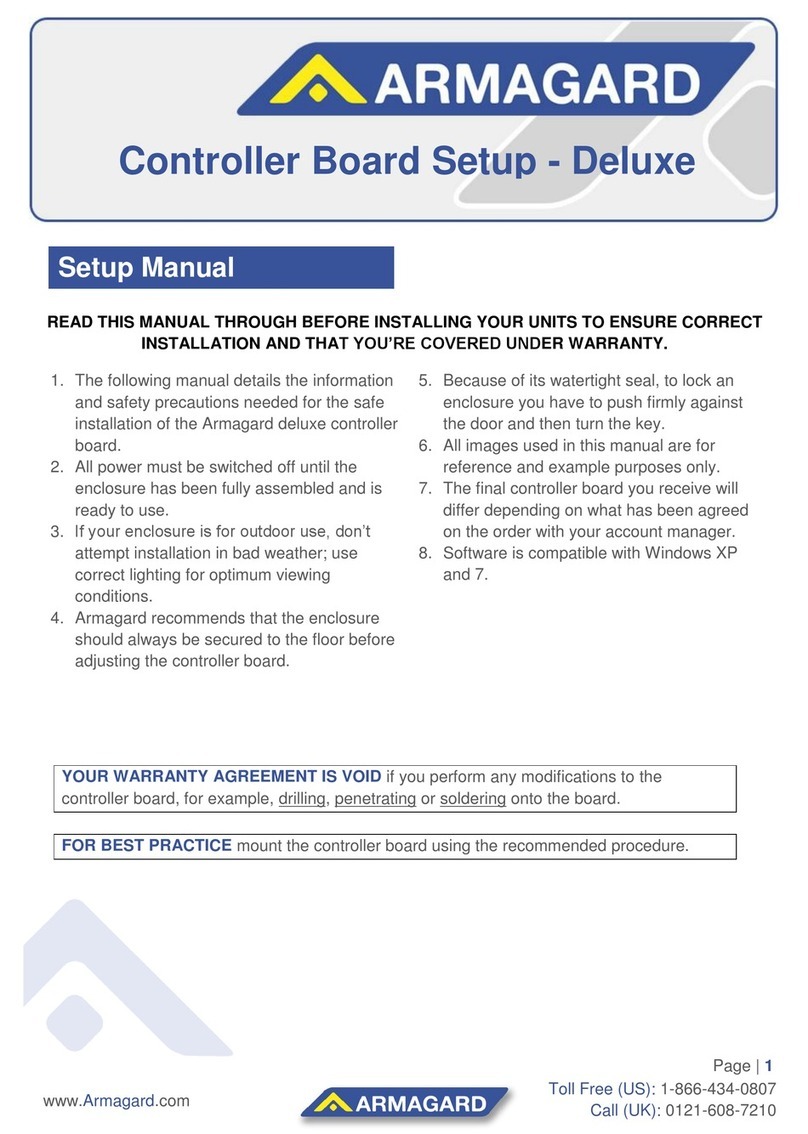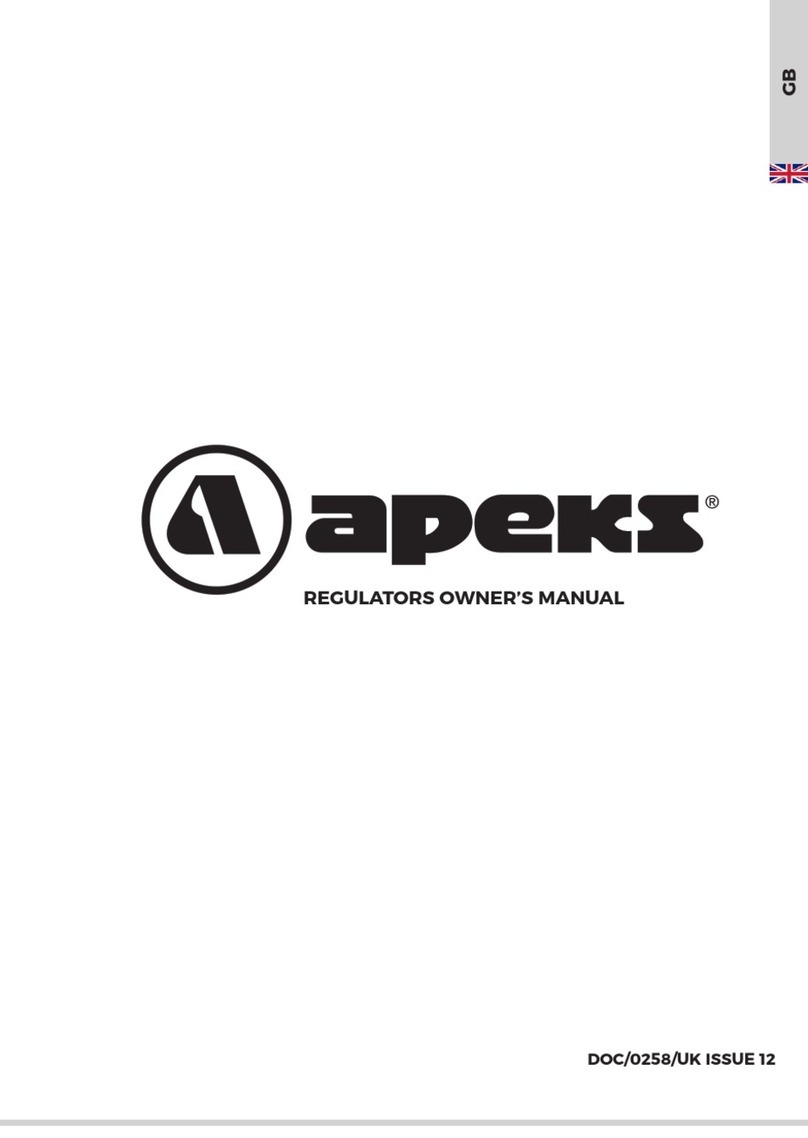EUROSTER 813 User manual

EUROSTER 813 – USER MANUAL 1
EUROSTER 813
INTRODUCTION
The Euroster 813 is a din-rail mount Solar controller for a domestic water heating system.
It is designed to be used as differential temperature controller to control a solar collector
and maximum 2 storage tanks subject to the chosen operating mode.
The controller is able to control an auxiliary heating (boiler or electric elements to provide
supplementary heat. Users can program the required time schedule to automatically start-stop
the auxiliary heating.
The unit provides 4 operating modes for users to choose from. A preventive measure is build-
in to prevent error from occurrence whilst in selecting the required operating mode. Graphic
of each required mode that will be shown on the LCD of the unit,as below.
Graphic descriptio s to operatio logic i each of 4 operati g modes:
Normally Closed (before setpoint/limitation
Normally Opened (before setpoint/limitation
Mode-1: 2 sensor operation with 1 storage tank
S1 - Solar collector temperature sensor
S2 - Lower storage tank temperature sensor

EUROSTER 813 – USER MANUAL 2
Mode-2: 3 sensor operation with auxiliary heater
S1 - Solar collector temperature sensor
S2 - Lower storage tank temperature sensor
S3 - Thermostatic sensor
Mode-3: 3 sensor operation with auxiliary boiler
S1 - Solar collector temperature sensor
S2 - Lower storage tank temperature sensor
S3 - Thermostatic sensor
Mode-4: 3 sensor operation with 2 storage tanks
S1 - Solar collector temperature sensor
S2 - Lower storage tank temperature sensor
S3 - Differential temperature sensor

EUROSTER 813 – USER MANUAL 3
The co trol-logic of Euroster 813 explai ed i the graphic descriptio s
1. Operating voltage : 100 ~ 240 V AC 50/60 Hz
2. Output rating : (Solar collector circulation Pump Output A - Volt output, 7 Amp \ 250 V AC
(Auxiliary heating Output B-Volt output, 16 Amp\250 V AC
3. Power consumption:4 VA
4. Clock format : 12H/24H by preset. Default setting 24H
5. °C/°F : By preset. Default setting °C (build-in Protective functions
6. Anti-seizing protection : Automatic operation, the Output A will be turned on for 5 seconds
everyday at midnight 12:00 (00:00 when the night temperature is below 15°C.
7. Overheati g protectio : Automatic operatio , whe this protectio is activated,
backlight a d will be sy chro ous flashi g o the LCD.

EUROSTER 813 – USER MANUAL 4
Overheati g i the solar collector
In operating mode-1/2/3
Output A will be turned on when S1 temperature ≥ S1 Hi temp. limits. setpoint and S2
temperature ≤ S2 (Hi temp. limits. Setpoint -2°C
Output A will be turned off when S1 temperature ≤ (S1 Hi temp. limits. setpoint -5°C
and S2 ≤ S2 Hi temp. limits. setpoint
In operating mode-4
Output A&B will be turned on when S1 temperature ≥ S1 Hi temp. limits setpoint and S2
temperature ≤ (S2 Hi temp. Limits Setpoint -2°C
Output A&B will be turned off when S1 temperature ≤ (S1 Hi temp. limits. setpoint -5°C
and S2 temperature ≤ (S2 Hi temp. Limits. setpoint-2°C
Overheati g i the storage ta k
In operating mode-1/2/3
Output A will be turned on when S2 temperature ≥ S2 Hi temp. limits setpoint and S1
temperature ≤ (S1 Hi temp. limits. setpoint -5°C
Output A will be turned off when S2 temperature ≤ (S2 Hi temp. limits. setpoint -2°C
and S1 temperature ≤ S1 Hi temp. limits. setpoint
In operating mode-4
Output A&B will be turned on when S2 temperature ≥ S2 Hi temp. limits. setpoint and S1
temperature ≤ (S1 Hi temp. limits. setpoint -5°C
Output A&B will be turned off when S2 temperature ≤ (S2 Hi temp. limits. setpoint -2°C
and S1 temperature ≤ S1 Hi temp. limits. setpoint
8. Anti-frost protection : Active when the unit is ON (in operation
Output A will be turned on for 1 minute in every hour when S1 temperature = 5°C.
Output A will be permanent turned on when S1 temperature = 2°C, until S1 > 5°C.
Enable(ON or disable(OFF this function is selectable. Default setting : OFF
(Set/adjust all the setpoi ts i the S1,S2 a d S3)
9. Set/adjust the "Hi. Temp. Limits." (the overheating protection temperature setpoint
S1 : Setting range from 60°C to 190°C. Default setting 120°C
S2 : Setting range from 0°C to 100°C. Default setting 95°C
10. Set/adjust the "Lo Temp. Limits" (the lowest temperature protection setpoint :
Only in the S1
Output A will be shut off when temperature at S1 is lower than "Lo Temp. Limits" Setting
range from 10°C to 40°C. Default setting 15°C
11. ∆T S1-S2 (Turn ON or OFF the solar collector circulation pump to the differential setpoints
ON :The minimum required temperature difference between S1 temperature at Solar panel
and S2 temperature at the lower of storage tank which is for turning ON Output A.
Setting range:3~20°C, default setting 10°C
OFF:The minimum required temperature difference between S1 temperature at Solar panel
and S2 temperature at the lower of storage tank which is for turning OFF Output A to avoid
reverse circulation.
Setting range:1~18°C, default setting 3 °C
12. ∆T S2-S3 (Turn ON or OFF the Circulation pump to the differential setpoints Effects
in operating mode-4 only
ON:The minimum required temperature difference between S2 temperature at the lower
of 1st storage tank and S3 temperature at the lower of 2nd storage tank which is for
turning ON Output B. Setting range: 3~20°C, default setting 10°C
OFF:The minimum required temperature difference between S2 temperature at the lower
of 1st storage tank and S3 temperature at the lower of 2nd storage tank which is turning
OFF Output B. Setting range:1~18°C, default setting 3°C
13. Set/adjust the temperature setpoints at S2&S3 and their Switching differential
(Hysteresis
These setpoints will provide this unit with the thermostatic operation to automatically

EUROSTER 813 – USER MANUAL 5
maintain the water in the storage tanks at the required temperature.
The setpoint at S2 controls the ON/OFF in Output A.
The setpoint at S3 controls the ON/OFF in Output B.
S2 : Setting range from 10°C to 100°C. Default setting
60°C
S2 : Switching differential : Setting range from 1°C to
20°C. Default setting 2°C
S3 : Setting range from 10°C to 100°C. Default setting
60°C
S3 : Switching differential : Setting range from 1°C to 20°C.
Default setting 10°C, in mode-2 and mode-3
Default setting 2°C, in mode-4
14. TIMER function
Active only in the operating mode -2 or 3, ON/OFF controls to the time setpoints in the
Output B (S3 . For solar collector systems with auxiliary heating. Enable or disable this
function is selectable. When the TIMER function is enabled, 2 ON-OFF(program-periods
/Day provided, program-resolution : 10 minutes. Default setting : OFF
15. Temperature sensor cable
Collector se sor S1 --- PT1000, 1KΩ at 0°C, Temp. Coefficient 3.9x10 / °C. Resistance
variable rate 0.3851Ω/°C. Temperature display range -40~ + 250°C/-40~482°F, Accuracy
±0.5 °C/1.0 °F. Cable length:2meters,thermal-resisitve PTFE shielding
Ta k se sor S2 --- NTC, 10KΩ at 25°C.
Temperature display range -10 ~ +110 °C/-14 ~ 230°F
Accuracy ±0.5 °C /1.0 °F. Cable length : 1,5 meters , thermal-resistive PTFE shielding.
Ta k se sor (thermostatic) S3---NTC, 10KΩ at 25°C.
Temperature display range -10 ~ +110 °C /-14 ~ 230°F. Accuracy ±0.5 °C /1.0 °F. Cable
length : 1,5 meters, thermal-resistive PTFE shielding.
16. Temperature sensor's calibration : Offset (The same Offset range in all 3 sensors
Range : -10°C ~ + 10°C,default setting 0°C
17. Build-in Rechargeable battery for retaining the settings and the time during power outages
18. Stand-By mode
Manually turn the unit ON/OFF (Output A&B can be turned-on/shut-off manually
19. Key-lock function
Lock out of all the buttons on the front control-panel, prevents the settings from being
tampered with.
20. Anti-Legionella function
Effective only in S3. used for control the auxiliary heating.(Control of Output B .
This function will operate manually only, when it is in operation, Output B will be turned
on to heat up the water. When the water temperature reaches the setpoint, Output B will
continue to operate for a duration of (1080- (12x Anti-legionella temperature setpoint
Seconds. After, the unit will resume its normal operation.
Anti-legionella temperature setpoint: Setting range from 60°C to 90°C. Default setting
70°C
21. Blue backlit LCD, auto mode 10 seconds
22. Dimensions:52.5Wx85.0Hx60.0Dmm. 35 mm Din-rail

EUROSTER 813 – USER MANUAL 6
Remove battery i sulatio before wiri g
Wiri g
The retractor on the back of the plastic housing is for clamping the unit on the Wall or Rail.
Follow the graphic description below when mounting the unit.
Insert a Flat-head screw-driver in the position as
shown above.
Tilt the screw-driver to the direction as shown
above to push down the retractor.
Mou t/Remove the u it i surface-mou t
Mount the provided
surface-mountbracket
on the wall.
Align the top of back plastic
housing with the top of the bracket.
Push down the retractor and
mount.
Push down the retractor
to remove the unit
off the bracket.

EUROSTER 813 – USER MANUAL 7
Mou t/Remove the u it i di -rail mou tl
Align the top of the back plastic housing with the
top of the Din-rail. Push down the retractor and
mount.
Push down the retractor to remove the unit off the
din-rail.
Product descriptio
Set\Adjust i ter al setti gs
We suggest that you read the specification thoroughly before
starting to set/adjust the unit.
This unit has preventive measures to avoid errors whilst in
selecting the required operating mode.
When the error occurs, "Err" will be shown on LCD.
If this situation occurs, either press "reset" or press and
together for 5 seconds to restart setting/adjusting.
Press "reset" prior to starting to set/adjust for first time use.
In the setting/adjusting procedure, if no data is input after 1 minute, this unit will
automatic retain the settings and start to operate. Users may use this when just making
adjustments in the internal settings.
Press and together for 5 seconds to start setting/adjusting

EUROSTER 813 – USER MANUAL 8
A. Set/Adjust the Clock
1. Press or to set the correct Hour of the day
2. Press to set the Minutes.
3. Press or to set the correct minutes
4. Press to set/adjust next setting.
B. A ti-frost protectio A-F (refer to the page of Specificatio Item-8 for a detailed
descriptio )
1. Press or to choose Enable (ON or Disable(OFF this function.
C. Set/Adjust the required operati g mode
This unit provides 4 operating modes, we suggest that you read the "Introduction"
thoroughly in this Instructions before choosing.
1. Press or to choose the required mode
2. Press to go to the next setting.
C1 - Hi Limits S1 (Refer to the page of Specificatio Item-7 & 9 for a detailed
descriptio )
1. Press or to choose the required setpoint
2. Press to go to the next setting.
C-2 Lo Limits S1 (Refer to the page of Specificatio Item-10 for a detailed
descriptio )
1. Press or to choose the required setpoint
2. Press to go to the next setting.
C-3 Hi Limits S2 (Refer to the page of Specificatio Item-7 & 9 for a detailed description
1. Press or to choose the required setpoint.
2. Press to go to the next setting.
D. ΔT S1-S2 ON a d OFF setpoi ts (Refer to the page of Specificatio Item-11 for
a detailed descriptio )
1. Press or to choose the required ON setpoint
2. Press to go to the next setting.
3. Press or to choose the required OFF setpoint.
4. Press to go to the next setting.
E. ΔT S2-S3 ON a d OFF setpoi ts (Refer to the page of Specificatio Item-12 for
a detailed descriptio )
1. Press or to choose the required ON setpoint.
2. Press to go to the next setting.
3. Press or to choose the required OFF setpoint.
4. Press to go to the next setting.
(Effects in operating mode-4 only
F. Set/Adjust Operatio setpoi t a d Hysteresis (Switchi g differe tial) i S2
(Thermostatic i Output A. Refer to the page of Specificatio Item-13 for a detailed
descriptio )
1. Press or to choose the required setpoint.
2. Press to go to the ysteresis setpoint
3. Press or to choose the required Hysteresis setpoint.

EUROSTER 813 – USER MANUAL 9
4. Press to go to the next setting
G. Set/Adjust Operatio setpoi t a d Hysteresis (Switchi g differe tial) i S3
(Thermostatic i Output B. Refer to the page of Specificatio Item-13 for a detailed
descriptio )
1. Press or to choose the required S3 point
2. Press to go to the Hysteresis setpoint.
3. Press or to choose the required hysteresis setpoint
4. Press to go to the next setting.
(Effects in operating mode-2/ 3/ 4 only
H. Offset – Temperature se sor’s calibratio ( Refer to the page of specificatio
Item-15/16 for a detailed descriptio )
1. Press or to choose the required temperature calibration value in S1.
2. Press for the calibration in S2.
3. Press or to choose the required value.
4. Press for the calibration in S3
5. Press or to choose the required value.
6. Press to set the next setting
(Calibration in S3 effects in operating mode-2 / 3 / 4 only
I. Timer fu ctio (Refer to the page of i troductio a d the page of Specificatio
Item-14 for a detailed descriptio , 2 program-periods are provided i this u it)
For setting the Timer, press and hold for fast forward press and hold for fast
backward
1. Press to enable the Timer function and to choose the required ON/OFF time in each
program.
2. Press or to choose the time for P-1 ON
3. Press to set the P-1 OFF time
4. Press or to choose.
5. Press to set the P-2 ON time
6. Press or to choose.
7. Press to set the P-2 OFF time.
8. Press or to choose.
(Timer function activates in Mode-2 or 3 only
9. Press to go to the next setting
All internal settings are now completed, press to start operation.
When this unit is in operation, press or to check the temperature of each temperature
sensor.
Sta d-by mode
1. Press .
2. A Flashing „YES” will show on the LCD.
3. Press again.
4. This unit is now manually turned off.
Remark:
When this unit was manually turned off, the build-in protective function will be automatically

EUROSTER 813 – USER MANUAL 10
activated.
Refer to the page of Specification Item-6 Anti-seizing protection for the details.
When this unit is operating in stand-by mode, pressing the button will resume its
operation.
Remark:
Under two situations the backlight on the LCD will be flashing to alert users;
1. When this unit is in operating the overheating protection, it will display on the LCD;
2. If any of the temperature sensor is not properly connected or has been damaged, it will
display on the LCD;
Also the symbol of on the LCD will be synchronously in flashing.
Immediate contact service persons if this situation has occurred.
A ti-legio ella fu ctio
This function activates only in systems equipped with auxiliary heating devices (mode-2 or 3 .
Refer to the page of Specification Item-20 for a detailed description
1. Press and hold for 5 seconds.
2. Press or to set the required temperature setpoint for this Hygienic function.
3. Press to start to operate this function
When this unit is operating the anti-legionella function, the LCD will show A-L and the S3
temperature.
Press again will stop the operation.
This unit will automatic resume its normal operation after the anti-legionella function.

EUROSTER 813 – USER MANUAL 11
If the temperature at S3 could not reach the required A-L setpoint after this function has been
in operation for one hour, the backlight will be flashing to alert users that the anti-legionella
function has failed to operate.
The display on the LCD will alternately show
Press to stop this A-L operation and immediately contact service personnel when this
situation has occurred.
Test mode
Check if both Output A a d B are in good condition and ready to start operation. ( In mode-
1, Output A only
1. Press and hold , then press .
2. Slow flashing Output A ( will be shown on the LCD.
3. Press to turn on Output A.
4. If Output A is in good condition, a fast flashing ( will be shown on the LCD and the
red LED on the top right corner of panel will be turned on.
(Unit may be damaged if above situation did not occur
5. Press to turn off the test on Output A.
6. Press to test Output B.
7. Slow flashing Output B ( or S3 in mode-2 will be shown on the LCD.
8. Press to turn on Output B.
9. If Output B is in good condition, a fast flashing ( will be shown on the LCD and the
green LED on the top right corner of panel will be turned on. (Unit may be damaged
if above situation did not occur
10. Press to turn off the test on Output B.
11. After test, press and hold and then press to start operation.
Resume default setti gs
Press and together. „dEL” will be shown on the top right of the LCD. All default settings
will be resumed, the time will however be retained.
Reset
Press “Reset” , the previous settings will be retained, however the time setting will be erased.
Key-lock fu ctio
(Refer to the page of Specification Item-19 for a detailed description
Press and together. will be shown on the bottom left of the LCD. Any data input
through the buttons on the panel is now invalid.
When the unit is in Key-lock mode, press and together to release the Key-lock.

EUROSTER 813 – USER MANUAL 12
SIMPLIFIED DECLARATION OF EU CONFORMITY
P.H.P.U. AS AGNIESZKA SZYMAŃSKA-KACZYŃSKA hereby declares that the type of Euroster
813 equipment conforms to the following directives: 2014/35/EU (LVD , 2014/30/EU (EMC ,
2011/65/EU (RoHS .
The complete text of the Declaratio of EU co formity is available at the followi g
I ter et address: www.euroster.pl
ELECTRONIC WASTE MANAGEMENT INFORMATION
This product is designed and manufactured of high quality materials and
components suitable for reuse.
The crossed out wheelie bin symbol located at the product means that the product
is subject to selective collection in accordance with the provisions
of the Directive 2012/19/EU of the European Parliament and of the Council.
The product contains an internal battery subject to the selective collection in accordance with
the provisions of the Directive 2006/66/EC of the European Parliament and of the Council.
Such marking informs that the electrical and electronic equipment and batteries may not be
disposed of together with other household waste after their service life. The user
is obliged to take the used devices and batteries to a point of collection of waste electrical and
electronic equipment and batteries. The entities collecting such equipment, including the
collection points, shops, and municipal entities, set up an appropriate system enabling
handover of such equipment and batteries.
The proper disposal of waste equipment and batteries contributes to prevention
of consequences hazardous to the health of persons and nature, resulting from the possible
presence of hazardous components in the equipments and batteries and from inaccurate
storage and processing of such equipment and batteries. The guidelines regarding disposal
of the batteries are included in the user manual.
A household plays an important role in contributing to reuse and recovery including recycling,
of the waste equipment. The attitudes influencing protection of the common good of clean
environment are shaped at this level. Households are also one of the larger users of small
equipment and its rational management at this stage impacts the recovery of recyclables.
Inaccurate disposal of this product may be penalised in accordance with national legislation.
GUARANTEE CERTIFICATE
EUROSTER 813
Warranty terms:
1. Warranty is valid for 24 months from the controller sale date.
2. Claimed controller together with this warranty certificate must be supplied to the seller.
3. Warranty claims shall be processed within 14 business days from the date the
manufacturer has received the claimed device.
4. Controller may be repaired exclusively by the manufacturer or by other party clearly
authorized by the manufacturer.
5. Warranty becomes invalidated in case of any mechanical damage, incorrect operation
and/or making any repairs by unauthorized persons.
6. This consumer warranty does not exclude, restrict nor suspend any right of the Buyer
ensuing if the product would not meet any of the sale contract terms.
…..................................................................................................................................
sale date serial number/date of manufacture signature/stamp
Business entity that issued this warranty certificate:
P.H.P.U. AS Agnieszka Szymańska-Kaczyńska, Chumiętki 4, 63-840 Krobia, Poland
Table of contents
Other EUROSTER Controllers manuals

EUROSTER
EUROSTER 11W User manual
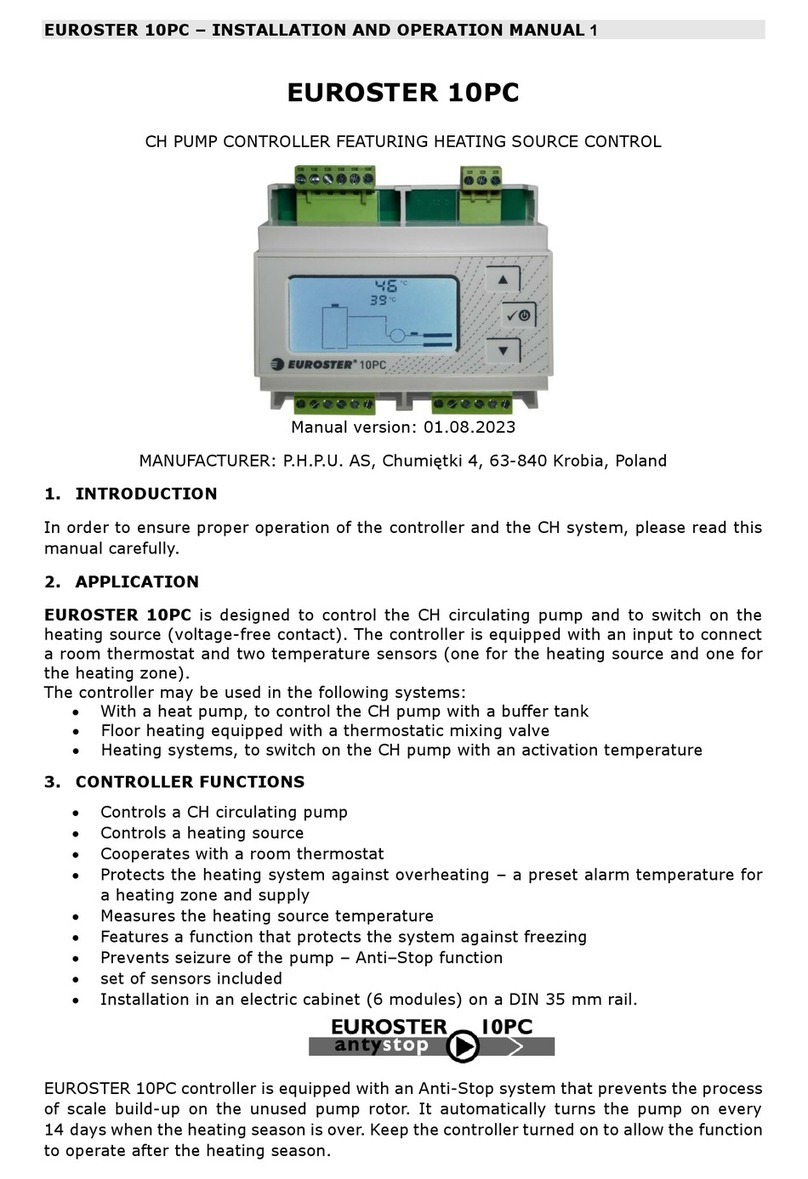
EUROSTER
EUROSTER 10PC User manual

EUROSTER
EUROSTER FH1 User manual

EUROSTER
EUROSTER 11WB User manual

EUROSTER
EUROSTER 11W User manual

EUROSTER
EUROSTER 11M User manual

EUROSTER
EUROSTER 11B User manual

EUROSTER
EUROSTER 11 User manual

EUROSTER
EUROSTER 11K User manual

EUROSTER
EUROSTER UNI2 User manual

EUROSTER
EUROSTER 12M User manual

EUROSTER
EUROSTER 10M User manual

EUROSTER
EUROSTER UNI3 User manual

EUROSTER
EUROSTER C6RX User manual

EUROSTER
EUROSTER 11E User manual

EUROSTER
EUROSTER 11E User manual

EUROSTER
EUROSTER 11Z User manual

EUROSTER
EUROSTER 1100K User manual
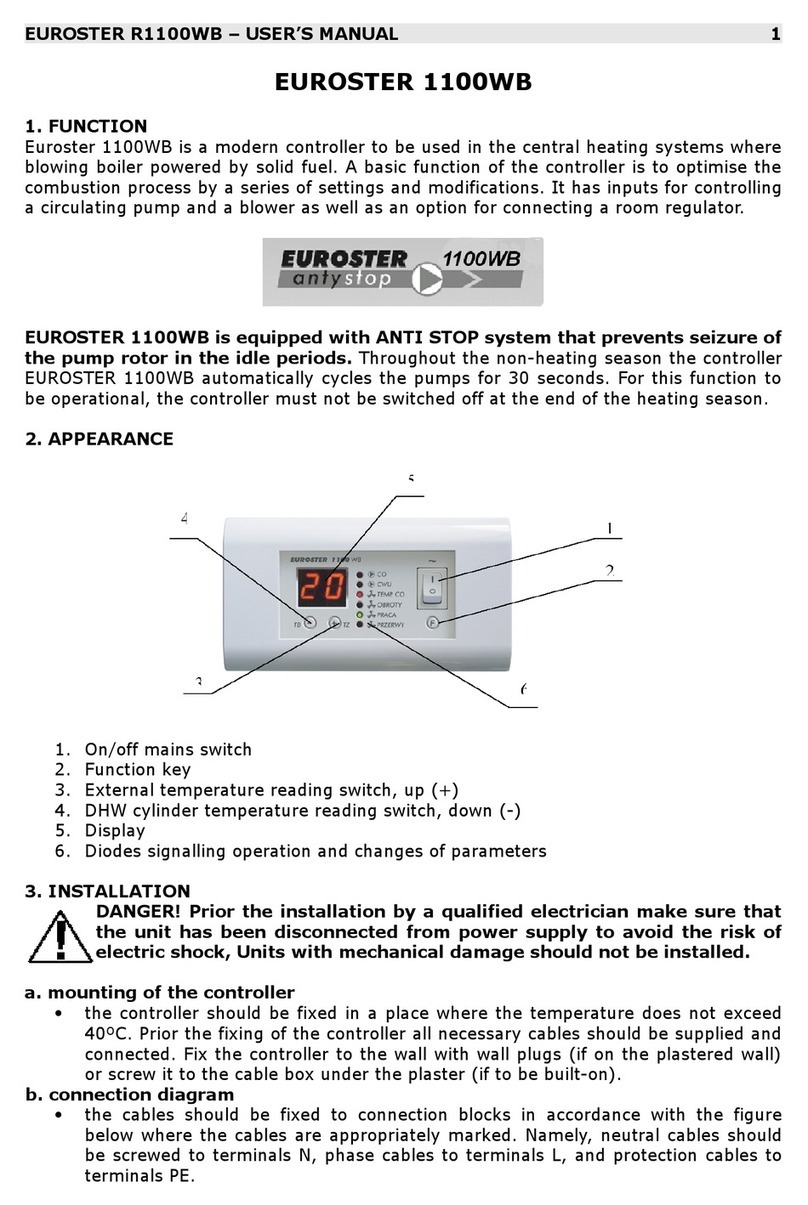
EUROSTER
EUROSTER R1100WB User manual

EUROSTER
EUROSTER 11WB User manual