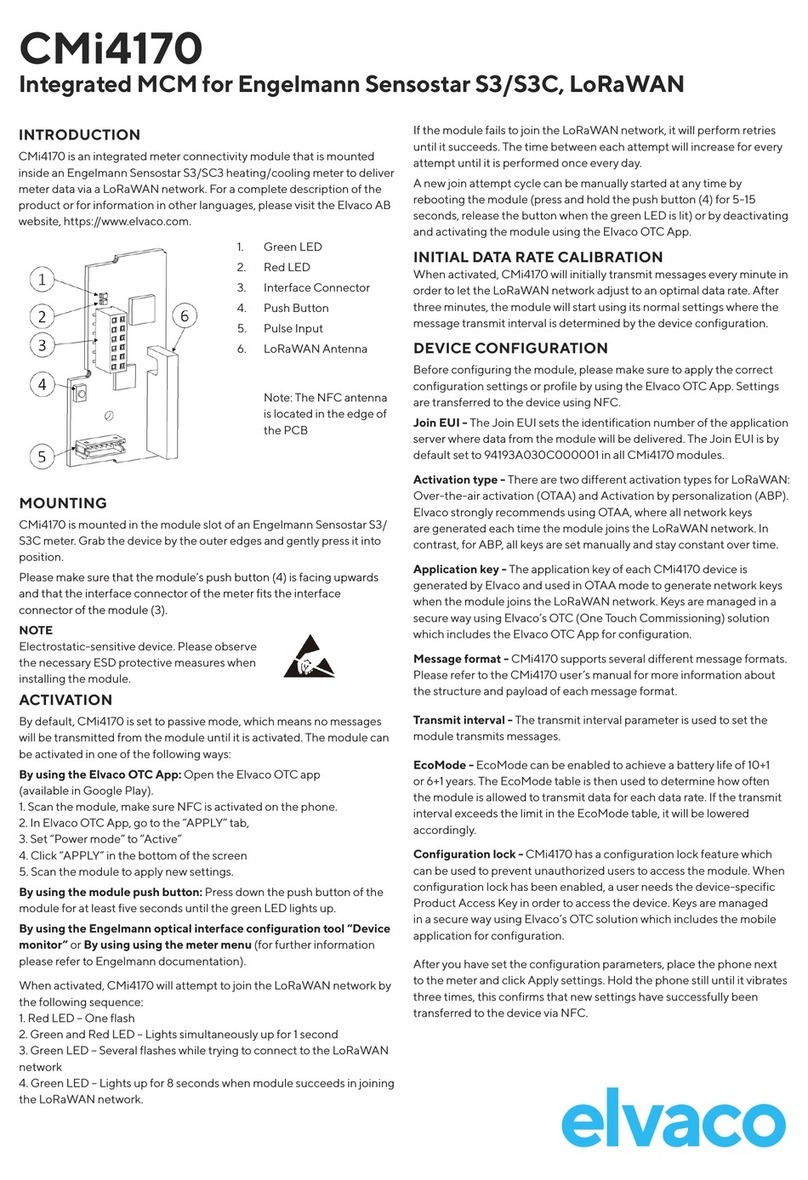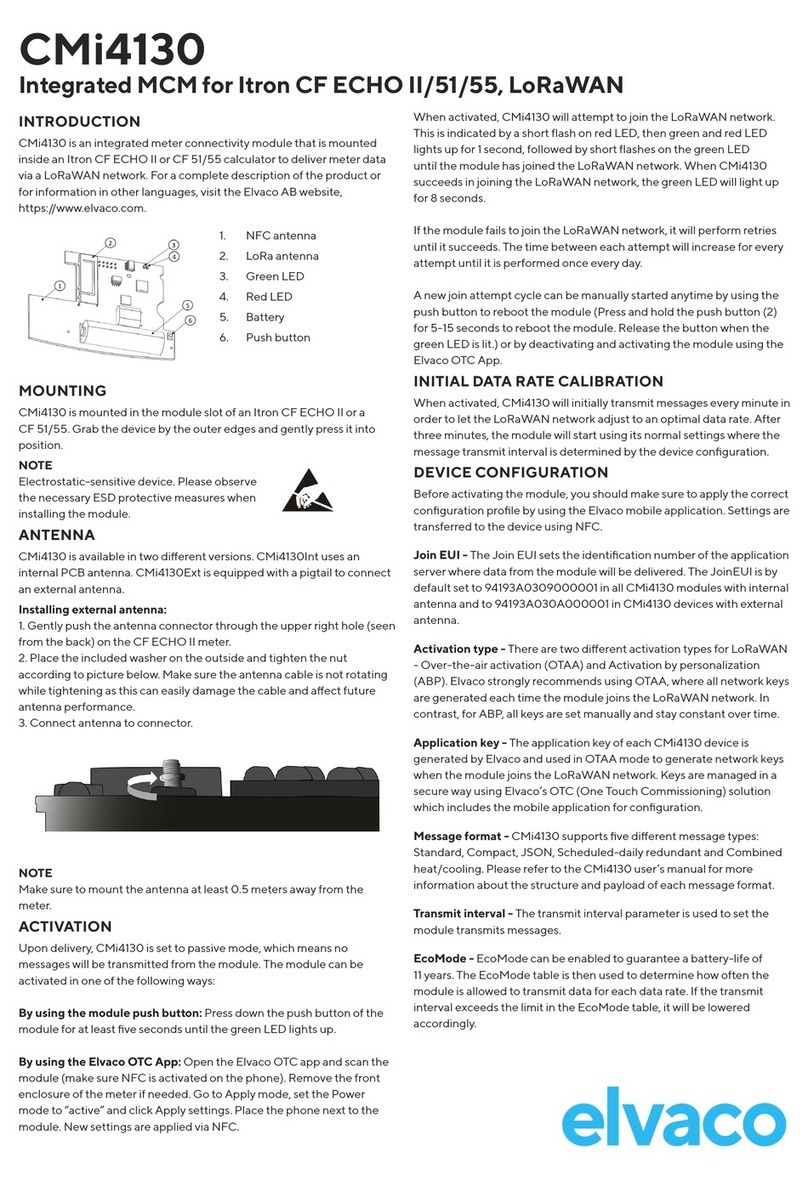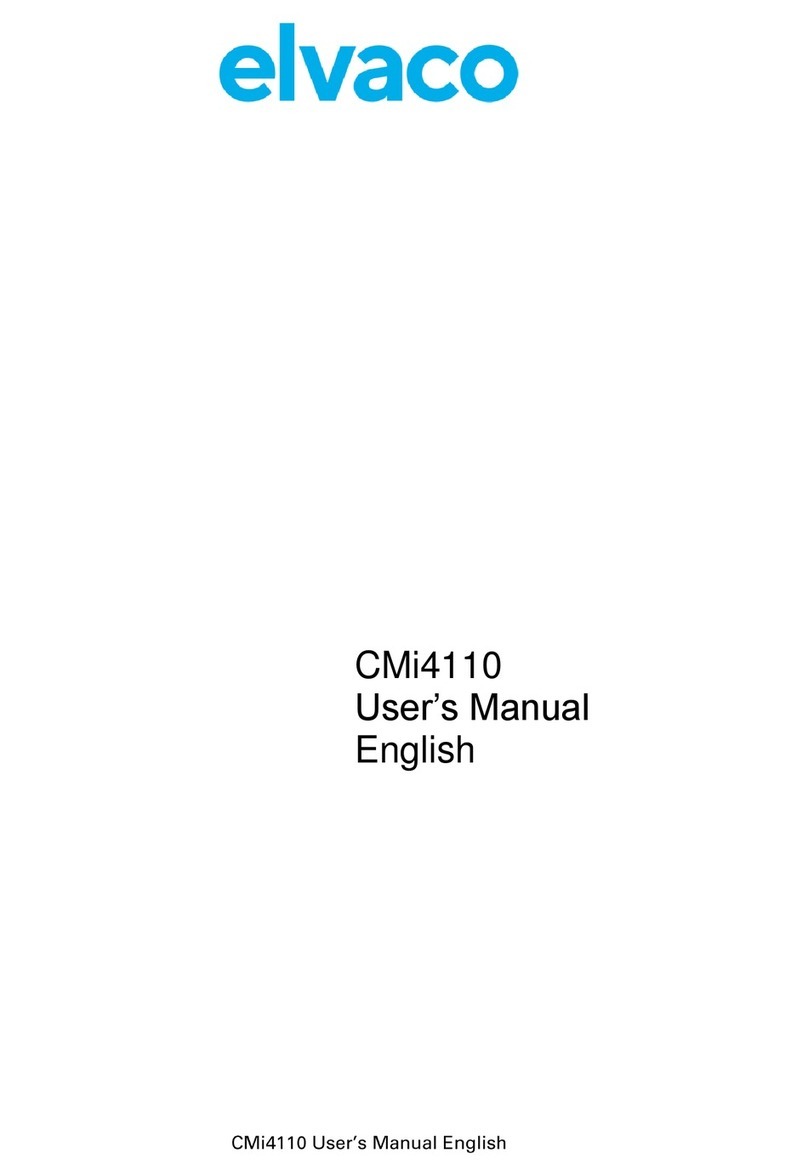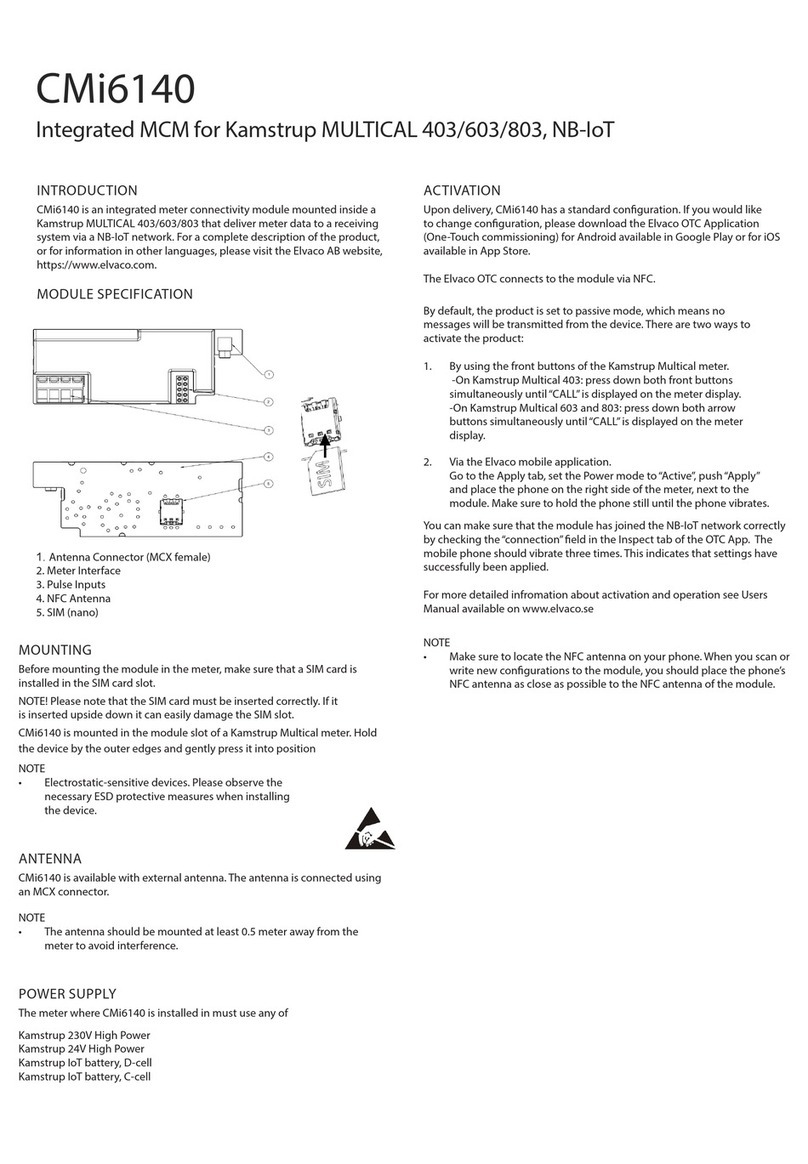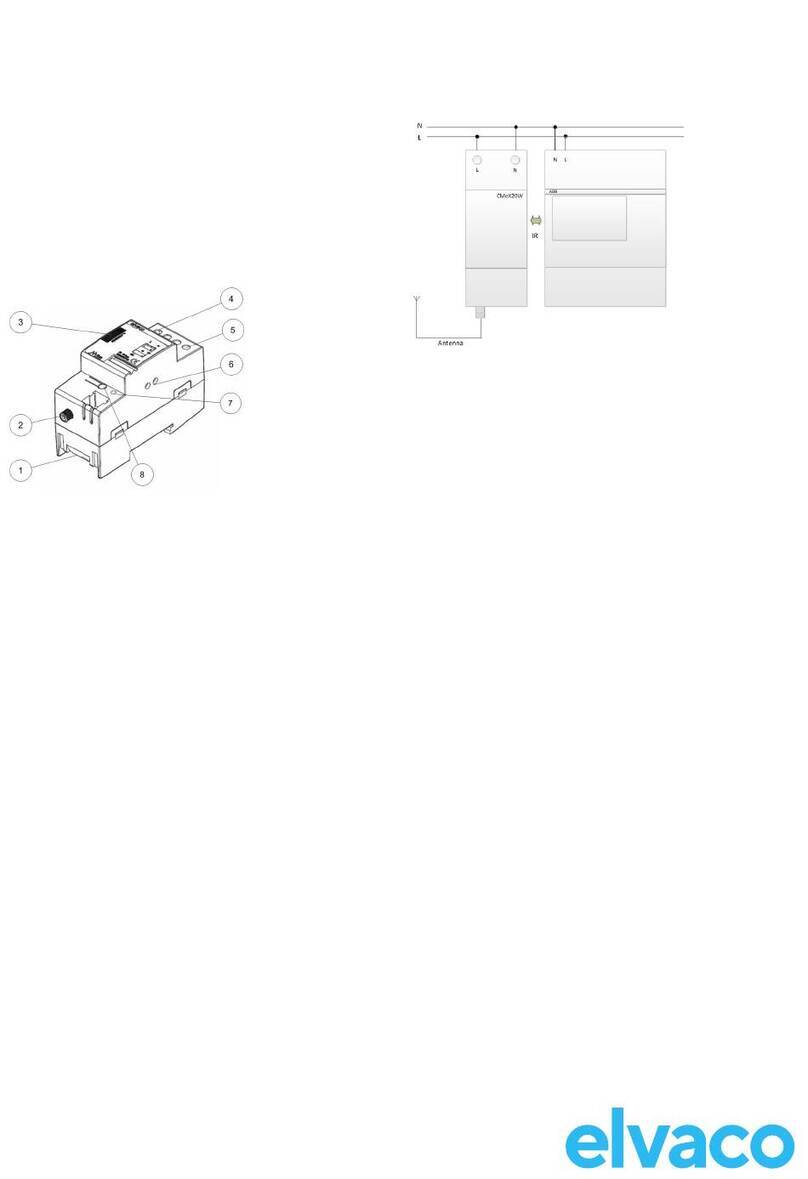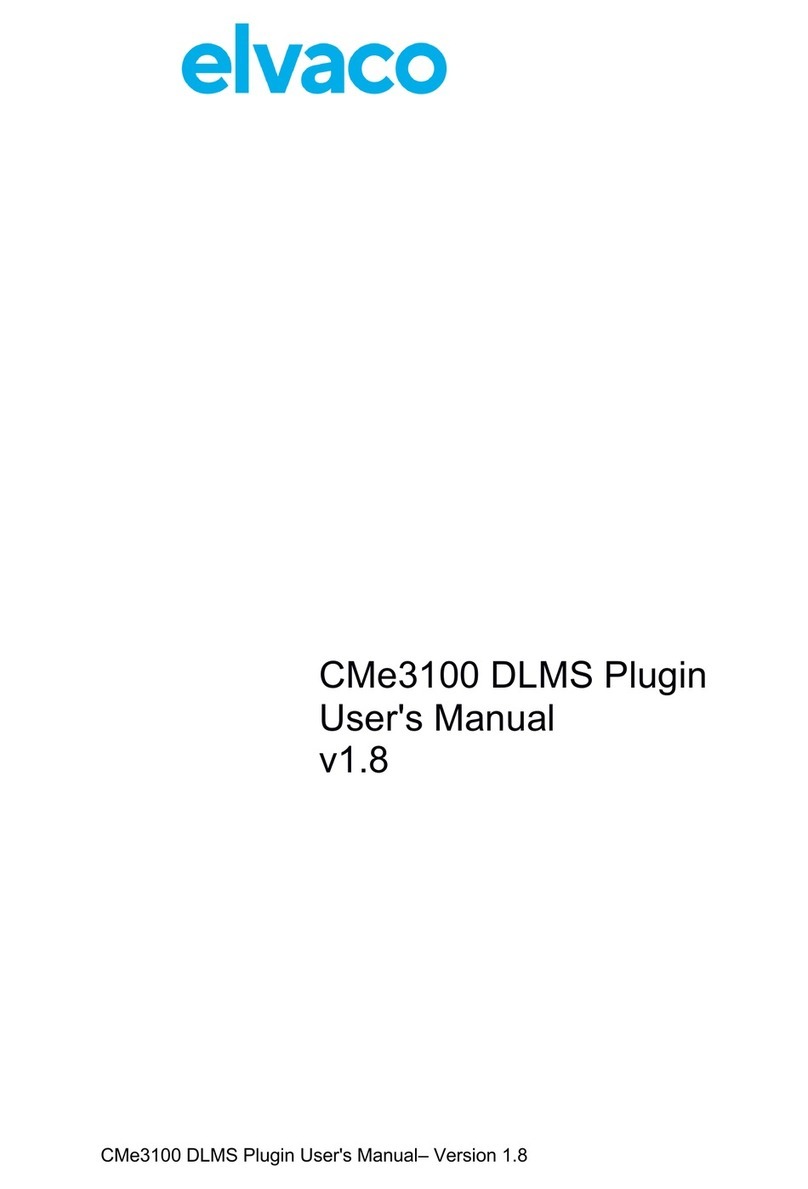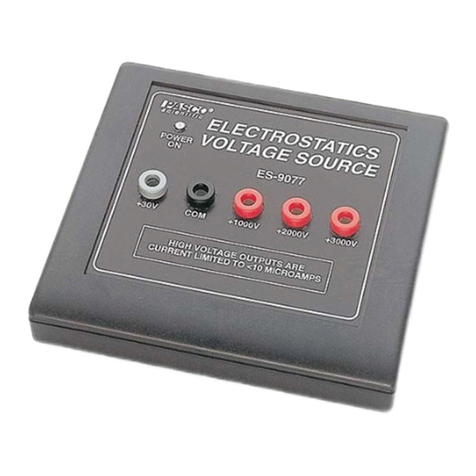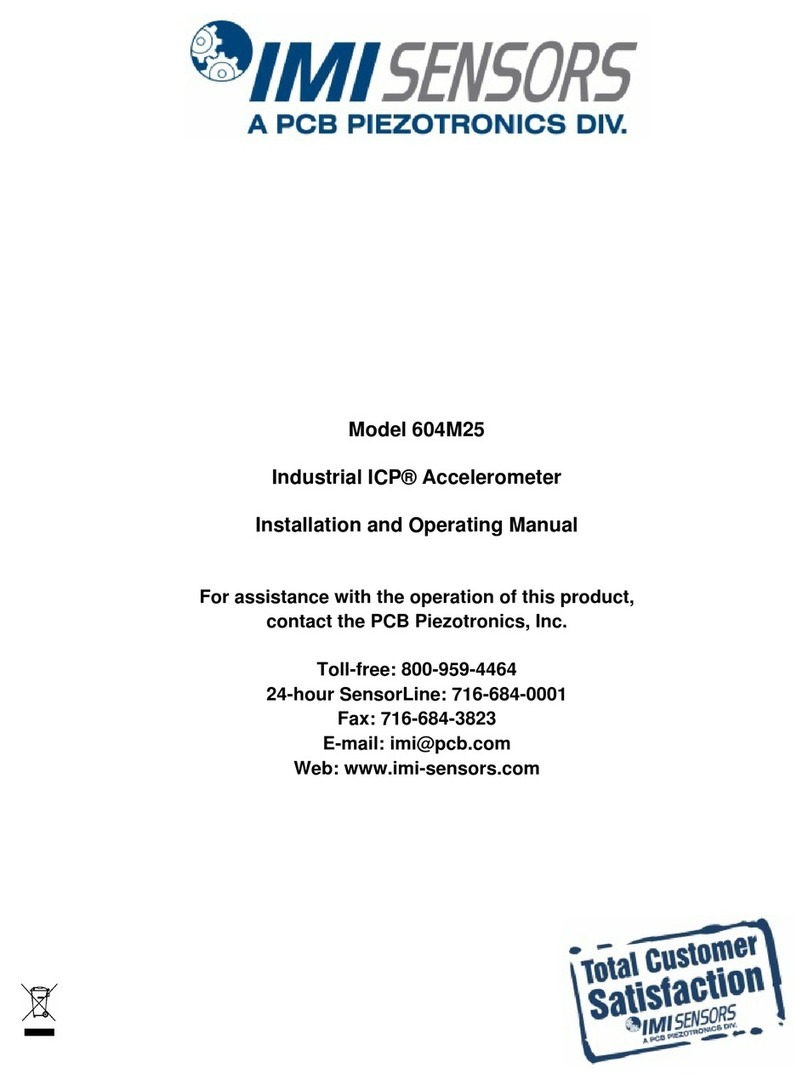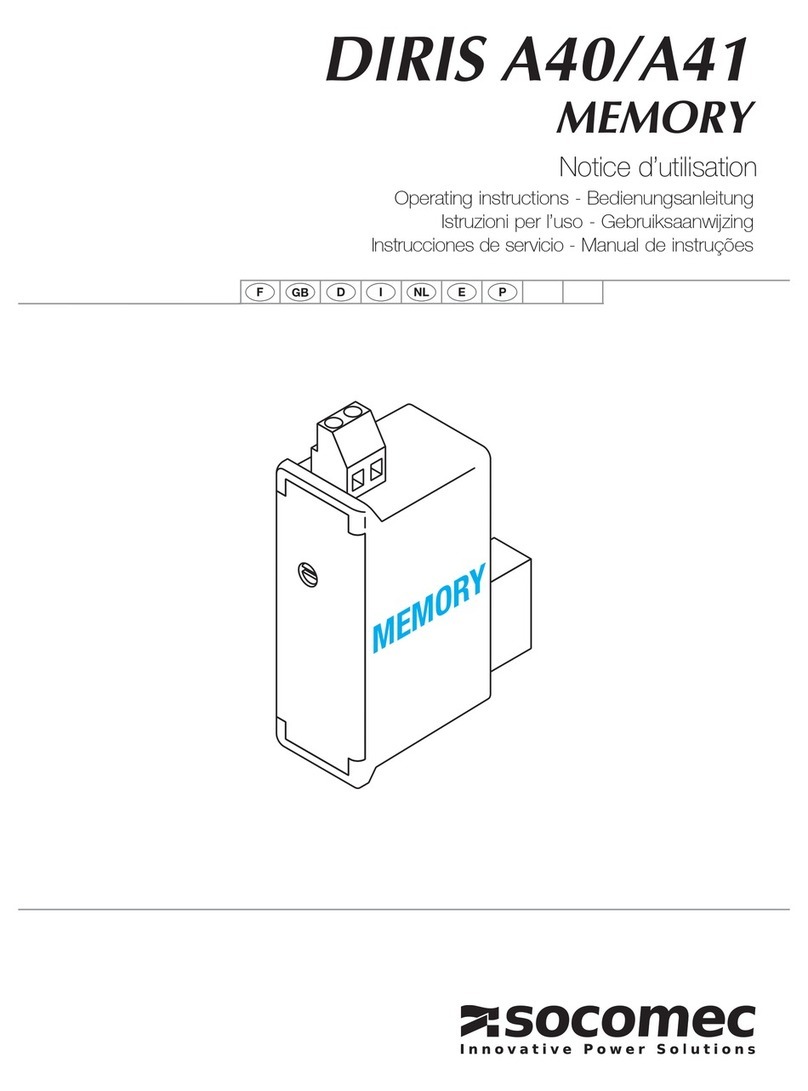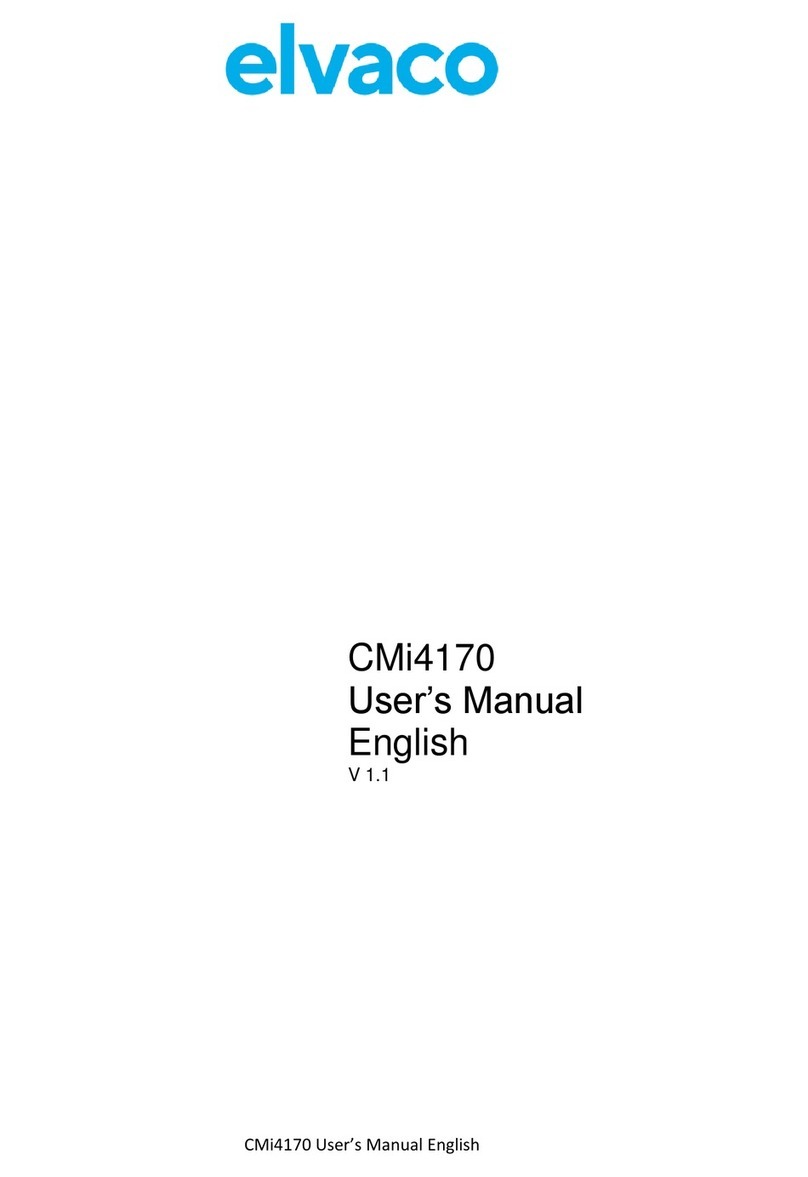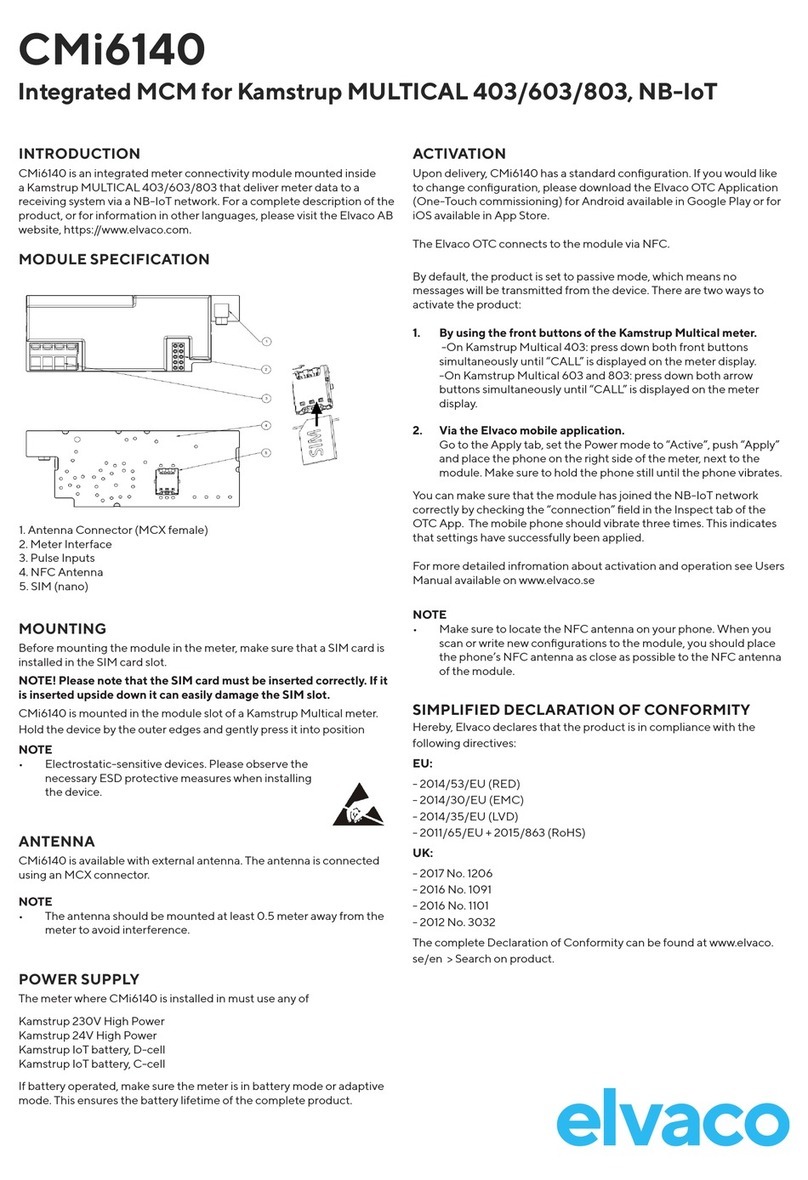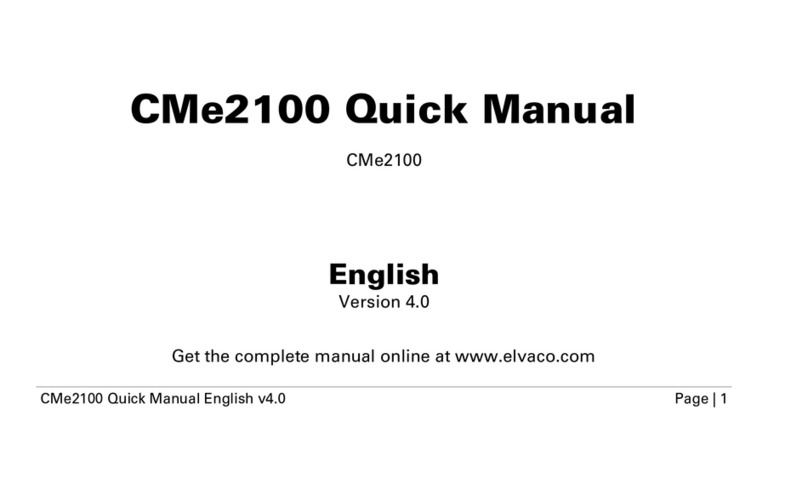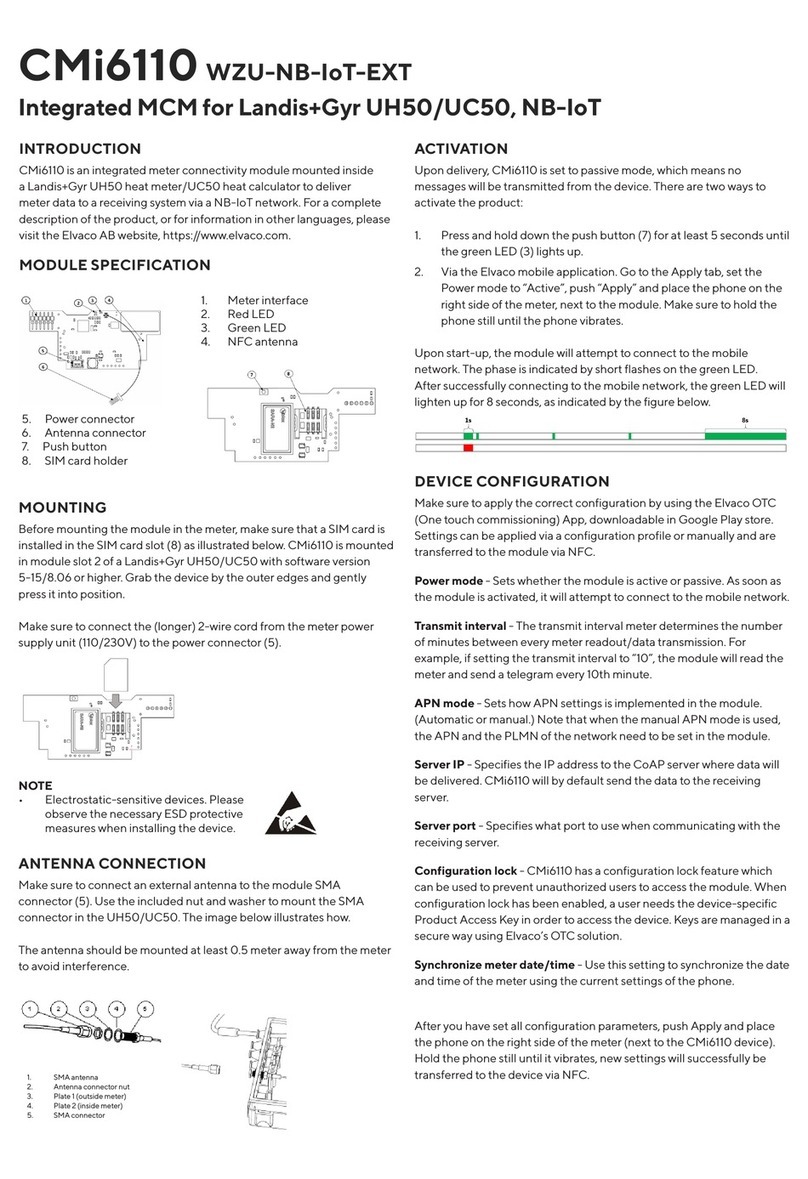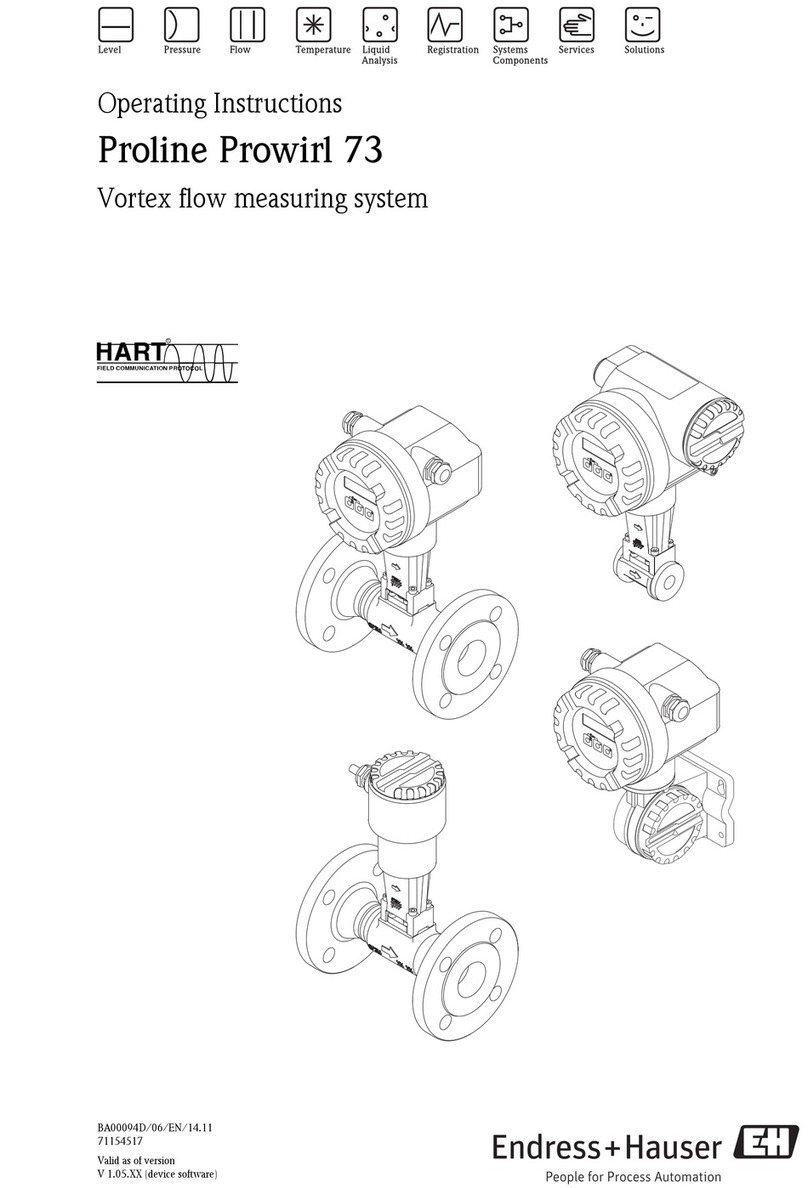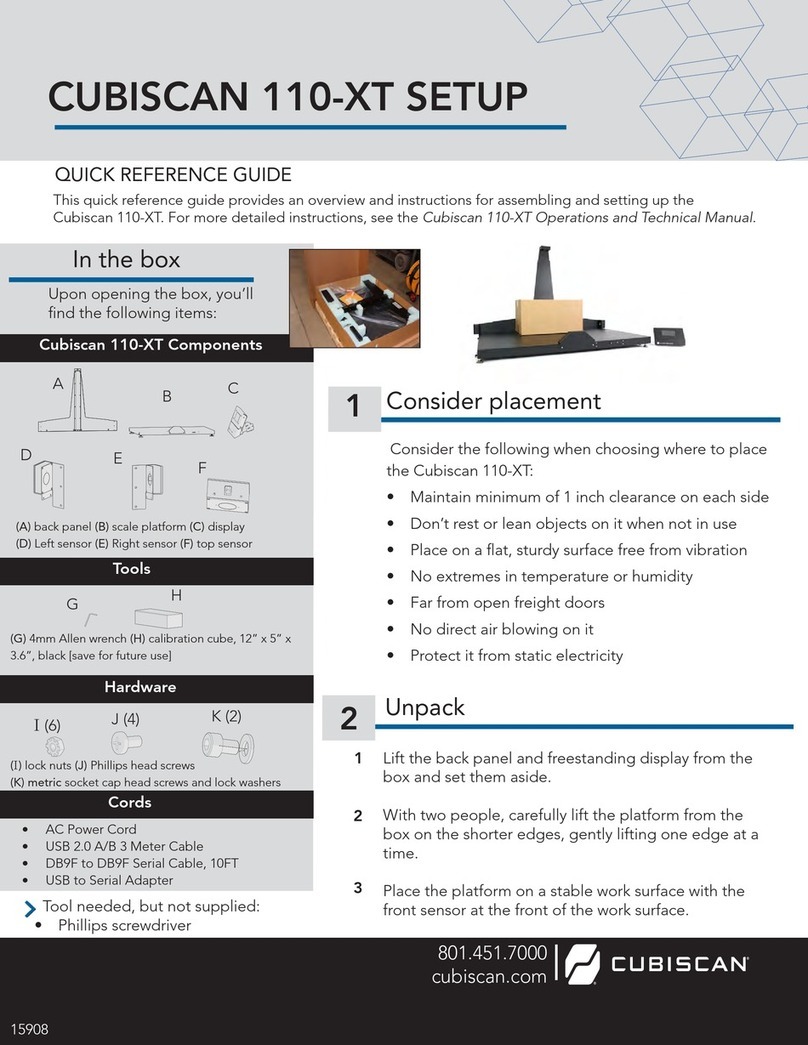INTRODUCTION
The CMeX10S/11S/12S/13S is an M-Bus master for up to 256 M-Bus unit
loads. For a complete description of the product or for information in
Swedish, visit the Elvaco AB website, www.elvaco.com.
OVERVIEW
1. M-Bus out
2. M-Bus out
3. RS232 in
4. DIN-rail lock
5. IR interface
6. M-Bus out
7. Protective earth
8. Power supply N
9. Power supply L
10. Power LED (green)
11. Error LED (red)
12. Serial number
13. RX LED (yellow)
14. TX LED (yellow)
MOUNTING
The product should be mounted on a DIN-rail. The DIN-lock (4) on the
bottom is used to mount and demount the unit from the DIN-rail. To
fully comply with safety regulations, a DIN-rail enclosure must cover the
terminals and a disconnector switch on power supply must be used.
M-BUS 2-WIRE BUS
M-Bus is a multi-drop 2-wire bus with no polarity. Use a cable of area
0.25-1.5 mm2, e.g. a standard telephone cable (EKKX 2x2x0.5). Connect
the wiring to the connector (1, 2) or the push wire connector (6). Do not
exceed the maximum cable length of 5000 m.
IMPORTANT
• CMeX10S/11S/12S/13S handles from 32 up to 256 unit loads. Be
sure to use the correct model in your application. Overloading the
bus will turn on the ERR LED and turn off the M-Bus bus.
• All connected M-Bus unit loads must have unique primary or
secondary M-Bus addresses depending on addressing mode.
IR INTERFACE
The IR interface can be used beside an ABB electricity meter or
another CMeX module. Remove the IR shield (5) and mount the
CMeX10S/11S/12S/13S on the left side of the meter or CMeX module and
leave no space between the products. Do not remove the shield unless
the IR interface is used.
RS232 INTERFACE
Use the RS232 interface to use the CMeX10S/11S/12S/13S as an M-Bus
master from RS232 to M-Bus 2-wire interface.
POWER SUPPLY
The installation should be performed by a qualified electrician or an
installer with the required knowledge. If the product is mounted in an
overvoltage category 3 (OVC III) environment, an external transient
protection must be installed before the CMeX10S-13S. The power supply
should be connected via a switch so the unit can be switched off during
service work. The main supply should be connected to screw terminal
(8) and screw terminal (9). Main supply voltage should be in the range of
100-240 VAC, 50/60 Hz, fused with 10A. Connect ground
to screw terminal (7).
TROUBLESHOOTING
Make sure that the product is switched off before the covers to the screw
terminals are demounted.
All LEDs are permanently off
There is a problem with the supply voltage. Please verify 100-240 VAC. If
the problem persists, the product may be malfunctioning.
Red LED is permanently on
This indicates an error on the M-Bus 2-wire bus. Please verify no short-
circuit of the bus. The voltage of the bus should be between 21-42 VDC.
Cannot read connected M-Bus unit loads
Please verify M-Bus status:
• Voltage over M-Bus unit load devices should be between 21-42
VDC.
• All M-Bus unitl load devices must have unique secondary or
primary M-Bus addresses depending on addressing mode.
• M-Bus unit load device baud rates.
TX LED is permanently on
When CMeX10S/11S/12S/13S is stacked with other CMeX Series
modules and there is a short circuit on a product which is mounted on
the left side of the issued product, the TX LED may be permanently on.
Verify left side mounted products for no short circuit.
CMeX10S-13S
DIN-mounted M-Bus master for 32-256 M-Bus units loads