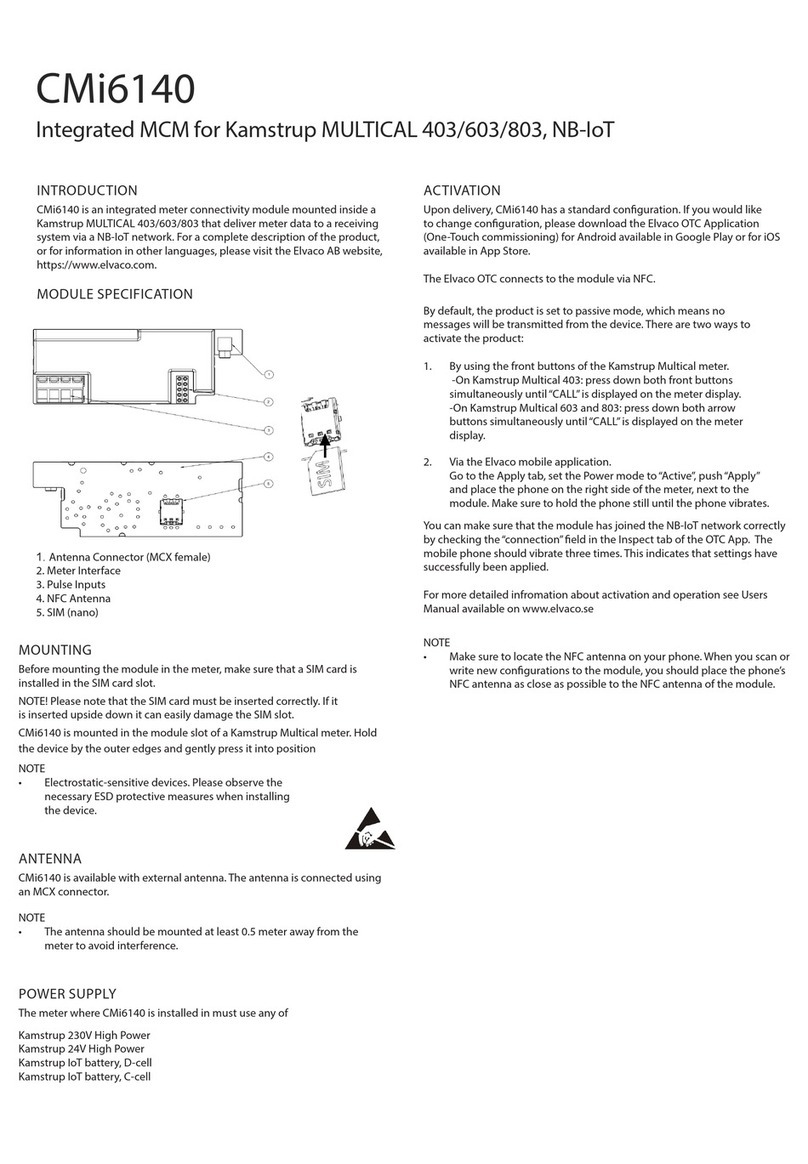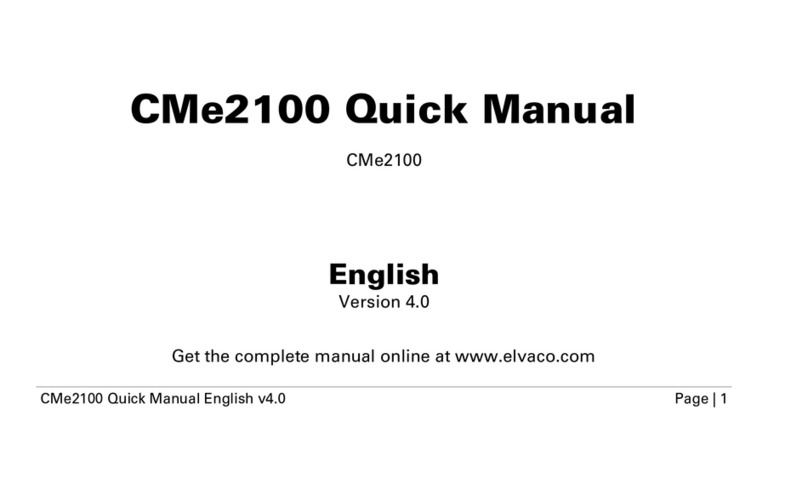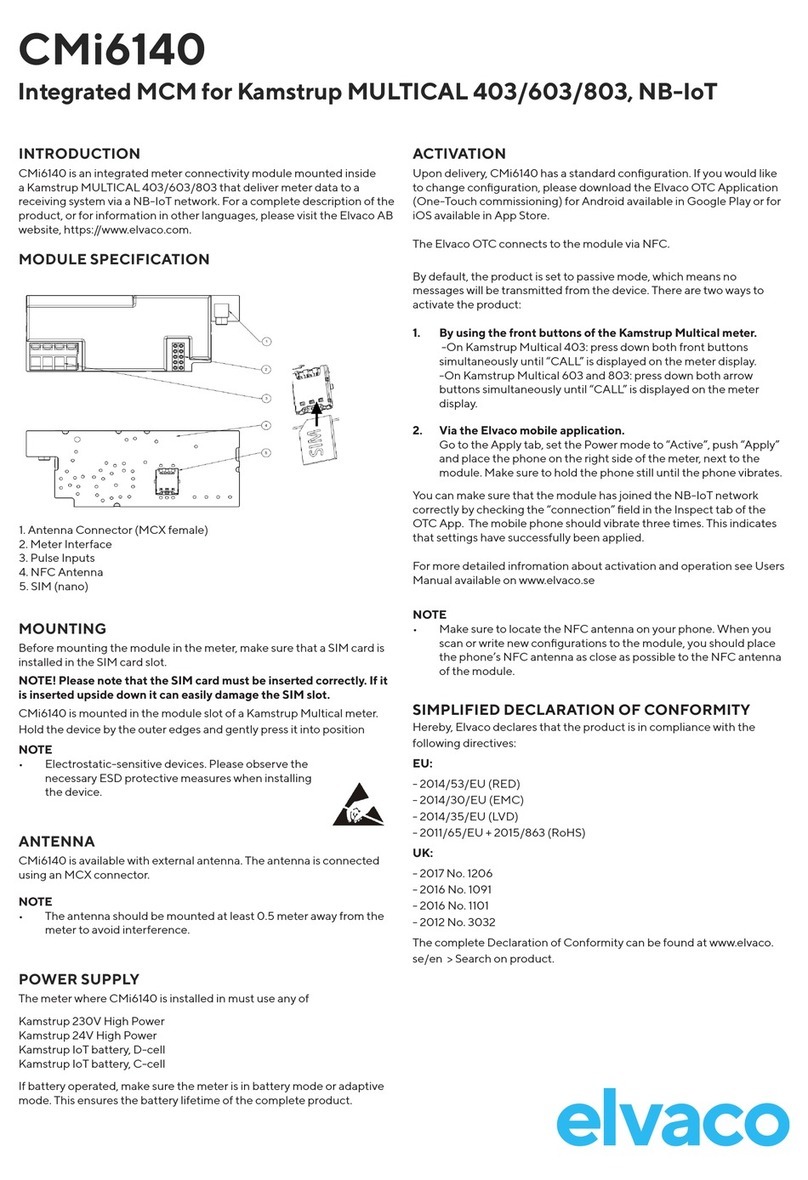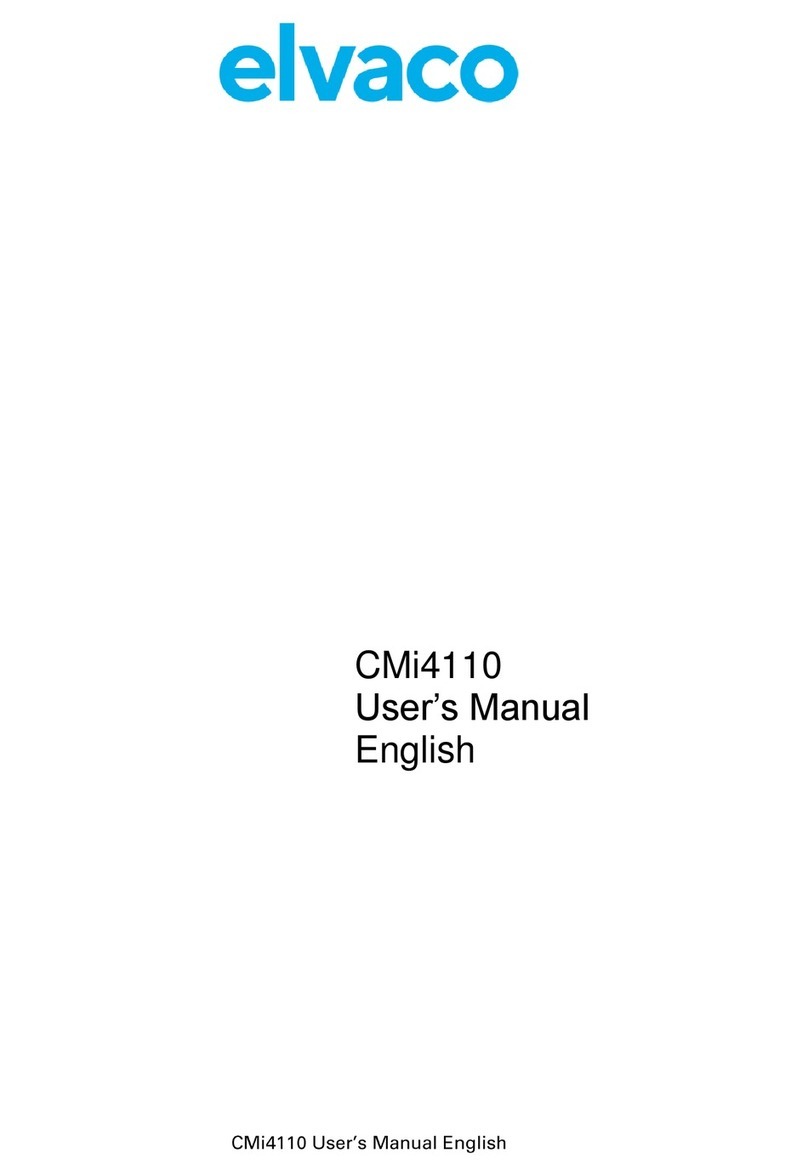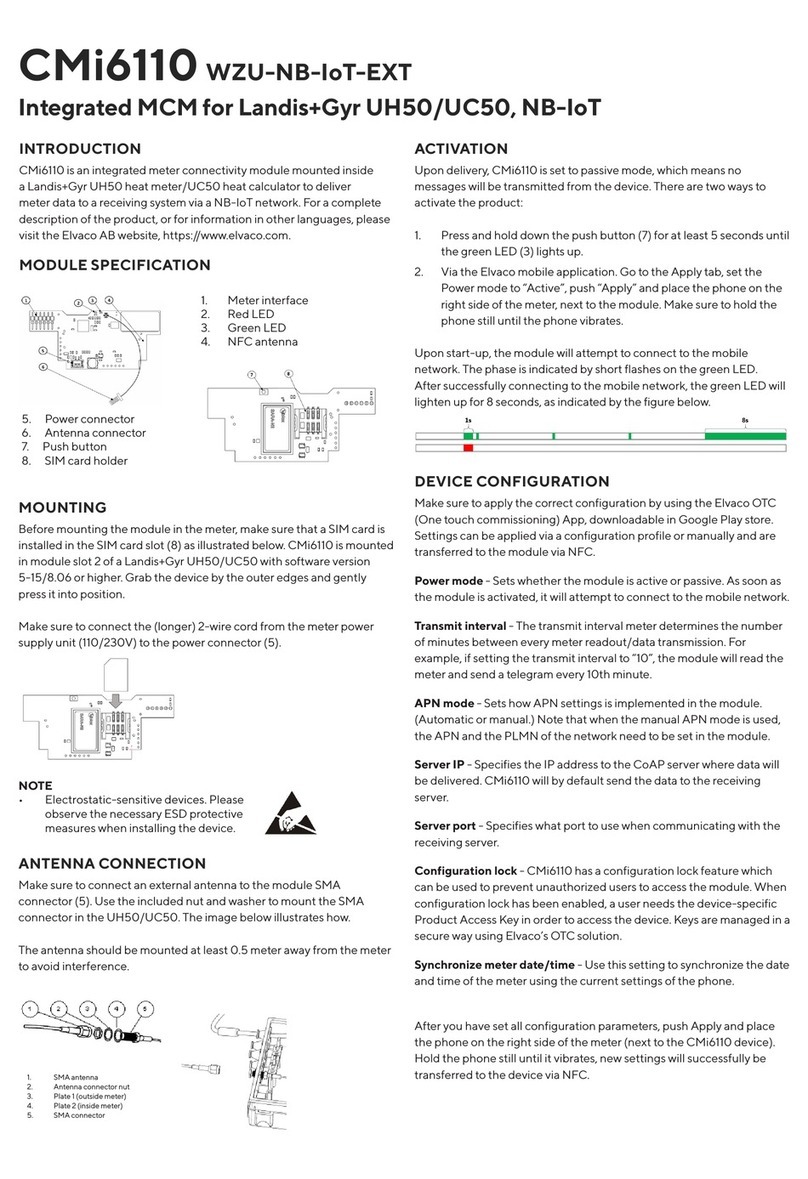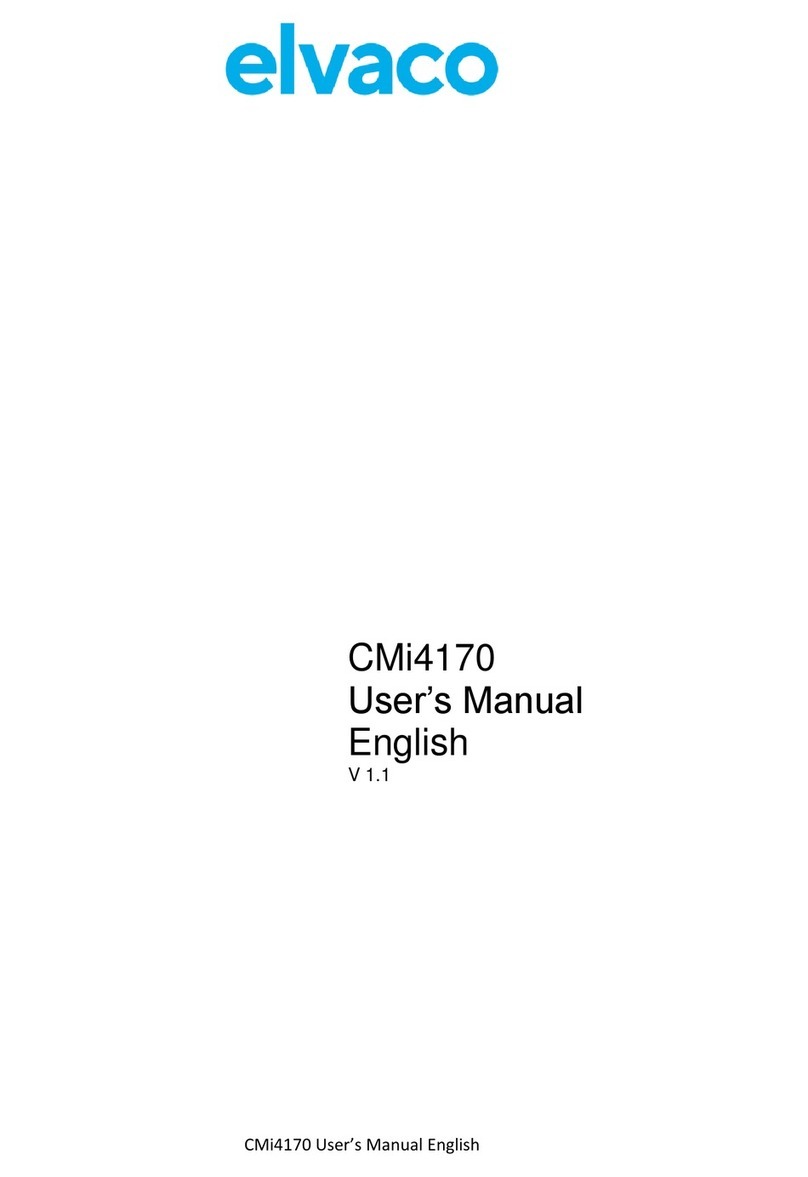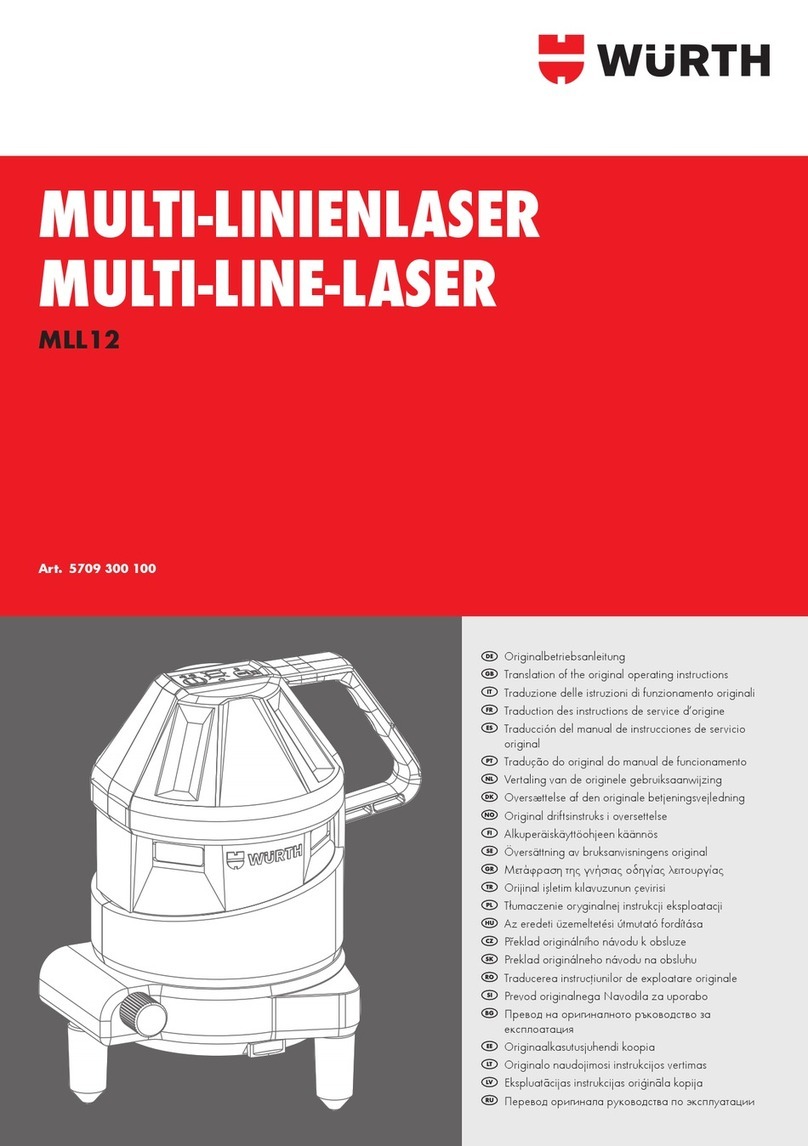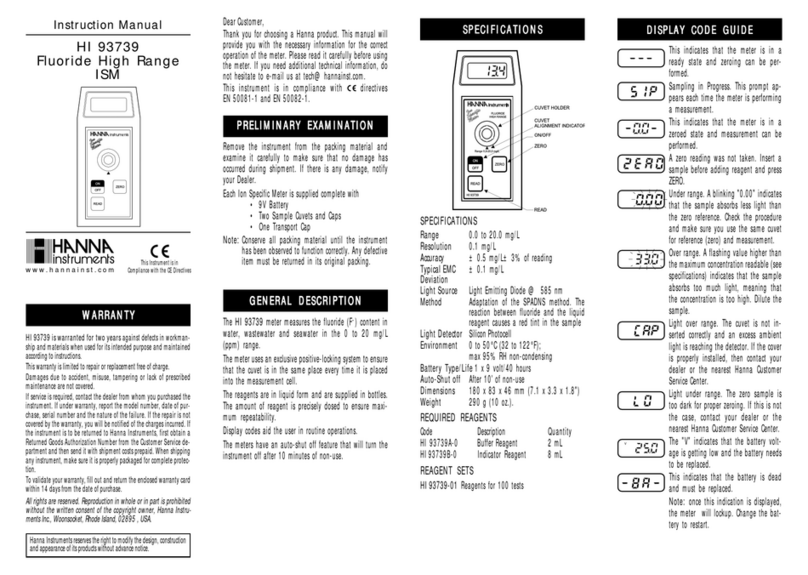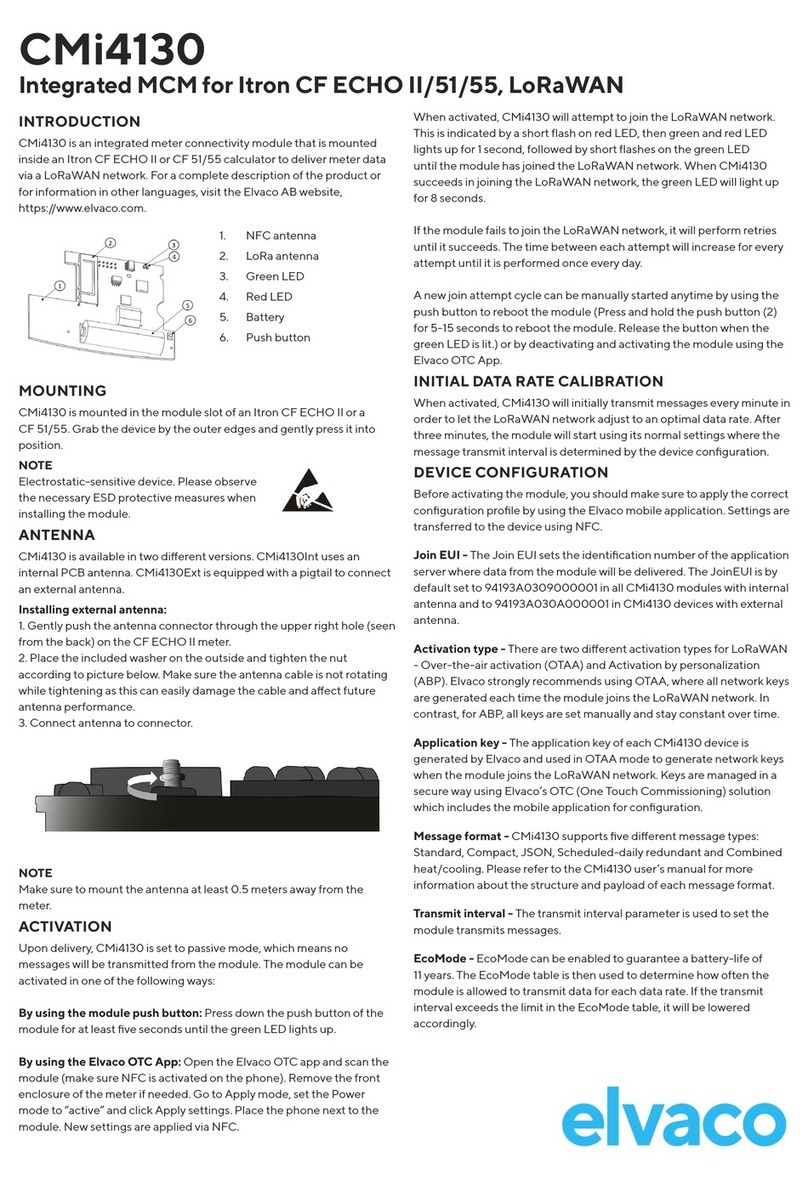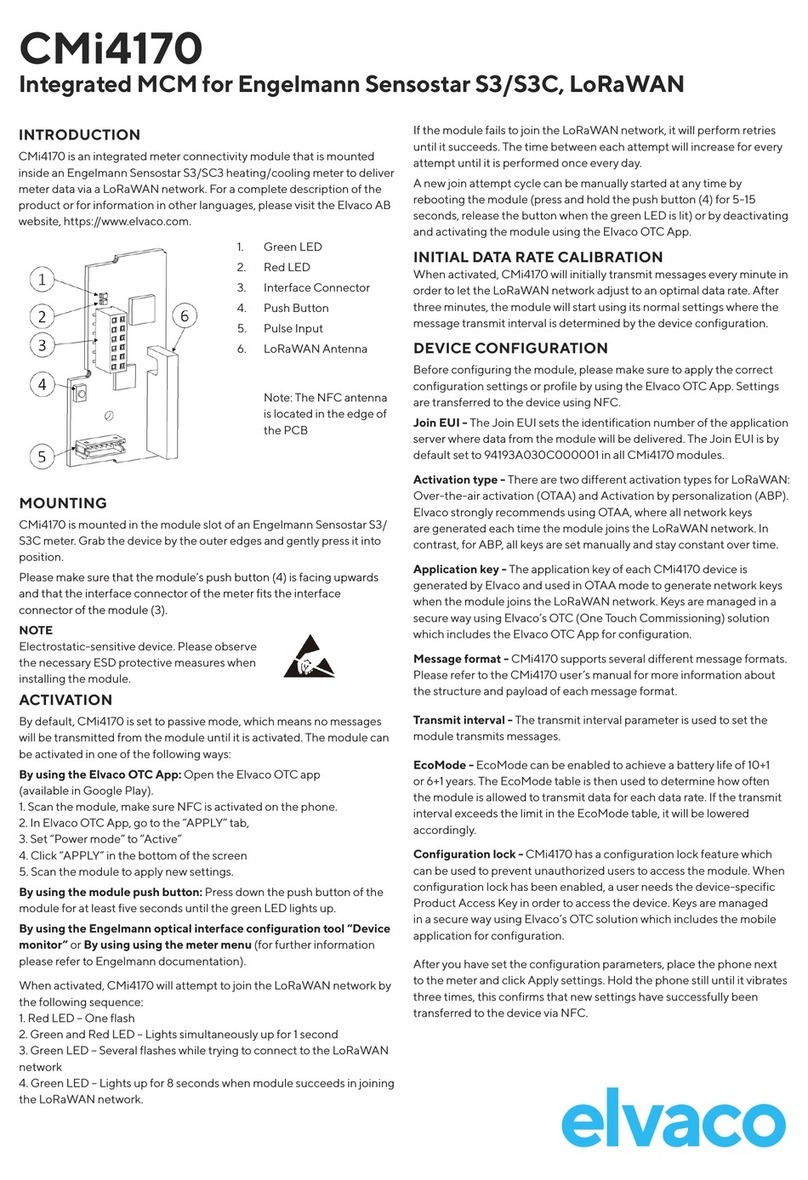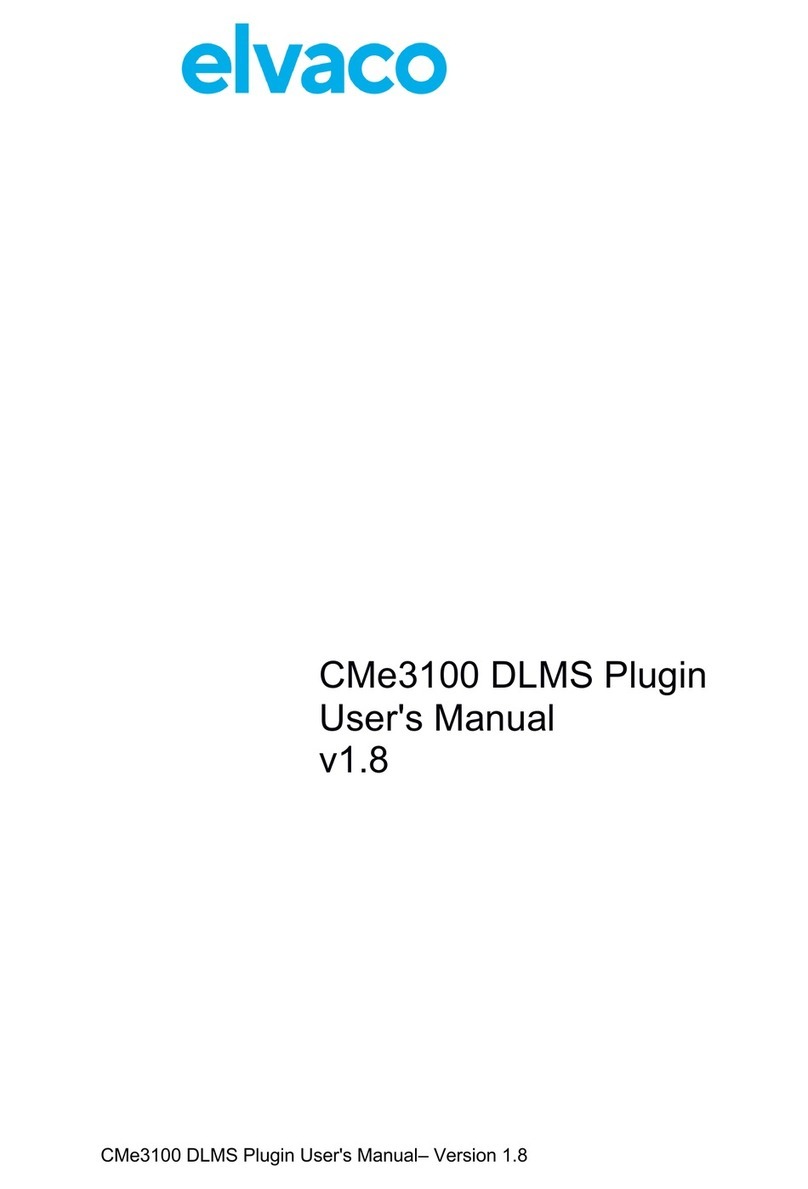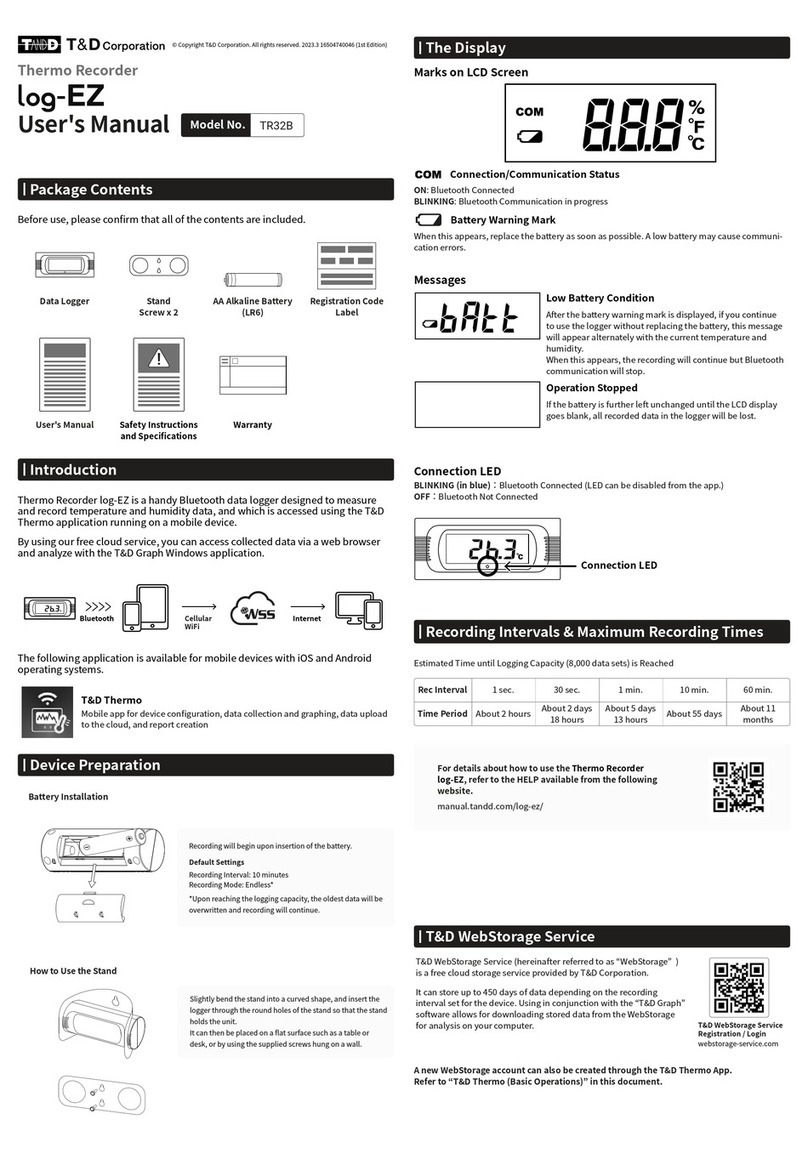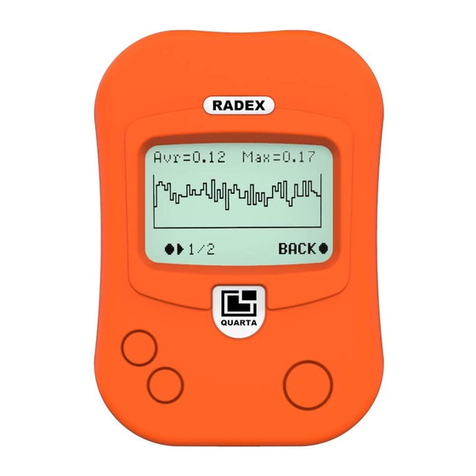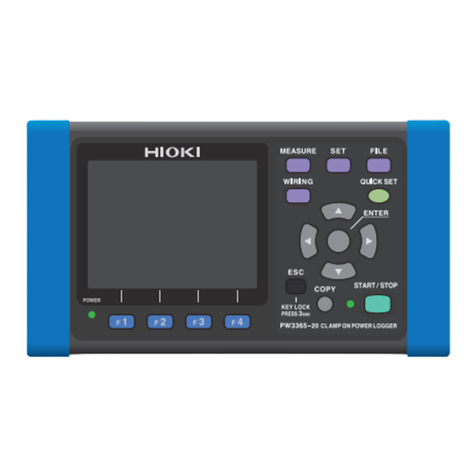© 2024, Elvaco AB. All rights reserved. The documentation and product are provided on an “as is” basis only and may contain deciencies or inade-
quacies. Elvaco AB takes no responsibility for damages, liabilities or other losses by using this product. No part of the contents of this manual may be
transmitted or reproduced in any form by any means without the written permission of Elvaco AB. Printed in Sweden.
CMeX20W Quick manual A4 English
Document id: 1090093
Version: 4.1
TROUBLESHOOTING
Red LED is on, no wireless messages are sent
This may be due to the following:
• ABB meter is not powered up.
• The distance between CMeX20W and the electricity meter is too
long.
• The ABB meter is congured incorrectly or is of the wrong type.
CMeX20W works on max 9600 baud.
The master does not receive any telegram from the product
This may be due to the following:
• The CMeX20W or ABB meter is not powered up.
• The antenna on CMeX20W is not installed correctly, or an external
antenna is required to reach the receiver.
• The receiver is not congured correctly, mode T must be selected.
• The antenna on the receiver is not optimally positioned.
LED INDICATIONS
LED Description Visual
O Power supply is not connected
Red steady on CMeX20W has no contact
with electricity meter, no
messages are sent.
Green
Short dip
Normal operation
unencrypted mode.
Wireless telegram is sent.
Yellow
Short dip
Normal operation encrypted
mode.
Wireless telegram is sent.
Yellow flashing
Short dip
The ABB electricity meter’s
telegram is too large to t
in the encrypted wireless
telegram. The telegram is sent
wirelessly but up to nine byte
may have been truncated
at the end of the meter’s
telegram.
Wireless telegram is sent.
SAFETY
The warranty does not cover damage to the product caused by usage in
any other way than described in this manual. Elvaco AB can not be liable
for personal injury or property damage caused by usage in any other way
than described in this manual.
Mechanics
Protection class IP20
Mounting Mounted on DIN rail (DIN 50022) 35 mm
Electrical connections
Supply voltage Screw terminal. Cable 0.25-1.5 mm²
Electrical characteristics
Nominal voltage 220-240 VAC (+/- 10%)
Frequency 50 Hz
Power consumption (max) <2.5 W
Power consumption (nom) <1 W
Installation category OVC 3 (incl surge arrester)
OVC 2
User interface
Green LED Power
Red LED Error
Orange LED Encrypted mode
Push button Conguration/activation
M-Bus
M-Bus information All elds in the rst telegram of the electricity
meter
Integration
Meter implementation ABB meters with IR interface
Maximum number of connected
meters 1
Factory default
Transmit interval 16 seconds
Encryption mode Optional unencrypted/encrypted
(128 bit AES)
Product Item number Description
CMeX20W 1050069 External MCM for ABB B21/B23/
B24, Wireless M-Bus
ORDERING INFORMATION
CONTACT INFORMATION
Elvaco AB Technical support:
www.elvaco.se/en
TECHNICAL SPECIFICATIONS
SIMPLIFIED DECLARATION OF CONFORMITY
Hereby, Elvaco declares that the product is in compliance with the
following directives:
EU:
- 2014/30/EU (EMC)
- 2014/35/EU (LVD)
- 2014/53/EU (RED)
- 2011/65/EU + 2015/863 (RoHS)
UK:
- 2017No. 1206
- 2016No. 1091
- 2016 No. 1101
- 2012 No. 3032
The complete Declaration of Conformity can be found at www.elvaco.
se/en > Search on product or item number.