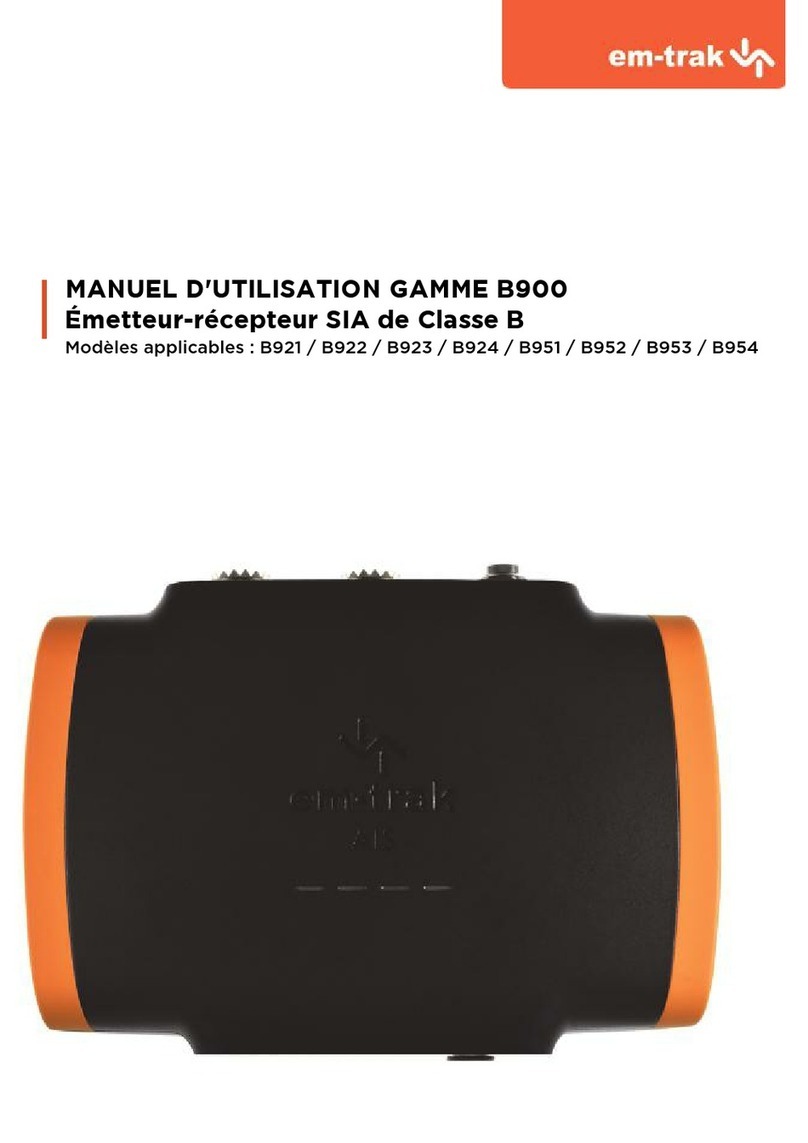Page 1
Page 1
Contents
1 - Notices ................................................................................. 2
1.1 - Safety warnings.................................................................. 2
1.2 - General notices.................................................................. 2
2 - About AIS............................................................................. 3
2.1 - Static and dynamic vessel data.......................................... 4
3 - Installing and charging the Identifier ................................ 5
3.1 - Supplied items.................................................................... 5
3.2 - Installing the Identifier bracket ........................................... 7
3.3 - Charging the Identifier........................................................ 8
4 - Configuring the Identifier ................................................... 9
4.1 - Installing quickAIS.............................................................. 9
4.2 - Connecting to the Identifier................................................9
4.3 - Identifier configuration...................................................... 10
5 - Using the Identifier............................................................ 12
5.1 - Activating and deactivating the Identifier..........................13
5.2 - Status indicator ................................................................ 14
5.3 - SOS button....................................................................... 16
6 - Troubleshooting................................................................ 17
7 - Identifier specification...................................................... 18
List of Figures
Figure 1 - Identifier package contents........................................5
Figure 2 - Configuration pack contents.......................................6
Figure 3 - Installing the Identifier bracket ...................................7
Figure 4 - Charging the Identifier................................................8
Figure 5 - quickAIS layout ........................................................11
Figure 6 - Identifier status indicator and SOS button................12
Figure 7- Activating the Identifier..............................................13
Figure 8 - Identified common status indications - while active.15
Figure 9 - SOS function activation............................................16