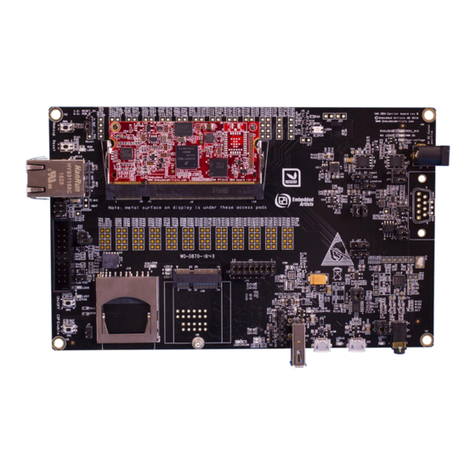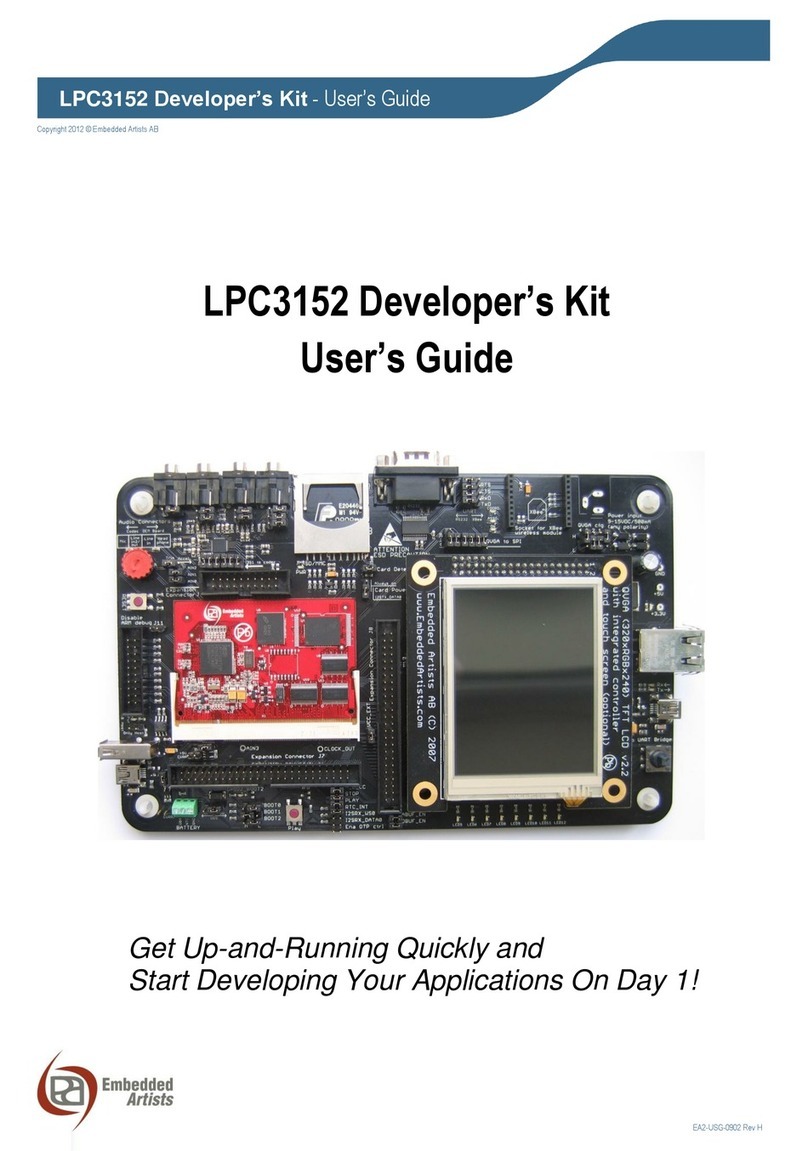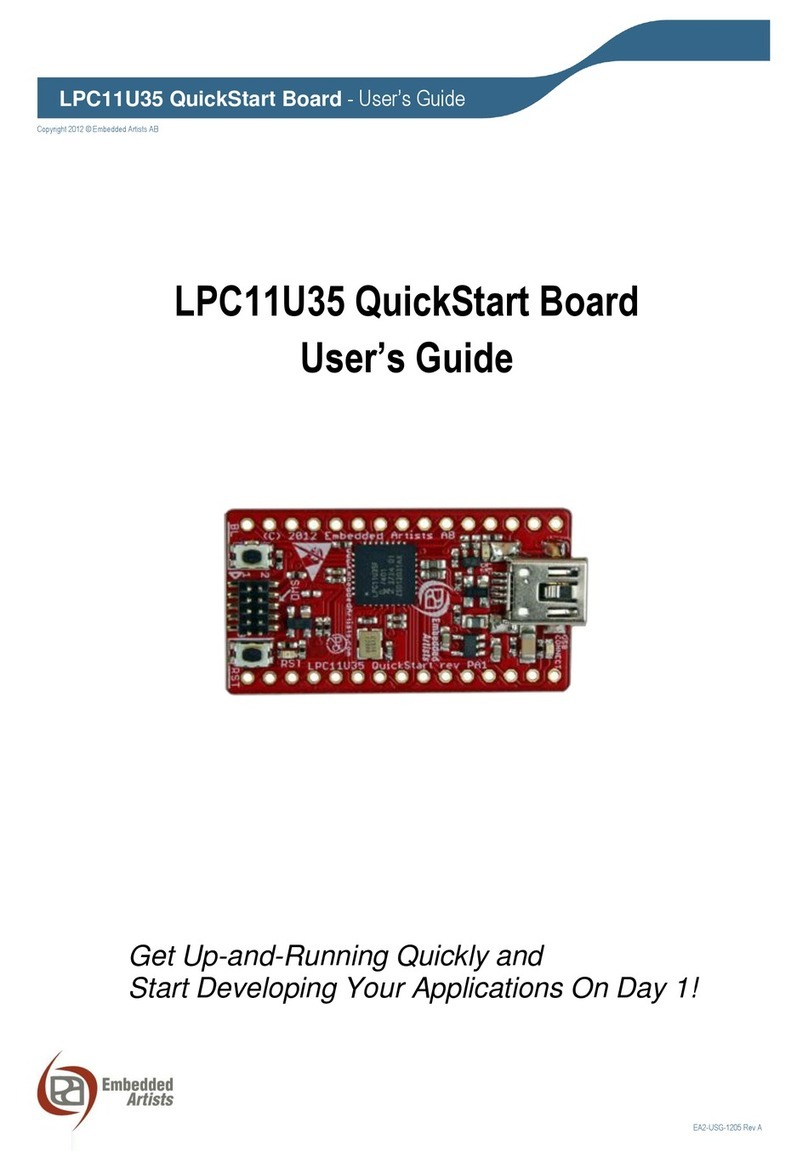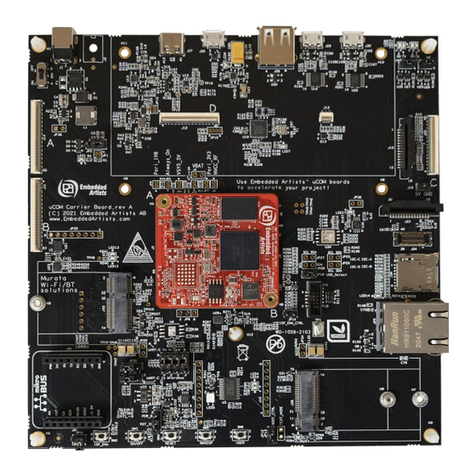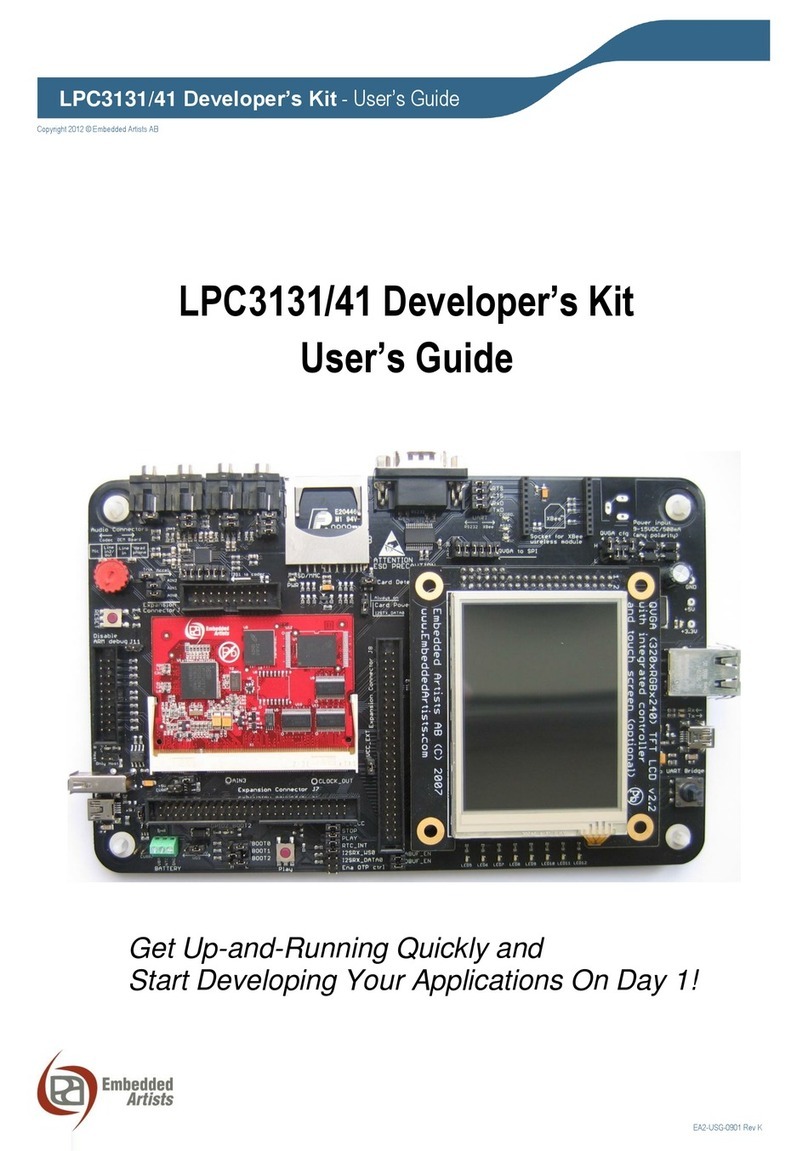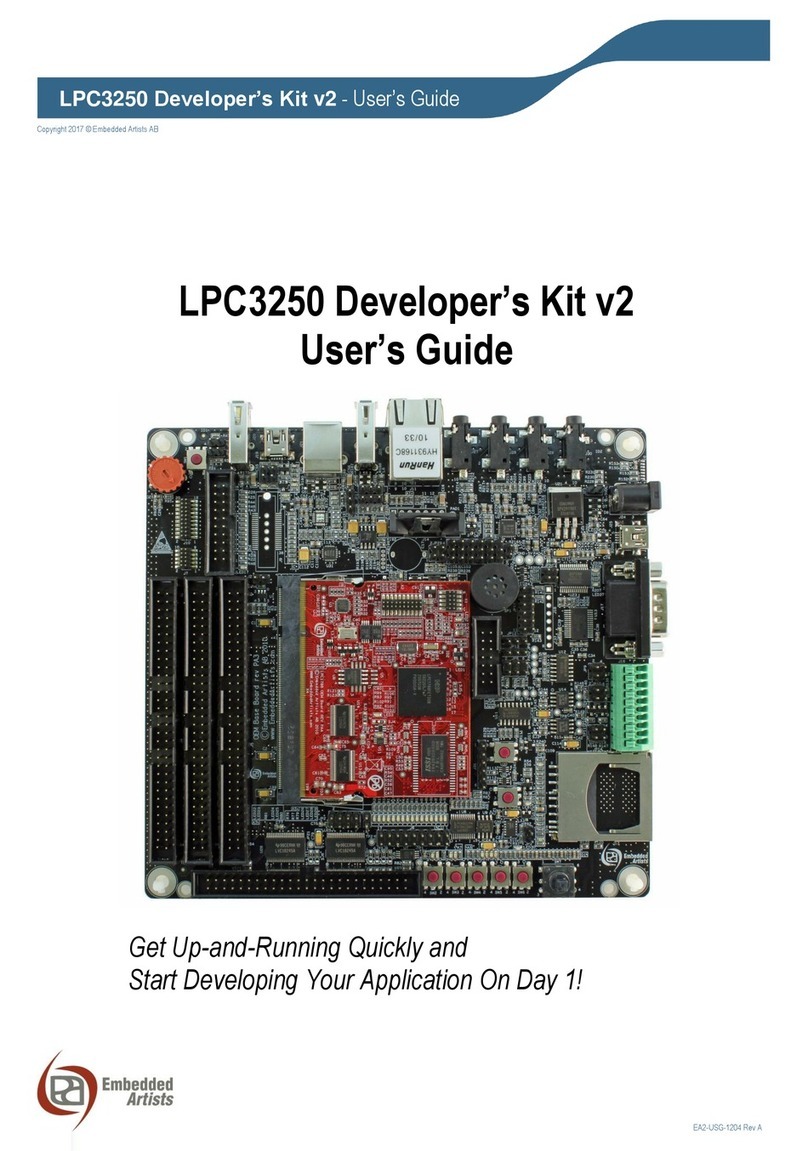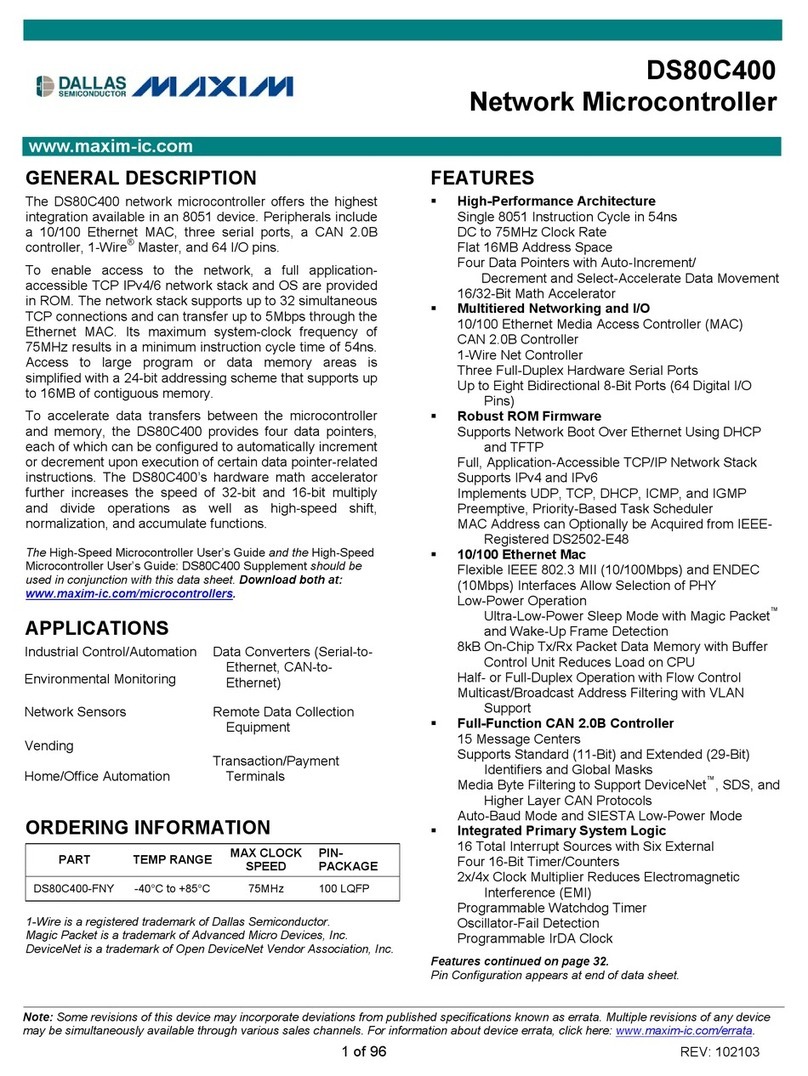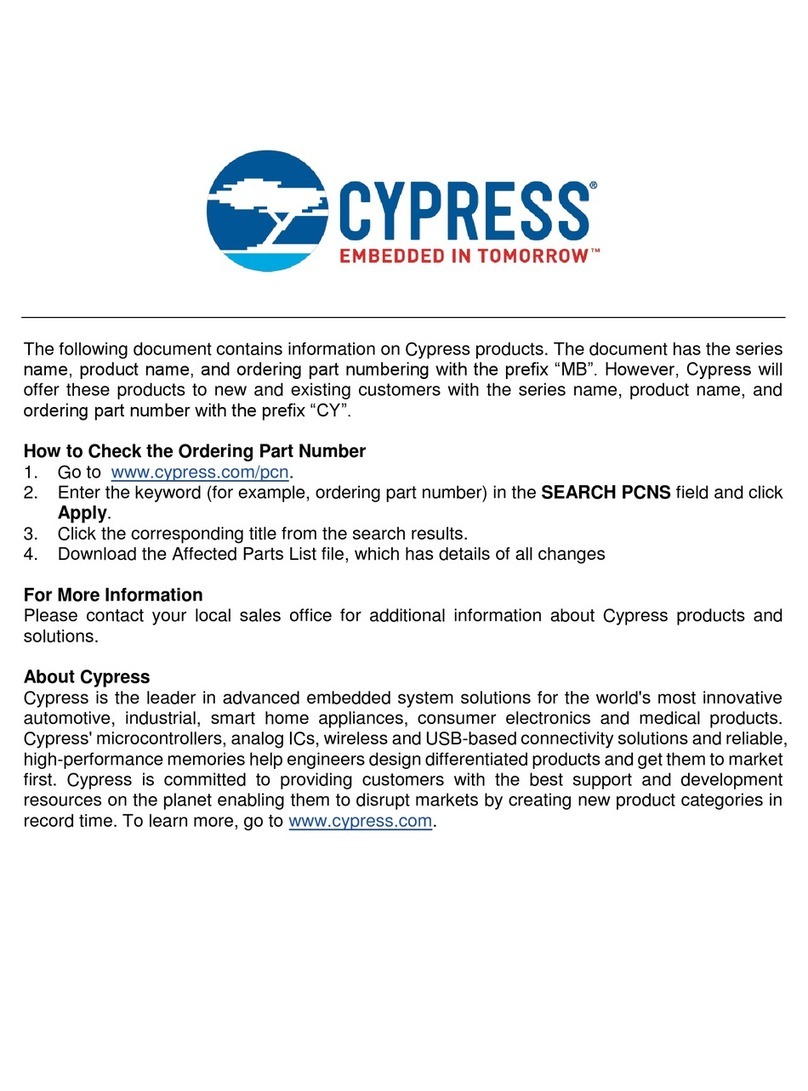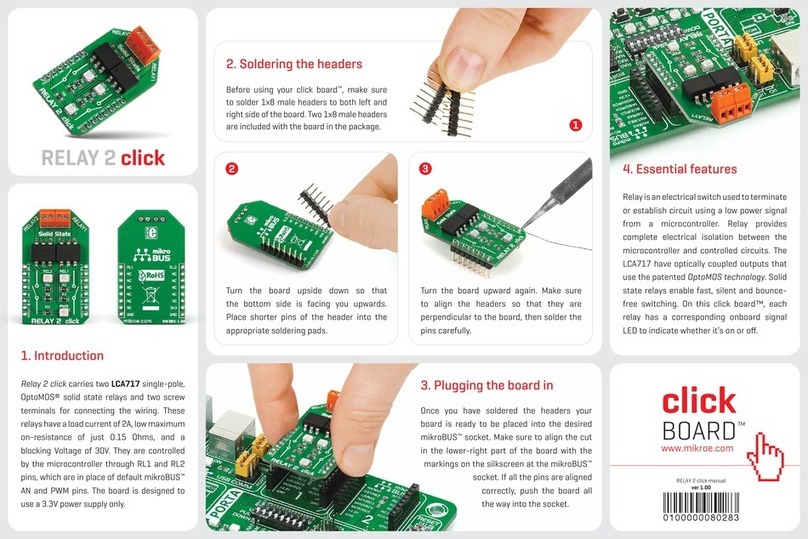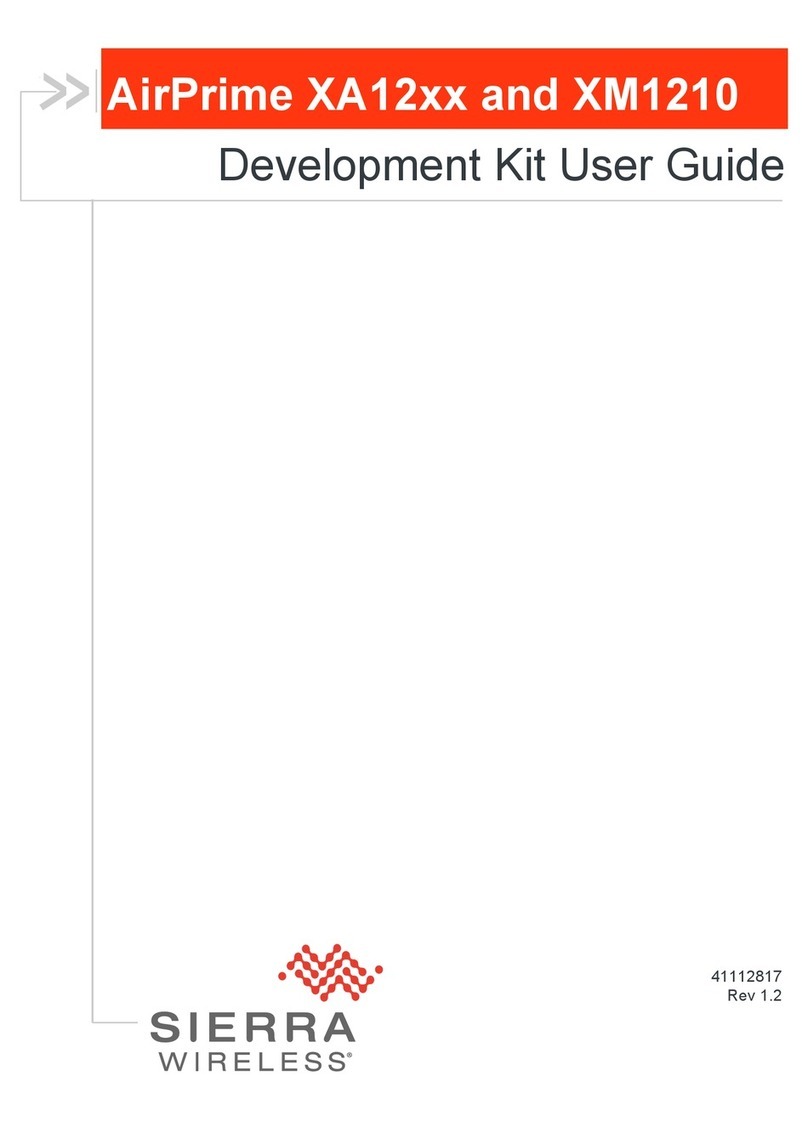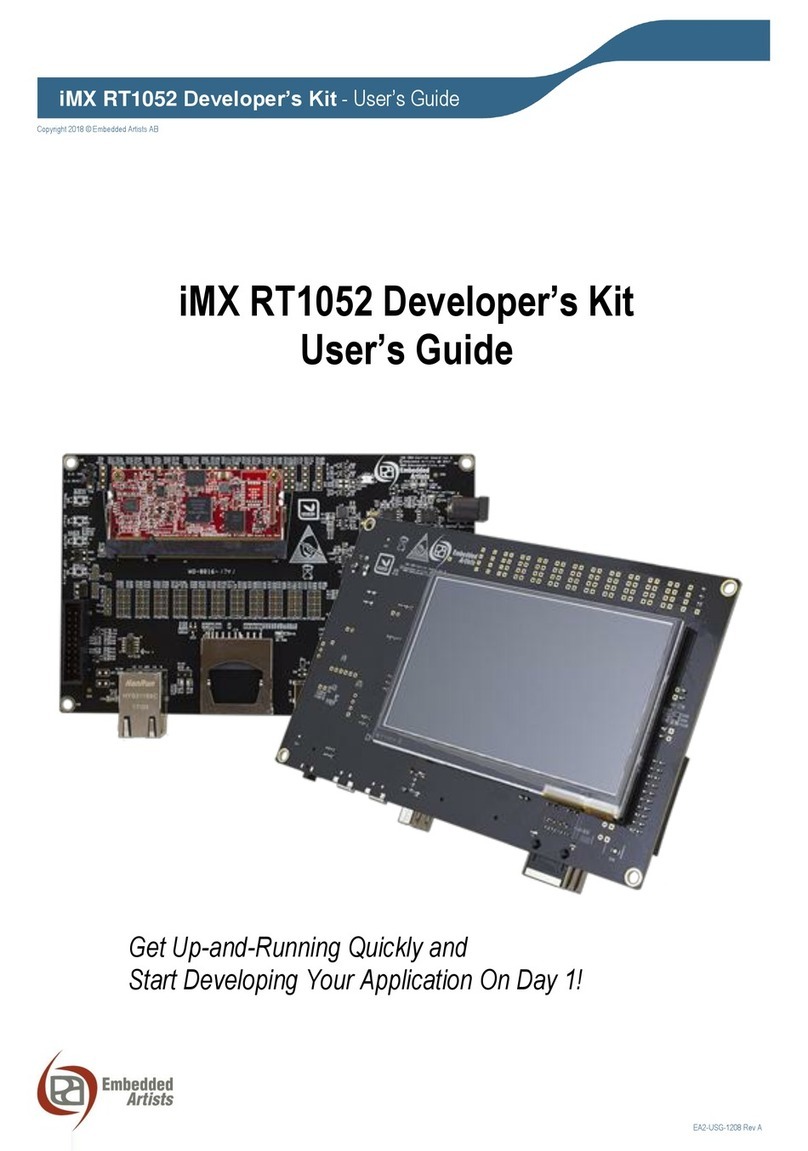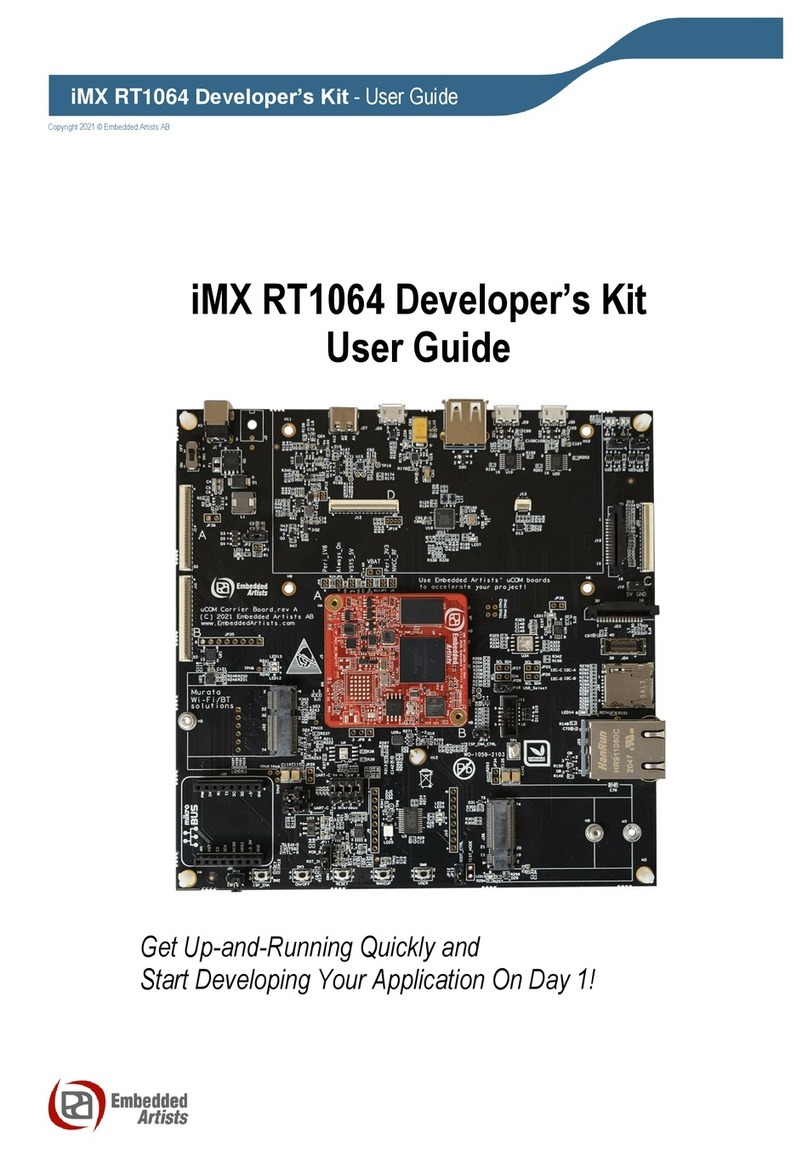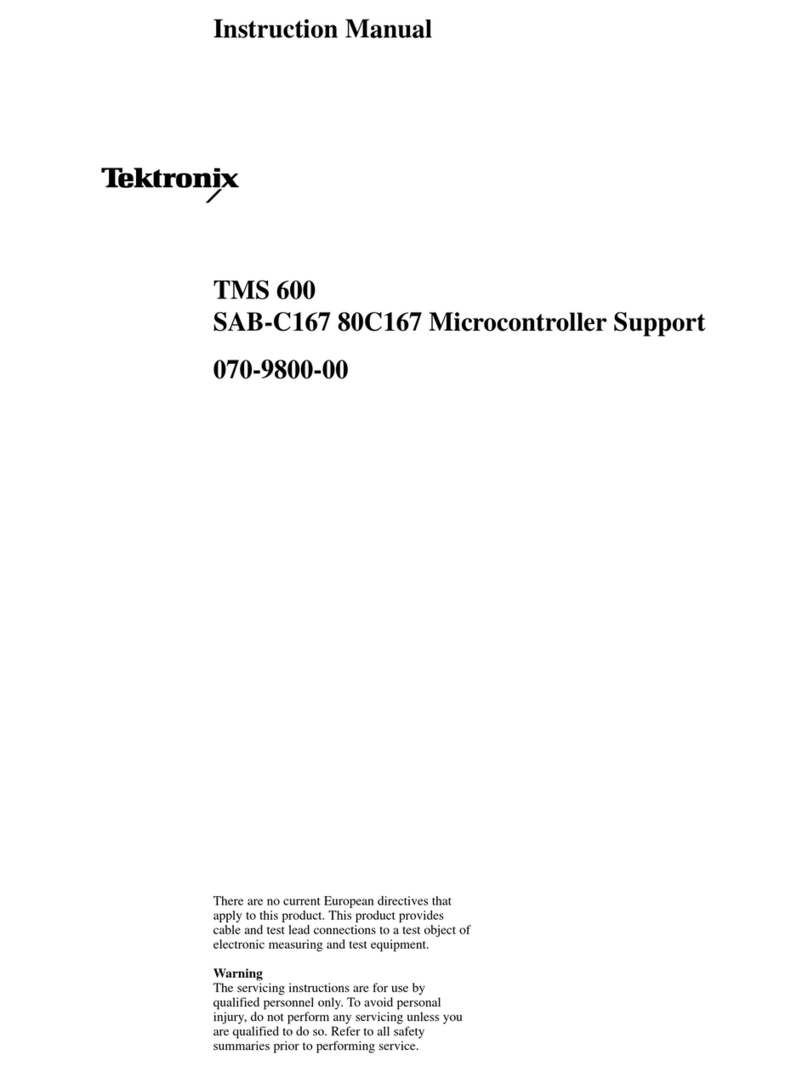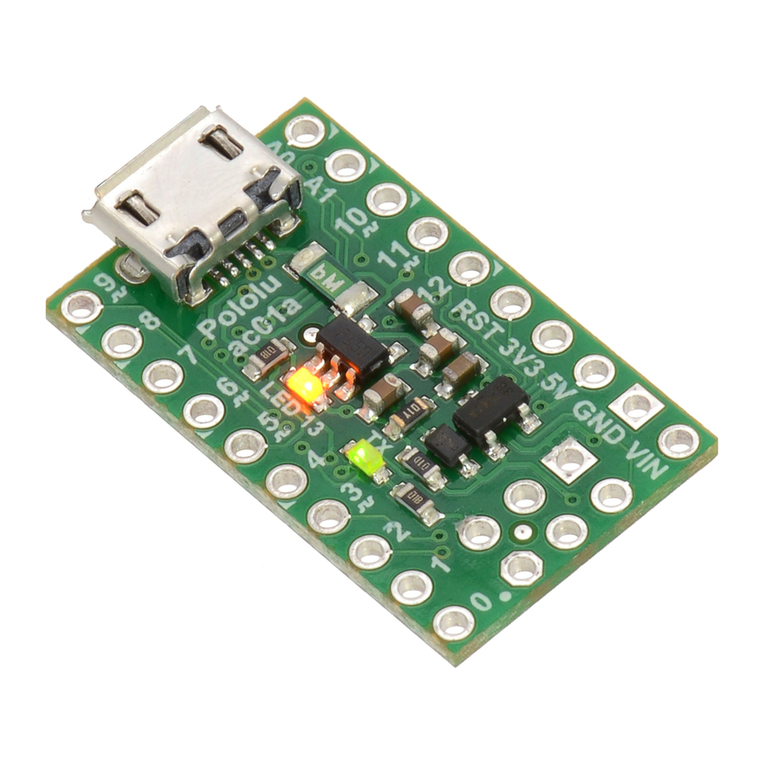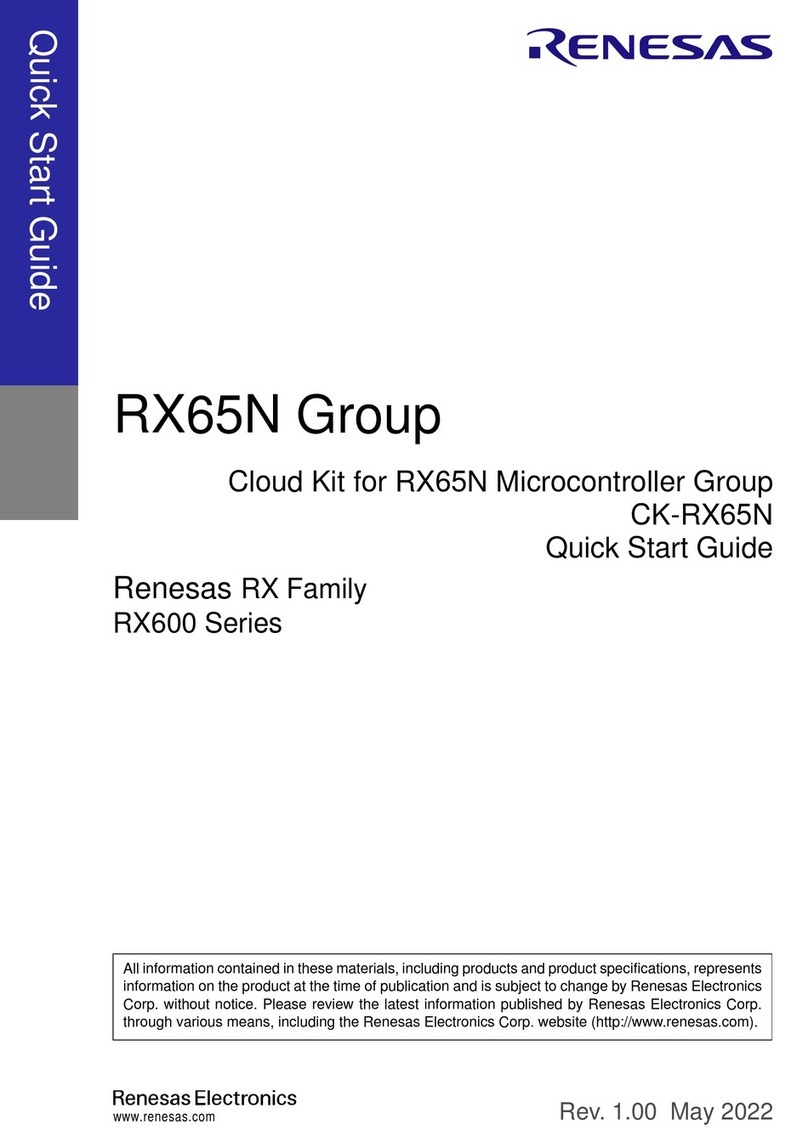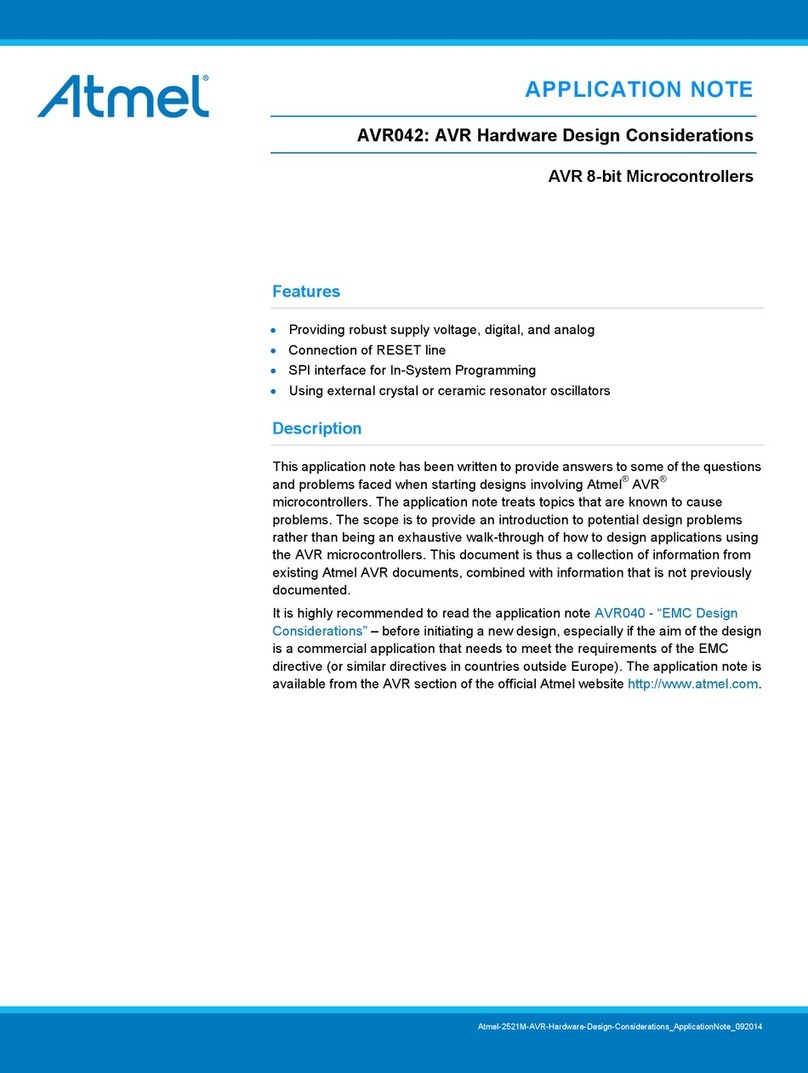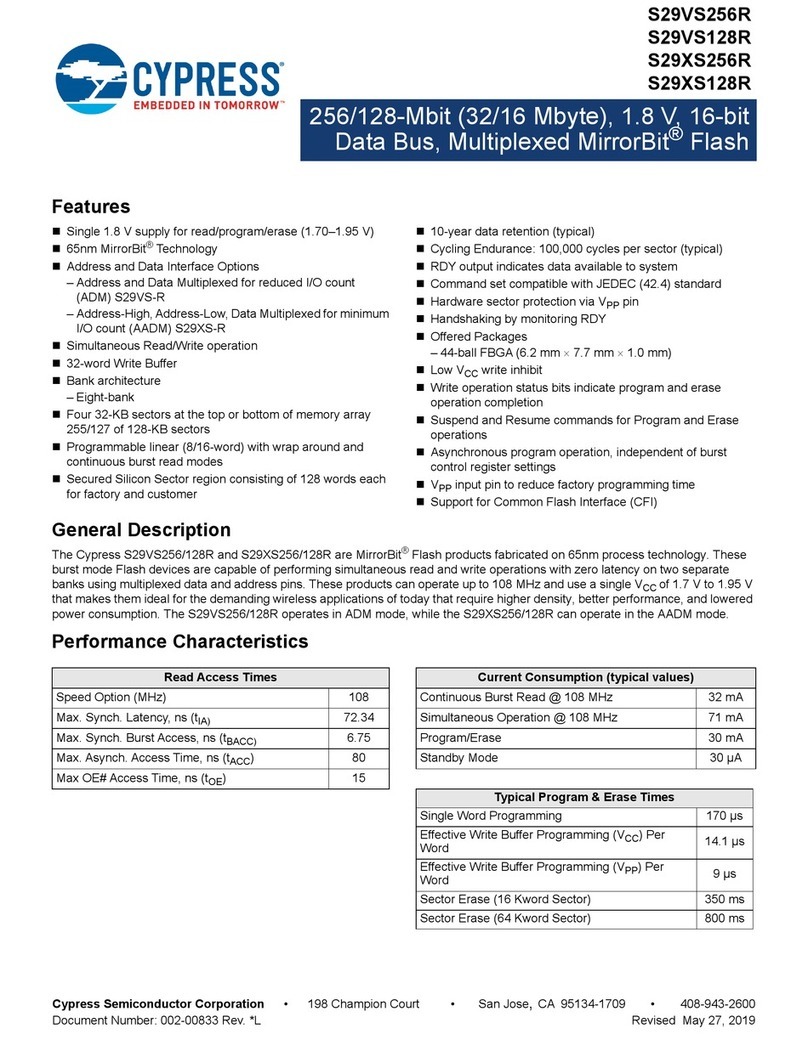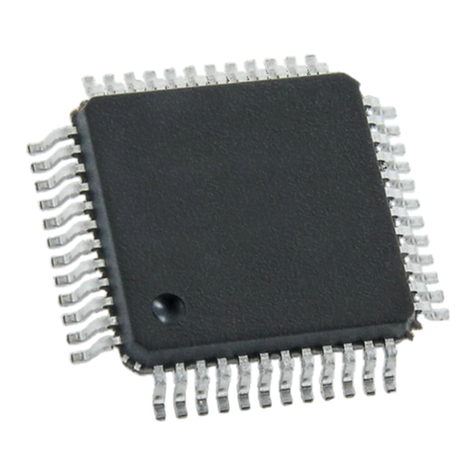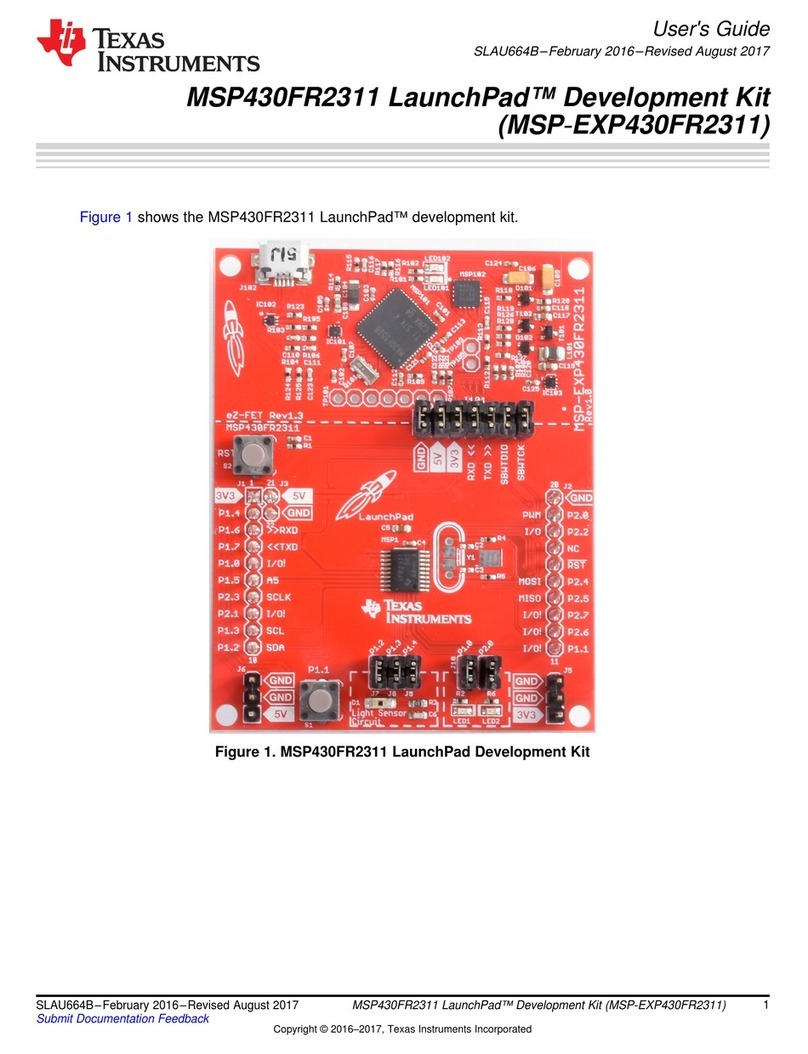Getting Started With the iMX Developer’s Kit
Copyright 2016 © Embedded Artists AB
If you cannot see eth0 or if it doesn’t have a valid IP address (link addr) you can run ifdown
followed by ifup to “restart” the interface.
# ifdown eth0
# ifup eth0
fec 2188000.ethernet eth0: Freescale FEC PHY driver [Generic PHY]
(mii_bus:phy_addr=2188000.ethernet:01, irq=-1)
udhcpc (v1.22.1) started
Sending discover...
Sending discover...
libphy: 2188000.ethernet:01 - Link is Up - 1000/Full
Sending discover...
Sending select for 192.168.5.58...
Lease of 192.168.5.58 obtained, lease time 691200
/etc/udhcpc.d/50default: Adding DNS 192.168.5.2
You could try to see if you have a working network connection by using the ping utility. In the example
below google.com is “pinged”. For this to work you need a working Internet connection. An alternative
is to ping a computer on your local network.
# ping google.com
PING google.com (74.125.232.96): 56 data bytes
64 bytes from 74.125.232.96: seq=0 ttl=55 time=21.507 ms
64 bytes from 74.125.232.96: seq=1 ttl=55 time=16.993 ms
3.8 Further Information
The board is now up-and-running. We recommend you to look at the other documents that are
available on Embedded Artists website. These will help you get a better understanding of the hardware
as well as the available software.
Some recommended documents:
Working with Yocto to Build Linux –if you want to build bootloaders, Linux kernel, and file
system yourself.
Interface Testing on iMX Developer's Kits –A document that show how you can test the
hardware by utilities in u-boot and / or Linux.
Security Considerations –Describes, for example, how to enable secure boot.
Working with Cortex-M4 on the iMX6 SoloX COM Board and the associated Working with
Cortex-M4 on i.MX7 Dual –Describes how to build and run applications for the Cortex-M4
core on the iMX6 SoloX / iMX7 Dual (u)COM Board.
Adding Displays to iMX Developer's Kits - Describes the process of adding a display to an
iMX Developer's Kit. The different display interfaces and how to connect to them are
presented. Available commands in the bootloader and Linux kernel are also presented.
Wireless Communication on iMX Developer's Kit - Describes different ways to add wireless
functionality to an iMX Developer’s Kit.
Developing with Phyton - Provides a step-by-step instruction guide to start writing Python
scripts executing on iMX COM boards.
Developing with Qt5 on iMX Developer's Kits - Provides an overview of Qt and a step-by-step
instruction for setting up Qt Creator - the development environment for Qt.