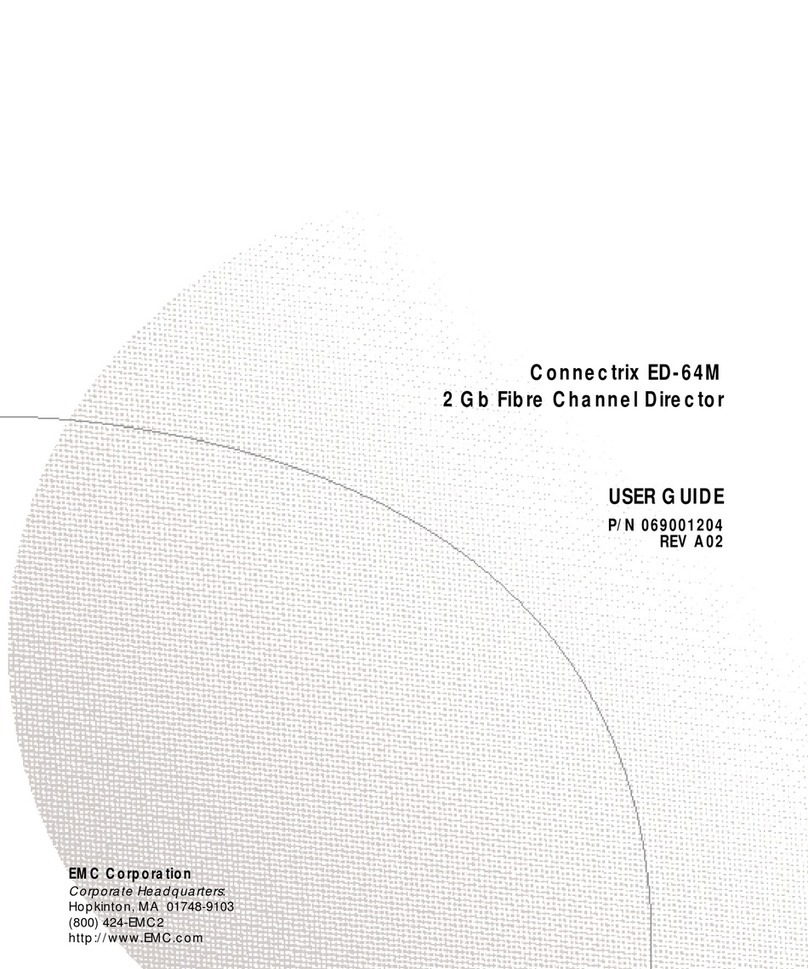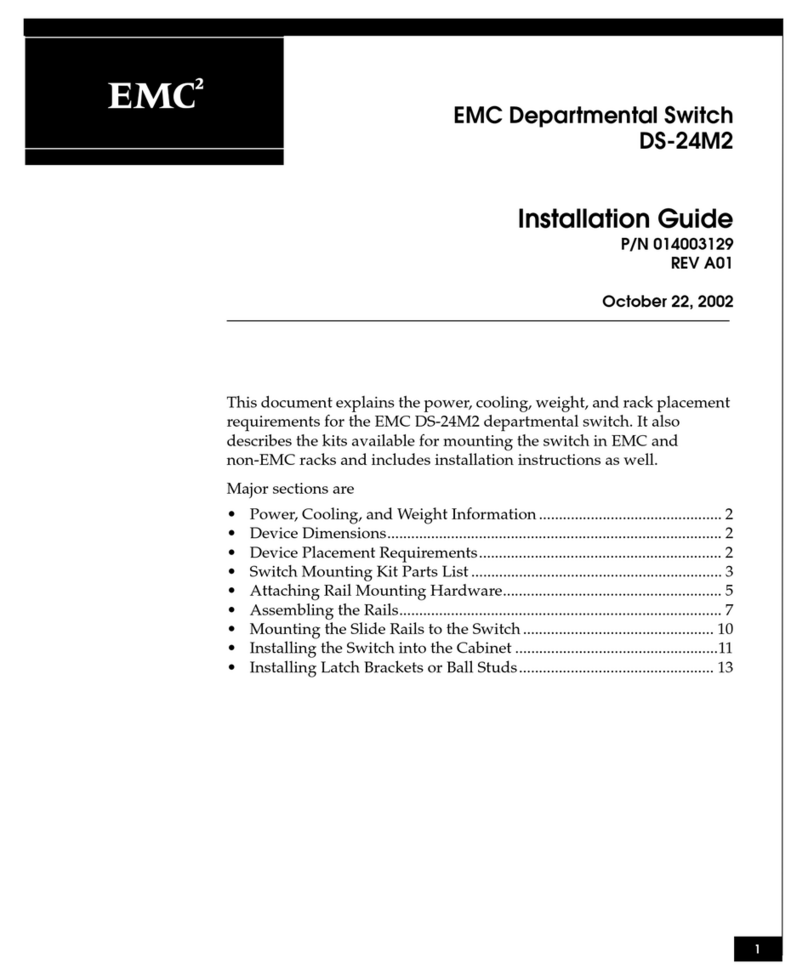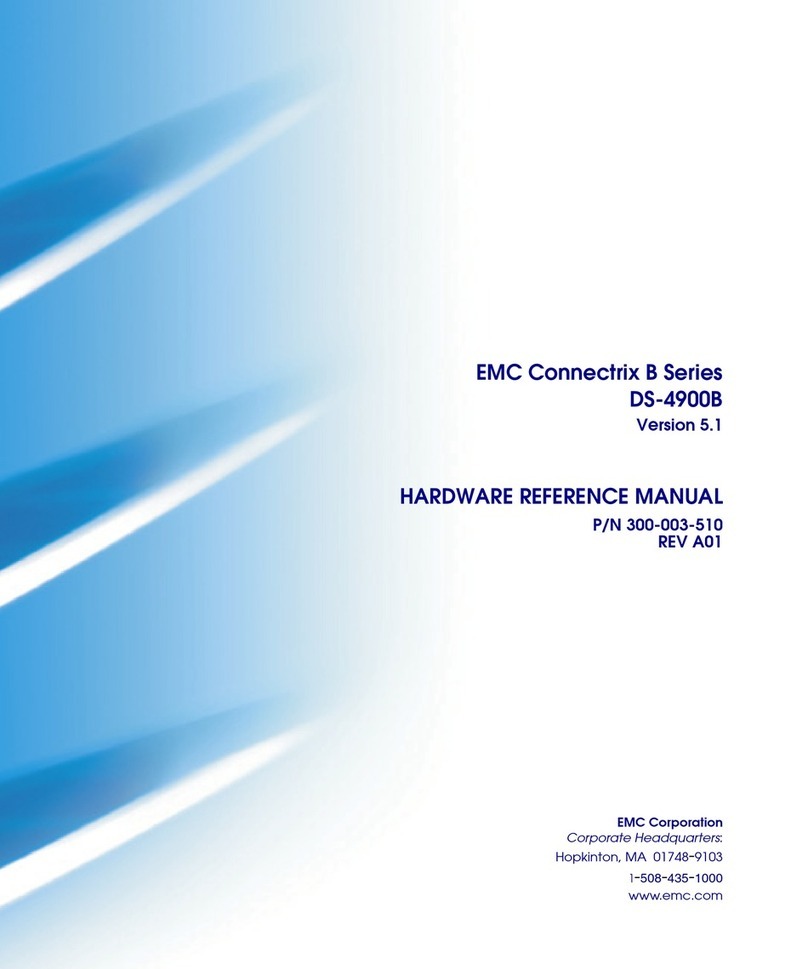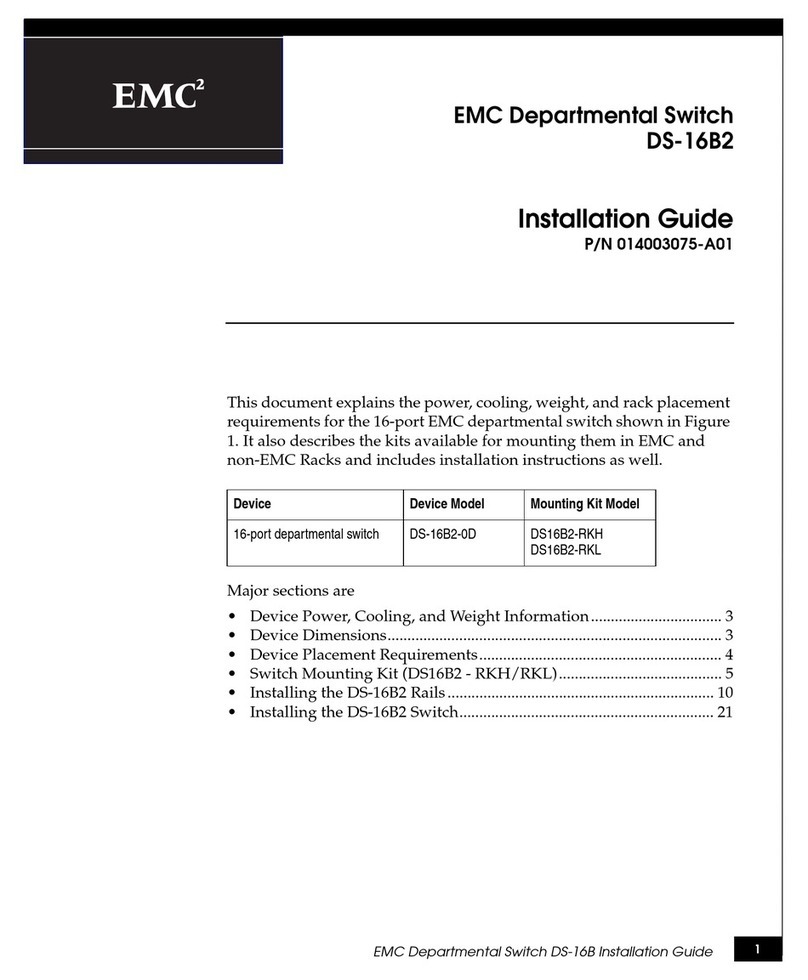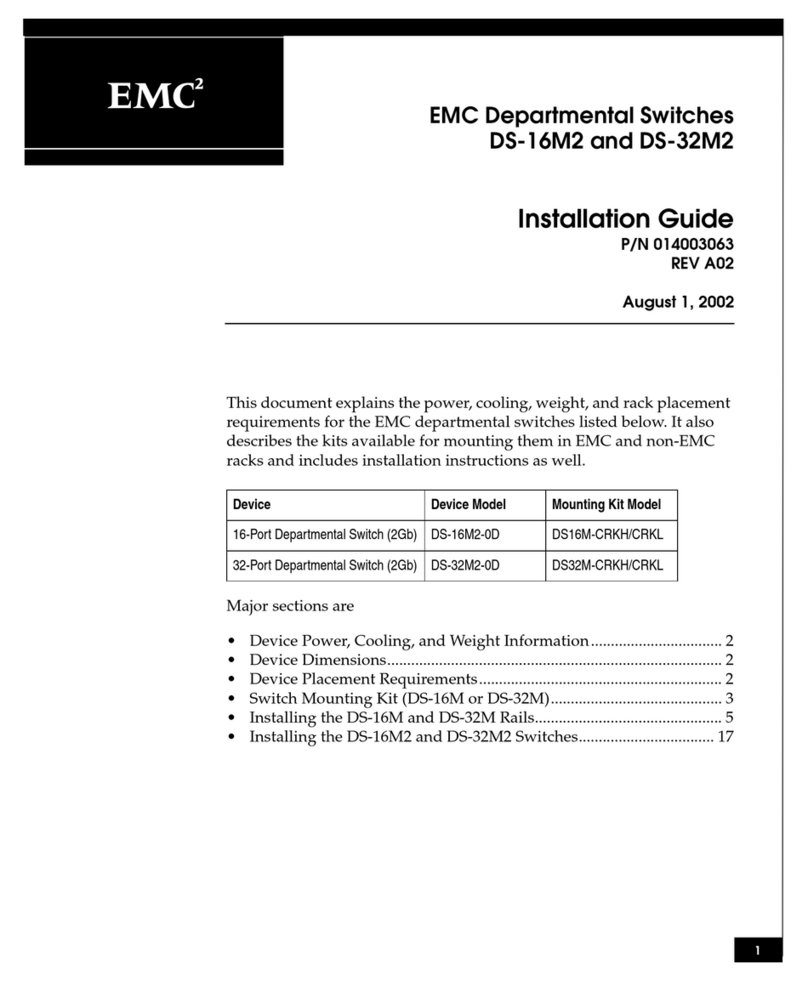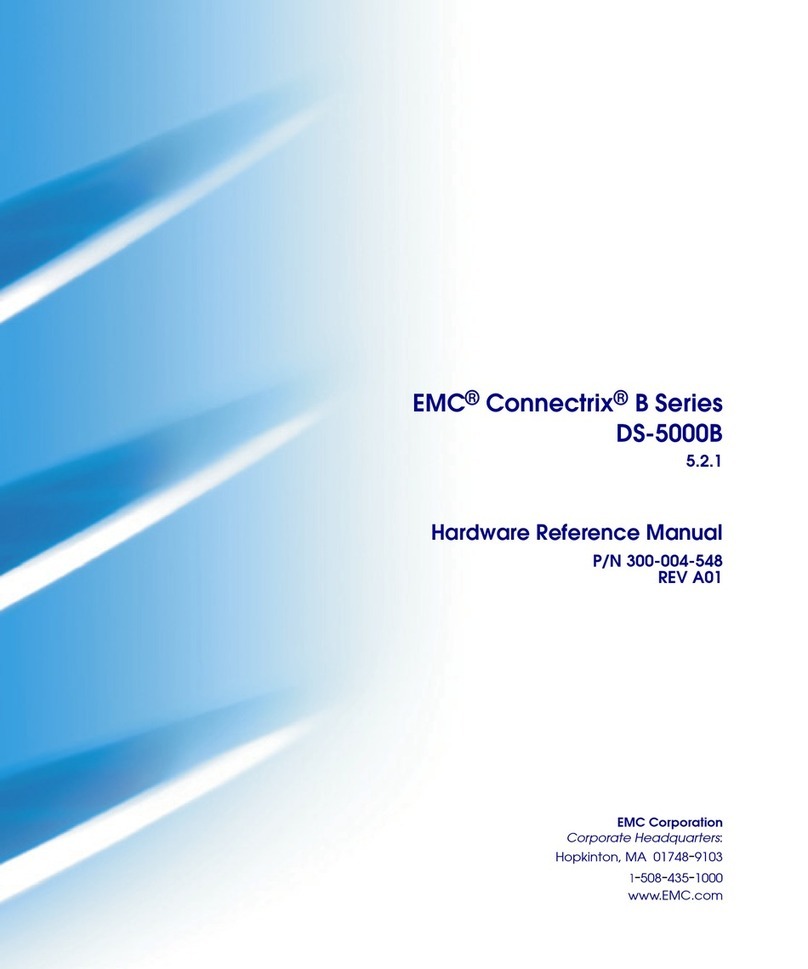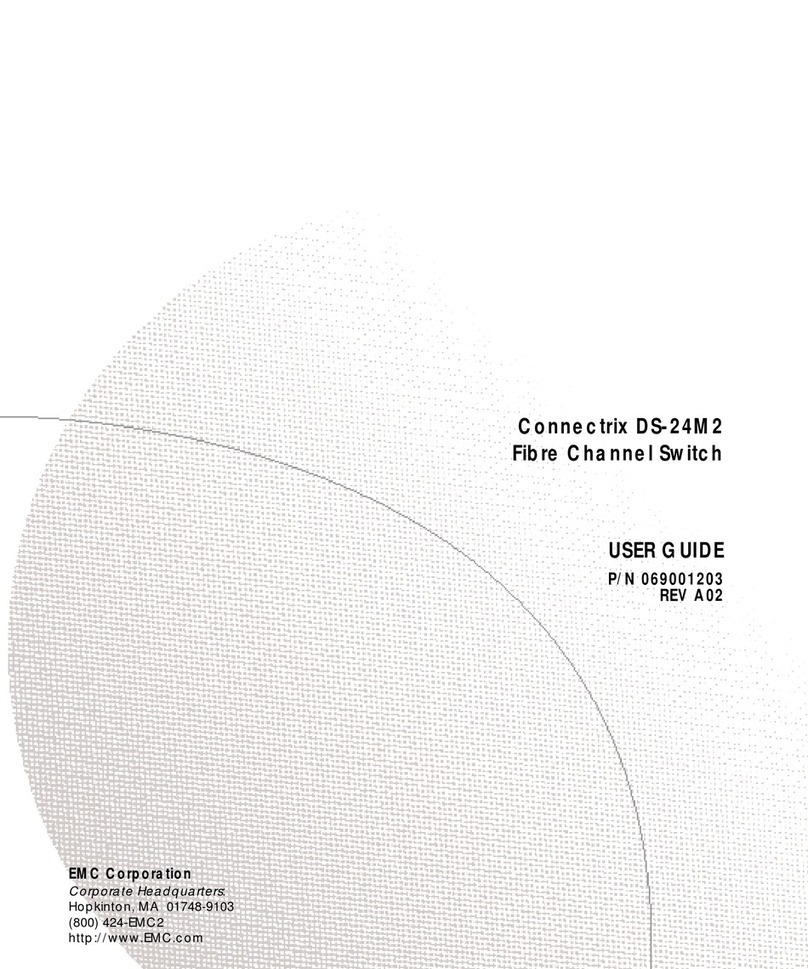Connectrix DS-xxM2 Fibre Channel Switch Installation and Service Manual
vi
Contents
Software Diagnostic Features....................................................... 1-28
Connectrix Manager Diagnostics......................................... 1-28
Hardware View Layout and Function................................. 1-31
Product Manager Diagnostics .............................................. 1-31
Topology Tab........................................................................... 1-43
Zone Set Tab ............................................................................ 1-44
Connectrix Management Services........................................ 1-45
Embedded Web Server Diagnostics..................................... 1-47
SNMP Trap Message Support............................................... 1-49
E-Mail and Call-Home Support ........................................... 1-50
Tools and Test Equipment ............................................................ 1-51
Tools Supplied With the Switch............................................ 1-51
Tools Supplied by Service Personnel................................... 1-52
Chapter 2 Installation Tasks
Factory Defaults............................................................................... 2-3
Installation Options......................................................................... 2-6
Summary of Installation Tasks....................................................... 2-7
Task 1: Verify Installation Requirements...................................... 2-9
Task 2: Ethernet Hub..................................................................... 2-10
Task 3: Unpack, Inspect, and Install the Switch........................ 2-12
Unpack and Inspect the Switch............................................ 2-12
Desktop Installation............................................................... 2-12
Rack-Mount Installation........................................................ 2-13
Task 4: Configure Network Information.................................... 2-14
Task 5: LAN-Connect the Switch................................................. 2-20
Task 6: Configuring the Connectrix Service Processor............. 2-21
Task 7: LAN-Connect the Connectrix Service Processor.......... 2-22
Task 8: Configure Connectrix Service Processor Network
Information..................................................................................... 2-24
Task 9: Set Connectrix Service Processor Date and Time......... 2-31
Task 10: Configure Windows NT Users to the Connectrix
Service Processor ........................................................................... 2-34
Change Default Administrator Password .......................... 2-35
Add a New User..................................................................... 2-35
Change User Properties......................................................... 2-36
Task 11: Configure the Call-Home Feature (Optional)............. 2-38
DialEMC Setup ....................................................................... 2-38
Task 12: Assign User Names and Passwords ............................ 2-41
Task 13: Configure the Switch to the Connectrix Manager
Application..................................................................................... 2-45
Task 14: Record or Verify Connectrix Service Processor
Restore Information....................................................................... 2-46