Emerson E2 User manual
Other Emerson Controllers manuals

Emerson
Emerson Y696 User manual
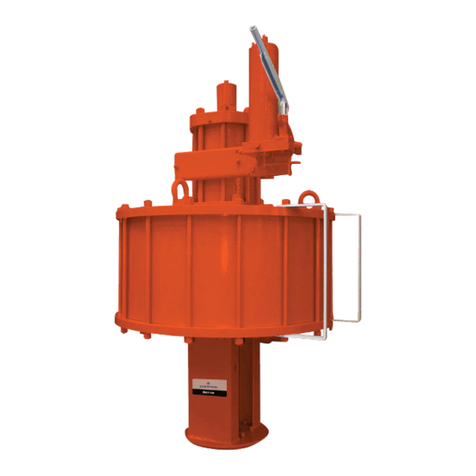
Emerson
Emerson Bettis GVO LP DA User manual

Emerson
Emerson FB3000 User manual

Emerson
Emerson XWEB300D User manual

Emerson
Emerson Fisher 667 30 User manual
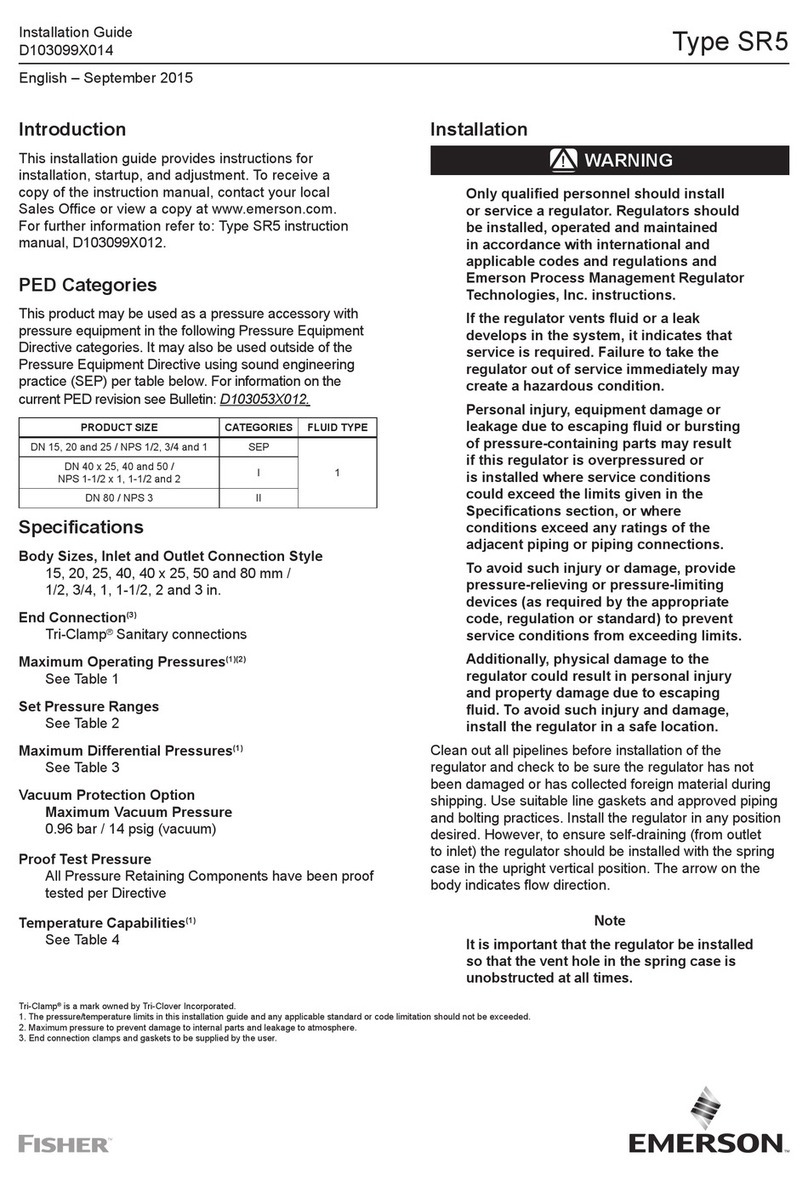
Emerson
Emerson Fisher SR5 User manual

Emerson
Emerson Keystone EPI2 63 User manual

Emerson
Emerson dixell XC650CX User manual

Emerson
Emerson AS1-FRE Series Installation instructions

Emerson
Emerson FloBoss 107 User manual
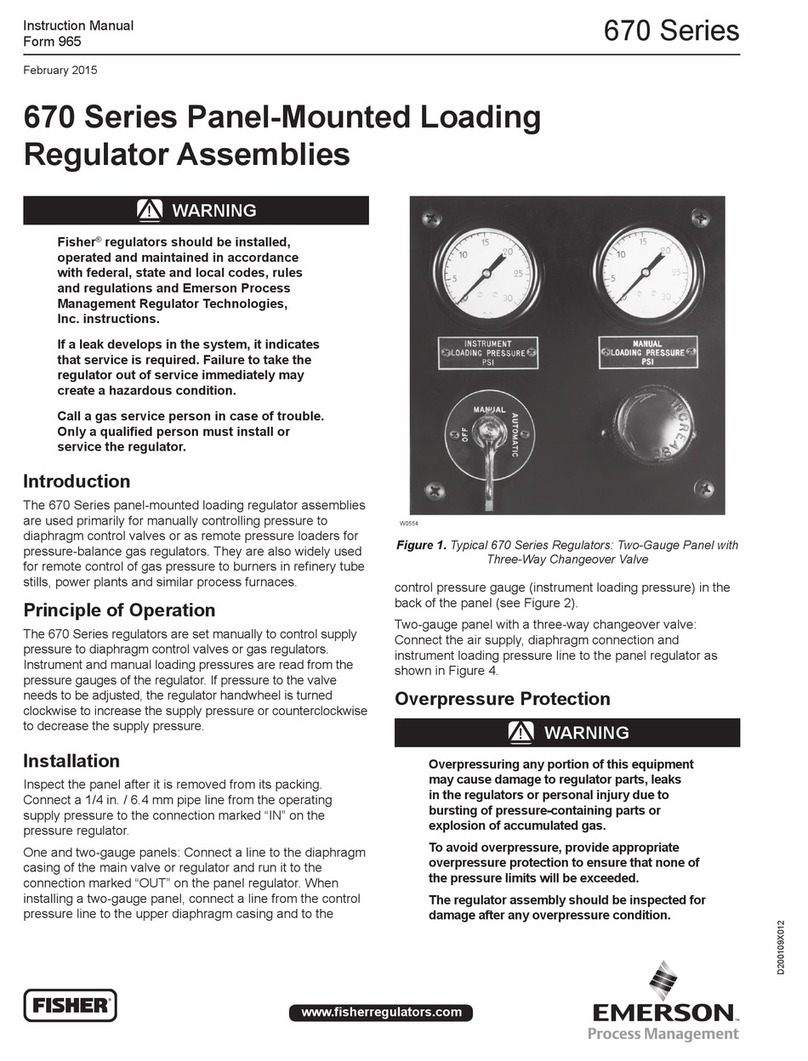
Emerson
Emerson FISHER 670 Series User manual
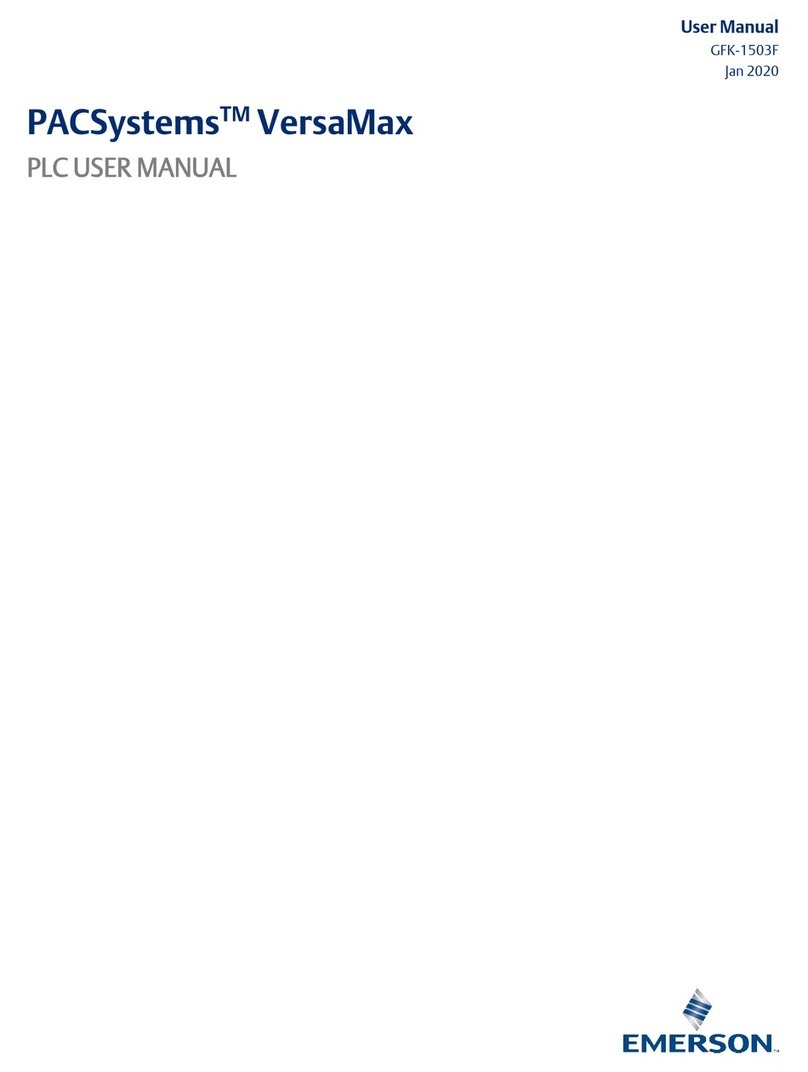
Emerson
Emerson PaCSystems VersaMax Series User manual
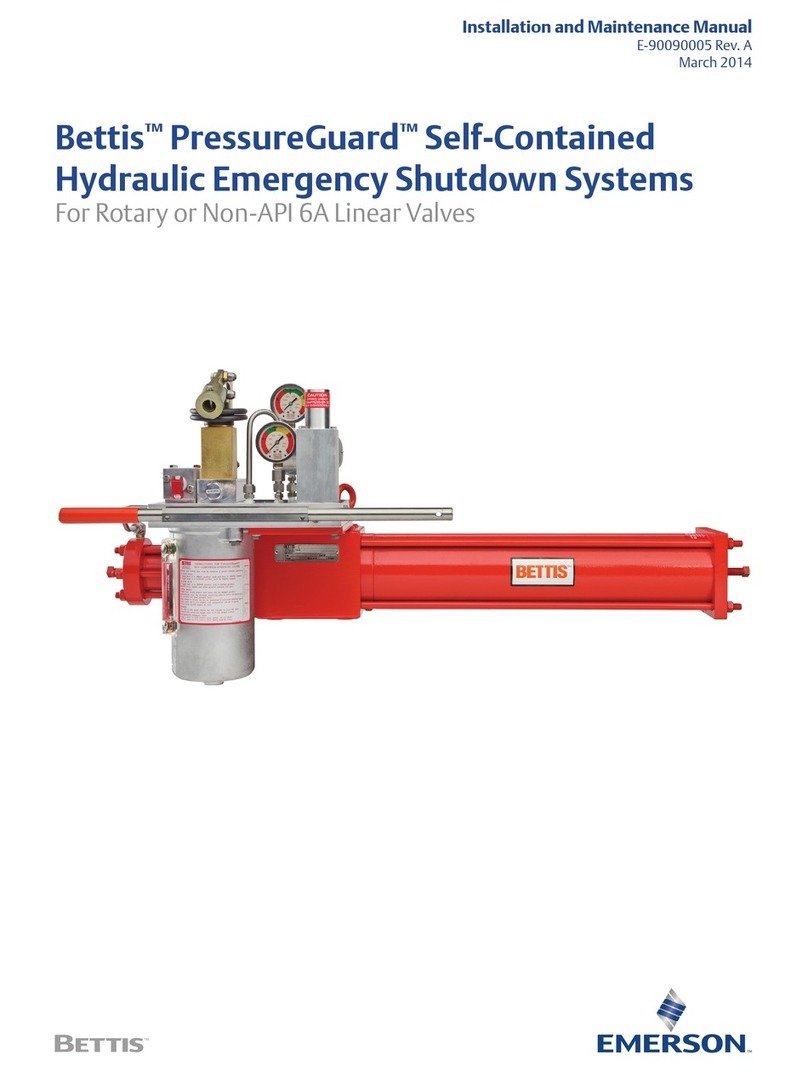
Emerson
Emerson Bettis PressureGuard Manual

Emerson
Emerson Bettis RP3E User manual

Emerson
Emerson Fisher FIELDVUE DVC6200 SIS User manual

Emerson
Emerson Dixell XR60CH Wiring diagram
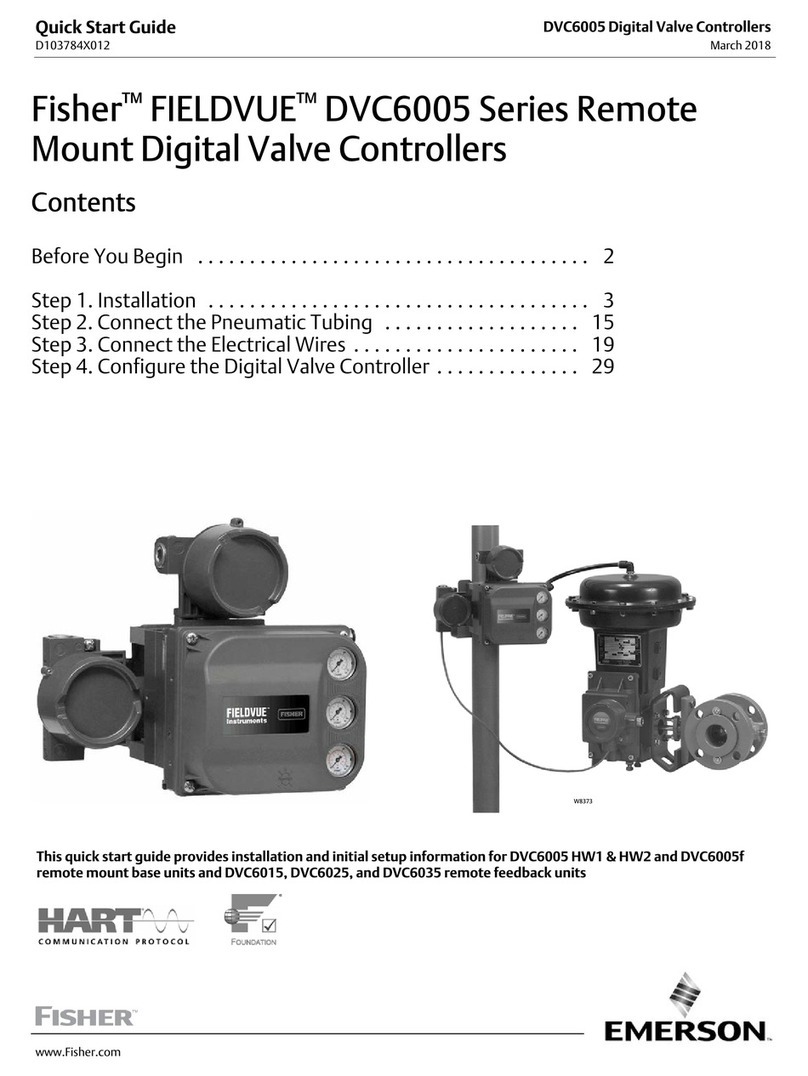
Emerson
Emerson Fisher FIELDVUE DVC6005 Series User manual
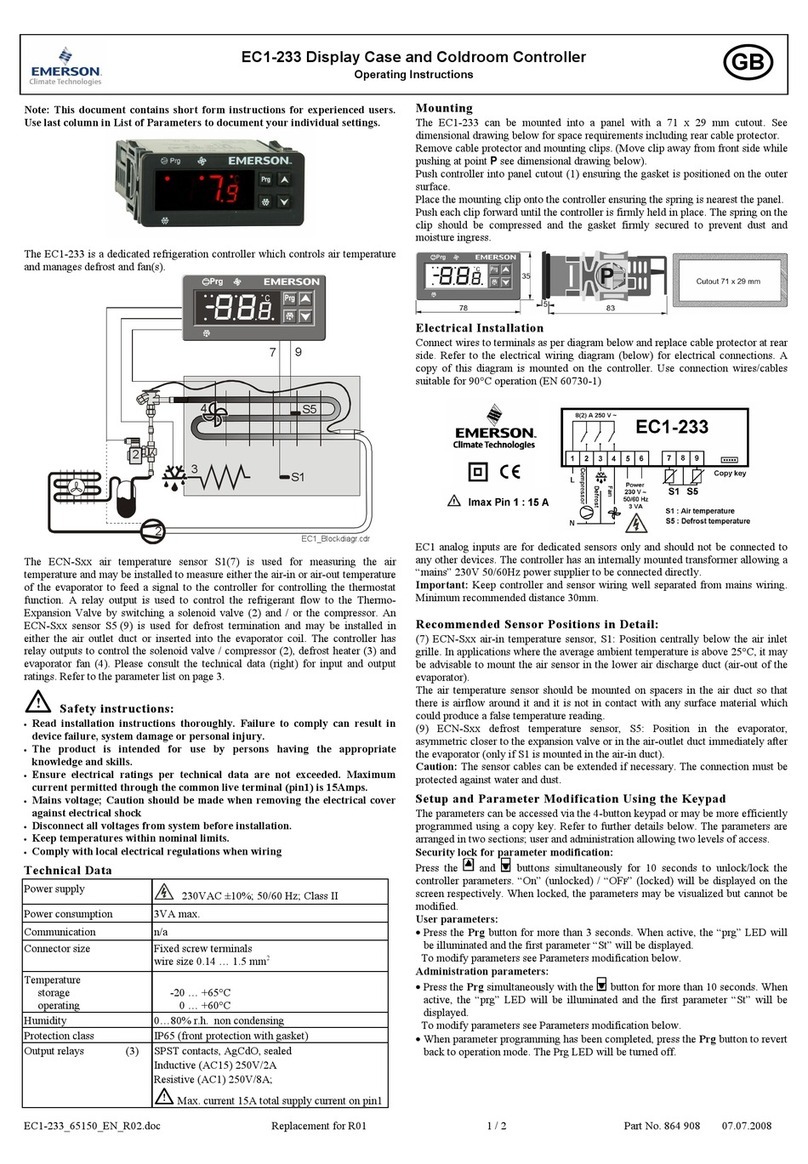
Emerson
Emerson EC1-233 User manual

Emerson
Emerson White-Rodgers 21M51U-843 User manual
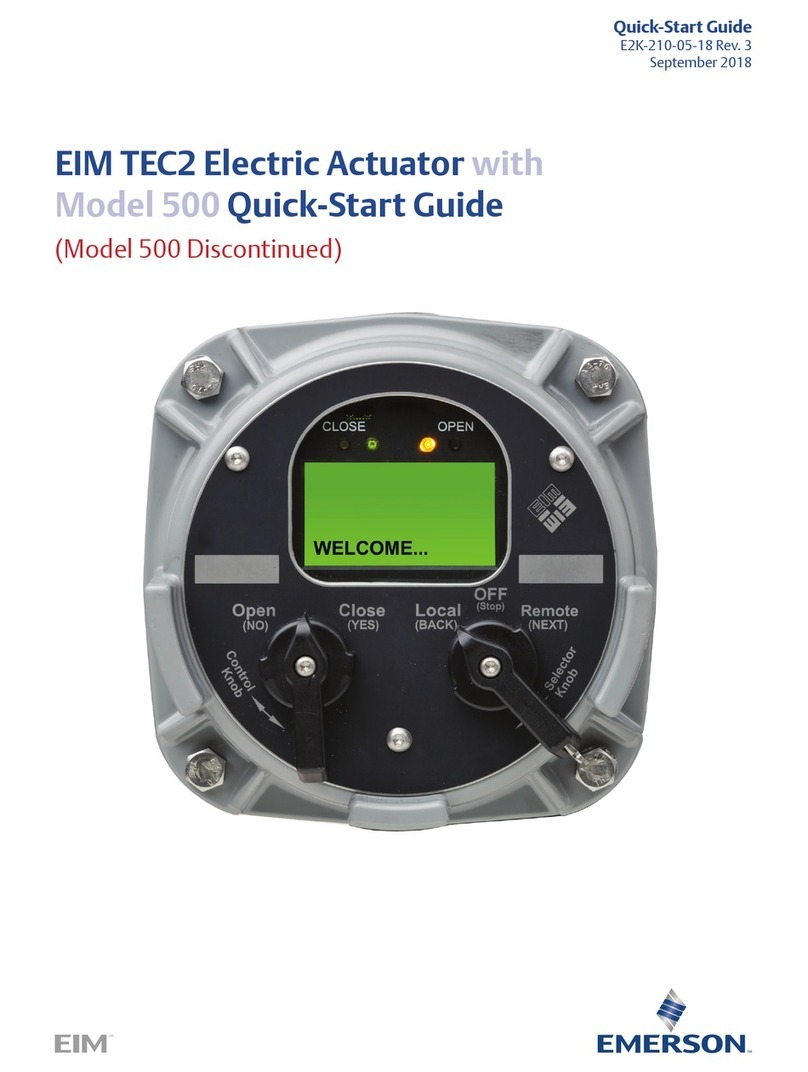
Emerson
Emerson EIM TEC2 500 User manual
Popular Controllers manuals by other brands

Digiplex
Digiplex DGP-848 Programming guide

YASKAWA
YASKAWA SGM series user manual

Sinope
Sinope Calypso RM3500ZB installation guide

Isimet
Isimet DLA Series Style 2 Installation, Operations, Start-up and Maintenance Instructions

LSIS
LSIS sv-ip5a user manual

Airflow
Airflow Uno hab Installation and operating instructions
























