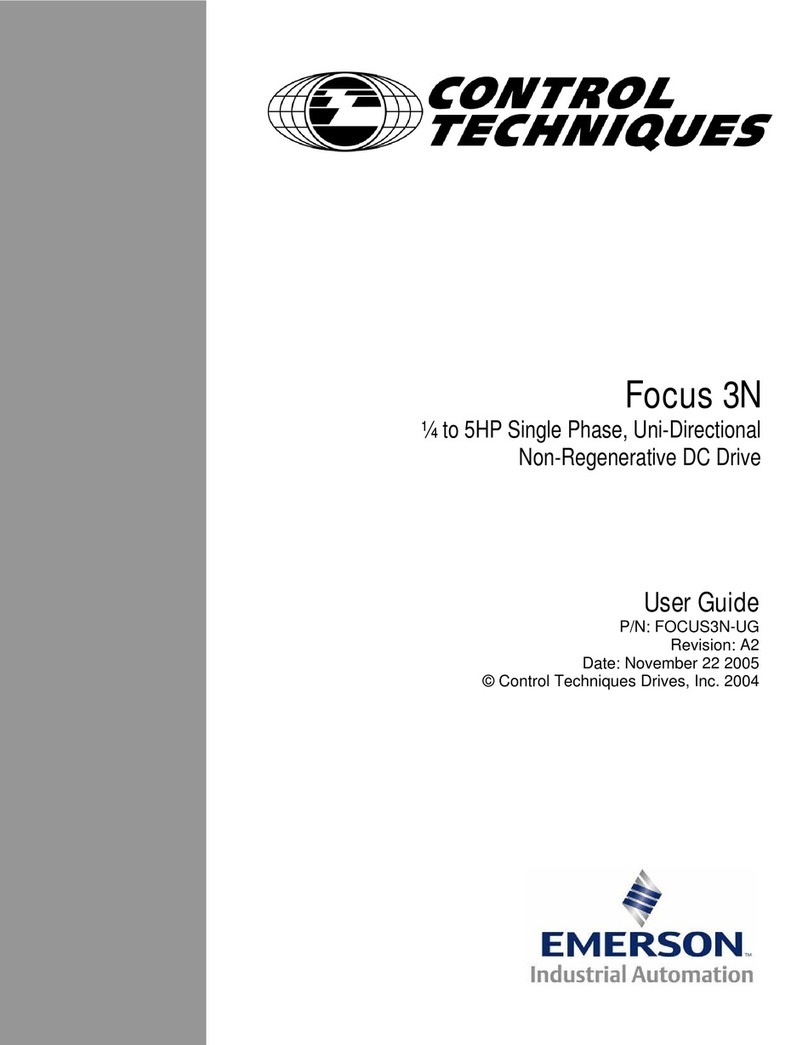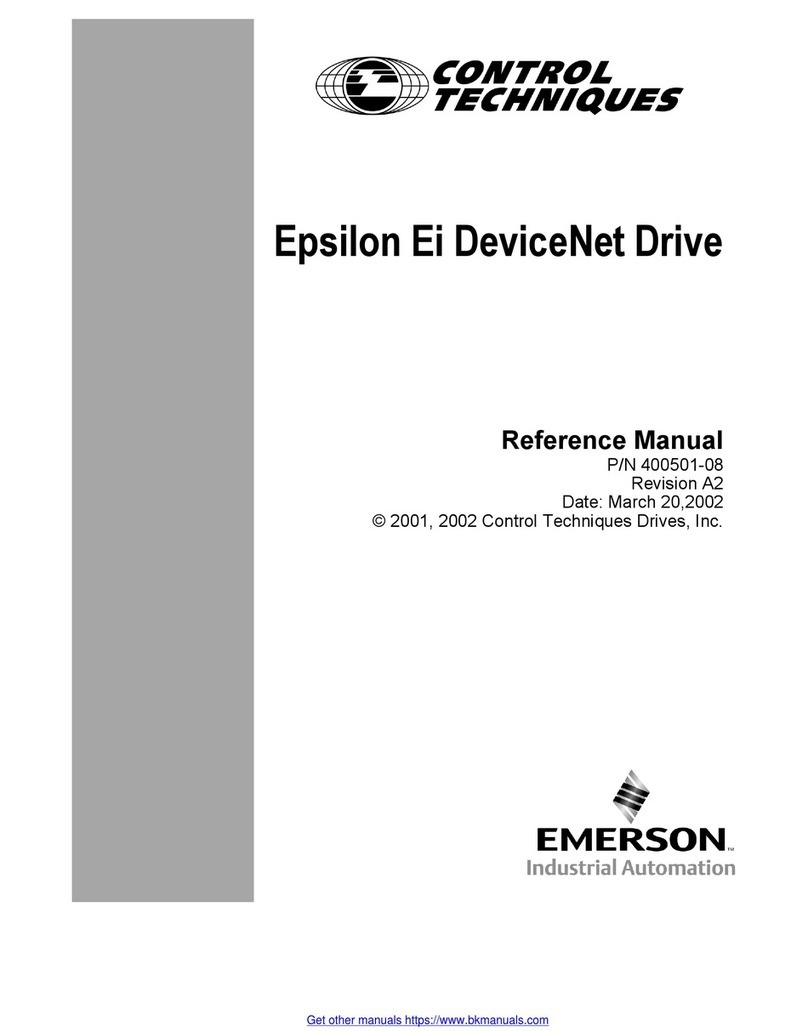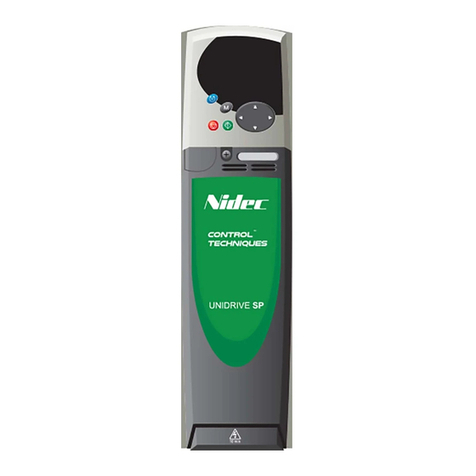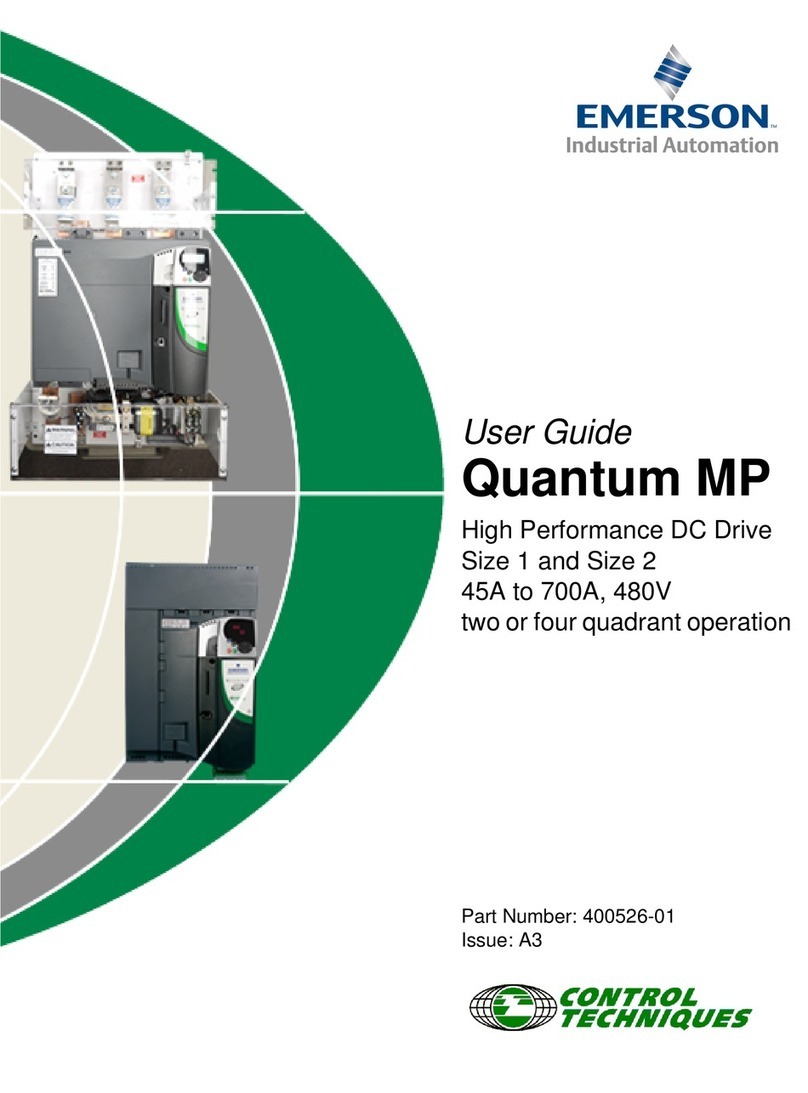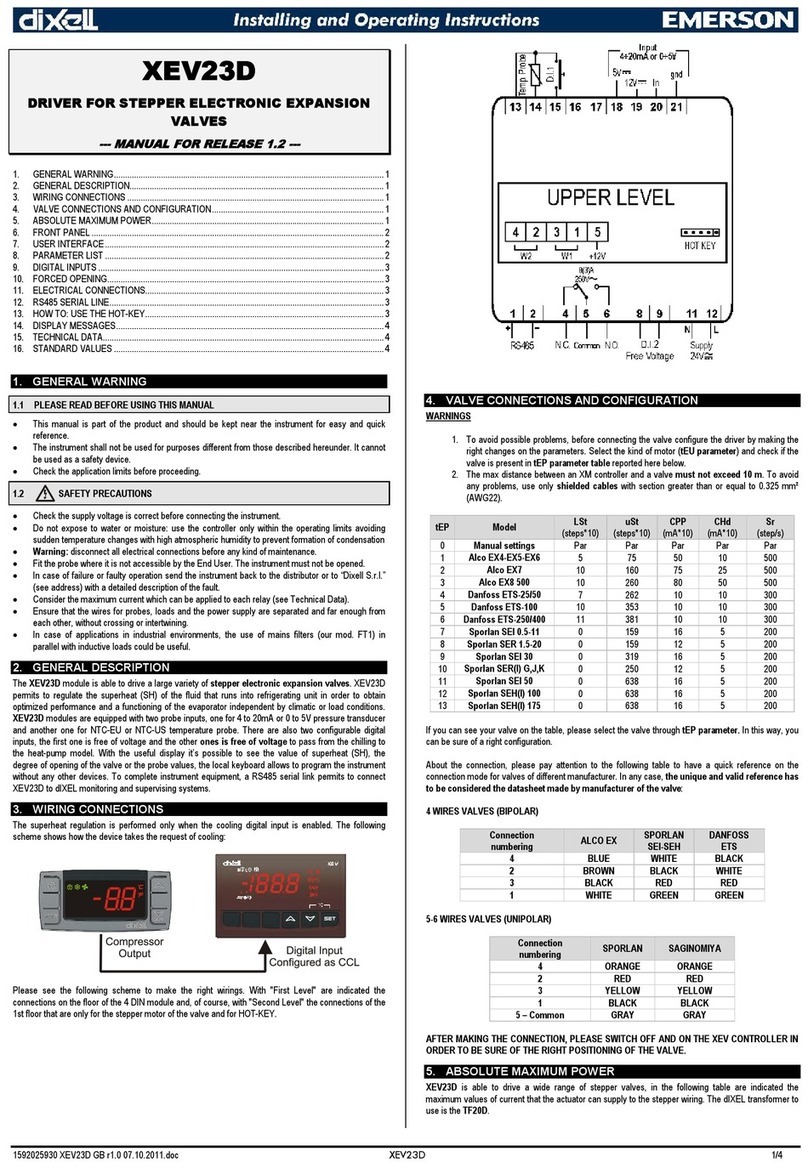Shutdown
The compressor/ fanwill shut downwhencommanded
to do so, or when a fault occurs. Any faultthat occurs
will shut down both the compressor and fan.There are
two typesof shut down, immediate andcontrolled.
Controlled Shut Down:A controlled shut down is when
power is still applied to the compressor/ fan, while de-
accelerating to a complete stop. Once stopped, power
is removed. Demanding a speed of zero, while keeping
the drive enabled, will resultin a controlled shutdown.
ImmediateShutDown:Animmediateshutdowniswhen
power is completely removed fromthe compressor / fan
instantly regardlessofcurrentspeed. Disablingthedrive
while running, will result in an immediate shut down.
When commanding the compressor/ fan to stop under
normal running conditions, the controlled shutdown
method should be used. Refer to Addendum to see
which shutdown is used for each fault.
Fault Clearing
Faults will not clear unless theyare commanded to do
so. The following stepsare required to clear the faults:
1. The compressor/ fanhas been shut downfor at
least 35 seconds.
2. The fault conditionno longerexists.
3. Set the compressor and fan speed demand to 0
(registers 101 & 1101).
4. Disable the drive (register 100).
5. Send the clear faults command (register 103).
Reading register 5, bit2, can be used to verify the fault
clearing attempt was successful.
Lockout Faults
There are specific faults that will cause the drive to
'lockout' after 10 of these faults occur in a 10-hour
window. These faults are noted in the Addendum.
Once the drive has locked out, the lockout fault will be
set. The drive mustbe power cycled to clear the
lockout fault.
Stator Heat Control
The EVA3 drive supports a stator heating control
feature, where the drive can be commanded to deliver
DC power to the compressor.In cool environments the
system may wish to preheat the compressor prior to
running. In order to run the drive-in stator heating mode,
follow the stepsbelow:
1) Clear active faults
2) Set compressor speed to 0
a. Note that the compressor speed
demand takeshigherpriorityoverstator
heat. If a speed demand is provided,
the drive will run the compressor and
ignore the stator heat command.
3) Enable the drive
4) Set desired statorheating power
In order to stop stator heating, demand a power of 0W,
after this a speed demand can be provided to run the
compressor.
Status Indication
There are two LEDs on the drive board; one is LED1
and is used for drivediagnostics,anotherLED is D56
which is used for indicating power status of Modbus
communication circuit.
Power Interrupt
Powerinterruptscanresultinadrivetripthatwon'tharm
the drive. The drive can withstand interrupts of a short
duration (<=10 ms).
Drive Configuration
The EVA3 drive has multiple parameters that can be
configured. Some of these parameters include
communication settings, ramp rates, compressor
selection, condensing fan motor selection,and sensor
selection. Referto the Addendum for the complete list
of configurable parameters and detailsregarding drive
configuration.
High Pressure Cut Out
The high pressure cut out connection (J6) is a 2-pin
connector, supporting a normally closed pressure
switch. To ensure correct functionality of the high-
pressure switch,for the system’s lifetime, typically gold-
plated contactsare recommended.Refer to Table-2 for
detailed pinout.
The high-pressure cutout port is hardware Protected
Electronic Circuit (PEC)according to IEC 60335-1 and
software is Class-B.