Emerson Rosemount 6888C User manual
Other Emerson Measuring Instrument manuals
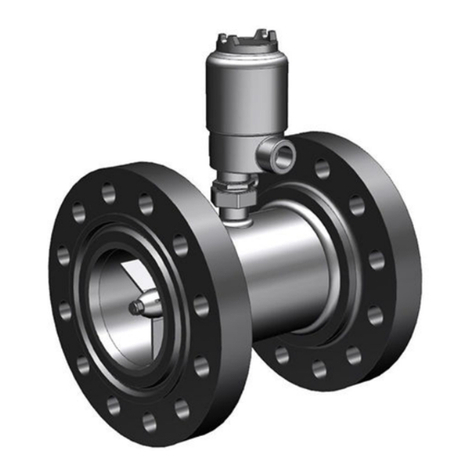
Emerson
Emerson Daniel PT Series User manual

Emerson
Emerson Rosemount 3051S Series User manual

Emerson
Emerson Rosemount 54eA User manual
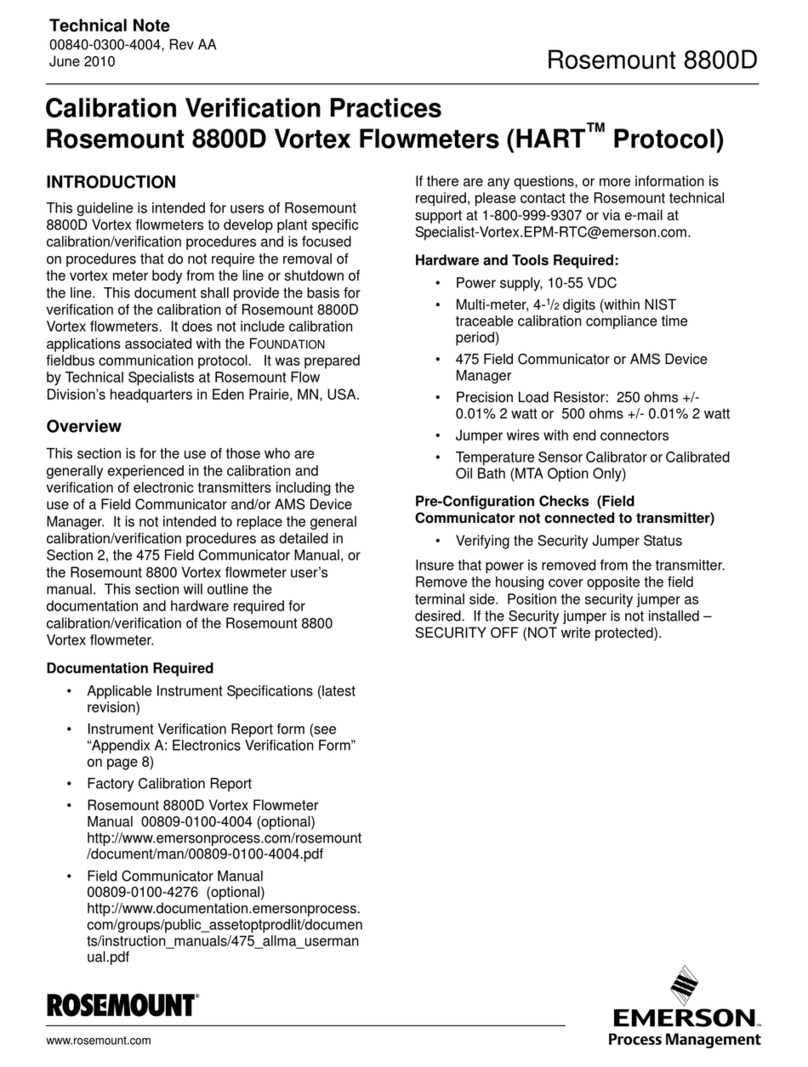
Emerson
Emerson Rosemount 8800D Series Specification sheet

Emerson
Emerson Daniel Series User manual

Emerson
Emerson Rosemount 485 Annubar User manual

Emerson
Emerson Rosemount 3051SF Series User manual

Emerson
Emerson Daniel 3410 Series User manual
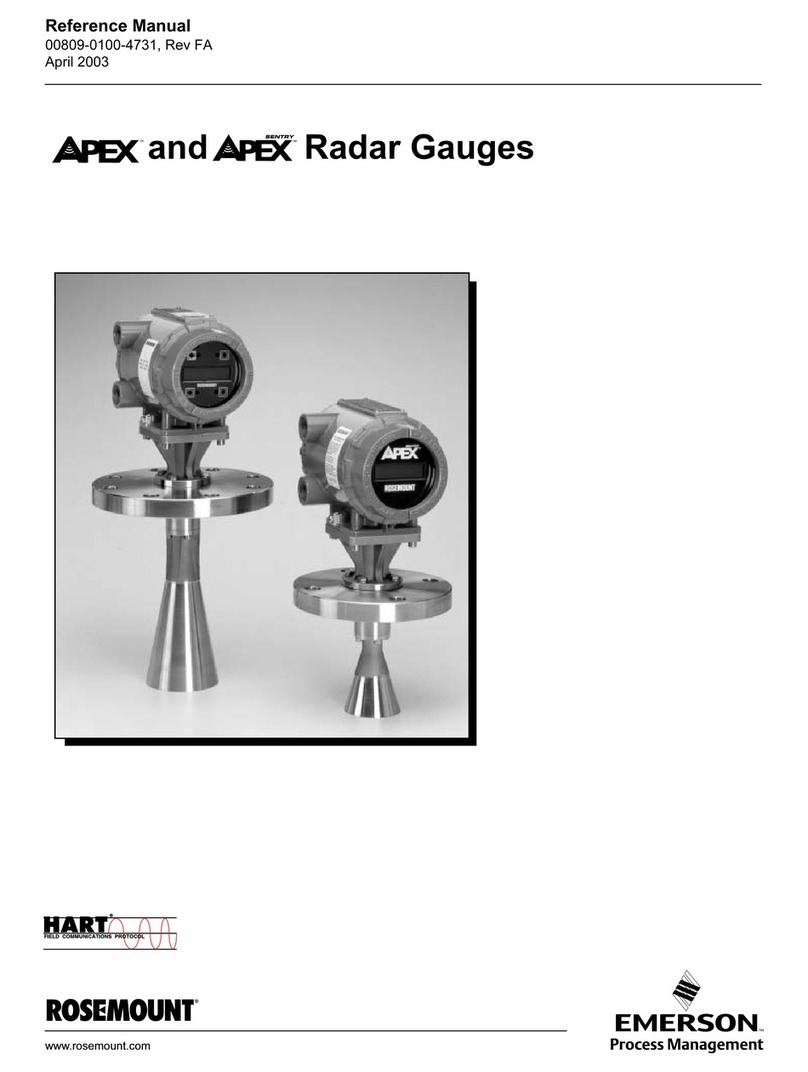
Emerson
Emerson Rosemount Apex User manual
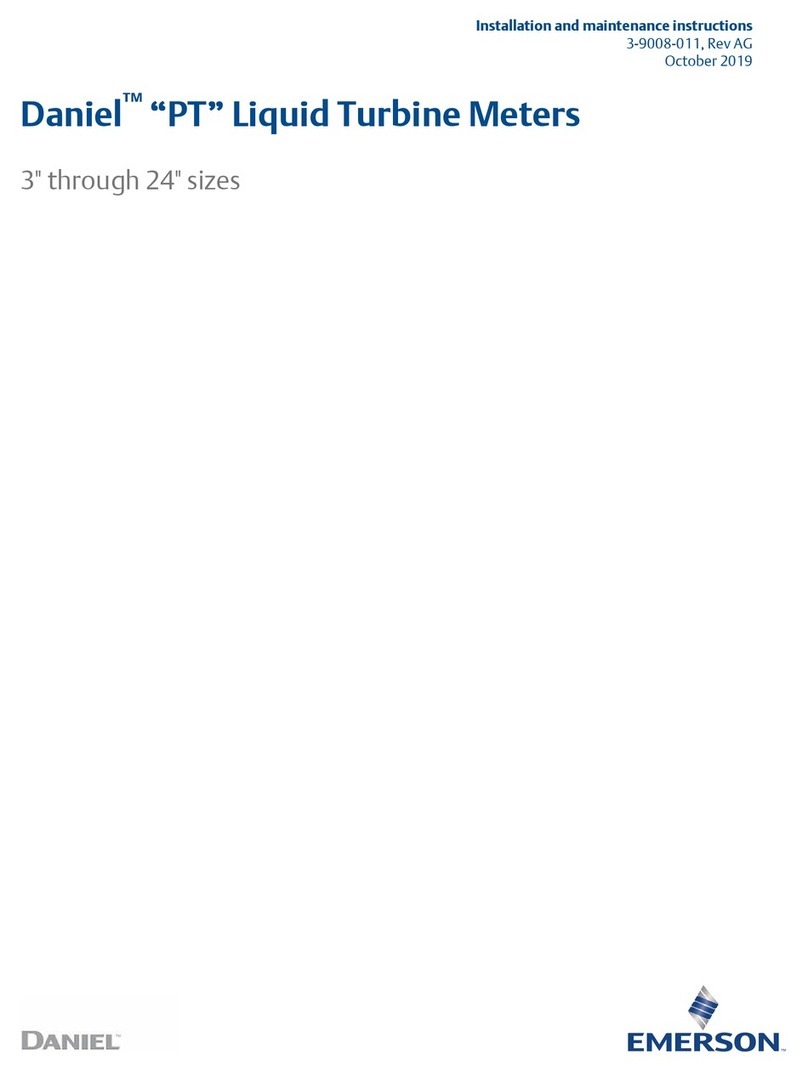
Emerson
Emerson Daniel PT User manual

Emerson
Emerson Rosemount 8750WA User manual
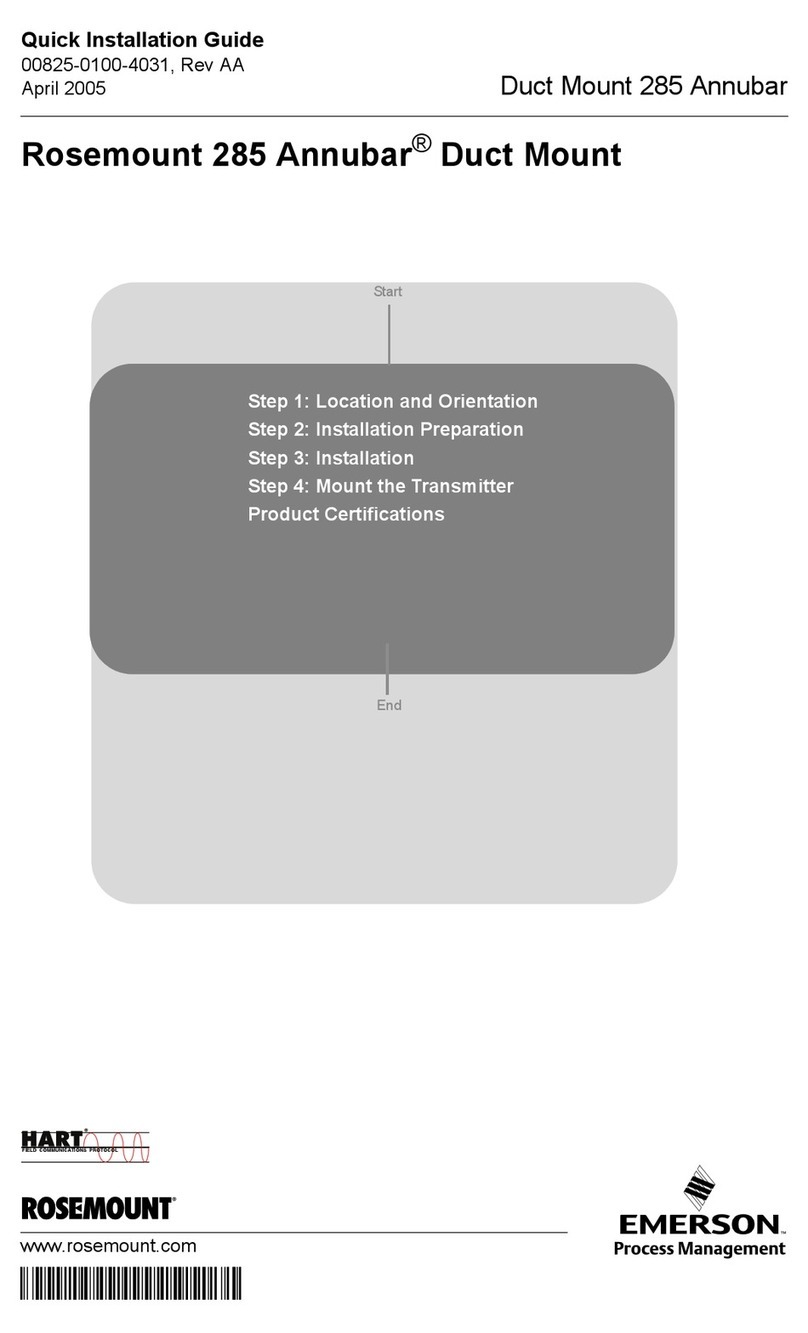
Emerson
Emerson Rosemount 285 User manual

Emerson
Emerson Micro Motion GDM User manual

Emerson
Emerson Rosemount 700XA User manual

Emerson
Emerson Rosemount 8800D Series User guide

Emerson
Emerson ROSEMOUNT OCX8800C User manual

Emerson
Emerson Rosemount 2051CF series User manual
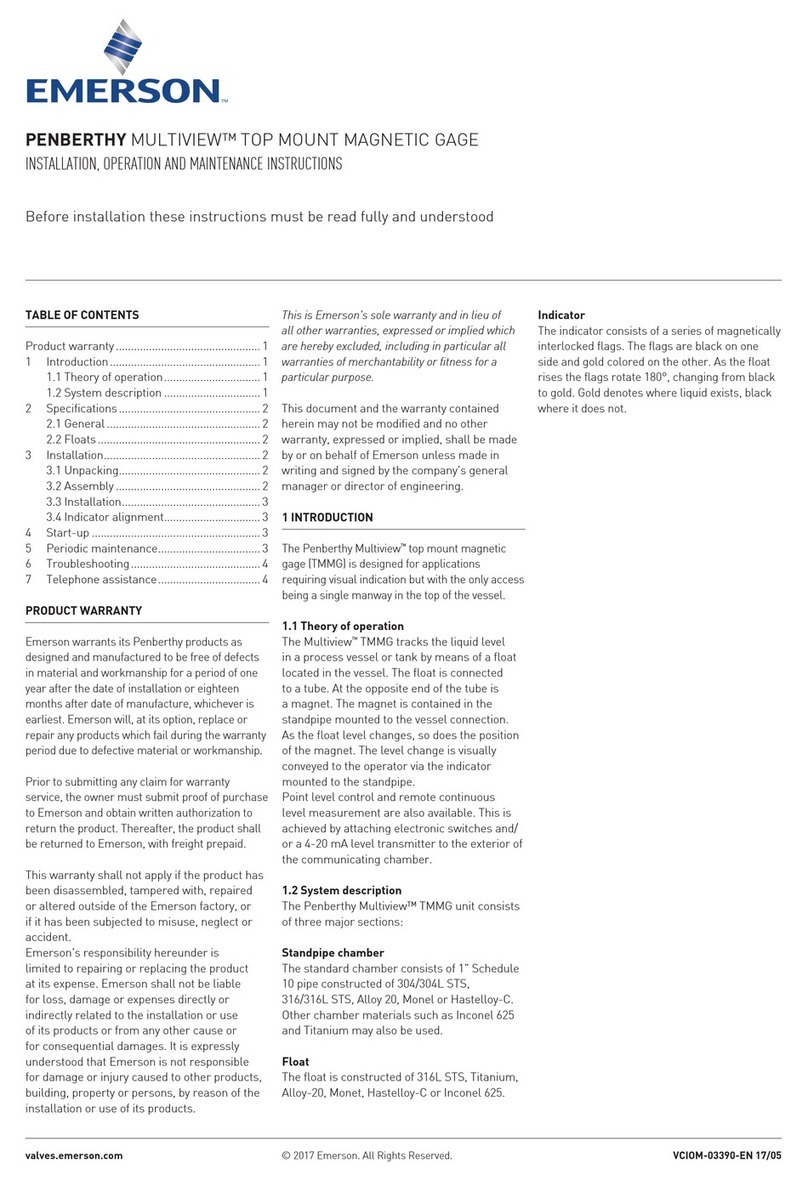
Emerson
Emerson Penberthy Multiview Manual

Emerson
Emerson Rosemount WPG User manual

Emerson
Emerson Rosemount Analytical 400A User manual































