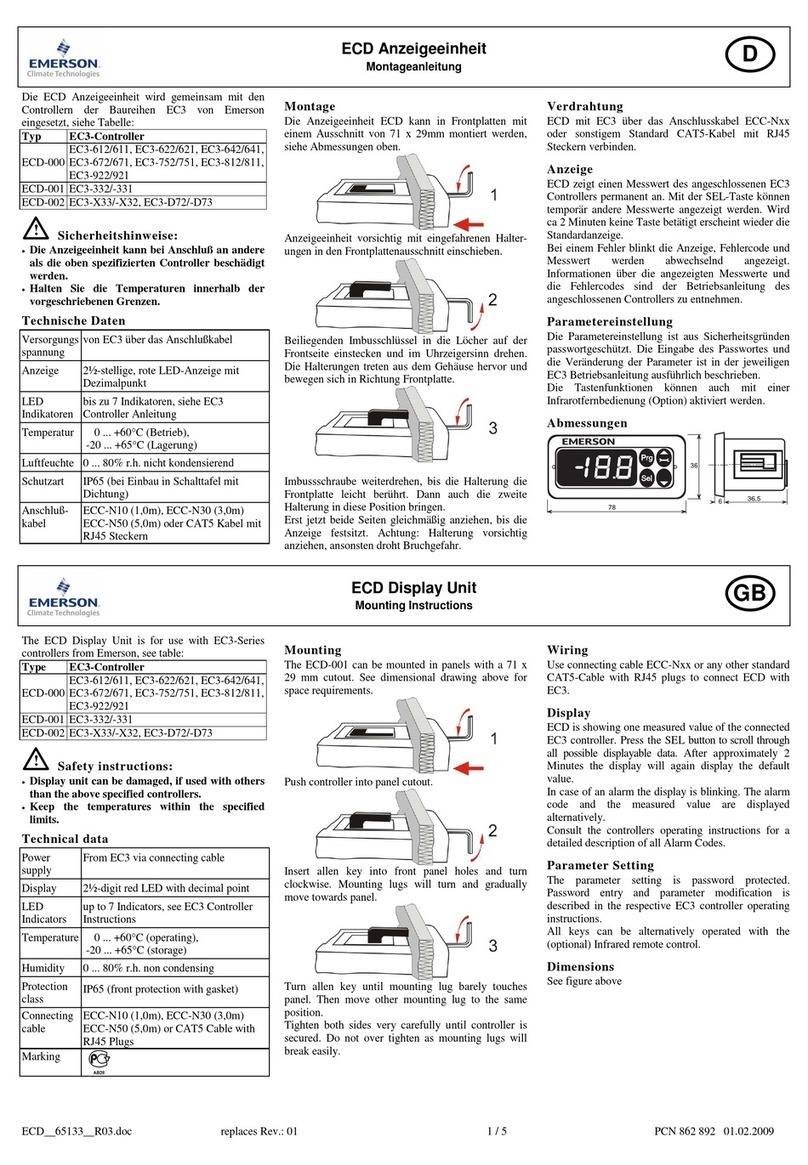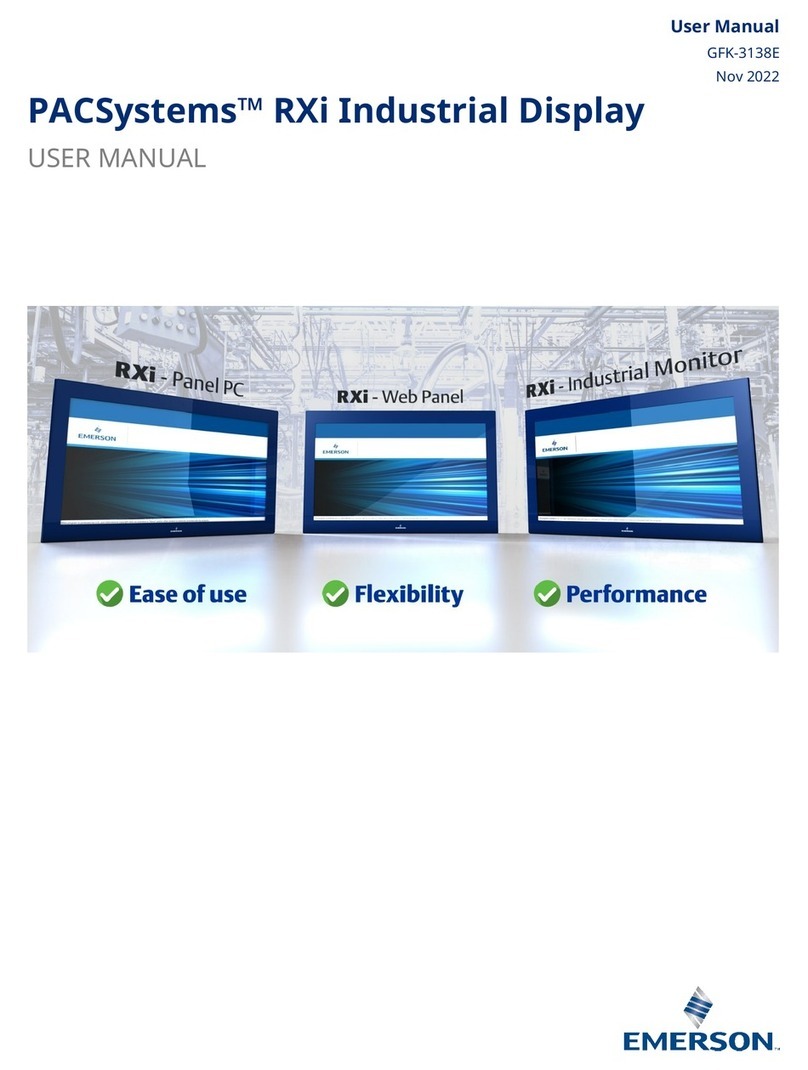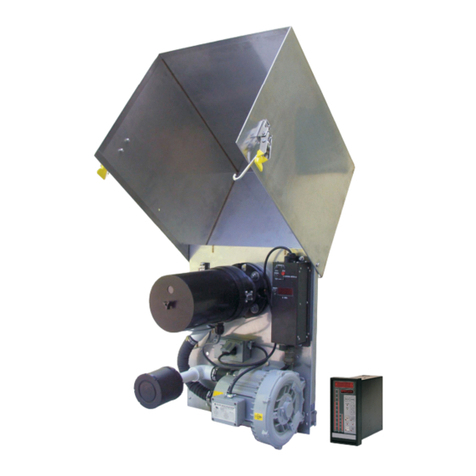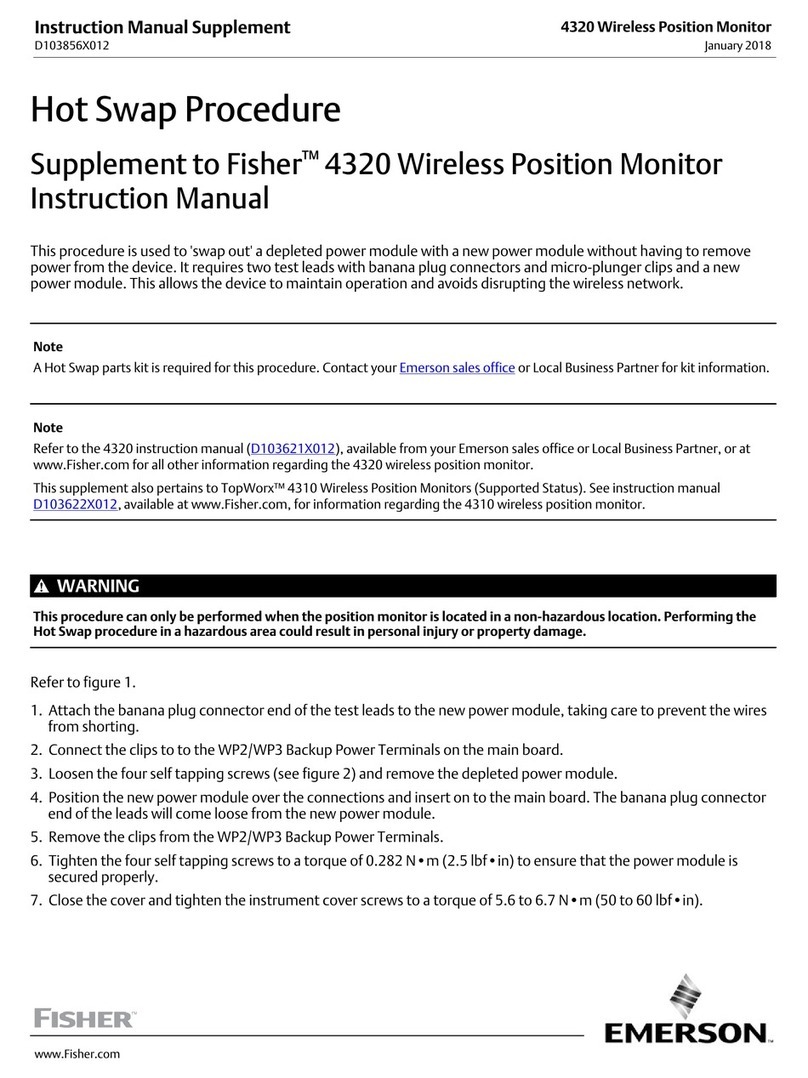General Warning Introduction • 1
1 Introduction
1.1. General Warning
Please read the following safety precautions and
warnings before using this manual:
2 Overview
2.1. General Description
The XR75CX-Case Display (32 mm x 74 mm) is
a microprocessor based controller, suitable for appli-
cations on medium or low temperature ventilated re-
frigeration units. It has up to four (4) analog inputs:
discharge air temperature, product temperature, de-
frost temperature and coil out temperature, four (4) re-
lay outputs, and up to two (2) digital inputs.
The Case Display displays these temperatures and
values on an LED display. Case Display may be net-
worked with an E2 RX controller (software version
3.02 or higher) to share sensor data with a Standard
Circuit application that controls the case refrigeration.
Because the Case Display requires only a single
network cable to communicate with an E2, cases
equipped with XR75CX-CDs require significantly
less wiring and installation labor than traditional in-
stallations (which typically require one cable per sen-
sor run to a centrally located group of input boards).
The XR75CX-CD may control 4 external loads di-
rectly from its 4 onboard dry-contact relay outputs.
The RS-485 serial output enables the unit to be
connected to a network line that is MODBUS-RTU
compatible.
Two Modes of Operation
The XR75CX-CD can operate in Normal mode
and Standalone (failsafe) mode. When the case dis-
play is communicating normally with the E2, it is op-
erating in Normal mode. If the communication
between the case display and the E2 is interrupted, the
case display will go into Standalone (failsafe) mode.
CAUTION!
• This manual is part of the product and
should be kept near the device for easy and
quick reference.
• The device should not be used for purposes differ-
ent from those described in this manual. It cannot be
used as a safety device.
• Check the application limits before proceeding.
SAFETY PRECAUTIONS AND
WARNINGS!
• Check that the supply voltage is correct
before connecting the device.
• Do not expose to water or moisture: use the con-
troller only within the operating limits and avoid sud-
den temperature changes with high atmospheric
humidity to prevent condensation from forming.
• Warning! Disconnect all electrical connections
before performing any kind of maintenance.
• Fit the probe where it is not accessible by the end
user. The device must not be opened.
• In case of failure or faulty operation, send the
device back to the distributor or to Retail Solutions (see
address) with a detailed description of the fault.
• Verify the maximum current that can be applied
to each relay (see Section 13, Specifications).
• Ensure that the wires for probes, loads, and the
power supply are separated and far enough from each
other without crossing or intertwining.
• In case of applications in industrial environ-
ments, the use of main filters (our mod. FT1) in paral-
lel with inductive loads could be useful.