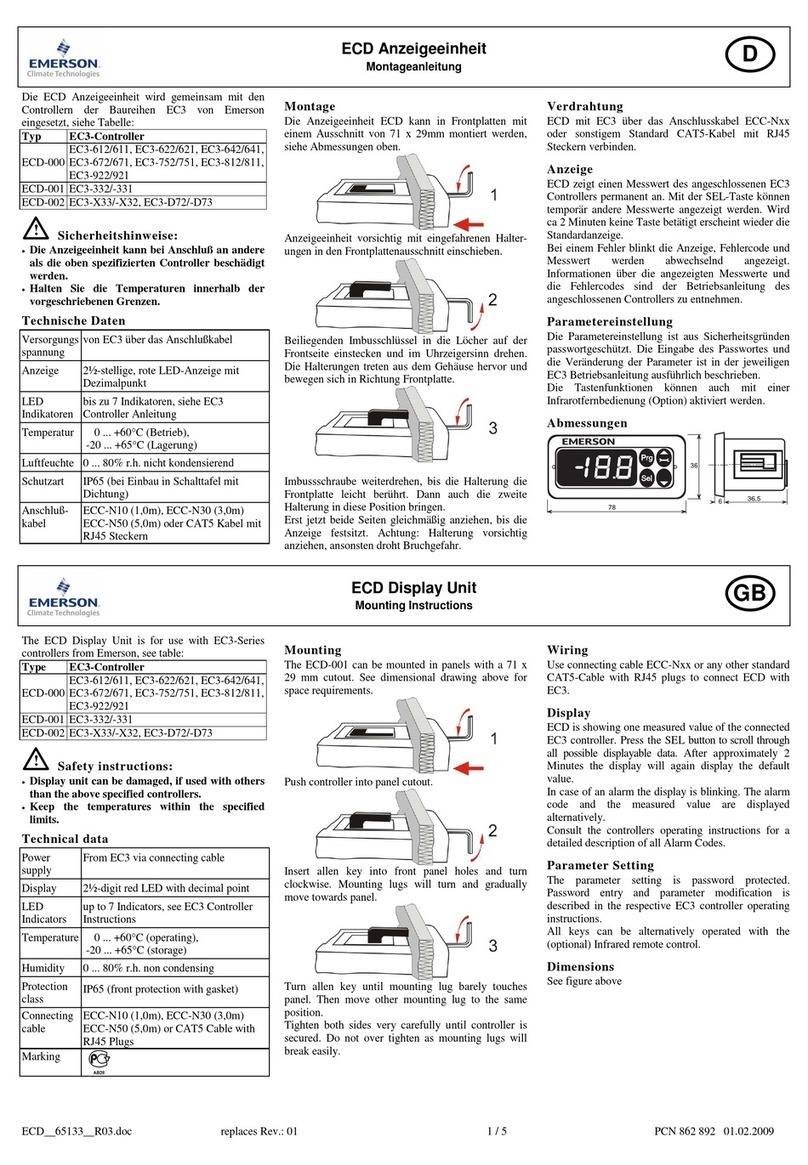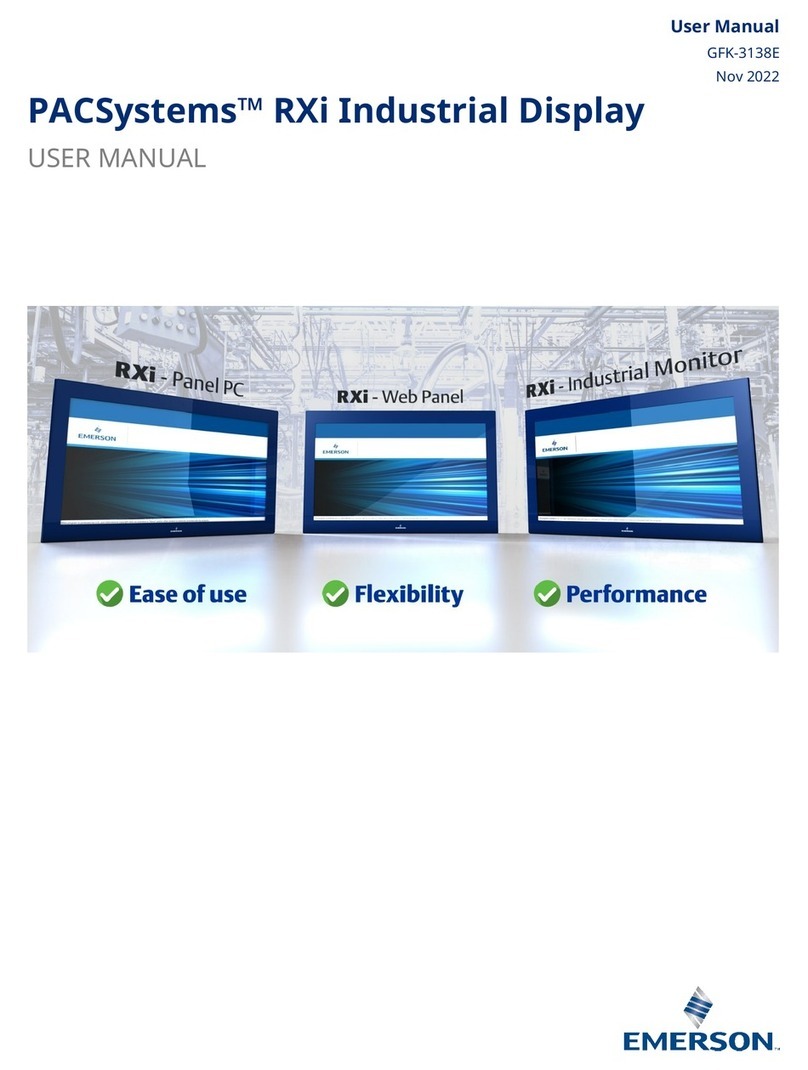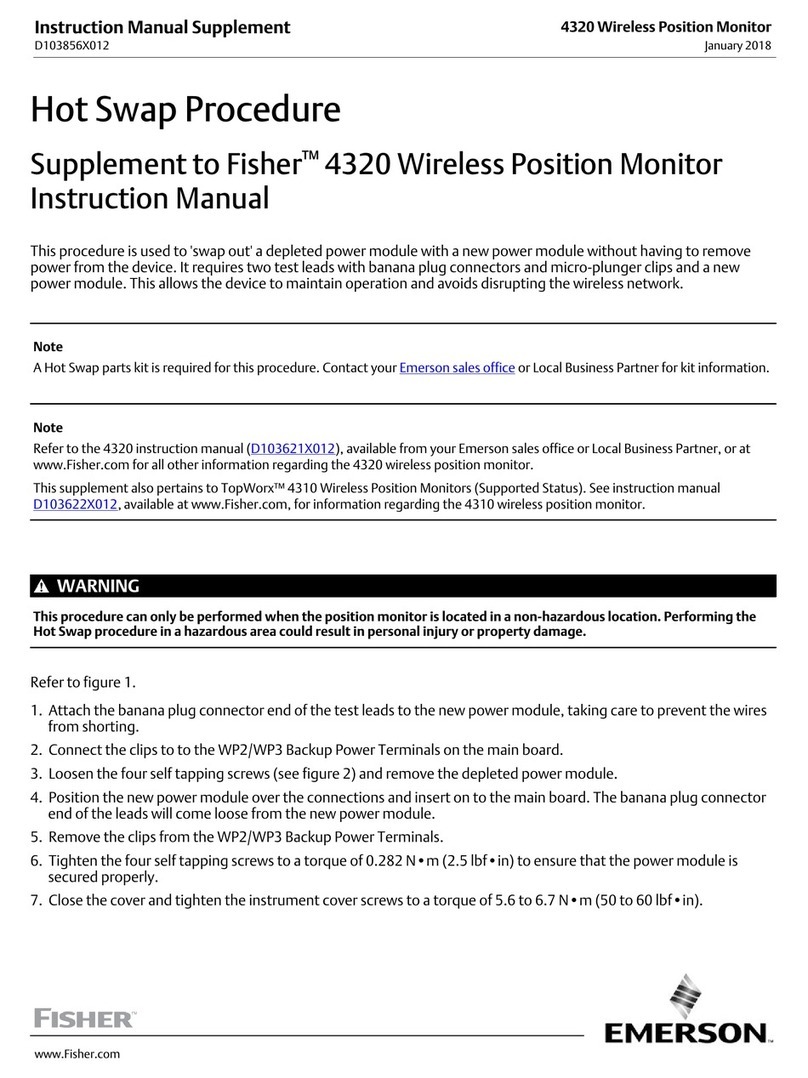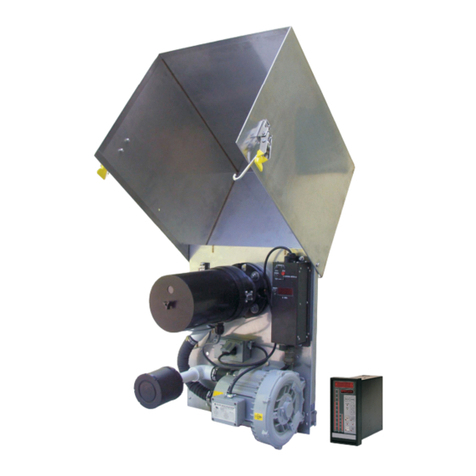QuickPanel Operator User Manual Contents
GFK-2847AA Jan 2023
Contents ii
3.12 VNC Server.....................................................................................................32
3.13 Battery Life Prediction .................................................................................33
3.14 Simple Network Management Protocol (SNMP)......................................37
3.14.1Configure Trap Destinations............................................................41
3.14.2Enable or Disable SNMP Agent........................................................42
3.14.3Export MIB to SD Card ......................................................................42
3.14.4Load MIB into SNMP Manager ........................................................43
3.14.5Data Types Mapping between PAC Machine Edition Project and
SNMP ...................................................................................................44
3.14.6Establish SNMP Communication.....................................................44
3.15 ScreenSaver...................................................................................................45
Section 4: Pre-installation Checks ................................46
4.1 Unpacking and Inspection..........................................................................46
4.2 Basic Set-up...................................................................................................47
4.3 Initial Start-up ...............................................................................................48
4.3.1 Connecting Input Power...................................................................48
4.3.2 Initial Configuration ..........................................................................49
4.4 Runtime Set-up.............................................................................................50
4.5 Firmware Updates........................................................................................51
4.6 Shutdown.......................................................................................................52
Section 5: Mounting and Installation...........................53
5.1 Protective Sheet Installation.......................................................................53
5.2 Mounting Location.......................................................................................54
5.3 Panel Mounting ............................................................................................55
5.4 Mounting and Installation Procedure.......................................................57
5.5 VESA Arm Mounting.....................................................................................60
5.6 Battery Installation and Replacement.......................................................62
5.6.1 IC755CxS06RDx..................................................................................63
5.6.2 IC755CxW07CDx ................................................................................65
5.6.3 IC755CxSxxCDx..................................................................................67
5.7 Connectors ....................................................................................................68
5.7.1 Power Connector Pin-Out for IC755CxS06RDx, IC755CxW07CDx,
and IC755CxSxxCDx ..........................................................................68