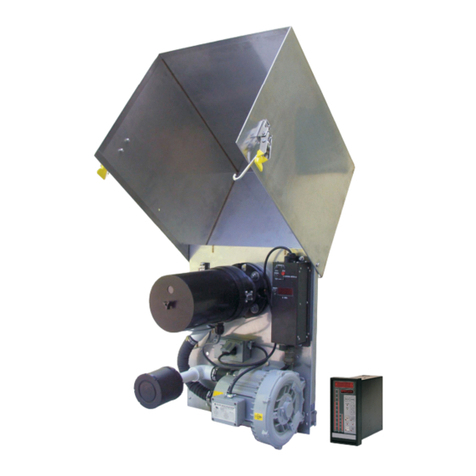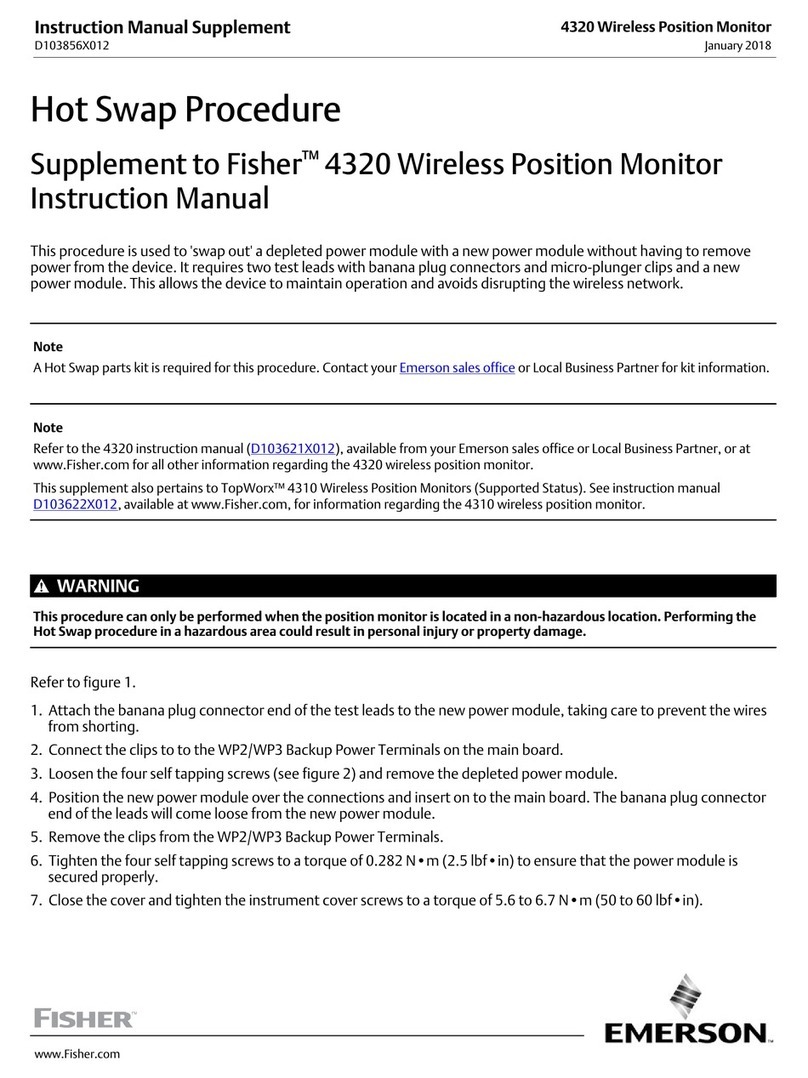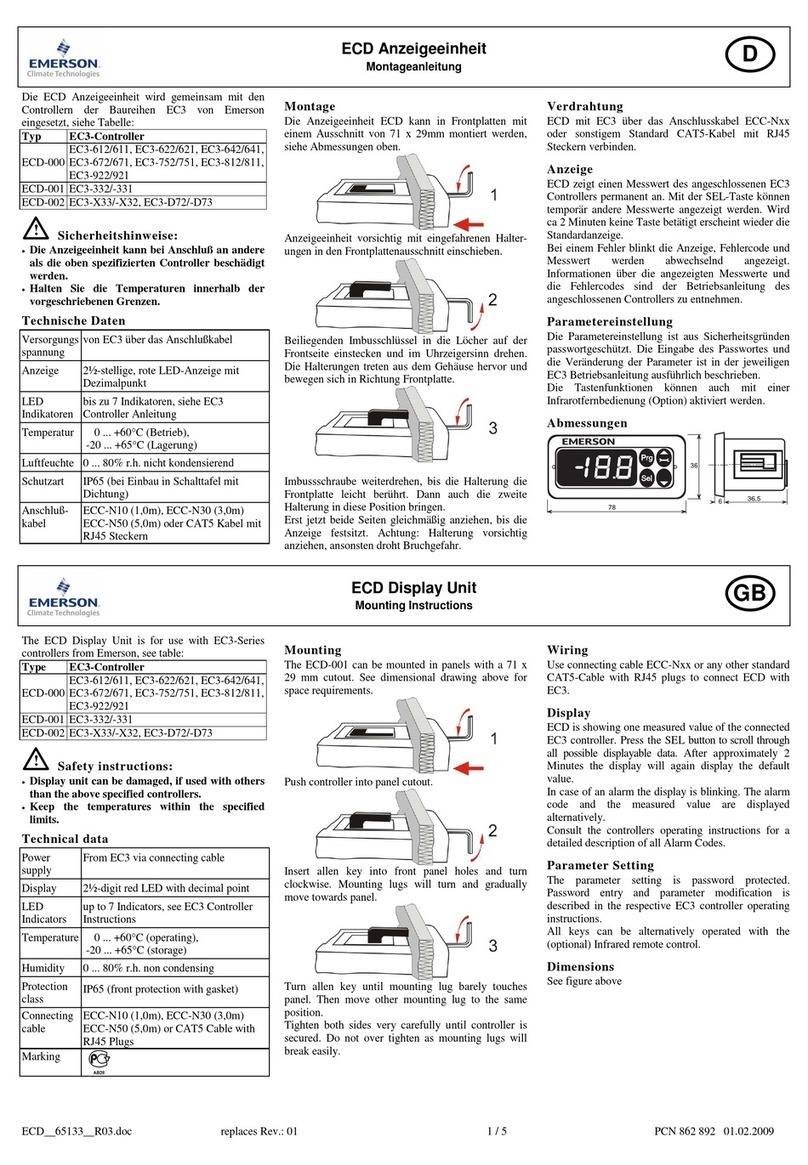PACSystems™ RXi Industrial Displays User Manual Contents
GFK-3138E Nov 2022
Contents ii
3.6.7 Wakeup Configuration ............................................................................ 24
3.6.8 CPU Configuration .................................................................................. 25
3.6.9 IDE Configuration.................................................................................... 26
3.6.10USB Configuration................................................................................... 27
3.6.11NCT61120 Super IO Configuration .......................................................... 28
3.6.12NCT 6112D HW Monitor.......................................................................... 28
3.6.13NCT 6112D Super IO Features ................................................................. 29
3.6.14Network Stack Configuration .................................................................. 30
3.6.15Chipset ................................................................................................... 31
3.6.16Boot Configuration.................................................................................. 33
3.6.17Security................................................................................................... 35
3.6.18Save & Exit............................................................................................... 38
3.7 Accessing the BIOS (Panel PC with AMD Ryzen) ................................................. 39
3.7.1 Main........................................................................................................ 39
3.7.2 AMD Chipset Settings.............................................................................. 40
3.7.3 Trusted Computing ................................................................................. 41
3.7.4 PCI-E Port Configuration.......................................................................... 42
3.7.5 Advanced................................................................................................ 43
3.7.6 ACPI Configuration.................................................................................. 44
3.7.7 NCT611D Super IO Configuration............................................................ 45
3.7.8 Serial Port Console Redirection................................................................ 46
3.7.9 Serial Port Console Redirection................................................................ 47
3.7.10CPU Configuration .................................................................................. 49
3.7.11USB Configuration................................................................................... 50
3.7.12CSM Configuration .................................................................................. 51
3.7.13Network Stack Configuration .................................................................. 52
3.7.14Security................................................................................................... 53
3.7.15Secure Boot menu................................................................................... 54
3.7.16Secure Boot menu................................................................................... 55
3.7.17Secure Boot Variables.............................................................................. 56
3.7.18Boot........................................................................................................ 57
3.7.19Save & Exit............................................................................................... 58
3.7.20Updating the BIOS................................................................................... 58
Section 4: RXi - Web Panel Overview....................................60