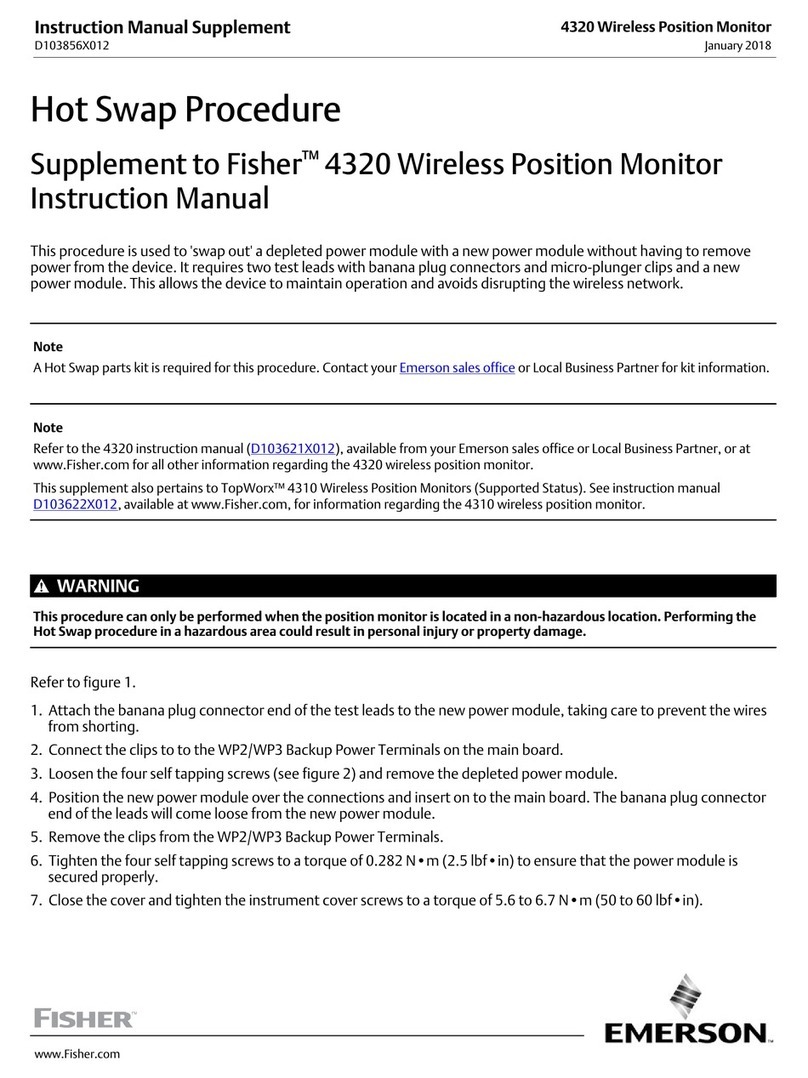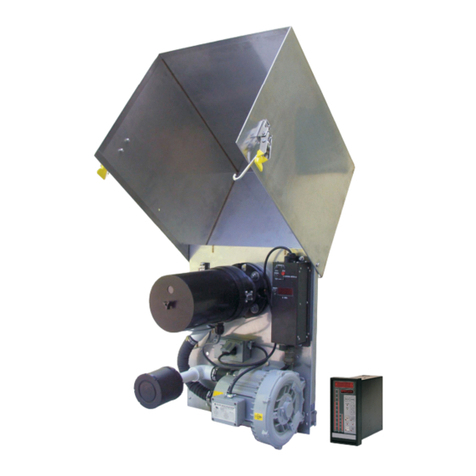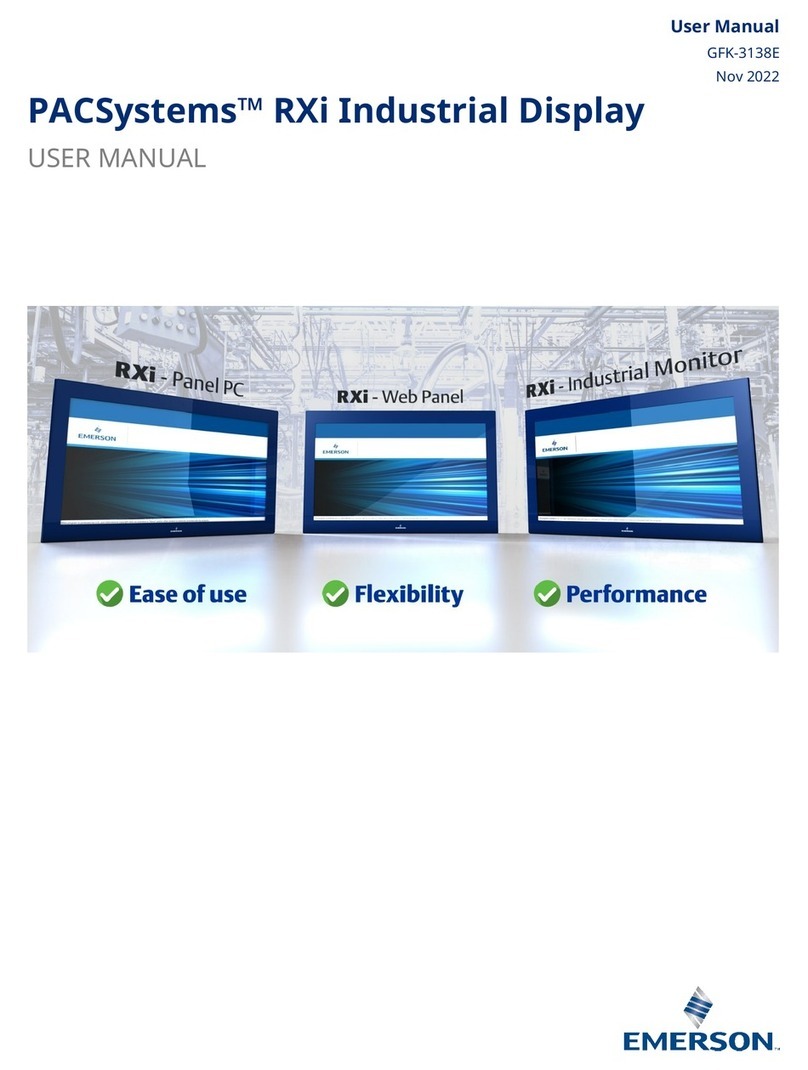ECD__65133__R03.doc replaces Rev.: 02 4 / 5 PCN 862 892 27.07.2009
Module d'affichage ECD
Instructions de montage
FR
Le module d'affichage ECD est prévu pour les
régulateurs Emerson série EC3, voir tableau :
Type Régulateurs EC3
ECD-000
EC3-612/611, EC3-622/621, EC3-
EC3-672/671, EC3-752/751, EC3-
EC3-922/921
ECD-001
EC3-332/-331
ECD-002
EC3-X33/-X32, EC3-D72/-D73
!
Instructions de sécurité :
•
Le module d'affichage peut être endommagé s'il
est utilisé avec d'autres régulateurs que ceux
mentionnés ci-dessus.
•
Respecter les plages de température d'emploi.
Données Techniques
Alimentation Par l'EC3 via câble de connexion
Affichage 2½-digit - LED avec point décimal
Indicateurs
LED Plus de 7 indicateurs, voir i
régulateur EC3
Température 0 ... +60°C (fonctionnement),
-20 ... +65°C (stockage)
Humidité 0 ... 80% r.h. non condensé
Classe de
Protection IP65 (protection façade avant avec
joint)
Câble de
connexion ECC-N10 (1,0m), ECC-N30 (3,0m)
ECC-N50 (5,0m) ou CAT5 Câble
avec plug RJ45
Montage
L'ECD-001 peut être monté en façade dans une
découpe de 71 x 29 mm. Voir les dimensions pour
l'encombrement.
Pousser l'afficheur dans la découpe.
Insérer la clef Allen dans les trous en façade et
tourner dans le sens des aiguilles d'une montre. Les
taquets de montage doivent sortir et graduellement
venir en contact du panneau.
Tourner la clef Allen jusqu'à ce que le taquet de
montage touche brièvement le panneau. Idem pour le
deuxième taquet.
Serrer alternativement des 2 côtés jusqu'à ce que le
régulateur soit bloqué. Les taquets sont fragiles, il ne
faut pas serrer trop fort afin d'éviter la cassure.
Câblage
Utiliser le câble de connexion ECC-Nxx (ou un autre
câble standard CAT5 avec connectiques RJ45) pour
connecter l'ECD avec l'EC3.
Affichage
L'ECD ne montre qu'une seule valeur mesurée du
régulateur EC3. Appuyer sur le bouton SEL pour faire
défiler toutes les données affichables. Après
approximativement 2 minutes la valeur d'affichage
par défaut réapparaîtra.
En cas d'alarme l'afficheur clignote. Le code d'alarme
et la valeur mesurée sont affichés alternativement.
Consulter les instructions de fonctionnement du
régulateur pour une description détaillée de tous les
codes d'alarmes.
Réglage des paramètres
Le réglage des paramètres est protégé par un mot de
passe. La saisie du mot de passe et la modification
des paramètres sont décrit dans les instructions de
fonctionnement de chaque régulateur EC3.
Tous les réglages peuvent être alternativement
modifiés par (option) la télécommande infrarouge à
distance.
Dimensions
Voir figures ci-dessus.
ECD Display Unit
Montageaanwijzing
NL
Het ECD display wordt samen met de regelaars EC3
van Emerson ingezet, zie tabel:
Type EC3-Regelaar
ECD-000
EC3-612/611, EC3-622/621, EC3-
EC3-672/671, EC3-752/751, EC3-
EC3-922/921
ECD-001
EC3-332/-331
ECD-002
EC3-X33/-X32, EC3-D72/-D73
!
Veiligheidsinstrukties:
•
Het display kan bij het aansluiten van andere
regelaars dan boven aangegeven defekt raken.
•
Gebruik het display binnen de aangegeven
temperatuurgrenzen.
TechnischeGegevens
Voedings
spanning Van EC3 over de aansluitkabel
Display 2½-digit rode LED-met decimale punt
LED
Indikatoren Tot 7 indikatoren, zie handleiding
EC3 regelaar
Temperatuur 0 ... +60°C (Bedrijf),
-20 ... +65°C (Opslag)
Luchtvochtig
heid 0 ... 80% r.h. niet kondenserend
Beschermings
klasse IP65 (bij inbouw in paneel met
pakking)
Aansluit-
kabel ECC-N10 (1,0m), ECC-N30 (3,0m)
ECC-N50 (5,0m) of CAT5 Kabel met
RJ45 stekker
Montage
Het display ECD kan in de voorzijde van een
schakelkast worden ingebouwd. De uitsnede in het
paneel dient 71 x 29mm te zijn. Zie tekening onder
Display voorzichtig met ingedraaide bevestigingen in
de uitsnede schuiven.
Bijgeleverde imbussleutel in de voorziene gaten in
het front van het display steken en in de richting van
de klok draaien. De bevestigingen komen uit de
behuizing en bewegen richting frontplaat.
Imbusschroef verder draaien totdat de frontplaat licht
aangeraakt wordt. Vervolgens de tweede bevestiging
in dezelfde positie brengen. Vervolgens de twee
bevestigingen gelijkmatig aandraaien totdat het
display vast zit. Voorzichtig: de bevestigingen
voorzichtig vastdraaien daar anders de mogelijkheid
bestaat dat de bevestigingen afbreken..
Bekabeling
ECD middels ECC-Nxx of een standaard CAT5-kabel
met RJ45 connectoren met de EC3 verbinden.
Display
De ECD geeft continue een meetwaarde van de
aangesloten EC3 regelaar aan. Met de SEL toets kan
tijdelijk een andere meetwaarde worden
weergegeven. Als gedurende ca. 2 minuten geen toets
gedrukt wordt zal automatisch de standaard waarde
weer worden aangegeven.
Mocht er een storing optreden dan zal het display
knipperen en afwisselend de foutcode en de
meetwaarde weergeven. Informatie betreffende de
aangegeven meetwaardes en de foutcodes zijn
opgenomen in de gebruiksaanwijzing van de
aangesloten regelaar.
Parameterinstelling
De parameterinstelling is om veiligheidsredenen
afgeschermt met een wachtwoord. Het ingeven van
het wachtwoord en het wijzigen van de parameters is
in de gebruiksaanwijzing van de desbetreffende
regelaar omschreven.
De funkties van de knoppen kunnen ook met een
(optionele) afstandsbediening geaktiveert worden.
Afmetingen