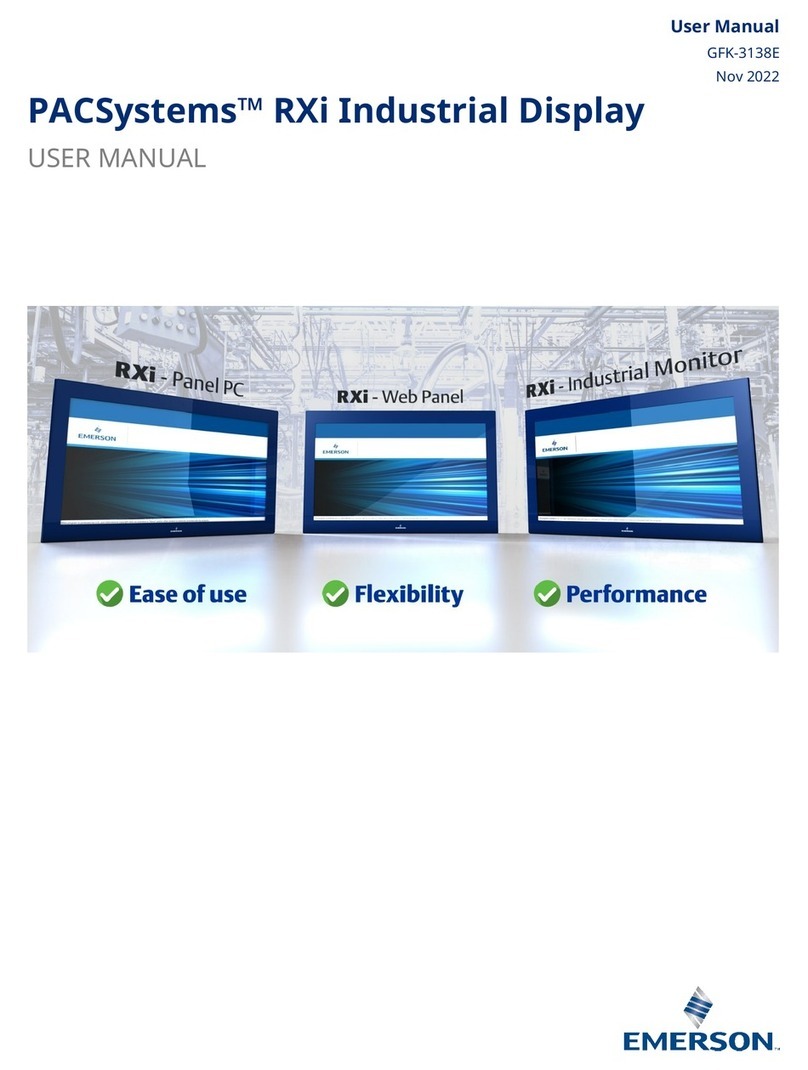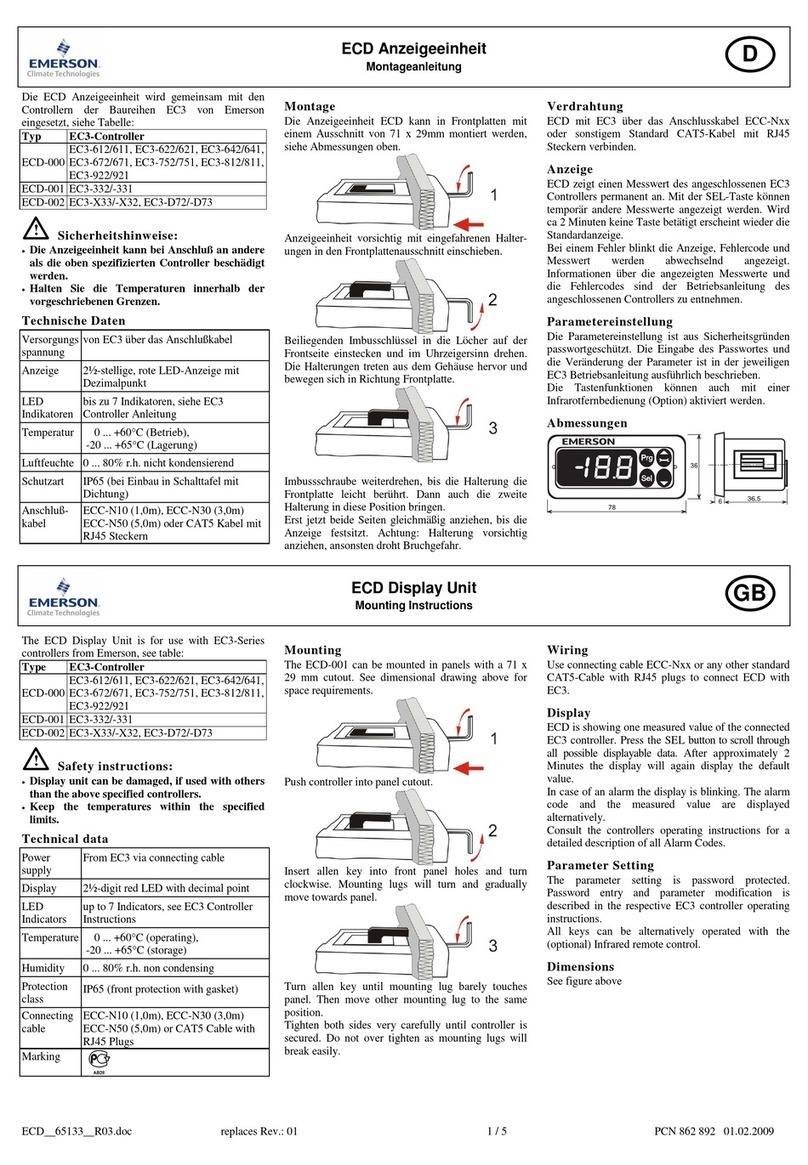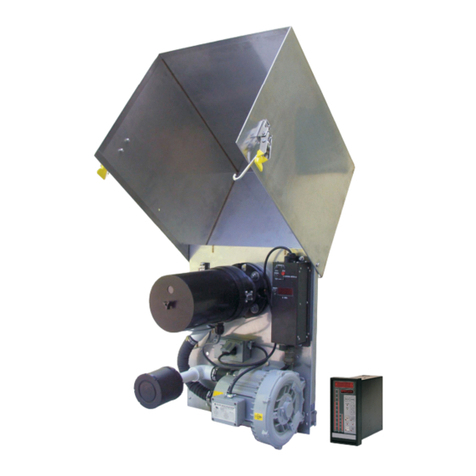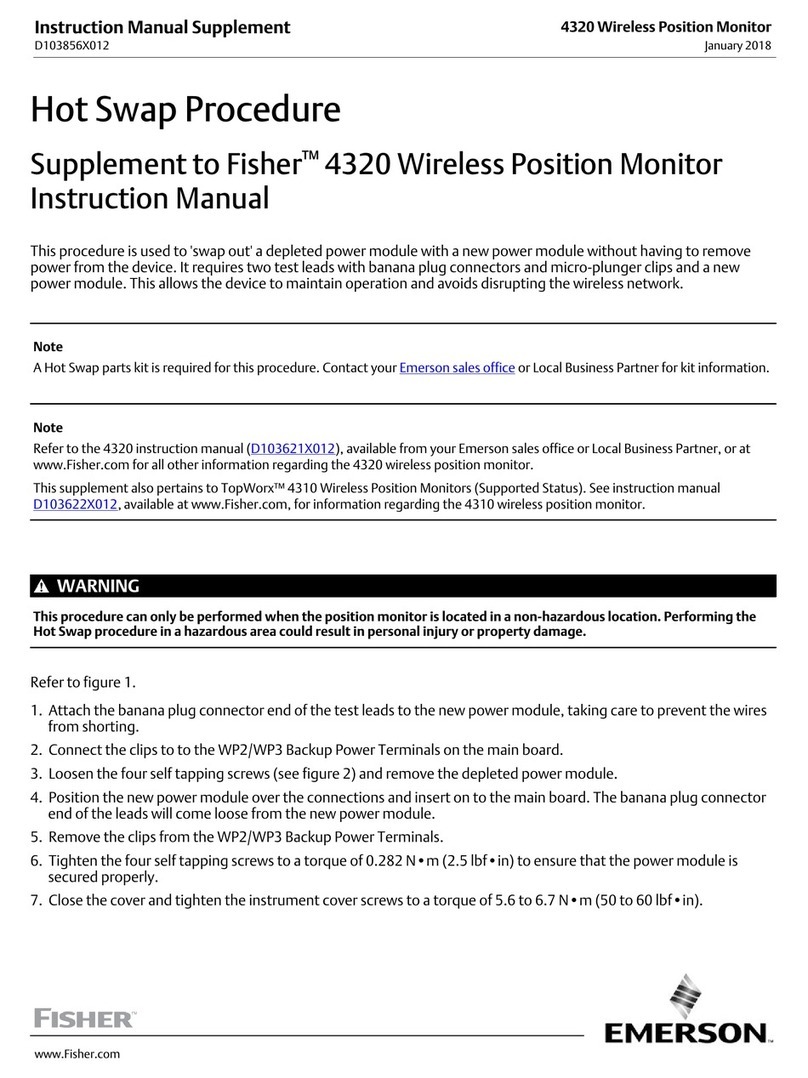Table of Contents • v
Table of Contents
1 INTRODUCTION.......................................................................................................................................................... 1
2 INSTALLATION ........................................................................................................................................................... 2
2.1. WIRING ......................................................................................................................................................................... 2
2.2. ALARM RELAYS............................................................................................................................................................ 3
2.3. MOUNTING.................................................................................................................................................................... 3
3 SET UP FSD AND E2 COMMUNICATION .............................................................................................................. 5
3.1. STEP 1: ADD FSD TO E2............................................................................................................................................. 5
3.2. STEP 2: SET UPIP ADDRESS FOR THE FSD ................................................................................................................ 5
3.3. STEP 3: SET THE E2 IP ADDRESS IN FSD ................................................................................................................... 6
4 ALARM OVERVIEW................................................................................................................................................... 7
4.1. ALARM FILTERING........................................................................................................................................................ 7
4.1.1. Alarm Snoozing ..................................................................................................................................................... 7
5 FSD SCREEN NAVIGATION ..................................................................................................................................... 8
5.1. HOME SCREEN ............................................................................................................................................................. 8
5.2. ALARM LIST SCREEN ................................................................................................................................................... 8
5.2.1. Advisory Detail Screen ......................................................................................................................................... 9
5.3. DATA POINTS SCREEN ................................................................................................................................................. 9
5.3.1. Data Points Detail Screen .................................................................................................................................. 10
5.4. FSD CONFIGURATION SCREEN .................................................................................................................................. 11
5.4.1. Alarms Tab.......................................................................................................................................................... 11
5.4.1.1. Show RTN Alarms............................................................................................................................................................ 11
5.4.1.2. Show Reset Advisories ..................................................................................................................................................... 12
5.4.1.3. Display Asset/Alarm......................................................................................................................................................... 12
5.4.1.4. Show Notices .................................................................................................................................................................... 12
5.4.1.5. Filter Advisories ............................................................................................................................................................... 12
5.4.1.6. Sort Data Points ................................................................................................................................................................ 12
5.4.1.7. Audible Alarm .................................................................................................................................................................. 12
5.4.1.8. Snooze Delay .................................................................................................................................................................... 13
5.4.1.9. Min Alarm Priority ........................................................................................................................................................... 13
5.4.2. Communications Tab ........................................................................................................................................ 13
5.4.2.1. E2 IP Address ................................................................................................................................................................... 13
5.4.2.2. E2 IP Port.......................................................................................................................................................................... 13
5.4.2.3. Display Number ................................................................................................................................................................ 13
5.4.3. General Tab ........................................................................................................................................................ 13
5.4.4. About Tab............................................................................................................................................................ 14
5.4.5. Backlight Time-out Setting.................................................................................................................................. 14
6 E2 DATA POINT SETUP FOR FSD ......................................................................................................................... 16
7 E2 ETHERNET PEER COMMUNICATIONS ........................................................................................................ 18
7.1. ETHERNET IP CONFIGURATIONS ................................................................................................................................ 18
7.2. HARDWARE SPECIFICATIONS...................................................................................................................................... 18
7.2.1. Components......................................................................................................................................................... 18
7.3. SOFTWARE SPECIFICATIONS ....................................................................................................................................... 19
7.4. ETHERNET NETWORK LAYOUTS................................................................................................................................. 19
7.4.1. Closed Network Layout .................................................................................................................................... 19
7.4.2. Open Network Layout ...................................................................................................................................... 19