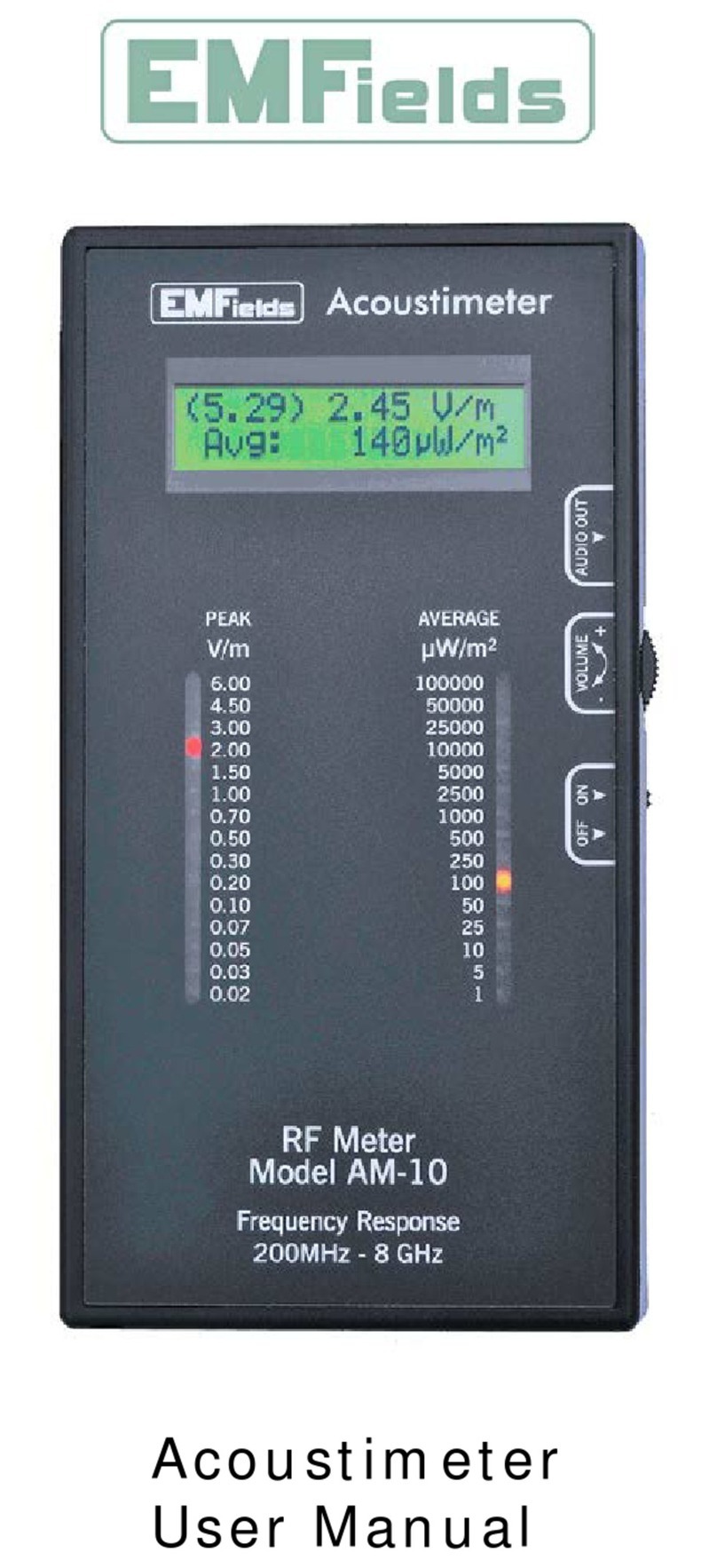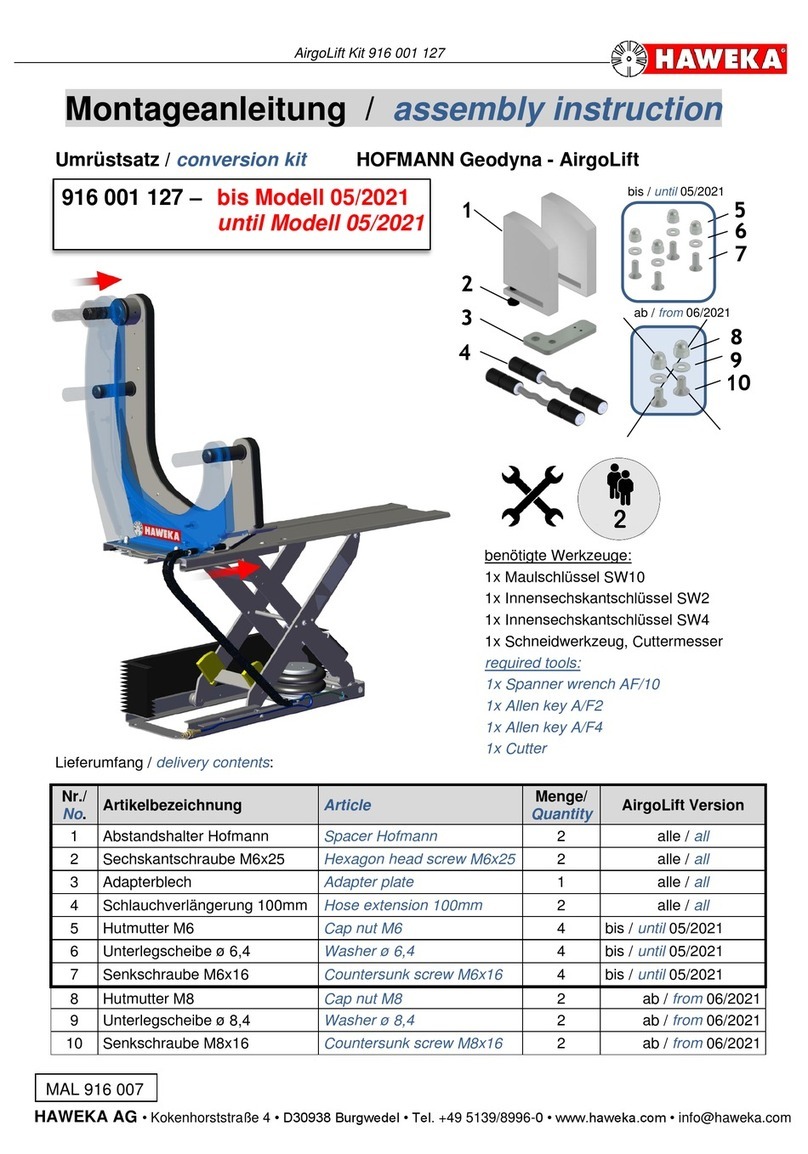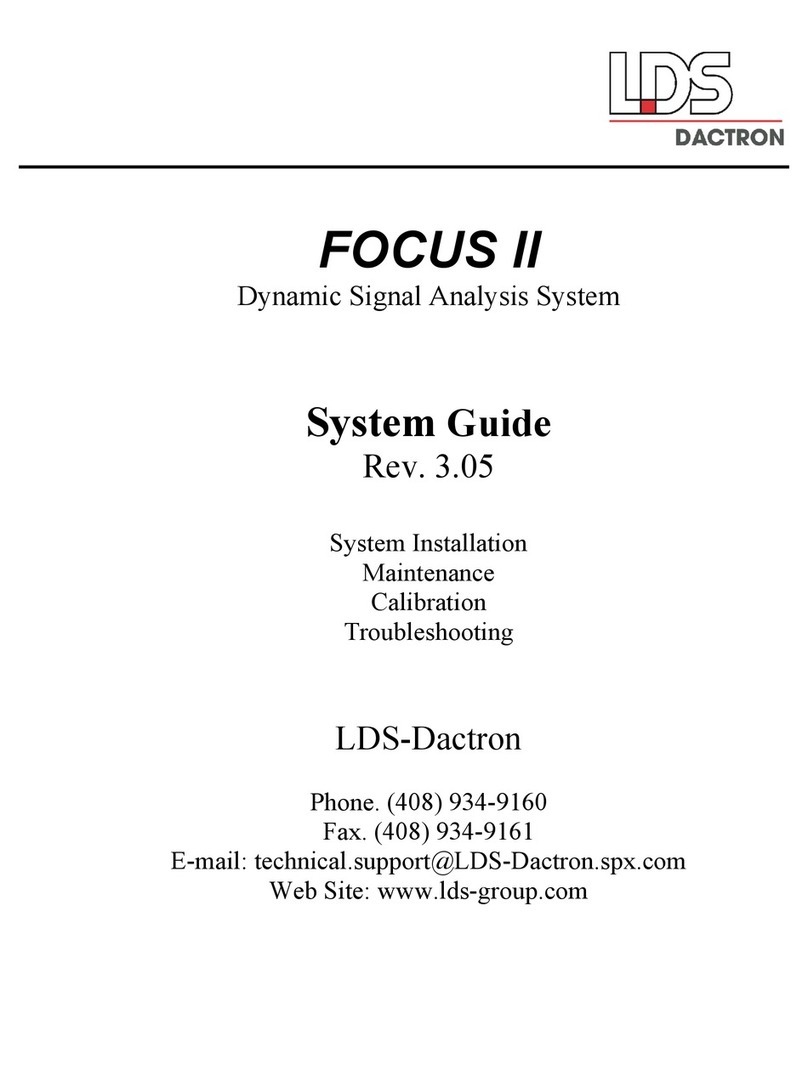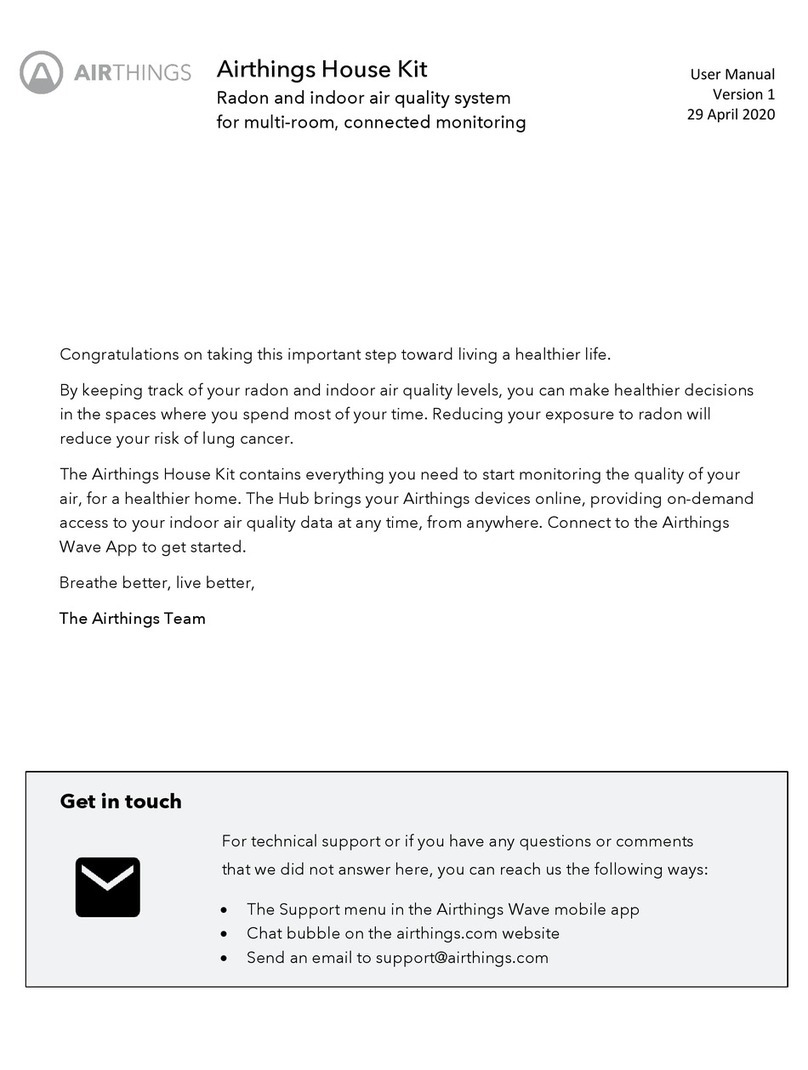EMFields AM-10 User manual

Acoustimeter User Manual

2
Table of Contents
Introduction.............................................................................. 2
Safety Instructions ................................................................. 3
Specifications .......................................................................... 3
Instrument guide..................................................................... 4
Operation ................................................................................. 5
Peak & Average - what are the differences ...................... 6-7
Peak & Average LED guide ................................................. 8
Troubleshooting ..................................................................... 9-10
Guarantee ................................................................................ 10
Appendix A: Some international guideline levels .......... 11
Appendix B: Conversion table between V/m and µW/m2
for continuous wave signals ......................................... 12
Disposal & Disclaimer ......................................................... 12
Introduction
The Acoustimeter has been designed to enable you to make a quick and
informed judgement regarding the level and nature of microwave signals
in your environment. It is a broadband instrument that accurately
measures the totality of the radiation in the range 200 MHz to over 8000
MHz (8 GHz), which covers the frequencies used by most modern
communication systems encountered in our everyday environment. The
Acoustimeter was designed using the experience gained from many years
of practical RF and microwave measurements using a wide variety of
professional instruments.
Readings are shown on both an LCD display and two series of graduated
LED lights. The LEDs update rapidly, and allow you to quickly gauge the
levels in an area and find any hot-spots. The Acoustimeter also has a
loudspeaker (and audio output socket for headphones or an audio
recorder), allowing you to determine, with a small amount of practice,
what type of device is creating the signals. Sound samples are available
on http://www.emfields.org/detectors/acoustimeter.asp to help you
identify different signals.

3
Safety instructions
Please read through these instructions carefully before operating the
instrument. It contains important information regarding usage, safety and
maintenance.
The instrument is not waterproof and should not come into direct contact
with water, nor should it be used outdoors in the rain. If it is raining and
you want to take measurements outside, please cover the instrument in a
plastic bag that does not have holes in it. Clean the case using a damp
cloth, and do not use detergents.
This instrument is sensitive to heatand impact. Exposing the instrument to
high temperatures or dropping the instrument may cause it to stop
functioning properly. It may not display properly below freezing (0°C).
This instrument is not intended to be serviced by the user and it needs no
special maintenance from the user. Unscrewing the case will void the
guarantee.
Specifications
Typical overall frequency response using the internal antenna:
200 MHz – 8000 MHz ±3dB; 150-200 MHzand 8000-10000 MHz± 6dB
Measurement sensitivity: 0.02 to 6.00 volts per metre [ V/m ]
1 to 100 000 microwatts per square metre [ µW/m2]
The detector can respond tolevels below 0.02 V/m - audio from signal
demodulation may be heardat RF levelsbelow 0.02 V/m
LED Scale Points: (peak LEDs updated approximatelyevery 0.1 seconds)
Peak: 0.02, 0.03, 0.05, 0.07, 0.1, 0.2, 0.3, 0.5, 0.7, 1, 1.5, 2, 3, 4.5, 6 V/m
Average: (calculated as the average 1024 samples measured everyc. 0.35 seconds)
1, 5, 10, 25, 50, 100, 250, 500, 1 000, 2 500, 5 000, 10 000, 25 000, 50 000, 100 000
µW/m2
Power Draw: 105 mA at 3 volts (2x AA Alkaline or Rechargeable cells @ 1.2 - 1.5V)
Battery Life: Up to 20 hours. ‘Low battery’ detection is indicated.
Typically 15 hours on two new 1500 mAhr AA alkaline cells and
Typically 25 hours on two charged 2700 mAhr NIMH rechargeable cells
Size: 190mm x 102mm x 33mm (LxWxD)
Weight: 280g, excluding batteries

4
Instrument guide
Key
1. Display 4. Audio, mono2.5mm 7. Internal antenna
2. Peak signal LEDs 5. Volume control 8. Loudspeaker
3. Average power LEDs 6. On - Off switch 9. Battery compartment

5
Operation
Ensure that you have correctly inserted appropriate batteries (2 x AA
cells). Move the power switch into the “On” position. The LCD display
should briefly display “Acoustimeter, © EMFields 2009”, changing to
readings after a short time.
Hold the bottom of the instrument in one hand at least 30cm from your
body as close proximity to your body will affect the readings. Keep your
hands away from the top of the instrument as this contains the antenna
which is located inside the case at the rear towards the top. The
Acoustimeter can be placed upon a stable surface, but movements nearby
can still affect the RF/microwave levels.
Adjust the volume to an appropriate level (usually somewhere about mid-
volume is best; only use maximum whenmonitoring weak signals).
The instrument will display the peak signal strength and the average
power on both the LEDs and the LCD. Slowly turn the instrument around
in all directions. Stop moving the instrument and hold it still to take a
reading.
Bear in mind that even moving the meter small distances can result in
detecting very different levels of microwave energy. Microwaves are
reflected off the ground and other surfaces so it is important to check all
angles. The highest readings will often be found when holding the
instrument facing you atan angle between horizontal and vertical.
We recommend taking the highest reading found in any one spot, as this is
when the antenna is most closely aligned with the directionality of the
signal. The “Peak-hold” function will display the highest peak reading
measured until the instrument is turned off and on again.
If there is hardly anynoise with the volume turned up then the instrument
is not detecting any amplitude modulated (i.e. “pulsing”) signals. Other
sounds represent the amplitude modulation and digital pulsing of RF
signals detected by the instrument. It is sometimes possible to hear voices
and music when very close to powerful medium and short-wave AM
transmitters, which are outside of the normal RF frequency detection
range of the meter. When no LEDs are illuminated any quiet ticking
sounds heard should be ignored.

6
Why are there two different readings?
The Acoustimeter is unique in the way it displays information about its
measurements. There are two different displayed results showing both
Peak and Average measurements. At first, this may seem confusing. We
believe that it is important to know both when assessing your exposure to
modern telecommunication signals.
Digital and Analogue: What is the difference?
Many modern wireless devices use a digital system of communicating.
This includes Mobile Phones (GSM & 3G/UMTS), WiFi, Cordless phones
(DECT), Digital TV & Digital (DAB) Radio. Many modern digital systems
(such as GSM, DECT and WiFi) turn the signal on and off at high speeds to
represent data, often with long gaps between data bursts. This produces a
non-continuous signal, which we describe as “pulsing”. It is these
amplitude changes that the Acoustimeter allowsyou to hear.
An analogue signal is a system of communication that is not digital. The
old TV system, most radios, walkie-talkies and hearing aids are examples
of analogue signals. They use a continuous carrier, and instead of turning
“on and off” to represent data, will vary the frequency (FM) or strength
(AM). Analogue TV & VHF FM Radio stations are being phased out over
time.
Typical differences between Peak and Average
With an analogue system, the peak and average levels should be similar,
as the signal is continuously on while it is being used. However, because
most digital systems spend a large proportion of their time not
transmitting, the average level does not represent the actual waveform
even though it is technically accurate as shown inthe diagrams below.

7
Why does this matter?
Since wireless communications were first developed on a large scale, the
scientific community held the opinion that “if it does not heat you it will not
hurt you”, as 30 years ago these were the only effects that were
acknowledged... The obvious thing to measure was the average heating
effect. The metric typically used now for measuring the averaged power of
microwave frequency EMFs is microwatts of power arriving per square
metre (µW/m2), and we have used this for the Acoustimeter’s average
power measurement.
There have now been hundreds of studies finding non-thermal effects
from modern wireless communication signals, which means that the
measurement system needs to be re-addressed to suit much lower signal
levels and very different characteristics. We believe that peak signal
strength is the most appropriate way to measure complex digitally
modulated, often non-continuous, signals in a meaningful manner. Signal
strength is measured in volts per metre (V/m). Many electrosensitive
individuals report adverse health effects in areas that have quite high peak
levels but have average field strengths below the more precautionary
average power guidelines.
You can mathematically convert between V/m and µW/m2, but this is
only accurate if you have a continuous waveform (CW) carrier signal. See
Appendix C for further details.
What do the different LED colours mean?
Our peak signal strength scale is based on personal experience of what
electrosensitive individuals have reported as adversely affecting their
health.
Below 0.05 volts per metre (V/m), few people report ill-effects, so theseare
green. Between 0.05 and 0.5 V/m, some individuals report ill-effects, so
these are yellow. Above 0.5 V/m, nearly all electrosensitive individuals
report experiencing some adverse health effects, sothese are red.
The average power density scale LEDs areall orange in colour.
1 W/m2= 1,000,000 µW/m2= 100 µW/cm2=0.1 mW/cm2
The LED points on each of the scales approximately match for continuous
wave (CW) signals. The more pulsatile the signal is the higher the peak
scale will read in comparison to the average power scale.
The LED scales are shown on the next page.

8

9
Troubleshooting
Problem Possible Solutions
The instrumentis not
showing any reading
The Acoustimeter doesn’t
seem to be working
Check that the power switch is in the“on” position
Check that the batteries are correctly inserted into
the instrument.
The batteries may be flat. Try changing them.
If the LCD is displaying a reading, then it is turned on
and working.
The instrumentis not
picking up signals very well Make sureyour fingers are not covering thearea
where the internal aerial islocated (seediagram).
Rotate theinstrument in all directions. The aerial
will pick up signals bestwhenitis mostaligned
with them. This is usually between horizontal and
vertical, but can be inany position.
When aligned with the signals, the instrument will pick
up and indicatelevelsof 0.02V/m or above.
The instrumentisgiving
varying readings Makesureyour fingers are clear of the aerial.
Digital signals pulse,which means that peak signals
are not consistent. The instrument is very sensitive
and picks up thesevariations.
Make sure you hold the instrument still, or place it
on something to hold it steady. Fieldlevels canvary
substantially even over small distances.
Regular high“blips” every few seconds may be due
to a rotating radar transmitter or a WiFi signal
The instrumentisgiving
readings that surpriseme.
Are they correct?
Our extensive tests have shown that the
Acoustimeter readings give a good indication of the
microwave levels being measured.
The Specifications are given on page 3. Receiving
and measuring pulsing RF signals over a wide
frequency range is extremely difficult to do. Even
professional instruments costing many thousands
of pounds have quite large error margins. How you
should add all the various frequencies and
waveforms is a large debate on its own. Different
meters may well give different readings depending
on whatisbeing measured.

10
Problem Possible Solutions
It still makes a noisewhen
inside a headnet/behind
my screening
The audio produced by the Acoustimeter is
logarithmic in volume, so even quiet signals can
seem quite loud. Check the figures that the
Acoustimeter is displaying for an accurate measure
of how effective your screening is. Close to
transmitting sources it is likely that you will still
hear something.
You may have a gap in your screening. Even small
gaps (including above and below you) will let in
microwave signals.
Your screening material may have deteriorated over
time.
The levels are very low, but
I can just hear a slow,
regular, ticking (a bit like a
very faint heartbeat)
This is the instrument picking up the noise of its
own internal meter circuitry and not external
microwave signals. This will only happen if the
external field levels are well below 0.02 V/m.. The
displays will not show that any signals are present.
The peak signal is high, but
the average signal islow. This is normal and to be expected from modern
digital microwave frequency signals.
The instrumentis on, but
the LCD screenis blank or
shows a row of black
squares
The instrument is stuck because it was turned off
then on too quickly. Make sure that you leave 1
second between turning it off and turning it on
again.
The instrumentmakes
three loud beeps from time
to time
This is an indication that the batteries need
replacing. Check for a “Low battery” screen message
next the time it beeps.
Guarantee
The Acoustimeter comes with a 2 year return-to-base Manufacturer’s Guarantee.
Please contact us (see page 12) for details and to arrange a return if required. It is
guaranteed to be free of manufacturing defects, but not against wear from normal
use, nor damage caused by water or by physical impacts such as from dropping it.
It has a degree of overload protection built-in, but it should not be used next to
high-powered RF transmitters that are likely to grossly overload it. Approach these
with caution and watch thedisplays toavoid gross overload.

11
Appendix A :a comparison of some international guidance levels
General Public Levels Frequency
MHz E field
V/m Power
W/m2Power
µW/m2
ICNIRP, 1998
(recognised by WHO, EU & UK )
400
900
1800
2100
28
41
58
61
2
4.5
9
10
2000 000
4500 000
9000 000
10000000
Russia 2003 (general public), PRChina 300 - 300000 6 0.1 100 000
Italy, Decree 381 (1999) 30 - 30000 6 0.1 100 000
Swiss Ordinance ORNI, rms values ,
(for base stations) 1st.Feb. 2000 900
1800 4
6not
specified not
specified
EU & UK EMC Regulations
suscept test level (domestic & comm.) 30 - 2000 3
any signal not
specified not
specified
Belgium - Wallonia 900, 1800,2100 3 0.024 24 000
Typical max in publicareas near base
stationmasts (canbe higher) 900 & 1800 2 0.01 10 000
USA City Dweller max (FCC 1999) Aprx. 30 - 300000 < 2 < 0.01 < 10 000
Wien (Vienna) Sum of GSM 1.9 0.01 10 000
Italy (2003) each base station (aim);
Lichtenstein law from 2013 900, 1800,2100 0.6 0.001 1000
Salzburg - 1998 & 2000 Sum of GSM 0.6 0.001 1000
BioInitiative, 2007 30- 300000 0.6 0.001 1000
EU-Parliament, GD Wissenschaft,
STOA GSM (2001) 900, 1800,
2100 0.2 0.0001 100
Typical US (EPA 1980, mainly FM & TV) Aprx. 30 - 300000 < 0.13 < 0.00005 < 50
Salzburg - 2002, outside houses aim GSM UMTS3G 0.06 0.00001 10
BioInitiative, 2012 (guidance) 30- 300000 0.03 0.000005 5
Salzburg - 2002, inside houses GSM UMTS3G 0.02 0.000001 1
Bürgerforum - BRD 1999 GSM UMTS3G 0.02 0.000001 1
Mobile phones will work at levels 900 -2100 0.00001 < 3 e-11 < 0.00003
Broadband ‘natural’background 300 -3000 < 0.00003 < 1 e-13 <0.0000001

Appendix B
Conversion between V/m and µW/m2for continuous wave (CW) signals
There is an approximate equivalence between the columns of LEDs for
CW signals. It is not possible to calculate the average power in a digitally
modulated communication signal without detailed analysis of the signal
waveform. This is what the Acoustimeter does for you and it presents the
result onthe average power LED and LCD displays.
The EMFieldswebsite has a calculator for CW signals:
http://www.emfields.org/detectors/acoustimeter.asp
A pulsed digital signal strength in V/m will often be significantly higher
than the listed equivalent CW average power µW/m2. This is due to the
waveform of the signal.
European Approvals: CE, ROHSand WEEE
The Acoustimeter meets EN61000-6-3:2001+A11:2004 & EN61000-6-1:2001
Electromagnetic compatibility (EMC) standards and also meets the ROHS
(2002/95/EC) and WEEE (2002/96/EC) requirements.
The Waste Electrical and Electronic Equipment (WEEE) Directive requires that
unwanted electronic equipment must be disposed of using specialist recycling.
Your Acoustimeter can be returned to us for recycling.
UK local waste recycling centres also provide free collection points for WEEE.
Disclaimer
While EMFields considers that the information and opinions given here are
sound, you must rely upon your own skill and judgement when interpreting or
making use of theinformation contained in this manual. [v4.1 2013-04-02 ]
http://www.emfields.org
EMFields, 2 Tower Road, Sutton, Ely, Cambs, CB6 2QA, UK
Tel:(+44) (0)1353 778814 Email: info@emfields.org
Other manuals for AM-10
1
Table of contents
Other EMFields Measuring Instrument manuals
Popular Measuring Instrument manuals by other brands

Thermo Scientific
Thermo Scientific Nicolet FT-IR Safety guide
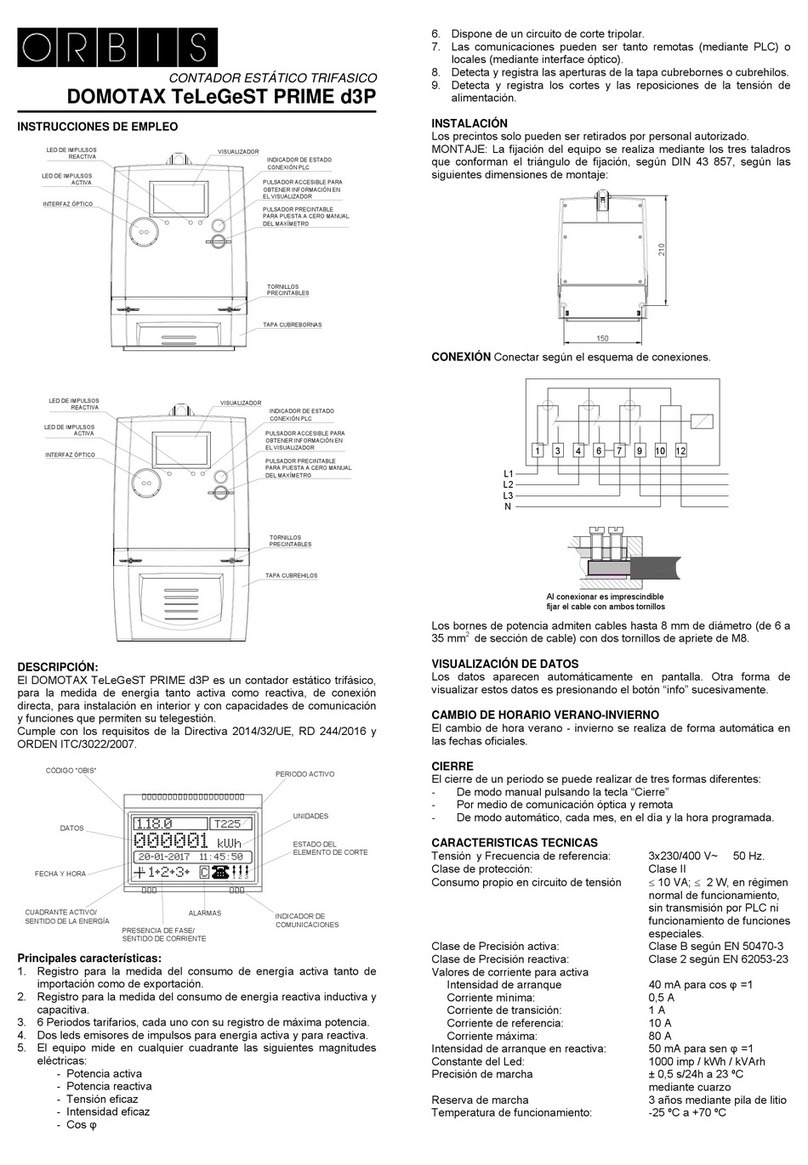
Orbis
Orbis DOMOTAX TeLeGeST PRIME d3P INSTRUCTIONS ON USE

PANCONTROL
PANCONTROL PAN 147 manual

Midtronics
Midtronics EXP-1003 HD instruction manual

Raycus
Raycus XZ Series user guide
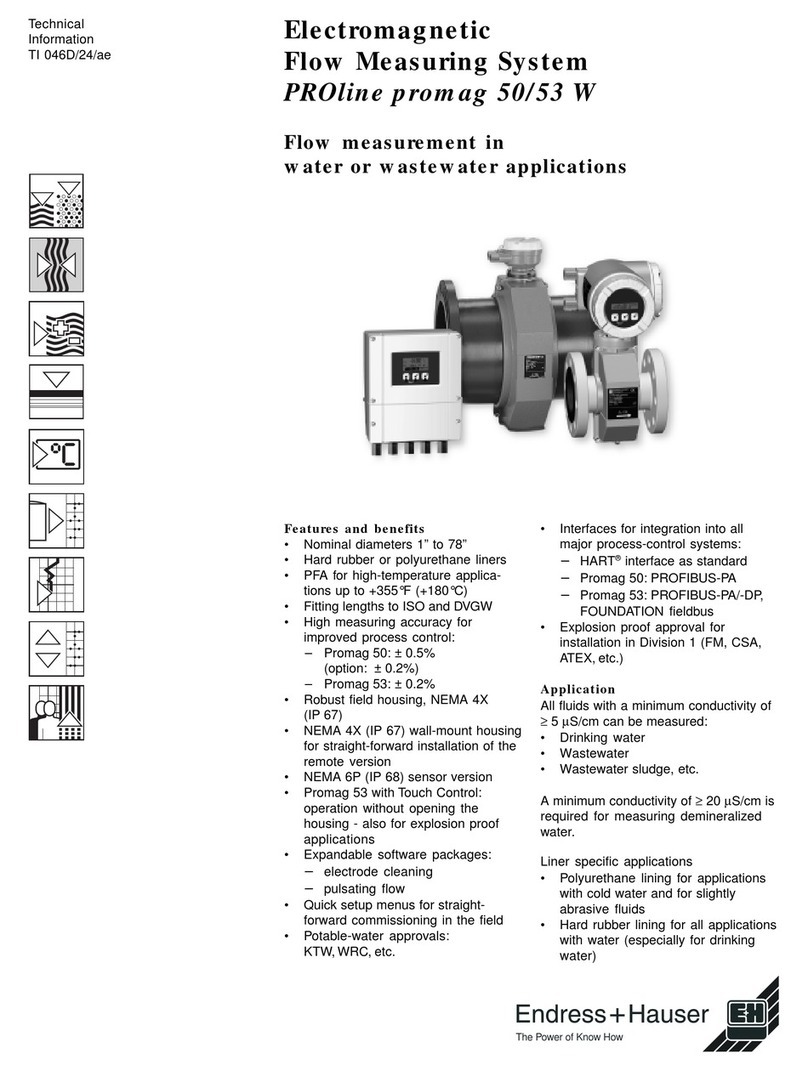
Endress+Hauser
Endress+Hauser PROline promag 50 w technical information