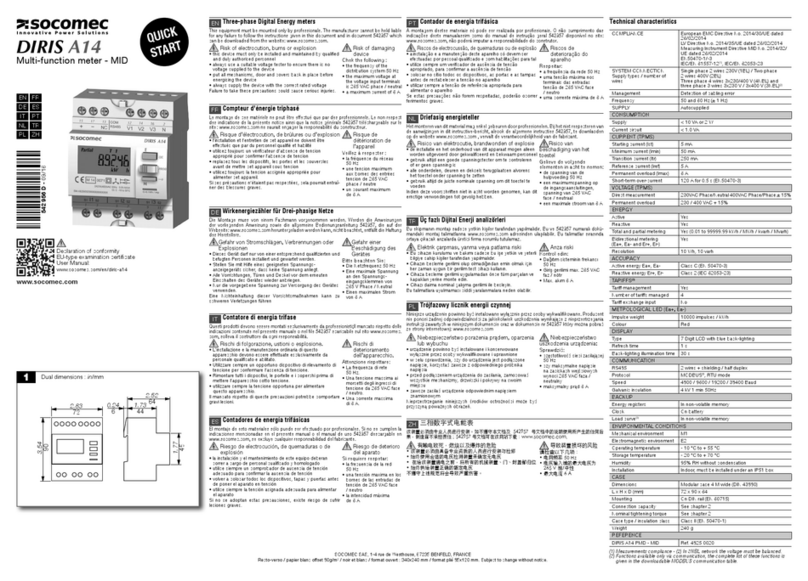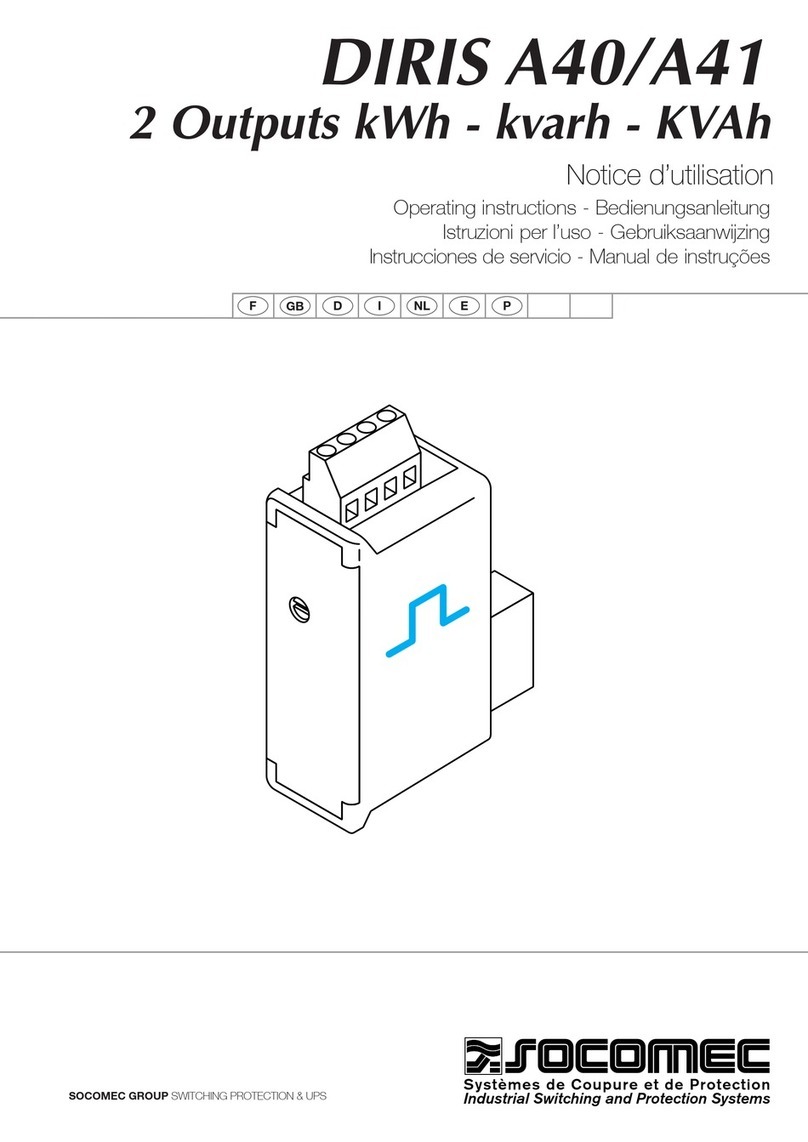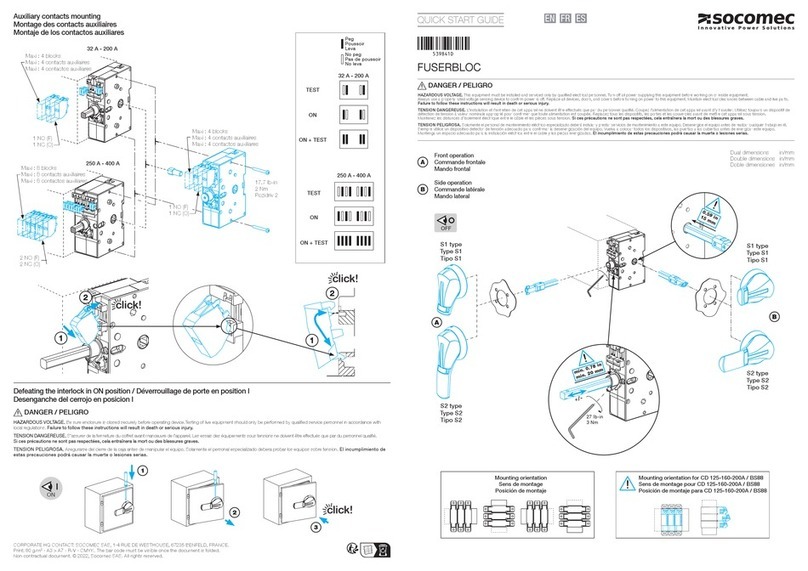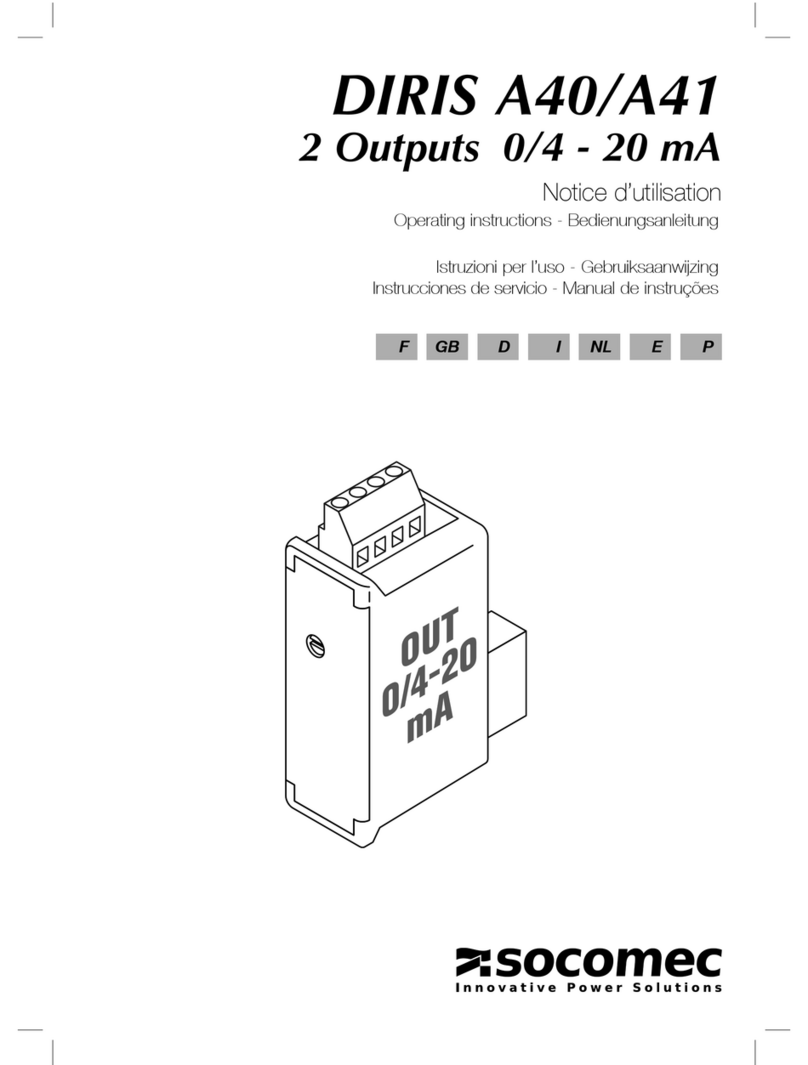2EN DIRIS A14 - 542957A - SOCOMEC
1. DOCUMENTATION .............................................................3
2. RISKS AND WARNINGS ........................................................4
2.1. Risk of electrocution, burns or explosion ................................4
2.2. Risks of damaging the device. . . . . . . . . . . . . . . . . . . . . . . . . . . . . . . . . . . . . . . . . .4
2.3. Liability .............................................................4
3. PRELIMINARY OPERATIONS....................................................5
4. INTRODUCTION ...............................................................6
4.1. Introduction to the DIRISA14..........................................6
4.2. Functions ...........................................................6
4.3. Front view...........................................................6
4.4. Dimensions..........................................................6
4.5. Measured electrical dimensions........................................7
5. INSTALLATION ................................................................8
5.1. Recommendation and safety ..........................................8
5.2. DIN rail mounting ....................................................8
5.3. Door mounted .......................................................8
6. CONNECTION .................................................................9
6.1. DIRIS A14 connection ................................................9
6.2. Connecting to the electrical network and to loads .......................10
6.2.1. Loads can be configured depending on the type of network .....10
6.2.2. Description of the main network and load associations ..........10
7. MID COMPLIANCE............................................................12
8. COMMUNICATION ............................................................13
8.1. Overview ...........................................................13
8.2. RS485 rules ........................................................13
8.3. Communication structure ............................................14
8.4. Communication tables ...............................................14
9. CONFIGURATION .............................................................15
9.1. Configuring using the screen .........................................15
9.1.1. Example: configuring the choice of current transformer ..........16
9.1.2. Overall view of the programming menu. . . . . . . . . . . . . . . . . . . . . . . .17
9.1.3. Detailed view of the programming menu ......................19
10. USE ........................................................................21
10.1. Detailed view of the energy menu ....................................22
10.2. Detailed view of the measurement menu ..............................23
11. CONNECTION TEST FUNCTION...............................................24
12. ASSISTANCE ................................................................26
13. FEATURES ..................................................................27
14. PERFORMANCE CLASSES ...................................................29
14.1. Feature specifications ..............................................29
15. LIST OF ABBREVIATIONS ....................................................30
EN CONTENTS