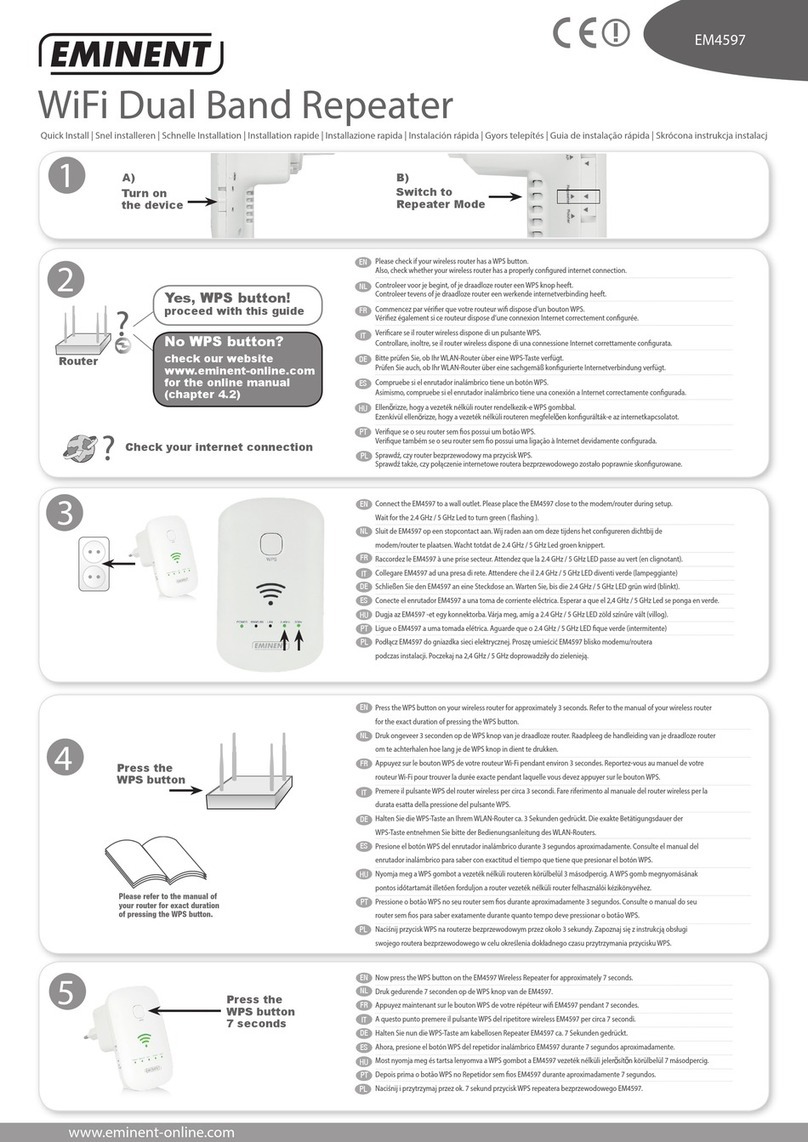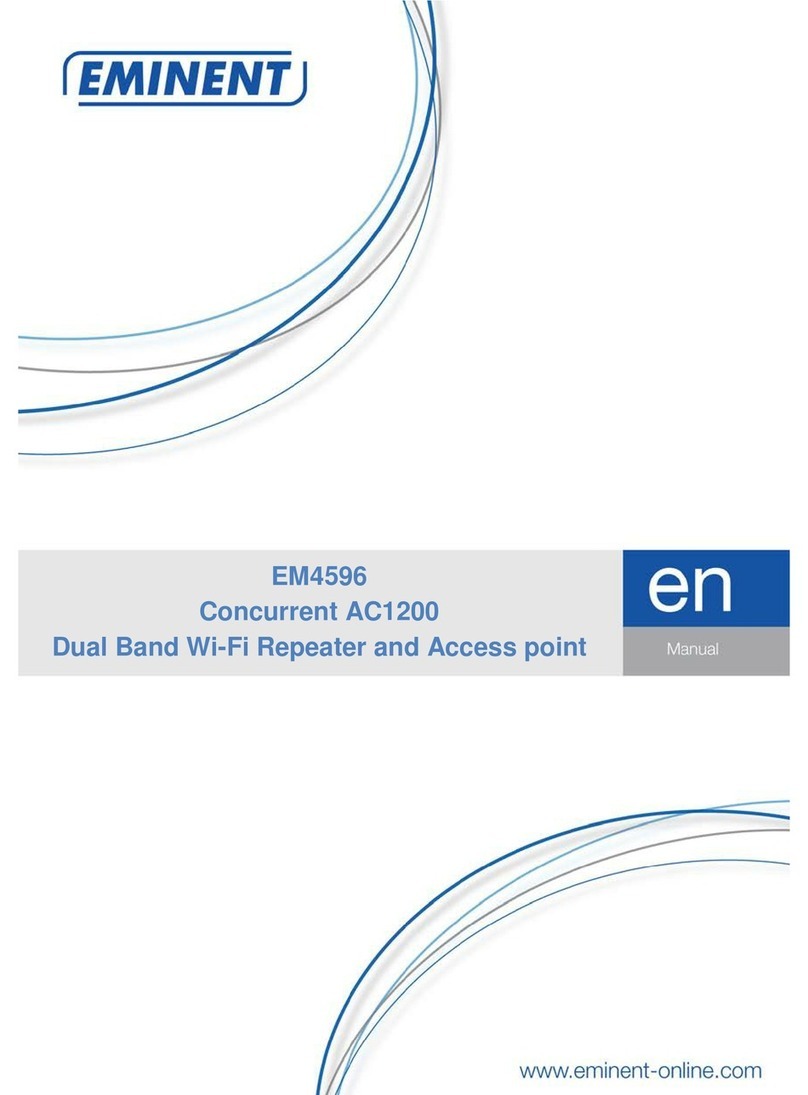www.eminent-online.com
EM70xx
EM4596
WiFi Dual Band Repeater
Quick Install | Snel installeren | Schnelle Installation | Installation rapide | Installazione rapida | Instalación rápida | Gyors üzembe helyezési útmutató | Skrócona instrukcja instalacji
Weak
Smart LED indicator
Throughput
less than 30%
Wireless Coverage
Extended up to 90%
Wireless Coverage
Extended up to 60%
Wireless Coverage
Extended up to 40%
Throughput
up to 60%
Throughput
up to 80%
Recommended Excellent
LAN port WAN or LAN port
Smart LED Indicator
WPS button
On/Off Switch
Reset
EN Please check www.ewent-online.com for the
helpdesk phone number and opening hours. For service,
manuals, firmware updates or support visit www.ewent-
online.com | Multilingual helpdesk | Multilingual manual |
5 Years Warranty |
NL Bezoek onze website www.ewent-online.com
voor het telefoonnummer en de openingstijden van de
helpdesk. Voor service, handleidingen, firmware updates
bezoekt u www.ewent-online.com | Nederlandstalige
helpdesk | Nederlandstalige handleiding | 5 Jaar
garantie |
FR Veuillez consulter www.ewent-online.com
pour le numéro de téléphone et les heures d’ouverture
du centre d’aide. Pour l’entretien, les manuels, les
mises à jour du firmware ou l’assistance, visitez
www.ewent-online.com. Centre d’aide multilingue |
Manuel multilingue | Garantie de 5 ans |
IT Si prega di verificare al seguente indirizzo www.
ewent-online.com i numeri telefonici e gli orari di
apertura. Per servizi, manuali, aggiornamento firmware
e supporto visitare www.ewent-online.com. Servizio
telefonico Multilingua | Manuali Multilingua | Garanzia
5 anni |
ES Visite www.ewent-online.com para obtener el
número de teléfono del servicio de ayuda y el horario
de apertura. Para obtener asistencia, manuales,
actualizaciones de firmware o soporte, visite www.
ewent-online.com. Servicio de ayuda en varios idiomas
| Manual en varios idiomas | 5 años de garantía |
DE Unter www.ewent-online.com finden Sie
die Helpdesk-Telefonnummer und die Büroze.
Dienstleistungen, Handbücher, Firmware-Updates oder
Support-Dienste werden unter www.ewent-online.
com angeboten. Helpdesk in mehreren Sprachen |
Handbuch in mehreren Sprachen | 5-jährige Garantie |
PT Visite www.ewent-online.com para consultar o
número de telefone do e o horário de funcionamento
do apoio ao cliente. Para assistência, manuais,
atualizações de firmware ou apoio técnico, visite
www.ewent-online.com. Apoio ao cliente multilingue |
Manual multilingue | 5 anos de garantia |
HU Látogasson el a www.ewent-online.com oldalra
a helpdesk telefonszámáért és a nyitvatartási időért.
Szerviz, kézikönyek, firmware-frissítések és támogatás
ügyében látogasson el a következő oldalra: www.
ewent-online.com. Többnyelvű ügyfélszolgálat |
Többnyelvű kézikönyv | 5 éves garancia |
PL Numery telefonów pomocy technicznej oraz informacje
o godzinach otwarcia można znaleźć na stronie www.
ewent-online.com. Serwis, podręczniki, aktualizacje
oprogramowania układowego oraz pomoc techniczna
są dostępne w witrynie www.ewent-online.com. Pomoc
techniczna w różnych językach | Podręczniki w różnych
wersjach językowych | 5-letnia gwarancja |
5
6
The connection between your wireless router and the EM4596 wireless repeater will be established automatically.
This will take approx.. 1 minute including reboot. The signal indicator will stop fl ashing and indicate the signal strength.
De verbinding tussen je draadloze router en de EM4596 wordt dan automatisch tot stand gebracht. Dit duurt ongeveer 1
minuut inclusief het herstarten. De signaalindicator stopt met knipperen en geeft de signaalsterkte weer.
La connexion entre le routeur Wi-Fi et le répéteur Wi-Fi EM4596 s’établit automatiquement. ceci prendra environ 1 minute,
redémarrage compris. ). Le voyant de signal cessera des clignoter et indiquera la puissance du signal.
La connessione tra il router wireless e il ripetitore wireless EM4596 viene stabilita automaticamente. (richiede circa 1 minuto,
incluso riavvio). Il LED del segnale cessa di lampeggiare e indica l’intensità del segnale.
Die Verbindung zwischen Ihrem WLAN-Router und dem kabellosen Repeater EM4596 wird automatisch hergestellt. Dies
dauert ca. 1 Minute, einschließlich dem Neustart. Die Signalanzeige hört auf zu blinken und zeigt die Signalstärke an.
La conexión entre el enrutador inalámbrico y el repetidor inalámbrico EM4596 se establecerá automáticamente. (este
proceso tardará aproximadamente 1 minuto, incluyendo el reinicio). El indicador de señal dejará de parpadear e indicará la
intensidad de la señal.
A vezeték nélküli router és az EM4596 vezeték nélküli jelerősítő közötti kapcsolat automatikusan létrejön. (Ez az
újraindítással együtt kb. 1 percet vesz igénybe). A jelerősség jelzőfény villogása megszűnik és jelzi a jel erősségét.
A ligação entre o seu router sem fi os e o repetidor sem fi os EM4596 será estabelecida automaticamente (demorará
aproximadamente 1 minuto, incluindo o reinício do dispositivo). O indicador de sinal irá parar de piscar e indicará a
intensidade do sinal.
Połączenie pomiędzy routerem bezprzewodowym a repeaterem EM4596 zostanie nawiązane automatycznie. Zajmie to ok.
1 minuty, w tym zakładając konieczny restart urządzenia. Wskaźnik sygnału przestanie migać i wskaże siłę sygnału.
FR
IT
DE
ES
NL
EN
PT
PL